Shatter the technical barrier standing between your idea and a fully functional product. The no-code revolution now empowers you to build sophisticated AI applications in minutes, without writing a single line of code. This guide reveals the essential tools that democratize development, allowing you to integrate machine learning and automate workflows instantly. You will learn to drastically reduce costs, accelerate your time-to-market, and launch professional-grade solutions that scale effortlessly with your business vision. Additionally, this approach encourages you to build your AI app with ease and efficiency.
In this guide, you’ll discover how to effectively build your AI app with innovative no-code platforms designed for rapid development.
Launch Your App Today
Ready to launch? Skip the tech stress. Describe, Build, Launch in three simple steps.
BuildLet’s delve deeper into how to build your AI app using the latest tools and techniques available.
Traditional Development vs. Vibe Coding: The Shift to Intent-Driven Creation
The High Cost and Slow Pace of Traditional App Development
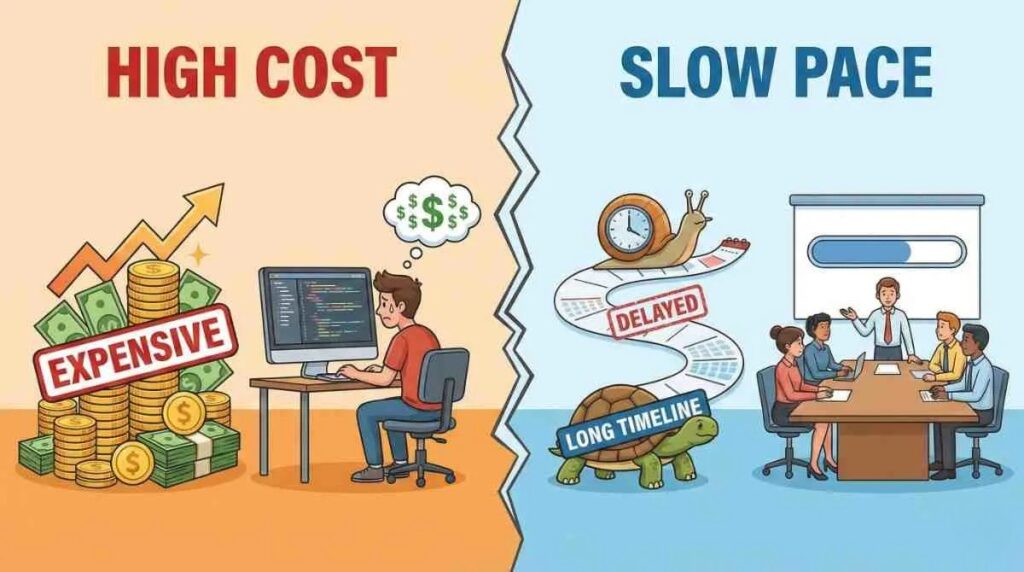
Moreover, these tools enable anyone to build your AI app without needing a deep understanding of programming languages.
The traditional software development pipeline struggles to meet the speed and flexibility demands of modern business.
The Time and Cost Trap The standard approach to building a basic app meant hiring developers at rates typically ranging from $100 to $200 per hour. This resulted in projects spanning three to six months and demanding budgets between $50,000 and $500,000 or more. Beyond the cost, this lengthy timeline delays crucial market entry and customer feedback, making launching apps without developers a financially superior strategy for lean startups.
The Translation Problem One of the most persistent bottlenecks in the old way was the “translation gap”. Business users, who understood the problem best, had to explain their complex business logic repeatedly to developers. This handoff process between the domain expert and the technical team often led to misalignment. The No-Code Revolution eliminates this translation layer, empowering individuals to turn the perfect solution in their head into working software instantly.
A No-Code Revolution: Vibe Coding and Intent-Driven Creation

No-code app builders allow users to create applications using visual drag-and-drop tools. However, the latest advancement, dubbed vibe coding, integrates Generative AI to push this accessibility further.
What is Vibe Coding? Vibe coding is an intent-driven method where users describe the desired outcome, and the AI handles the implementation. This is fundamentally a mindset shift: you learn to be a director who clearly articulates the vision, rather than a programmer focused on technical steps. This technology enables users to build an app by describing it, iterating and making changes through conversation rather than manual coding.
The Power of the AI No-Code App Builder An AI no-code app builder leverages advanced technology to streamline the process:
- Natural Language Processing (NLP): Interprets user instructions written in plain English.
- Automated Design Generation: Removes the need for specialized design expertise.
- Code Generation: The AI generates the underlying logic and structure automatically.
Imagine.bo: The Blueprint for Living Software
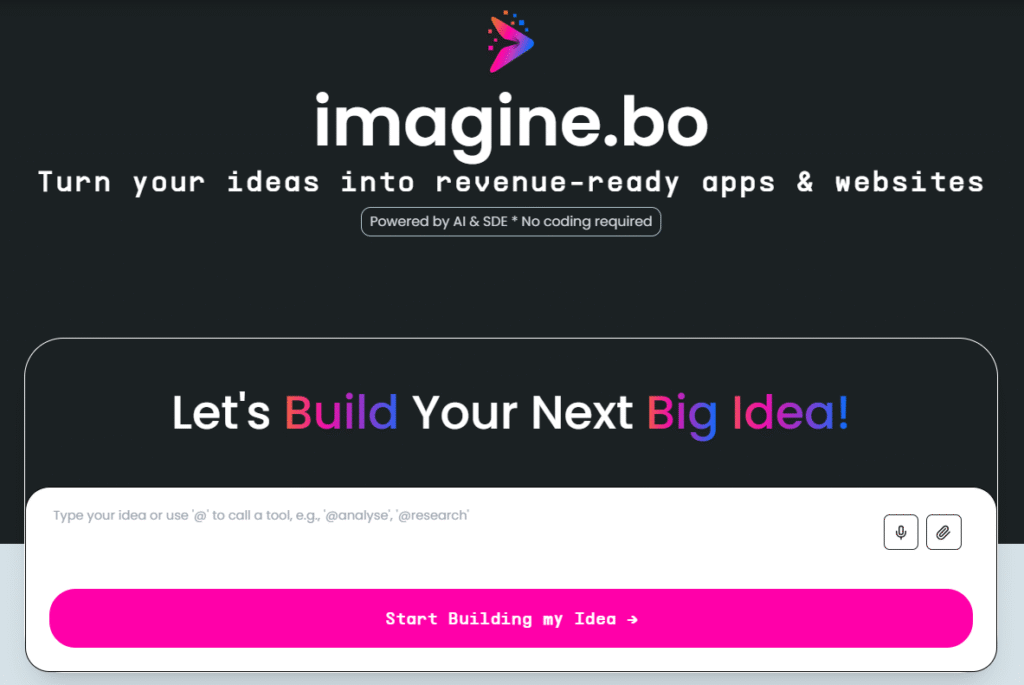
Imagine.bo is positioned as a leading AI-first platform that embodies the true generative power of vibe coding. It accelerates both delivery and discovery by instantly delivering “living software”—fully functional applications with databases, automations, and actual business logic already connected.
Core Differentiators of Imagine.bo
By using platforms like Imagine.bo, you can build your AI app that integrates seamlessly with existing business processes.
The possibilities are endless when you choose to build your AI app tailored to your specific needs.
- Vibe Coding: Users build apps by describing what they need in natural language.
- Built-in Intelligence: Apps inherit “Workspace DNA,” meaning your projects, documents, and AI agents work together seamlessly.
- Extensive Connectivity: The platform provides integrations to essential tools including Slack, Google, HubSpot, and Stripe.
- Instant Publishing: Applications are ready for DevOps one-click deployment with shareable URLs.
Real-World Applications and Business Outcomes
The practicality of the AI no-code app builder is evident across numerous use cases, allowing businesses to achieve significant outcomes through speed and efficiency.
Launching MVPs and Custom Solutions For founders, the ability to build apps in minutes means faster time to market. Instead of weeks, a founder can test the feasibility and usability of an idea in hours. This is essential for rapid product validation, minimizing value risk during the discovery phase. Imagine.bo can instantly create:
- Client portals and booking systems.
- Dashboards and financial trackers.
- Internal workflow tools.
With the right guidance, anyone can learn how to build your AI app and make their ideas come to life.
Automating Workflows and Enhancing Operations Departmental teams are using AI no-code builders to solve their internal problems, reducing the burden on IT departments.
- Custom CRMs: Generate a custom CRM complete with working pipelines and automated follow-ups.
- Intelligent Assistants: Embed trainable AI agents to handle customer inquiries, thus enhancing customer support.
- Internal Tools: Move from spreadsheet to SaaS to automate internal tools for efficiency.
Ensuring Enterprise Readiness and Scalability
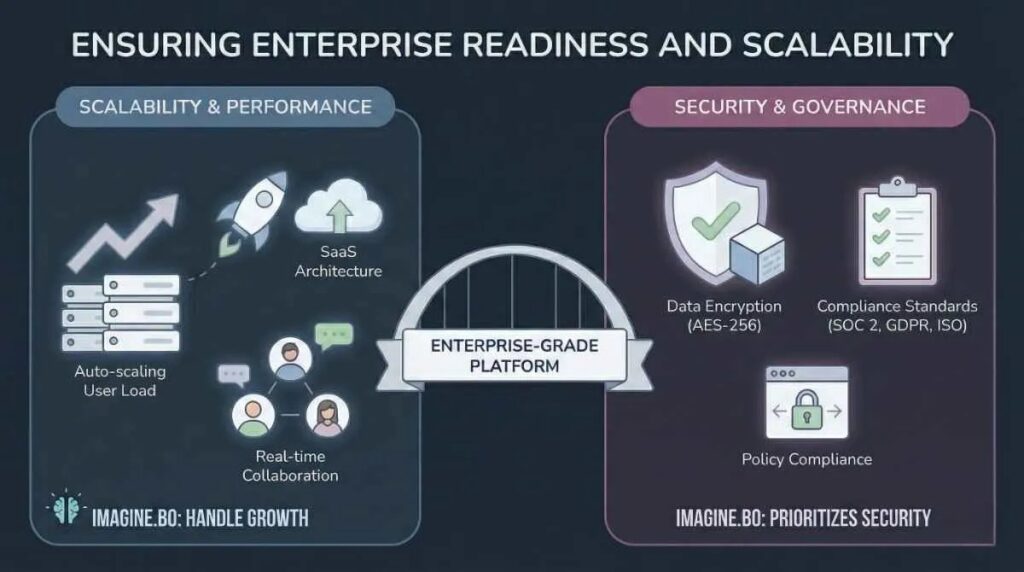
For applications moving beyond prototypes, stability and security are paramount.
Scalability and Performance Enterprise-grade platforms are built using scalable SaaS architecture to ensure they can scale automatically based on user load. Imagine.bo provides the ability to create complete web applications and dashboards designed to handle real-time collaboration and growth.
Security and Governance While simple no-code platforms can sometimes raise concerns, enterprise solutions must maintain rigorous standards. Imagine.bo prioritizes securing AI-generated web apps, ensuring data encryption and compliance with organizational security policies.
In conclusion, remember that when you build your AI app, clarity of vision is key to success.
Adopting the Director Mindset for Success
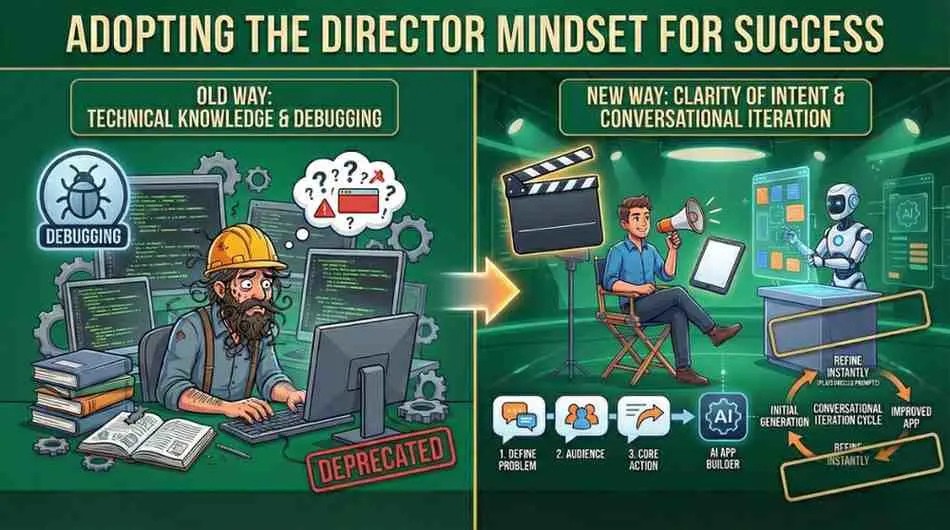
Therefore, when you build your AI app, prioritize user experience above all.
The transition to using an AI no-code app builder requires a shift in focus from technical knowledge to clarity of intent.
Clarity is the New Programming If you want to build apps without writing code, your most valuable skill is clear communication. You must clarify your vision by defining the problem, the audience, and the core action. By articulating these points in plain English, you provide the AI with the precise direction it needs.
Conversational Iteration is the Development Cycle Building with AI is not a one-shot perfect result; it is a back-and-forth conversation. You submit a prompt, the AI generates the initial application, and you refine it instantly through conversational prompts. This refinement process is the new development cycle, which favors clear thinking over debugging code.
Conclusion: The Era of the Product Creator
The technological barriers that once protected software development are gone. With the rise of the AI no-code app builder, organizations and individual entrepreneurs can now lead a No-Code Revolution. Platforms like Imagine.bo enable founders to turn ideas into scalable, living software complete with built-in AI agents, integrations, and databases in minutes.
The question is no longer whether you can build software, but what you will direct the AI to build first. The future belongs to those who can think clearly and execute rapidly.
As more individuals adopt these technologies, the ability to build your AI app becomes a game-changer for many industries.
Ultimately, the tools available today empower nearly anyone to build your AI app, turning dreams into reality.
Welcome to a world where you can confidently build your AI app with just your imagination and intent.
Fostering creativity is essential when you embark on a journey to build your AI app.
Launch Your App Today
Ready to launch? Skip the tech stress. Describe, Build, Launch in three simple steps.
Build





