Introduction: The Age of Free AI App Building
In today’s digital landscape, artificial intelligence (AI) has become a game-changer, empowering businesses, startups, and individuals to create innovative apps that can solve real-world problems. But traditionally, building AI-powered apps required high-level technical knowledge, expensive resources, and a team of developers. That’s all changing now, thanks to free AI app building platforms that democratize app development for everyone.
Whether you’re a budding entrepreneur, a small business owner, or someone with an idea but no coding experience, it’s now possible to build AI apps for free using no-code tools. These tools use machine learning models, AI algorithms, and user-friendly interfaces to help you create sophisticated apps without writing a single line of code.
In this blog, we will dive into how you can leverage free AI app builders to create your own AI-powered applications, explore the benefits, and introduce the platforms that allow you to get started without any upfront costs.
Why AI Apps Matter

Before we explore the “how,” let’s briefly look at why AI apps are so important in the modern world. AI-powered apps bring innovation and automation to businesses and individuals, enabling them to:
- Enhance User Experience: Personalized recommendations, smarter search results, and better customer support through chatbots or virtual assistants.
- Boost Efficiency: Automate tedious and repetitive tasks, allowing businesses to focus on growth and strategy.
- Create Competitive Advantages: Use AI to make data-driven decisions, predict trends, and gain insights into customer behavior.
- Improve Accessibility: Use AI-driven features like real-time language translation, voice recognition, and image analysis to make apps more accessible to people with disabilities.
How to Build AI Apps for Free: Step-by-Step Process
Step 1: Define Your App’s Purpose
Before diving into app development, it’s crucial to define the goal of your AI app. Ask yourself these key questions:
- What problem will the app solve?
- What AI capabilities will it need (e.g., chatbots, image recognition, sentiment analysis)?
- Who is your target audience?
For example, if you want to build a customer service chatbot, your app will need NLP (Natural Language Processing) capabilities to understand and respond to user queries.
Step 2: Choose a Free AI App Builder
Several no-code platforms offer free AI app-building tools, making it easy to create sophisticated apps without any technical expertise. Some popular platforms to consider include:
- Google’s Teachable Machine
- What it offers: Teachable Machine lets you build machine learning models for image, audio, and pose recognition in a matter of minutes. It’s designed to be beginner-friendly and requires no coding skills.
- How to use it: Simply upload your data (e.g., images or sounds), and Teachable Machine will automatically create a machine learning model that can be exported and integrated into web or mobile apps.
- Bubble
- What it offers: Bubble is a popular no-code platform that allows you to build AI-powered apps with a visual interface. You can integrate APIs for AI functionalities, such as natural language processing and image recognition.
- How to use it: You can create web applications and integrate free AI APIs or connect to paid services to add intelligence to your app without writing code.
- Runway ML
- What it offers: Runway ML is a creative toolkit for building AI apps that include deep learning and image generation models. It’s designed for creators, artists, and designers who want to build AI-powered apps without technical experience.
- How to use it: Runway provides pre-trained models for tasks such as text generation, image synthesis, and even video editing.
- Appgyver
- What it offers: Appgyver allows you to create AI-powered applications using a drag-and-drop interface. It also provides integrations with machine learning APIs, making it easy to add AI features to your app.
- How to use it: Build your app’s interface visually and integrate various AI tools to power features like voice recognition, chatbots, and recommendations.
- Microsoft Power Apps
- What it offers: Microsoft Power Apps is a robust platform for building low-code apps, and it includes AI capabilities through Microsoft’s AI Builder. You can create apps with no coding required and easily add AI functionality like form processing, object detection, and text classification.
- How to use it: Use AI Builder to automatically extract text from documents, predict outcomes, or automate tasks within your app.
Step 3: Select the Right AI Tools and Features
Most AI-powered apps require certain key functionalities, such as:
- Natural Language Processing (NLP): Enables the app to understand and process human language. Common uses include chatbots, voice assistants, and language translation.
- Image Recognition: Allows your app to analyze and categorize images, identify objects, or perform facial recognition.
- Predictive Analytics: Helps apps make data-driven predictions, such as forecasting sales, predicting user behavior, or recommending products.
- Machine Learning Models: These algorithms learn from data and improve over time, which is crucial for tasks like sentiment analysis or spam detection.
These features can often be added using pre-built APIs or models provided by the no-code platforms.
Step 4: Design and Build Your App
Once you’ve chosen your platform and AI features, it’s time to design your app. Here are some steps to keep in mind:
- Create an Interface: Use the drag-and-drop editor to design your app’s interface. Focus on ease of use and functionality.
- Integrate AI: Add the AI capabilities you need. For instance, if you’re building a chatbot, connect your app to a natural language API like Dialogflow or Wit.ai.
- Test the App: Once you’ve built the app, test it with sample data to see how the AI features perform. Make adjustments as needed based on the feedback.
Step 5: Deploy Your App
After building and testing your app, it’s time to deploy. Most no-code platforms offer one-click deployment options to major cloud providers like AWS, GCP, or Vercel, which means you don’t need to worry about server management. Simply hit the “publish” button and make your AI-powered app live.
Benefits of Building AI Apps for Free
- No Technical Expertise Needed
AI app builders are designed for users with little or no coding knowledge, allowing everyone to create powerful applications without learning programming languages. - Cost-Efficiency
Many platforms offer free tiers, enabling businesses and entrepreneurs to create apps without the need for costly development teams or infrastructure. - Speed of Development
AI app builders significantly reduce development time by automating the processes of app creation, integration, and deployment. This allows businesses to go from idea to launch in a matter of days. - Scalability
Many no-code platforms offer cloud-based hosting, ensuring that your app can scale as needed, handling more users and data as your business grows. - Access to Powerful AI Models
Even for beginners, free AI app builders offer access to advanced machine learning models and pre-trained AI tools that would otherwise require a team of experts to develop.
Top AI App Builders Offering Free Plans
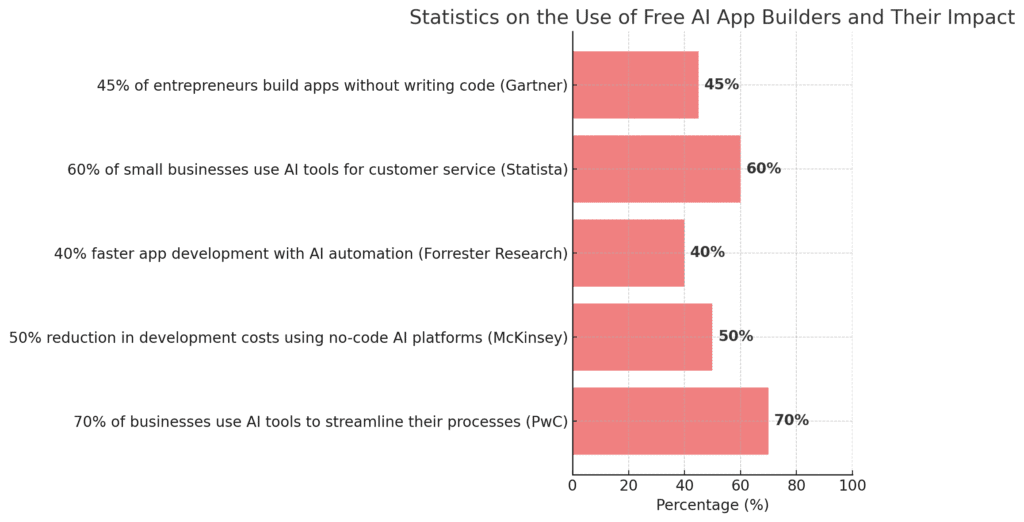
Here’s a list of platforms where you can build AI apps for free:
| Platform | Free Plan | Features |
|---|---|---|
| Teachable Machine | Free for basic use | Image, sound, and pose recognition models for AI app development |
| Bubble | Free plan available | No-code platform with AI integrations, APIs, and app building capabilities |
| Runway ML | Free plan with limited features | Creative AI tools for deep learning, image, and text generation models |
| Appgyver | Free plan with unlimited features | Drag-and-drop interface for app building and integration with AI tools |
| Microsoft Power Apps | Free tier for individual use | Integrates Microsoft AI Builder to add AI functionalities like text and image recognition |
Conclusion: Build AI Apps for Free and Unlock Your Creativity
AI-powered apps are no longer reserved for large corporations with big budgets and technical teams. With the rise of no-code AI app builders, anyone with an idea and some creativity can now develop sophisticated applications that leverage the power of artificial intelligence.
Building AI apps for free is not only possible but also accessible to entrepreneurs, small businesses, and individual developers looking to innovate without breaking the bank. By using platforms like Teachable Machine, Bubble, or Runway ML, you can tap into the power of AI and create custom apps with machine learning models and intelligent features—all without writing a single line of code.
The future of app development is here, and it’s time to make your AI-powered app a reality. Take advantage of these free platforms today and start building the next generation of intelligent applications!
FAQs on Building AI Apps for Free
1. Can I really build AI apps without coding?
Yes, platforms like Bubble and Runway ML offer no-code or low-code interfaces that allow you to build sophisticated AI-powered apps without any coding experience.
2. What kind of AI features can I add to my app for free?
You can add features like text generation, image recognition, sentiment analysis, and chatbots. Many platforms offer pre-trained AI models that can be easily integrated.
3. Is it possible to scale my AI app built with free tools?
Yes, most platforms offer cloud-based hosting, allowing your app to scale automatically as needed.
4. Are the AI models used in free tools effective for real-world applications?
Yes, many free platforms use powerful AI models (such as Google’s BERT or OpenAI’s GPT) that are highly effective for real-world applications like language processing, image recognition, and more.
5. How long does it take to build an AI app using free tools?
Building an AI app with free tools can take anywhere from a few hours to a few days, depending on the complexity of the app and the features you wish to include.





