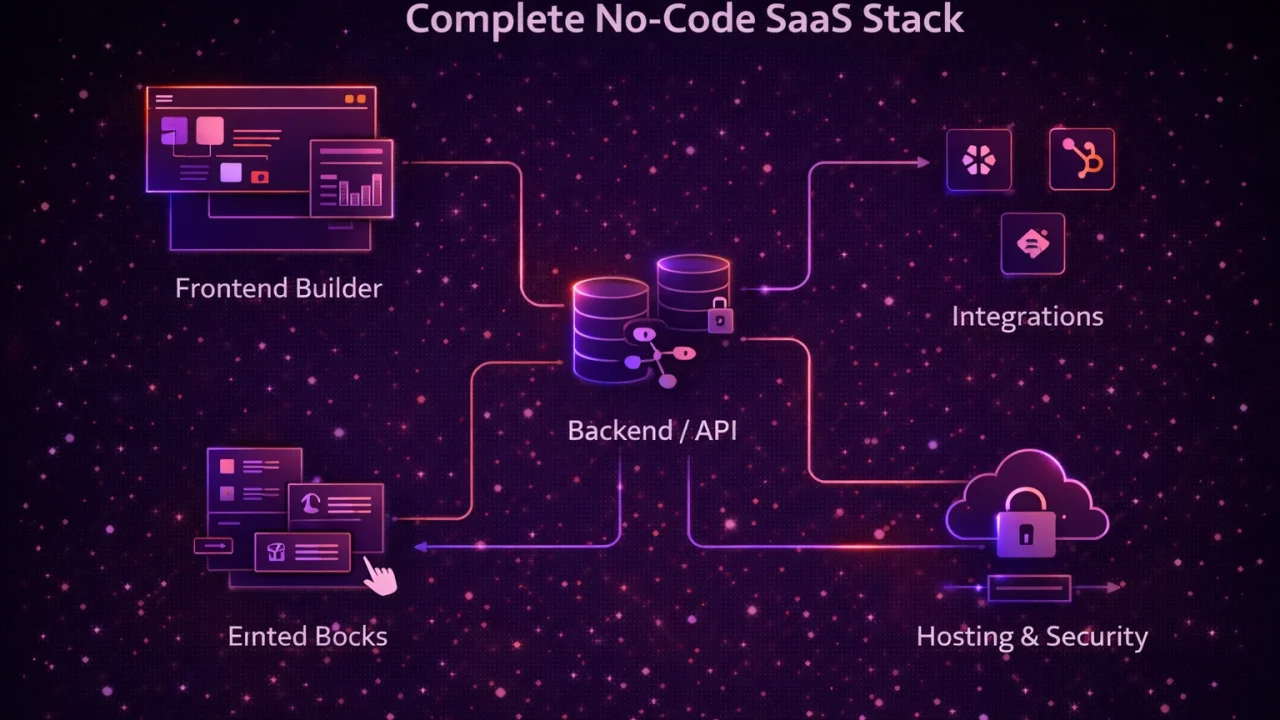Building a SaaS product without writing code has become increasingly accessible thanks to no-code platforms designed for speed and ease of use. The best stack for no-code SaaS combines tools that cover the frontend, backend, and integrations, enabling fast development and deployment without sacrificing scalability or security.
A top no-code SaaS stack typically includes Bubble for full-stack web app creation, Xano for backend and API management, and Flutterflow for mobile app development. These tools provide user-friendly interfaces and robust features that let users quickly move from concept to launch without the need for programming expertise.
Launch Your App Today
Ready to launch? Skip the tech stress. Describe, Build, Launch in three simple steps.
BuildChoosing the right combination depends on the specific project needs, but relying on these platforms can save significant time and resources. Understanding how each tool fits into the overall stack is essential for building an efficient and maintainable SaaS product without code.
What Is a No-Code SaaS Stack?
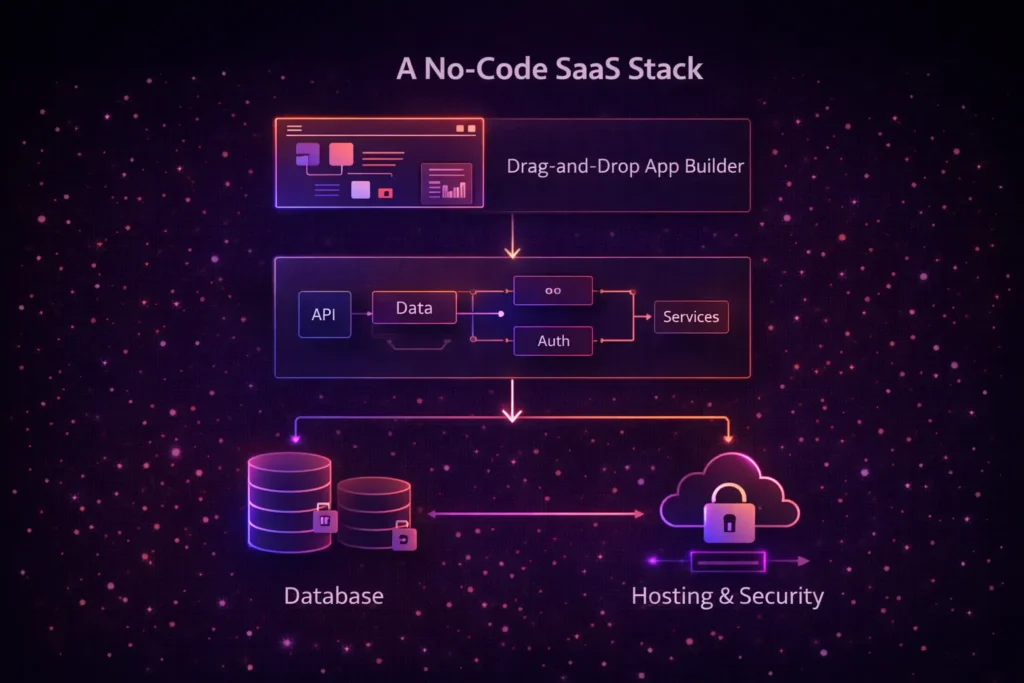
A no-code SaaS stack combines multiple tools and platforms to build and manage software products without writing any code. It enables people without programming skills—such as founders, solo makers, and agencies—to create and launch an MVP quickly. This approach focuses on ease, speed, and reducing development costs.
Definition and Benefits
A no-code SaaS stack is a set of integrated software components designed to build and operate SaaS applications without manual coding. These stacks often include drag-and-drop builders, workflow automation tools, databases, and hosting services.
Key benefits include zero-code needed development, which lowers barriers for non-technical users. Founders and solo makers can deliver functional products faster, test ideas, and iterate without relying on developers. Cost efficiency is another advantage, as it eliminates the need for large development teams. Additionally, no-code stacks simplify maintenance and updates by using prebuilt modules.
Use Cases for SaaS Without Code
No-code SaaS stacks are suited for early-stage startups and solo makers aiming to launch an MVP quickly. Founders can validate business ideas or create internal tools without heavy technical investment. Agencies often use no-code stacks to prototype client projects or build custom apps for smaller clients efficiently.
Common use cases include workflow automation, customer management portals, booking systems, and niche marketplaces. These stacks support businesses looking to scale slowly and prioritize flexibility over complex customizations. It also accelerates time to market, making it ideal for tight deadlines or limited resources.
Challenges With No-Code Development
While no-code SaaS stacks offer speed and ease, they come with limitations. It is important to avoid common mistakes in no-code SaaS development, such as overlooking customization constraints. Customization is often constrained to the features available in selected tools, which may hinder highly specialized requirements. Scalability can be an issue if the app grows beyond the stack’s capacity or integration options.
Performance can depend on third-party platforms’ reliability and updates, introducing potential risks. Founders and solo makers may face difficulties migrating away if the stack becomes limiting. Moreover, some stacks have higher ongoing costs compared to traditional coding once usage scales significantly. Understanding these trade-offs is crucial when choosing no-code for a business-critical SaaS product.
Core Components of the Best No-Code SaaS Stack
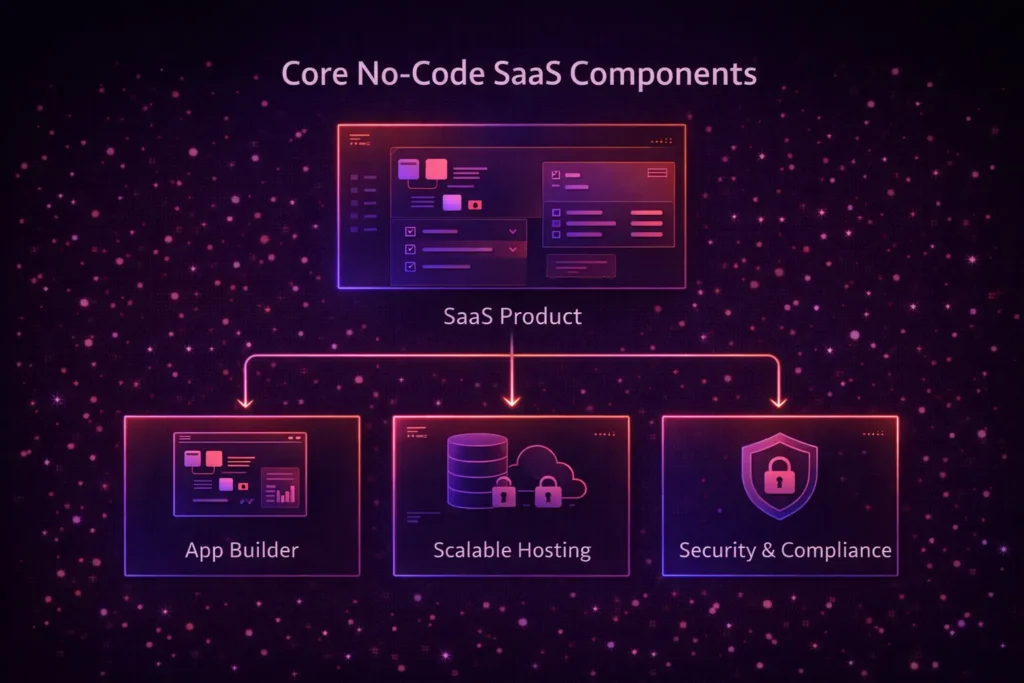
Building a no-code SaaS requires carefully chosen elements focused on efficiency, scalability, and security. Each component must support rapid development, handle growing user demands, and comply with necessary regulations to ensure reliability and trust.
App Builders and Platforms
App builders form the foundation of no-code SaaS development. Platforms like Bubble and imagine.bo provide visual interfaces to design, customize, and launch apps without coding. They support integrations, workflows, and database management built-in, reducing the need for separate backend development.
These tools enable quick prototyping and iteration, often with drag-and-drop features and built-in templates. The choice depends on the SaaS type, such as web app or mobile-focused solutions. Some platforms also allow exporting code or connecting with APIs for added flexibility.
Scalable Hosting Solutions
Scalable infrastructure is critical for SaaS growth. Cloud providers such as AWS, Google Cloud Platform (GCP), and Vercel are popular choices. They manage server load balancing, storage expansion, and uptime to accommodate increasing user demand.
These services offer automatic scaling and global content delivery networks (CDNs), which optimize performance and reduce latency. Pay-as-you-go pricing models also help keep costs manageable during early stages.
Built-in Security and Compliance
Security is mandatory in SaaS, especially handling user data. No-code platforms and hosting services often include features addressing GDPR regulations and SOC 2 compliance standards. These cover data encryption, access controls, and incident response procedures.
Integrating secure authentication, regular audits, and data protection safeguards ensure user trust and meet industry requirements. Developers should prioritize platforms that provide transparency and documentation on their security practices.
How imagine.bo Enables No-Code SaaS Development
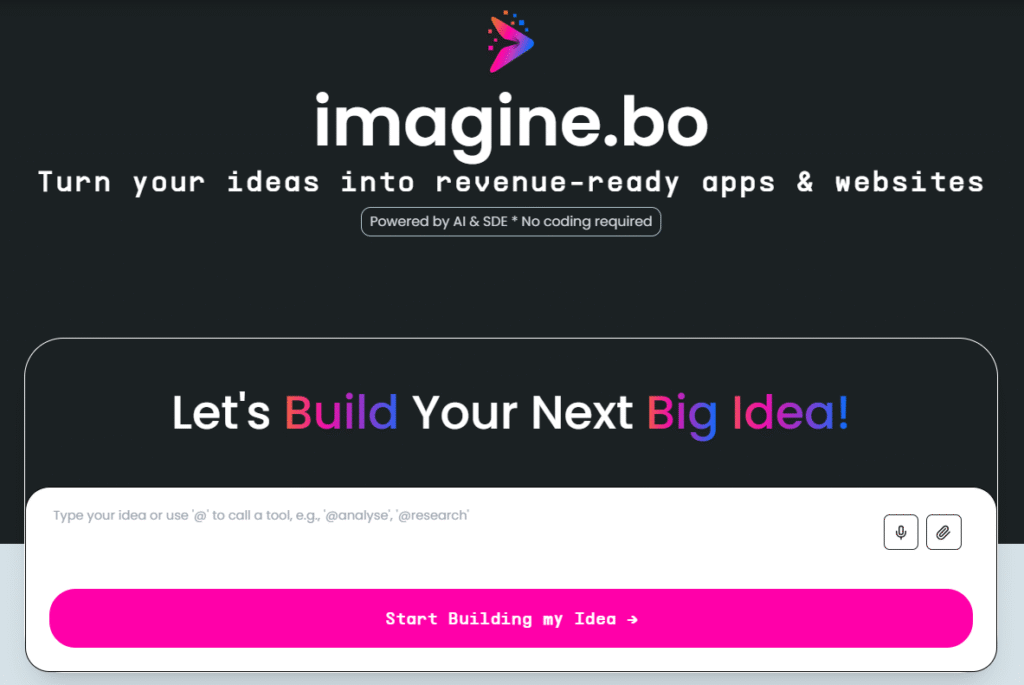
Imagine.bo streamlines SaaS creation by turning ideas into working applications with minimal effort. It leverages AI to generate precise app plans, automates the build process, and provides expert guidance to ensure professional-grade results.
AI-Generated App Blueprints
Imagine.bo begins by transforming users’ descriptions into detailed app blueprints. This AI-driven process analyzes the core features and necessary components to create a comprehensive plan.
The blueprint outlines user flows, data structures, and interface elements. It helps users visualize the final product clearly and guides the automated build without manual coding. This reduces ambiguity and accelerates development.
Users only need to Describe Your Idea naturally, and the platform converts it into a structured design. This step eliminates the technical complexities usually associated with planning software projects.
Automated One-Click App Builds
Once the blueprint is ready, imagine.bo offers an automated one-click build feature. This instantly generates a fully functional SaaS application based on the AI blueprint.
The build includes backend infrastructure, frontend interfaces, and integrations, delivered as a ready-to-launch product. This automation bypasses the need for developer involvement or complex setups.
This swift process lets users move from concept to deployment in hours rather than weeks. Maintaining professional-grade quality is prioritized, with built-in security and performance considerations.
Expert Engineering Support
Imagine.bo complements automation with access to expert engineering support. Users can consult skilled engineers to refine their apps or solve specific challenges.
This professional assistance ensures apps meet industry standards and maintain scalability. It also helps address customization requests that go beyond the AI-generated template.
Support improves confidence for non-technical founders, making complex SaaS projects feasible without hiring a full development team. This resource provides a safety net to achieve polished, reliable applications.
Comparing Top No-Code SaaS Platforms
Selecting a no-code platform involves evaluating core capabilities, cost structures, and how well the platform integrates within a broader toolset. The ability to manage multiple projects, access clear pricing, and leverage a growing ecosystem can impact long-term success in SaaS development.
Feature Overview
Leading no-code SaaS platforms like Webflow, Bubble, and Appy Pie focus on distinct strengths. Webflow is ideal for building responsive landing pages and complex websites with a visual editor and CMS capabilities. Bubble excels in custom app logic, workflows, and database management, supporting multi-user applications without code.
Platforms such as Click Up and Airtable emphasize workflow automation and project management but can also serve as backend components in a SaaS stack. The availability of beta features or advanced automation tools varies, which allows early adopters to access emerging functions.
Most platforms support multiple client projects with role-based access controls, which is vital for agencies or SaaS founders managing various products simultaneously.
Pricing and Subscription Models
Pricing models differ widely, with some platforms offering free tiers suitable for MVPs and paid plans unlocking advanced features or increased usage limits. Webflow and Bubble provide clear pricing breakdowns and tiered subscriptions based on app complexity, traffic, and integrations.
Platforms like Airtable and Click Up often charge per user or offer team subscriptions, catering to collaboration needs. Transparent pricing that clearly defines limits on records, storage, or API calls helps users forecast costs during scaling.
Beta or early access plans may be cheaper or limited but allow experimentation. Users focused on sustained multi-client projects should prioritize platforms with predictable subscription fees and scalable pricing.
Platform Ecosystem and Integrations
The strength of a no-code platform’s ecosystem influences productivity and future growth. Webflow and Bubble have extensive marketplaces for plugins and templates, enhancing flexibility without coding.
Most top platforms support integrations with tools such as Zapier, Integromat, and native APIs, enabling automation and connectivity with payment gateways, CRMs, and email services.
Platforms with expanding ecosystems also provide better community support, tutorials, and third-party extensions. This is crucial for SaaS founders who need to build connected products quickly and maintain them with minimal technical overhead.
Scalability and Deployment Options
Scalable infrastructure and robust deployment strategies are critical for SaaS applications built without code. Ensuring smooth performance during varying user loads and selecting the right cloud platform impact uptime and user experience significantly.
Handling Traffic Spikes
Managing sudden increases in user traffic requires a flexible approach. SaaS platforms often rely on auto-scaling, which automatically adjusts resources based on demand. This means adding or removing computing power without manual intervention.
No-code platforms should integrate with scalable cloud services like AWS or Google Cloud Platform (GCP) that offer elastic scaling. This enables handling simultaneous requests without system slowdowns.
Proper caching strategies and load balancing also help reduce server strain during peak usage. CDN services can further distribute traffic geographically to improve response times.
Monitoring tools are essential to anticipate traffic patterns and adjust resources proactively, preventing downtime and preserving user experience.
Cloud Deployment Best Practices
Deploying no-code SaaS solutions on cloud platforms involves careful planning of environments and resource allocation. Using providers such as AWS, GCP, or Vercel ensures access to global infrastructure with reliable uptime.
It is recommended to leverage containerization where possible, enabling portability and consistency across environments. Many no-code tools support seamless integration with cloud functions or serverless architectures, reducing overhead.
Automated deployments and continuous integration pipelines improve reliability and speed of updates. Choosing providers with strong security options and compliance certifications enhances data protection.
Optimizing costs by selecting pay-as-you-go plans aligned with user demand prevents resource waste while maintaining scalability. Regular audits of resource usage help keep performance and expenses balanced.
Security, Compliance, and Analytics

Building a SaaS product without code demands careful attention to security protocols, regulatory compliance, and data tracking tools. These components ensure the product is reliable, trustworthy, and provides actionable insights for ongoing improvement.
Built-in Security Checks
No-code platforms often include essential security features such as HTTPS encryption, multi-factor authentication (MFA), and role-based access controls. These built-in checks are vital to prevent unauthorized access and protect sensitive user data, especially when handling personal or financial information.
Security must be integrated from the start with data encryption both at rest and in transit. Automated vulnerability scans and regular security audits support ongoing risk management. Platforms that comply with standards like SOC2 provide assurance of professional-grade quality in their security practices.
Compliance for SaaS Products
Adhering to regulatory requirements like GDPR is crucial when building SaaS apps, even without direct coding. Many no-code platforms offer compliance tools or integrations to help manage data subject requests, data residency, and consent tracking.
For US-based SaaS targeting enterprise customers, achieving SOC2 certification can be a competitive advantage, demonstrating commitment to security, availability, and processing integrity. Compliance efforts should include maintaining audit trails and secure data storage, ensuring customers’ data privacy and regulatory needs are met without coding complexity.
Analytics Dashboards
Effective Analytics Dashboards enable non-technical users to track user behavior, engagement, and system performance in real-time. Common integrations include Google Analytics or platform-specific tools that visualize metrics like user acquisition channels, feature usage, and conversion rates.
These dashboards support data-driven decisions by making insights accessible without needing complex queries or additional development. Well-designed analytics tools also support segmentation and event tracking, helping SaaS builders optimize their products and user experience continuously.
Getting Started With No-Code SaaS
Launching a no-code SaaS involves strategic early actions that shape its development and user base. Key steps include accessing exclusive early usage opportunities, handling initial setup efficiently, and adapting practices for founders without traditional technical skills.
Joining Private Betas and Waitlists
Joining private betas gives early access to emerging no-code platforms before public release. It allows users to influence feature development by providing feedback. Waitlists often gate these betas, so signing up early improves chances of acceptance.
Founders should monitor communities, newsletters, and social media channels related to no-code SaaS tools for announcements on private betas. Subscribing to waitlists also helps secure a spot once the beta opens. Early involvement can reveal usability insights and compatibility with project requirements.
This stage is critical for testing the platform’s capabilities and ensuring it aligns with the SaaS goals. It also offers a networking opportunity with other early adopters and developers.
Onboarding and First Steps
Proper onboarding sets the foundation for SaaS success. After gaining beta access or signing up with a platform, users need to focus on understanding the tool’s core features and limitations.
Most no-code SaaS builders offer guided tutorials, demo projects, and resource libraries. It’s important to complete these to reduce trial-and-error time. Mapping out the desired product workflows before building ensures clarity and efficiency.
Setting up integrations with essential tools like payment processors, databases, and communication apps early avoids future operational bottlenecks. Testing the minimum viable product (MVP) in a controlled environment identifies needed improvements without extensive resource use.
Tips for Non-Technical Founders
Non-technical founders must embrace learning and resourcefulness to build and scale a SaaS without coding. Leveraging no-code platforms with intuitive interfaces helps bridge the technical gap.
Prioritizing platforms that offer strong community support and extensive templates accelerates product development. Outsourcing specific technical challenges to freelancers can fill gaps without full-time hires.
Regularly engaging with user feedback and applying iterative updates strengthens product-market fit. Managing expectations about timelines and complexity reduces frustration and encourages steady progress. Documentation and workflow automation tools are crucial for maintaining control over the SaaS operation without deep technical knowledge.
When to Use No-Code for SaaS Projects
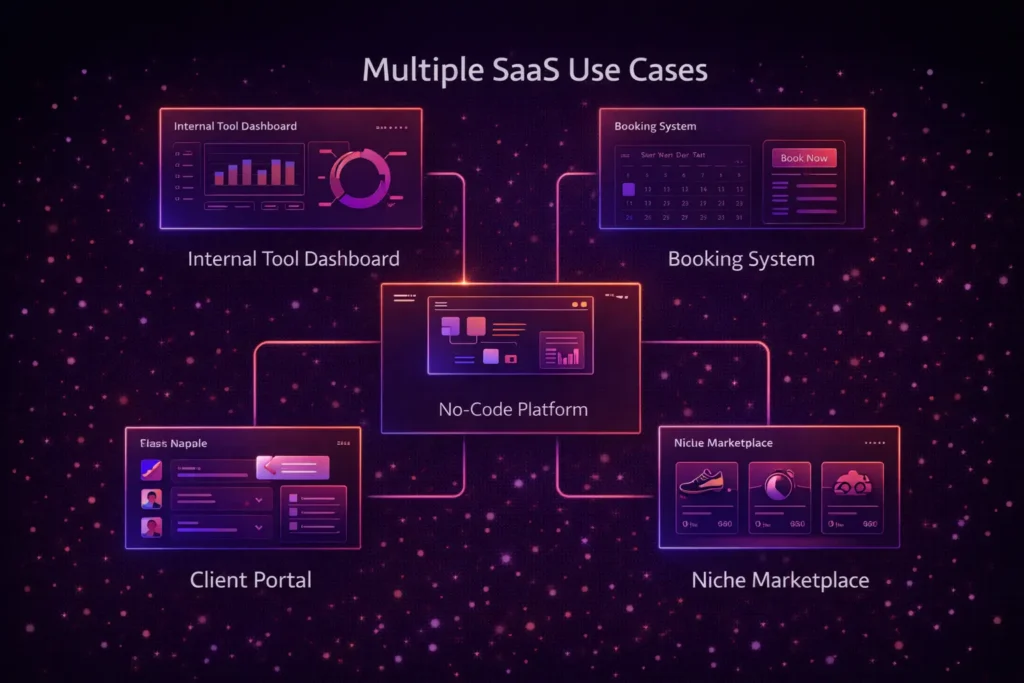
No-code tools fit specific needs where speed, cost efficiency, and simplicity are priorities. They work well for early product versions or managing multiple client projects but have practical limits when a solution needs to grow complex or customized.
Best Scenarios and Limitations
No-code is ideal for founders building a minimum viable product (MVP) quickly without a developer team. It allows fast iteration to validate ideas or launch niche products.
Agencies benefit from no-code by managing multiple client projects through streamlined workflows and automation. It cuts development time and reduces upfront costs.
However, no-code platforms come with constraints. They offer limited flexibility for complex business logics or unique integrations, which may hinder scaling or advanced customization. Relying solely on no-code can result in performance issues and a lack of control as a product grows.
Scaling Beyond No-Code Solutions
When a SaaS project requires advanced features or broader scalability, founders should consider transitioning to low-code or full-code frameworks. Scaling beyond no-code often supports custom development, database optimizations, and integrations critical in competitive markets.
Scaling beyond no-code often involves hiring developers or partnering with technical teams who can build maintainable, efficient codebases. This step preserves earlier investments in the MVP while enabling new capabilities that no-code tools restrict.
In many cases, a hybrid approach works best. Combining no-code for front-end and automation with code-based back-ends offers flexibility and reduces technical debt during growth phases.
Launch Your App Today
Ready to launch? Skip the tech stress. Describe, Build, Launch in three simple steps.
Build