TL;DR
- Don’t skip market research; validate your idea to solve a real problem.
- Start with an MVP, focusing on core features to launch quickly and gather feedback.
- Choose the right no-code platform that aligns with your app’s needs and future scalability.
- Prioritize user experience and design to create an intuitive and engaging app.
- Plan for data structure and security from the outset, especially if integrating AI.
Introduction: The Promise and Pitfalls of No-Code App Development
No-code development has democratized app creation, empowering entrepreneurs, small business owners, and innovators to bring their ideas to life without writing a single line of code. It’s an exciting frontier, promising rapid development, lower costs, and increased agility. However, the ease of entry can sometimes mask underlying complexities. Just because you don’t need to code doesn’t mean you can skip fundamental app development principles. Many first-time no-code builders fall into common traps that can derail their projects, leading to wasted time, effort, and resources. Avoiding these pitfalls is crucial for transforming your vision into a successful, functional, and scalable application.
This guide will walk you through the 10 most critical mistakes to sidestep when embarking on your first no-code app journey, ensuring you build a robust foundation for future growth and success.
Launch Your App Today
Ready to launch? Skip the tech stress. Describe, Build, Launch in three simple steps.
Build1. Skipping Thorough Market Research and Idea Validation

The Mistake: Building Something Nobody Wants
The most enthusiastic mistake a first-time builder can make is falling in love with an idea without validating its market need. You might have a brilliant concept, but if there’s no audience willing to pay for it or use it, your app is destined for obscurity. This oversight often stems from an eagerness to jump straight into building.
How to Avoid It: Validate, Validate, Validate
Before you even think about which no-code platform to use, dedicate significant time to market research. Talk to potential users, conduct surveys, analyze competitors, and identify genuine pain points your app can solve. Create a Minimum Viable Product (MVP) concept and test it with a small group to gather feedback. This iterative process of validating startup ideas with no-code tools can save you months of work and significant investment.
2. Over-Scoping Your First Version (Feature Creep)
The Mistake: Trying to Build Everything at Once
It’s tempting to pack every conceivable feature into your first app. You envision a comprehensive solution that does it all. However, this ‘feature creep’ often leads to delayed launches, increased complexity, and a diluted user experience. Your initial launch becomes a distant dream, and the project feels overwhelming.
How to Avoid It: Embrace the MVP Mindset
Focus on your app’s core value proposition. What is the single most important problem it solves? Build only the essential features required to address that problem effectively. This is the essence of building a Minimum Viable Product (MVP). Launch early, gather user feedback, and then iterate. Remember, an app can always grow and evolve; it doesn’t need to be perfect on day one. Launching a no-code MVP allows you to get real-world data and prove your concept faster.
3. Choosing the Wrong No-Code Platform
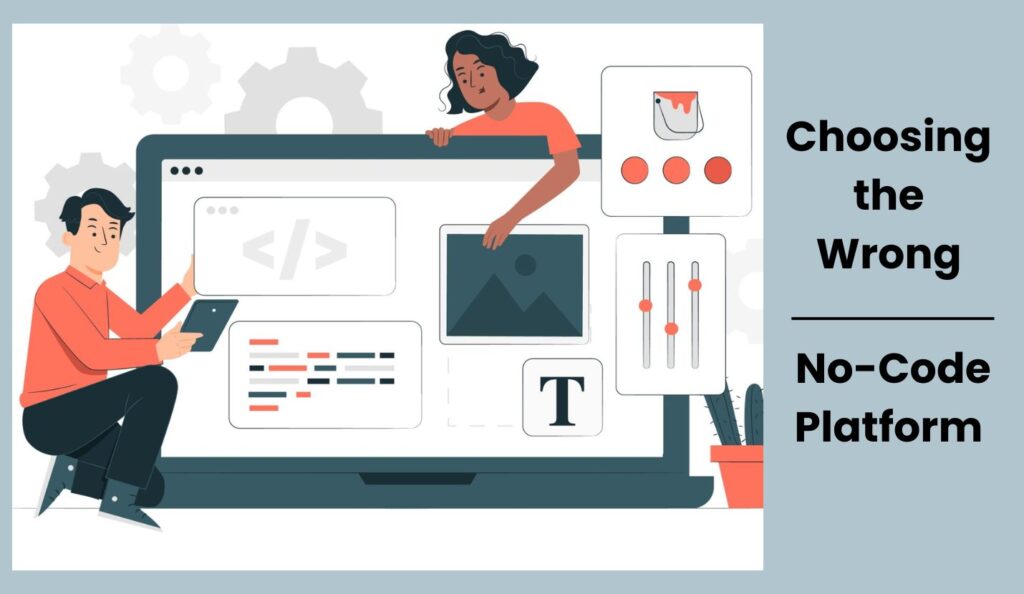
The Mistake: One Size Fits All Mentality
The no-code landscape is vast, with platforms like Bubble, Adalo, Webflow, Glide, and many more, each specializing in different types of applications and offering varying levels of flexibility and scalability. Choosing a platform that doesn’t align with your app’s complexity, desired features, or future growth plans can lead to roadblocks down the line.
How to Avoid It: Research and Match Capabilities
Thoroughly research and compare platforms based on your specific needs. Consider factors like database capabilities, integration options (especially for integrating AI into your no-code app), scalability, community support, and pricing. For instance, if you’re building a complex web application, Bubble might be a better fit than a simpler mobile-focused tool. Don’t be afraid to try free trials and explore tutorials to get a feel for the platform before committing. Understanding the top no-code AI app builders can help you make an informed decision.
4. Neglecting User Experience (UX) and User Interface (UI) Design

The Mistake: Function Over Form (to a Fault)
While functionality is paramount, a clunky, confusing, or visually unappealing app will deter users, regardless of how powerful its backend is. Many no-code builders, focused on making features work, overlook the critical importance of a smooth, intuitive, and aesthetically pleasing user experience.
How to Avoid It: Design with the User in Mind
Invest time in planning your app’s user flow and interface. Use wireframing and prototyping tools to visualize how users will interact with your app. Follow established UI/UX best practices: keep navigation simple, use clear calls to action, and maintain visual consistency. Even with no-code, you can create stunning and effective designs. Remember, a great AI website design often starts with a clear UX vision.
5. Poor Data Structure and Management
The Mistake: Underestimating Data Complexity
No-code apps still rely heavily on data. Whether it’s user profiles, product listings, or content, how you structure and manage your data impacts your app’s performance, scalability, and maintainability. Many beginners create disorganized databases, leading to inefficient workflows, difficulty scaling, and potential data integrity issues.
How to Avoid It: Plan Your Database Meticulously
Before building, map out your data models. Identify all necessary data types, define relationships between them, and consider how data will be created, read, updated, and deleted. Use clear naming conventions and normalize your data as much as possible. This foundational work is crucial, especially if your app will involve complex interactions or integrating AI with tools like Airtable for smart data management. Explore no-code database builders to find the best fit.
6. Ignoring Scalability from the Outset
The Mistake: Building for Today, Not Tomorrow
Your first no-code app might start small, but if it gains traction, you’ll want it to handle increased user loads and data volumes. Many beginners build with immediate needs in mind, using inefficient workflows or data structures that become bottlenecks as the app grows. This can lead to costly refactoring or even a complete rebuild.
How to Avoid It: Think Ahead
While you shouldn’t over-engineer for hypothetical future needs, keep scalability in mind. Choose a platform known for its ability to handle growth and scale no-code apps. Design your data models efficiently, optimize workflows, and consider potential integration points for future features. If you plan to incorporate advanced AI functionalities, understanding how to scale no-code AI apps to production is vital.
7. Neglecting Security and Privacy

The Mistake: Assuming No-Code Means No Security Worries
Just because you’re not writing code doesn’t mean your app is inherently secure. User data, payment information, and sensitive content still need robust protection. Ignoring security and privacy protocols can expose your users to risks and lead to serious compliance issues, especially with regulations like GDPR.
How to Avoid It: Implement Best Practices
Understand the security features offered by your chosen no-code platform. Implement strong authentication methods, manage user permissions carefully, and ensure data encryption where necessary. If your app handles sensitive data, research GDPR compliance in no-code tools and other relevant regulations. Always prioritize data privacy and transparency with your users. For prompt-based apps, ensure prompt-based app security best practices are followed.
8. Skipping Testing and Quality Assurance
The Mistake: Launching with Bugs
The excitement of finishing your app can lead to rushing the launch, bypassing thorough testing. Bugs, broken workflows, and unexpected errors will quickly erode user trust and lead to frustration, driving users away from your app.
How to Avoid It: Test Relentlessly
Test every feature, every workflow, and every user journey. Test on different devices and browsers. Ask friends, family, or a small group of beta testers to rigorously use your app and report any issues. Implement a structured testing process and fix bugs before launch. Even for no-code, AI software testing tools can assist in identifying potential issues, and embracing creative debugging strategies can accelerate problem-solving.
9. Forgetting About Marketing and Distribution
The Mistake: Build It and They Will Come
Having a great app is only half the battle. If nobody knows about it, it won’t gain traction. Many first-time builders pour all their energy into development and neglect to plan how they will reach their target audience.
How to Avoid It: Plan Your Launch Strategy Early
Start thinking about your marketing and distribution strategy well before your app is ready. Identify your target audience and the channels they use. This could include social media, content marketing, email campaigns, or app store optimization. Build an audience pre-launch and create anticipation. For web apps, consider SEO-friendly website design to boost visibility. If you’re building a SaaS, explore Generative SEO for SaaS startups.
10. Not Planning for Iteration and Feedback
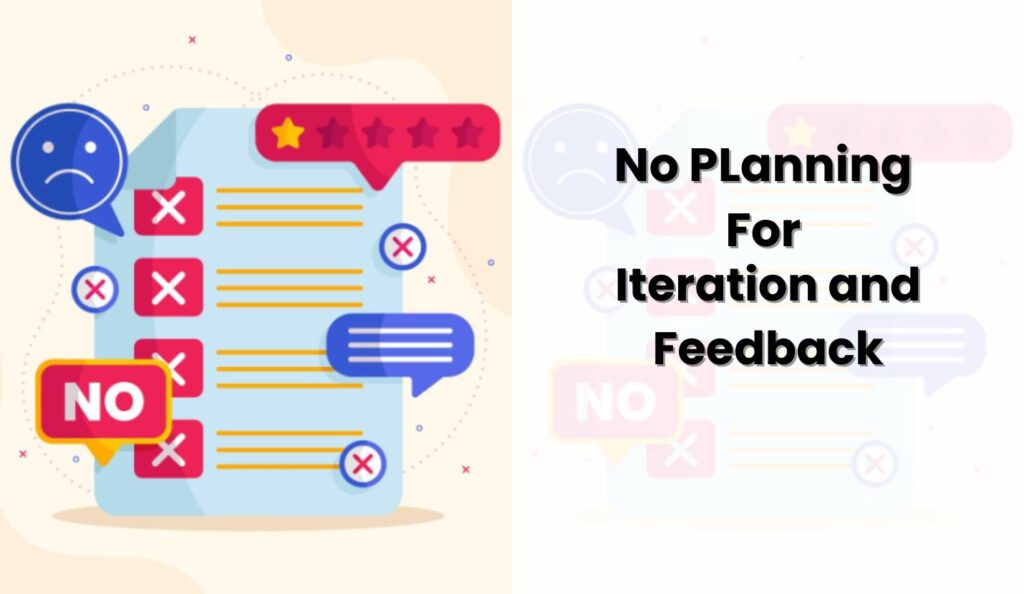
The Mistake: Viewing the App as a Finished Product
An app is never truly ‘finished.’ User needs evolve, technology advances, and new features will always emerge. Believing your app is a one-and-done project means you’ll quickly fall behind competitors and fail to meet your users’ changing expectations.
How to Avoid It: Embrace Continuous Improvement
Build feedback mechanisms into your app from day one, such as surveys, in-app chat, or a dedicated support email. Actively listen to your users and use their input to prioritize new features and improvements. Plan for regular updates and iterations. This continuous cycle of feedback and improvement is key to long-term success. Utilizing AI for customer feedback analysis can streamline this process, allowing you to quickly identify trends and areas for improvement.
Conclusion: Build Smarter, Not Harder, with No-Code
No-code development is a powerful tool, but like any tool, it requires skill and foresight to wield effectively. By avoiding these 10 common mistakes, you’ll dramatically increase your chances of launching a successful, impactful, and scalable no-code app. Remember to validate your idea, start small, design for the user, manage your data smartly, plan for growth, prioritize security, test thoroughly, market strategically, and always be ready to iterate. With these principles in mind, your first no-code app can be the beginning of a remarkable journey.
Frequently Asked Questions
What is the most common mistake beginners make in no-code app development?
The most common mistake is skipping thorough market research and idea validation. Many beginners jump straight into building an app they believe is great, only to find there’s no real demand or audience for it. Validating your idea with potential users before significant development is crucial.
How can I ensure my no-code app is scalable?
To ensure scalability, choose a no-code platform known for handling growth, design your data models efficiently from the start, and optimize your workflows. Avoid building for immediate needs only; consider how your app will perform with increased users and data. Regularly review your app’s architecture for potential bottlenecks.
Is security a concern with no-code apps?
Yes, security is absolutely a concern with no-code apps. While platforms handle much of the underlying infrastructure security, you are still responsible for configuring user permissions, implementing strong authentication, protecting sensitive data, and ensuring compliance with privacy regulations like GDPR. Never assume a no-code app is inherently secure without active configuration.
What is an MVP, and why is it important for my first no-code app?
MVP stands for Minimum Viable Product. It’s a version of your app with just enough features to satisfy early customers and provide feedback for future product development. It’s crucial for your first no-code app because it allows you to launch quickly, validate your core idea with real users, gather valuable feedback, and iterate without over-investing time and resources into unnecessary features.
How important is UI/UX design in no-code development?
UI/UX design is extremely important. Even if your no-code app is highly functional, a poor user interface or confusing user experience will deter users. A well-designed app is intuitive, aesthetically pleasing, and easy to navigate, leading to higher user engagement and retention. Invest time in planning your user flows and creating a clean, consistent design.
Launch Your App Today
Ready to launch? Skip the tech stress. Describe, Build, Launch in three simple steps.
Build





