Scaling a SaaS company becomes far more manageable when automation is applied with clear intent. Instead of automating everything at once, focus on high-impact areas like user onboarding, billing accuracy, and customer support response times. Well-chosen automation reduces errors, improves consistency, and frees teams to work on product improvements and growth strategy. The real value comes from aligning automation with business goals, not from tools alone.
Why Automation Matters for Scaling SaaS
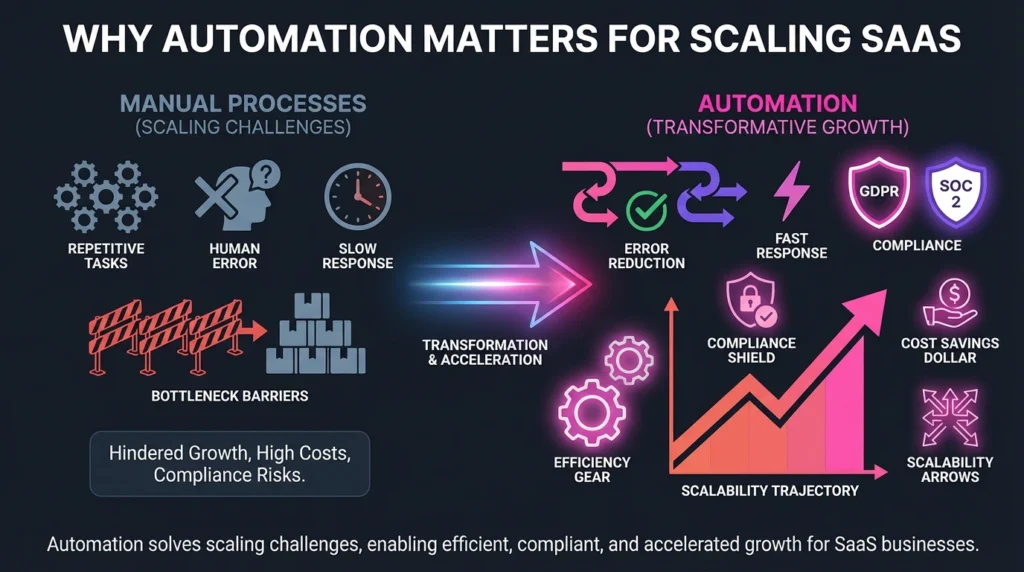
Automation enables SaaS companies to handle increased workloads efficiently while maintaining security and compliance. It reduces manual labor, speeds up processes, and supports the technical growth needed for expanding user bases.
Launch Your App Today
Ready to launch? Skip the tech stress. Describe, Build, Launch in three simple steps.
BuildThe Role of Automation in SaaS Growth
Automation accelerates SaaS growth by streamlining repetitive and time-consuming tasks, such as customer support ticket routing and lead scoring. By automating these processes, teams focus on strategic activities rather than manual workflows.
A scalable infrastructure depends heavily on automation. Cloud-based tools manage resources dynamically, ensuring performance remains consistent even as user numbers grow rapidly. Automation also helps maintain GDPR and SOC 2 compliance by standardizing data handling procedures and generating audit trails, reducing risks during audits.
This approach lowers operational costs and improves reliability, making it easier for SaaS platforms to support hundreds of thousands of users without proportional increases in staff or expenses.
Challenges Faced by Scaling SaaS Businesses
SaaS businesses often face bottlenecks caused by inefficient manual processes, which inhibit growth. As demand rises, these tasks multiply, increasing human error and slowing response times.
Compliance with data regulations such as GDPR and SOC 2 becomes more complex with growth. Manual data management raises the risk of violations, which can lead to penalties and loss of customer trust.
Infrastructure must also evolve to accommodate scaling without downtime or service degradation. Without automation, scaling infrastructures can be costly and error-prone, limiting a company’s ability to scale quickly and securely.
Key Advantages of Automation Tools
Automation tools provide consistent execution of critical workflows, boosting operational efficiency. They reduce manual input and the chance of errors in processes like billing, onboarding, and technical support.
These tools support compliance by enforcing standardized processes that align with GDPR and SOC 2 requirements. Automated logging and reporting simplify audits and help maintain legal standards as data volumes grow.
Moreover, automation enables flexible scaling. Cloud infrastructure automation ensures resources allocate automatically based on demand, preventing performance lags. This leads to cost savings, improved customer experience, and faster scaling without needing proportional increases in workforce or infrastructure investment.
| Advantage | Description |
|---|---|
| Efficiency | Automates repetitive tasks and reduces errors. |
| Compliance Support | Ensures GDPR and SOC 2 compliance adherence. |
| Cost Management | Reduces overhead by utilizing dynamic resource allocation. |
| Scalability | Automatically adapts infrastructure to demand. |
Overview of Essential Automation Tools for SaaS Companies
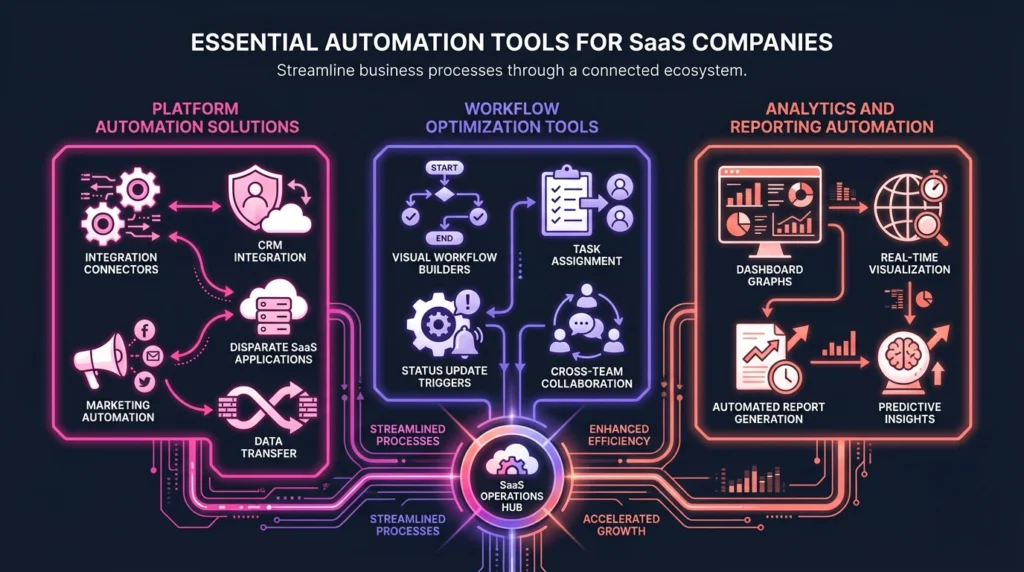
Automation tools in SaaS companies target platform integration, operational workflows, and data-driven insights. These tools reduce manual work, increase efficiency, and help decision-makers act faster using accurate, real-time data.
Platform Automation Solutions
Platform automation solutions enable seamless integration between various SaaS applications. They automate data transfer, trigger actions based on events, and connect customer relationship management (CRM), marketing, and support tools. For example, Imagine.bo provides cloud-based automation that links disparate systems without coding, simplifying complex workflows.
These platforms often include pre-built connectors for popular SaaS products, reducing setup time and errors. They also provide customizable workflows to match business-specific processes, supporting scalability without adding overhead.
By automating repetitive tasks like user onboarding or billing notifications, platform automation saves time and decreases human error, allowing teams to focus on growth and innovation.
Workflow Optimization Tools
Workflow optimization tools focus on internal process improvements within SaaS companies. They help design, track, and manage tasks across teams in product development, sales, and customer success.
These tools provide visual workflow builders and automation rules that trigger actions like task assignments or status updates based on conditions. This reduces bottlenecks and improves cross-functional collaboration.
Many solutions integrate with communication platforms and project management systems, ensuring seamless updates and accountability. By optimizing workflows, companies improve delivery speed and maintain consistent customer experiences.
Analytics and Reporting Automation
Automation in analytics and reporting transforms raw data into actionable insights without manual intervention. SaaS businesses use tools like Analytics Dashboards to visualize user behavior, revenue trends, and system performance in real-time.
Automated reporting tools extract data from multiple sources, combine it, and generate scheduled or on-demand reports. This reduces time spent on data preparation and increases report accuracy.
Advanced analytics platforms also support predictive insights and anomaly detection, helping teams identify growth opportunities and potential issues ahead of time. Automating these processes supports informed decision-making and strategic planning.
Integrating AI-Based Automation in SaaS Operations

AI-driven automation enhances SaaS operations by optimizing product strategies, improving customer support workflows, and ensuring quality and security compliance. These AI capabilities streamline tasks and provide data-driven insights that improve efficiency and scalability.
AI-Driven Product Planning
AI can analyze vast datasets to generate strategic product blueprints that guide development. By identifying patterns in user behavior and market trends, it helps prioritize features that maximize value and user retention.
Using AI-generated blueprints reduces guesswork and accelerates decision-making. Predictive analytics model growth scenarios, helping teams allocate resources more effectively. This process also enables personalized product roadmaps that adapt as user needs evolve.
Additionally, AI integration supports compliance by embedding regulatory standards like GDPR into product designs early. This ensures data privacy is maintained without slowing development cycles.
AI in Customer Support Automation
AI-powered chatbots and virtual assistants handle routine inquiries, freeing human agents for complex issues. These systems use natural language processing (NLP) to understand user intent and provide instant, accurate responses around the clock.
Machine learning models continuously improve support accuracy by analyzing past interactions and adjusting responses. They also facilitate expert support by flagging unresolved or sensitive cases for human intervention, maintaining service quality.
Automating repetitive tasks such as ticket categorization and status updates increases productivity. This approach reduces response time and enhances customer satisfaction while controlling operational costs.
Automated Quality and Security Checks
AI tools run continuous quality assurance by detecting anomalies and coding errors faster than manual reviews. This automation improves software reliability and reduces bug-related downtime.
Security automation uses AI to scan for vulnerabilities and monitor compliance with standards like SOC2. It identifies threats in real-time, triggers alerts, and initiates containment protocols without human delay.
Integrating AI in these processes ensures thorough, ongoing oversight. It helps maintain high software quality and security standards as SaaS companies scale their operations.
Ensuring Scalability and Security with Automated Tools
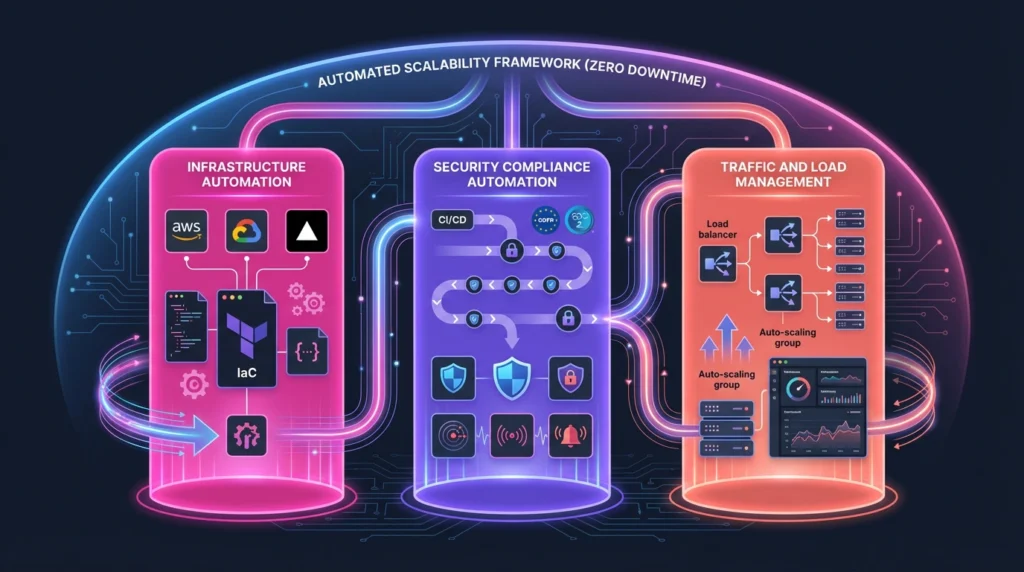
Automation accelerates infrastructure setup, maintains compliance, and manages traffic efficiently. It enables SaaS providers to handle growth while safeguarding systems and data through consistent processes.
Infrastructure Automation Across Cloud Platforms
Infrastructure automation standardizes resource provisioning on platforms like AWS, GCP, and Vercel. It allows teams to deploy scalable infrastructure using Infrastructure as Code (IaC) tools such as Terraform and AWS CloudFormation.
Automating infrastructure reduces human error and enables rapid scaling by replicating environments consistently. This consistency helps handle sudden workload increases without downtime.
Automated workflows also manage resource allocation dynamically based on demand, optimizing costs and performance. Configuration drift is minimized through continuous monitoring and automated updates, ensuring the infrastructure is always aligned with desired states.
Security Compliance Automation
Security compliance automation ensures SaaS applications meet regulatory requirements without manual overhead. Tools embed security checks into CI/CD pipelines to automatically verify configurations against standards like GDPR and SOC 2.
Automated compliance audits detect vulnerabilities early, reducing the risk of data breaches. This is critical for SaaS vendors handling customer data who must prove adherence to security frameworks.
Continuous monitoring triggers alerts for non-compliance or suspicious activity. Integrating these practices within cloud environments such as AWS and GCP ensures that security remains consistent as the system scales.
Traffic and Load Management
Automated traffic and load management controls how resources handle user demand. Load balancers and auto-scaling groups on cloud platforms distribute traffic evenly and spin up servers in response to increased load.
This automation maintains application responsiveness even during traffic spikes. Metrics and logs help fine-tune scaling policies, avoiding under-provisioning or resource wastage.
Using monitoring tools that offer real-time insights allows rapid adjustment to changing patterns. Automation here ensures scalability without manual intervention, supporting business continuity and user experience.
Maximizing Team Efficiency with Automation
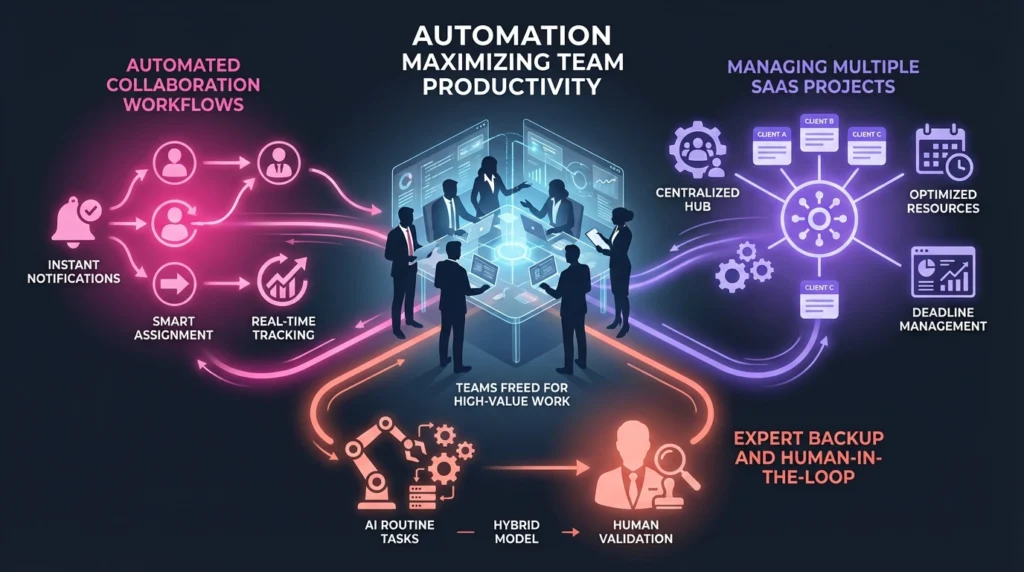
Automation boosts team productivity by streamlining communication, organizing workloads, and integrating skilled human oversight. These approaches help SaaS companies handle multiple projects and complex workflows effectively, saving time and reducing errors.
Automated Collaboration Workflows
Automated collaboration workflows coordinate tasks, notifications, and approvals across teams without manual intervention. This reduces bottlenecks and accelerates project timelines.
For example, automated task assignments ensure the right team members receive notifications instantly when a project milestone is completed. Integration with tools like Slack or Microsoft Teams keeps conversations focused and timely.
Workflows can include triggers based on status updates or data inputs, moving projects smoothly through stages. Automated reporting provides real-time progress updates, allowing teams to adjust plans proactively.
This level of automation helps agencies and SaaS teams maintain alignment while focusing efforts on higher-value work instead of repetitive communication.
Managing Multiple SaaS Projects
Teams handling multiple client projects benefit from automation frameworks that centralize project tracking and resource allocation.
Automation tools support:
- Consistent task sequencing across projects
- Real-time visibility into timelines and risks
- Automated reminders for deadlines and deliverables
These features prevent overlooked tasks and clashes between client deliverables. By automating routine processes, teams can dynamically allocate resources according to project priorities without manual scheduling headaches.
This is especially useful for agencies managing diverse portfolios, enabling them to scale client operations while maintaining quality and responsiveness.
Expert Backup and Human-in-the-Loop Automation
Automation often requires expert oversight to handle exceptions or strategic decisions that AI alone can’t address.
Human-in-the-loop (HITL) approaches combine automated processes with expert backup to review, validate, or override key steps. For instance, automation might draft responses to customer inquiries, but experts intervene to address complex or sensitive issues.
This hybrid model ensures efficiency while maintaining quality and control. Expert input can fine-tune workflows and provide contextual judgment, preventing costly mistakes.
In SaaS operations, HITL safeguards customer satisfaction and supports scalability by balancing automation speed with expert insight where needed.
Adopting Automation: Best Practices for SaaS Leaders
Successful automation adoption requires careful evaluation of tools, a clear implementation strategy, and balancing standard solutions with business-specific needs. Leaders must prioritize cost-effectiveness, scalability, and seamless integration to maximize automation benefits.
Evaluating Automation Tools
SaaS leaders should start by assessing features, integration capabilities, and scalability of automation tools. Clear pricing models and paid plans are crucial to understand total cost of ownership. Tools with transparent tiered pricing enable easier budget alignment.
Security compliance and vendor support must also be ranked high in the evaluation. Comparing how tools automate onboarding, offboarding, and workflow optimization helps identify solutions matching operational priorities.
A practical approach involves compiling a checklist of mandatory features and scoring each option systematically to avoid biases. Trial periods or demos can validate claims regarding ease of use and impact on productivity.
Implementation Roadmap
A phased approach minimizes disruption. Begin by automating repetitive and high-volume tasks such as user lifecycle management or sales funnel processes.
Set clear milestones and KPIs for each phase. This might include reducing manual errors by a defined percentage or cutting cycle times. Assign ownership for automation governance to ensure accountability.
Regular training and communication maintain team alignment and smooth transition. Monitoring system performance and user feedback helps adjust workflows to remove bottlenecks or inefficiencies early.
Automation rollout benefits from iterative testing and continuous improvement, leveraging data analytics to refine task automation over time.
Balancing Automation and Customization
Automation tools often offer standardized workflows, but SaaS businesses require customization for unique processes. Leaders must evaluate when to adapt workflows to fit tools or extend tools with APIs and scripts.
Over-automation risks creating rigid systems that hinder agility. To avoid this, maintain flexibility by combining automated tasks with manual review points where needed.
Documenting customizations and their impact on productivity safeguards against future maintenance challenges. Leaders should weigh the incremental cost of customization against potential efficiency gains.
Selecting tools that support both no-code configurations and technical customizations allows scaling without sacrificing process control.
Getting Started with Imagine.bo for SaaS Automation
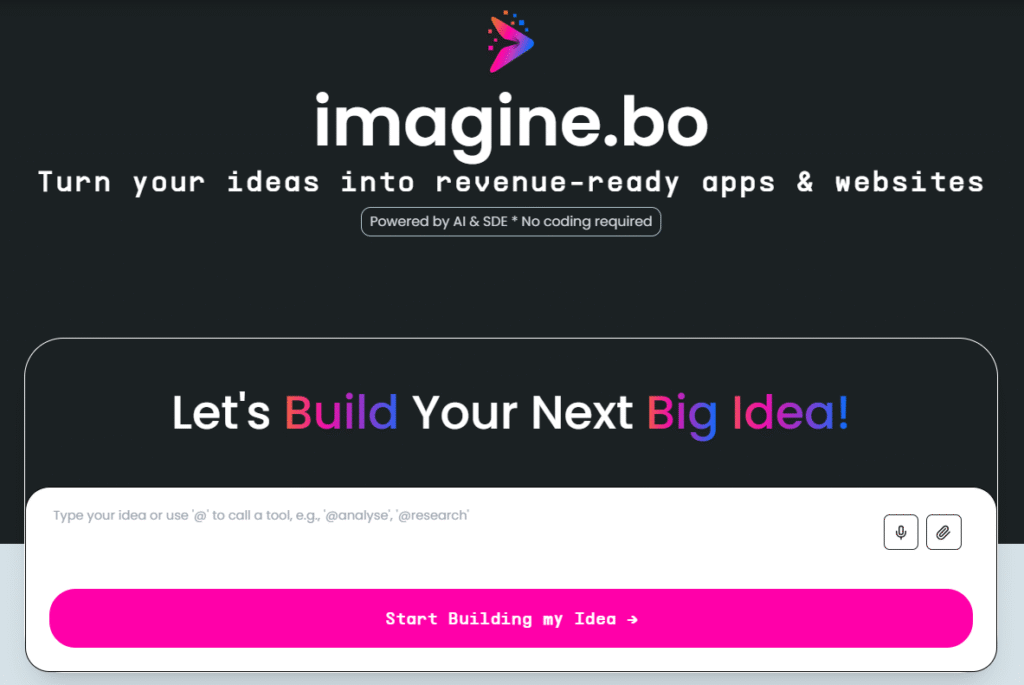
Imagine.bo streamlines the process of turning SaaS ideas into scalable applications. It offers a structured approach to join early access, clearly define your concept, and launch software with minimal friction.
Joining the Private Beta
To begin using Imagine.bo, the first step is to join its Private Beta program. Interested users must sign up on the waitlist, where early access is granted selectively to ensure the platform caters to active builders. This controlled rollout helps Imagine.bo gather focused feedback and refine core features.
Participants in the Private Beta gain priority access to new tools and direct support. This phase is essential for those aiming to automate SaaS workflows early and contribute to shaping the platform’s future capabilities. Timely registration and completing preliminary requirements increase the chances of acceptance.
Describing Your SaaS Idea
Once accepted, users must provide a detailed description of their SaaS concept. Imagine.bo requires clear input about the application’s purpose, target users, and desired features. This step sets the foundation for automated app generation.
The platform’s interface guides users through structuring their idea, emphasizing clarity and feasibility. Precise descriptions improve the accuracy of the build process and align expectations for the final product. Well-defined input minimizes unnecessary revisions and accelerates progression.
Launching Your Scalable Application
After defining the idea, Imagine.bo enables a one-click build to generate a scalable application. This automated process configures the backend and frontend elements based on the earlier description. It reduces manual coding and accelerates development time.
The resulting application is designed to support user growth and integration with common SaaS automation tools. Users can customize the app post-build to fit specific workflows and scale operations efficiently. This approach suits SaaS founders focused on rapid deployment and iterative improvement.
Launch Your App Today
Ready to launch? Skip the tech stress. Describe, Build, Launch in three simple steps.
Build





