Mindful debugging combines focused attention with a calm, deliberate approach to problem-solving. By staying present and aware throughout the process, a developer can reduce stress and avoid common distractions that disrupt clear thinking. This practice helps maintain a flow state, where concentration and creativity align to improve efficiency and lead to faster error resolution.
The flow state is characterized by deep immersion and a sense of control over the task at hand. Mindful debugging encourages stepping back briefly, taking mindful breaths, and reflecting on progress instead of rushing or forcing solutions. This balance between effort and awareness can enhance problem-solving skills and increase satisfaction during coding sessions.
Launch Your App Today
Ready to launch? Skip the tech stress. Describe, Build, Launch in three simple steps.
BuildBy adopting mindful techniques, coders create an environment where focus is sustained without burnout. This approach not only improves the quality of work but also fosters a more enjoyable and productive debugging experience.
Understanding Mindful Debugging
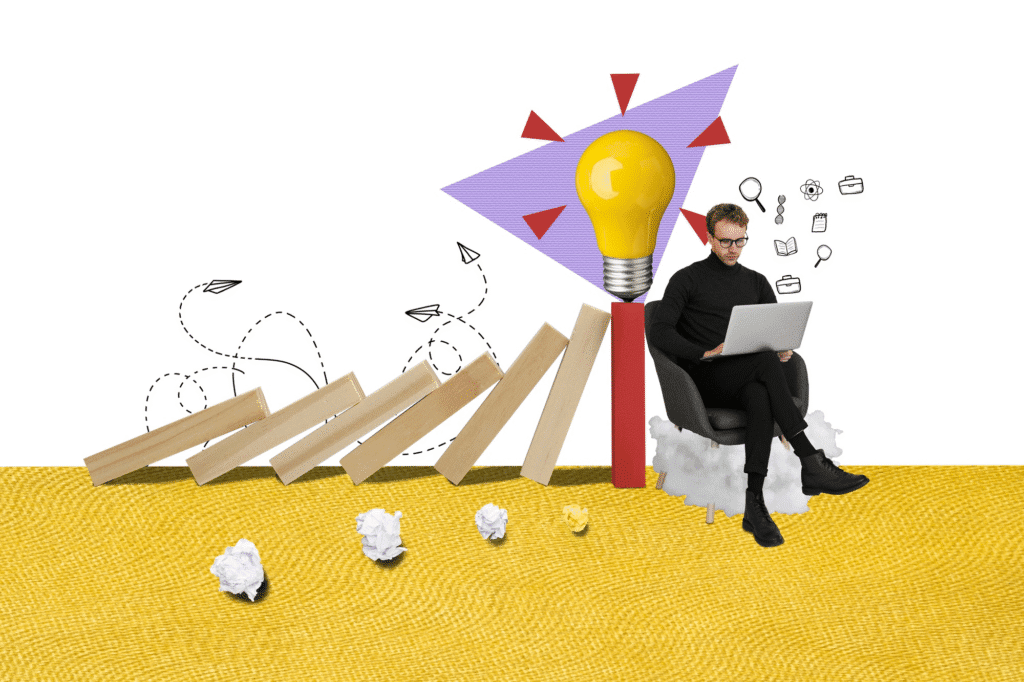
Mindful debugging requires a precise, focused approach to solving code issues, integrating awareness and calmness into the process. It helps developers maintain clarity and persistence, especially when dealing with complex bugs or tight deadlines common in MVP development, solo makers, and small agencies.
Defining Mindful Debugging
Mindful debugging is the practice of approaching errors with intentional focus and an open, non-judgmental mindset. Instead of rushing or reacting emotionally, developers observe their thought process and code behavior carefully.
This method encourages viewing bugs as learning opportunities rather than obstacles. It involves patience, deliberate attention to details, and avoiding distractions that can disrupt problem-solving flow.
For founders and solo makers, who often juggle multiple roles, mindful debugging reduces mental fatigue. It supports consistent productivity without the stress commonly experienced during long troubleshooting sessions.
Core Principles of Staying in Flow
Flow during debugging means reaching a state of deep concentration where distractions fade and solutions come more naturally. Key principles include:
- Curiosity: Treating problems as puzzles to solve, maintaining interest rather than frustration.
- Focused Attention: Prioritizing single tasks to prevent cognitive overload.
- Regular Breaks: Pausing briefly to reset focus and avoid burnout.
- Adaptability: Being open to change approaches when stuck, avoiding rigid thinking.
For small agencies managing several projects, these principles improve efficiency and help prevent errors caused by haste or exhaustion.
Benefits of Mindful Debugging for Developers
Mindful debugging offers several clear benefits:
| Benefit | Description |
|---|---|
| Improved Problem-Solving | Clearer thinking leads to quicker, more accurate fixes. |
| Reduced Stress | Calmer responses minimize frustration during tough bugs. |
| Enhanced Learning | Viewing bugs as growth opportunities deepens technical skills. |
| Sustained Focus | Helps maintain concentration over long coding sessions. |
These benefits are especially valuable for MVP teams and solo makers who must deliver fast results without extensive support. Mindful debugging promotes mental resilience and better quality code, supporting sustainable development workflows.
The Science of Flow in Problem Solving
Flow is a mental state where focus, engagement, and skill align to optimize cognitive performance. It enhances problem-solving by improving concentration, enabling creative insight, and reducing disruptions that impair logical thinking. This state is particularly valuable in complex tasks such as debugging, where sustained attention and adaptability are crucial.
What is Flow State?
Flow state occurs when a person is fully absorbed in a task, losing awareness of time and external distractions. Psychologist Mihaly Csikszentmihalyi describes it as balance between challenge and skill. If the task is too easy, boredom sets in; if too hard, anxiety arises.
This balance encourages intrinsic motivation, making the activity self-rewarding. In problem solving, flow enables deeper cognitive investment and faster, more accurate decisions. The brain shifts to more efficient neural processing, facilitating insight and memory integration vital for debugging.
Flow and Cognitive Performance in Debugging
During debugging, flow boosts mental clarity and pattern recognition. It supports cognitive flexibility, helping the thinker adapt strategies when encountering unexpected issues. This state also enhances creative problem-solving—vital for devising innovative fixes beyond routine methods.
Debugging in flow reduces mental fatigue by focusing effort on relevant information and discarding distractions. This efficient use of cognitive resources parallels design thinking principles like iterative analysis and reframing problems for better solutions.
Avoiding Distractions and Multitasking
Distractions interrupt flow by fragmenting attention, reducing cognitive control essential for debugging. Multitasking splits focus and increases error rates. Research shows mindfulness practices can improve sustained attention, promoting faster return to flow after interruptions.
Creating environments that minimize external noise, managing notifications, and setting clear goals align with flow conditions essential for debugging. Avoiding multitasking ensures the brain dedicates full resources to problem-solving, leading to higher accuracy and speed.
Practical Strategies for Staying in Flow
Creating and maintaining a focused debugging session requires intentional preparation, managing attention through complex problems, and using breaks effectively. These elements help sustain deep concentration and prevent mental fatigue during challenging tasks.
Setting Up Your Debugging Environment
A distraction-free environment is essential for mindful debugging. Turning off all non-essential notifications and closing unrelated browser tabs minimizes interruptions. Using noise-cancelling headphones or choosing a quiet space can further reduce external disruptions.
Technical setup matters too. A scalable infrastructure that handles tests efficiently prevents waiting times, keeping momentum intact. Integrating automated security checks, such as GDPR and SOC2 compliance tools, into the workflow reduces unexpected audit interruptions. Configuring debugging tools with custom breakpoints aligned with clear objectives helps maintain a steady pace.
Organizing the workspace physically and digitally, including a clean desk and accessible documentation, supports focus and quick reference without breaking flow. Consistency, like designating the same time block daily for debugging, builds a reliable routine.
Maintaining Focus During Complex Tasks
Sustaining focus through difficult debugging requires breaking down problems into manageable chunks. Setting achievable goals for each session limits overwhelm. Starting with the most critical or challenging bug aligns effort with high-impact outcomes.
Balancing skill level with task difficulty is key. When tasks are too easy or too complex, flow is disrupted. Regularly practicing mindfulness can help recognize and dismiss intrusive thoughts or frustration.
Minimizing multitasking is vital. Concentrating on one bug at a time prevents errors caused by cognitive overload. Using version control and incremental testing keeps progress organized.
Effective Use of Breaks and Reflection
Strategically timed breaks prevent mental exhaustion. Short breaks every 50-90 minutes refresh attention and reduce stress. During breaks, engaging in mindfulness exercises or light movement helps reset cognitive resources.
Reflection after each debugging session supports learning. Reviewing what worked, what didn’t, and updating documentation consolidates understanding and informs future sessions.
Breaks can also be used for security audits or compliance checks, ensuring that regulatory tasks don’t disrupt deep work. This structured spacing of administrative and technical tasks preserves the flow state during focused debugging intervals.
Tools and Platforms That Support Mindful Debugging
Efficient debugging tools can reduce mental strain and maintain a developer’s focus by streamlining complex tasks. These tools often automate routine work, leverage AI for insight, or eliminate coding overhead to keep the process smooth and productive.
No-Code Solutions for Reducing Cognitive Load
No-code platforms like Imagine.bo allow developers to create debugging workflows visually without deep code involvement. This approach minimizes syntax-related distractions and lets users direct attention to logic errors or data flow.
With zero-code elements, the debugging process becomes less about memorizing commands and more about understanding application behavior. Visual mappings and drag-and-drop interfaces help clarify complex patterns quickly.
Such tools are especially helpful in cross-functional or team settings, as they promote collaboration without requiring everyone to know advanced coding details. By reducing cognitive load, these no-code solutions encourage more mindful focus on problem solving.
AI-Assisted Debugging Techniques
AI-assisted tools analyze code and runtime data to highlight potential bugs and suggest fixes. These tools reduce trial and error by prioritizing the most likely causes of issues.
Platforms using AI-generated blueprints provide contextual explanations for errors, helping developers grasp root problems faster. They assist in identifying anomalies that may not be obvious through manual inspection.
AI can also track patterns over time, warning of recurring issues and suggesting preventative adjustments. This support lets developers maintain flow without constant backtracking or guesswork.
Automation to Minimize Repetitive Tasks
Automation tools handle repetitive debugging tasks, such as log parsing, test reruns, and environment resets. By automating these, developers avoid busy work and can focus on analysis.
Scripts or platforms integrated with continuous integration systems streamline these processes. This reduces interruptions and keeps debugging sessions concentrated.
For example, automated tracing tools collect detailed execution data systematically, making it easier to pinpoint errors without manual effort. Automation maintains momentum and supports sustained focus during complex debugging.
Team Dynamics and Expert Support
Effective debugging relies on strong coordination and access to specialized knowledge. Combining teamwork with targeted expert input helps maintain focus and flow during complex problem-solving.
Collaborating on Debugging Tasks
Teams that engage in open communication and clearly defined roles improve debugging efficiency. Sharing relevant information promptly prevents duplicated efforts and accelerates issue identification.
Mindful collaboration includes active listening and emotional regulation to reduce frustration and maintain productivity under pressure. Structured meetings or quick sync-ups help clarify priorities and track progress.
Using shared tools for documenting bugs, reproducing errors, and testing fixes ensures transparency. Visibility into each member’s work allows better task allocation and quicker resolution.
Key collaboration practices:
- Frequent check-ins
- Clear division of responsibilities
- Consistent use of shared platforms
- Maintaining calm communication
Leveraging Expert Backup and Peer Reviews
Expert support acts as a critical resource when the team encounters unfamiliar or persistent issues. Engineers with specialized knowledge provide insights that reduce time spent on dead ends.
Peer reviews introduce fresh perspectives and catch oversights. They reinforce quality by verifying code changes and debugging logic before deployment.
Integrating expert advice early ensures complex problems are addressed efficiently. Clear pricing structures for external expert services help teams plan support without unexpected costs, allowing access as needed.
Expert support benefits:
- Accelerates problem diagnosis
- Enhances solution quality
- Prevents resource waste
- Supports continuous learning through feedback
Case Study: Applying Mindful Debugging with imagine.bo
Imagine.bo, currently in private beta with a growing waitlist, integrates mindful debugging principles to streamline problem-solving. The platform emphasizes clear communication and collaboration between AI and users to maintain focus and avoid common pitfalls in complex code analysis. This approach helps reduce mental clutter and speeds up finding effective solutions.
Describing Ideas Clearly for Debugging Success
Imagine.bo encourages users to articulate their issues precisely before diving into code fixes. By prompting clarifying questions, it ensures the problem is well-understood, reducing confusion and misdirected efforts.
Clear descriptions include specific error messages, expected vs. actual behavior, and recent changes in the codebase. This method aligns with mindful debugging by fostering intentional focus on relevant details and avoiding reactive guesswork.
Users report that this practice helps maintain mental clarity and prioritize tasks effectively. It also creates a structured environment where each debugging step is purposeful, minimizing frustration and repeated efforts.
How AI and Experts Accelerate Problem Solving
Imagine.bo combines AI-driven insights with expert input to enhance debugging speed and accuracy. The AI assists by identifying patterns and suggesting targeted tests, while experts guide users through complex reasoning.
This collaboration supports mindful debugging by preventing distractions and information overload. Users engage in a focused flow, addressing root causes rather than symptoms.
The platform’s waitlist reflects growing demand for tools that integrate mindful strategies with advanced technology to handle intricate bugs under pressure. Private beta users highlight improved motivation and reduced stress thanks to this balanced approach.
Best Practices for Long-Term Mindful Debugging
Sustaining mindful debugging requires consistent habits that encourage clarity and focus. It involves recognizing mental states and tracking progress to maintain steady improvement. Adapting strategies based on experience is crucial to handle evolving challenges effectively.
Cultivating Self-Awareness and Journaling
Developing self-awareness helps a developer notice when frustration or fatigue affects concentration. By recognizing early signs of cognitive overload, they can pause, reset, and prevent counterproductive spirals.
Keeping a debugging journal to document challenges, solutions, and emotional responses builds insight over time. This record helps identify patterns, such as common errors or times when focus is strongest. It also supports clearer communication when working in teams.
A journal can include:
- Bugs encountered and their root causes
- Steps that led to the fix
- Emotional states during debugging sessions
- Ideas for improvement or alternative approaches
This practice promotes mindful reflection, reducing reactive responses and enhancing thoughtful problem-solving.
Continual Learning and Adapting Techniques
Mindful debugging thrives on adapting proven methods to the problem at hand. Developers should regularly review and refine their approaches, including logging strategies, code reviews, and minimalist coding practices.
Staying updated on tools and techniques, such as profiling or memory analysis, equips developers to diagnose difficult bugs efficiently. This also supports the development of a Minimum Viable Product (MVP) by quickly resolving issues that could block progress.
It is beneficial to experiment with different workflows, assessing what fosters flow and which habits disrupt it. This iterative adaptation keeps debugging productive and aligned with both immediate project needs and long-term growth.
Conclusion
Mindful debugging enhances focus and reduces frustration by encouraging a calm, deliberate approach. It allows developers to maintain clarity even when facing complex issues.
By adopting mindfulness techniques, they can transform debugging into a productive, almost meditative practice. This helps sustain attention and fosters a sense of flow, where each step feels intentional.
Some key aspects include:
- Staying calm and composed
- Breaking problems into manageable parts
- Using external tools thoughtfully
- Embracing patience and persistence
These habits support better problem-solving. Developing a mindful mindset also improves overall well-being, reducing stress linked to coding challenges.
Mindful debugging is both a skill and a mindset. It requires practice but brings measurable benefits in efficiency and mental clarity.
Ultimately, cultivating mindfulness in debugging equips developers to approach their work with greater resilience and focus. This leads to more effective error resolution and a more consistent workflow.
Launch Your App Today
Ready to launch? Skip the tech stress. Describe, Build, Launch in three simple steps.
Build





