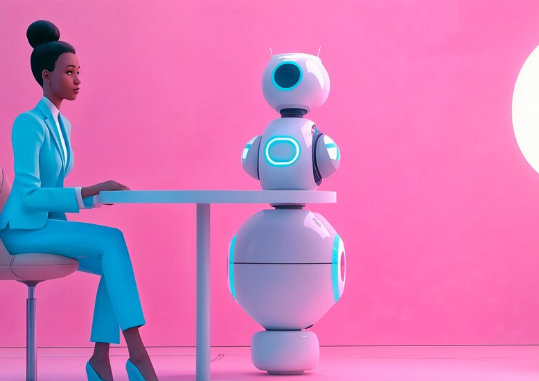
AI builders are transforming UX design by enabling faster, data-driven creation of user interfaces and experiences. They automate routine tasks like generating layouts, color schemes, and icons, allowing designers to focus on strategy and creativity. This shift helps UX professionals work more efficiently while enhancing the personalization and usability of digital products.
Rather than replacing designers, AI tools serve as amplifiers, supporting those who have clear ideas and can articulate user needs effectively. By integrating vast datasets and predictive analytics, AI builders help anticipate user preferences and deliver more tailored experiences.
Launch Your App Today
Ready to launch? Skip the tech stress. Describe, Build, Launch in three simple steps.
BuildAs AI continues to evolve, it is reshaping how designers approach challenges and opportunities in UX design. The collaboration between human insight and AI capabilities is expanding what is possible, making UX design faster, smarter, and more responsive to user behavior.
Understanding AI Builders in UX Design
AI builders have become essential tools that reshape how UX designers create digital experiences. They integrate automation, data analysis, and intelligent algorithms, allowing designers to work more efficiently with professional-grade outcomes. These tools reduce dependency on manual coding and enhance the design process with precision.
What Are AI Builders?
AI builders are software platforms that use artificial intelligence to assist or automate various aspects of UX design. They enable designers to generate layouts, visuals, and user flows quickly without extensive coding knowledge. These tools often use machine learning models to analyze user data, predict user needs, and suggest design improvements.
Most AI builders offer zero-code or low-code environments, allowing designers to focus on creativity and strategy rather than technical implementation. By embedding AI into the design pipeline, they help create personalized experiences and improve usability testing through automated processes.
Evolution of UX Design Tools
Traditional UX design relied heavily on manual wireframing, prototyping, user testing, and iterative revisions. Early tools required designers to handle all technical tasks, from coding to visual adjustments, which consumed significant time.
The introduction of AI builders marks a shift from these cumbersome workflows toward intelligent assistance. Modern UX tools harness AI to automate repetitive tasks like layout arrangement and user data analysis. This evolution moves designers from screen-first approaches to system-first thinking, focusing on interaction patterns and personalized user journeys.
AI integration also democratizes UX design by lowering the barrier to entry, empowering those without coding skills to achieve professional-grade quality.
Benefits Over Traditional Development
AI builders offer clear advantages compared to traditional UX development. They accelerate the design cycle by automating research, usability tests, and UI element generation. This leads to faster iterations and reduces human error.
The zero-code nature of many AI builders enables designers to implement complex functionalities without writing code. This fosters collaboration between designers and developers by simplifying handoffs and aligning workflows.
Furthermore, AI-powered insights allow for highly personalized user experiences based on real-time data. This targeted approach improves user satisfaction and engagement while maintaining professional-grade design quality throughout the product lifecycle.
The Role of AI in UX Design Workflows
AI streamlines multiple aspects of UX design, enhancing efficiency and precision. It quickly processes vast data sets, generates design blueprints, and tailors user experiences based on behavior patterns—all essential for creating user-centric products.
Automating User Research
AI tools accelerate user research by collecting and analyzing large volumes of feedback automatically. They identify patterns and highlight pain points without manual intervention, saving significant time.
This automation allows designers to focus on interpreting insights rather than gathering raw data. AI also supports continuous testing by simulating user interactions, reducing reliance on traditional testing phases.
By integrating “Describe Your Idea” inputs, AI refines research focus and connects user feedback with specific design objectives more efficiently.
AI-Generated Blueprints
AI-generated blueprints translate user data and design requirements into initial interface structures. These blueprints act as foundational drafts, speeding up early design stages.
They help designers visualize layouts and flow before investing time in detailed work. Blueprints created by AI incorporate best practices and system thinking, ensuring consistency and usability.
Using AI to generate these early frameworks reduces guesswork, enabling teams to iterate quickly based on real data rather than assumptions.
Personalized User Journeys
Personalization is a growing focus in UX, and AI enables dynamic customization of user paths. It analyzes behavior and preferences to adjust content, navigation, and interface elements in real-time.
This tailored approach increases engagement and satisfaction by delivering relevant experiences. AI also predicts user needs, allowing designers to pre-empt challenges and optimize interaction.
Through continuous learning, these personalized journeys evolve, ensuring interfaces remain aligned with user expectations and business goals.
Platforms Transforming UX: Spotlight on imagine.bo
imagine.bo stands out by streamlining app creation with minimal coding, backed by expert assistance and flexible deployment choices. It combines ease of use with professional support to accelerate UX design and product delivery.
No-Code App Creation
imagine.bo enables users to build functional applications without writing code. Its One-Click Build feature simplifies the development process by automating much of the framework setup and integration.
Users can select pre-designed templates and drag-and-drop components for quick interface assembly. This reduces development time and lowers barriers for those without technical backgrounds, making it accessible to designers and strategists alongside developers.
The platform supports customization via a visual builder, allowing iterative refinement of UX elements. This approach promotes experimentation and responsive design adjustments without deep technical involvement.
Expert Support and Collaboration
imagine.bo offers Expert Backup through a dedicated support team skilled in UX and technical issues. This expert support ensures users can address challenges promptly and maintain project momentum.
Collaborative features allow teams to share workspaces and receive real-time feedback. This enhances communication between designers, developers, and stakeholders, helping align UX goals with technical feasibility.
The platform’s support extends to advising on best practices in UX design and architecture, empowering users to improve their solutions based on professional insights.
Seamless Deployment Options
Once an application is ready, imagine.bo provides Scalable Infrastructure that handles deployment smoothly. Users can launch apps directly from the platform with minimal configuration.
Deployment supports various environments, including cloud hosting and on-premises setups, accommodating different business needs. The scalable backend enables applications to grow without requiring re-architecture as user demand increases.
This seamless deployment process reduces technical overhead for UX teams, enabling faster time-to-market and reducing dependencies on external IT resources.
Enhancing Accessibility and Inclusivity
AI builders are enabling more inclusive design by removing traditional technical obstacles and broadening the range of people who can create digital products. This shift allows non-experts, including solo makers and small agencies, to build accessible user experiences without heavy coding skills.
Designing Without Technical Barriers
AI-powered tools reduce dependency on technical expertise by automating accessibility features. Features such as real-time text-to-speech, voice recognition, and natural language processing allow creators to build interfaces that meet accessibility standards like WCAG without manual programming.
This zero-code approach empowers founders and solo makers to ensure their products serve users with disabilities effectively. Automation of usability testing and adaptive UI elements helps catch accessibility issues early, speeding up the iteration process while maintaining compliance.
Built-in AI guidance prompts designers to consider diverse user needs during development. This makes accessibility a core aspect of UX rather than an afterthought, improving inclusivity from the ground up.
Broadening Access to App Creation
AI tools lower entry barriers for app creation by simplifying complex processes. Small agencies and solo makers can focus on product ideas rather than coding or hiring specialists to implement accessibility.
These platforms often provide templates and modules preconfigured for inclusivity, allowing rapid MVP development that caters to broader audiences. Users with limited technical skills can launch products with essential accessibility features, reducing time and cost.
By democratizing app development, AI builders foster greater diversity among creators. This diversity drives innovation and results in more empathetic, user-centered designs that reflect the needs of varied populations.
Ensuring Quality, Security, and Scalability
AI builders transform UX design by embedding essential qualities that meet professional standards while addressing security and scalability. Successful AI-driven design systems rely on robust infrastructure, built-in compliance features, and adherence to industry best practices.
Integrated Security Features
Security is a critical priority for AI builders in UX design. They often incorporate compliance checks aligned with regulations like GDPR and standards such as SOC 2. This ensures the handling of user data meets legal obligations and enterprise security requirements.
In-built encryption, access controls, and real-time monitoring help prevent data breaches. AI tools also enable continuous vulnerability assessments, allowing teams to fix risks swiftly during the development lifecycle.
Automation of these security measures reduces manual errors and maintains consistent policies across design workflows. This approach safeguards designs and user interactions without compromising usability.
Scalable Architecture
AI builders use scalable infrastructure to support growing user bases and expanding product features without performance degradation. They commonly employ cloud-based microservices and auto-scaling mechanisms to manage workloads dynamically.
This architectural flexibility allows UX designs to adapt to various devices and interaction loads reliably. By leveraging managed cloud services, AI systems handle resource allocation efficiently, minimizing latency and downtime.
Effective scalability requires planning for data pipelines that can process increasing volumes while maintaining responsiveness. AI builders also use modular designs to update or expand components without affecting the overall system stability.
Professional-Grade Standards
AI-driven UX design prioritizes professional-grade quality through rigorous testing, consistent UI patterns, and polished user flows. These standards are essential to deliver reliable, intuitive experiences that meet user expectations.
Design systems embed style guides and reusable components that promote uniformity across multiple products or platforms. Automated quality checks verify alignment with accessibility and usability standards before deployment.
Developers and designers collaborate closely, supported by AI tools that suggest improvements based on data and best practices. This ensures that the output is scalable, maintainable, and aligns with business goals without adding overhead to teams.
AI Builders for Agencies and Solopreneurs
AI builders provide practical tools that streamline workflows and improve project outcomes. They offer specific features for handling several projects simultaneously and enhancing collaboration with clients. These tools are particularly valuable for small agencies, founders, and solo makers aiming to build MVPs or manage an expanding client base efficiently.
Managing Multiple Projects
AI builders help agencies and solopreneurs manage multiple client projects by automating routine tasks such as layout generation, content suggestions, and design consistency checks. This reduces manual effort and speeds up completion without sacrificing quality.
They often include dashboards to track project status and deadlines, allowing users to prioritize work and allocate resources effectively. Features like live editing and responsive template libraries enable rapid iteration across different projects, which is crucial when juggling tight schedules.
For founders and small agencies, this means delivering MVPs faster while maintaining reliability. AI tools help balance workload and avoid bottlenecks by flagging potential conflicts or overlaps early in development.
Client Collaboration Tools
AI builders incorporate features that improve communication and feedback cycles between designers and clients. Real-time editing and preview options enable clients to see changes instantly, reducing miscommunication.
Some platforms offer built-in commenting systems, allowing clients to leave precise feedback linked to specific design elements. This makes revisions more targeted and efficient.
For solo makers and agencies, streamlined client collaboration reduces email back-and-forth and accelerates approval processes. It also supports transparency, helping clients understand design decisions better, which fosters trust and satisfaction.
Adoption and Onboarding: Getting Started with New AI Tools
Adopting new AI tools requires a clear process for users to gain early access and quickly understand the tool’s value. Early entry often happens through controlled programs, while the onboarding experience focuses on minimizing friction and guiding users efficiently.
Joining Private Betas
Private betas are key for early adopters to interact with AI builders before public release. Users typically join by applying through a waitlist or getting invited based on prior engagement or relevance.
Access is limited to ensure feedback quality and manage capacity. Participants experience new features first and provide critical insights for improvement.
Joining requires providing basic information, sometimes including a use case or background relevant to the tool. This selective process helps developers tailor the AI to specific user needs before scaling.
Streamlined User Experience
Onboarding AI tools emphasizes clarity and usability to reduce abandonment. Interfaces are designed to automate routine tasks while offering contextual help and guided workflows.
Common elements include:
- Interactive tutorials that adapt to user input
- Step-by-step setup wizards
- Real-time feedback to boost confidence during initial use
Personalization is often built-in, enabling the AI to adjust recommendations and settings based on early interactions.
This streamlined experience supports faster integration into users’ workflows, enabling them to see tangible benefits quickly without extensive training.
Future Trends in AI-Driven UX Design
AI-driven UX design is evolving with more advanced tools and closer integration into product development. These advancements enable designers to automate routine tasks while enhancing personalization and predictive insights. This shift is reshaping workflows and project timelines.
Expanding Capabilities
AI now extends beyond simple automation, incorporating complex data analysis and user behavior prediction. Designers use AI to generate dynamic interfaces that adapt in real-time to user preferences and context.
Key capabilities include:
- Behavioral analytics: AI models identify patterns to tailor experiences precisely.
- Automated testing: AI tools simulate user interactions to detect usability issues faster.
- Content generation: Natural language processing assists in creating personalized text and visuals.
This expansion supports a more seamless collaboration between AI and expert workflows. AI handles repetitive tasks, allowing designers to focus on strategic and creative decisions.
Impact on Product Development
AI integration accelerates product development by streamlining UX research and iteration cycles. AI-enhanced tools collect and analyze user data continuously, offering actionable insights throughout the design process.
Important effects on development include:
- Faster prototyping: AI-driven simulations reduce the time between concept and testing.
- Improved decision-making: Predictive analytics inform design choices backed by user data.
- Cross-disciplinary collaboration: AI tools facilitate communication between designers, developers, and product managers.
This results in refined products launched more efficiently, with UX strategies that are both data-driven and adaptable.
Launch Your App Today
Ready to launch? Skip the tech stress. Describe, Build, Launch in three simple steps.
Build





