Using no-code tools can feel like a shortcut, but for early founders it’s actually a competitive edge. Before you raise a dollar, you can validate ideas, launch working products and prove real traction without writing a line of code. Investors care about momentum, not mock-ups. By building fast and learning even faster, you lower risk, sharpen your pitch and show that your business can move long before capital arrives.
Why Bootstrapping is Your Smartest Pre-Fundraising Strategy

Raising capital is fundamentally a sales process, and the product you’re selling is your vision validated by reality. The more concrete proof points you have when you enter the room, the higher your leverage, the better your potential valuation, and the more favorable the terms you can command.
Launch Your App Today
Ready to launch? Skip the tech stress. Describe, Build, Launch in three simple steps.
BuildKey Assets to Secure Before Fundraising:
- A Fully Operational Product: Not just mockups or wireframes, but something users can interact with, break, and rely on. This proves you can build what you promise.
- Early User Adoption and Engagement: A quantifiable cohort of users or paying customers, coupled with demonstrated activity metrics.
- Real Usage Data: Metrics showing engagement, retention, growth, and—critically—the cost of acquiring a customer (CAC) versus their lifetime value (LTV).
- Proof of Concept: Testimonials, case studies, or validated survey results that prove your solution saves time or makes money for the user.
- A Clear Roadmap: A defined, prioritized plan for what you’ll do with the investment. This shows you have a strategy beyond the initial build.
Bootstrapping isn’t just about saving money; it’s about establishing strategic control and proving innate resourcefulness. By building on your own terms, you retain significantly more equity, avoid the pressure of early investor deadlines, and most importantly, you attract better-fit investors who respect your demonstrated ability to execute with minimal resources.
The No-Code Revolution for the Modern Founder
The evolution of no-code platforms has fundamentally changed the startup launch playbook. The first generation focused on visual drag-and-drop or simple automation. The newest generation, powered by Artificial Intelligence, takes this concept one step further by eliminating the need for even visual logic configuration.
Modern No-Code Tool Categories:
- Visual Development Platforms (e.g., Webflow, Bubble): Excellent for custom design and complex workflows, but still require learning a specific visual logic and development mindset.
- Database/App Builders (e.g., Airtable, Glide): Ideal for structured data management and simple mobile applications, but often lack scalability for heavy loads.
- Automation Tools (e.g., Zapier): Focused purely on connecting existing software platforms to automate repetitive tasks.
- AI-Powered App Creation (e.g., Imagine.bo): The new frontier, turning natural language descriptions into a complete, production-ready, full-stack software product. Learn more about the rise of AI-powered no-code app development.
Introducing Imagine.bo: AI-Powered Execution with Human Oversight
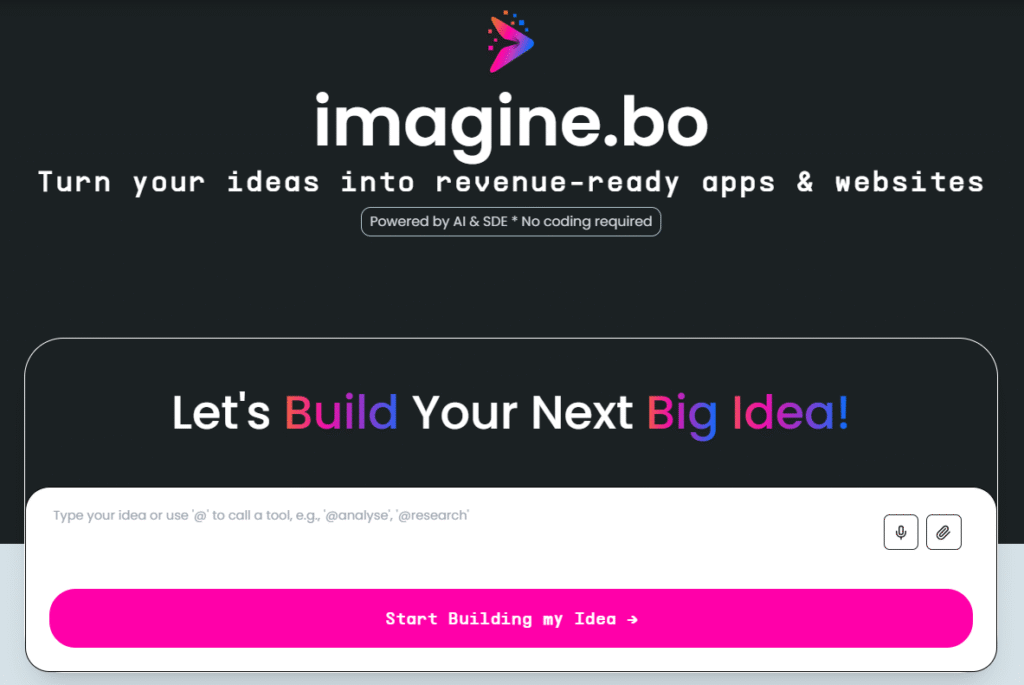
Imagine.bo stands out in this ecosystem by blending the blistering speed of generative AI with the quality guarantee of human developer expertise. It completely bypasses the need for the user to engage with drag-and-drop interfaces or complicated logic flows. You focus purely on the outcome you need, and the platform handles the process. This is often referred to as “Vibe Coding,” where you communicate your intention directly to the AI—learn how to Vibe Code and build apps with AI.
Core Features That Accelerate Your Launch:
| Category | Feature | Benefit to the Founder |
|---|---|---|
| Development Speed | AI-Powered App Creation | Describe your app idea in plain English. The AI instantly generates the database structure, security protocols, and responsive UI. Go from idea to live, working app in hours, not weeks or months. |
| Quality & Scale | Enterprise-Grade Infrastructure | Apps are built on secure, scalable cloud architectures (AWS, GCP, Vercel). The infrastructure ensures compliance (GDPR/SOC2-ready), encrypted storage, and a guaranteed throughput of 1,000 transactions per second. |
| Risk Mitigation | Human Developer Assistance | When the AI reaches its limits on highly complex features, bespoke integrations, or unique edge cases, you can assign the specific task to a professional developer directly within the platform. This offers a seamless, guaranteed path to completion, avoiding typical no-code bottlenecks. |
| Monetization Ready | Built-in Analytics & Integrations | Track user activity, retention, and growth metrics instantly via native dashboards. Easily integrate payment gateways like Stripe, scheduling tools like Calendly, or email services like Mailchimp automatically based on your description, without configuring complex APIs. |
| Future Proofing | Codebase Export & Hybrid Workflow | The platform allows you to export your app’s codebase or invite your own developers later on, supporting custom extensions and a seamless transition to a hybrid development workflow if or when you scale beyond no-code limits. |
This unique combination—AI speed, enterprise quality, and human safety net—means you not only launch faster but launch with the confidence that your product can handle real-world traffic, complex data, and demanding business transactions.
Your 5-Step Path to an Investor-Ready MVP
Imagine.bo simplifies the bootstrapping journey, turning what used to be a six-month development cycle into a few weeks of focused execution and feedback.
1. Validate and Define Your Core Problem
True entrepreneurs are problem solvers, not just builders. Before you type your first prompt, talk to your target customers. What are their biggest frustrations? What time-consuming process are they currently hacking together? Once you identify a paying problem, articulate your solution simply and functionally. This clear articulation becomes your prompt:
Example Concept: “A CRM tailored for freelance designers to track client feedback, manage project timelines, and generate retainer invoices. It must allow clients to log in and review mockups.”
2. Build Your Scalable MVP in Hours
The era of spending months on a basic V1 is over. Log into Imagine.bo and use your validated concept as your prompt. The AI immediately begins handling the technical heavy lifting, generating the entire production stack:
- Database architecture and schema design
- Secure user authentication and role-based permissions
- Responsive interface design for desktop and mobile
- Admin dashboards and integrated analytics
The application that results is not a prototype; it’s a functional, production-ready app. This unparalleled speed allows you to test your core hypothesis with real users the same week you decide to build. Imagine going from a simple prompt to a live product—the single-line SaaS approach.
3. Rapidly Iterate Based on Real User Feedback
The value of speed is not in launching, but in iterating. Share your MVP with a small test group. Gather both quantitative data (what they click) and qualitative feedback (what they say). Instead of creating a development ticket that takes two weeks, you simply revise your core description in Imagine.bo:
Iteration Example: “Update the CRM: Add automated email reminders when an invoice is 7 days late. Implement a new reporting feature that shows average time-to-close per client. Make the client login section branded with a custom color palette.”
The system processes this new input, updates the backend logic, refreshes the UI, and deploys the change—all without disrupting existing data or creating technical debt. This tight, rapid feedback loop ensures you achieve product-market fit faster than any team using traditional development methods.
4. Initiate Monetization and Growth Loops
Proving that someone is willing to pay for your solution is the strongest piece of evidence you can provide an investor. Use the platform’s native support for payment integrations (like Stripe) to start offering free trials, tiered pricing, or premium features immediately. Launch your product on strategic channels: Product Hunt, Indie Hackers, or niche industry groups where your users spend time.
Generating your first dollar is the moment your idea transitions from a project to a legitimate business, making future funding conversations fundamentally different. Avoid common pitfalls by reviewing common mistakes in no-code SaaS development.
5. Collect Definitive Proof Points
This is the most crucial step for fundraising. You must translate product activity into investor-friendly metrics. Use the built-in analytics to track and measure key performance indicators (KPIs):
- Number of registered users and Active Usage Rates.
- Customer Lifetime Value (LTV): How much revenue one customer generates over their time with you.
- Retention Curves: How often users come back and for how long.
By demonstrating real usage, growing revenue, and a handle on your unit economics (LTV:CAC), your pitch instantly shifts from a speculative presentation to a strategic investment discussion backed by hard data.
What to Present When You Pitch
After successfully bootstrapping with Imagine.bo, you are pitching a proven business, not a concept. Ensure your pitch deck centers on these concrete elements:
- Live Product Demonstration: Show your fully functional app, demonstrating its responsiveness, its core unique features, and its enterprise-grade security.
- Usage Metrics: Visual graphs of user growth, feature adoption rates, and robust retention data directly from your built-in analytics dashboard.
- Customer Validation: Testimonials, specific case studies, and survey results that quantify the positive impact of your product.
- Early Financials: Any revenue figures, waitlist conversion rates, or subscription volume, demonstrating initial profitability or clear monetization potential.
- The Hybrid Execution Advantage: Address the scaling myth head-on by highlighting Imagine.bo’s professional infrastructure and the ability to leverage human developers for bespoke, non-AI solvable problems.
You no longer need a technical co-founder or millions in seed funding to start. You need a real problem, a simple solution, and the fastest, most reliable tool to execute it. Imagine.bo provides the speed of AI and the safety net of human development, allowing you to bootstrap your way to undeniable traction, and making funding an inevitable next step in your growth journey.
Launch Your App Today
Ready to launch? Skip the tech stress. Describe, Build, Launch in three simple steps.
Build





