The mobile app market has shifted from utility to intelligence. Consumers now demand iOS apps that predict needs and automate tasks, creating a massive opportunity for founders. Historically, accessing this power required complex coding, but the landscape has changed. This article is your guide to the best AI app builders, helping you bypass the steep learning curve to build scalable, revenue-ready iOS applications using the next generation of intelligent development platforms.
The Growing Demand for Intelligent iOS Apps

The demand for AI-powered mobile experiences is reshaping the App Store. Users are moving away from static applications toward dynamic tools that offer personalized experiences. Whether it’s a fitness app that adjusts workouts based on progress or a finance tool using predictive analytics, the expectation is clear: apps must think.
Launch Your App Today
Ready to launch? Skip the tech stress. Describe, Build, Launch in three simple steps.
BuildThis surge has created a thriving market for iOS AI app builders. However, not all builders are created equal. While some offer basic wrappers for web apps, others provide deep integration with iOS-specific features like FaceID, Apple Pay, and on-device machine learning. Understanding these differences is critical to avoiding technical debt down the road.
No-Code vs. Low-Code: Choosing Your Path
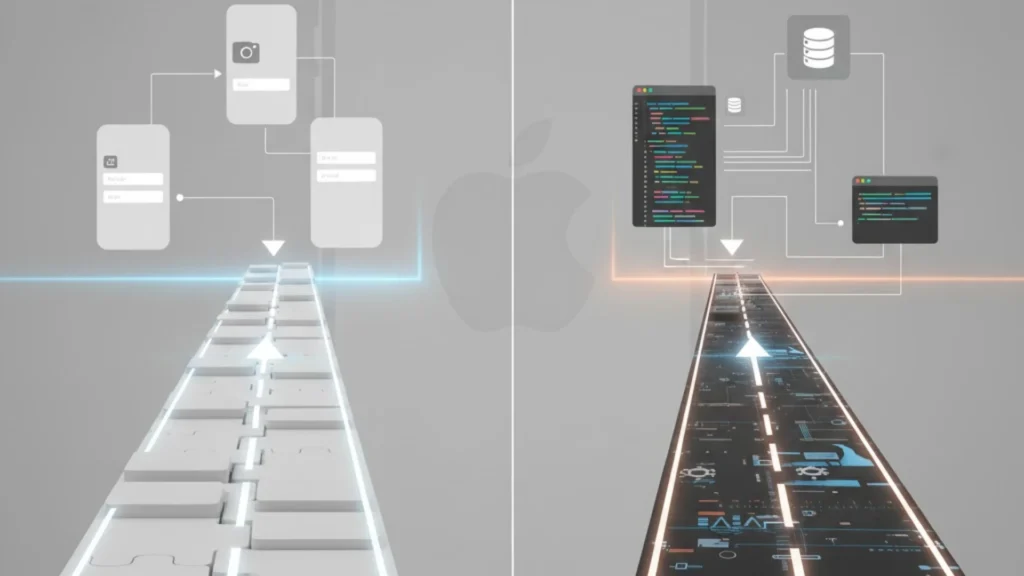
Before selecting a platform, you must define your technical comfort level and project scope. The market generally splits into two distinct categories.
1. No-Code Platforms (The “Speed” Approach)
Ideal for non-technical founders, these platforms utilize visual drag-and-drop interfaces. They are excellent for validating an idea quickly without writing a single line of code.
- Best for: Rapid prototyping, MVPs, and simple utility apps.
- Pros: fast setup and ease of use.
- Cons: Often limited in customization and backend logic.
- Learn more: No-Code vs. Low-Code in 2025: Key Differences
2. Low-Code Platforms (The “Control” Approach)
These cater to developers who want to speed up their workflow or technical founders who need specific customizations.
- Best for: Internal business tools and complex integrations.
- Pros: Greater flexibility and control over algorithms.
- Cons: Higher learning curve and maintenance requirements.
The “Toy” Trap: Why Most Builders Fail at Scale
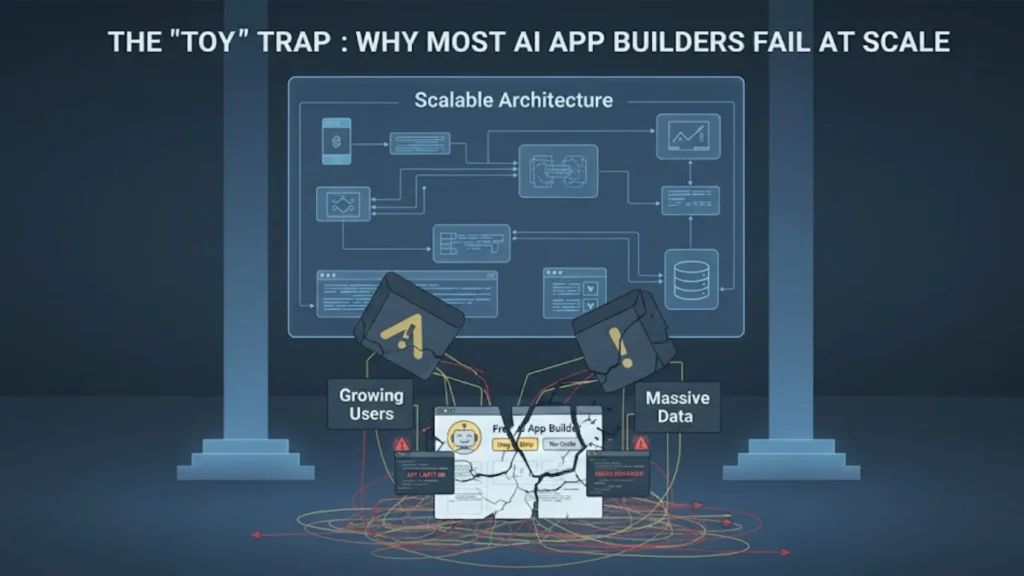
When evaluating the market, you will likely encounter “Builder A” (simple, limited) or “Builder B” (niche, rigid). A common pitfall for startups is choosing a platform that excels at building interfaces but fails at building software.
If you are serious about building a SaaS business, you need to look beyond the drag-and-drop editor.
- Security: Does the platform handle user data in compliance with GDPR and Apple’s strict guidelines?
- Scalability: Can the backend handle thousands of concurrent users?
- Code Quality: Does it generate clean, native-level code, or a messy wrapper that slows down performance?
Many standard builders result in apps that are rejected by the App Store or crash under load. To avoid these issues, read about the common mistakes in no-code development.
Enter Imagine.bo: The Professional Standard
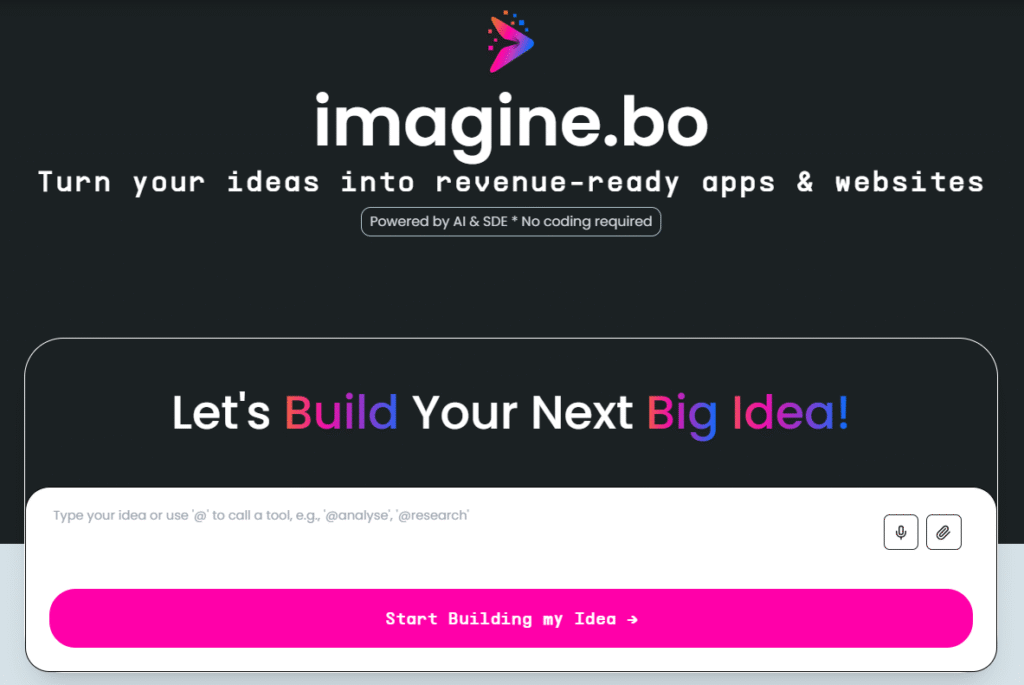
While traditional builders focus on “making it look like an app,” Imagine.bo focuses on “engineering a product.”
Imagine.bo creates a new category in the AI app building landscape. It combines the simplicity of no-code with the rigorous standards of a full engineering team. It doesn’t just “guess” at code; it utilizes advanced AI reasoning to architect your app with the same standards a Senior Software Engineer (SDE) would use.
Why Imagine.bo Stands Apart
- SDE-Level Engineering: We build with clean architecture and scalable databases, ensuring your app is robust from day one.
- Revenue-Ready: Unlike basic builders, Imagine.bo is designed for business. It seamlessly handles complex subscriptions and payment gateways.
- Full Lifecycle Management: From unlocking your app idea to long-term growth, Imagine.bo acts as your technical co-founder.
- Security First: We prioritize compliance and protection, ensuring your AI app meets enterprise standards.
Key Features to Look for in an iOS AI App Builder

To truly succeed in unlocking iOS AI power, your chosen platform must support production-grade features.
1. Native-Level Performance
iOS users have high standards. Your app must feel native, with smooth animations and instant responsiveness. Avoid web-wrappers that feel sluggish.
2. Advanced AI Model Integration
A top-tier builder should support frameworks like Core ML and TensorFlow Lite.
- Image Recognition: Essential for retail and healthcare apps.
- NLP: Critical for building AI chatbots and voice assistants.
3. Monetization Flexibility
To turn your app into a business, you need diverse revenue streams. Your builder must support:
- In-App Purchases (IAP): For unlocking premium AI features.
- Subscriptions: The gold standard for SaaS. Check our guide on monetizing AI tools.
- Ad Integration: For freemium models.
Step-by-Step: Building Your First AI iOS App
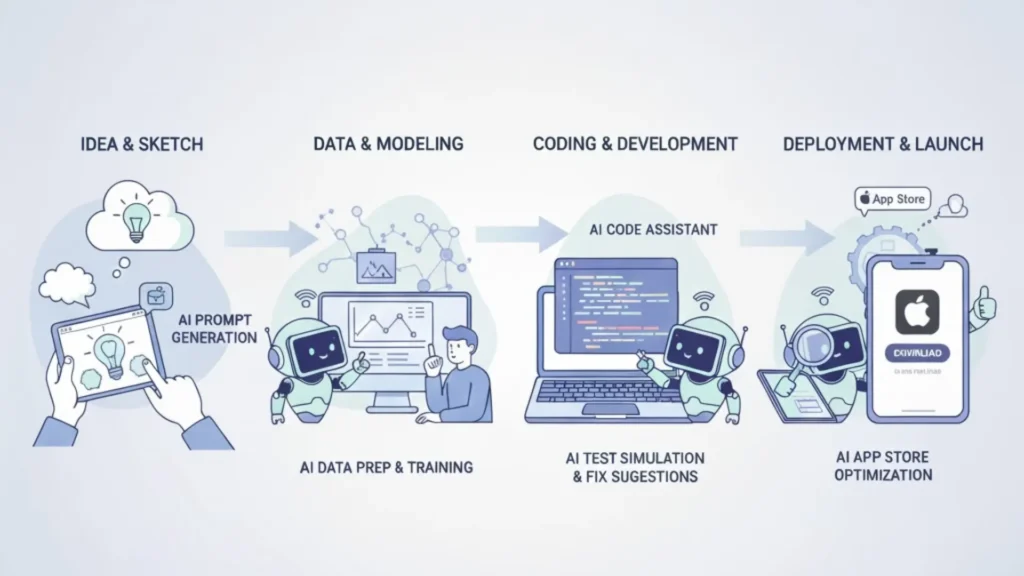
Whether you choose a basic tool or the advanced engineering of Imagine.bo, the path to success follows a distinct logic.
Step 1: Define Scope and Select the Tool
Assess your project’s complexity. Are you building a simple calculator or a complex AI-powered marketplace? Your choice of tool should align with your long-term vision.
Step 2: Design with UI/UX in Mind
AI apps require specific design patterns to manage user expectations.
- Visual Feedback: AI processing takes time. Use engaging animations to keep users retained.
- Intuitive Prompts: Guide users on how to interact with your AI features.
- Resource: Explore generative AI for UI/UX design.
Step 3: Integration and Logic
This is where Imagine.bo shines. Instead of manually stitching together APIs, you describe your logic in plain English, and the platform constructs the secure backend connections for you. This is crucial for zero-downtime deployment.
Step 4: Testing and Deployment
Before hitting the App Store, rigorous testing is non-negotiable.
- Beta Testing: Use TestFlight to gather real-world feedback.
- Metadata: Ensure your App Store description accurately reflects your AI capabilities to avoid rejection.
- Guide: Read our AI Mobile App Development Guide for a detailed walkthrough.
Future Trends: The Road Ahead

The landscape of iOS AI app development is shifting rapidly toward Generative AI and Augmented Reality (AR).
- Generative AI: We are moving past simple classification. The next wave of apps will create content—personalized workout plans, unique bedtime stories, or dynamic business reports—generated on the fly. Learn more about building generative AI apps.
- AR Integration: With Apple’s advancements in ARKit, AI will soon overlay intelligence onto the real world, identifying products on a shelf or guiding repairs in real-time.
Conclusion
The demand for AI-powered iOS apps creates a clear divide in the market. On one side are the hobbyists using basic no-code tools to create prototypes. On the other are the visionaries building real, scalable businesses.
Choosing the right partner is the most critical decision you will make. While standard builders offer a low barrier to entry, they often impose a low ceiling on success.
Imagine.bo eliminates this trade-off. By combining the simplicity of no-code with the rigorous standards of professional software engineering, it offers the smartest long-term choice for founders. It allows you to stop worrying about code, security, and scalability, and focus entirely on what matters: your vision and your users.
Ready to start? Discover why Imagine.bo is the partner you need to build the future.
Launch Your App Today
Ready to launch? Skip the tech stress. Describe, Build, Launch in three simple steps.
Build





