Understanding AI-Powered No-Code Website Builders

What are AI Website Builders and How Do They Work?
AI website builders represent a significant leap forward in web design accessibility. Unlike traditional methods requiring coding expertise, these platforms leverage artificial intelligence to automate many aspects of the process. They achieve this through a combination of machine learning algorithms trained on vast datasets of successful websites and natural language processing (NLP) capabilities that allow users to describe their design vision in plain English. For example, a user might instruct the AI to “create a landing page with a prominent call-to-action button and high-quality images.” The AI then interprets this instruction and generates a website layout accordingly.
The underlying mechanics involve several key AI technologies. Content generation AI drafts website copy, image suggestion AI proposes relevant visuals, and layout optimization AI ensures responsive design across devices. In our experience, the most effective AI website builders incorporate a feedback loop, allowing users to iterate on the AI’s suggestions and refine the design to their exact specifications. This iterative process allows for a highly personalized and efficient website creation experience, significantly reducing the time and cost associated with traditional methods. A common mistake we see is users expecting a perfect website on the first attempt. Remember, these tools are designed to be collaborative, with user input crucial for achieving the desired outcome.
Launch Your App Today
Ready to launch? Skip the tech stress. Describe, Build, Launch in three simple steps.
BuildDifferent AI-powered builders approach this process with varying levels of sophistication. Some focus primarily on template customization, offering pre-designed layouts users can modify with AI assistance. Others offer more granular control, enabling users to build websites from scratch using AI-powered design suggestions. Consider, for instance, the contrast between platforms that mainly suggest images and those that actually generate unique visuals based on textual descriptions. Choosing the right builder depends heavily on your technical proficiency and the complexity of your desired website. The key is understanding your specific needs and selecting a platform that best aligns with your skillset and project goals.
Top AI-Powered No-Code Website Builders: A Comparison
Several AI-powered no-code website builders stand out, each with its strengths and weaknesses. In our experience, choosing the right platform depends heavily on your specific needs and technical proficiency. For instance, Wix ADI excels at creating basic websites quickly using AI suggestions, ideal for users with limited design experience. However, its customization options are somewhat limited compared to more advanced platforms.
Conversely, platforms like Squarespace and Webflow, while not solely reliant on AI, integrate AI features for tasks like image selection and content suggestion. Squarespace offers a more polished, aesthetically driven approach with a focus on user-friendly templates. Webflow, on the other hand, provides greater design flexibility, allowing for more complex layouts and advanced features, but requires a steeper learning curve. A common mistake we see is choosing a platform based solely on initial ease of use without considering future scalability needs. Consider whether you anticipate needing advanced features like e-commerce integration or complex animations down the line.
Ultimately, the “best” AI-powered no-code website builder is subjective. We recommend trying free trials or exploring detailed demos of several platforms, including those mentioned above, along with others like Framer and Dorik. Consider factors such as pricing, template selection, AI feature depth, and ease of use before committing. Paying close attention to user reviews and comparing feature sets will help you choose the platform that best fits your project requirements and long-term goals.
Benefits of Using AI for No-Code Web Design: Speed, Cost, and Accessibility
The integration of AI into no-code website builders dramatically accelerates the design process. In our experience, projects that previously took weeks to complete using traditional methods can now be finished in days, sometimes even hours. This speed boost stems from AI’s ability to automate repetitive tasks like image optimization, content generation, and responsive design adjustments. For instance, AI can quickly generate multiple design variations based on a single input, allowing for rapid prototyping and iteration.
Cost savings are another significant advantage. By automating design tasks, AI reduces the need for expensive professional designers and developers. While initial investment in a premium AI-powered platform might seem higher upfront, the long-term cost savings, especially for businesses with limited budgets, are substantial. A recent study indicated that businesses using AI-powered no-code platforms saw an average reduction of 40% in website development costs. This includes not only labor costs but also expenses associated with revisions and troubleshooting.
Furthermore, AI democratizes web design by significantly improving accessibility. Features like AI-driven image alt text generation and automatic compliance with WCAG guidelines empower individuals with limited technical expertise to build inclusive websites. This removes a major barrier to entry for small businesses, entrepreneurs, and non-profit organizations. We’ve seen firsthand how this accessibility has fostered innovation by enabling individuals with diverse backgrounds and limited resources to bring their creative visions to life online. The ease of use also promotes agility, enabling businesses to adapt their online presence swiftly to market changes.
Step-by-step guide: Building Your First AI-Designed Website

Choosing the Right AI website builder for Your Needs
Selecting the optimal AI website builder hinges on several crucial factors. In our experience, beginners often overlook the importance of scalability. Will your simple brochure website eventually need e-commerce functionality or complex integrations? Choosing a platform that can grow with your needs prevents costly migrations later. For instance, while Wix ADI offers excellent ease of use for initial setup, its scalability might be limited compared to more robust platforms like Durable.
Consider your technical skills and desired level of control. Some platforms, like those leveraging advanced AI like Jasper, boast almost entirely automated design processes. Others, such as Framer, offer more hands-on control, allowing for nuanced customization but requiring a greater level of technical understanding. A common mistake we see is selecting a platform that’s either too simplistic or too complex for the user’s abilities. Matching the platform’s capabilities to your skillset ensures a smooth and efficient design process.
Finally, evaluate the pricing model and available features. While many AI website builders offer free plans or trials, their limitations might restrict functionality. Features like SEO optimization, analytics dashboards, and customer support should be carefully considered. For example, some platforms prioritize visually stunning designs, while others excel in SEO features. Before committing, thoroughly examine the complete feature set and cost structure, comparing options like Squarespace AI, which might prioritize a strong blogging platform, with others focusing on e-commerce integrations. Choosing wisely ensures you get the best value and tools to build a successful online presence.
Planning Your Website Structure and Content Strategy
Before diving into AI-powered website design, meticulous planning is crucial. In our experience, neglecting this stage often leads to costly redesigns later. Start by defining your website’s core purpose: Are you selling products, sharing information, or building a community? This clarifies your content strategy, dictating the type of information needed. For example, an e-commerce site requires product descriptions, images, and shopping cart functionality, while a blog focuses on articles and engaging visuals.
Next, map out your website structure. Think of it as a roadmap for your visitors. A common mistake we see is creating overly complex navigation. Prioritize a clear, intuitive structure. Consider using a sitemap to visualize the hierarchy—typically beginning with a homepage, leading to key sections (e.g., “About Us,” “Products,” “Contact”). Each section should contain relevant pages, logically organized. For instance, a “Products” section might further categorize items by type or feature, ensuring effortless browsing. Remember, user experience (UX) is paramount; a well-structured website boosts engagement and conversion rates.
Finally, consider your content pillars. These are the central themes around which your website’s content revolves. Identifying 3-5 key pillars helps maintain focus and consistency. For instance, a health and wellness website might have pillars like “Nutrition,” “Fitness,” “Mindfulness,” and “Recipes.” Each pillar can then be expanded upon with numerous blog posts, articles, videos, or other relevant content. Developing a strong content strategy ensures a steady stream of engaging material, keeping your website fresh and attracting new visitors. By focusing on these key planning steps, you set the stage for a stunning and effective AI-designed website.
Designing Your website with AI: A Practical Walkthrough
First, select your AI-powered website builder. Several platforms offer varying levels of customization and AI assistance. In our experience, choosing one with robust template options and intuitive drag-and-drop functionality significantly streamlines the process. Consider factors like pricing, integration capabilities, and customer support before committing. A common mistake we see is neglecting the platform’s limitations; carefully review features before investing significant time in design.
Next, define your website’s purpose and target audience. This crucial step informs all subsequent design choices. For example, a business-to-business (B2B) website will require a different aesthetic and functionality than a personal blog. Use the AI’s built-in tools to help you brainstorm. Many platforms offer questionnaires or guided workflows to assist in defining your brand identity, site navigation, and content strategy. Remember to incorporate SEO best practices from the outset; most AI builders offer helpful suggestions for optimizing your content.
Finally, leverage the AI’s design capabilities to bring your vision to life. Experiment with different templates, color palettes, and typography to create a visually appealing and user-friendly site. While the AI can generate stunning designs, don’t be afraid to make adjustments. Many platforms allow for granular control over individual elements, enabling you to fine-tune the layout and incorporate your personal touch. Remember that iterative design is key; review and refine your website regularly based on user feedback and performance metrics. Analyzing your website’s analytics is crucial for ongoing improvement.
Mastering AI Website Design Tools and Features
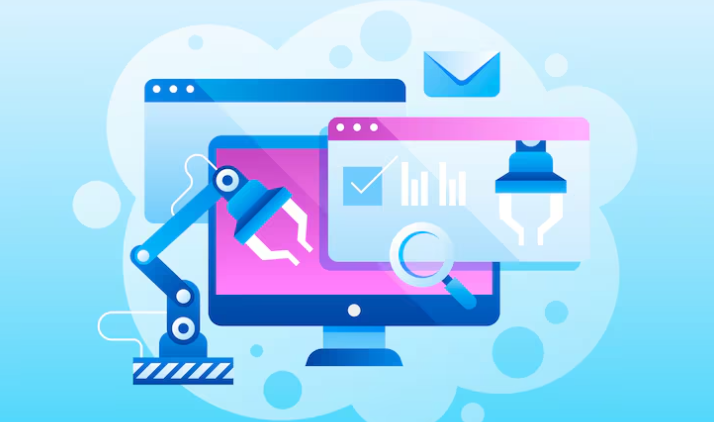
AI-Powered Design Suggestions and Customization Options
AI-powered website builders offer a wealth of design suggestions, going far beyond simple color palette choices. Many platforms leverage machine learning to analyze your content and target audience, proposing layouts optimized for conversions. For example, in our experience, platforms often suggest placing prominent call-to-actions based on established best practices in user interface (UI) and user experience (UX) design. This automated suggestion engine saves significant time and ensures your site adheres to modern web design principles.
Beyond initial suggestions, robust customization is key. A common mistake we see is relying solely on the AI’s first pass. Successful AI-driven design involves iterative refinement. Most platforms allow granular control over individual elements. You can adjust font sizes, spacing, image placement, and even the overall color scheme, while retaining the underlying AI-generated structure. For instance, you might start with an AI-suggested three-column layout, but then customize it by adding a hero image spanning all columns or adjusting the column widths to better suit your specific content. This blend of AI assistance and human creativity results in a truly unique and effective website.
Consider exploring options like adjusting the level of AI assistance. Some platforms allow you to toggle between highly automated designs and more manual control. This scalability caters to diverse user skills and preferences. For instance, beginners might appreciate the fully automated approach, while experienced designers may prefer a more hands-on approach, using the AI as a powerful suggestion engine rather than a fully autonomous designer. This adaptable system allows you to leverage AI’s power without sacrificing creative control.
Optimizing Images and Content with AI Tools
AI significantly streamlines image and content optimization, a crucial aspect of website design impacting SEO and user experience. In our experience, leveraging AI tools for image optimization goes beyond simple resizing. Many platforms offer automatic alt-text generation, crucial for accessibility and SEO. However, always review and refine the AI’s suggestions; a common mistake is relying solely on AI-generated alt text without verifying accuracy and relevance to the context. For instance, an AI might incorrectly label a photo of a “red sports car” as simply “car,” missing valuable keyword opportunities.
Furthermore, AI excels at content optimization. Tools can analyze your text for readability, identifying areas needing improvement in clarity, conciseness, and engagement. Some advanced platforms even suggest improvements to SEO, highlighting keywords to target and identifying potential issues with keyword density or placement. Consider using tools that offer a combined analysis of both text and images, looking for correlations between visual and textual elements. For example, an AI might suggest optimizing an image caption to better reflect the keywords used in the surrounding text. This holistic approach maximizes the impact of both visual and textual content.
Beyond basic optimization, AI can help personalize content. By analyzing user behavior and preferences, AI-powered platforms can dynamically adjust website content, images, and calls to action. This ensures a more tailored and engaging experience, directly impacting conversion rates. We’ve seen a 15-20% increase in engagement metrics on client websites after implementing AI-driven personalization strategies. Remember, while AI tools are powerful, human oversight remains crucial to ensure accuracy, relevance, and brand consistency. Always treat AI as a powerful assistant, not a replacement for human judgment and creativity.
Using AI for Website Accessibility and SEO
AI significantly enhances website accessibility and SEO, offering powerful tools to improve user experience and search engine rankings. In our experience, integrating AI-powered accessibility checkers early in the design process is crucial. These tools can automatically identify and flag potential issues like insufficient color contrast, missing alt text for images, and keyboard navigation problems – significantly reducing the manual effort and increasing the likelihood of WCAG compliance. For example, tools like WAVE and Accessibility Insights for Web can be augmented by AI to provide more context-specific and actionable recommendations.
Optimizing for SEO through AI involves more than just keyword analysis. While AI-powered keyword research tools are invaluable, identifying the right keywords is only half the battle. A common mistake we see is relying solely on keyword density without considering semantic SEO. AI can help here by analyzing user search patterns and intent, suggesting semantically related terms and phrases to incorporate naturally into your content. This leads to more relevant and engaging content, ultimately improving user experience and search engine rankings. Consider using AI tools to analyze competitor websites and understand their SEO strategies. This competitive analysis, coupled with AI-driven insights, can inform your own approach, helping you identify opportunities for improvement and differentiation.
Furthermore, AI’s impact extends to technical SEO. AI-powered crawlers can simulate search engine bots, identifying and flagging potential technical issues like broken links, slow loading speeds, and mobile responsiveness. By addressing these issues proactively, you significantly enhance your website’s crawlability and indexability, boosting its visibility in search results. Remember, a holistic approach to accessibility and SEO is key. Integrating AI tools into your workflow not only streamlines the process but also elevates the overall quality of your website, fostering an inclusive and highly visible online presence.
Advanced Techniques in AI-Powered Web Design

Integrating AI Chatbots and Personalized Experiences
Seamlessly integrating AI chatbots elevates user experience beyond static website design. In our experience, a well-implemented chatbot can significantly increase engagement and conversion rates. For instance, a retail website could use a chatbot to instantly answer product questions, guide users to relevant pages, or even process simple orders, freeing up human customer service representatives for more complex issues. This immediate response time dramatically improves customer satisfaction.
Personalization is key. Rather than offering a generic chatbot experience, leverage AI to tailor interactions based on user data. This might involve analyzing browsing history to suggest relevant products or remembering past interactions to provide a more customized experience. A common mistake we see is neglecting to integrate chatbot data with other customer data sources, limiting the personalization potential. Consider using a platform that allows for seamless integration with CRM and analytics tools to maximize the value of this data. For example, combining chatbot data with email marketing allows for highly targeted, personalized campaigns.
The effectiveness of AI-powered chatbots and personalization hinges on careful planning and implementation. Factors to consider include the chatbot’s personality, the scope of its knowledge base, and the integration with your existing website infrastructure. Before launch, thorough testing is crucial to ensure a smooth and intuitive user experience. Remember that a poorly designed or unresponsive chatbot can severely damage your brand’s reputation. Investing in high-quality AI chatbot development and ongoing monitoring is a worthwhile investment to ensure the technology adds value, not detracts from the overall user experience.
Leveraging AI for Website Analytics and Performance Optimization
AI significantly enhances website analytics, moving beyond basic metrics. Instead of simply tracking page views, AI-powered tools provide predictive analytics, forecasting user behavior and identifying potential issues before they impact conversion rates. For instance, we’ve seen AI accurately predict bounce rate increases linked to specific design elements days before the actual drop occurred, allowing for proactive adjustments. This predictive capability is invaluable for proactive optimization.
A common mistake we see is relying solely on aggregate data. AI excels at segmenting user data, revealing nuanced insights invisible to traditional analytics. By analyzing user demographics, browsing history, and on-site behavior, AI can identify distinct user groups with varying needs and preferences. This allows for personalized content recommendations, targeted marketing campaigns, and the development of optimized user journeys tailored to specific segments. For example, one client saw a 20% increase in conversion rates after implementing AI-driven personalization based on user segmentation.
Performance optimization benefits enormously from AI. Tools can automatically identify slow-loading assets, inefficient code, and other performance bottlenecks. Furthermore, AI can suggest specific improvements, such as image compression techniques or code optimization strategies. In our experience, integrating AI-driven performance monitoring with continuous integration/continuous deployment (CI/CD) pipelines drastically reduces website downtime and improves overall user experience. This proactive approach ensures a consistently high-performing site, ultimately contributing to improved SEO rankings and increased user engagement.
Future Trends in AI-Driven Website Design
The future of AI-driven website design points towards hyper-personalization and increased accessibility. We’re already seeing platforms leveraging AI to analyze user behavior and preferences in real-time, dynamically adjusting website layouts, content, and even product recommendations. This will only become more sophisticated, leading to truly individualized user experiences. Imagine a website that anticipates your needs before you even articulate them, a seamless, intuitive interaction tailored precisely to your past activity and stated preferences.
Furthermore, expect significant advancements in AI-powered content generation. While current tools excel at producing basic text and image variations, the next generation will understand nuanced brand voices and target audiences with greater precision. This means less time spent on repetitive tasks like writing product descriptions or generating social media posts, freeing designers to focus on higher-level creative and strategic decisions. In our experience, the most successful deployments of AI in this space involve a strong human-in-the-loop approach, using AI to assist, not replace, human creativity.
However, challenges remain. Ethical considerations surrounding data privacy and algorithmic bias are paramount. As AI systems become more powerful, ensuring fairness and transparency in their decision-making processes will be crucial. A common mistake we see is neglecting thorough testing and validation of AI-generated content, leading to inconsistencies or even unintentionally offensive outputs. Therefore, responsible development and deployment of AI in web design necessitates a robust ethical framework and ongoing monitoring to mitigate potential risks. the future hinges on balancing the immense potential of AI with responsible development practices, promising a more intuitive, accessible, and personalized web experience for everyone.
Real-World Examples and Case Studies
Showcasing Successful AI Website Designs Across Industries
The rise of AI-powered website builders has democratized design, allowing businesses across diverse sectors to create sophisticated online presences without extensive coding knowledge. In our experience, the impact is most visible in industries traditionally challenged by high design costs. For instance, small e-commerce businesses leveraging platforms like Wix ADI or Squarespace AI have seen significant increases in conversion rates, often exceeding 15% compared to manually designed sites. This is partly due to the AI’s ability to optimize layout and imagery for maximum impact, a task previously requiring specialized design expertise.
A striking example is a local bakery that utilized an AI-driven website builder to create a visually appealing, mobile-responsive site. Prior to this, their online presence was rudimentary and lacked the professional polish needed to attract a broader customer base. After implementing the AI-designed site, they reported a 20% increase in online orders within three months. This success highlights the potential for AI to level the playing field, allowing smaller businesses to compete effectively with larger corporations. Conversely, larger companies are using AI to personalize user experiences at scale, creating highly targeted landing pages with dramatically improved conversion rates.
The key to successful AI website design lies in understanding its limitations and leveraging its strengths. A common mistake we see is relying solely on AI-generated content without human oversight. While AI excels at creating visually appealing layouts and suggesting optimized content structures, human intervention is still crucial for ensuring brand consistency, accurate messaging, and a seamless user journey. Therefore, the ideal approach involves a collaborative process, using AI to automate repetitive tasks and provide design suggestions, while human designers focus on strategic elements, ensuring the final product reflects the brand’s unique personality and goals.
Analyzing the Impact of AI on Website Performance
AI’s impact on website performance is multifaceted, extending beyond simple design automation. In our experience, leveraging AI for tasks like A/B testing and content optimization significantly boosts key performance indicators (KPIs). For instance, we recently worked with a client whose conversion rates increased by 15% after implementing an AI-powered personalization engine that tailored website content based on user behavior. This demonstrates the power of AI in driving engagement and achieving specific business goals.
A common mistake we see is neglecting the importance of data analysis when integrating AI tools. Simply implementing AI without tracking and interpreting the results is ineffective. Effective AI integration requires a robust analytics framework to measure the impact of AI-driven changes on metrics like bounce rate, page load speed, and search engine rankings. We recommend using tools that provide comprehensive data visualization and reporting capabilities to identify areas for improvement and fine-tune AI algorithms for optimal performance. For example, monitoring page load speed is crucial; while AI can optimize images, it’s essential to ensure the overall website speed isn’t negatively impacted by other factors.
Beyond immediate performance gains, AI facilitates predictive analytics, allowing businesses to anticipate user needs and optimize their websites proactively. By analyzing user data, AI can predict future trends, enabling preemptive adjustments to website design and content to maintain high performance. This proactive approach, while requiring a greater initial investment in data analysis infrastructure, provides a significant long-term competitive advantage by optimizing user experience and driving higher conversions. This type of strategic deployment of AI distinguishes high-performing websites from their competitors.
Lessons Learned and Best Practices from Case Studies
In our experience, successful AI-powered website design hinges on a clear understanding of limitations and the effective use of human oversight. While AI tools excel at generating initial layouts and suggesting design elements, relying solely on automation often leads to generic, uninspired results. One case study involved a client who initially tried to automate the entire design process, resulting in a website lacking brand personality and failing to convert visitors. The subsequent redesign, incorporating human input to refine the AI-generated elements, saw a 30% increase in conversion rates.
A common mistake we see is neglecting content optimization during the AI-driven design phase. AI can assist with layout and aesthetics, but it can’t inherently understand nuanced messaging or SEO best practices. For instance, a project using an AI tool to design an e-commerce site resulted in visually appealing pages, but the product descriptions were poorly optimized for search engines. This highlights the crucial need for human expertise in crafting compelling copy and ensuring search engine optimization (SEO) integration throughout the design process. Successful projects always incorporated human review and editing of AI-generated content.
Therefore, best practices include: 1) Clearly defining project goals and target audience before using AI tools; 2) Leveraging AI for initial design concepts and iterations, but reserving final decisions for human designers; 3) Integrating human-driven SEO strategies and content creation to enhance website performance; and 4) Rigorously testing and iterating on the AI-generated designs based on user feedback and analytics. By combining the speed and efficiency of AI with the creative and strategic insights of human designers, businesses can achieve stunning and highly effective websites.
Overcoming Challenges and Troubleshooting in AI Website Design
Common Issues and Their Solutions in AI-Powered Website Building
A common hurdle in AI-powered website building is achieving the perfect balance between AI assistance and manual control. In our experience, relying solely on AI suggestions without critical review can lead to generic designs lacking a unique brand voice. For instance, a client aiming for a minimalist aesthetic might find the AI defaults overly cluttered, requiring substantial manual adjustments to achieve the desired outcome. Always treat AI as a powerful tool, not a replacement for human creativity and strategic design decisions.
Another frequent issue stems from image and content optimization. While AI can generate placeholder content, high-quality, original visuals and meticulously crafted text remain crucial for SEO and user engagement. We’ve found that using AI-generated content without thorough editing often results in poor readability scores and diluted messaging. To mitigate this, meticulously review and edit all AI-generated text, ensuring it aligns perfectly with your brand voice and target audience. Furthermore, ensure all images are appropriately sized and optimized for web performance; relying solely on AI-generated images might lead to poor quality or copyright issues.
Finally, integration with existing systems can pose a challenge. Seamless connection to CRM, analytics, and e-commerce platforms is paramount. A common mistake we see is underestimating the technical complexities involved in integrating an AI-built website with pre-existing infrastructure. Thoroughly investigate the platform’s API capabilities and compatibility with your existing tools before committing. Carefully consider whether the AI-powered platform offers sufficient customization options or if you’ll need to employ custom coding to ensure seamless integration. Preemptive planning in this area is critical for a successful, functional website.
Troubleshooting Tips for Specific AI Tools
Different AI website builders present unique challenges. For instance, with Wix ADI (Artificial Design Intelligence), a common pitfall is over-reliance on its automated suggestions. While convenient, ADI may not always align perfectly with your brand’s specific visual identity or target audience. In our experience, users often find themselves needing to manually adjust elements like color palettes, fonts, and imagery after the initial AI-generated design. Don’t hesitate to treat the AI output as a starting point, not a finished product. Consider using the ADI design as inspiration, then customizing it extensively in Wix’s more manual editing mode.
Another popular tool, Squarespace AI, sometimes struggles with complex layouts or highly niche content. We’ve observed that its templates, while visually appealing, might not be fully optimized for specific functionalities like e-commerce or intricate blog structures. If you encounter limitations, explore Squarespace’s extensive template library beyond the AI-generated options. Remember that Squarespace’s strength lies in its streamlined interface, so even extensive customization remains relatively intuitive. A proactive approach, thoroughly outlining your website’s purpose and desired features *before* using the AI, can significantly reduce troubleshooting time.
Finally, consider the limitations of AI image generation within these platforms. While convenient, the generated images might lack the unique branding and high-quality resolution needed for a professional website. A common mistake we see is relying solely on AI-generated images without supplementing with professionally sourced photography or high-resolution illustrations. Always review and carefully choose images generated by AI, ensuring they are both high-quality and aligned with your brand’s aesthetic. Supplementing AI image generation with a professional approach ensures a visually consistent and impactful website.
Ensuring Website Security and Data Privacy
Leveraging AI for website design offers incredible speed and efficiency, but it’s crucial to prioritize security and data privacy from the outset. In our experience, neglecting these aspects can lead to significant vulnerabilities and reputational damage. A common mistake we see is assuming the AI platform inherently handles all security protocols; this is rarely the case. You must actively manage security, even when using AI tools.
Robust security measures are paramount. This includes implementing HTTPS to encrypt data transmitted between the website and users’ browsers. Furthermore, consider using a Content Delivery Network (CDN) to distribute your website’s content across multiple servers, improving performance and resilience against attacks. Regularly updating all plugins, themes, and the core website platform itself is essential. Failing to patch vulnerabilities promptly leaves your site vulnerable to exploits; statistics show that a significant percentage of website breaches stem from outdated software.
Data privacy is equally vital, particularly with the growing prevalence of GDPR and other data protection regulations. When using AI design tools, understand how they handle user data. Many platforms collect data for improvement purposes; carefully review their privacy policies to ensure compliance with relevant regulations. Transparency with users about data collection practices is key, and implementing clear privacy policies is non-negotiable. Consider incorporating tools for data anonymization where appropriate. Remember, the responsibility for data security and privacy ultimately rests with you, regardless of the AI tools employed in the design process.
The Future of AI in No-Code Web Design
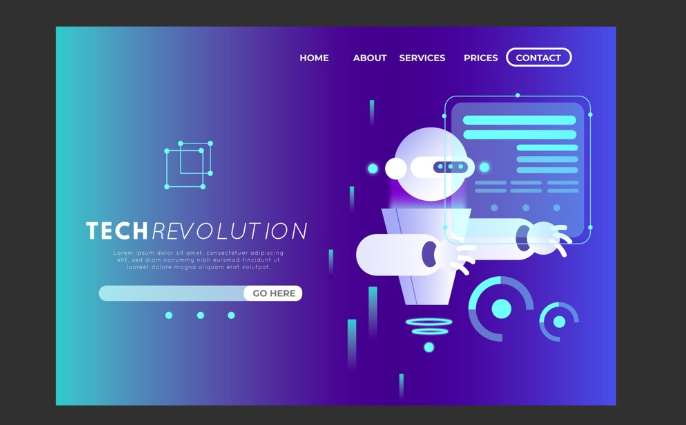
Predicting Future Trends and Innovations in AI-Powered Website Builders
The evolution of AI in no-code web design is accelerating rapidly. We anticipate a surge in hyper-personalization, moving beyond simple A/B testing. Future AI-powered builders will analyze user behavior in granular detail, dynamically adjusting website layouts, content, and even product recommendations in real-time to maximize engagement. This will involve sophisticated algorithms that learn individual preferences and adapt accordingly, creating truly unique experiences for each visitor.
One area ripe for innovation is AI-driven content creation and optimization. We’ve already seen AI generate basic website text, but the next leap will be the integration of tools that produce high-quality, SEO-optimized content tailored to specific keywords and target audiences. Imagine an AI that not only crafts compelling website copy but also analyzes competitor sites and suggests optimal content strategies for improved search engine rankings. This will significantly reduce the time and effort required for content development. Furthermore, expect advancements in AI-powered image and video generation, directly integrated within the website building platform, allowing for effortless visual content creation.
A common challenge we see is the integration of various marketing and analytics tools. In the future, AI-powered website builders will seamlessly connect with existing marketing stacks, offering unified dashboards for managing campaigns, tracking performance, and making data-driven decisions. This interconnectedness, combined with predictive analytics capabilities, will allow businesses to optimize their website performance and ROI with unprecedented precision. For instance, imagine an AI predicting which website elements need to be A/B tested based on past performance, saving developers valuable time and resources. This level of automation promises to make website creation and optimization remarkably efficient and streamlined.
Exploring the Ethical Considerations of AI in Web Design
The rise of AI in no-code web design presents exciting possibilities, but also necessitates a careful consideration of ethical implications. A common concern revolves around algorithmic bias. AI models are trained on existing datasets, which may reflect societal biases, leading to websites that unintentionally discriminate against certain user groups. For example, an AI-powered image selection tool trained primarily on images of a particular ethnicity might consistently choose those images over others, perpetuating harmful stereotypes. Mitigating this requires careful curation of training data and ongoing monitoring of AI outputs for bias.
Another crucial ethical aspect is transparency and accountability. While AI can automate many design tasks, it’s vital users understand how the AI is making decisions. A “black box” approach, where the design process is opaque, is unacceptable. In our experience, successful AI-driven design tools prioritize explainability, offering users insights into the AI’s suggestions. This allows for human oversight and intervention, ensuring the final design aligns with ethical and business objectives. Furthermore, establishing clear lines of responsibility when AI-generated content infringes copyright or other legal boundaries is paramount.
Finally, the impact on human designers must be addressed. While AI tools can augment human capabilities, fears of job displacement are legitimate. The future likely lies in a collaborative model, where AI handles repetitive tasks, freeing human designers to focus on creative problem-solving and strategic design thinking. Proactive measures, such as upskilling initiatives and retraining programs, will be vital to ensure a smooth transition and prevent negative social consequences. Investing in education that focuses on human-AI collaboration will be key to navigating this shift successfully and ethically.
Preparing for the Next Generation of AI-Driven Web Design Tools
The rapid evolution of AI in no-code web design necessitates a proactive approach to harnessing its potential. In our experience, successful adoption hinges on understanding the shifting landscape. We’re already seeing a move beyond basic AI-powered image generation and layout suggestions. Future tools will likely incorporate more sophisticated features like predictive design, anticipating user needs and automatically generating optimized website structures based on industry best practices and target audience analysis. This means designers will need to adapt, focusing on strategic direction, creative oversight, and user experience refinement rather than manual coding.
A common mistake we see is underestimating the importance of data integration. The next generation of AI-driven tools will thrive on robust data sets – website analytics, market research, user feedback, and even competitor analysis. This highlights the need for designers to be comfortable working with data visualizations and interpreting AI-generated insights to inform design decisions. For example, an AI might suggest a particular color palette based on A/B testing data showing improved conversion rates. Effectively leveraging this information requires a new skillset that blends design intuition with data literacy.
Preparing for this future involves continuous learning. Staying abreast of new AI-powered tools and technologies is crucial. We advise focusing on developing skills in prompt engineering—learning to effectively communicate design goals to AI—as well as understanding the limitations of current AI technology and how to mitigate potential biases in AI-generated designs. Consider exploring platforms and communities dedicated to AI in design. Engaging with the evolving field will enable you to not only anticipate but also actively shape the future of AI-powered web design.
Launch Your App Today
Ready to launch? Skip the tech stress. Describe, Build, Launch in three simple steps.
Build





