An AI website builder for schools simplifies the process of creating professional functional websites without requiring coding skills. It uses artificial intelligence to generate content, design layouts, and even images based on user input, allowing schools to quickly establish an online presence tailored to their needs. These tools enable educators and administrators to build, customize, and launch websites efficiently, saving time and resources.
Many AI website builders offer features designed specifically for educational institutions, such as templates for class schedules, event calendars, and teacher profiles. With drag-and-drop interfaces and automated content creation, schools can maintain up-to-date websites that support communication between teachers, students, and parents.
By using an AI website builder, schools benefit from modern technology that delivers responsive, secure, and easily scalable sites. This approach makes website management accessible even for those without technical backgrounds, ensuring a consistent and professional digital platform for the school community.
What Is an AI Website Builder for Schools?

An AI website builder for schools is a specialized tool designed to create and manage educational websites with minimal effort. It uses artificial intelligence to automate design, content suggestions, and site customization. This technology helps schools quickly establish an effective online presence that meets their specific educational needs.
Core Features of AI Website Builders
AI website builders for schools typically include drag-and-drop editors, automated layout generation, and customizable templates tailored to education. These platforms often offer features such as event calendars, class schedules, and staff directories. AI helps optimize images and formats content for better usability and accessibility.
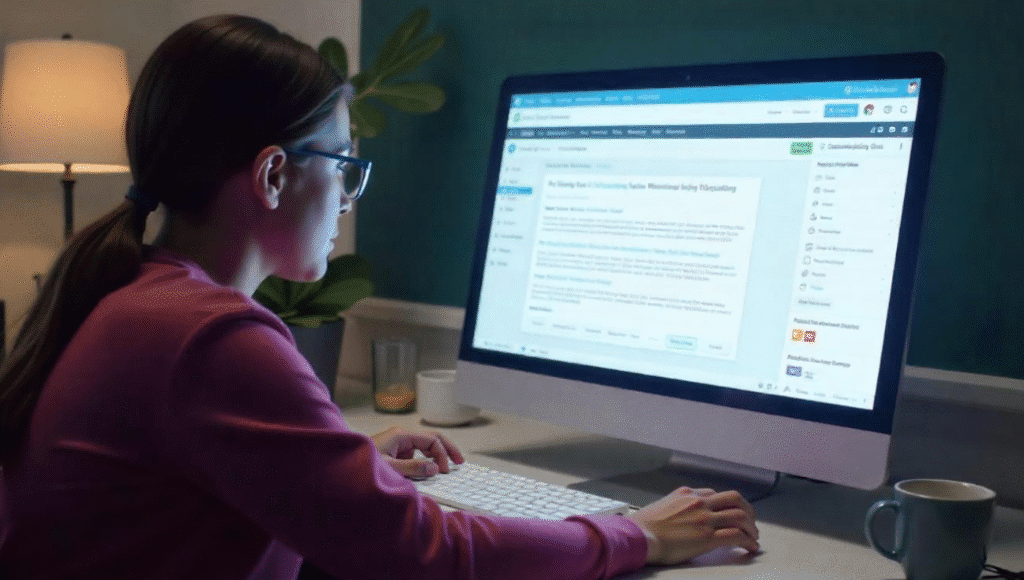
Many builders also integrate tools for student and parent engagement, like contact forms, announcements, and blogs. Security is prioritized, ensuring data protection compliant with education regulations. Hosting and performance enhancements are frequently included, often with scalable infrastructure suited for school traffic.
AI vs Traditional Website Builders for Education
Traditional website builders require manual coding or detailed design choices, which can be time-consuming and complex for school staff. In contrast, AI website builders use algorithms to automate layout suggestions, content organization, and SEO optimization, reducing the need for technical skills.
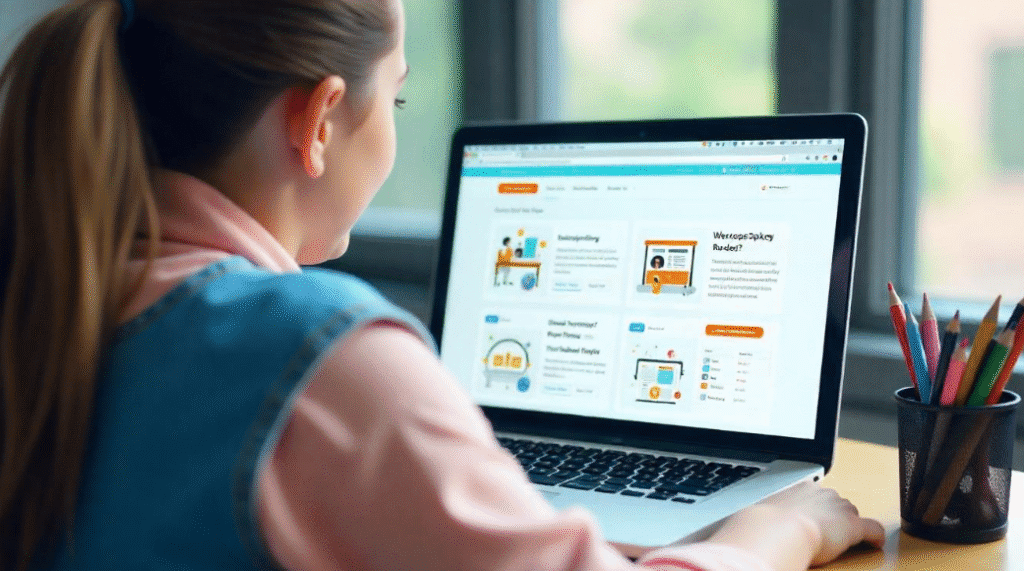
AI platforms adapt site design based on user behavior data and school requirements, offering tailored solutions. They also enable faster website launches, minimizing costs and the need for external developers. This makes AI tools more accessible to schools with limited IT resources, while maintaining professional quality.
How AI Is Transforming School Web Design
AI improves school web design by enabling dynamic personalization, such as automatically updating class information and calendars without manual input. It enhances visual quality by generating design elements optimized for clarity and engagement.
Through machine learning, AI predicts visitor needs and suggests relevant content, improving user experience for students, parents, and staff. This automation frees educators to focus on teaching rather than technical maintenance, making websites more responsive and up to date. AI’s contributions streamline digital communication within education communities effectively.
Benefits of AI Website Builders for Schools

AI website builders for schools offer practical advantages that address common challenges in school website creation. They help reduce expenses, simplify technical tasks, support unique branding, and handle increasing demands efficiently.
Time and Cost Efficiency
AI website builders significantly reduce the time needed to launch a school website. Automated content generation and drag-and-drop interfaces speed up the design process, allowing schools to publish functional websites in minutes or hours rather than days or weeks.
These platforms often come with bundled hosting and maintenance, eliminating separate contracting costs. Schools save on hiring specialized developers and web designers. AI tools can also minimize ongoing management expenses by offering integrated updates and support at a fixed, predictable price.
No-Code Accessibility for Educators
No-code AI builders empower educators and administrators without technical skills to build and update websites independently. Drag-and-drop editors and guided templates remove the need for coding knowledge.
This accessibility allows staff to focus on content and communication rather than technology. Teachers can create class pages, upload materials, or announce events without waiting for IT or external help. The intuitive design lowers barriers to digital engagement across the school community.
Customization and Branding
AI builders support school branding by offering customizable design elements, including logos, color schemes, and typography. Institutions can maintain consistent visual identity aligned with their culture and values.
Many platforms include personalization options with widgets and layout controls to tailor the user experience for parents, students, or staff. This flexibility helps schools distinguish themselves while ensuring user-friendly navigation and up-to-date content.
Scalable Infrastructure for Growing Needs
Modern AI website builders provide scalable infrastructure powered by reliable cloud services. Schools can expand web capacity as enrollment grows or add new features without major overhauls.
Cloud-based hosting ensures fast load times and high security while accommodating increased traffic during admissions or events. Scaling options make these solutions future-proof, supporting additional pages, multimedia content, or integrated tools as requirements evolve.
Imagine.bo: An Innovative Solution for Schools
Imagine.bo offers schools a streamlined way to create functional software and apps without the need for coding skills. It combines AI-driven design with strong security measures and dedicated support, ensuring that educational institutions can easily develop production-ready applications tailored to their needs.
How Imagine.bo Works
Imagine.bo uses a chat interface where users describe their app ideas in simple terms. The AI then translates these descriptions into a functional blueprint, automatically generating the necessary code and structure. This eliminates the traditional complexity of app development, allowing teachers, administrators, and school staff to build custom solutions quickly.
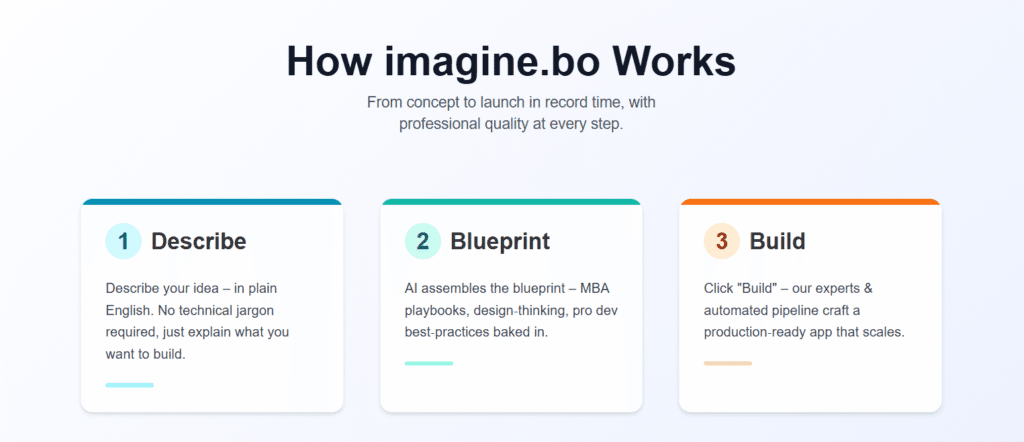
The platform supports rapid iteration, enabling schools to adjust app features through dialog rather than manual coding. By focusing on natural language input, Imagine.bo removes technical barriers for non-developers, making app creation accessible across various educational contexts.
AI-Generated Blueprints and App Architecture
At the core of Imagine.bo is its AI-generated blueprint system, which produces a clear, detailed architecture for each app. This blueprint outlines components such as user interfaces, data models, and workflows, all optimized for the specific educational purpose described.
These blueprints are designed to be production-ready, meaning the resulting apps are built with scalability and performance in mind. The architecture supports easy integration with existing school systems and custom workflows, allowing for flexible applications, from student portals to classroom management tools.
Security and Compliance Features
Imagine.bo prioritizes security and compliance to protect sensitive school data. The platform includes built-in security checks throughout the app development process to identify potential vulnerabilities early on.
Compliance with regulations such as GDPR and SOC2 is embedded into the system design. This ensures that apps created for schools adhere to privacy standards critical for handling student information. Regular updates and audits help maintain high security standards over time.
Expert Support and Backup
Imagine.bo provides expert support to guide educational users through their app-building journey. Specialists assist with troubleshooting, best practice advice, and optimizing app functionality.
Additionally, backup and recovery features are in place to safeguard against data loss. This support network ensures schools can maintain their software environments securely and without requiring technical teams on staff.
How to Get Started With AI Website Builders
Starting with an AI website builder involves gaining early access, following defined steps to create a tailored school site, and choosing the right deployment methods for stable, scalable performance. Each phase requires focused actions that help maximize the platform’s capabilities while ensuring the site meets educational needs and technical standards.
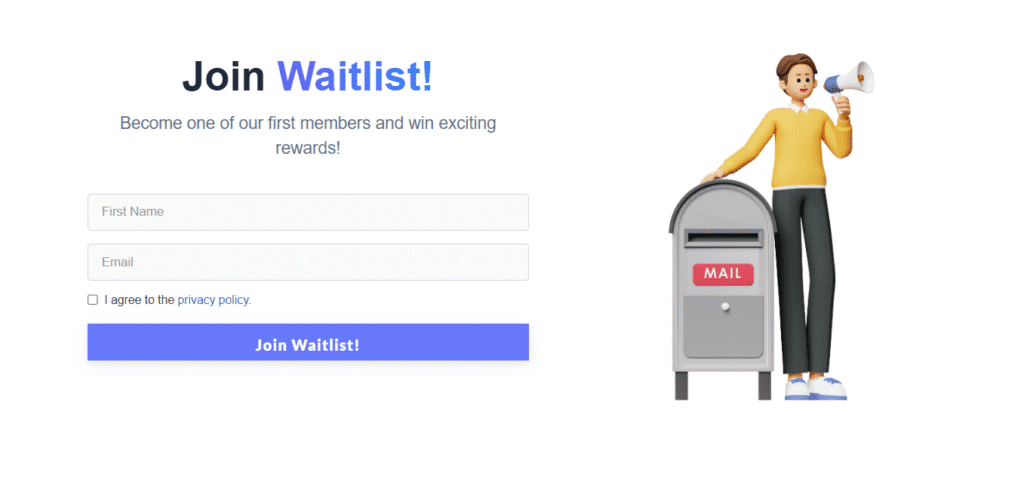
Joining Private Betas and Waitlists
Many AI website builders offer private betas to test new features before public release. Interested users usually join a waitlist to secure early access. This process often involves submitting basic information and sometimes answering onboarding questions to match the product with user requirements.
During private beta, users can provide feedback that directly influences final product design. This phase is ideal for schools seeking advanced customization or features not yet widely available. Being in a private beta can also grant access to dedicated support and resources, which helps in smoother onboarding.
Joining waitlists for emerging AI tools is a low-commitment way to explore cutting-edge builders. Quick sign-up and regular follow-ups keep users informed about launch dates or new updates during beta testing.
Steps to Build a School Website Using AI
Most AI website builders guide users through a clear, step-by-step setup. The process typically starts with answering a questionnaire about the school type, target audience, and content needs. This information feeds the AI’s algorithms to generate relevant pages, images, and text automatically.
Users can then customize layouts and edit content to match branding, using drag-and-drop interfaces or natural language prompts. The platforms commonly include built-in SEO optimization and accessibility features to comply with education standards.
Key steps include:
- Selecting templates designed for educational use
- Adding specific pages such as admissions, faculty, and events
- Integrating multimedia content for student engagement
- Reviewing AI-generated drafts before publishing
This workflow minimizes technical barriers and accelerates launch time while delivering a professional site.
Deployment Options and Best Practices
Once the site is ready, choosing a deployment method that balances ease, control, and performance is crucial. Many AI builders provide one-click deployment to managed platforms like Vercel. This service optimizes speed and reliability without requiring technical setup.
For schools needing more control, exporting the website code to cloud services such as AWS or Google Cloud Platform (GCP) is possible. This allows customization of hosting environments, security settings, and scalability based on traffic demands.
Best practices include:
- Testing site responsiveness on various devices before launch
- Enabling SSL certificates for user security
- Monitoring uptime and analytics via the deployment platform
- Scheduling regular content updates to keep information current
Following these steps ensures the school website runs efficiently and remains accessible to users at all times.
Key Features to Look For in an AI Website Builder for Education
An effective AI website builder for schools must streamline content creation while supporting the unique needs of educators and administrators. It should simplify website management, connect smoothly with existing systems, and provide helpful insights through data.
User-Friendly Editor
The editor must be intuitive and accessible for users with varied technical skills. Drag-and-drop functionality and AI-driven design suggestions speed up website creation without requiring coding knowledge.
Real-time editing capabilities allow staff to update schedules, announcements, or resources quickly. Templates tailored for education ensure the site remains professional and meets school branding standards.
Clear navigation and straightforward user flow reduce the learning curve. This minimizes the time teachers and administrators spend on site management, letting them focus on their core tasks.
Integration With School Systems
Seamless integration with school management systems is essential. The AI builder should connect with databases for student enrollment, course schedules, and faculty directories. This keeps information synchronized and reduces manual data entry.
Support for APIs or built-in modules enables direct links to platforms such as LMS (Learning Management Systems) or communication tools. These integrations improve efficiency by centralizing data access on the website.
Automated syncing reduces errors and delays when updating student information or academic calendars. This connectivity creates a cohesive digital environment for staff, students, and parents.
Analytics and Reporting Tools
Built-in analytics dashboards provide actionable insights on website usage and user engagement. Administrators can track visitor numbers, page views, and popular content, helping to identify what works best.
Detailed reporting tools monitor communication effectiveness, such as newsletter opens or event registrations. These metrics allow schools to refine content strategies and improve outreach.
Data visualization features support easy interpretation of complex analytics. Timely reports support data-driven decisions, enhancing the online experience for the school community.
Use Cases for AI Website Builders in Schools
AI website builders serve multiple functions that streamline communication, organization, and engagement within schools. These tools support the creation of effective digital platforms tailored to specific needs such as school-wide portals, classroom tools, and event organization.
School Websites and Portals
AI website builders help schools quickly develop professional websites that serve as central hubs for information. They enable the creation of minimum viable products (MVPs) that schools can launch rapidly, then expand with additional features over time.
These portals often include sections for announcements, staff directories, calendars, and resource downloads. AI tools assist in automating content layout and ensuring accessibility compliance. Customizable templates allow schools to brand the site to reflect their identity while maintaining ease of navigation for users.
Security features are integrated to protect sensitive student and staff data, especially crucial for portals hosting private information and login systems.
Apps for Classroom Management
Beyond public-facing websites, AI platforms enable the creation of classroom management apps linked to school sites. These apps support teachers by providing tools to track attendance, assignments, and student progress digitally.
AI assists in generating personalized dashboards that highlight key metrics like student performance trends or participation rates. Automation of routine tasks frees teachers to focus more on instruction and interaction.
Integration options with learning management systems and communication tools make these apps versatile. They often come with drag-and-drop interfaces, allowing educators without technical expertise to customize features tailored to their classroom needs.
Event and Activity Pages
AI website builders excel in producing dynamic event pages that keep school communities informed and engaged. These pages showcase upcoming events, registration forms, and post-event galleries in an organized manner.
Schools can quickly generate pages for sports meets, parent-teacher meetings, or club activities without coding. AI technology recommends layouts based on the event type, offering optimized user experiences for both desktop and mobile users.
Real-time updates and automated reminders are facilitated by the platform to reduce administrative overhead. Integration with calendars and notification systems ensures parents, students, and staff remain well informed about all activities.
Pricing Models and Cost Considerations
AI website builders for schools offer a range of pricing structures shaped by user needs and feature access. Costs vary depending on plan type, user count, and management capabilities, impacting budgeting for small schools versus larger districts.
Free vs Paid Plans
Many AI website builders provide a free beta or basic plan, allowing schools to test core features without upfront costs. These free options often include limited templates, bandwidth, or AI customization, suitable for small projects or trial use.
Paid plans typically start around $19 per user per month, unlocking advanced design tools, priority support, and more extensive storage. Schools paying for multiple users or requiring more control should expect incremental costs based on active users and additional features. Free plans may also include platform branding, which paid plans remove.
Value for Small Schools and Districts
For small schools and districts, cost efficiency is crucial. Paid plans offer scalability, enabling budgeting that matches enrollment size or site complexity. They reduce the need for technical staff by automating design and content updates via AI.
Smaller institutions benefit from subscription models that allow monthly or annual payments, providing flexibility without large upfront investments. Bundled services in paid plans—such as hosting, security, and compliance features—add value by minimizing extra vendor contracts.
License and User Management
License models often charge based on user accounts, which influences pricing directly. Schools must manage licenses carefully to optimize costs, especially when administrators, teachers, and students access the platform at different levels.
User management tools within paid plans simplify assigning permissions and controlling access. This is vital for compliance, security, and smooth operation across multiple stakeholders within a school or district environment. Clear license tracking helps avoid overspending or service interruptions.
Ensuring Security and Compliance in School Websites
Protecting sensitive data while meeting compliance standards is essential for school websites, especially when using AI website builders. Ensuring robust security measures and aligning with legal frameworks helps maintain trust and safeguard student information.
Data Privacy and Student Information
School websites must prioritize data privacy to protect sensitive student and staff information. AI builders often include SSL encryption to secure data transmission between users and servers, preventing interception.
Many platforms implement real-time security checks to detect vulnerabilities early. Compliance with regulations like GDPR ensures personal data is processed legally, emphasizing transparency, user consent, and limited data retention. Schools should verify that their AI tool providers follow these principles rigorously.
Additionally, safeguarding sensitive data from threats requires continuous monitoring for issues such as unauthorized access or data breaches. Tools with DDoS protection and secure hosting environments add further layers of defense against cyberattacks.
Meeting Industry Standards
Compliance with industry standards like SOC 2 is critical for schools using AI website builders. SOC 2 focuses on security, availability, processing integrity, confidentiality, and privacy, ensuring systems meet strict criteria during audits.
Schools should seek platforms that include AI-powered compliance checks and regular policy audits to maintain updated adherence. This supports meeting district or state-level requirements for secure website management.
Incorporating mobile-ready designs while maintaining security protocols is essential. Platforms that emphasize cybersecurity compliance across devices help schools deliver safe and accessible content to diverse audiences without compromising standards.
Support and Training for School Staff
Effective support and training are essential for school staff to use AI website builders confidently. Structured onboarding processes and expert guidance help staff quickly understand the platform, reducing setup time and improving site management.
Onboarding New Users
Onboarding typically includes step-by-step tutorials, live demonstrations, and access to detailed documentation. This helps staff familiarize themselves with features like drag-and-drop editing and template customization.
The process is designed to be intuitive, allowing even those without technical experience to build and maintain the website. Some platforms offer interactive onboarding sessions or guided tours directly within the builder interface to accelerate learning.
Clear initial training minimizes errors and supports consistent content updates. Schools benefit from checklists or quick reference guides provided during onboarding to ensure essential steps are followed.
Access to Expert Guidance
Ongoing expert support is available through multiple channels like live chat, email, or phone. This assistance addresses technical questions and helps resolve issues quickly.
Some AI website builders offer dedicated customer support teams experienced in educational needs. They provide advice on best practices for site design, security, and accessibility, ensuring compliance with school policies.
In addition, professional support may include periodic training webinars or on-demand video tutorials. Such resources help staff stay updated on new features and maximize the website’s functionality.
Future Trends in AI Website Builders for Schools
AI website builders for schools are advancing rapidly, focusing on better integration with educational tools and driving innovation in education technology. The upcoming trends target enhanced functionality and stronger support for teaching and learning processes.
Integrating AI With Learning Management Systems
AI website builders are increasingly designed to connect seamlessly with learning management systems (LMS). This integration allows schools to centralize course materials, assignments, and student tracking within one platform, improving accessibility and management efficiency.
AI can automate content updates by syncing new curriculum materials directly from the LMS to the school website. It also supports personalized dashboards for students and teachers, highlighting progress and upcoming deadlines.
This trend reduces manual administration, allowing educators more time for instruction. Enhanced data analytics help schools track engagement and performance trends, informing future teaching strategies.
The Role of AI in EdTech Innovation
AI plays a critical role in shaping education technology by offering smarter content creation and user experiences on school websites. It facilitates dynamic customization based on user behavior and preferences, helping schools better serve diverse audiences.
AI tools support automated SEO and responsive design, ensuring websites rank well in search engines and work smoothly across devices. This increases visibility and accessibility for students, parents, and staff.
Voice-activated interfaces and natural language commands are emerging, allowing non-technical users to build or update websites more intuitively. Continuous AI-driven optimization ensures these sites evolve alongside educational needs and digital trends.





