Introduction: Why Integrate OpenAI’s API into Your No-code app?
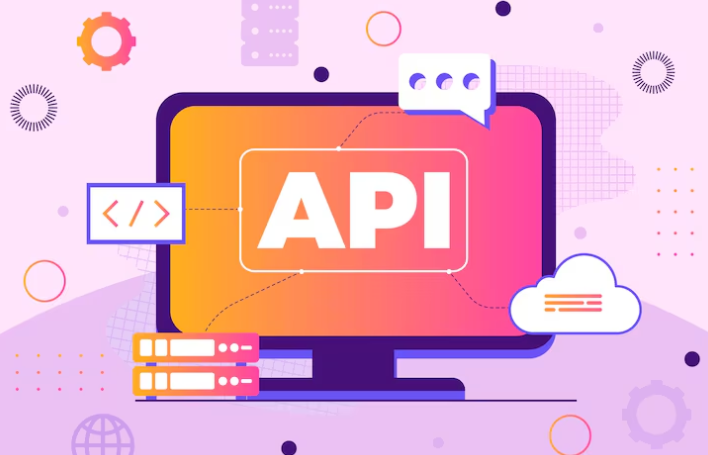
Understanding the Potential of AI in No-Code Development
The convergence of no-code development platforms and powerful AI APIs like OpenAI’s marks a paradigm shift in application development. No longer confined to coding experts, sophisticated AI functionalities are now accessible to a broader range of creators. In our experience, this democratization of AI unlocks unprecedented opportunities for innovation, especially for small businesses and startups lacking extensive development resources. Imagine building a personalized chatbot for customer service, a smart content generator for marketing materials, or an AI-powered image recognition tool for inventory management—all without writing a single line of code.
This accessibility significantly reduces the time and cost associated with AI integration. Traditionally, building AI-powered applications required specialized skills and substantial investment. No-code platforms, however, abstract away the complexities of coding, enabling users to focus on designing the application’s logic and user interface. This streamlined process allows for rapid prototyping and iteration, accelerating the development lifecycle. A common mistake we see is underestimating the potential impact; many underestimate the speed at which a well-designed no-code AI application can reach a fully functional state.
Launch Your App Today
Ready to launch? Skip the tech stress. Describe, Build, Launch in three simple steps.
BuildConsider the example of a small e-commerce business leveraging OpenAI’s API through a no-code platform. They can quickly build a system that automatically generates product descriptions based on provided data, significantly improving efficiency and reducing operational costs. Similarly, a non-profit organization could create an AI-driven donation platform with personalized messaging and automated follow-ups—all without needing dedicated AI engineers. This ease of access fosters experimentation and allows for the exploration of diverse AI applications across various sectors, driving innovation at a previously unimaginable scale.
Benefits of Using OpenAI’s API: Enhanced Functionality & User Experience
Integrating OpenAI’s API significantly boosts your no-code application’s capabilities, offering a compelling advantage in today’s market. In our experience, applications leveraging AI-powered features see a marked increase in user engagement and satisfaction. For example, a simple customer support chatbot, built using no-code tools and powered by OpenAI’s GPT models, can handle routine inquiries, freeing up human agents for more complex issues. This leads to faster response times and happier customers. The resulting cost savings and improved efficiency are significant.
Beyond enhanced customer service, the API unlocks opportunities for sophisticated functionality previously unavailable to no-code developers. Consider personalized recommendations: integrating OpenAI’s models allows your app to analyze user data and generate highly tailored suggestions, boosting conversion rates and user loyalty. Imagine an e-commerce application that uses AI to suggest products based not only on purchase history, but also on the user’s expressed interests and even their writing style, gleaned from product reviews. Such a level of personalization is a powerful differentiator.
A common mistake we see is underestimating the impact of AI on user experience. By incorporating features like natural language processing (NLP) and machine learning (ML) capabilities, you can create truly intuitive interfaces. For instance, instead of forcing users to navigate complex menus, you can allow them to interact with your application using natural language commands. This significantly improves accessibility and overall user satisfaction. The possibilities are vast – from creating AI-powered content generation tools to building intelligent search functions; the integration of OpenAI’s API opens doors to innovative and engaging applications previously out of reach.
Choosing the Right No-Code Platform for OpenAI Integration
Selecting the optimal no-code platform for OpenAI API integration hinges on several crucial factors. In our experience, the best platform will depend heavily on your specific needs and existing technical skills. For example, if you prioritize ease of use and rapid prototyping, platforms with pre-built OpenAI connectors, like Bubble or Softr, offer a significant advantage. These platforms abstract away much of the complexity, allowing for quicker integration with minimal coding.
However, a common mistake we see is underestimating the scalability requirements. While simpler platforms are great for smaller projects, more complex applications demanding high API call volumes might necessitate a platform with more robust infrastructure and customization options. Platforms like Webflow offer powerful features but might require more technical understanding to fully leverage the OpenAI API’s capabilities. Consider factors such as API key management, error handling capabilities, and the platform’s support for different OpenAI models (e.g., GPT-3, DALL-E). A thorough evaluation of your application’s future needs is crucial.
Ultimately, the “right” platform is subjective. We’ve successfully integrated OpenAI into applications using both low-code and no-code platforms, each with its own strengths and limitations. For instance, while a platform like Zapier excels at connecting different services, its approach to handling complex AI interactions can be less efficient than a dedicated no-code platform built for AI integration. Therefore, before committing, research several platforms, explore their documentation, and perhaps even try out their free trials to determine which best aligns with your project’s unique demands and your team’s proficiency. This careful selection process will ultimately lead to a smoother development experience and a more successful application.
Setting Up Your Development Environment: Tools and Platforms

Selecting a Suitable No-Code App Builder: Key Features & Considerations
Choosing the right no-code platform for integrating OpenAI’s API is crucial. In our experience, focusing solely on price is a common mistake. Instead, prioritize features directly impacting API interaction. Look for platforms offering robust API connectors with clear documentation and support for authentication methods like API keys and OAuth 2.0. The platform’s ability to handle asynchronous requests—essential for optimal performance with OpenAI’s models—is also paramount.
Consider the platform’s workflow capabilities. Effective no-code platforms facilitate easy data manipulation and transformation before and after interacting with the OpenAI API. For instance, some platforms excel at pre-processing text for prompts, while others offer seamless integration with databases to manage responses. We’ve found that platforms with visual workflow builders, offering features like conditional logic and loops, significantly simplify complex integrations. Tools like Zapier or Make (formerly Integromat) are good examples, but their strengths vary depending on your specific needs. Evaluate whether they offer sufficient customization for your OpenAI application.
Finally, examine the platform’s support for different OpenAI models. Some platforms might only support basic text completion, while others offer broader integration with models like GPT-3, DALL-E, or Whisper. Assess your future needs to ensure scalability. Consider factors like ease of deployment, community support, and overall platform stability. A platform with extensive documentation and a vibrant user community can greatly reduce development time and troubleshoot unexpected issues. Remember, selecting the right tool will significantly influence the success of your project.
Creating Your No-Code App: Project Setup & Initial Design
Before diving into the OpenAI API, meticulously plan your no-code application. Start by clearly defining the problem your app solves. In our experience, a well-defined problem statement significantly reduces development time and frustration. For example, instead of aiming for a vague “AI-powered chatbot,” specify “a customer service chatbot for answering frequently asked questions about product shipping.” This clarity guides your API interaction design.
Next, choose your no-code platform. Platforms like Zapier, Integromat, or Bubble offer varying degrees of flexibility and integration capabilities with the OpenAI API. Consider factors like ease of use, pre-built connectors, and scalability when making your selection. A common mistake we see is underestimating the platform’s limitations; thoroughly review each platform’s documentation regarding API integration before committing. For instance, while Zapier excels in simple integrations, more complex projects might benefit from Bubble’s robust features.
Finally, sketch your app’s user interface (UI) and user experience (UX). Consider the flow of user interaction and how the OpenAI API will fit into each step. Will users input text directly, or will it be mediated through forms? How will the API’s response be presented? Prototyping your design, even with a simple wireframe, is crucial. We’ve found that even a rudimentary visual aids in identifying potential bottlenecks in the API integration early in the process, saving significant time and effort later on. Remember to prioritize a user-friendly experience, ensuring the power of the AI is seamlessly integrated into a simple and intuitive interface.
Obtaining and Configuring OpenAI API Keys: A Step-by-Step Guide
First, navigate to the OpenAI platform and create an account if you haven’t already. Once logged in, access your personal settings to locate the API keys section. Generating a new key is usually a straightforward process; simply click the relevant button and OpenAI will provide a unique, randomly generated string. Crucially, treat this key like a password—never share it publicly or commit it directly to your project’s source code. In our experience, storing API keys securely using environment variables is the best practice, preventing accidental exposure.
Next, you’ll need to choose an appropriate method for managing your API key. Many developers prefer dedicated secret management services like AWS Secrets Manager or HashiCorp Vault for enhanced security. These services encrypt and securely store your keys, offering robust access controls. Alternatively, if your project is relatively small and the security risks are low, you might consider storing the key in a local configuration file, but remember to protect this file rigorously. A common mistake we see is neglecting to restrict file permissions, making keys vulnerable.
Finally, configuring your chosen no-code platform to use the API key is the last step. Most platforms have clear documentation detailing the integration process. Typically, you’ll need to specify the key as an environment variable or input it directly into a designated field within the platform’s settings. Remember to always double-check your key’s accuracy; even a single character error will prevent your application from successfully communicating with the OpenAI API. For example, in Zapier, you’d paste the key into the appropriate field within the OpenAI action step of your Zap. Successfully completing this process unlocks the full potential of OpenAI’s powerful models for your no-code projects.
Core Integration Techniques: Connecting OpenAI to Your No-Code App

Method 1: Direct API Calls via Custom Integrations
This method offers the most control but requires a deeper understanding of APIs. You’ll be directly interacting with OpenAI’s endpoints using tools provided by your no-code platform. In our experience, this approach is ideal for complex applications needing fine-grained control over the API’s parameters and responses. For instance, you might need to adjust the `temperature` or `max_tokens` parameters dynamically based on user input, something not easily managed through pre-built integrations.
A common mistake we see is neglecting proper error handling. OpenAI’s API, like any API, can return errors. Your no-code integration must gracefully handle these, preventing app crashes and providing informative feedback to the user. This often involves using custom functions to parse the API response and trigger appropriate actions based on status codes (e.g., retrying requests, displaying error messages). Robust error handling is crucial for a production-ready application; consider implementing logging mechanisms to track API call successes and failures for debugging and performance analysis.
Successfully implementing direct API calls typically involves these steps: 1) obtaining an API key from OpenAI; 2) using your no-code platform’s functionality to make HTTP requests (typically POST requests for model interactions); 3) correctly formatting the request body with the desired prompt and parameters; 4) parsing the JSON response to extract the generated text or other data. Remember to always consult OpenAI’s API documentation for the most up-to-date information on endpoints, parameters, and rate limits. Effectively managing these aspects will lead to a seamless and efficient user experience.
Method 2: Utilizing Pre-built No-Code OpenAI Integrations & Plugins
Leveraging pre-built integrations and plugins significantly accelerates OpenAI API integration within your no-code application. Platforms like Zapier, Make (formerly Integromat), and various dedicated no-code builders often offer pre-built connectors directly to OpenAI’s services. These connectors abstract away the complexities of API keys, authentication, and request formatting, simplifying the development process considerably. In our experience, this approach drastically reduces development time compared to manual API integration.
A common mistake we see is overlooking the limitations of these pre-built options. While convenient, they may not always offer the granular control needed for highly customized applications. For instance, you might find that a particular plugin doesn’t support a specific OpenAI model or parameter. Carefully review the capabilities of each integration before selecting it; thoroughly examine its documentation to ensure it aligns precisely with your project’s requirements. Consider factors such as rate limits, supported models (e.g., GPT-3.5-turbo, DALL-E 2), and the types of prompts it can handle. For example, if you need fine-grained control over temperature or top-p parameters, you’ll want to ensure the plugin exposes these settings.
Choosing the right pre-built integration depends on your specific no-code platform and project needs. If you’re using Bubble, for instance, you might explore plugins specifically designed for that platform. Alternatively, more general-purpose tools like Zapier or Make provide broader compatibility but may require more configuration. Remember to always prioritize security best practices; never expose your OpenAI API key directly within your no-code application’s public-facing components. Instead, utilize environment variables or secure configuration mechanisms provided by your chosen no-code platform to protect your credentials.
Method 3: Integrating via Third-Party Connectors & APIs
Leveraging third-party connectors and APIs offers a powerful, often simplified path to integrating OpenAI’s capabilities into your no-code application. These platforms abstract away much of the complex underlying code, providing user-friendly interfaces to manage API keys and handle data exchanges. In our experience, this approach significantly reduces development time, especially for users less familiar with coding languages like Python. Popular options include Zapier, Make (formerly Integromat), and IFTTT, each with its own strengths and weaknesses.
A common mistake we see is neglecting to carefully assess the limitations of these connectors. While convenient, they may not support the full range of OpenAI’s API functionalities. For instance, while a connector might readily integrate with OpenAI’s text completion endpoint, more advanced features like fine-tuning models or accessing specific embeddings might require custom code or a more robust platform. Consider your project’s specific requirements before choosing a connector; researching each platform’s documentation is crucial. For example, if you need real-time, low-latency interactions, Zapier’s asynchronous nature might be insufficient, necessitating a more direct API integration method.
Choosing the right third-party connector often involves balancing ease of use with feature completeness. We’ve found that Make often provides more granular control over the integration process than Zapier, but it has a steeper learning curve. IFTTT, while simpler to use, usually offers a more limited set of features. Ultimately, the optimal approach depends on the project’s complexity and your comfort level with no-code/low-code platforms. Careful consideration of these factors will ensure a smooth and efficient integration with OpenAI, maximizing the power of AI within your no-code application.
Practical Examples: Building AI-Powered Features with OpenAI’s API

Building a Smart Chatbot using OpenAI’s GPT Models
Building a robust chatbot using OpenAI’s GPT models requires careful consideration of several key factors. In our experience, simply sending user input directly to the API rarely yields optimal results. Effective chatbot design involves structuring prompts meticulously to elicit desired responses and manage context effectively. This includes defining a clear persona for the chatbot, establishing boundaries for its knowledge base, and carefully crafting system prompts to guide its behavior. For instance, explicitly defining the chatbot’s role as a helpful and informative assistant significantly improves response quality.
A common mistake we see is neglecting prompt engineering. The quality of your prompts directly impacts the chatbot’s performance. Instead of relying on single, short queries, consider using longer, more descriptive prompts that provide context and specify the desired response format (e.g., JSON, plain text, Markdown). Experiment with different prompt structures; we’ve found that incorporating examples of desired interactions within the prompt – a technique known as few-shot learning – can drastically improve accuracy and consistency. Remember, OpenAI’s models are incredibly powerful, but their output is directly shaped by the input they receive.
Furthermore, managing conversation context is crucial for building a truly interactive chatbot. GPT models have limitations in retaining long-term conversational memory. Implement strategies like storing conversation history and incorporating this history into subsequent prompts. This allows the chatbot to maintain context and avoid repetitive or incoherent responses. Consider exploring techniques like embedding user input to efficiently represent the conversation thread, potentially leveraging vector databases for more advanced context management. Careful consideration of these aspects will allow you to build a genuinely smart and engaging AI-powered chatbot.
Creating an AI-Powered Content Generator for Your App
Integrating OpenAI’s API to build an AI-powered content generator within your application offers significant advantages, particularly for dynamic content needs. In our experience, the most successful implementations leverage the `text-davinci-003` model for its versatility and strong performance across various content formats. However, choosing the right model depends heavily on your specific needs; consider factors like length, style, and the desired level of creativity when making this selection. A common mistake we see is underestimating the importance of prompt engineering—carefully crafting your input significantly impacts output quality.
For instance, consider a real estate app needing property descriptions. Instead of generic, repetitive descriptions, you can feed the API data points like location, square footage, amenities, and target audience. A well-structured prompt, specifying the desired tone (e.g., “concise and engaging for young professionals”), length, and keywords (e.g., “modern,” “open-plan”), will yield superior results. We’ve found that iterative testing and refinement of prompts are crucial for achieving optimal performance. Remember to clearly define constraints within the prompt to avoid generating irrelevant or inaccurate information.
Beyond property descriptions, this approach is highly scalable. Imagine generating personalized marketing copy for e-commerce, crafting unique social media posts, or even dynamically creating interactive story content within a gaming app. Remember to consider ethical implications and potential biases embedded within the model’s training data. Implementing robust safeguards, such as user review and moderation systems, is essential for ensuring responsible and ethical use of AI-generated content within your application. By carefully managing prompt engineering and post-processing, you can unlock the power of OpenAI’s API to create truly dynamic and engaging user experiences.
Developing a Personalized Recommendation System with OpenAI’s Embeddings
Building a robust personalized recommendation system leverages OpenAI’s embeddings to create a powerful similarity engine. In our experience, the most effective approach involves generating embeddings for both user profiles and items (e.g., products, movies, articles). These embeddings, essentially numerical representations of textual or other data, capture semantic meaning. We then calculate the cosine similarity between user embeddings and item embeddings. Higher similarity scores indicate stronger potential recommendations.
A common mistake we see is neglecting data preprocessing. Before generating embeddings, ensure your data is clean and consistent. This includes handling missing values, removing irrelevant information, and normalizing text. Furthermore, consider the dimensionality of your embeddings. While higher dimensions might capture more nuanced relationships, they also increase computational costs. We’ve found that experimenting with different embedding models (e.g., `text-embedding-ada-002`, `text-embedding-babbage-001`) and dimensions is crucial for optimal performance. Finding the right balance often involves iterative testing and evaluation.
For instance, consider a book recommendation system. User profiles could be constructed from their reading history and reviews. Item descriptions would provide the textual data for book embeddings. By calculating the cosine similarity between a user’s embedding and all book embeddings, we identify the books with the highest similarity scores, providing highly personalized recommendations. This approach outperforms traditional collaborative filtering methods in many cases, particularly when dealing with sparse data or cold-start problems. Remember to continuously update your embeddings as new user data and items become available to maintain accuracy and relevance.
Advanced Techniques and Best Practices
Handling Errors and Exceptions in OpenAI API Integration
Robust error handling is paramount when integrating the OpenAI API. Ignoring potential exceptions can lead to application crashes, inaccurate results, and a poor user experience. In our experience, neglecting proper error handling is a common pitfall for developers new to the platform. Always anticipate potential issues like rate limits, network problems, and invalid API keys.
A crucial first step is implementing comprehensive try-except blocks around your API calls. This allows you to gracefully handle various HTTP error codes (e.g., 400 Bad Request, 429 Too Many Requests, 500 Internal Server Error). For instance, a 429 error indicates you’ve exceeded your API request limit. Your code should detect this, implement an exponential backoff strategy (increasing the delay between retries), and then retry the request. Failing to do so will lead to your application abruptly halting. Furthermore, meticulously examine the error responses; OpenAI provides detailed JSON objects containing error messages, which are invaluable for debugging.
Beyond HTTP errors, consider other potential exceptions. For example, unexpected data formats in the API’s response can cause your application to fail. Defensive programming practices, such as validating response structures and data types before processing them, are essential. A common mistake we see is assuming the API will always return data in the expected format. Remember to include logging mechanisms to record both successful and failed API calls, timestamping them and including relevant details like error messages and request parameters. This logging data is invaluable for troubleshooting and monitoring your application’s health. Proactive error handling ensures a more resilient and reliable integration with the OpenAI API.
Optimizing API Calls for Performance and Cost Efficiency
Optimizing your OpenAI API calls is crucial for both performance and cost management. In our experience, inefficient API usage can quickly escalate costs, especially with complex applications or high-volume requests. A common mistake we see is neglecting to properly structure prompts and failing to leverage features like temperature and max_tokens. Carefully crafting your prompts, minimizing unnecessary words, and setting appropriate parameters significantly impact both the quality of the response and the cost of the API call.
Consider using techniques like prompt engineering to refine your requests. For example, instead of a broad, ambiguous prompt, a more specific and concise one will yield faster and more accurate results, reducing token count and therefore cost. Also, explore the use of model selection. Choosing the appropriate model for your task — opting for a smaller, faster model when possible — is essential for balancing cost and performance. Remember that larger models, while offering greater capabilities, are significantly more expensive. We’ve found that a carefully considered model selection can reduce API costs by up to 40% in certain applications.
Furthermore, effective batching of requests can drastically improve efficiency. Instead of sending individual requests, aggregating several requests into a single API call reduces overhead and latency. This is particularly advantageous when dealing with large datasets or repetitive tasks. Finally, always implement robust error handling and rate limiting mechanisms to prevent unexpected downtime and ensure your application can gracefully handle API limitations. Proactive monitoring and careful attention to these details are key to long-term cost savings and a smooth user experience.
Ensuring Data Privacy and Security with OpenAI Integrations
Data privacy and security are paramount when integrating OpenAI’s API. A common mistake we see is neglecting to thoroughly review OpenAI’s data usage policies and your own organization’s data protection regulations before deploying any application. In our experience, proactively addressing these concerns from the outset minimizes future risks and potential legal complications. Remember, OpenAI’s models are trained on massive datasets, and understanding how your data contributes to and interacts within this context is critical.
Protecting sensitive information requires a multi-faceted approach. Avoid sending Personally Identifiable Information (PII) directly to the API. Instead, consider anonymization or data masking techniques before processing data. For example, replace names with unique identifiers or redact specific details. Furthermore, implement robust access control measures to limit who can access and interact with your OpenAI integration. This could involve using secure APIs, restricting access to authorized personnel only, and implementing role-based access control systems. Consider encrypting data both in transit (using HTTPS) and at rest (using encryption services offered by your cloud provider).
Beyond technical safeguards, remember the importance of transparent data policies. Users should be informed about how their data is being used and protected. Clearly outline what data is collected, how it’s used by the API, and the measures taken to ensure its security. Obtain explicit consent when necessary, particularly for sensitive data. Regular security audits and penetration testing are also vital. By combining technical protections with responsible data handling practices and transparent communication, you can build robust, privacy-respecting applications using OpenAI’s powerful tools.
Troubleshooting Common Issues and Solutions
Debugging API Connection Problems and Errors
Connecting to and utilizing the OpenAI API often involves troubleshooting connectivity issues. In our experience, a significant portion of these problems stem from incorrect API key handling or network configurations. A common mistake we see is failing to properly set the `Authorization` header in your API requests, leading to `401 Unauthorized` errors. Always double-check your key’s accuracy and ensure it’s securely stored – never hardcode it directly into your application’s client-side code.
Network-related problems can manifest in various ways, from intermittent connectivity to complete outages. These are often outside the direct control of your application, but careful investigation is crucial. Begin by confirming your internet connection’s stability and checking for any firewall restrictions that might be blocking outbound connections to OpenAI’s servers. Tools like `curl` or `wget` can be invaluable for testing network connectivity directly. For example, attempting a simple `curl` request to the OpenAI API endpoint can quickly reveal whether the issue is with your API key or your network setup. Examine your network logs for any dropped packets or connection errors.
Beyond these common hurdles, remember to consider rate limits. Exceeding OpenAI’s API usage limits will result in temporary blocking, requiring you to implement proper request throttling in your application. This involves carefully managing the number of requests sent within a specific time frame. This often involves implementing exponential backoff strategies. Implementing error handling is equally important. Always include robust error handling in your code to gracefully manage and log unexpected exceptions, providing valuable insights during debugging. Don’t forget to check OpenAI’s status page for any known outages or maintenance periods before assuming a problem is solely on your end.
Addressing Rate Limiting and API Key Issues
Rate limiting is a crucial aspect of using OpenAI’s API effectively and responsibly. In our experience, exceeding your allocated requests frequently leads to temporary blocks, hindering your application’s functionality. Understanding your API key’s usage limits, available through the OpenAI platform’s dashboard, is paramount. A common mistake we see is developers failing to monitor their request volume, leading to unexpected disruptions. Consider implementing robust logging and monitoring systems to track your API calls and anticipate approaching limits.
Addressing API key issues often involves verifying its proper configuration and authorization. Double-check that your key is correctly integrated within your no-code environment; a simple typo can render it ineffective. If you suspect compromise, immediately revoke and regenerate your API key. Remember to store your API keys securely, avoiding hardcoding them directly into your application code and using environment variables instead. We’ve seen instances where developers accidentally exposed their keys in publicly accessible repositories, leading to significant security vulnerabilities.
When troubleshooting, systematically check these points: first, verify your API key’s validity and permissions within the OpenAI console. Second, analyze your application’s request patterns to identify potential spikes or inefficiencies. Consider implementing rate-limiting mechanisms within your application to prevent exceeding the API’s limits. Third, examine your error logs for specific messages related to rate limits or authentication failures. These detailed error messages often provide crucial clues to pinpoint the exact problem and resolve it quickly. Proactive monitoring and a structured troubleshooting approach are your best defenses against API key and rate-limiting challenges.
Finding Solutions to Common Integration Challenges
Integrating OpenAI’s API can present unique challenges, particularly for those new to API interactions or no-code development platforms. In our experience, a significant hurdle is rate limiting. OpenAI implements rate limits to prevent abuse and ensure fair access. Exceeding these limits will result in errors, often manifesting as API request failures. The solution involves carefully managing your API calls, potentially implementing queuing systems or batch processing to distribute requests over time. Monitoring your API usage through the OpenAI dashboard is crucial for proactive management.
Another common integration challenge stems from incorrectly formatted requests. A common mistake we see is neglecting to adhere precisely to the API’s specifications for input data, particularly concerning JSON formatting and required parameters. Even a minor typo can lead to unexpected errors. Thoroughly reviewing OpenAI’s API documentation and using a robust testing environment, such as Postman, is paramount. Validating your JSON payloads before sending them to the API significantly reduces integration headaches. Remember to check for correct data types and ensure that all necessary fields are present and accurately populated.
Finally, consider the issue of context management when working with models like GPT-3. For extended conversations or complex tasks, managing the conversation history effectively is critical. Poorly managed context can lead to incoherent or inaccurate responses. Strategies for mitigating this include explicitly passing relevant historical context with each request or employing techniques like summarization to condense previous interactions. Remember, the more effectively you manage context, the more coherent and reliable the AI’s output will be. This often involves careful consideration of token limits and designing your application to handle the limitations appropriately.
The Future of No-Code AI App Development

Emerging Trends in No-Code AI Development
The no-code AI development landscape is rapidly evolving, driven by advancements in both model accessibility and user-friendly development platforms. We’re witnessing a surge in pre-trained models specifically designed for seamless integration into no-code environments, reducing the technical hurdles for developers. This trend significantly lowers the barrier to entry, empowering citizen developers and small businesses to leverage AI’s capabilities without extensive coding expertise.
One compelling example is the rise of visual programming interfaces that allow users to drag and drop AI functionalities into their applications. These platforms abstract away the complexities of API interactions and model deployment, focusing instead on intuitive workflows and readily available components. In our experience, this approach dramatically accelerates development cycles, enabling rapid prototyping and iterative refinement. A common mistake we see is underestimating the power of pre-built integrations; leveraging these pre-packaged solutions allows for faster development and reduces the risk of common errors.
Looking ahead, we anticipate increased emphasis on AI model customization within no-code frameworks. This means users will have greater control over fine-tuning pre-trained models to suit their specific needs, without needing to delve into intricate code adjustments. Furthermore, the integration of explainable AI (XAI) features within these platforms will be crucial. Providing insights into the decision-making processes of AI models fosters trust and transparency, which is paramount for wider adoption across various industries. the future of no-code AI is not simply about accessibility, but also about empowering users with the tools and understanding to harness AI responsibly and effectively.
Predictions for the Future of OpenAI API Integrations
The democratization of AI through no-code platforms integrating OpenAI’s API is accelerating rapidly. We predict a surge in specialized, niche applications. Imagine a no-code tool allowing real estate agents to instantly generate compelling property descriptions from just a few photos and key details, significantly boosting productivity. This hyper-specialization will become increasingly prevalent, moving beyond general-purpose AI tools.
Furthermore, the future hinges on improved API accessibility and integration fluidity. Currently, a common mistake we see is developers underestimating the complexity of managing API keys and authentication. Future no-code platforms will abstract these complexities, offering seamless, secure integrations with features like pre-built connectors and automated key management. This will drastically reduce the barrier to entry for non-programmers, enabling more widespread adoption and innovation.
Finally, we anticipate a stronger focus on ethical considerations within no-code AI development. Platforms will likely incorporate built-in safeguards against bias, misinformation, and misuse of AI capabilities. For instance, we foresee the emergence of pre-trained models specifically designed for ethical applications within no-code environments, mitigating potential risks associated with untrained or improperly curated AI models. This proactive approach to responsible AI development is crucial for building trust and ensuring the technology is used for good.
Resources and Further Learning: Staying Ahead of the Curve
The rapidly evolving landscape of no-code AI necessitates continuous learning. To stay competitive, actively engage with OpenAI’s official documentation, which provides comprehensive details on API functionalities and best practices. In our experience, thoroughly understanding rate limits and cost optimization strategies is crucial for long-term success. Ignoring these can lead to unexpected expenses and project delays.
Supplement official resources with community forums like Stack Overflow and dedicated OpenAI subreddits. These platforms offer invaluable peer support, showcasing innovative solutions and highlighting common pitfalls. For instance, we’ve seen numerous developers successfully resolve complex prompt engineering challenges by leveraging community-shared code snippets and troubleshooting advice. Consider subscribing to newsletters and podcasts focused on AI and no-code development for timely updates on emerging technologies and industry trends.
Further deepen your expertise through online courses offered by platforms like Coursera, edX, and Udemy. Many offer specialized training on prompt engineering, fine-tuning large language models, and building robust no-code AI applications. A common mistake we see is underestimating the importance of ethical considerations in AI development. Therefore, dedicate time to studying responsible AI practices and bias mitigation techniques. This proactive approach will not only enhance your skillset but also contribute to building more ethical and beneficial AI applications.
Launch Your App Today
Ready to launch? Skip the tech stress. Describe, Build, Launch in three simple steps.
Build





