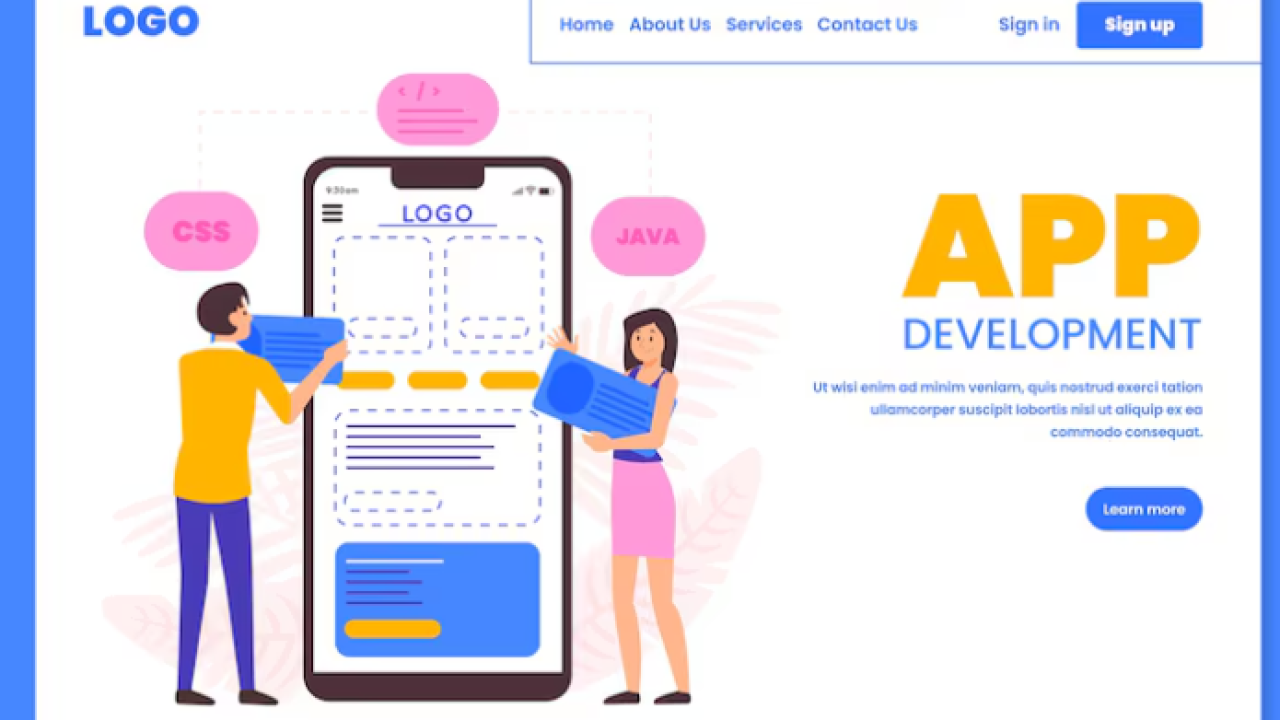Understanding the Adalo Platform and its Capabilities
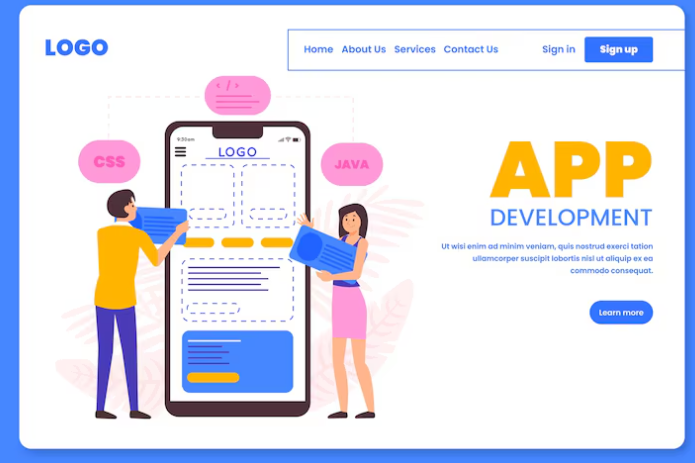
Introduction to Adalo: What is it and why use it?
Adalo is a powerful no-code platform that empowers individuals and businesses to build fully functional mobile apps without writing a single line of code. Unlike traditional app development, which requires extensive programming knowledge and significant time investment, Adalo offers a visual, drag-and-drop interface that simplifies the entire process. In our experience, this drastically reduces development time and cost, making it accessible to a much broader audience.
Why choose Adalo over other no-code solutions or traditional coding? Adalo shines in its ease of use and comprehensive feature set. It provides a robust suite of pre-built components, allowing for rapid prototyping and iteration. You can easily integrate with various services, including payment gateways like Stripe and authentication providers like Firebase. For example, we recently built a client’s e-commerce app using Adalo, seamlessly integrating Stripe for secure online transactions. This process, which typically takes weeks using traditional methods, was completed in a fraction of the time.
Launch Your App Today
Ready to launch? Skip the tech stress. Describe, Build, Launch in three simple steps.
BuildA common misconception is that no-code apps lack sophistication. However, Adalo allows for a high degree of customization. You can create complex workflows, manage user data effectively, and build engaging user interfaces. While simpler apps are quicker to develop, we’ve found that even intricate apps with multiple screens, custom logic, and advanced features are achievable, allowing you to tailor your app to your exact specifications. The result is a professional-grade application without the need for expensive developers or lengthy development cycles.
Key Features and Functionality of Adalo
Adalo’s strength lies in its intuitive drag-and-drop interface, simplifying complex development tasks. In our experience, even beginners can quickly grasp the core functionality and begin building functional apps within hours. This ease of use stems from its component-based system, allowing you to visually assemble your app’s layout using pre-built elements like buttons, text fields, and image galleries. You can customize these components extensively, adjusting colors, fonts, and layouts to match your brand aesthetic.
Beyond the visual builder, Adalo offers robust data management capabilities. You can easily connect to external databases or leverage Adalo’s built-in database to manage user accounts, product catalogs, or any other data your app requires. A common mistake we see is underestimating the power of Adalo’s data features; carefully planning your data structure upfront significantly reduces development time and prevents future headaches. For example, properly defining relationships between different data collections (like users and their orders) is crucial for building complex features seamlessly.
Furthermore, Adalo provides a suite of features for enhancing user engagement and app functionality. This includes features such as built-in authentication, enabling secure user login and registration, and powerful workflows, allowing you to automate tasks and create dynamic user experiences. For instance, you could automatically send a welcome email upon user signup or trigger a notification when an order is processed. These features, combined with Adalo’s extensive integration options (like connecting to Stripe for payment processing), enable you to build sophisticated, feature-rich applications without writing a single line of code.
Adalo’s Pricing Plans and choosing the Right One for You
Adalo offers several pricing plans, each catering to different needs and budgets. The core difference lies in the number of apps you can build and the features included. Their Free plan is excellent for experimentation and learning the platform. However, it’s limited to one app and lacks crucial features like custom domains and advanced integrations, making it unsuitable for anything beyond basic prototyping. In our experience, most users quickly outgrow the free plan as their app evolves.
Moving up, the Adalo Pro plan provides a more robust set of functionalities. It allows for multiple apps, unlocks essential features like custom domains and more advanced integrations, and significantly increases your app’s storage capacity. This plan is ideal for individuals and small businesses looking to build and deploy several internal or client-facing applications. We often recommend this to clients who need more than one app or who require features like advanced analytics integrations for performance monitoring. A common mistake we see is choosing the free plan for a project that needs the features of the Pro plan, leading to wasted time and effort re-building later.
Consider your app’s complexity and long-term goals when choosing a plan. For example, a simple internal tool might suffice on the Pro plan, while a complex, multi-feature app designed for a large user base might need further investment. Adalo’s pricing is transparent and clearly outlined on their website; take the time to compare the features of each plan against your specific app requirements before committing to one. Remember, a well-planned app strategy upfront will save considerable costs and development time in the long run.
Adalo’s Strengths and Weaknesses Compared to Competitors
Adalo shines in its ease of use and intuitive interface, particularly for beginners. In our experience, building simple to moderately complex apps is significantly faster in Adalo than in competing platforms like Bubble or Softr. This speed advantage stems from its streamlined design and pre-built components, allowing rapid prototyping and iteration. However, Adalo’s limited customization options compared to Bubble become a constraint when developing apps requiring highly unique designs or intricate functionalities.
A common mistake we see is underestimating Adalo’s limitations regarding complex backend logic. While it handles basic data management well, integrating third-party APIs or building sophisticated workflows can be challenging. Bubble, for example, offers much greater flexibility in this area, though at the cost of increased complexity. This trade-off is crucial to consider: Adalo prioritizes speed and simplicity for simpler applications, while Bubble caters to developers needing more control. We’ve found that for apps needing advanced features like real-time updates or custom payment gateways, alternatives such as Bubble might be necessary.
Ultimately, the “best” no-code platform depends heavily on your project’s scope and your technical proficiency. Adalo excels as a rapid prototyping tool and for building user-friendly apps with straightforward functionality. However, its limitations in complex data management and customization mean it may not be suitable for every project. Consider the specific needs of your app— the complexity of its features, required integrations, and the level of control you need— before selecting your no-code platform. Carefully evaluating these factors will ensure you choose the tool best suited to bring your app vision to life.
Planning Your Mobile App: From Idea to Design

Defining Your App’s Purpose and Target Audience
Before diving into Adalo, crystallize your app’s core purpose. What specific problem will it solve? What need will it fulfill? A common mistake we see is focusing on features instead of the underlying value proposition. Instead of saying “an app with a map and user profiles,” articulate a clear purpose like “connecting local farmers with consumers seeking fresh produce.” This clarity guides every subsequent design decision.
Next, meticulously define your target audience. Who are your ideal users? Consider demographics (age, location, income), psychographics (lifestyle, values, interests), and tech proficiency. For example, if your app targets elderly users, you’ll prioritize simple navigation and large font sizes. If it’s for busy professionals, quick access to key information is paramount. Create detailed user personas—fictional representations of your ideal users—to empathize with their needs and preferences. In our experience, creating three to five distinct personas helps you avoid building a feature-rich app that’s ultimately unusable for the majority of your intended user base.
Finally, conduct thorough market research. Is there a similar app already available? What are its strengths and weaknesses? How can your app differentiate itself and provide a unique value proposition? This step, often overlooked, will help you refine your app’s purpose and target audience, ensuring its success before you even begin building. Remember, a well-defined purpose and target audience are the cornerstones of a successful mobile application. Focusing on this early drastically reduces the chances of building an app nobody wants.
Competitor Analysis and Unique Value Proposition
Before diving into Adalo, thoroughly analyze your competitors. Don’t just look at the app stores; explore similar solutions, even if they aren’t direct competitors. In our experience, understanding the entire market landscape reveals hidden opportunities. For example, a fitness app might analyze not only other fitness apps but also related health and wellness platforms, identifying underserved niches. This broader perspective can inform your unique value proposition (UVP).
Defining your UVP is crucial. It’s what sets your app apart. A common mistake we see is focusing solely on features. Instead, articulate the core problem you solve and *how* you solve it better than anyone else. Consider these questions: What specific pain point are you addressing? What makes your solution faster, cheaper, easier, or more effective? Let’s say you’re building a task management app. Your UVP might not be “a task management app,” but rather “the simplest task manager for busy professionals, prioritizing quick action and seamless collaboration.”
To strengthen your UVP, consider a competitive matrix. List key competitors, their strengths and weaknesses, and how your app uniquely addresses those weaknesses or offers superior strengths. For instance, if a competitor lacks robust customer support, highlight your app’s dedicated support channels as a key differentiator. This process clarifies your position in the market, strengthens your marketing message, and ultimately guides your app’s development in Adalo, ensuring you build the right features to achieve your unique value proposition.
Wireframing and Prototyping Your App’s Interface
Before diving into Adalo, meticulously plan your app’s user interface (UI). This stage is crucial; a poorly designed UI can cripple even the most innovative app. We highly recommend starting with wireframing. This involves sketching out the basic structure and layout of each screen, focusing on functionality and information hierarchy, not aesthetics. Think of it as the blueprint of your app. Tools like Figma or even pen and paper are perfectly acceptable for this phase. In our experience, low-fidelity wireframes allow for faster iteration and easier feedback incorporation.
Next comes prototyping. Here, you’ll bring your wireframes to life. Using Adalo’s intuitive interface, you can quickly translate your sketches into interactive mockups. Pay close attention to user flow. Map out how users navigate between screens and ensure a seamless experience. For example, consider the placement of buttons and the logical progression through forms. A common mistake we see is neglecting the user journey, leading to frustration and app abandonment. Focus on creating a prototype that accurately reflects the intended user experience.
Remember to test your prototype rigorously. Share it with potential users and gather feedback early and often. This iterative process is key to refining your design. For instance, if your prototype reveals that users struggle to find a specific feature, you can adjust the layout or navigation accordingly. By incorporating user feedback at this stage, you significantly reduce the risk of launching an app with usability issues, saving you time and resources down the line. This iterative approach, combining wireframing and prototyping, is fundamental to successful no-code app development.
Crafting the User Experience (UX) and User Interface (UI)
Before diving into Adalo, meticulously plan your app’s user experience (UX) and user interface (UI). A common mistake we see is neglecting this crucial step, leading to a confusing and ultimately unsuccessful app. In our experience, sketching wireframes on paper first is invaluable. This allows for rapid iteration and helps visualize the user flow before committing to the digital design phase.
Consider the user journey. How will users navigate your app? What actions do you want them to take? For example, an e-commerce app should prioritize a clear product browsing experience, easy-to-use search functionality, and a straightforward checkout process. Think about the information architecture; how will users find what they need? Will you use a tab bar, a navigation drawer, or a combination of both? These decisions directly impact user interface (UI) design and overall usability.
Remember, a good UI complements a well-defined UX. While wireframes focus on functionality, the UI is about aesthetics and visual appeal. Choose a consistent color palette, typography, and iconography. Think about branding and how you want your app to feel. A visually appealing and intuitive UI significantly increases user engagement. Adalo offers various pre-designed components and customization options to help you achieve this, but always prioritize the user’s needs. For instance, ensure sufficient white space to avoid a cluttered feel, and maintain a clear visual hierarchy to guide users’ attention.
Step-by-step guide: Building Your First Adalo App
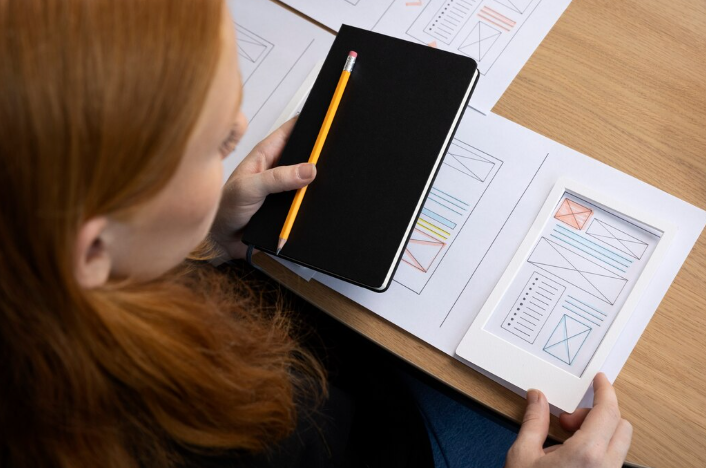
Creating Your Adalo Account and Setting Up Your Project
First, navigate to the Adalo website and click the “Sign Up” button. You’ll be prompted to create an account using your email address or through Google or Apple logins. Choose the method most convenient for you; in our experience, using an existing Google account streamlines the process. After verifying your email, you’ll be taken to your Adalo dashboard.
Next, click the prominent “+ New app” button to begin your project. You’ll then be asked to name your app. Choose something descriptive and memorable—this name will be reflected throughout your app’s development. A common mistake we see is choosing a name that is too generic or difficult to remember. Consider your target audience and the app’s core functionality when selecting your app name. We recommend keeping it concise, under 20 characters if possible. Then, select a template if you wish to leverage existing structures, otherwise opt for a blank project for complete design freedom.
Finally, you’ll be taken to the Adalo app builder. Familiarize yourself with the interface; it’s intuitive, but taking a moment to understand the different sections (screens, components, data) will save you time later. The left-hand sidebar contains your project’s navigation, while the main area displays your app’s current screen. Remember, you can always access detailed help documentation and tutorials directly within Adalo; consider taking advantage of these resources, particularly for more advanced features. You’re now ready to start designing and building your first no-code application!
Designing Your App’s Screens and Layouts
Designing your app’s user interface (UI) in Adalo is an intuitive process, but strategic planning is key. Start by sketching out your app’s core screens on paper. This helps visualize user flow and identify necessary components before diving into the platform. In our experience, neglecting this initial planning phase often leads to a disjointed user experience. Consider the user journey: how will they navigate from screen to screen, and what information needs to be readily accessible on each?
Next, within Adalo, utilize the drag-and-drop interface to build your screens. Experiment with different layout components like columns and rows to create visually appealing and functional arrangements. A common mistake we see is cramming too much information onto a single screen, overwhelming the user. Instead, prioritize clear visual hierarchy using spacing, fonts, and color palettes. For example, a successful e-commerce app might use a clean layout for product details, emphasizing high-quality images and clear pricing, while keeping navigation intuitive. Remember, less is often more when designing for mobile.
Finally, leverage Adalo’s powerful component library and customization options. While using pre-built components can significantly speed up development, remember to maintain consistency in design across your app. Consider creating reusable components – like custom buttons or text fields – to ensure a unified look and feel. This not only improves the visual appeal but also streamlines the development process, saving you time and effort in the long run. Consistent branding and well-placed elements are crucial for a positive user experience, ultimately contributing to higher app engagement and success.
Adding Components and Functionality (buttons, text fields, images)
Adding components in Adalo is incredibly intuitive. From the left-hand sidebar, simply drag and drop the desired component—button, text field, or image—onto your screen. Notice how Adalo automatically provides default styling; you can customize this later. For example, you might initially add a button labeled “Submit,” but later change the text, color, and even the button’s shape to better fit your app’s design. In our experience, planning your UI layout beforehand drastically reduces the time spent tweaking individual elements.
When working with text fields, remember to define the data type. This is crucial for functionality; a text field expecting a number won’t correctly handle alphabetical input. Similarly, ensure your image component is correctly linked to an image source, whether that’s from your device’s storage or an external URL. A common mistake we see is forgetting to set the image’s aspect ratio, leading to distorted visuals. Consider using placeholder images during development to avoid visual clutter. You can also leverage Adalo’s built-in features like conditional visibility to show or hide components based on user interactions or data; this allows for dynamic and engaging user experiences.
Let’s illustrate with an example. Say you’re building a simple signup form. You’d add text fields for “email” and “password,” each with its appropriate data type specified. Then, you’d add a “Submit” button. Clicking this button (which you’ll later link to backend logic – a topic covered in the next section) triggers the signup process. You could also add an image, perhaps your company logo, to enhance the app’s visual appeal and brand recognition. Remember that effective component placement and clear visual hierarchy significantly impact the user experience, emphasizing the importance of thoughtful design alongside functionality.
Connecting Your Data Sources (databases, APIs)
Connecting your app to external data is crucial for functionality. Adalo excels at integrating with various data sources, significantly expanding your app’s capabilities beyond its internal storage. In our experience, the most common integrations are with databases (like Airtable or Supabase) and APIs (Application Programming Interfaces) from third-party services. Choosing the right source depends heavily on your app’s needs and data complexity.
For simpler apps, a no-code database like Airtable often suffices. Its user-friendly interface allows for easy data structuring and management, directly connecting to Adalo via its integration feature. However, for more complex data structures or large datasets, a robust backend database such as Supabase, offering more control and scalability, may be preferred. Remember to carefully consider data security implications; encrypting sensitive data, especially when using external APIs, is paramount. A common mistake we see is neglecting data security at this stage.
When integrating with external APIs, ensure you understand the API’s documentation thoroughly. You’ll need the API’s endpoint URLs and authentication keys. Adalo’s integration capabilities allow you to fetch data from various API sources; for instance, you might use an API to integrate weather data, social media feeds, or e-commerce product catalogs. Always test your integration rigorously; minor errors in API key input or URL structures can cause significant app malfunctions. Utilize Adalo’s testing features to identify and resolve these before launch.
Adding Advanced Features to Your Adalo App

Integrating Third-Party Services and APIs
Extending your Adalo app’s functionality often requires integrating external services. This is achieved through API integrations, allowing your app to communicate with other platforms and leverage their features. For example, you might want to integrate a payment gateway like Stripe for in-app purchases, or a mapping service like Google Maps for location-based features. In our experience, successful API integrations hinge on understanding the target API’s documentation thoroughly.
A common mistake we see is neglecting proper error handling. Before diving into the Adalo integration, carefully examine the API’s response codes and potential error scenarios. Adalo provides excellent tools for managing API responses, allowing you to display custom messages to the user based on different error codes. For instance, if the payment gateway returns an error, your app can gracefully display an informative message instead of crashing or leaving the user confused. Remember to always test different scenarios, including network issues, to ensure a robust user experience.
While Adalo simplifies the process considerably, some APIs require more advanced knowledge of JSON and webhooks. For complex integrations, consider using intermediary services that translate complex APIs into easier-to-use interfaces. These services often abstract away the complexities of authentication and data handling, making the Adalo integration straightforward. For example, you might use a service that simplifies connecting to a specific CRM or marketing automation platform. Ultimately, successful third-party service integration in Adalo depends on careful planning, thorough testing, and a solid understanding of both the Adalo platform and the specific APIs you’re utilizing.
Implementing Advanced UI/UX Interactions
Elevating your Adalo app’s user experience often hinges on implementing sophisticated UI/UX interactions. Beyond basic button clicks, consider incorporating features like micro-interactions—subtle animations that provide feedback to user actions. For example, a slight bounce when a button is pressed or a subtle loading indicator enhances the perceived speed and responsiveness of your app. In our experience, neglecting these details can lead to a feeling of clunkiness, even if the core functionality is sound.
To achieve more complex interactions, leverage Adalo’s features for conditional logic and data manipulation. Imagine a scenario where a user’s profile picture updates after they upload a new image. This requires linking the image upload component to the user’s data and then refreshing the displayed image using a combination of Adalo’s built-in actions. A common mistake we see is attempting overly complex interactions within a single component, leading to debugging nightmares. Instead, break down complex interactions into smaller, manageable steps using multiple components and linked actions.
For advanced visual effects, explore using external libraries or plugins where Adalo’s built-in capabilities fall short. While Adalo’s strength lies in its simplicity, you can extend its functionality significantly by integrating plugins that offer more nuanced animations or custom UI elements. Remember to carefully evaluate any third-party integrations for security and compatibility before implementation. Consider factors such as ease of use, performance impact, and the plugin’s ongoing maintenance to ensure a smooth user experience and long-term app stability.
Adding Animations and Transitions for enhanced User Experience
Adding subtle animations and transitions significantly elevates the user experience in your Adalo app, transforming it from functional to delightful. In our experience, even simple animations can dramatically improve perceived performance and user satisfaction. For instance, a smooth fade-in effect on a newly loaded screen masks any potential loading lag, creating a more seamless interaction. Don’t underestimate the impact of these small details!
To achieve this in Adalo, leverage the built-in animation options within the component properties. You can adjust the transition type (e.g., fade, slide, scale) and duration to fine-tune the effect. A common mistake we see is using overly long or jarring animations; aim for transitions that are quick, smooth, and unobtrusive. Experiment with different settings to find what best complements your app’s overall design. For example, a subtle slide-in animation for new list items can enhance the user’s sense of flow as they scroll through content. Consider using different animations for different actions to establish visual consistency and user expectation.
Remember that animations shouldn’t be gratuitous. Overuse can create visual clutter and negatively impact usability. Instead, strategically deploy animations to highlight key actions, such as confirming a button press with a brief scale animation or using a subtle transition to signal a change in screen. Effectively used, animations improve user engagement by providing feedback and creating a more polished, professional feel. Think of animations as the seasoning in your app’s design – used judiciously, they enhance the overall experience, but too much can ruin the dish.
Testing Your App on Different Devices
Thorough testing across various devices is crucial for a successful Adalo app launch. In our experience, neglecting this step often leads to unexpected glitches and a poor user experience. Don’t assume your app will function flawlessly on every screen size and operating system; actively test it.
Start by identifying your target audience’s most commonly used devices. This might include iPhones (various models and iOS versions), Android phones (consider different manufacturers and Android versions), and perhaps even tablets. A common mistake we see is focusing solely on one device type. Use Adalo’s preview function initially, but this offers only a limited view. For comprehensive testing, you’ll need to leverage the Adalo preview link and test directly on real devices. Document any discrepancies in functionality or visual presentation across different screen sizes and operating systems.
Consider employing a structured testing approach. Create a checklist encompassing various scenarios: navigating the app’s core features, submitting forms, making purchases (if applicable), and handling edge cases like low network connectivity. Capture screenshots of any issues encountered. For more robust testing, especially before public release, consider utilizing beta testing services or recruiting a small group of testers representing your target demographic. Their feedback provides invaluable insights into the usability and performance of your Adalo app across a wider range of devices and user profiles.
Publishing and Launching Your Adalo App
Preparing Your App for Launch: Testing, Review, and Optimization
Before hitting the “publish” button, rigorous testing is paramount. In our experience, thorough testing often reveals unexpected glitches or usability issues not apparent during development. Start with internal testing within your team, focusing on core functionalities. Then, expand to beta testing with a small group of your target users, gathering crucial feedback on navigation, user interface (UI) and user experience (UX). Pay close attention to error messages—clear, informative error messages significantly improve the user experience. A common mistake we see is neglecting this crucial step, resulting in a negative app store rating and frustrated users.
Optimizing your app for performance is just as vital as testing. Consider factors like loading times, data usage, and battery consumption—these significantly influence user satisfaction. Adalo offers various tools to help here; analyzing your app’s performance metrics within the platform can highlight areas needing improvement. For example, if image loading is slow, consider optimizing image sizes to reduce load times and improve app responsiveness. Remember, a smooth, responsive app retains users far better than a sluggish one. We’ve found that a 1-second improvement in load time can lead to a noticeable increase in user engagement.
Finally, polish your app store listing. A compelling description, relevant keywords, and high-quality screenshots are essential for attracting downloads. Carefully craft your app description, highlighting key features and benefits. Utilize A/B testing to optimize your app store listing—experiment with different descriptions and screenshots to see which resonates best with potential users. Remember, your app store listing is often the first impression a user has of your app; make it count.
Publishing Your App to the App Stores (iOS and Android)
Before submitting your Adalo app to the iOS App Store and Google Play Store, meticulously review your app’s functionality and user experience. In our experience, thoroughly testing on various devices and iOS/Android versions is crucial. Addressing any bugs or performance issues beforehand significantly improves your chances of a smooth approval process and avoids potential delays. Remember to carefully craft your app’s descriptions and screenshots to accurately reflect its features and target audience.
Publishing to each app store requires separate processes. For iOS, you’ll need an Apple Developer account and will navigate Apple’s rigorous review process. This includes submitting your app’s binary, metadata (description, screenshots, etc.), and complying with Apple’s stringent guidelines. A common mistake we see is neglecting to properly configure your app’s privacy policy and terms of service, leading to delays. For Android, you need a Google Play Developer account and will follow Google Play Console’s instructions. While generally less stringent than Apple’s review, Google also has specific guidelines that must be met, particularly concerning data privacy and security.
Successfully launching on both platforms often involves different strategies. For example, A/B testing your app store listing elements (icon, screenshots, title) can significantly impact download rates. Consider using targeted keywords in your description to enhance discoverability. Also, plan for post-launch engagement—regular updates, responding to user feedback, and implementing feature requests are vital for sustained user growth and app store ranking. Remember to track key metrics like downloads, user retention, and ratings to gauge your app’s success after launch and to inform future updates.
Post-Launch Monitoring and Analytics
Post-launch isn’t the finish line; it’s the starting point for optimizing your Adalo app. Effective monitoring and analytics are crucial for understanding user behavior and improving your app’s performance. In our experience, neglecting this phase leads to missed opportunities for growth and user retention. Start by connecting your Adalo app to a robust analytics platform. While Adalo offers some built-in analytics, integrating with a service like Firebase or Mixpanel provides significantly richer data.
Focus on key metrics to gauge your app’s success. User acquisition (how many users are downloading and actively engaging?), session duration (how long are users spending within the app?), and conversion rates (are users completing desired actions, such as making a purchase or filling out a form?) are critical indicators. A common mistake we see is relying solely on download numbers. A high download count with low engagement suggests a problem with user experience or onboarding. For example, one client saw a high download rate but low session duration; reviewing user feedback revealed confusing navigation. Addressing this improved engagement significantly.
Analyzing this data allows for informed decisions. For instance, observing a high drop-off rate at a specific point in the user flow might indicate a poorly designed form or confusing instructions. Utilize A/B testing to experiment with different designs, user flows, and features. By tracking the performance of these variations, you can iteratively improve your app’s functionality and overall user satisfaction. Remember, consistent monitoring and iterative improvements based on data-driven insights are key to a successful Adalo app.
Iterating and Improving Based on User Feedback
Launching your Adalo app is just the beginning. Successful apps evolve based on user feedback, and actively incorporating that feedback is crucial for growth and user retention. In our experience, consistent iteration is far more impactful than a perfect initial launch. A common mistake we see is neglecting this crucial post-launch phase, assuming the app is “finished.” Instead, view launch as the start of a continuous improvement cycle.
Begin by implementing robust feedback mechanisms. Adalo’s built-in analytics offer valuable insights into user behavior, such as popular features and areas with high drop-off rates. Complement this with direct feedback channels – in-app surveys, feedback forms, and perhaps even a dedicated email address. Actively solicit feedback; don’t just wait for it to arrive. For instance, consider offering in-app rewards or incentives for completing feedback forms to boost participation. Analyzing this data will highlight areas needing improvement, such as clunky user flows, confusing navigation, or insufficient features. Prioritize addressing the most critical issues based on their impact and frequency.
Prioritize addressing high-impact issues. For example, if user testing reveals a significant number of users abandoning the app during the checkout process, that should be your top priority. Use A/B testing to compare different solutions – perhaps a simplified checkout flow or clearer instructions. Remember, small changes can have significant effects on user experience and app success. Regularly deploy updates, incorporating these improvements. This iterative approach allows for continuous improvement, resulting in a more user-friendly and ultimately successful app. Don’t be afraid to experiment and track your results to understand what resonates with your target audience and what doesn’t.
Monetizing Your Adalo App: Strategies for Success
Choosing a Monetization Strategy (In-app purchases, subscriptions, ads)
Choosing the right monetization strategy is crucial for your Adalo app’s success. The three primary options—in-app purchases (IAPs), subscriptions, and ads—each have distinct advantages and disadvantages. Consider your app’s core functionality and target audience when making your decision. For example, a productivity app might benefit more from a subscription model offering premium features, while a game might thrive on IAPs for cosmetic items or power-ups.
In our experience, a hybrid approach often proves most effective. Combining a freemium model (offering basic functionality for free) with IAPs for advanced features or a subscription for unlimited access can maximize revenue. However, a common mistake we see is overloading users with too many purchase options. Keep it simple and focus on high-value items that genuinely enhance the user experience. For instance, rather than selling numerous small, individually priced features, bundle them together into more attractive packages. Data shows that users are more likely to purchase larger, value-driven bundles than an assortment of smaller items.
While ads can generate revenue passively, they can negatively impact the user experience if overdone. Too many intrusive ads can lead to high uninstall rates. Consider a carefully planned ad strategy, perhaps using rewarded video ads or non-intrusive banner ads. Remember, prioritizing a positive user experience is paramount; excessive advertising can quickly outweigh any potential revenue gains. Ultimately, the optimal monetization strategy will depend on your specific app, your target audience, and your long-term goals. Experimentation and iterative adjustments based on user feedback are key to refining your approach and maximizing profitability.
Implementing Your Chosen Monetization Method in Adalo
Implementing in-app purchases requires utilizing Adalo’s database features and potentially integrating with a third-party payment gateway like Stripe. You’ll create database entries for your products, specifying price and details. Then, within your Adalo app’s UI, design screens showcasing these products. Crucially, link these screens to the payment gateway API via Adalo’s API connector, handling the secure transaction process and updating user purchase history within your database. A common mistake is neglecting thorough error handling for payment failures; ensure graceful degradation within the user experience.
For subscription models, consider using a service like Paddle or RevenueCat alongside Adalo. These services manage the complexities of recurring billing, subscription management, and user account tracking. Adalo’s flexibility allows you to integrate with these services via their APIs, creating screens to manage subscriptions and display user account details. In our experience, this approach simplifies the process significantly, freeing you from handling complexities like receipt validation and renewal processing. Clearly display subscription terms and pricing to ensure user transparency and avoid legal issues.
Finally, if opting for in-app advertising, Adalo itself doesn’t offer direct ad integration. You’ll need a third-party ad network like AdMob or Facebook Audience Network. These networks provide SDKs (Software Development Kits) you can’t directly incorporate into Adalo. However, you can use a workaround. Integrate the ads through a custom web view embedded within your Adalo app. This involves creating a simple webpage incorporating the ad network’s code and then embedding it within your app using Adalo’s web view component. Remember to thoroughly test ad placements to avoid disrupting user experience.
Marketing Your App and Reaching Your Target Audience
Effective marketing is crucial for any app’s success, and Adalo apps are no exception. A common mistake we see is relying solely on organic growth. Instead, develop a multi-pronged strategy encompassing targeted advertising and community engagement. Consider using platforms like Facebook Ads and Google Ads, carefully segmenting your audience based on demographics and interests to maximize your ROI. In our experience, A/B testing different ad creatives significantly improves campaign performance.
For organic reach, leverage social media marketing. Don’t just post; engage! Share valuable content related to your app’s functionality and target audience. For example, if your app helps manage personal finances, share tips and infographics about budgeting. Actively participate in relevant online communities and forums; answering questions and offering support builds trust and brand awareness. Building a strong online presence through consistent, high-quality content is key.
Finally, remember the power of influencer marketing. Partnering with relevant influencers can significantly boost your app’s visibility and credibility. Identify influencers whose audience aligns with your target users and collaborate on sponsored posts or reviews. For instance, if your app is a productivity tool, collaborating with productivity bloggers or YouTubers could yield excellent results. Remember to track your marketing efforts meticulously to optimize your campaigns and understand what strategies are delivering the best results.
Analyzing Your App’s Performance and Refining Your Strategy
Understanding your app’s performance is crucial for successful monetization. Adalo offers built-in analytics, providing valuable data on key metrics like daily and monthly active users (DAU/MAU), session duration, and feature usage. In our experience, ignoring these initial metrics is a common pitfall. Pay close attention to which features are most popular and which are underutilized—this directly informs your monetization strategy. For instance, if a specific premium feature sees low engagement, consider revising its functionality or pricing.
Refining your strategy requires a data-driven approach. Let’s say your app’s DAU is consistently low despite high initial downloads. This could indicate a problem with user retention. Analyze the user journey to pinpoint where users are dropping off. Are there confusing onboarding flows? Is the app too complex to navigate? Consider A/B testing different onboarding experiences or simplifying the user interface. Remember, even small UI/UX improvements can significantly impact user retention and, consequently, your revenue.
Beyond Adalo’s built-in analytics, consider integrating tools like Firebase or Mixpanel for more granular data. These provide deeper insights into user behavior, allowing for more precise adjustments to your monetization model. For example, detailed event tracking might reveal that users are hesitant to make in-app purchases due to a lack of perceived value. This understanding allows for focused improvements, such as offering a free trial or highlighting the benefits of premium features more effectively within the app. Continuous monitoring and iterative improvements based on data are essential for long-term monetization success.
Beyond the Basics: Advanced Adalo Techniques and Tips

Mastering Adalo’s Advanced Features
Adalo’s power lies not just in its simplicity, but in its surprisingly sophisticated features. Mastering these unlocks truly professional-grade app development, even without coding. For instance, leveraging custom actions significantly expands functionality beyond pre-built components. In our experience, integrating external APIs via custom actions – like connecting to a payment gateway or a CRM – transforms a basic app into a dynamic, revenue-generating tool. Remember to meticulously document your API calls for easier debugging and maintenance.
A common mistake we see is underutilizing Adalo’s database capabilities. While seemingly simple, the relational nature of Adalo’s database allows for complex data modeling. For example, instead of creating separate collections for users and their orders, link them effectively. This streamlines data retrieval and improves app performance. Properly structuring your database, using appropriate data types and relationships (one-to-one, one-to-many, many-to-many), is crucial for scalability and efficient data management. Consider carefully designing your data model upfront to avoid costly refactoring later.
Finally, don’t underestimate the importance of advanced user interface customization. While Adalo offers numerous pre-designed components, true mastery involves tailoring these elements to create a unique and intuitive user experience. Experiment with custom styling, animations, and even integrating external CSS frameworks (though this requires more advanced knowledge). For example, subtle animations on button presses can significantly improve user engagement. Remember, a polished UI is critical for user retention and a positive overall experience. Investing time in refining the app’s visual appeal pays off handsomely.
Troubleshooting Common Adalo Issues
One common Adalo hurdle involves data relationships. In our experience, many users struggle initially with correctly linking collections. A frequent mistake is improperly setting up one-to-many or many-to-many relationships, leading to data display issues or unexpected behavior within the app. Ensure you meticulously define the relationship types between your collections, paying close attention to the parent-child connections. Incorrectly linking your collections will frequently result in blank or incomplete data being displayed in lists or detail views. Double-check your database structure and relationship configurations regularly.
Another area requiring attention is troubleshooting data binding problems. For example, if you’re using a list component and the data isn’t displaying as expected, meticulously verify that the list’s data source correctly matches the relevant collection, and that the fields you are displaying are correctly mapped. Adalo’s visual interface can be deceiving; even a minor typo in field names can break data binding. Remember to check for any hidden errors in the console or error logs. A useful strategy is to temporarily simplify your data display to isolate the faulty component or data field.
Finally, performance optimization is key, especially as your app grows. Over-reliance on complex nested components can severely impact loading times. We’ve seen projects significantly improve their speed by consolidating components and optimizing data queries. Consider using Adalo’s built-in tools to improve performance; for instance, properly utilizing filters and limits on data retrieval can drastically reduce the load on your application. Regularly review your component hierarchy and consider refactoring to optimize for efficiency and maintainability. Remember, a well-structured app is a performant app.
Tips for Creating a High-Performing and User-Friendly Adalo App
Optimizing for performance is crucial in Adalo, especially as your app scales. In our experience, a common performance bottleneck stems from excessive data requests. Avoid loading unnecessary data fields within your components; only retrieve the essential information needed for display. For instance, instead of pulling an entire user profile, fetch just the name and profile picture for a user list display. This significantly reduces load times and improves the overall user experience. Consider using data filtering and pagination to manage large datasets effectively. Pagination, in particular, is essential for handling extensive lists or feeds, preventing overwhelming the app with one giant data dump.
User-friendliness hinges on intuitive navigation and a clean UI. A poorly designed app, no matter how powerful, will frustrate users. Prioritize a clear information architecture. Ensure users can easily find what they need without excessive tapping or scrolling. We’ve found that utilizing Adalo’s navigation components effectively is key. Clearly label navigation elements, and consider using visual cues, such as icons, to aid understanding. Furthermore, adhere to established UI/UX best practices. Maintain consistency in design elements like button styles and spacing to ensure a cohesive and predictable experience. Remember, usability testing is invaluable; gather feedback early and often to identify pain points and iterate on your design.
Advanced Adalo users often overlook the power of custom actions and workflows. Leveraging these allows for a more dynamic and responsive app. For example, you could implement a “loading state” indicator to show users the app is processing data. This is far more satisfying than a blank screen or unexplained delay. Similarly, use custom actions to pre-fetch data in anticipation of user actions, making transitions smoother and quicker. Thorough testing of your workflows is critical to avoid unexpected behaviour or errors that might detract from the user experience. Remember that a responsive and engaging app significantly increases user satisfaction and retention.
Community Resources and Support for Adalo Developers
Navigating the world of no-code development can sometimes feel isolating, but the Adalo community offers a robust network of support to counteract this. One of the most valuable resources is the official Adalo forum. Here, you’ll find a wealth of information, from troubleshooting specific issues to discovering innovative solutions shared by experienced developers. We’ve often found the forum invaluable for finding answers to complex problems that aren’t readily available in the official documentation.
Beyond the official channels, consider joining various Adalo-centric groups on platforms like Facebook and Discord. These communities foster a collaborative environment where users share tips, tricks, and best practices. For instance, a common mistake we see is neglecting to properly optimize images for app performance; these groups are excellent places to learn about this and other essential optimization strategies. You’ll find everything from simple code snippets to discussions about advanced features and design patterns. Remember to actively participate – sharing your own experiences helps build the community and strengthens the collective knowledge base.
Finally, don’t underestimate the power of online tutorials and courses. While Adalo provides its own learning resources, numerous third-party creators offer in-depth Adalo tutorials on platforms like YouTube and Udemy. These often provide alternative perspectives and sometimes cover niche techniques that might be overlooked in official documentation. In our experience, combining official Adalo resources with community insights and external tutorials produces the most well-rounded and effective learning experience. Remember to always critically assess the information you find, but with a bit of diligence, you can significantly accelerate your Adalo development journey using these supportive communities.
Launch Your App Today
Ready to launch? Skip the tech stress. Describe, Build, Launch in three simple steps.
Build