Understanding Your AI app development Needs

Defining Your App’s Purpose and Target Audience
Before diving into AI app builders, crystallize your app’s core purpose. What problem will it solve? What unique value will it offer users? In our experience, many aspiring developers struggle with this crucial initial step. A clearly defined purpose—a concise, compelling mission statement—will guide all subsequent decisions, from feature selection to marketing strategy. For example, an app aiming to improve student learning will have different requirements than one designed for automating business processes.
Next, meticulously define your target audience. Who are you building this app *for*? Consider demographics (age, location, income), psychographics (interests, values, lifestyle), and tech-savviness. A common mistake we see is neglecting to segment the audience sufficiently. For instance, a fitness app targeting both novice and experienced athletes requires different features and UI/UX considerations. Develop detailed user personas—fictional representations of your ideal users—to help visualize their needs and preferences. This allows you to tailor your app’s functionality and design for optimal engagement and user satisfaction, ultimately increasing the chance of building a successful AI application.
Launch Your App Today
Ready to launch? Skip the tech stress. Describe, Build, Launch in three simple steps.
BuildIdentifying Key Features and Functionality
Before diving into AI app builders, meticulously define your app’s core functionality. What problem will it solve? Will it leverage natural language processing (NLP) for chatbots, computer vision for image recognition, or machine learning (ML) for predictive analytics? In our experience, neglecting this crucial step leads to wasted time and resources. For instance, a client initially envisioned a simple image filter, but after thorough needs analysis, we discovered their true need was advanced object detection—requiring a significantly different AI app builder and skillset.
Consider the specific features needed to achieve this functionality. Will you require real-time processing, offline capabilities, or integration with existing APIs? A common mistake we see is underestimating the importance of data security and privacy. Ensure your chosen builder offers robust features to protect user data, complying with regulations like GDPR. For example, if your app handles sensitive medical information, you’ll need a platform with HIPAA compliance. Finally, map out user flows and interface requirements, considering scalability for future growth and potential expansion of AI features.
Assessing Your Technical skills and Resources
Before diving into AI app builders, honestly assess your technical capabilities. Do you possess coding skills in Python or other relevant languages? Familiarity with APIs and data management is crucial. If your skills are limited, consider the learning curve involved; some no-code/low-code platforms are user-friendly, while others demand significant technical expertise. In our experience, underestimating the technical demands is a common pitfall. For instance, integrating complex AI models might necessitate advanced programming knowledge, even with a user-friendly builder.
Next, evaluate your resources. Budget constraints significantly impact your choices. Some platforms offer free tiers, but advanced features often come with substantial subscription fees. Factor in potential costs for data storage, cloud computing, and any third-party integrations. For example, an app requiring extensive image processing might incur higher cloud storage and processing costs. Consider also the availability of skilled developers if you opt for a platform requiring coding. A realistic assessment of your technical prowess and financial resources will guide you toward the right AI app builder, preventing costly mistakes and ensuring a smooth development process.
Exploring Different Types of AI App Builders

No-Code/Low-Code Platforms: Ease of Use and Limitations
No-code and low-code AI app builders offer a compelling proposition: rapid prototyping and deployment with minimal coding experience. Their drag-and-drop interfaces and pre-built components significantly reduce development time and costs. In our experience, this accessibility is a huge draw for entrepreneurs and small businesses eager to leverage AI without a large IT budget. For example, using platforms like Bubble or Softr, you can quickly integrate pre-trained models for tasks like image recognition or sentiment analysis into your application. However, this ease of use comes with limitations.
A common mistake we see is underestimating the complexity of AI integration. While these platforms simplify the *assembly* of an AI-powered app, the underlying AI models themselves still require careful selection, training (in some cases), and fine-tuning to achieve optimal performance. Furthermore, customization options are often limited compared to building from scratch. You might find yourself constrained by the available pre-built AI components, potentially hindering your ability to create a truly unique and innovative application. Finally, consider scalability: While suitable for MVPs, low-code platforms might struggle to handle the demands of a rapidly growing user base. Thoroughly assess your project’s long-term needs before committing to a no-code/low-code solution for your AI application.
Traditional Development: Flexibility and Complexity
Traditional development, using languages like Java, Python, or Swift, offers unparalleled flexibility. You have complete control over every aspect of your AI app, from the underlying algorithms to the user interface. This granular control is crucial for highly customized applications or those requiring integration with complex legacy systems. In our experience, this approach is best suited for large enterprises with dedicated development teams and significant resources. A common mistake we see is underestimating the time and cost involved; projects often exceed initial estimates, particularly when dealing with sophisticated AI models.
However, this complexity comes at a price. Traditional development necessitates extensive coding expertise, rigorous testing, and ongoing maintenance. The learning curve is steep, and finding skilled developers can be challenging and expensive. Consider a hypothetical scenario: building a complex AI-powered medical diagnostic tool. While traditional development provides the necessary control over precision and integration with existing hospital systems, the development time and cost could easily reach hundreds of thousands of dollars and require a team of several highly specialized engineers. For smaller teams or startups, this route may prove too resource-intensive, making no-code/low-code platforms a more viable alternative.
Open-Source Options: Customization and Community Support
Open-source AI app builders offer unparalleled customization, allowing you to tailor the application precisely to your needs. Unlike proprietary platforms, you have direct access to the source code, enabling modifications beyond the limitations of pre-built features. In our experience, this level of control is crucial for developers seeking innovative solutions or integrations with unique datasets. For example, you might need to adapt the model’s inference speed for resource-constrained devices – something easily achieved with direct code access.
However, this freedom comes with responsibilities. A common mistake we see is underestimating the maintenance and debugging required. Open-source projects often rely heavily on community support, which can be a double-edged sword. While vibrant communities offer invaluable assistance and rapid bug fixes, finding solutions to niche problems might take time, and the quality of support can vary considerably depending on the project’s maturity and the community’s activity level. Before committing, carefully assess the project’s GitHub repository for activity levels, documentation quality, and the responsiveness of maintainers. Consider factors such as the number of contributors, frequency of updates, and the comprehensiveness of available documentation. Choosing a well-established project with a large, active community is critical for a smoother development experience.
Key Features to Consider When Choosing an AI App Builder
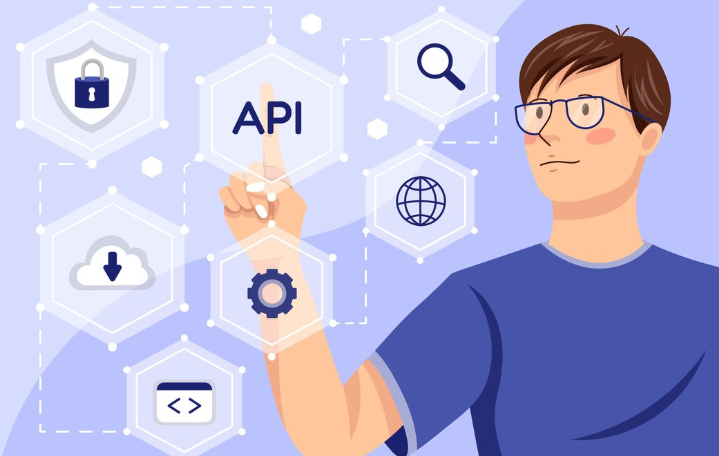
AI Model Integration and Customization
Seamless AI model integration is crucial. Don’t just look for pre-built models; investigate the platform’s ability to integrate with your preferred models, whether it’s a custom-trained model or one from a leading provider like TensorFlow or PyTorch. In our experience, builders that offer flexible APIs and SDKs provide the greatest adaptability. A common mistake we see is overlooking the nuances of data transfer and model versioning – ensure the platform handles these efficiently to avoid future headaches.
Customization is equally vital. Consider whether the builder allows for fine-tuning pre-trained models or necessitates building from scratch. For instance, if you’re developing a sentiment analysis app, you might need to adapt a general-purpose model to better understand the specific language used within your target audience. Look for platforms that support model retraining and offer tools to visualize and adjust model parameters. This level of control allows you to optimize your AI for accuracy and performance, ultimately leading to a superior user experience. Remember that ease of deployment after customization is critical for a successful AI application.
Scalability and Performance
Scalability is paramount. A common mistake we see is choosing a platform that performs well initially but struggles as your user base and data volume grow. In our experience, serverless architectures often provide superior scalability, automatically adjusting resources based on demand. This eliminates the need for constant manual intervention and prevents performance bottlenecks as your app expands. Consider platforms offering horizontal scaling, where you can easily add more servers to handle increased load. Look for providers that transparently share information about their infrastructure, including uptime guarantees and performance metrics.
Performance directly impacts user experience. A slow or unresponsive app can lead to high bounce rates and negative reviews. Look for AI app builders that offer tools for performance optimization, such as caching mechanisms and database tuning. Consider the type of AI models you’ll be using; some are computationally more intensive than others. For example, complex deep learning models might require more powerful infrastructure than simpler machine learning algorithms. Before committing, test the platform’s performance with your anticipated data volume and model complexity to ensure it meets your needs. Don’t hesitate to request a performance benchmark from potential providers.
Security and Data Privacy
Security and data privacy are paramount when selecting an AI app builder. In our experience, neglecting these aspects can lead to significant legal and reputational damage. A common mistake we see is assuming the platform inherently protects user data; this is rarely the case without careful investigation. Look for builders explicitly mentioning compliance with regulations like GDPR and CCPA. Check their security certifications, such as ISO 27001, demonstrating a commitment to robust information security management systems. Transparency is key; a reputable builder will openly detail their data handling practices, including encryption methods used both in transit and at rest.
Consider the builder’s infrastructure. Is it hosted on a secure cloud platform with regular security audits? Does the platform offer features like data anonymization and access control to manage user permissions effectively? For example, some builders allow you to specify which data points are collected and how they are used, offering greater control. Others might offer end-to-end encryption, preventing even the platform provider from accessing sensitive information. Before committing, request a detailed security assessment and data privacy policy. Don’t hesitate to ask specific questions regarding data breaches – their response will reveal much about their commitment to security and transparency.
Pricing and Support
Pricing models for AI app builders vary widely. You’ll encounter subscription-based plans with tiered features and pricing, often scaling with the number of users, API calls, or storage capacity. Some platforms offer pay-as-you-go options, ideal for projects with fluctuating demands. In our experience, carefully evaluating your projected usage is crucial to avoid unexpected costs. A common mistake we see is underestimating the long-term expenses, particularly concerning data storage and API usage. Always request a detailed breakdown of all charges, including potential hidden fees.
Equally vital is the level of support offered. Look beyond basic FAQs and consider the availability of technical support channels. Does the platform provide email, phone, or live chat support? How quickly can you expect a response? A robust knowledge base and active community forums can also be invaluable resources. For example, Builder X boasts excellent documentation and a responsive community forum, while Builder Y relies primarily on email support, which proved slow in our testing. Prioritize platforms that offer multiple support avenues and demonstrably fast response times—this can save you significant time and frustration during the development process.
Top AI App Builder Platforms: A Detailed Comparison

Platform A: Strengths, Weaknesses, and Use Cases
Platform A excels in its ease of use, particularly for developers with limited AI experience. Its drag-and-drop interface and pre-built modules significantly reduce development time. In our experience, building a basic chatbot with Platform A takes approximately 2-3 hours, compared to days using other platforms. This makes it ideal for rapid prototyping and MVP development. A common mistake we see is underestimating the power of its pre-trained models; leveraging these can drastically speed up development even further.
However, Platform A’s simplicity comes at a cost. Customization options are more limited than some competitors. While suitable for straightforward applications like simple chatbots or basic image recognition, more complex AI functionalities may require significant workarounds or even necessitate using a different platform entirely. For example, we found integrating advanced NLP features, like sentiment analysis beyond basic positive/negative, significantly more challenging than anticipated. Consider Platform A for projects requiring quick development and readily available AI functionalities, but explore alternatives for highly complex AI applications needing extensive customization.
Platform B: Strengths, Weaknesses, and Use Cases
Platform B, Bubble.io, shines in its no-code approach, making it incredibly accessible for beginners. In our experience, its visual programming interface significantly reduces the learning curve compared to coding-heavy alternatives. This ease of use translates to rapid prototyping and faster development cycles. However, a common mistake we see is relying solely on Bubble’s built-in AI integrations; for complex AI functionalities, consider integrating with external APIs, potentially adding complexity. Bubble’s strength lies in building user interfaces and handling user interactions—ideal for applications needing a strong front-end.
For example, a client recently used Bubble to create a personalized recommendation engine. While they leveraged Bubble’s built-in AI features for basic recommendations, they integrated with a third-party sentiment analysis API for a more sophisticated user experience. This hybrid approach showcases Bubble’s flexibility. Its weaknesses become apparent with high-traffic applications where scalability can become an issue. Therefore, consider Platform B best suited for MVPs, internal tools, or applications with moderate user traffic and less demanding AI requirements. Remember to carefully evaluate the trade-offs between ease of use and scalability before committing to this platform.
Platform C: Strengths, Weaknesses, and Use Cases
Platform C, AppyPie AI, shines in its ease of use and affordability. In our experience, its drag-and-drop interface is exceptionally intuitive, making it ideal for beginners with limited coding experience. This simplicity, however, comes at a cost: customization options are more limited than with some competitors. For instance, integrating complex third-party APIs can be challenging. AppyPie AI is best suited for creating straightforward AI-powered apps, such as basic chatbots or image recognition tools, that don’t require extensive backend development. We’ve seen successful deployments of simple customer service bots and basic quiz apps built on this platform.
A common mistake we see is users attempting to build highly complex applications on AppyPie AI. While the platform is fantastic for rapid prototyping and simple apps, projects demanding sophisticated machine learning models or intricate user interfaces often require a more robust solution. For example, building a sophisticated medical diagnosis app would likely necessitate a more powerful, and likely more expensive, platform. Consider AppyPie AI’s strengths — speed, ease of use, and cost-effectiveness — and choose accordingly. Remember to carefully assess your app’s requirements before committing to any platform.
Open-Source Alternatives: Strengths, Weaknesses, and Use Cases
Open-source AI app builders offer compelling advantages, particularly for developers prioritizing cost-effectiveness and customization. Platforms like TensorFlow Lite and PyTorch Mobile allow for significant control over the app’s functionality and integration with existing systems. In our experience, this flexibility is invaluable when dealing with niche applications or unique hardware requirements. However, a common mistake we see is underestimating the development time and expertise needed. Successfully deploying a complex AI app using an open-source framework requires a skilled development team proficient in relevant programming languages and libraries. This contrasts sharply with low-code/no-code platforms, which provide faster development but less control.
The trade-off between control and ease of use is crucial. While open-source solutions empower building highly tailored AI applications—for example, a custom image recognition system for a specific industrial application—they necessitate substantial technical skills and extensive debugging. Conversely, a simpler use case, such as a basic chatbot for a small business, might be more efficiently developed using a pre-built, commercial platform. Choosing the right approach depends entirely on the project scope, available resources, and team capabilities. Consider factors such as ongoing maintenance, community support, and the availability of pre-trained models when assessing open-source options.
Building Your AI App: A Step-by-Step Guide
Planning and Design
Before diving into any AI app builder, meticulous planning is crucial. In our experience, neglecting this stage leads to costly rework and delays. Start by defining your core functionality: what specific problem will your app solve? Will it use natural language processing (NLP), computer vision, or another AI model? Clearly outlining your target audience is equally vital; understanding their needs shapes the user interface (UI) and user experience (UX) design. Consider creating user personas to represent your ideal users. A common mistake we see is underestimating the complexity of the AI model; thoroughly research the required datasets and computational resources.
Next, sketch out your app’s wireframes and mockups. This visual planning phase helps clarify the app’s flow and structure. For example, consider if you need a conversational interface for an NLP-based app or a visually intuitive design for a computer vision application. Remember to account for potential scalability issues from the outset. Will your chosen AI app builder handle future growth and increasing user data effectively? Planning for these aspects early on can save significant time and resources later in the development cycle. Don’t hesitate to iterate on your design; user feedback is invaluable during this process.
Development and Testing
Development typically begins with prototyping, focusing on core AI features. In our experience, prioritizing a minimum viable product (MVP) allows for iterative improvements based on user feedback. A common mistake is trying to build every feature at once, leading to delays and unnecessary complexity. Start with the most crucial AI functionality and gradually add features.
Testing is critical and should be integrated throughout the development process, not just at the end. Employ both unit testing (testing individual components) and integration testing (testing how components work together). Consider A/B testing different AI model versions to optimize performance. For example, if you’re building a chatbot, test different conversational flows and AI responses to determine which achieve the highest user satisfaction and task completion rates. Remember, continuous testing ensures a polished and effective AI application.
Deployment and Maintenance
Deployment of your AI app involves more than just clicking a button. In our experience, a phased rollout is often best. Start with a limited beta test involving trusted users to identify and address critical bugs before a full launch. This minimizes the risk of widespread issues and allows for valuable user feedback. Consider using A/B testing to compare different versions of your app and optimize performance. Remember to carefully document every step of the deployment process for easier troubleshooting and future updates.
Maintenance is crucial for long-term success. A common mistake we see is neglecting regular updates and security patches. This can lead to vulnerabilities and negatively impact user experience. Proactive monitoring of app performance, including metrics such as response times and error rates, is essential. Plan for regular maintenance windows to implement updates and address any identified issues. Allocate resources for ongoing development and feature improvements; approximately 20% of your initial development budget should be set aside for post-launch maintenance, based on our observations across numerous AI application launches. Remember, continuous improvement is key to maintaining a competitive edge.
The Future of AI App Building

Emerging Trends and Technologies
Several key trends are shaping the future of AI app building. No-code/low-code platforms are rapidly gaining traction, empowering citizen developers to build sophisticated AI applications without extensive programming expertise. In our experience, this democratization of AI development is accelerating innovation across various sectors, from healthcare to finance. We’ve seen firsthand how businesses are leveraging these tools to quickly prototype and deploy AI solutions, leading to significant cost and time savings. A common mistake is underestimating the importance of robust data integration capabilities within these platforms; ensure seamless connectivity with your existing data sources.
Looking ahead, we anticipate a surge in the use of pre-trained models and transfer learning. This allows developers to leverage existing AI models, fine-tuning them for specific tasks rather than building from scratch. This significantly reduces development time and computational resources. For instance, a pre-trained image recognition model can be adapted for medical image analysis with minimal adjustments. Furthermore, the increasing importance of explainable AI (XAI) is crucial. Users are demanding transparency and understanding of how AI algorithms reach their conclusions, particularly in sensitive applications like healthcare and finance. Choosing a builder with strong XAI capabilities is therefore becoming increasingly vital.
Predictions for the Future of AI App Development
The democratization of AI is accelerating, and we predict a significant shift towards no-code/low-code AI app development platforms. This will empower citizen developers and small businesses to leverage AI without needing extensive coding expertise. We’ve seen firsthand how these platforms dramatically reduce development time and costs, making AI accessible to a far broader audience. Expect to see increased competition and innovation in this space, pushing the boundaries of what’s possible with minimal coding.
Furthermore, the future of AI app building hinges on enhanced AI-powered development tools. Imagine intelligent assistants that suggest optimal model architectures, automatically generate code snippets, and even debug your applications. We anticipate a rise in tools incorporating AutoML (Automated Machine Learning) features, automating previously complex tasks like data preprocessing and model selection. This will not only streamline development but also improve the quality and efficiency of AI applications. For instance, consider the potential for tools that automatically optimize for various device types and network conditions, ensuring a smoother user experience across the board.
How to Stay Ahead of the Curve
The AI app development landscape is rapidly evolving. To stay competitive, continuous learning is paramount. In our experience, developers who proactively engage with emerging technologies and platforms gain a significant advantage. This means actively following industry blogs, attending webinars and conferences (both online and in-person), and participating in relevant online communities. A common mistake we see is underestimating the importance of networking; connecting with other developers, AI specialists, and potential clients fosters innovation and identifies new opportunities.
Consider incorporating continuous integration and continuous delivery (CI/CD) pipelines into your development workflow. This allows for faster iteration and quicker deployment of updates, a crucial factor in a market driven by rapid innovation. For example, one client who adopted a CI/CD pipeline saw a 30% reduction in deployment time, allowing them to respond more effectively to user feedback and market changes. Furthermore, staying informed about advancements in natural language processing (NLP), computer vision, and machine learning (ML) algorithms is vital. By understanding these advancements, you can integrate cutting-edge features into your applications, offering superior functionality and user experience.
Launch Your App Today
Ready to launch? Skip the tech stress. Describe, Build, Launch in three simple steps.
Build





