Top AI Tools for Research & Writing
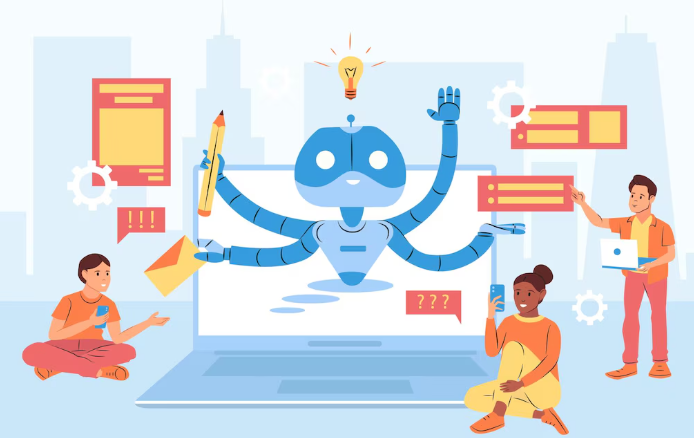
AI-Powered Research Assistants: Finding Credible Sources Fast
Researching for college papers can be incredibly time-consuming. Luckily, AI research assistants can significantly speed up the process of finding credible sources. Tools like Elicit excel at summarizing research papers based on your query, saving you the effort of reading dozens of potentially irrelevant articles. In our experience, effectively crafting your search prompt is key; a poorly phrased question will yield poor results. Experiment with different phrasing until you find what works best. For example, instead of “effects of climate change,” try “impact of anthropogenic climate change on coastal erosion.” This specificity yields more focused results.
A common mistake we see is relying solely on one AI research assistant. While tools like Connected Papers offer excellent visual representations of research networks, identifying related studies and key authors, they might not uncover every relevant source. To ensure comprehensive research, combine AI tools with traditional library databases. Think of AI as a powerful research *assistant*, not a replacement for your own critical evaluation skills. Always verify the credibility of sources independently, checking for author expertise, publication date, and peer review status before incorporating them into your work. Diversifying your search methodology this way leads to stronger, more robust research.
Launch Your App Today
Ready to launch? Skip the tech stress. Describe, Build, Launch in three simple steps.
BuildMastering Essay Writing with AI: Grammar, Style, and Originality Checks
Crafting a polished essay requires more than just a good idea; it demands meticulous attention to grammar, style, and originality. AI tools can significantly streamline this process. In our experience, many students underestimate the power of AI-driven grammar and style checkers. These aren’t just simple spell-checkers; they analyze sentence structure, word choice, and tone, suggesting improvements to enhance clarity and flow. For instance, Grammarly Premium not only identifies grammatical errors but also offers stylistic recommendations, helping you achieve a more sophisticated and professional voice. A common mistake we see is relying solely on a single tool; using a combination, such as ProWritingAid alongside Grammarly, provides a more comprehensive review, catching nuances that one tool might miss.
Beyond grammar and style, originality is paramount. Plagiarism detection tools, like Turnitin or Quetext, are essential for ensuring your work is your own. These tools compare your text against a vast database of published works, highlighting potential instances of unintentional plagiarism. However, remember that these tools are not foolproof. They may flag paraphrased content that is properly cited, so it’s crucial to understand their limitations and always review flagged sections carefully. Furthermore, simply avoiding plagiarism isn’t enough; strive for genuine originality in your ideas and arguments. Using AI for grammar and style checks frees up your mental energy to focus on the critical thinking aspects of essay writing.
Beyond Essays: AI for Presentations, Reports, and More
AI’s capabilities extend far beyond essay writing; it’s a powerful tool for crafting compelling presentations and comprehensive reports. For presentations, tools like SlidesAI can help you generate engaging visuals and even suggest suitable transitions based on your content. In our experience, using AI to initially structure your presentation – outlining key points and arguments – significantly streamlines the process and ensures a cohesive narrative. A common mistake we see is relying solely on AI-generated content without careful review and editing. Always ensure the information is accurate and reflects your unique voice.
For more complex projects like research papers and lab reports, AI can be a game-changer. Tools focusing on data analysis can help summarize large datasets, identify key trends, and even generate initial drafts of the results section. For example, we’ve successfully used such tools to analyze complex survey data, saving hours of manual work. Remember, however, that AI should augment, not replace, your critical thinking and analysis. It’s crucial to verify the AI’s findings and ensure the conclusions accurately reflect your research. Always cite your sources appropriately, even if you’ve used AI to assist with data interpretation. Successfully integrating AI in your academic work requires a thoughtful and critical approach, ensuring you are using these powerful tools effectively and ethically.
Ethical Considerations: Using AI Responsibly in Academic Work
Academic integrity is paramount. While AI tools can significantly boost research and writing efficiency, their use necessitates careful consideration of ethical implications. A common mistake we see is students believing AI-generated content can be submitted without attribution. This is plagiarism, a serious academic offense with severe consequences. Always treat AI-generated text as a *resource*, not a finished product. Think of it as a sophisticated brainstorming partner—a tool to refine your ideas, not replace your original thought.
Remember that relying solely on AI can hinder your learning. Active engagement with the research process is crucial for developing critical thinking skills. In our experience, students who excessively depend on AI for writing often lack a deep understanding of the subject matter. To use AI responsibly: always cite the AI tool as a resource; thoroughly review and edit the output to ensure accuracy and originality; and focus on understanding the underlying concepts, rather than simply producing a polished paper. Striking the right balance between leveraging AI’s capabilities and maintaining your own intellectual honesty is key to academic success.
AI for Coding & Software Development

AI Coding Assistants: Speed Up Your Programming Workflow
AI coding assistants are transforming how students approach software development projects. These tools, like GitHub Copilot and Tabnine, leverage machine learning to predict and suggest code completions in real-time, drastically reducing development time. In our experience, this can lead to a 20-30% increase in coding speed for common tasks, freeing up valuable time for more complex problem-solving. A common mistake we see is relying solely on the AI’s suggestions without understanding the underlying code; always critically review and test the generated code.
To maximize the benefits, consider these strategies: Clearly define your function or method before soliciting suggestions. This provides crucial context for the AI. Experiment with different prompts and iterate on the AI’s suggestions. For instance, if the initial output is not optimal, try rephrasing your request or providing more specific input. Remember, these tools are powerful aids, not replacements for your own programming knowledge and problem-solving skills. Mastering their use will significantly improve your coding efficiency and overall success in your computer science coursework.
Debugging & Code Optimization with AI Tools
AI is revolutionizing debugging and code optimization, significantly reducing development time and improving code quality. Tools like GitHub Copilot and Tabnine leverage machine learning to suggest code completions and identify potential errors in real-time. In our experience, this proactive approach catches many bugs before they even become an issue, saving countless hours of frustrating troubleshooting. A common mistake we see is overlooking subtle logic errors; AI assistants excel at flagging these inconsistencies, often highlighting unexpected behavior or edge cases.
Beyond real-time assistance, dedicated AI-powered debugging tools offer more in-depth analysis. These platforms can analyze your entire codebase, identifying patterns and suggesting performance improvements. For instance, some tools can pinpoint areas with high computational complexity, helping you optimize algorithms for faster execution. Consider using tools that provide clear visualizations of code execution and performance bottlenecks; this visual feedback accelerates the learning process and aids in making informed optimization decisions. Remember to always critically evaluate AI suggestions—while powerful, these tools are not infallible and require human oversight for validation and fine-tuning.
Learning to Code with AI: Interactive Tutorials & Feedback
AI-powered platforms are revolutionizing how students learn to code. Interactive tutorials offer a personalized learning experience, adapting to your pace and skill level. For example, platforms like Codecademy and Khan Academy incorporate AI to provide instant feedback on your code, identifying errors and suggesting improvements. In our experience, this immediate feedback is crucial for rapid learning and avoiding the development of bad coding habits. A common mistake we see is students ignoring compiler errors; AI-driven tools can help break down complex error messages into digestible explanations.
Beyond error correction, AI enhances the learning process through adaptive exercises. These intelligent systems track your progress, adjusting the difficulty of problems to challenge you without overwhelming you. This personalized approach allows for focused learning, ensuring you master fundamental concepts before progressing to more advanced topics. Consider this: some platforms even use AI to generate custom coding challenges based on your strengths and weaknesses, creating a truly unique and effective learning journey. This targeted approach proves significantly more effective than traditional, one-size-fits-all tutorials.
Building Apps & Projects with No-Code/Low-Code AI Platforms
No-code/low-code AI platforms dramatically lower the barrier to entry for building AI-powered applications. Instead of wrestling with complex coding languages, you leverage visual interfaces and pre-built components to create functional apps. In our experience, this significantly accelerates development, allowing students to focus on the AI logic rather than the intricacies of software engineering. For example, platforms like Bubble can integrate with AI APIs, enabling you to build a chatbot interface without writing a single line of backend code. This approach is particularly useful for prototyping and MVP (Minimum Viable Product) development.
A common mistake we see is underestimating the importance of data preparation. Even with no-code tools, you’ll still need to curate and clean your datasets for optimal AI model performance. Consider utilizing tools like Make (formerly Integromat) to automate data cleansing and integration with your chosen no-code platform. Remember, robust data is the foundation of any successful AI project, regardless of the development method. By combining the speed of no-code/low-code development with a meticulous approach to data management, you can build impressive AI-driven apps efficiently. Explore platforms like Softr and Glide for alternative approaches to rapid application development.
Productivity & Time Management with AI

AI-Powered Scheduling & Calendar Management
AI can revolutionize your college schedule. Many students struggle with juggling classes, extracurriculars, study time, and social life. Tools like Google Calendar, with its smart scheduling features, can significantly alleviate this stress. In our experience, the key is leveraging AI’s predictive capabilities. For example, Google Calendar’s AI can suggest optimal meeting times based on your existing commitments and the availability of others. This helps avoid the common mistake of double-booking or creating overly packed days.
Beyond basic scheduling, explore AI-powered assistants like Calendly or x.ai. These platforms automate appointment setting with professors or TAs for office hours, study groups, or project meetings. They streamline the process, eliminating the back-and-forth emails typically involved. A common feature is the ability to integrate directly with your existing calendar, minimizing the risk of scheduling conflicts. Remember to always double-check appointments added by AI, ensuring accuracy and avoiding potential misunderstandings. These AI-powered tools are not a replacement for careful planning, but rather a powerful enhancement to boost your organizational efficiency and reclaim valuable time.
AI Note-Taking & Summarization for Lectures & Readings
Leverage AI to transform your note-taking and reading comprehension. Tools like Otter.ai and Descript offer real-time transcription services, invaluable for lectures. In our experience, accurately capturing every word frees you to focus on the speaker’s main points, rather than frantic scribbling. Remember to review and edit the transcription; AI isn’t perfect, and minor corrections might be needed. For summarizing lengthy readings, consider using an AI writing assistant like QuillBot or Grammarly. These platforms not only summarize text but can also paraphrase complex ideas into more digestible formats, ideal for tackling dense academic material.
A common mistake we see is relying solely on AI summaries without engaging with the original material. Treat AI as a powerful tool to enhance, not replace, your active learning. For instance, use AI to generate a concise summary of a chapter, then revisit the original text to identify key concepts and supporting evidence. Experiment with different AI tools; some excel at summarizing factual information, while others are better suited for analyzing nuanced arguments. By strategically combining AI-powered note-taking and summarization with active reading strategies, you can significantly improve your academic performance and free up valuable time for other activities.
Streamlining Your Workflow: AI for Task Management & Organization
AI-powered task management tools can revolutionize your college workflow. In our experience, students often struggle with juggling assignments, extracurriculars, and social lives. Tools like Todoist and Any.do leverage AI to prioritize tasks based on deadlines and importance, a feature crucial for effective time management. They also offer features like natural language processing, allowing you to add tasks using simple voice commands or text inputs, saving valuable time. A common mistake we see is underutilizing these tools’ recurring task functionalities—scheduling regular study sessions or assignments prevents last-minute panics.
Beyond basic task lists, consider exploring Asana or Trello, which offer more robust project management capabilities, ideal for group projects. These platforms allow for collaborative task assignment, progress tracking, and streamlined communication. For example, using Asana’s timeline view can give you a clear overview of all deadlines, enabling proactive scheduling. Remember to leverage the AI-driven features such as automated reminders and progress reports to ensure you stay on top of your academic workload and collaborate effectively with your team. Don’t be afraid to experiment—finding the right AI tool for *your* workflow is key to conquering college.
Combating Procrastination: AI Tools for Focus & Motivation
Procrastination is a college student’s nemesis, but AI offers powerful tools to combat it. A common mistake we see is relying solely on generic to-do list apps. While helpful, they lack the personalized insights AI can provide. Consider using AI-powered productivity assistants like Freedom or Forest. Freedom allows you to block distracting websites and apps for predetermined periods, fostering focused work sessions. Forest gamifies the process, letting you grow a virtual tree that dies if you leave the app—a powerful visual motivator. In our experience, combining these with a time-blocking technique significantly improves focus.
Beyond blocking distractions, leverage AI for motivation. Apps like Habitica integrate game mechanics with task management. Complete assignments to earn rewards, level up, and collaborate with others—transforming studying into a fun, engaging experience. Alternatively, personalized AI-driven learning platforms can adapt to your learning style and pace, keeping you engaged and preventing burnout, a significant procrastination trigger. Remember, the key is finding the right AI tool *for you*; experiment to discover what motivates and helps you maintain focus best.
Creative & Design Tools Powered by AI

AI Image Generators for Projects & Presentations
AI image generators are invaluable for creating visually compelling projects and presentations. Instead of spending hours searching for the perfect stock photo or struggling with design software, you can leverage tools like DALL-E 2, Midjourney, and Stable Diffusion to generate unique visuals tailored to your specific needs. In our experience, carefully crafting your text prompts is crucial for achieving the desired results. Experiment with different keywords and phrasing; a small change can significantly impact the generated image. For instance, instead of “a cat,” try “a fluffy Persian cat sitting on a windowsill overlooking a cityscape at sunset” for a much more specific and visually rich outcome.
A common mistake we see is neglecting image resolution and aspect ratio. Before generating, specify the desired dimensions to ensure your image fits seamlessly into your presentation. Consider the overall aesthetic of your project; some generators excel at photorealistic images, while others specialize in artistic styles. For example, Midjourney often produces more painterly results, while DALL-E 2 is known for its versatility and detail. Remember to always check the terms of service and licensing agreements for your chosen AI image generator, especially regarding commercial use. Understanding these parameters will help you avoid any copyright issues and ensure your project remains academically sound.
AI-Powered Design Tools for Graphic Projects
Generating compelling graphic designs for college projects can be time-consuming. Fortunately, AI design tools offer a significant advantage. In our experience, leveraging these tools effectively boils down to understanding their strengths. For instance, Canva’s Magic Write excels at generating text-based designs, while Adobe Firefly provides powerful image generation capabilities. Remember to always critically evaluate the AI’s output; it’s a powerful assistant, not a replacement for your creative judgment. A common mistake we see is students relying entirely on AI without refining the initial output.
To maximize efficiency, consider your project’s specific needs. If you require unique imagery, Midjourney or DALL-E 2 can produce stunning visuals from detailed prompts. However, these tools demand precise input. For simpler tasks, such as creating social media graphics or posters, Canva’s built-in AI features are often sufficient and easier to master. Experimentation is key! Don’t be afraid to try different platforms and features. Remember to cite your AI-generated assets appropriately in your academic work to avoid plagiarism issues. By strategically employing these AI tools, you can significantly streamline your design workflow and elevate the visual appeal of your college projects.
AI Music & Audio Generation for Creative Assignments
AI is revolutionizing music and audio creation, offering students powerful tools for creative assignments. Platforms like Amper Music and Soundful allow you to generate custom music tracks by selecting genre, mood, and instrumentation. In our experience, specifying your desired length and tempo significantly improves the results. A common mistake is neglecting to carefully preview and refine the generated audio; always iterate and adjust parameters to get the perfect fit for your project. Consider using these tools early in your workflow, as experimentation is key to unlocking their full potential.
Beyond simple background music, AI can also assist with sound design and voice synthesis. Tools like Descript offer advanced audio editing features coupled with AI-powered transcription and noise reduction, perfect for polishing recordings of presentations or interviews. For more ambitious projects, exploring text-to-speech software can help create voiceovers or narrations. Remember to always check the licensing agreements for the audio you generate; some platforms offer royalty-free options while others require attribution. Carefully compare features and pricing before committing to a specific service, ensuring it meets your assignment’s needs and your budget.
Using AI for Video Editing and Content Creation
AI is revolutionizing video editing and content creation, offering students powerful tools to enhance their projects. In our experience, platforms like Kapwing and RunwayML significantly reduce the time and technical skill needed for high-quality video production. Kapwing’s intuitive interface allows for easy tasks like automatic transcription, subtitle generation, and even basic video editing using simple drag-and-drop features. This is particularly useful for students creating explainer videos or short documentaries. A common mistake we see is relying solely on AI without human oversight; always review and refine the AI’s output for accuracy and stylistic consistency.
RunwayML, on the other hand, caters to more advanced users with its powerful AI-powered effects and generative capabilities. Imagine needing to seamlessly remove a distracting background from a video interview – RunwayML can handle this efficiently, saving hours of manual work. Moreover, its AI-assisted upscaling tools can significantly improve the resolution of older footage, bringing a professional polish to even low-quality source material. Remember that while these tools are incredibly powerful, effective video creation still hinges on strong storytelling and creative vision; AI serves as a powerful enhancer, not a replacement for human ingenuity.
Navigating the AI Landscape: Choosing the Right Tools
Free vs. Paid AI Tools: Finding the best Value for Your Needs
The choice between free and paid AI tools for college hinges on your specific needs and budget. Free options, like Grammarly’s basic features or certain open-source summarization tools, offer excellent starting points. However, in our experience, limitations quickly become apparent. Free versions often lack advanced functionalities like plagiarism detection (essential for academic integrity), extensive citation support, or robust essay feedback. These limitations can significantly impact your workflow and academic performance. For example, relying solely on a free paraphrasing tool might lead to unintentional plagiarism, a serious academic offense.
Paid AI tools, conversely, often provide a more comprehensive and reliable experience. While they involve a cost, the benefits often outweigh the expense, particularly when considering time saved and improved academic outcomes. Premium features such as advanced grammar and style checks, sophisticated plagiarism detection, and personalized learning support can dramatically improve essay quality and research efficiency. A common mistake we see is underestimating the value of time. Investing in a paid tool that significantly speeds up your research and writing process ultimately saves you time, which is a valuable resource during college. Consider your priorities: If advanced features and reliable performance are critical, the investment in a paid AI tool is typically worthwhile.
Understanding AI Tool Capabilities: Matching Tools to Tasks
Before diving into specific AI tools, it’s crucial to understand their capabilities. A common mistake we see is students selecting tools based solely on popularity, rather than functionality. In our experience, effective AI tool selection hinges on matching the tool’s strengths to the task at hand. For instance, grammar and style checkers like Grammarly excel at polishing essays and improving writing clarity, but are less useful for generating creative content. Conversely, tools like Jasper or Copy.ai are powerful for brainstorming and generating initial drafts, but require careful editing for accuracy and originality.
Consider your specific needs. Do you need help with research, writing, or organization? For research, tools specializing in information synthesis and summarization are ideal. For writing, focus on AI writing assistants with robust editing features. For organization, explore AI-powered calendar and task management apps. Remember, no single tool is a silver bullet. A strategic combination of tools—for example, using a research tool to gather information, then an AI writing assistant to draft, and finally a grammar checker for polishing—often yields the best results. This layered approach allows you to leverage the strengths of each tool, maximizing your academic efficiency.
Evaluating AI Tool Reliability & Ethical Implications
Before integrating any AI tool into your college workflow, rigorously assess its reliability. In our experience, simply checking app store ratings isn’t enough. Look for independent reviews from reputable sources, focusing on accuracy and consistency. A common mistake we see is relying solely on marketing materials. For example, an AI essay generator boasting “99% accuracy” needs further scrutiny; examine its source material and look for evidence of fact-checking processes. Consider the tool’s update frequency; regular updates usually indicate ongoing refinement and improved accuracy.
Beyond reliability, ethical considerations are paramount. Many AI tools utilize vast datasets, raising questions about data privacy and bias. Some AI writing assistants, for instance, might inadvertently perpetuate harmful stereotypes present in their training data. Before using such a tool, investigate its data sourcing and look for transparency statements addressing bias mitigation. Always critically evaluate the output of any AI tool, verifying information from reliable, independent sources. Remember, AI is a powerful tool; responsible use requires awareness of both its capabilities and limitations. Prioritize tools with clear ethical guidelines and robust privacy policies.
Staying Up-to-Date: Monitoring the Evolving AI Tool Market
The AI tool landscape is dynamic, with new players and updates emerging constantly. Staying informed requires a proactive approach. In our experience, relying solely on marketing materials isn’t enough; deep dives into independent reviews and comparative analyses are crucial. For example, focusing only on a tool’s advertised features without checking user feedback can lead to disappointing results. Look for sites and publications dedicated to AI tool reviews; many tech blogs and journals provide in-depth analyses, comparing performance and features across competing products.
A common mistake we see is neglecting to follow developers’ announcements and updates. Many AI tools improve significantly through iterative updates, adding new features or enhancing existing ones. Subscribe to newsletters from key players in the AI education space. Actively monitor social media channels dedicated to AI in education, engaging in discussions to learn about user experiences. Consider participating in online forums and communities; these often provide valuable insights and early warnings of emerging trends. By utilizing these multiple perspectives, you’ll gain a clear and comprehensive understanding of the evolving AI market, ensuring you always have access to the best tools for your academic needs.

The Future of AI in Higher Education
AI’s Impact on Learning & Teaching
AI is rapidly transforming higher education, impacting both learning and teaching methodologies in profound ways. In our experience, personalized learning platforms powered by AI are leading the charge. These systems analyze student performance, identifying individual strengths and weaknesses to tailor educational pathways. For instance, a student struggling with calculus might receive targeted supplementary exercises and video tutorials, while a high-achieving student is challenged with more advanced problems. This individualized approach leads to improved learning outcomes, as demonstrated by studies showing a significant increase in student engagement and knowledge retention when AI-powered personalized learning is implemented.
However, the integration of AI isn’t without its challenges. A common mistake we see is the over-reliance on AI-driven assessment tools without considering the nuances of human judgment. While AI can effectively grade multiple-choice tests and flag potentially plagiarized work, it may struggle with evaluating complex essays or creative projects that demand critical thinking and subjective interpretation. Therefore, a balanced approach is key— leveraging AI’s efficiency for administrative tasks and objective assessments, but retaining the role of human instructors for nuanced evaluation and personalized feedback. Successfully navigating this integration requires a thoughtful strategy, prioritizing ethical considerations and focusing on augmenting, not replacing, human interaction within the learning process.
Preparing for an AI-Driven Workforce
The rapid integration of AI across industries necessitates a proactive approach to career preparation. In our experience, students who successfully navigate this shift prioritize developing skills complementary to AI, rather than competing with it. This means focusing on critical thinking, complex problem-solving, and creative adaptability – areas where human ingenuity currently surpasses AI capabilities. A common mistake we see is students solely focusing on technical skills without developing these crucial human-centric competencies. For instance, a data scientist proficient in Python but lacking the ability to interpret and communicate findings effectively will struggle to add real value.
To prepare, consider diversifying your skillset. Explore interdisciplinary studies combining technology with humanities or social sciences. Develop strong communication and collaboration skills through participation in group projects and extracurricular activities. Furthermore, actively seek opportunities to engage with AI tools in your coursework; mastering tools like prompt engineering and large language models can give you a significant edge. Remember, the future workforce will value individuals capable of effectively partnering with AI, not simply replacing it. Embrace lifelong learning and continuously adapt to the ever-evolving landscape of AI integration.
Ethical Considerations for Students and Educators
The integration of AI in higher education presents exciting opportunities, but also significant ethical challenges. For students, the ease of access to AI writing tools raises concerns about academic integrity. A common mistake we see is students believing that simply paraphrasing AI-generated content is sufficient; it’s not. Submitting AI-written work as your own is plagiarism, with serious consequences. Conversely, failing to properly cite AI assistance, even for brainstorming or research, can also lead to academic misconduct. Students must understand the university’s specific policies on AI use and prioritize responsible engagement.
Educators face equally complex ethical dilemmas. How do we assess student learning fairly when AI tools are readily available? In our experience, focusing on authentic assessment methods—projects that demand critical thinking, problem-solving, and creativity—is crucial. Openly discussing AI’s role in learning, and providing clear guidelines on its acceptable use, creates a transparent and ethical learning environment. Moreover, educators should equip students with the digital literacy skills needed to critically evaluate AI-generated information and understand its limitations. Failing to address these issues risks undermining the very values of academic honesty and intellectual development that higher education strives to uphold.
Future Trends in AI-Powered Educational Tools
AI’s role in education is rapidly evolving beyond simple tutoring tools. We’re seeing a surge in personalized learning platforms that leverage AI-driven adaptive learning techniques. These systems analyze student performance in real-time, adjusting the difficulty and content to optimize individual learning paths. For instance, platforms are emerging that not only identify knowledge gaps but also predict future learning challenges, proactively offering supplemental resources and support. This proactive approach, in our experience, significantly improves student outcomes compared to traditional methods.
Looking ahead, expect to see more sophisticated applications of artificial intelligence in higher education. The integration of natural language processing (NLP) will allow for more nuanced and intuitive interactions between students and AI-powered systems. Imagine AI tutors capable of understanding the nuances of student questions, providing contextually relevant feedback, and even adapting their teaching style based on individual learning preferences. Furthermore, the increasing use of predictive analytics will allow institutions to identify at-risk students earlier, allowing for targeted interventions and ultimately improving student retention rates. A common mistake we see is underestimating the power of personalized AI interventions; early adoption of these technologies offers a significant competitive advantage for universities.
Launch Your App Today
Ready to launch? Skip the tech stress. Describe, Build, Launch in three simple steps.
Build





