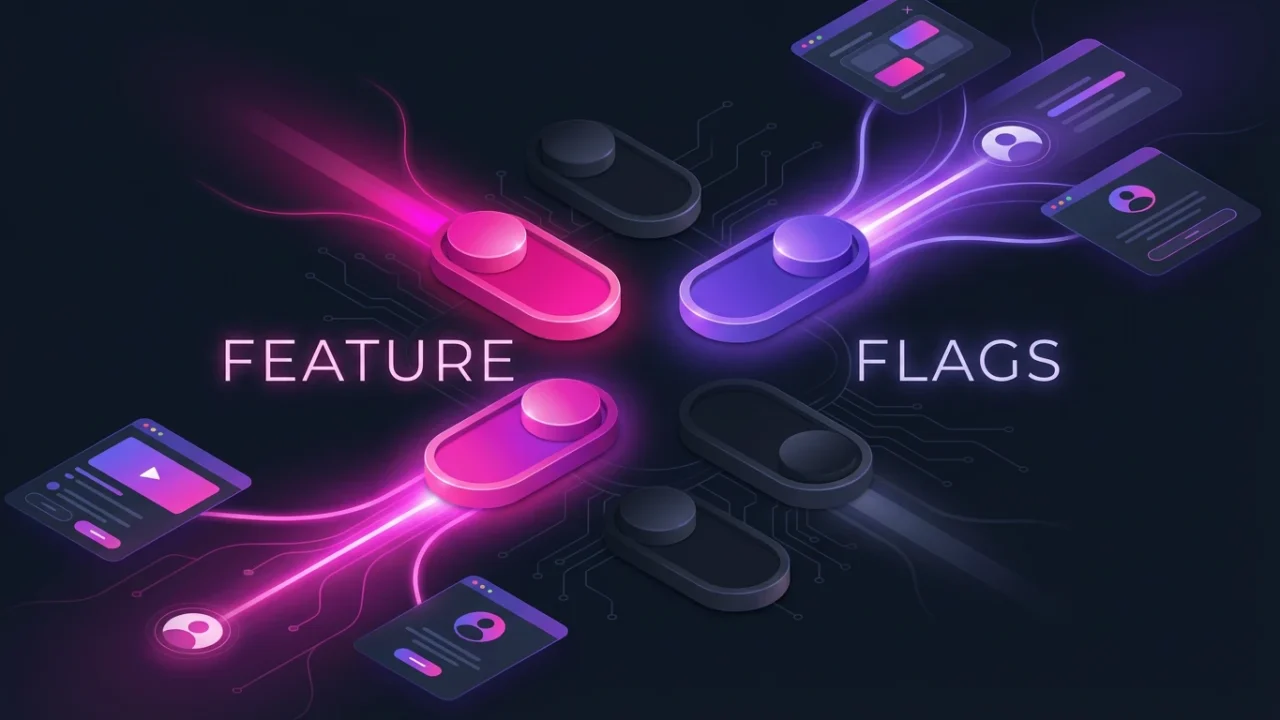Are you a founder, creator, or small business owner launching a Minimum Viable Product (MVP) or scaling a production app? The traditional software release process—where a single deployment carries significant risk—is too slow and expensive for today’s agile market. If a bug sneaks into a new feature, the time it takes to roll back, fix the code, and redeploy can cost you users and momentum.
This is where feature flags (also known as feature toggles or feature switches) become indispensable. They are the essential tool that separates the deployment of code from the release of a feature, allowing you to move fast while maintaining total control and safety. For non-technical teams using platforms like Imagine.bo, feature flags deliver no-code feature management that maximizes speed and minimizes risk, enabling controlled rollout and MVP testing on par with industry giants.
Launch Your App Today
Ready to launch? Skip the tech stress. Describe, Build, Launch in three simple steps.
BuildKeywords: feature flags, no-code feature management, AI no-code builder, controlled rollout, launch safely, MVP testing, Imagine.bo
What Feature Flags Are: The Simple Switch

At their core, feature flags are simple conditional statements (like an if/else check) implemented in your application’s code. They determine whether a specific section of code, representing a feature or functionality, should be executed at runtime.
Think of a feature flag as a light switch for a new product element. If the switch is ‘on,’ the user sees the new feature; if it’s ‘off,’ they see the old experience, or nothing at all.
Crucially, this switch is dynamic and managed outside of the main codebase, often through a centralized dashboard or API. This means you can flip the switch instantly without modifying the source code, restarting your application, or requiring a full re-deployment.
Why Feature Flags Matter for No-Code Tools
Traditionally, implementing and managing feature flags required developers to add conditional logic and manage configuration files or databases. However, for founders and makers relying on low-cost, low-risk AI no-code builder platforms, feature flags solve critical business challenges:
- Eliminating Developer Dependency: Feature flags allow product managers, marketers, and founders—those without coding skills—to control feature visibility directly from an easy-to-use dashboard.
- Instant Risk Mitigation: If a new feature causes instability or performance issues, non-technical users can instantly disable it using a kill switch feature toggle, maintaining system stability without waiting for an engineering team.
- Facilitating Experimentation: Feature flags unlock advanced strategies like A/B testing and segment-specific releases, which are vital for MVP testing and making data-backed decisions about product direction.
Traditional vs. No-Code Feature Flag Workflows
| Feature | Traditional vs. No-Code Feature Flag Workflow | No-Code Feature Management (e.g., Imagine.bo) |
|---|---|---|
| Control Interface | Code implementation, CLI, configuration files, or database management. | Centralized, visual, user-friendly dashboard. |
| Change Execution | Often requires code changes, manual config file edits, or full redeployment for simpler systems. | Runtime evaluation: changes happen instantly with a single click (no redeploy required). |
| User Access | Limited primarily to developers and DevOps engineers. | Accessible by product managers, founders, marketers, and QA teams. |
| Complexity Management | High potential for technical debt and code complexity if not managed rigorously. | Automation and visual tools, like Imagine.bo’s visual workflows, simplify lifecycle management and flag cleanup. |
With an AI no-code builder like Imagine.bo, the complexity is handled under the hood, empowering you to use sophisticated release strategies without ever writing or modifying code.
Key Feature Flag Release Strategies
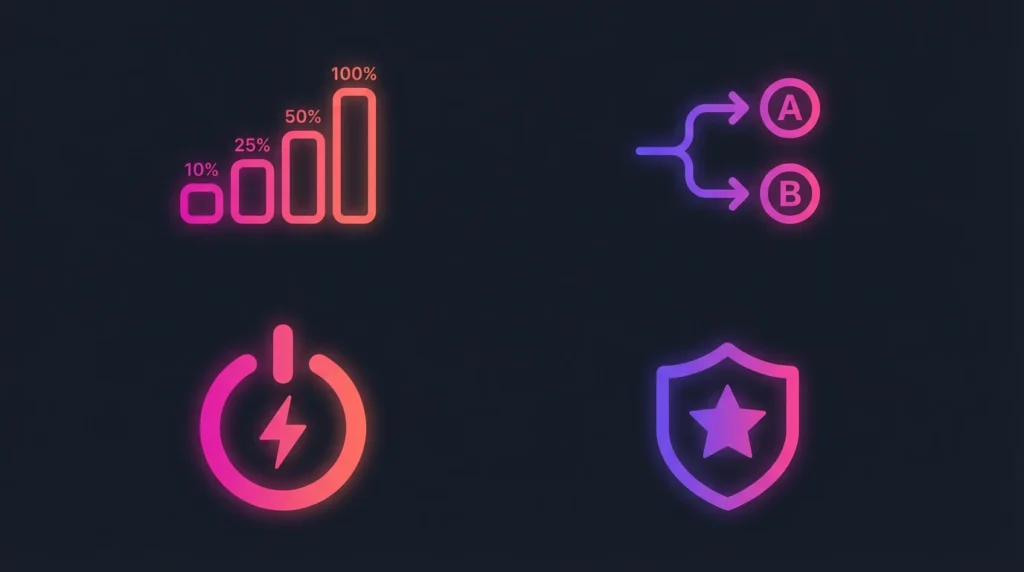
Feature flags are the foundation for modern product delivery, enabling sophisticated methods to launch features safely and measure their impact.
Progressive Rollouts (Canary Releases)
This strategy involves gradually releasing a new feature to an increasing percentage of your user base.
- How it works: Start by releasing the feature to internal testers, then 1% of users, then 5%, and so on.
- Benefit: Allows you to observe the behavior of the systems and services under increasing load and gather real-world performance data before affecting your entire audience. This is critical for launch safely.
A/B Testing and Experimentation
A/B testing is a foundational use case for feature flags, allowing you to test different variations of a feature to see which performs better against key metrics (like conversion rate or engagement).
- How it works: You expose two variants of a feature (A and B) to different, segmented user groups controlled by the flag.
- Benefit: Provides concrete reporting and real-world measurements to ensure you are launching the best version of a feature that positively impacts company metrics. No-code platforms like Imagine.bo make no-code A/B testing simple using visual segmentation tools.
Kill Switches and Rollbacks
The kill switch is your emergency brake, allowing for immediate deactivation of a feature if it unexpectedly fails or causes system instability.
- How it works: A single toggle in the feature management platform instantly disables the problematic feature without needing a code fix or redeployment.
- Benefit: Dramatically improves reliability and operational health by allowing rapid incident resolution, minimizing downtime, and limiting the “blast radius” of any issue.
Beta Features and Targeted Rollouts
Feature flags enable you to tailor experiences for specific user groups or offer early access programs.
- How it works: User segmentation flags enable features based on predefined criteria such as user attributes, roles (e.g., premium subscribers or administrators), or geography.
- Benefit: Ideal for gathering targeted feedback from beta features, ensuring customer satisfaction, and managing entitlements in SaaS products.
Reducing Risk and Scaling Apps Confidently
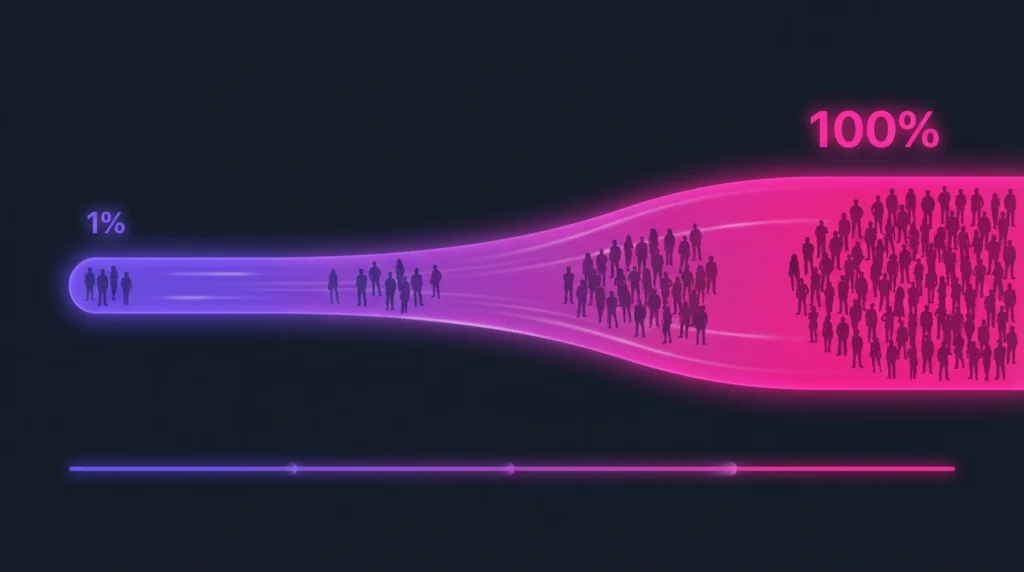
Founders and small businesses need to deliver features quickly and safely. Feature flags underpin this entire philosophy.
Risk Reduction During Launches
The separation of deployment and release inherent to feature flags reduces the stakes of every code push. This allows developers (or the no-code platform builders) to merge and deploy code frequently to the main branch (trunk-based development), even if features are incomplete or hidden.
By utilizing phased rollouts, you limit the number of users exposed to potential bugs, offering a massive safety net. If something goes wrong, the instant rollback capability ensures system stability is restored immediately, reducing the mean time to remediate (MTTR) incidents.
Impact on Scaling MVPs and Production Apps
Feature flags are essential for scaling MVPs into robust production applications because they support Testing in Production.
Since it is nearly impossible to replicate a live production environment in staging, feature flags allow you to deploy new functionality, keep it hidden from end-users (dark launch), and test it with real traffic and dependencies without impacting the user experience.
As your app scales, feature flags also help reduce the risk of complex technology migrations (like moving to new microservices or cloud providers) by allowing you to progressively roll out the migration to subsets of users.
Imagine.bo: AI-Powered No-Code Feature Management

For founders and makers building on Imagine.bo, implementing feature flags moves from a development task to a powerful, visual management process. Imagine.bo leverages advanced feature management capabilities designed to empower non-technical teams:
- AI-Driven App Creation: While the platform handles the core building, the feature flag tools integrate seamlessly. The platform’s advanced features allow you to use a user-friendly dashboard instead of relying on confusing code or CLI.
- Visual Workflows: Imagine.bo utilizes flowchart-based feature flag builders and visual workflows to create and manage segmentation and rollout strategies. This simplifies complex logic, ensuring that even advanced targeting (e.g., segmenting users by role, location, or usage) is controlled with a drag-and-drop interface.
- Real Developer Assistance (Built-in Hygiene): While feature flags are powerful, they can lead to technical debt if neglected (flag debt). Imagine.bo incorporates automated flag lifecycle management, helping you identify and remove obsolete flags to keep your application codebase clean and performant.
- Cloud Scalability and Security: Imagine.bo runs on enterprise-grade cloud providers (AWS/GCP/Vercel) designed for high-performance and scalability. Furthermore, the platform incorporates enterprise-grade security, including role-based access control (RBAC), ensuring that only authorized team members can modify critical flag states and preventing accidental exposure of sensitive features.
Launch Faster, Safer, and Smarter Today
Feature flags are no longer just for massive tech companies; they are essential for every founder and small business seeking low-cost, low-risk app development. They allow you to test, iterate, and respond instantly to production issues, transforming high-stress releases into continuous, safe deliveries. By decoupling feature development from the release process, tools like Imagine.bo make no-code feature management a reality, empowering your business team to control the product experience directly.
Ready to gain unprecedented control over your app launches and start confidently deploying features without fear?
Start building your app and managing your features with Imagine.bo’s AI no-code builder today!
Request a demo or sign up for a free trial of Imagine.bo to implement visual feature flags and accelerate your product development velocity.
Launch Your App Today
Ready to launch? Skip the tech stress. Describe, Build, Launch in three simple steps.
Build