TL;DR
- Automation isn’t a silver bullet; it requires strategic planning and a clear understanding of your goals.
- Starting small and iterating is key to successful automation, preventing overwhelm and costly reworks.
- Don’t underestimate the human element; proper training and change management are vital for adoption.
- Regular maintenance and monitoring are essential to keep automated workflows running smoothly and efficiently.
- Security and data privacy must be integrated from the start, not as an afterthought.
The Allure of Automation: A Double-Edged Sword
In today’s fast-paced digital landscape, the promise of automation is incredibly enticing. Imagine repetitive tasks vanishing, freeing up hours for more strategic work, and boosting productivity across the board. It sounds like a dream, doesn’t it? As someone who has dived headfirst into automating various workflows, from simple data entry to complex customer onboarding sequences, I can tell you it absolutely can be. But, like any powerful tool, it comes with its own set of challenges and lessons learned the hard way. There are crucial insights I wish I had known before embarking on my automation journey, things that would have saved me time, frustration, and even a few headaches. This article isn’t just about sharing those lessons; it’s about equipping you with the foresight to navigate your own automation efforts more smoothly, turning potential pitfalls into stepping stones for success.
Many businesses, especially small teams and solo entrepreneurs, are turning to AI for small business automation to stay competitive. While the tools are becoming more accessible, the strategic thinking behind their implementation remains paramount.
Launch Your App Today
Ready to launch? Skip the tech stress. Describe, Build, Launch in three simple steps.
Build1. Automation Isn’t a Set-It-and-Forget-It Solution
The Myth of Autopilot
Perhaps the biggest misconception about automation is that once you’ve built a workflow, it will run perfectly forever without any intervention. I certainly fell for this. I envisioned a world where my automated processes would hum along in the background, requiring zero attention. The reality, however, is far from it.
Automated workflows, particularly those integrating multiple platforms or relying on external data, are living systems. They need monitoring, occasional adjustments, and sometimes, complete overhauls. APIs change, software updates can break connections, and your business needs evolve. For instance, if you’re automating email with AI for beginners, you’ll find that email service providers update their security protocols or your content needs to be refined for better engagement. This isn’t a failure of automation; it’s simply the nature of dynamic digital environments.
My Experience with a Broken Integration
Early on, I automated a lead qualification process that pulled data from a web form, enriched it with public information, and then created a task in my CRM. For months, it worked flawlessly. Then, one day, I noticed a significant drop in new tasks. After some investigation, I discovered that one of the third-party data enrichment services had changed its API endpoint without prior notice. My workflow was silently failing, and I only caught it because I was actively looking at the output. This incident taught me the invaluable lesson that regular checks and robust error notifications are non-negotiable.
2. Define Your “Why” Before Your “How”
Clarity of Purpose is Paramount
It’s incredibly easy to get caught up in the excitement of automation tools like Zapier or Make (formerly Integromat) and start building workflows just because you can. Trust me, I’ve been there. I’d see a cool integration and think, “How can I use this?” instead of “What problem do I need to solve?” This often led to over-engineered, under-utilized, or outright unnecessary automations.
Before you even open an automation platform, clearly define the problem you’re trying to solve. What specific pain point is this automation addressing? What outcome are you hoping to achieve? Is it to save time, reduce errors, improve customer experience, or something else entirely? Without a clear “why,” your “how” will likely be inefficient and unsustainable.
For example, if your goal is to automate social media with AI no-code tools, are you aiming for consistent posting, better engagement analysis, or automated response generation? Each goal requires a different strategic approach.
The “Solution Looking for a Problem” Trap
I once spent a weekend building an elaborate workflow to automatically generate weekly reports from multiple data sources. It was technically impressive, but when I presented it to my team, we realized the existing manual process, while slower, allowed for human nuance and interpretation that the automated report missed. We ended up reverting to the old method with some minor tweaks. Had I truly understood the “why” behind the reports first, I would have saved myself a lot of effort.
3. Start Small, Iterate, and Scale Gradually
Avoid the Big Bang Approach
The temptation to automate an entire complex process at once is strong, but it’s often a recipe for disaster. Trying to perfect every single step before launching can lead to analysis paralysis, endless debugging, and a fragile system that’s hard to troubleshoot when things go wrong.
Instead, adopt an agile mindset. Identify the smallest, most impactful part of a workflow that can be automated. Build that, test it thoroughly, and get it running. Once it’s stable, look for the next logical step to automate. This iterative approach allows you to learn as you go, make adjustments, and build confidence in your automation capabilities. It also provides quicker wins, demonstrating value and encouraging further adoption.
This principle is especially true when you’re looking to scale no-code AI apps to production. Starting small allows you to validate your approach before committing significant resources.
My Journey with Content Curation
Initially, I wanted to fully automate my content curation and distribution. I envisioned a system that would find relevant articles, summarize them, draft social media posts, and schedule emails. It was overwhelming. I scaled back, focusing first on just finding and saving articles to a central repository. Once that was solid, I added the summarization step. Then, the social media drafting. Each step was a mini-project, making the overall goal achievable and less daunting. This incremental approach is also recommended for those looking to automate content curation with AI.
4. The Human Element is Still Crucial
Training, Communication, and Adoption
Even the most perfectly designed automation can fail if the people who interact with it aren’t on board. I learned this the hard way when I rolled out a new automated client onboarding system. I was so proud of its efficiency, but adoption was slow. Why? Because I hadn’t adequately communicated its benefits, explained how it worked, or provided sufficient training.
Automation isn’t about replacing people; it’s about empowering them to do more valuable work. Involve your team in the process. Ask for their input on pain points that could be automated. Clearly explain how the automation will benefit them, not just the company. Provide clear instructions, offer training sessions, and be available to answer questions. Change management is just as important as technical implementation.
This is particularly relevant for AI tools to build productivity apps for teams, where user adoption directly impacts the success of the solution.
Case Study: HR Onboarding Automation
In one instance, we automated a significant portion of our HR onboarding process, from sending welcome emails to setting up initial training schedules. Initially, HR staff felt threatened, fearing their roles would diminish. We countered this by highlighting how automation freed them from repetitive data entry, allowing them to focus on more meaningful interactions with new hires, like personalized mentorship and culture integration. We involved them in testing and feedback, making them champions of the new system. This shift in perspective was vital for its success. For more insights into automating HR tasks, consider exploring AI-powered HR automation.
5. Don’t Skimp on Testing and Error Handling
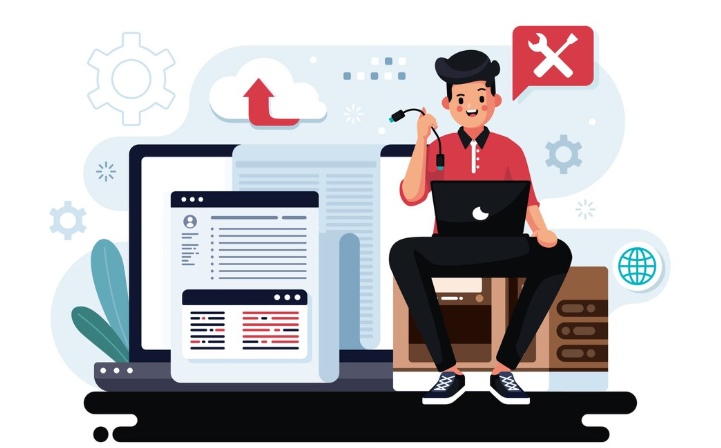
Anticipate Failure, Build Resilience
When you’re building an automation, it’s easy to test the “happy path” – the ideal scenario where everything works perfectly. But what happens when an email address is invalid? What if a required field is missing? What if an external service goes down? These are the scenarios that can break your workflow and cause significant issues if not addressed.
Thorough testing should include:
- Edge cases: What are the unusual inputs or conditions that might occur?
- Negative testing: What happens when incorrect data is fed into the system?
- Service outages: How does your workflow react if an integrated service is temporarily unavailable?
- Volume testing: Can the automation handle the expected load?
Beyond testing, implement robust error handling. This means setting up notifications when a workflow fails, logging errors for later review, and, where possible, building in retry mechanisms or fallback actions. This proactive approach minimizes downtime and helps you quickly diagnose and fix problems.
When using tools for automating data analysis with GPT-4 and Zapier, anticipating data inconsistencies or API rate limits is crucial for stable operations.
6. Data Security and Privacy Are Not Afterthoughts

Integrate from the Outset
In the rush to automate, it’s easy to overlook critical aspects like data security and privacy. However, automating workflows often means granting access to sensitive information or connecting systems that weren’t previously linked. This dramatically increases your attack surface if not handled carefully.
From the very beginning of your automation planning, consider:
- Least privilege: Grant only the necessary permissions to your automation tools.
- Data encryption: Ensure data is encrypted both in transit and at rest.
- Compliance: Are you adhering to relevant regulations like GDPR, HIPAA, or CCPA?
- Vendor security: Vet the security practices of any third-party tools you integrate.
- Access control: Who has access to modify or monitor your automations?
Ignoring these aspects can lead to devastating data breaches, regulatory fines, and irreparable damage to your reputation. Ethical considerations, especially when dealing with ethical AI in no-code solutions, should guide your decisions.
A Near Miss with Sensitive Customer Data
I once set up an automation to transfer customer feedback from a survey tool to a project management system. I initially gave the automation tool full access to both platforms. It wasn’t until a security review that I realized this was an unnecessary risk. The automation only needed to read survey responses and create tasks; it didn’t need permission to delete or modify existing customer records. I immediately revoked the excessive permissions, narrowing them down to only what was strictly required. It was a stark reminder that convenience should never come at the expense of security.
7. The Cost Isn’t Just Monetary: Time and Cognitive Load
Beyond Subscription Fees
When evaluating automation, most people focus on the subscription costs of the tools themselves. While these are important, they’re only part of the equation. I wish I had factored in the hidden costs:
- Time for setup and debugging: Building and refining complex automations takes time – often more than initially anticipated.
- Learning curve: Mastering new automation platforms and understanding their nuances requires a significant investment in learning.
- Maintenance overhead: As discussed, automations aren’t fire-and-forget. They need ongoing care.
- Cognitive load: Managing a growing ecosystem of automations can become mentally taxing, especially if they’re not well-documented or organized.
Sometimes, a simple manual process, or a less complex partial automation, might be more cost-effective in the long run when you consider all these factors. It’s about finding the right balance between automation and human intervention.
For those exploring cost optimization for AI APIs in no-code projects, understanding these hidden costs is vital for accurate budgeting.
My “Automation Sprawl” Headache
At one point, I had dozens of small, disconnected automations running, each solving a tiny problem. While individually helpful, collectively they became a nightmare to manage. A change in one system could ripple through several automations, and tracking down the source of a failure felt like detective work. I eventually had to dedicate time to consolidate, document, and streamline these workflows, treating my automation ecosystem as a product in itself. This taught me the importance of a centralized approach and using platforms that offer good oversight.
Embracing the Automation Journey with Wisdom
Automating your workflow is an incredible lever for productivity and growth, but it’s a journey, not a destination. It’s filled with learning opportunities, unexpected challenges, and immense rewards when done thoughtfully. By understanding these seven things I wish I knew – that automation isn’t static, that purpose precedes implementation, the power of iteration, the necessity of human involvement, the critical role of testing, the non-negotiable nature of security, and the comprehensive view of costs – you can approach your own automation efforts with greater confidence and achieve more sustainable, impactful results.
Whether you’re looking to build your AI chatbot with no-code or automate reports with AI, these foundational principles will serve you well. Remember, the goal isn’t just to automate tasks, but to build smarter, more resilient, and more effective ways of working.
Frequently Asked Questions
What is the biggest mistake people make when starting with workflow automation?
The biggest mistake is often treating automation as a set-it-and-forget-it solution or trying to automate everything at once. Many fail to define a clear objective, leading to complex, unmanageable, or unnecessary workflows. It’s crucial to start small, define your “why,” and understand that ongoing maintenance is required.
How important is testing in automation, and what should it include?
Testing is critically important. It should go beyond the “happy path” and include edge cases, negative testing (what happens with incorrect data), anticipating service outages, and volume testing. Robust testing ensures your workflow is resilient and handles unexpected scenarios gracefully.
How can I ensure my team adopts new automated workflows?
Successful adoption hinges on the human element. Communicate the benefits clearly, involve your team in the planning and testing phases, provide adequate training, and be available for support. Emphasize how automation empowers them, rather than replaces them, fostering a sense of ownership and collaboration.
Are there hidden costs to workflow automation beyond subscription fees?
Yes, absolutely. Beyond monetary subscription fees, hidden costs include the time spent on initial setup and debugging, the learning curve for new tools, ongoing maintenance and monitoring, and the cognitive load of managing multiple automations. Factoring these in provides a more realistic view of the total investment.
How do I handle data security and privacy when automating workflows?
Data security and privacy must be integrated from the outset. Implement the principle of least privilege, ensuring automation tools only have necessary permissions. Prioritize data encryption, ensure compliance with relevant regulations (GDPR, HIPAA), vet third-party tool security, and maintain strict access control over your automations.
Should I automate every task in my workflow?
Not necessarily. The goal is not 100% automation, but optimal efficiency. Some tasks might be more effectively handled manually due to their nuanced nature or low frequency. Focus on automating repetitive, rule-based tasks that consume significant time and are prone to human error, allowing you to prioritize high-value activities.
What is the best way to get started with workflow automation for a small business?
For a small business, the best approach is to identify one or two high-impact, repetitive tasks that cause significant bottlenecks. Start by automating these small segments, using no-code tools that offer quick setup and integration. Learn from these initial successes and gradually expand your automation efforts, always prioritizing clear objectives and team involvement.
Launch Your App Today
Ready to launch? Skip the tech stress. Describe, Build, Launch in three simple steps.
Build





