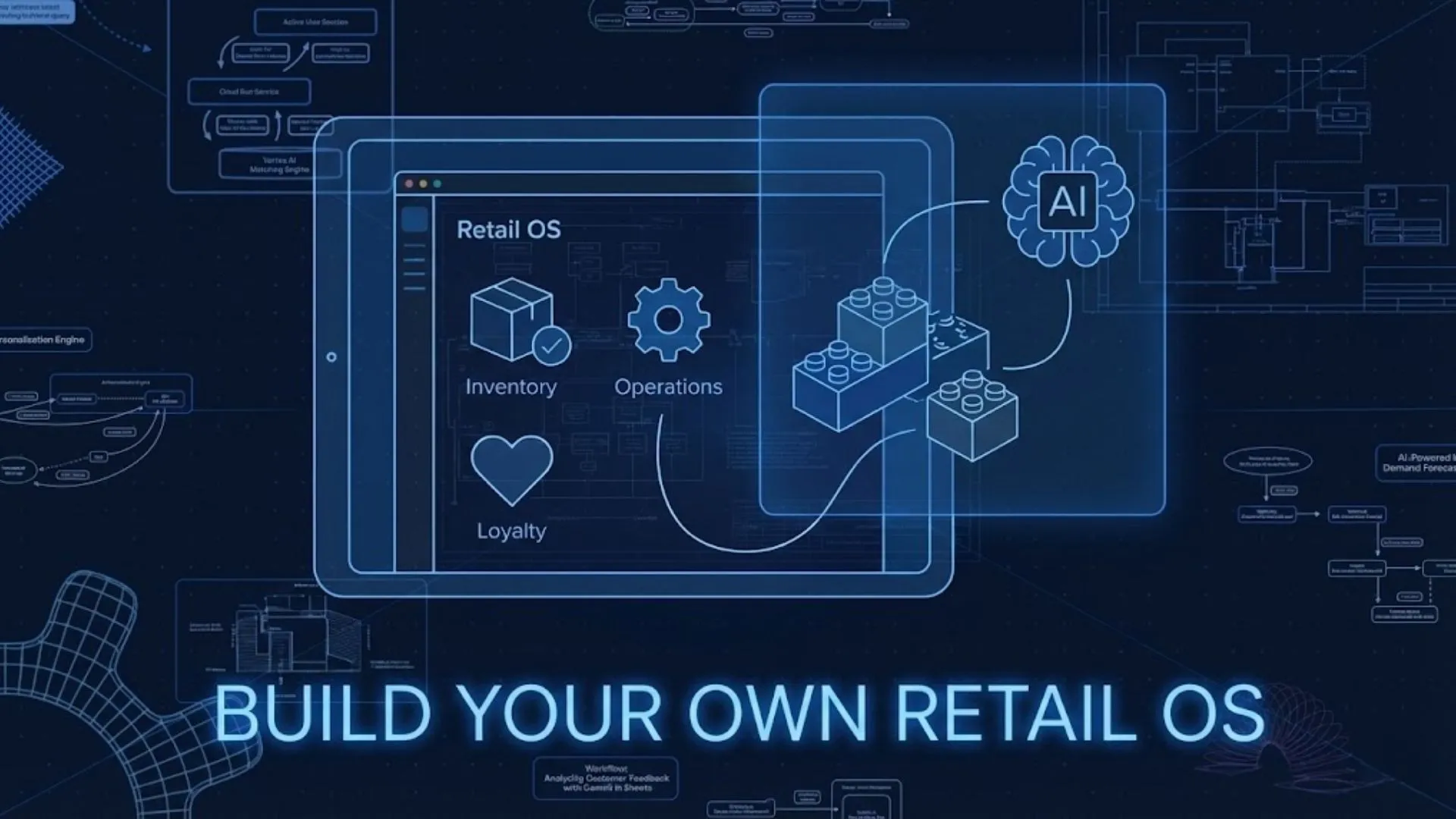Using AI to automate customer onboarding transforms a traditionally manual process into a streamlined, efficient experience. It handles repetitive tasks like sending welcome emails, assigning training, and collecting necessary information, allowing teams to focus on building relationships. AI enables personalized onboarding by analyzing user behavior and responding to actual customer needs, reducing friction and potential churn.
This technology uses machine learning and data analytics to create tailored onboarding paths while automating communication and progress tracking. Companies can gather and analyze real-time feedback during onboarding, adjusting their approach to improve customer satisfaction continuously.
Launch Your App Today
Ready to launch? Skip the tech stress. Describe, Build, Launch in three simple steps.
BuildBy integrating AI into onboarding workflows, businesses not only boost efficiency but also enhance the overall customer experience. Automation helps maintain quality and a human touch, making it easier to scale onboarding efforts without losing personalization.
What Is AI-Driven Customer Onboarding?

AI-driven customer onboarding transforms how businesses welcome and integrate new users by leveraging data and automation. It prioritizes personalization, efficiency, and proactive support to reduce manual effort and friction during the onboarding journey.
Definition and Core Concepts
AI-driven customer onboarding uses artificial intelligence to automate and customize the process of introducing new customers to products or services. It analyzes user data and behavior to deliver tailored onboarding experiences.
This approach often includes AI-powered chatbots, machine learning models, and automated workflows that adjust based on user intent and interaction patterns. The goal is to identify friction points early, enabling timely interventions that reduce churn.
Personalization is a core element. By understanding user demographics, preferences, and actions, AI customizes guidance and content, improving engagement and learning speed during onboarding.
Traditional vs Automated Onboarding
Traditional onboarding typically relies on manual processes such as one-on-one support, static tutorials, and generic onboarding flows. These can be time-consuming and inconsistent across customers.
In contrast, AI-driven onboarding automates repetitive tasks and responds dynamically to customer behavior. It replaces guesswork with data-driven decisions, adjusting the process to each user’s context automatically.
Automation allows 24/7 support through virtual assistants and accelerates account setup or activation steps. Companies can onboard more users efficiently while maintaining personalized experiences without heavy human input.
Benefits for Businesses and Customers
AI-driven onboarding offers businesses improved efficiency by reducing manual labor and operational costs. It provides insights through data analytics, helping identify common drop-off points and optimize onboarding flows.
For customers, it delivers quicker access to products and tailored experiences that address their specific needs. AI can forecast challenges a user might face and proactively offer support, enhancing satisfaction.
Both parties benefit from streamlined processes, reduced errors, and improved retention rates because customers feel understood and supported from the start.
How AI Transforms the Onboarding Process
AI changes how companies handle customer onboarding by improving efficiency, accuracy, and customization. It tackles repetitive tasks, adjusts the experience to individual needs, and supports smooth communication throughout the process. These advances help reduce errors and waiting times, while enhancing overall satisfaction.
Automated Data Collection and Verification
AI-powered tools automatically collect customer information from various sources, reducing manual input. This cuts down onboarding time from weeks to days by swiftly compiling accurate data.
Verification is faster and more reliable through AI algorithms that cross-check documents and identify inconsistencies. For example, AI can validate IDs, addresses, and financial information instantly. This reduces compliance risks and prevents fraud.
By automating these tasks, companies save costs and free employees to focus on higher-value responsibilities. It also minimizes human errors, which are common in manual data entry processes.
Personalized User Journeys
AI analyzes customer data, including behavior patterns and preferences, to tailor onboarding steps to each user. This creates a dynamic experience unique to the individual’s needs.
Personalized content and communication improve engagement by showing relevant information at the right time. For instance, AI can adjust tutorial depth based on users’ prior knowledge or prompt next steps aligned with their progress.
This targeted approach helps customers feel supported and understood, reducing drop-off rates. It also allows businesses to deliver localized experiences that address cultural or regional differences.
Real-Time Assistance and Support
AI-driven chatbots and virtual assistants provide immediate help during onboarding, answering common questions and guiding users through forms. This reduces wait times and improves accessibility.
These tools use natural language processing to understand intent and respond clearly, offering proactive prompts or escalating issues to human staff when needed.
Real-time feedback enables quick issue resolution, enhancing the onboarding flow without requiring constant employee intervention. It maintains a human touch by enabling support staff to focus on complex cases.
Workflow Optimization
AI streamlines onboarding workflows by coordinating tasks across departments and systems. It automates routine steps like document routing, approvals, and status updates.
Predictive analytics anticipate bottlenecks or customer needs, allowing teams to address problems before they affect the experience. AI dashboards provide real-time visibility into onboarding progress and operational efficiency.
This optimization reduces cycle times and operational costs. It ensures consistent, compliant processes, which is critical for industries with strict regulations like banking and insurance.
Key Features of AI-Powered Onboarding Solutions
AI-powered onboarding solutions combine ease of use, security, scalability, and detailed insights to improve customer integration. These platforms minimize manual work while ensuring data protection and providing robust measurement tools to optimize processes.
No-Code and Zero-Code Platforms
AI onboarding tools often include no-code or zero-code interfaces to allow non-technical users to build and customize onboarding workflows. This means HR or customer success teams can design personalized onboarding paths without needing programming skills.
These platforms offer drag-and-drop builders, pre-configured templates, and integration options with existing CRM or ERP systems. The simplicity of zero-code solutions accelerates deployment and reduces reliance on IT departments, leading to faster time-to-value for onboarding initiatives.
By enabling quick adjustments and automation of repetitive tasks, organizations can easily personalize the onboarding experience to fit different customer segments or use cases.
Security and Compliance Integration
Strong security and governance frameworks are critical in onboarding platforms that manage sensitive customer data. AI onboarding solutions typically incorporate compliance with standards like GDPR and SOC2 to protect privacy and ensure proper handling of personal data.
Systems often include role-based access controls, encryption in transit and at rest, and audit logs to track data access and changes. Integration with identity verification tools and secure authentication mechanisms further reduces risks.
By embedding these compliance features, companies can automate onboarding processes without compromising regulatory obligations or customer trust.
Scalable Infrastructure
AI onboarding systems require infrastructure that can adapt to fluctuating demand and growing customer bases. Platforms built on scalable cloud providers such as AWS, GCP, or Vercel ensure consistent performance and availability.
Scalability allows onboarding workflows to handle spikes in user activity and large volumes of data without degradation. Cloud-native architectures support rapid deployment of updates and new features with minimal downtime.
This capability is essential for businesses expecting rapid growth or operating across multiple regions, providing reliable onboarding at scale.
Analytics and Reporting Capabilities
Advanced AI onboarding platforms include analytics dashboards that offer real-time insights into customer progress and process efficiency. These dashboards aggregate data on task completion rates, average onboarding time, and user engagement.
Detailed reports help identify bottlenecks and opportunities for process improvement. They also support data-driven decision-making by revealing trends and correlations across onboarding cohorts.
By continuously monitoring onboarding effectiveness with customizable metrics, organizations can refine workflows and enhance customer retention.
Innovative Platforms: Imagine.bo in Action
Imagine.bo streamlines customer onboarding by combining no-code tools with AI-driven automation. It empowers founders, solo makers, and agencies to quickly create and manage onboarding workflows without deep technical skills. The platform offers structured guidance, automated blueprints, and tailored support to simplify complex projects.
Describe-Your-Idea Workflow
Imagine.bo begins with a no-code interface where users input their onboarding concept in plain language. This intuitive workflow transforms ideas into structured processes by breaking down tasks and user steps. Founders and solo makers benefit from this clarity as the system asks targeted questions to define every necessary component of the onboarding journey.
This approach eliminates guesswork and technical barriers. Users receive a clear visualization of their onboarding’s structure within minutes, which can be easily adjusted. The workflow is designed to be accessible for non-technical users but detailed enough for sophisticated customer journeys.
AI-Generated Blueprint and Playbooks
Once the idea is captured, Imagine.bo’s AI engine generates a comprehensive onboarding blueprint. This includes step-by-step playbooks that outline actions, triggers, and interactions needed for smooth customer transitions. The AI incorporates best practices and customizable templates tailored to various industries.
These blueprints reduce development time by automating routine configurations and ensuring nothing is overlooked. Agencies can quickly adapt these playbooks to client needs, while solo makers use them as reliable guides to launch their MVPs faster.
One-Click Build and Expert Support
Imagine.bo offers a one-click build feature to convert blueprints into functional onboarding processes instantly. This removes technical bottlenecks by handling integration points, data flow, and task automation in the background.
Users can also access expert support throughout the build and deployment phases. This service helps troubleshoot issues, customize complex workflows, and optimize the onboarding experience. Founders appreciate this assistance, especially when scaling onboarding efforts beyond initial MVPs.
Managing Client Projects as an Agency
For agencies, Imagine.bo provides a centralized dashboard to oversee multiple client onboarding projects. It tracks progress, manages customizations, and aggregates client feedback within a unified platform.
This management system improves collaboration between agency teams and clients, streamlining updates and approvals. Agencies can standardize quality while accommodating unique client requirements, enabling scalable and efficient delivery of onboarding solutions across diverse portfolios.
Implementation Steps for Automated Customer Onboarding
Automating customer onboarding requires a structured approach focused on business objectives, choosing suitable AI technology, designing efficient user flows, and constantly refining the process based on real user feedback.
Analyzing Business Needs
The first step is to thoroughly assess the company’s onboarding goals. This includes identifying key pain points in the current onboarding workflow, such as manual tasks that slow down user activation or inconsistent communication.
Metrics like onboarding completion rates, time to first value, and customer satisfaction scores should be reviewed. Understanding specific user segments and their needs helps tailor the automation efforts. Clear goals enable prioritizing which processes to automate and determine the expected impact on efficiency and experience.
Selecting the Right AI Solution
Choosing the appropriate AI platform is critical for successful onboarding automation. The solution must integrate well with existing systems, such as CRM and support tools, and support customization based on business requirements.
Key capabilities to consider include natural language processing for chatbots, data analysis for personalization, and workflow automation features. A comparative table helps:
| Feature | Importance | Example Use Case |
|---|---|---|
| NLP-powered Chatbots | High — enables real-time support | Guiding users through setup |
| Personalization Engine | Medium — tailors content | Customizing onboarding materials |
| Workflow Automation Tools | High — streamlines processes | Auto-triggering reminders and emails |
Selection should also factor in scalability, ease of training, and vendor support.
Designing User Flows
Creating intuitive user flows is essential. This involves mapping every step a new user takes from sign-up to full activation and identifying where AI automation can replace manual intervention.
Flows must be clear, minimizing friction by providing timely, context-aware guidance. Common elements include welcome messages, tutorial prompts, and progress tracking.
Effective user flow design balances automation with human touchpoints when needed. Designing dynamic flows that adapt based on user behavior or feedback improves engagement and reduces drop-off.
Continuous Improvement and Feedback
Post-launch, continuous monitoring is vital to optimize AI-driven onboarding. Data should be collected on user interactions, drop-off points, and chatbot effectiveness.
Feedback can come from surveys, session recordings, and AI performance analytics. This enables iterative adjustments to workflows and personalized content.
Regularly updating the onboarding platform to incorporate new insights keeps the process aligned with customer expectations and business changes. Automation should evolve, not remain static.
Security, Compliance, and User Trust
Automating customer onboarding with AI demands careful attention to protecting sensitive information, adhering to regulations, and fostering transparency. Each element plays a critical role in ensuring the process is secure, legally compliant, and trusted by users.
Data Privacy and Protection
AI systems in onboarding must prioritize data privacy by encrypting customer data and implementing robust security checks at every stage. Protecting personally identifiable information (PII) is essential to prevent unauthorized access and breaches.
Techniques like role-based access control and continuous monitoring help maintain data integrity. Organizations should use AI to detect anomalies and potential threats in real time, minimizing risks.
Employing standards such as SOC 2 can ensure that the underlying systems meet rigorous security criteria. This reassures clients that their data is handled according to industry best practices.
Meeting Regulatory Compliance
Compliance with regulations like GDPR is mandatory for any customer onboarding process involving personal data, especially within the EU. AI tools should automatically verify compliance by ensuring data collection and storage respect user consent rules.
Audit trails enabled by AI can provide regulators with clear records of data handling activities. This supports transparency in case of investigations or audits.
Systems must also stay updated on evolving legal requirements and adapt workflows to maintain compliance continuously. Automated compliance checks reduce human error and speed the onboarding timeline while ensuring legal adherence.
Building Trust Through Transparency
Transparency is fundamental in gaining user confidence during AI-driven onboarding. Clear communication about what data is collected and how it will be used reassures customers.
Companies should provide accessible privacy policies and allow users to control their data preferences easily. Transparency about AI decision-making processes—such as identity verification or risk assessments—helps eliminate biases and increases user acceptance.
By sharing these details upfront, businesses demonstrate accountability and reinforce trust, contributing to lasting customer relationships.
Scalability and Integration Considerations
Effective automation of customer onboarding requires systems that can scale efficiently and integrate smoothly with existing tools. Addressing sudden traffic spikes and aligning AI capabilities with current infrastructure are critical to maintaining performance and user experience.
Handling Growth and Traffic Spikes
AI onboarding systems must operate on scalable infrastructure to manage varying customer volumes without disruption. Cloud platforms like AWS and GCP provide elastic resources that adjust capacity dynamically. This elasticity helps handle peak demand during product launches or marketing campaigns, preventing slowdowns.
Load balancing and auto-scaling features ensure that computing power aligns with user activity levels. For example, AI-driven chatbots and automated workflows can scale their processing power automatically during increased user engagement.
Monitoring tools tied to these cloud providers also enable real-time tracking of system performance. This allows prompt responses to overload risks, maintaining smooth onboarding flows and minimizing downtime.
Seamless Integration With Existing Systems
Integrating AI onboarding tools requires compatibility with existing customer relationship management (CRM), analytics, and communication platforms. Using APIs and middleware, companies can link AI engines with systems already in place without major overhauls.
Solutions like Vercel simplify deployment by providing serverless environments that connect frontend and backend systems efficiently. This reduces latency and creates a unified onboarding experience for users.
A well-planned integration strategy includes data synchronization, security compliance, and maintaining consistent user data across platforms. This ensures AI-generated insights and personalized interactions remain accurate throughout the customer journey.
Strong integration reduces manual handoffs and supports continuous customer engagement.
Cost and Pricing Models for AI Onboarding Solutions
AI onboarding solutions vary widely in cost, depending on features, scale, and deployment type. Pricing models range from fixed subscription fees to usage-based charges, with some offering free tiers to accommodate smaller businesses. Understanding these structures helps businesses choose the right fit and evaluate their return on investment.
Understanding Pricing Structures
AI onboarding tools typically fall into three pricing categories: basic rule-based chatbots, AI-powered chatbots, and enterprise-grade AI solutions.
- Basic rule-based chatbots usually cost between $5,000 and $30,000 annually. These offer limited automation and simple workflows.
- AI chatbots with more advanced natural language processing and automation features range from $75,000 up to $500,000 or more.
- Enterprise AI solutions focus on large-scale customization and integration, with prices often exceeding $200,000 and reaching into the $1 million+ range.
Some vendors also price based on users or seats, for example, $19 per user per month. Clear pricing details are critical for budgeting, especially since total cost often includes setup and ongoing support.
Evaluating ROI and Value
The return on investment for AI onboarding tools hinges on time saved and error reduction during the onboarding process. Studies show AI automation can cut onboarding time by 40%, reduce errors by 30%, and lower associated costs by up to 28%.
Savings come from automating repetitive tasks, enabling staff to focus on higher-value work. However, the initial cost must be weighed against these benefits, considering factors like team size, onboarding volume, and integration complexity.
Businesses should calculate expected savings in time and labor costs relative to subscription or licensing fees to determine true ROI.
Free vs Paid Plans
Many AI onboarding platforms offer free plans with limited features, such as allowing creation of a small number of courses or basic automation. For example, some tools allow up to three courses at no cost to help startups experiment with AI onboarding.
Paid plans start around $25 per month, often billed yearly, and scale with additional users, workflows, or support options. Choosing between free and paid plans depends on company size, complexity of onboarding, and need for customization.
Companies in beta stages may use free or lower-tier plans but should consider paid options as onboarding demands grow for increased capabilities and scalability.
Getting Started With AI-Based Onboarding
Implementing AI in customer onboarding begins with identifying access to emerging tools and effectively setting up the chosen platform. Early exposure and proper configuration are critical steps to leverage AI’s capabilities for personalization and automation.
Joining Private Betas and Waitlists
Access to cutting-edge AI onboarding tools often starts through private betas or waitlists. Joining these programs gives early access to new features while offering the chance to influence product development.
To join, companies typically need to apply and provide basic details about their use case and scale. This process filters candidates to ensure the tool fits real customer onboarding needs.
Enrollment in private betas allows hands-on testing with limited users before public release. It’s essential to monitor performance and provide feedback to developers for improvement.
Actively participating in waitlists can secure priority when the platform officially launches. This early adoption can create a competitive advantage by integrating AI onboarding before widespread implementation.
Setting Up and Configuring Your Platform
Once access is granted, the next step is configuring the AI onboarding platform to align with business goals. This includes importing customer data such as demographics, behavior patterns, and industry specifics to tailor the onboarding flow.
Key settings to adjust include segmentation criteria, lead qualification rules, and personalization parameters. These ensure the AI delivers context-aware guidance and automated actions tailored to each user profile.
Integration with existing CRM and communication tools is vital for smooth workflow and consistent data flow. A thorough review of dashboards and analytics helps track customer progress and optimize the onboarding process iteratively.
Proper training for team members overseeing the platform supports quick identification of issues and maximizes the value of AI-driven automation.
Launch Your App Today
Ready to launch? Skip the tech stress. Describe, Build, Launch in three simple steps.
Build