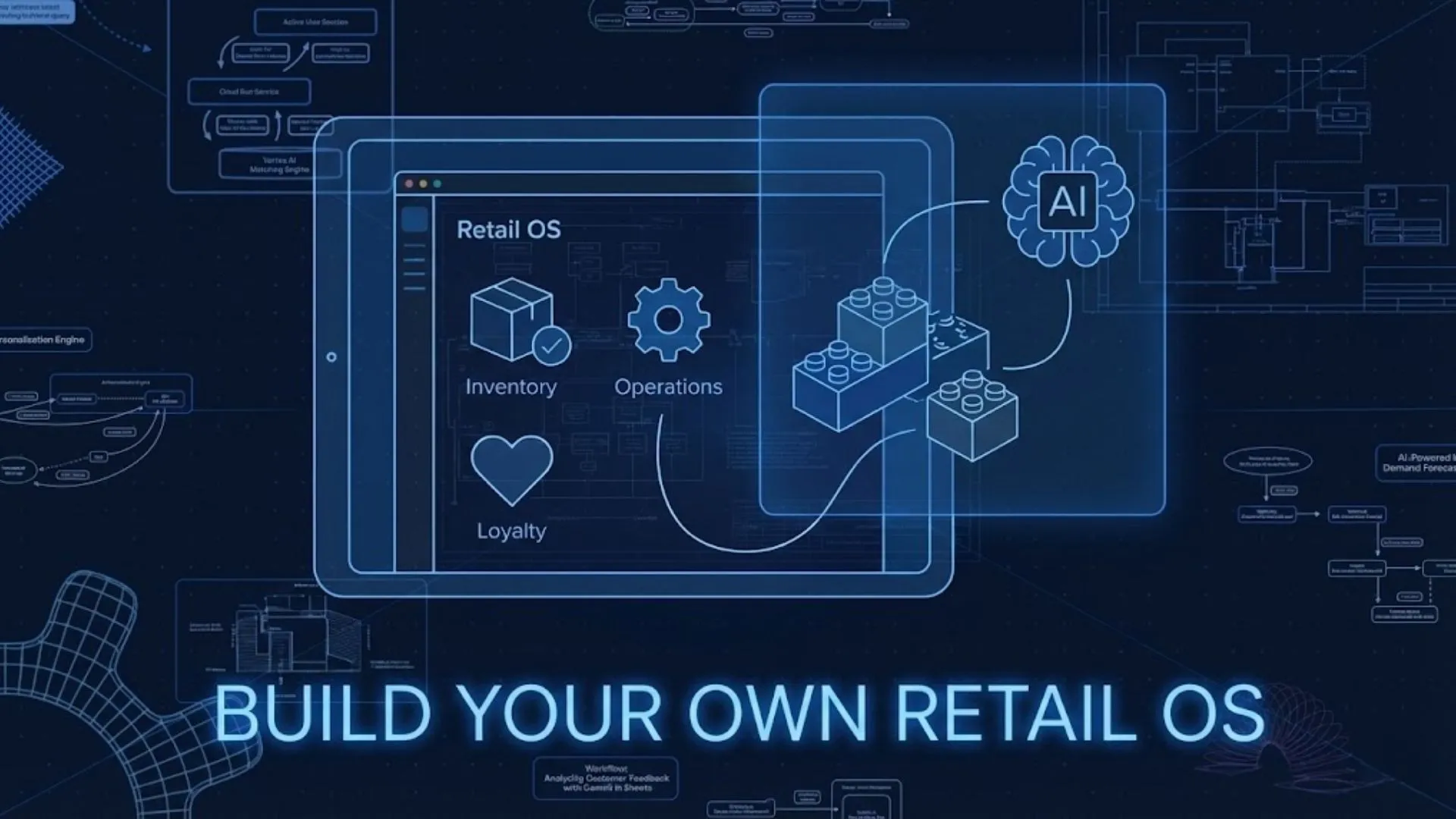Workflows are evolving rapidly as businesses shift from traditional software tools to AI-driven platforms. The rise of large language models (LLMs) has transformed prompts from simple commands into the core interface for automating and optimizing enterprise processes. This shift means workflows are no longer static sequences but dynamic, prompt-based interactions that adapt and improve in real time.
Organizations now rely on prompt engineering to control AI behavior and create consistent, efficient operations across departments. Rather than navigating complex graphical interfaces, users engage directly with language models, making workflows more intuitive and scalable. This change also empowers non-technical team members to contribute as “citizen developers,” fostering innovation at all levels.
Launch Your App Today
Ready to launch? Skip the tech stress. Describe, Build, Launch in three simple steps.
BuildThe future of workflows centers on platforms that seamlessly integrate AI through prompt frameworks, real-time monitoring, and collaboration tools. These platforms are designed to simplify complexity, accelerate automation, and support ongoing optimization, marking a significant departure from traditional, GUI-based systems.
Defining the Future of Workflows
Workflows are shifting towards integrated platforms that combine automation, artificial intelligence, and user-friendly development environments. These changes enable organizations to enhance efficiency while maintaining professional-grade quality without relying on extensive coding knowledge.
Evolution of Workflow Systems
Workflow systems have moved from manual, task-specific tools to highly adaptive platforms that support complex processes. Early workflows automated repetitive tasks but required significant technical input. Today’s systems use AI-generated blueprints to design workflows automatically, minimizing human setup.
This evolution emphasizes flexibility and scalability. Businesses now rely on platforms that allow quick modifications and integrations across departments. The shift reduces dependency on IT specialists and accelerates deployment timelines.
Impact of AI and Automation on Workflows
Artificial intelligence drives predictive analytics and decision-making within workflows, improving accuracy and speed. AI identifies bottlenecks, suggests optimizations, and adapts processes dynamically, which results in fewer errors and boosted productivity.
Automation frees employees from routine work, enabling focus on strategic tasks. The integration of AI-generated blueprints means workflows can self-configure based on the desired outcome. This leads to professional-grade quality and efficient use of resources without constant human intervention.
Role of No-Code and Low-Code Platforms
No-code and low-code platforms democratize workflow creation by eliminating the need for deep programming skills. These platforms provide intuitive interfaces where users drag and drop components to build workflows, often with zero-code needed.
They cater to various business users—both technical and non-technical—allowing faster iteration and deployment. The platforms integrate seamlessly with AI tools and automation engines, supporting sophisticated, professional-grade workflows that can evolve with changing business needs.
From Prompts to Platforms: How Workflow Creation Is Changing
Workflow creation is evolving from simple prompt-driven tasks to comprehensive platforms that integrate AI, automation, and collaboration. This shift enables users to design complex processes with less technical expertise while improving scalability and efficiency.
Rise of Prompt-Based Tools
Prompt-based tools allow users to interact with AI through natural language instructions, making workflow design accessible to non-developers. Platforms like PromptX AI streamline the creation of AI agents by enabling users to write straightforward prompts instead of coding.
These tools often include features such as Describe Your Idea interfaces, where users input goals and receive AI-generated blueprints. This reduces dependency on expert developers and accelerates initial workflow design without deep technical knowledge. Real-time collaboration features further enhance innovation by allowing teams to iterate quickly.
Transitioning from Prompts to Automated Platforms
The move from individual prompts to integrated platforms emphasizes automation, orchestration, and extensibility. Platforms such as PromptFlow enable users to link AI prompts with Python code, APIs, and other software tools to create executable workflows.
This transition supports multi-step processes that are scalable and more reliable than isolated prompts. Features like One-Click Build reduce manual assembly time, allowing workflows to move from concept to production faster. For complex or critical systems, Expert Backup provides technical oversight ensuring robustness and compliance.
Key Differences Between Traditional and Next-Gen Platforms
Traditional workflow tools often relied on manual input and fixed automation rules. Next-generation platforms combine AI-driven adaptability with real-time orchestration, allowing dynamic adjustment based on data and context.
| Feature | Traditional Workflows | Next-Gen Platforms |
|---|---|---|
| User Interface | Code or rigid forms | Natural language prompts and visual flows |
| Scalability | Limited to predefined tasks | Scalable multi-step AI workflows |
| Development Speed | Slow, requires technical experts | Fast, minimal coding, citizen developers |
| Integration | Minimal, isolated applications | Seamless integration with APIs and code |
| Collaboration | Often siloed | Real-time, cross-departmental collaboration |
This evolution empowers organizations to personalize workflows and automate business processes with greater precision and less complexity.
Case Study: imagine.bo and Modern Workflow Solutions
imagine.bo delivers a streamlined app creation experience by combining zero-code development with AI-driven automation. It emphasizes professional-grade quality, scalable infrastructure, and built-in security features while ensuring users receive expert support throughout the process.
How imagine.bo Simplifies App Creation
imagine.bo allows users to create complex applications without writing a single line of code, leveraging the “Describe Your Idea” approach. Users provide functional requirements in plain language, which the system translates into a fully operational app.
This zero-code model reduces the technical barrier for businesses and non-developers. It speeds up development, cutting down weeks or months into hours.
The platform focuses on intuitive drag-and-drop tools and modular components, making it easy to customize workflows and interfaces. As a result, users can iterate designs faster with minimal technical knowledge.
AI-Powered Blueprint and Automation
The AI engine behind imagine.bo generates detailed blueprints based on user inputs, automatically configuring data models, user roles, and access controls. This reduces human error and accelerates deployment.
Automation extends beyond design to runtime, where workflows are managed intelligently. The platform integrates predictive analytics and real-time data processing to optimize task execution.
This approach supports hyperautomation trends by allowing workflows to self-adjust based on ongoing performance data, enhancing operational efficiency.
Security, Compliance, and Scalability Out-of-the-Box
imagine.bo incorporates security best practices as a default. It offers built-in compliance measures tailored to industry standards, minimizing the burden on the user.
The platform ensures encrypted data storage and secure user authentication, protecting sensitive information without extra setup.
Its scalable infrastructure supports growth from small teams to enterprise deployments. Auto-scaling resources handle increasing loads, while monitoring tools maintain system health.
User Experience and Support Structure
The user interface is designed for clarity and accessibility, minimizing the learning curve. The platform offers guided walkthroughs and templates to help users get started quickly.
Imagine.bo provides expert support through multiple channels, including live chat, technical documentation, and community forums. This support network helps users troubleshoot issues and optimize their workflows.
The service prioritizes responsiveness and comprehensive assistance to ensure users maintain productivity without delays or confusion.
Benefits of Next-Generation Workflow Platforms
Next-generation workflow platforms bring efficiencies by removing technical hurdles, maintaining consistent quality, and supporting growth through adaptable infrastructure. Their design supports a broad range of users while ensuring robust performance across diverse environments.
Eliminating Technical Barriers
Modern workflow platforms focus on zero-code or low-code capabilities that allow users to create and modify workflows without programming skills. This lowers the entry barrier for business professionals and reduces reliance on IT departments for routine automation tasks.
Users can leverage drag-and-drop interfaces and pre-built templates, accelerating deployment times. This approach also helps businesses adapt workflows quickly in response to changing conditions without costly development cycles.
By enabling non-technical staff to build workflows, organizations can increase operational agility and reduce the backlog of automation requests. This democratization fosters innovation and continuous process improvement.
Ensuring Professional Standards by Default
Next-generation platforms integrate professional-grade quality controls into workflow design and execution. They enforce compliance with business policies through built-in validation, error handling, and audit logging.
Standardized components and reusable modules promote consistency across workflows, reducing mistakes and maintaining best practices. These features ensure processes meet regulatory and internal requirements automatically.
Automated monitoring and alerts help detect and resolve issues promptly, maintaining workflow reliability. This leads to higher trust in automated solutions while minimizing manual oversight.
Scalable Deployments and Seamless Integration
These platforms support scalable infrastructure to handle growing workloads without performance degradation. Cloud-native architectures and containerization enable elastic resource allocation based on demand.
Advanced integration capabilities connect disparate systems via APIs, enabling unified data flow and reducing manual data entry. This supports complex, multi-application processes across the enterprise.
Scalable platforms also accommodate both small teams and large organizations, making them suitable at every stage of growth. Seamless integration ensures workflows remain interconnected and adaptable to evolving IT environments.
| Key Features | Benefits |
|---|---|
| Zero-Code Interfaces | Faster deployment, user inclusivity |
| Built-in Compliance Controls | Consistent quality, regulatory adherence |
| Cloud-Native Scalability | Handles growth, efficient resource use |
| API-Based Integration | Unified systems, reduces errors |
Target Users and Use Cases
Workflow platforms are designed to meet the distinct needs of various users by simplifying complex tasks and improving efficiency. They cater to individuals taking on multiple roles, teams managing diverse projects, and large enterprises collaborating at scale.
For Founders and Solo Makers
Founders and solo makers benefit greatly from workflow platforms that reduce manual tasks and streamline idea execution. These users often juggle product development, marketing, and customer support alone. A platform that integrates prompts as modular components allows them to automate repetitive work and maintain focus on core business goals.
No-code and low-code tools enable founders to prototype and iterate quickly without relying on technical teams. Self-optimizing prompts refine workflows based on feedback, helping solo makers improve efficiency without constant adjustments. This adaptability is crucial for rapidly evolving startups where agility is key.
Agencies and Client Project Management
Agencies managing multiple clients require robust workflow automation to handle diverse projects simultaneously. Platforms that support modular prompt SDKs enable agencies to create reusable templates, ensuring consistency across campaigns and projects. This reduces onboarding time and improves deliverable quality.
Collaborative features allow different teams to contribute, track, and optimize tasks in real time. Workflow platforms also help agencies adapt to client changes without breaking existing processes, thanks to flexible agent-based designs. Managing exceptions, client approvals, and content iterations becomes more efficient as a result.
Enterprise and Team Collaboration
Enterprises demand scalable solutions that integrate AI-powered workflows seamlessly with existing systems. Embedding prompts into enterprise tools transforms complex operations into simple interactions, which boosts productivity across departments.
Team collaboration is enhanced by observability and monitoring features that track prompt performance and automate routine validations. Large organizations also benefit from agentic AI workflows that initiate actions autonomously, allowing staff to focus on strategy and high-level decisions instead of repetitive tasks.
| Key Features | Benefits for Enterprises |
|---|---|
| Modular prompt SDKs | Reusable components, faster deployment |
| Observability tools | Real-time tracking and optimization |
| Agentic AI | Autonomy in managing complex workflows |
Getting Started with Modern Workflow Platforms
Getting started with modern workflow platforms involves understanding access options, navigating onboarding steps, and evaluating pricing structures. Users should focus on choosing the access path that fits their needs, mastering essential setup processes, and comparing costs against features for effective investment.
Joining Beta and Access Options
Many modern workflow platforms offer beta programs to test new features before full release. Joining a beta usually requires signing up on the provider’s website, sometimes through an invitation or open registration.
Access options often include cloud-based SaaS models, which allow quick deployment with minimal local infrastructure. Some platforms offer free trials or freemium tiers to provide hands-on experience before paying. These options help users evaluate usability, integrations, and scalability.
Choosing the right access depends on factors like team size, required integrations, and technical skill level. Early adoption via beta may offer benefits like direct feedback channels, but it can come with limited support and potential instability.
Onboarding Process
Effective onboarding streamlines user adoption and maximizes platform value. Most modern workflow platforms feature guided tutorials, setup wizards, and templates tailored to common business processes.
Users are encouraged to start with simple workflows to build familiarity. Integration with existing tools like CRM, email, and messaging systems is essential for seamless workflows. Training resources, including video guides and community forums, support accelerated learning.
Automation and AI features often require configuring triggers and conditions. Clear documentation and customer support during onboarding reduce setup time and errors, helping teams shift from manual to automated processes efficiently.
Pricing Models and Value for Money
Workflow platforms typically offer tiered subscription pricing, scaling by user count, workflow volume, or feature sets. Common plans include Basic, Professional, and Enterprise, each unlocking progressively advanced capabilities.
Some providers charge per active workflow or task, while others bundle unlimited workflows within fixed user licenses. It’s crucial to analyze usage patterns and future growth to select the most cost-effective plan.
Free or low-cost tiers may limit automation complexity or integration options. Investing in higher plans can yield returns through time savings and reduced errors but requires validating ROI against operational goals.
| Pricing Aspect | Description |
|---|---|
| User-based pricing | Charges per user, common for small teams |
| Feature-based plans | Access to advanced tools in higher tiers |
| Usage-based fees | Costs tied to workflow runs or transactions |
| Support levels | Enhanced support often included at higher tiers |
Challenges and Considerations in Workflow Evolution
Adapting workflows to new technologies requires addressing practical barriers in adoption, security, and governance. Effective implementation hinges on balancing automation with necessary expert oversight to maintain quality and compliance standards.
Market Adoption and User Education
Widespread adoption depends heavily on users’ understanding and trust of new workflow tools. Complex interfaces or unclear benefits slow down acceptance among teams that need to integrate these systems into daily operations.
Training programs must focus on clear communication of workflow benefits and stepwise onboarding to reduce resistance. Organizations also need to provide ongoing expert support to troubleshoot and refine usage in real time. Furthermore, process mapping and well-defined documentation are critical to align users with new practices and expectations.
Without deliberate education efforts, even advanced platforms can face underutilization, limiting return on investment and slowing digital transformation initiatives.
Maintaining Security and Compliance
Security remains a primary concern as workflows increasingly handle sensitive data and operate across hybrid environments. Platforms must ensure robust access controls, encryption protocols, and real-time monitoring to protect against breaches.
Regulatory compliance requires consistent audits and the ability to generate detailed process logs. Automated workflows should embed compliance checks to prevent unauthorized actions and maintain audit trails automatically.
Scalability should not compromise these protections. Systems that offer out-of-the-box compliance frameworks help organizations meet industry standards with less manual oversight, lowering risk while supporting expansion.
Balancing Automation with Expert Oversight
Automation drives efficiency but cannot replace human judgment entirely. Certain stages in workflows require expert support to interpret outputs, handle exceptions, and make nuanced decisions that AI or scripts cannot.
Establishing clear checkpoints ensures that experts review critical process milestones, especially in sectors like healthcare or finance where errors have high impact. Combining automated execution with specialist input optimizes accuracy and responsiveness.
This hybrid model leverages technology’s speed while preserving accountability, sustaining process quality as workflows evolve in complexity.
Looking Ahead: Trends and Predictions
Workflow systems are becoming more accessible, personalized, and integrated with advanced technologies. These changes will impact how businesses design, manage, and optimize workflows, enabling greater efficiency and adaptability in evolving work environments.
Increasing Democratization of Software Development
The rise of no-code and low-code platforms is enabling users without programming skills to create and modify workflows. This democratization reduces dependence on IT departments and accelerates project timelines.
Automated prompt optimization and AI-generated blueprints guide users through designing effective workflows. These tools allow non-experts to leverage sophisticated AI capabilities without deep technical knowledge.
Organizations are investing in scalable infrastructure to support widespread adoption. This ensures that solutions built by diverse users perform reliably and scale effectively with business growth.
AI-Driven Personalization and Customization
AI is transforming workflows by adapting processes to individual user needs and business contexts. Predictive analytics tools analyze historical data to anticipate user actions and optimize task assignments.
Customizable AI prompts help tailor content generation, data analysis, and automation to specific industries or functions. This level of personalization improves output relevance and decision-making accuracy.
Advanced AI models use multimodal inputs such as text, images, and audio to interact more naturally with users. This supports sophisticated workflows that combine multiple data types dynamically.
Integration with Cloud and Emerging Technologies
Workflow platforms increasingly rely on cloud infrastructure for flexibility and scalability. Cloud environments enable real-time collaboration, data sharing, and seamless integration across distributed teams.
Emerging technologies like edge computing and 5G enhance workflow responsiveness and resource allocation. These advances support AI-native toolchains that coordinate multiple agents and automate complex processes more efficiently.
Integration with cloud-based AI services allows workflows to incorporate continuous learning and embedded governance. This maintains security, compliance, and performance while adapting to changing operational requirements.
Launch Your App Today
Ready to launch? Skip the tech stress. Describe, Build, Launch in three simple steps.
Build