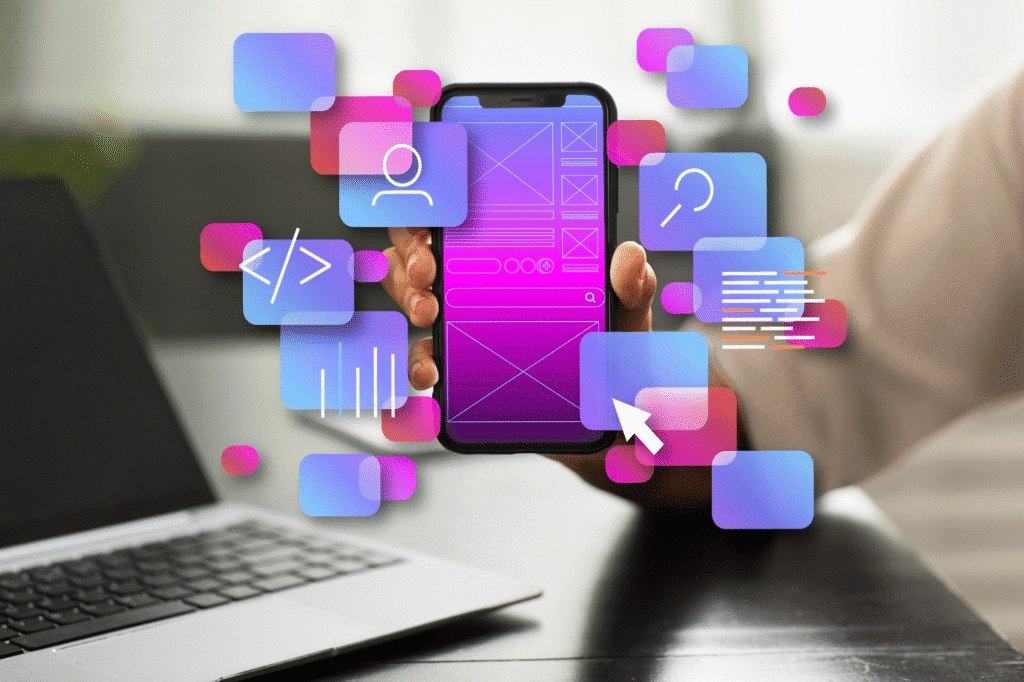
Understanding the AI-Powered App Development Landscape
The Rise of No-Code/Low-Code Platforms
The explosion of no-code/low-code platforms marks a significant shift in app development. These platforms empower individuals with minimal coding experience to build functional applications. They achieve this through visual interfaces and pre-built components, drastically reducing development time and costs. Examples like Bubble.io and Zapier demonstrate the capabilities of this approach, enabling the creation of everything from simple business tools to complex web applications. This democratization of app development opens doors for entrepreneurs, small businesses, and even individual users to bring their ideas to life without needing extensive programming expertise.
This rise isn’t just about ease of use; it’s about efficiency. AI-powered features within these platforms further streamline the process. For example, some platforms offer AI-driven suggestions for UI/UX design or automated testing capabilities. “This allows developers, regardless of their skill level, to focus on the core functionality and user experience, rather than getting bogged down in complex coding tasks.” Furthermore, the integration of AI allows for quicker iteration and faster deployment cycles, leading to a more agile and responsive development process, ultimately accelerating the pace of innovation in the app market.
Launch Your App Today
Ready to launch? Skip the tech stress. Describe, Build, Launch in three simple steps.
BuildAI’s Role in Streamlining App Development
AI significantly accelerates the app development lifecycle. Tasks like coding, testing, and debugging, traditionally time-consuming and prone to human error, are now handled more efficiently by AI-powered tools. For example, platforms like GitHub Copilot utilize machine learning to suggest code completions and even generate entire code snippets, drastically reducing development time. This allows developers to focus on more complex, creative aspects of the project.
Furthermore, AI streamlines the UI/UX design process. Tools employing AI can analyze user behavior data to optimize app layouts and features. This data-driven approach ensures a more user-friendly and intuitive experience. “Companies like Adobe are already integrating AI into their design suites, enabling automated design adjustments and personalized user interface generation based on specific user preferences.” This leads to faster iterations and ultimately, a superior end product, demonstrating the tangible benefits of integrating AI into modern app development workflows.
Key Benefits of Using AI for App Building
AI significantly boosts app development efficiency. Automated code generation tools, like GitHub Copilot, powered by AI, drastically reduce development time. This allows developers to focus on complex features and problem-solving, rather than repetitive coding tasks. “This translates to faster time-to-market and quicker iteration cycles, giving businesses a competitive edge.” Furthermore, AI-driven testing tools, such as Diffblue Cover, provide comprehensive test coverage, identifying and resolving bugs early in the development process. This leads to a more robust and reliable final product, minimizing costly post-launch fixes.
Beyond speed and reliability, AI enhances the user experience. AI-powered design tools assist in creating intuitive interfaces and personalized user journeys. Tools analyze user data to predict behavior and preferences, allowing developers to optimize app features accordingly. This data-driven approach leads to higher user engagement and satisfaction. Companies like Netflix leverage AI for personalized recommendations, a strategy that has proven highly effective. “Ultimately, incorporating AI into your app development strategy is not just a trend; it’s a necessity for building successful, user-centric applications in today’s competitive market.”
Top AI Tools for Building Mobile Apps
App Development Platforms with AI Capabilities
Several platforms now integrate AI to streamline the app development lifecycle. Menlo Innovations, for example, utilizes AI-powered code generation and testing tools to accelerate development and reduce errors. This translates to faster time-to-market and lower development costs. Platforms like this are increasingly incorporating machine learning for predictive analysis, helping developers anticipate potential issues and optimize performance before launch. They often offer intelligent suggestions for improving UI/UX based on user data analysis, leading to more user-friendly applications.
Beyond code generation, these platforms are leveraging AI for other crucial aspects of app building. Features like automated testing and debugging, powered by AI, minimize manual effort and improve app quality. This means developers can focus on higher-level design and strategy. “The integration of AI into these platforms marks a significant shift towards more efficient and effective mobile app development,” reflecting a trend impacting the industry’s future. Furthermore, the ability to personalize app features based on user behavior, facilitated by AI, allows developers to create truly adaptive and engaging user experiences.
AI-Powered Design and Prototyping Tools
AI is rapidly changing how we design and prototype mobile apps. Tools like Figma leverage machine learning to suggest design improvements and automatically generate variations on your layouts. This accelerates the design process significantly, allowing developers to explore more options faster. For example, Figma’s AI features can help optimize UI elements for different screen sizes, ensuring a consistent user experience across devices. This saves time and resources, a crucial factor in efficient app development.
Furthermore, platforms like Adobe XD are integrating AI-powered features to enhance prototyping workflows. These tools can generate interactive prototypes from simple sketches or wireframes. This means designers can quickly translate their initial ideas into functional models for testing and feedback. “AI-driven prototyping tools dramatically shorten the development cycle and reduce the need for manual coding in the early stages,” allowing for faster iteration and ultimately a better final product. Consider using these tools to boost your efficiency and explore innovative app design concepts.
AI for App Testing and Optimization
AI significantly accelerates and improves the app testing process. Tools like Mabl employ AI-powered visual testing to identify UI regressions and other bugs far more efficiently than traditional methods. This reduces testing time and increases the likelihood of catching critical issues before release. Furthermore, AI-driven testing platforms can adapt to changing app versions, automatically adjusting tests to account for updates and new features, ensuring continuous testing and quality assurance.
Beyond initial testing, AI plays a vital role in app optimization. Platforms leverage machine learning to analyze user behavior, identifying areas for improvement in the user experience (UX) and app performance. For example, App Annie uses AI to provide insights into user engagement and retention, allowing developers to pinpoint problematic areas and refine the app for better usability. “By integrating AI-powered analytics, developers can make data-driven decisions, leading to higher user satisfaction and better overall app performance.” This results in a higher chance of app success in a competitive market.
AI Tools for Web App Development
AI-Driven Web App Builders
AI-powered web app builders are transforming how developers create applications. These platforms leverage machine learning to automate many aspects of the development process, significantly reducing time and costs. For example, tools like Bubble.io utilize AI to suggest design elements and code snippets, assisting even novice developers in building functional web apps. This accelerates the prototyping phase and allows for faster iteration on designs.
This trend towards AI-driven development offers several benefits beyond speed. These platforms often include built-in features for aspects like user interface design, database management, and deployment. This streamlined workflow empowers developers to focus on core functionalities and application logic. “Ultimately, AI-powered web app builders are democratizing access to software development, making it easier for individuals and small businesses to create custom web applications without extensive coding expertise.” They are a compelling example of how AI is reshaping the technological landscape.
AI for Web Design and UX
AI is rapidly transforming web design and UX, offering powerful tools to streamline the development process and enhance user experience. Tools like Khroma use AI to generate color palettes based on your input, ensuring visual harmony and brand consistency. Others, such as Wix ADI (Artificial Design Intelligence), leverage AI to automatically generate website layouts and content, significantly reducing development time for simpler projects. This automation frees up developers to focus on more complex tasks and unique design elements.
Furthermore, AI-powered user testing platforms provide valuable insights into user behavior and preferences. These platforms analyze user interactions, identifying areas for improvement in the site’s navigation, design, and functionality. For example, tools can track mouse movements and heatmaps to understand which elements attract users’ attention, and which are overlooked. This data-driven approach to UX design leads to more effective and user-friendly websites. “By using AI, developers can create intuitive, engaging interfaces that meet and exceed user expectations.” This ultimately boosts conversion rates and overall website success.
AI for Web App Security and Scalability
AI significantly boosts web application security. Tools like those offered by Snyk leverage machine learning to identify vulnerabilities in code early in the development process. This proactive approach reduces the risk of costly exploits and breaches. Furthermore, AI-powered security systems can continuously monitor applications for threats, providing real-time alerts and automated responses. This constant vigilance is far more effective than traditional, manual security audits.
AI also plays a critical role in web application scalability. By analyzing user behavior and traffic patterns, AI algorithms can predict future demands and automatically adjust resources accordingly. This ensures optimal performance even during peak usage. For example, cloud providers like AWS and Google Cloud use AI extensively to manage and scale their infrastructure, guaranteeing reliable service for their millions of users. “AI-driven scalability not only improves user experience but also reduces infrastructure costs by optimizing resource allocation.” This makes AI an indispensable tool for modern web development.
Choosing the Right AI Tool for Your Needs
Factors to Consider When Selecting an AI Tool
Before diving into AI-powered app development, carefully consider your project’s specific requirements. Scalability is key; choose a tool that can handle your app’s anticipated growth. Think about the integration capabilities with your existing tech stack. Will the AI tool seamlessly connect with your preferred programming languages and development platforms? For example, if you heavily rely on a specific cloud provider, ensure compatibility is confirmed before committing. Finally, budget plays a crucial role. Many AI tools offer tiered pricing plans. Evaluate your financial resources and select a solution that aligns with your app development budget.
Beyond the technical aspects, think about your team’s expertise. Some AI tools require significant coding skills, while others offer low-code or no-code options. Choose a tool matching your developers’ skillsets to maximize productivity. Also, assess the availability of support and documentation. A robust support system, accessible tutorials, and a thriving community can be invaluable during the development process. “Selecting the wrong AI tool can significantly impact development timelines and budget, leading to delays and potentially project failure.” Therefore, thorough research and careful consideration of these factors are paramount for a successful app development journey using AI.
Evaluating Pricing and Features
Before committing to an AI tool for app development, carefully analyze pricing models. Many offer tiered subscriptions based on usage, features, or the number of projects. Consider whether a freemium model suits your needs, or if a subscription is more cost-effective in the long run. “Don’t forget to factor in any potential hidden costs, such as additional API calls or support fees.” Compare pricing across several tools to find the best value for your budget and anticipated workload. Platforms like GitHub Copilot, for example, offer different pricing tiers for individuals and organizations, highlighting the importance of this evaluation step.
Next, scrutinize the features offered. Do they align with your specific app development requirements? Some AI tools excel in code generation, while others specialize in UI/UX design or testing. “Ensure the tool integrates seamlessly with your existing workflow and tech stack.” Look for features such as natural language processing, automated testing, and code debugging capabilities, considering which aspects will save you the most time and effort. Remember, a feature-rich tool might not be the best choice if you only need a few specific functionalities; a simpler, more affordable option could be equally effective.
Assessing the Learning Curve and Support
Before committing to an AI tool for app development, carefully evaluate its learning curve. Some platforms boast intuitive interfaces, requiring minimal prior coding knowledge. Others, particularly those offering advanced features like sophisticated machine learning model integration, demand a steeper learning curve. Consider your team’s existing skills and allocate sufficient time for training and familiarization. For example, tools like those built on TensorFlow or PyTorch might require significant data science expertise, unlike more user-friendly, no-code/low-code solutions. “Prioritizing ease of use can significantly impact your development timeline and overall project success.”
Equally crucial is the level of support offered. Does the provider offer comprehensive documentation, tutorials, and active community forums? Is there readily available technical support, perhaps through email, phone, or live chat? Look for platforms with responsive customer service and a proven track record of assisting users. Reliable support is invaluable when troubleshooting unexpected issues or navigating complex functionalities. Choosing a tool with robust support minimizes downtime and ensures your development progresses smoothly, ultimately saving you time and resources. “A responsive support system can be the difference between a successful launch and a frustrating delay.”
Building Your First AI-Powered App: A Step-by-Step Guide
Defining Your App’s Purpose and Target Audience
Before diving into code, crystallize your app’s core function. What specific problem will it solve? Will it boost productivity, offer entertainment, or streamline a particular process? Consider successful AI-powered apps like Grammarly (grammar and writing assistance) or Duolingo (language learning) as examples of clearly defined purposes. A well-defined purpose guides your AI model selection and feature development. Without a clear goal, your app risks becoming a disjointed collection of features.
Next, pinpoint your ideal user. Who are you building this for? Understanding your target audience—their tech proficiency, needs, and preferences—is crucial. For instance, an app targeting senior citizens will require a different user interface and level of accessibility compared to one aimed at young professionals. “Conduct thorough market research to validate your assumptions and avoid costly mistakes.” This user-centric approach ensures your AI-powered app resonates with its intended users, maximizing its impact and adoption rate.
Choosing the Right AI Tools and Platforms
Selecting the appropriate AI tools and platforms is crucial for a successful AI-powered app. Consider your project’s specific needs. Do you require natural language processing (NLP) for chatbots, computer vision for image recognition, or machine learning (ML) for predictive analytics? Platforms like Google Cloud AI Platform, Amazon Machine Learning, and Microsoft Azure offer a wide range of pre-trained models and APIs, simplifying development. For more specialized tasks, exploring open-source libraries like TensorFlow and PyTorch might be necessary. Remember to factor in scalability, cost, and ease of integration with your existing infrastructure when making your choice.
“The right platform will significantly impact your development speed and overall app quality.” Carefully evaluate each option’s strengths and weaknesses. Factors such as pricing models, documentation quality, and community support are all important. Start with a proof-of-concept using a free tier or trial version before committing to a paid subscription. This allows you to test different tools and get familiar with their capabilities before making a significant investment. Consider using a low-code/no-code platform for faster prototyping if you lack extensive AI programming experience. Platforms like Dialogflow (for chatbots) provide user-friendly interfaces to build functional AI components without extensive coding.
Designing and Developing Your App
Start by clearly defining your app’s core functionality and target audience. This crucial step informs your choice of AI tools and features. Consider using platforms like Dialogflow for chatbot integration or TensorFlow Lite for on-device machine learning. Remember to prioritize a user-friendly interface; even the most powerful AI is useless without intuitive navigation. Tools like Figma can streamline the design process, allowing for rapid prototyping and iteration.
Next, focus on the development phase. Break down your app into manageable modules. This modular approach facilitates easier integration of AI components. Choose a suitable programming language and framework, bearing in mind the specific AI libraries you’ll need. “Thorough testing is paramount at every stage, ensuring smooth performance and accuracy of your AI features.” Regularly evaluate user feedback to identify areas for improvement and refine your AI-powered app. Remember, iterative development is key to success in this rapidly evolving field.
Testing, Launching and Iterating
Thorough testing is crucial before launching your AI-powered app. Use a combination of automated testing frameworks and manual testing to identify and fix bugs. Consider beta testing with a select group of users to gather real-world feedback on performance and user experience. Tools like Firebase and TestFlight can significantly streamline this process, providing valuable insights before a wider release. Remember, “a well-tested app minimizes costly post-launch issues and enhances user satisfaction.”
After launch, continuous monitoring is key. Track key metrics such as user engagement, app crashes, and AI model accuracy. User reviews and feedback are invaluable for iterative improvements. Tools like Google Analytics provide data-driven insights to inform your updates. Regularly deploy updates to address bugs, improve performance, and incorporate new features based on user feedback and evolving AI capabilities. “Prioritizing iterative development ensures your app remains relevant, competitive, and delivers a consistently positive user experience.”
The Future of AI in App Development
Emerging Trends in AI-Powered App Development
AI is rapidly transforming how we build apps. We’re seeing a surge in no-code/low-code platforms powered by AI, significantly lowering the barrier to entry for developers. These platforms use AI to automate tasks like code generation and testing, allowing even non-programmers to create functional applications. Companies like Google and Microsoft are heavily investing in this space, showcasing the industry’s belief in its potential. This trend promises to democratize app development and boost innovation.
Another key trend is the rise of AI-powered app testing and debugging. Tools are emerging that leverage machine learning to identify and fix bugs more efficiently than traditional methods. This is crucial for ensuring high-quality apps, reducing development time, and ultimately saving businesses money. For example, platforms are now using AI to predict potential crashes and performance issues before the app even launches, drastically improving the overall development process. “This predictive capability is revolutionizing quality assurance and dramatically accelerating release cycles.”
The Impact of AI on the App Development Industry
AI is rapidly transforming the app development landscape, impacting nearly every stage of the process. From initial ideation and design, through development and testing, to deployment and maintenance, artificial intelligence tools are streamlining workflows and boosting efficiency. For example, tools like Tabnine predict code completions, reducing development time significantly. This leads to faster time-to-market and lower development costs, making app development more accessible to businesses of all sizes.
This increased efficiency also allows developers to focus on more complex and creative aspects of the project. AI-powered tools can handle repetitive tasks, such as bug detection and code optimization. This frees up human developers to concentrate on innovative features and user experience design. “The result is a higher quality app, delivered faster and at a lower cost, ultimately benefiting both developers and end-users.” Companies like GitHub, with their Copilot feature, are already demonstrating the significant impact of AI on productivity and the overall app development lifecycle.
Predictions for the Future of AI and App Development
Looking ahead, we can expect AI to significantly reduce the time and cost associated with app development. Tools capable of generating code from natural language descriptions will become increasingly sophisticated, allowing developers to focus more on design and functionality. This will lead to faster iteration cycles and quicker time to market for new applications. Companies like GitHub, with their Copilot program, already demonstrate this trend. Automation will extend beyond code generation, encompassing aspects like testing and debugging.
The rise of no-code/low-code platforms powered by AI will democratize app development. This means more individuals and smaller businesses will be empowered to create their own applications, fostering innovation across various sectors. “AI will not only streamline the development process but also personalize the user experience, leading to more engaging and effective applications.” We can anticipate AI-driven features like predictive analytics and personalized recommendations becoming standard in most applications, further improving user engagement and retention. This will fundamentally change how apps are created and used.
Launch Your App Today
Ready to launch? Skip the tech stress. Describe, Build, Launch in three simple steps.
Build





