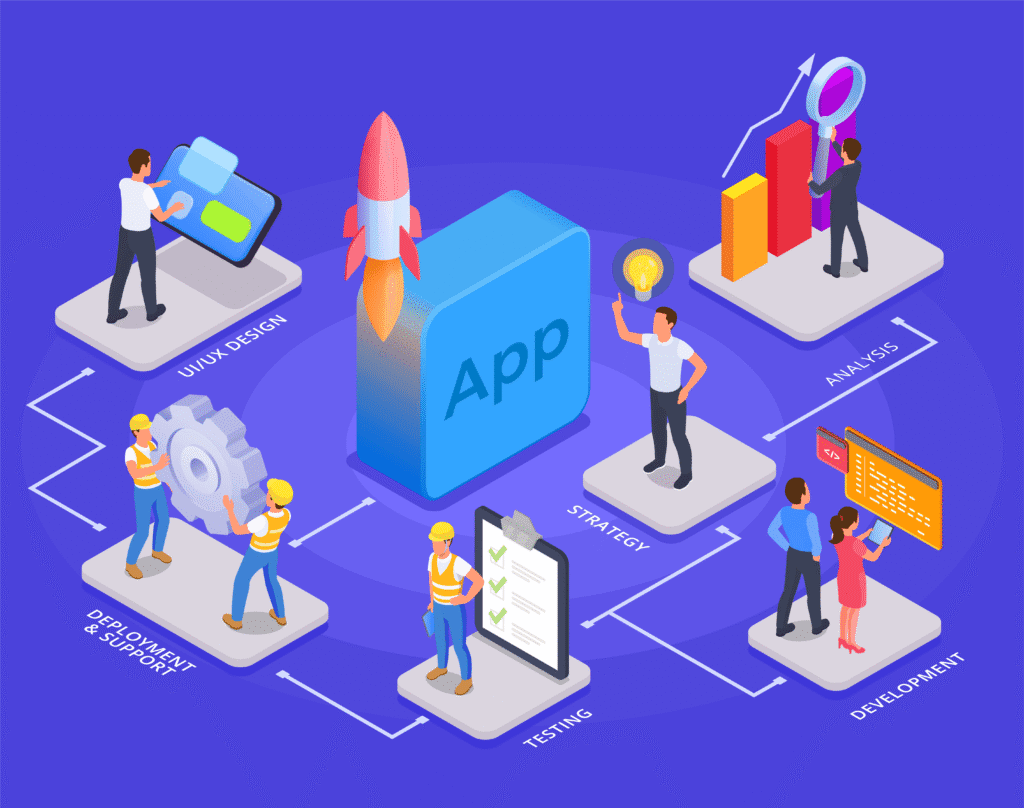
Introduction — Build smarter, launch faster
You can now use AI to build an app—from prompt to production—in days, not months. No massive budgets. No deep coding. This playbook shows exactly how to go from a plain-English idea to a secure, scalable app with AI features (chat, recommendations, extraction) and one-click deployment.
What “using AI to build an app” really means
Modern AI app builders convert your intent into a working product:
Launch Your App Today
Ready to launch? Skip the tech stress. Describe, Build, Launch in three simple steps.
Build- Natural-language → blueprint (screens, flows, DB schema)
- Drag-and-drop UI & workflow editing
- Prebuilt AI modules (NLP, summarization, RAG, vision)
- Built-in auth, analytics, SEO, and security posture (e.g., GDPR/SOC2)
- One-click deploy to AWS/GCP/Vercel and optional mobile bundles
Platforms like Imagine.bo bundle all of the above, with free beta until August 2025 and plans from $19/user/month thereafter.
Step-by-step: Use AI to build your app
1) Craft a sharp value promise
“In 5 minutes, a [user] can [valuable outcome] by [how AI helps].”
Keep scope tight: one job-to-be-done for v1.
2) Write a high-signal prompt for the builder
Include audience, core features, data sources, must-have integrations, success metric, and tone/brand notes.
Example:
“B2B proposal generator: upload PDFs/URLs → extract facts → draft proposal with citations → reviewer approves → export branded PDF; Stripe for billing; SSO for teams.”
3) Generate the blueprint
Your builder should output: screens, roles/permissions, DB tables, workflows, and AI hooks (prompt templates, retrieval settings, validation rules).
4) Customize visually
Apply brand, simplify navigation, add empty states and microcopy. Keep one primary CTA per screen.
5) Ground the model (if facts matter)
Enable RAG: chunk docs, embed, retrieve top-k, cite sources. Require schema-valid JSON for any automated follow-ups.
6) Add human-in-the-loop (HITL)
Queue risky outputs (legal/finance) for review. Capture thumbs up/down and comments; log reasons to guide improvements.
7) Instrument quality, latency, and cost
Track per-feature: acceptance rate, edit distance, latency, errors, and token spend. Set daily budgets and alerts.
8) Ship with guardrails
Auth (email/SSO), RBAC, audit logs, rate limits, PII masking, encryption at rest/in transit, and a data-retention policy.
9) Deploy in one click
Use staging → production, automatic backups/rollbacks, and status page. Cloud deploy (AWS/GCP/Vercel) with auto-scaling.
10) Price for margin, not guesswork
Free trial (usage caps) → Pro (higher throughput/priorities) → Business (SSO, SLAs, audit). Keep gross margin ≥ 40% after model + infra costs.
Best use cases (fast wins)
- Sales/Marketing: brief/proposal generation, research summaries
- Support/Success: ticket triage, knowledge assistants with citations
- Ops/Finance: document extraction, reconciliation, routing
- Education: personalized study plans, quiz generation
- Productivity: meeting-notes → action items → calendar/CRM updates
Security & compliance checklist
- Minimize data sent to models; mask PII
- Tenant isolation, scoped API keys, role-based permissions
- Audit logs for prompts, outputs, and reviewer actions
- User controls: export/delete data; region selection if possible
Planning benchmarks (2025)
Indicative deltas when you use AI app builders vs. traditional custom dev:
- Cost to MVP: ↓ 70–95%
- Time to MVP: ↓ 75–95%
- Team size: ↓ 50–80%
- Iteration cycle: ↓ 60–85%
I’ve included a shareable chart + dataset:
10 FAQs (non-repetitive)
- Do I need a vector database from day one?
Only if you need semantic retrieval/grounded answers; otherwise start simple. - How do I limit hallucinations?
Use retrieval with citations, constrain prompts, validate JSON, and add HITL review for high-risk outputs. - What latency should I target?
< 3s for simple tasks; 8–12s acceptable for long generations with retrieval. Always show progress and provide cancel/retry. - How do I control costs?
Token caps, caching, prompt reuse, per-feature budgets, and daily alerts; track “cost per successful task”. - Can I integrate my own model?
Yes—most builders let you bring your own model endpoint alongside native options. - Is a no-code approach enough for B2B?
Often for MVP. Migrate specific bottlenecks to low-code/custom code as you scale. - How do I evaluate quality?
Small labeled test set + automated checks, plus user vote signals (acceptance rate, edit distance, A/B win-rate). - What’s the safest launch path?
Private beta → limited public → GA with usage caps and rollback plans. - Can I start web-only and add iOS/Android later?
Yes—keep a clean API layer so mobile wrappers are straightforward. - Why choose Imagine.bo?
Plain-English → blueprint, drag-and-drop UI, built-in SEO/analytics/security, one-click cloud deploy, expert help, and free beta until Aug 2025.
Conclusion — Use AI to ship value, not just features
Using AI to build an app lets you launch faster, cheaper, and with higher quality. Start with a no-code AI builder to reach value quickly, add low-code and targeted custom code only where it creates a moat, and iterate weekly with analytics and user feedback.
Launch Your App Today
Ready to launch? Skip the tech stress. Describe, Build, Launch in three simple steps.
Build





