Creating an app to manage school events can be a game-changer for improving communication, streamlining planning, and keeping students, parents, and staff informed. Thanks to no-code platforms, building an event app has never been easier, even without coding expertise. In this guide, we’ll show you how to create a user-friendly school event app that can handle everything from event scheduling to notifications.
What Is No-Code Development?
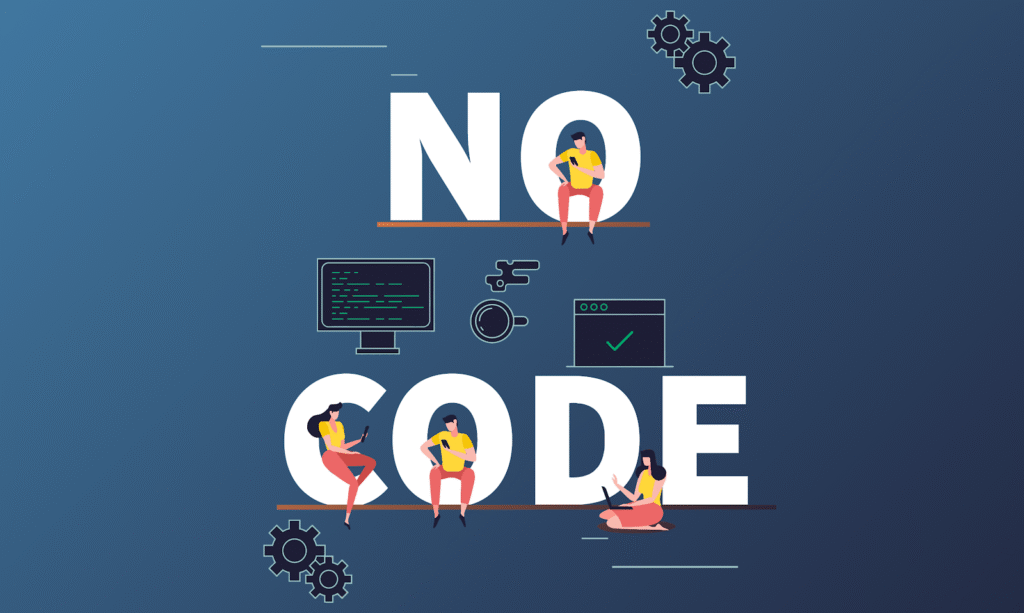
No-code development is a visual programming method that allows users to create applications without writing traditional code. These platforms provide drag-and-drop interfaces and pre-built templates that simplify app development. No-code tools make app creation accessible to people with little to no technical knowledge, making them ideal for school administrators or event organizers looking to build an app quickly and efficiently.
Launch Your App Today
Ready to launch? Skip the tech stress. Describe, Build, Launch in three simple steps.
BuildWhy Build a School Event App?
Creating a dedicated school event app offers a range of benefits for both organizers and attendees. Here are a few reasons why building a school event app is a great idea:
- Improved Communication: Centralized event details for all participants.
- Increased Engagement: Real-time notifications to keep everyone updated.
- Simplified Event Planning: Streamlined scheduling and RSVP management.
- Personalized Experience: Customizable features for different types of events.
- Ease of Access: A single app for students, teachers, and parents to access event information.
Choosing the Right No-Code Platform for Your School Event App
Before you begin building your app, you need to choose the right no-code platform. Popular no-code platforms that are excellent for building event apps include:
- Imagine.bo: Make pro‑grade apps and websites without the tech chaos.
- Adalo: Known for its drag-and-drop interface and ease of use.
- Bubble: Offers more flexibility for custom features.
- Appgyver: Great for both beginner and advanced users.
- Glide: Best for building simple apps quickly.
Each platform has its strengths, so consider factors like the complexity of your app and the specific features you need before making your choice.
Key Features to Include in Your School Event App
When designing a school event app, it’s essential to focus on features that will make it useful, easy to navigate, and valuable to its users. Here are some key features you should consider:
1. Event Calendar and Scheduling
Allow users to view upcoming events in a calendar format, providing details such as time, location, and description. This feature will make it easier for parents, students, and staff to track events.
2. RSVP and Registration
Allow attendees to RSVP for events directly through the app. This feature can help organizers gauge attendance and streamline event preparation.
3. Notifications and Reminders
Push notifications can be used to send event reminders, last-minute updates, or new event announcements, ensuring that no one misses an important event.
H3: 4. Event Details and Resources
Provide users with event details such as agendas, speakers, or schedules. You can also include relevant documents or links to keep everyone well-informed.
5. Social Media Integration
Integrating social media sharing options enables users to promote events and engage with others on various platforms.
6. Ticketing and Payment Options
For events that require a fee, integrate payment processing features like PayPal or Stripe to make ticket purchasing hassle-free.
Building Your School Event App: Step-by-Step Process

Let’s walk through the steps to create your school event app using a no-code platform.
1. Plan Your App’s Structure
Before diving into the development, it’s essential to define the purpose and structure of your app. Identify the key features, such as event schedules, notifications, registration, and ticketing, and plan out how the user interface (UI) will look.
2. Choose Your No-Code Platform
Once you have a clear plan, select a no-code platform that fits your needs. For example, if you need a simple app with event scheduling and notifications, Glide might be the perfect fit. If you need more customization, Bubble could be a better choice.
3. Design Your App
Designing the app is the most fun part. Use the no-code platform’s drag-and-drop builder to create your app’s layout. Focus on the user experience (UX) by ensuring your app is easy to navigate, visually appealing, and mobile-responsive.
4. Add Features and Integrations
Now, it’s time to add the necessary features. For example, include the event calendar, RSVP system, and notification feature. Many no-code platforms allow you to integrate third-party services, such as Google Calendar for scheduling or Stripe for payment processing.
5. Test Your App
Before launching, conduct thorough testing. Ensure all features work as expected, and the app is responsive on both Android and iOS devices. Gather feedback from a small group of users to identify any issues.
6. Launch Your App
Once everything is tested, it’s time to launch your app. Make it available for download or use by providing a link or QR code. Promote it through email, social media, and school newsletters to ensure everyone knows about it.
Best Practices for Optimizing Your School Event App

To ensure that your school event app provides the best user experience, consider these optimization tips:
- Mobile-First Design: Most users will access the app on their mobile devices, so make sure the app is optimized for mobile use.
- User-Friendly Interface: Keep the design simple, intuitive, and easy to navigate to ensure a positive user experience.
- Search Functionality: Implement a search feature to help users quickly find specific events or details.
- Regular Updates: Keep the app updated with the latest event information, bug fixes, and new features.
Balancing Technical SEO and Creative Aspects
When developing a no-code event app, it’s important to strike a balance between technical SEO and creative design. Here’s how you can optimize both:
Technical SEO Considerations
- Speed Optimization: Ensure that your app loads quickly to avoid losing users.
- Mobile Optimization: Given that many users will access your app via smartphones, mobile optimization is crucial.
- App Indexing: Make sure that your app is indexed by search engines to enhance its visibility.
Creative Design for Engagement
- User Interface: Design an intuitive, engaging interface that draws users in and makes event details easy to access.
- Branding: Customize the app’s design to match your school’s branding and identity.
Conclusion: Launch Your School Event App Today!
Building a school event app using no-code tools is a fantastic way to improve event management, boost engagement, and simplify communication. With no-code platforms, you can create a customized app that meets the specific needs of your school community. Whether you need event scheduling, notifications, or payment processing, the right no-code tool can make app creation easy and accessible.
Start today, and watch how a simple app can transform your school’s event management.
Launch Your App Today
Ready to launch? Skip the tech stress. Describe, Build, Launch in three simple steps.
Build





