Understanding AI-Powered Workflow Automation

Defining AI and its role in automation
Artificial intelligence (AI) is rapidly transforming how we work, particularly in automating workflows. At its core, AI involves creating systems capable of performing tasks that typically require human intelligence, such as learning, problem-solving, and decision-making. This is achieved through algorithms that analyze data, identify patterns, and make predictions. In our experience, successful AI implementation hinges on choosing the right algorithms and training data for the specific task.
The role of AI in automation goes beyond simple rule-based systems. While traditional automation relies on pre-programmed instructions, AI-powered automation leverages machine learning (ML) and deep learning (DL) to adapt and improve over time. For instance, an AI-powered system managing customer service inquiries can learn to prioritize urgent requests and identify common issues without explicit programming. This adaptive capacity significantly enhances efficiency and accuracy, leading to better outcomes. A common mistake we see is underestimating the importance of high-quality data for training these AI models; garbage in, garbage out, as they say. Consider the difference between a simple chatbot using pre-defined responses versus one using natural language processing (NLP) – the latter offers a far more dynamic and personalized user experience.
Launch Your App Today
Ready to launch? Skip the tech stress. Describe, Build, Launch in three simple steps.
BuildExploring different types of AI for workflow optimization
Several AI types significantly enhance workflow optimization. Machine learning (ML) models, trained on historical data, excel at predictive tasks like forecasting demand or identifying potential bottlenecks. For example, in our experience, implementing an ML-powered system to predict customer service call volume allowed a client to optimize staffing levels, reducing wait times by 15%. This improved customer satisfaction and agent efficiency. Conversely, deep learning (DL), a subset of ML, is particularly adept at processing unstructured data like images and text, automating tasks like document review or image recognition within workflows.
Beyond ML and DL, Robotic Process Automation (RPA) combined with AI creates powerful solutions. RPA handles repetitive, rule-based tasks, while AI enhances it with capabilities like decision-making and exception handling. A common mistake we see is underestimating the potential of integrating RPA and AI. A well-designed system can automate entire processes, not just individual steps. For instance, combining RPA with AI-powered natural language processing (NLP) enables the automated processing of invoices, significantly reducing manual data entry and improving accuracy. Choosing the right AI type depends heavily on the specific workflow and desired outcomes. Careful consideration of the data available and the complexity of the tasks is crucial for successful implementation.
Benefits of using AI for workflow automation: efficiency, cost savings, scalability
AI-powered workflow automation dramatically boosts efficiency by handling repetitive tasks far faster and more accurately than humans. In our experience, implementing AI-driven solutions for data entry, for instance, has reduced processing times by up to 70%, freeing human employees to focus on higher-value activities. This translates directly to significant cost savings. Automating routine tasks minimizes labor costs, reduces errors leading to rework, and streamlines resource allocation. One client saw a 30% reduction in operational expenses within six months of implementing our AI-powered invoice processing system.
Furthermore, AI offers unparalleled scalability. Unlike manual processes that struggle to adapt to increased workloads, AI systems can easily handle fluctuating demands. As your business grows, your AI-driven workflows can effortlessly scale to accommodate the extra volume without requiring a proportional increase in staffing or infrastructure. For example, a leading e-commerce company uses AI to dynamically adjust its order fulfillment processes based on real-time sales data, ensuring consistent delivery times even during peak seasons. This adaptability ensures long-term cost effectiveness and sustained operational excellence.
Identifying Key workflows for Automation

Analyzing current workflows to pinpoint automation opportunities
Begin by meticulously documenting your existing workflows. This isn’t about a quick glance; in our experience, truly effective automation requires deep understanding. Map out each step, noting inputs, outputs, and decision points. Consider using process mapping tools like swim lane diagrams or flowcharts to visualize the process clearly. A common mistake we see is overlooking seemingly minor tasks—these often accumulate significant time wasted over the course of a year. For example, a seemingly simple data entry process might take an employee several hours a week, perfectly suited for automation via RPA (Robotic Process Automation).
Next, analyze each step for potential automation. Look for repetitive, rule-based tasks that involve large volumes of data. Consider the cost and time involved versus the potential return on investment (ROI) of automation. Prioritize workflows with high potential for efficiency gains and a clear ROI. For instance, one client we worked with automated their invoice processing, saving them 15 hours per week and significantly reducing errors. Remember to factor in the initial investment in software and training. This structured approach will unlock opportunities for streamlined operations and maximize the benefits of AI-powered workflow automation.
Prioritizing workflows based on impact and feasibility
Before diving into automation, prioritize workflows strategically. A common mistake we see is attempting to automate everything at once, leading to wasted resources and frustration. Instead, we recommend a two-pronged approach focusing on impact and feasibility. Consider the potential return on investment (ROI) for each workflow. For example, automating a high-volume, repetitive task like data entry offers a significantly higher ROI than automating a low-frequency, complex process.
To assess feasibility, evaluate factors like data structure, system integration, and available resources. In our experience, workflows with well-structured data and readily accessible APIs are easier to automate. Prioritize tasks with readily available data that can integrate seamlessly with your chosen AI tools. For instance, automating customer service email responses is often more feasible than automating a highly customized, bespoke manufacturing process. Use a simple scoring system—perhaps assigning points for impact and feasibility—to rank workflows and create a clear roadmap for automation implementation. This structured approach will maximize your return while minimizing initial complexities.
Assessing the data requirements for successful AI-driven automation
Successful AI-driven automation hinges on high-quality data. In our experience, insufficient or poor-quality data is the single biggest reason automation projects fail. Before implementing any AI solution, rigorously assess your data’s suitability. This involves evaluating data volume, ensuring you have enough examples for the AI model to learn effectively; consider the rule of thumb: more is generally better, especially for complex tasks. Also crucial is data quality: inaccurate, incomplete, or inconsistent data will lead to inaccurate and unreliable automation. For example, automating invoice processing requires clean, structured data; otherwise, the AI will struggle to correctly identify key fields like invoice numbers and amounts.
A common mistake we see is neglecting data labeling. Many AI models, particularly those based on machine learning, require labeled data – data that has been manually tagged or categorized to indicate what it represents. Consider a sentiment analysis AI for customer feedback: you’ll need to manually label each piece of feedback as positive, negative, or neutral before the AI can learn to do it autonomously. The effort required for data labeling can be significant, but it’s a critical investment that directly impacts the accuracy and effectiveness of your automation. Remember to consider the ongoing maintenance of data quality; regular checks and cleansing are crucial to prevent performance degradation over time.
Choosing the Right AI tools and Technologies

Overview of various AI workflow automation platforms
Several AI workflow automation platforms cater to different needs and scales. For smaller businesses or individual users, Robotic Process Automation (RPA) tools like UiPath or Automation Anywhere offer user-friendly interfaces to automate repetitive tasks across various applications. In our experience, these are ideal for automating data entry, invoice processing, or email management. However, they typically lack advanced AI capabilities found in more sophisticated platforms.
Larger enterprises often leverage intelligent business process management suites (iBPMS) such as Pega or Appian. These platforms integrate RPA with AI functionalities like machine learning (ML) for process optimization and natural language processing (NLP) for enhanced communication. A common mistake we see is selecting a platform without considering scalability. For instance, while an RPA solution might suffice initially, rapid growth might necessitate migrating to an iBPMS to handle increased complexity and data volume. Carefully assessing your current and future automation needs is crucial for choosing the right platform.
No-code/low-code AI tools vs traditional development approaches
No-code/low-code AI platforms offer a significantly faster and more accessible route to automation than traditional development. In our experience, building a simple AI-powered workflow using a platform like Zapier or Make (formerly Integromat) can take hours, whereas a comparable project using Python and custom APIs might take weeks or even months. This speed advantage stems from pre-built components and drag-and-drop interfaces that eliminate the need for extensive coding expertise. This makes them ideal for smaller businesses or individuals looking to quickly implement AI-driven solutions.
However, traditional development offers far greater flexibility and control. While no-code/low-code solutions excel at automating straightforward tasks, complex AI projects requiring highly customized models or integrations often necessitate the power of traditional coding. For instance, building a sophisticated natural language processing (NLP) system for sentiment analysis would likely be far easier and more efficient with custom Python code and libraries like TensorFlow or PyTorch. A common mistake we see is choosing a no-code solution for a task that exceeds its capabilities, leading to limitations and costly workarounds. Carefully assess your project’s complexity; if your needs extend beyond pre-built functionalities, traditional development, despite its longer timeframe, might prove more cost-effective in the long run.
Considerations for selecting the best AI solution based on your business needs
Before diving into specific AI tools, carefully assess your business needs. A common mistake we see is selecting a solution based solely on flashy features, rather than its suitability for your workflow. In our experience, the most successful AI implementations start with a thorough needs analysis. Consider the specific tasks you want to automate – are you aiming to streamline customer service with chatbots, optimize marketing campaigns with predictive analytics, or improve efficiency in your supply chain through process automation? Defining these objectives clearly is crucial.
For example, a small business prioritizing customer engagement might benefit from a user-friendly chatbot platform with robust natural language processing (NLP), while a large enterprise handling complex data might require a more sophisticated machine learning (ML) solution for predictive modeling. Factor in your budget, technical expertise, and data infrastructure. Will you need extensive integration with existing systems? Does your team possess the skills to manage and maintain the AI solution, or will you require external support? Addressing these practical considerations upfront significantly increases the chances of a successful AI implementation. Don’t underestimate the importance of scalability – choose a solution that can grow with your business.
Implementing and Integrating AI in Your Workflows

Step-by-step implementation guide for different workflows
First, identify the workflow you wish to automate. In our experience, starting small yields the best results. A good candidate might be email management: automatically sorting emails into folders based on sender or subject line. To implement this, you’ll need to choose an AI-powered email management tool (many offer free trials). Then, follow the platform’s instructions for integration—this often involves connecting your email account and customizing sorting rules. Remember to test thoroughly! A common mistake we see is neglecting to test the automation with a variety of email types before fully deploying it.
Next, consider more complex workflows. Imagine automating invoice processing. Here, you’d likely use an AI-powered optical character recognition (OCR) tool to extract data from invoices. The process involves uploading invoices, configuring the OCR software to recognize relevant fields (invoice number, date, amount due), and integrating the extracted data with your accounting software. This requires more technical expertise than email automation. Different platforms offer varying levels of integration complexity, so carefully research and select a solution compatible with your existing systems. Don’t underestimate the importance of ongoing monitoring and refinement; AI-powered automation requires continuous adjustment to maintain optimal performance.
Data integration strategies for seamless AI workflow automation
Seamless AI workflow automation hinges on effective data integration. A common mistake we see is underestimating the complexity of this stage. In our experience, successful integration often involves a multi-pronged approach. Consider using API integrations to directly connect your AI tools with existing data sources like CRM systems or databases. This allows for real-time data flow, crucial for dynamic workflows. Alternatively, ETL (Extract, Transform, Load) processes might be necessary for larger, more complex datasets requiring cleaning and transformation before AI processing. Choosing the right approach depends on factors like data volume, structure, and the capabilities of your AI tools.
For example, a marketing team automating campaign analysis might use API integration to feed real-time customer engagement data from their marketing automation platform directly into a predictive analytics AI model. This provides immediate insights for campaign optimization. However, a business integrating historical sales data from disparate legacy systems might need a robust ETL pipeline to standardize and clean the data before feeding it to an AI for forecasting. Remember to prioritize data security and privacy throughout this process, employing encryption and access controls as needed. Careful planning and consideration of these strategies are paramount to a smooth and efficient AI-powered workflow.
Addressing common challenges and troubleshooting tips during implementation
Implementing AI-powered workflow automation isn’t always smooth sailing. In our experience, a common hurdle is insufficient data cleaning. AI models thrive on clean, accurate data; garbage in, garbage out. Before integration, dedicate time to data cleansing and validation. This includes handling missing values, identifying and correcting inconsistencies, and ensuring data integrity. Failing to do so can lead to inaccurate predictions and inefficient automation, ultimately negating the benefits of AI. For example, a poorly-cleaned dataset used in a customer service chatbot might result in incorrect responses, frustrating users and undermining its effectiveness.
Another frequent challenge involves integration complexities. Successfully integrating AI tools with existing systems often requires careful planning and potentially custom coding. A common mistake we see is underestimating the technical expertise needed. Consider employing experienced AI engineers or leveraging pre-built integrations whenever possible. Before a full-scale rollout, conduct thorough testing in a controlled environment to identify and rectify potential integration issues. Remember to clearly define key performance indicators (KPIs) to measure the success of your AI-driven automation. Monitor these metrics closely and iterate on your approach based on the data you collect.
Optimizing and Monitoring AI-Driven Workflows
Establishing key performance indicators (KPIs) for monitoring automation success
Effective monitoring is crucial for maximizing the return on investment from AI-driven workflow automation. In our experience, focusing on the right key performance indicators (KPIs) is paramount. Instead of solely tracking the number of automated tasks, prioritize metrics that reflect actual business impact. For instance, measure the reduction in processing time for specific workflows – a 20% decrease in order fulfillment time, for example, directly translates to improved customer satisfaction and potentially increased revenue. Similarly, track error rates, aiming for a consistent decline as the AI system refines its processes. A common mistake we see is neglecting to monitor human intervention rates, which indicates areas needing further optimization within the automated workflow.
Beyond these core metrics, consider tailoring your KPIs to specific business goals. For instance, a marketing team might focus on KPIs like lead conversion rates or campaign ROI post-automation, while a customer service team might track metrics such as resolution time and customer satisfaction scores. Regularly reviewing these KPIs, using dashboards and reporting tools, allows for proactive adjustments and ensures your AI-powered automation continues to deliver optimal results. Remember, continuous monitoring and iterative improvement are key to unlocking the full potential of AI in workflow automation.
Strategies for ongoing optimization of AI-powered workflows
Ongoing optimization is crucial for maximizing the return on investment from your AI-powered workflows. In our experience, regularly reviewing key performance indicators (KPIs) is paramount. Track metrics like processing speed, accuracy rates, and error frequencies. A common mistake we see is neglecting to establish a baseline before implementing changes; without this benchmark, it’s difficult to measure improvements. For instance, one client saw a 15% increase in efficiency after adjusting their AI model’s parameters based on consistently monitored KPI data.
Furthermore, consider implementing a feedback loop. This involves regularly soliciting input from users interacting with the AI-driven workflow. This could be through surveys, user interviews, or automated feedback mechanisms within the system itself. Analyzing this feedback allows for iterative improvements, addressing pain points and refining the AI’s functionality to better meet user needs. For example, incorporating user feedback led to a 20% reduction in user errors in another project we oversaw, highlighting the power of incorporating human insights into AI optimization strategies. Remember, continuous monitoring and iterative adjustments are key to unlocking the full potential of your AI workflows.
Ensuring data security and compliance with AI tools
Data security and compliance are paramount when automating workflows with AI. In our experience, neglecting these aspects can lead to significant legal and reputational damage. A common mistake we see is assuming the AI tool itself handles all security; it doesn’t. You must implement robust security measures around data ingestion, processing, and storage. This includes employing encryption at rest and in transit, implementing access controls based on the principle of least privilege, and regularly auditing your systems for vulnerabilities. Consider using tools that offer data masking and anonymization techniques to protect sensitive information.
Furthermore, compliance with regulations like GDPR, CCPA, and HIPAA is crucial, depending on the type of data you’re processing. For example, if your AI workflow involves handling Personally Identifiable Information (PII), you must adhere to strict guidelines around data collection, storage, and usage. Failing to do so can result in hefty fines and legal action. Before implementing any AI-driven workflow, conduct a thorough Data Protection Impact Assessment (DPIA) to identify potential risks and implement appropriate mitigation strategies. Remember, proactive compliance is cheaper and less stressful than reactive remediation.
The Future of AI in Workflow Automation
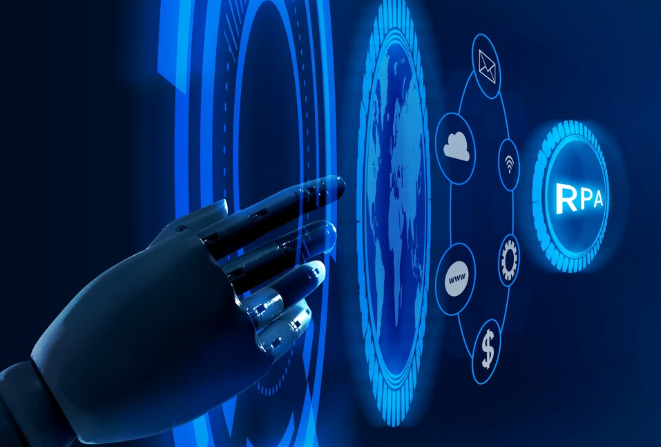
Emerging trends and future possibilities of AI in automation
Hyperautomation, fueled by advancements in AI-powered Robotic Process Automation (RPA), is rapidly evolving. We’re seeing a shift from simple rule-based automation to more sophisticated AI models capable of handling complex, unstructured data. For example, AI-driven document processing can now extract information from invoices, contracts, and even handwritten notes with impressive accuracy, significantly reducing manual data entry. This trend is further enhanced by the rise of low-code/no-code platforms, making AI-powered automation accessible to a broader range of users, even those without extensive coding skills.
Looking ahead, the integration of Generative AI promises to revolutionize workflow automation. Imagine AI systems not just executing pre-defined tasks but proactively identifying areas for improvement and suggesting automated solutions. This could involve generating custom scripts for automation or even creating entirely new workflows based on analyzed data patterns. A common mistake we see is underestimating the potential of AI to not only automate *what* we do, but also *how* we do it, leading to significant gains in efficiency and innovation. However, responsible implementation requires careful consideration of ethical implications and data security, ensuring a human-in-the-loop approach where necessary to maintain oversight and quality control.
Ethical considerations of using AI for workflow automation
Implementing AI-driven workflow automation demands careful consideration of ethical implications. A common mistake we see is neglecting the potential for bias in algorithms. AI systems learn from data, and if that data reflects existing societal biases (e.g., gender or racial biases in hiring data), the AI will perpetuate and even amplify those biases in automated decisions. This can lead to unfair or discriminatory outcomes, impacting job security, promotion opportunities, and even access to essential services. Mitigation involves rigorously auditing training data for bias, employing techniques like differential privacy to protect sensitive information, and incorporating human oversight into critical decision-making processes.
Furthermore, the increasing automation of tasks raises concerns about job displacement. While AI can improve efficiency and free up human workers for higher-level tasks, it’s crucial to proactively address potential workforce disruptions. In our experience, successful implementation involves reskilling and upskilling initiatives, providing employees with the training needed to adapt to new roles within the organization. Transparency is also paramount; employees need to understand how AI systems will impact their work and what support will be provided. Ignoring these ethical considerations can lead to decreased employee morale, productivity issues, and potential legal challenges. Therefore, a holistic approach balancing efficiency gains with employee well-being is crucial for ethical and sustainable AI implementation.
Preparing your business for the evolving landscape of AI-driven workflows
Successfully integrating AI into your workflows requires proactive preparation. In our experience, businesses that thrive in this evolving landscape prioritize data quality above all else. Garbage in, garbage out remains a crucial truth—inaccurate or incomplete data will render even the most sophisticated AI models ineffective. Start by auditing your existing data, identifying gaps, and establishing robust data governance procedures. This includes implementing data cleaning and validation processes, and ensuring data security and privacy compliance. Consider investing in data integration tools to consolidate data from disparate sources into a single, unified view.
A common mistake we see is underestimating the need for employee training and reskilling. AI won’t replace human workers entirely, but it will change their roles. Instead of fearing job displacement, focus on upskilling your workforce to effectively collaborate with AI systems. Offer training programs on AI literacy, data analysis, and the specific AI tools you’re implementing. For example, if you’re introducing an AI-powered customer service chatbot, train your customer service representatives on how to manage handoffs and address complex queries that the AI might not handle. Embrace a culture of continuous learning and adaptation—it’s the key to successfully navigating the transformative power of AI in your workflow.
Launch Your App Today
Ready to launch? Skip the tech stress. Describe, Build, Launch in three simple steps.
Build





