Building an AI-powered tool in just 48 hours is no longer a developer-only feat. By leveraging the “AI-sandwich” method, you can use no-code platforms like Bubble or Softr for your interface, connect them via Zapier or Make for logic, and plug into OpenAI’s API for intelligence. The secret is to build your AI app by focusing on a narrow, high-value problem such as a niche content generator or a specialized AI chatbot for your website. This modular approach allows you to move from a simple prompt to a functional, monetizable MVP without writing a single line of code, proving that launching a SaaS in 30 days is an achievable reality for any non-technical founder.
The Problem That Sparked the Idea

To build something real, you need a real problem. Don’t build for the sake of technology; build to remove friction.
Launch Your App Today
Ready to launch? Skip the tech stress. Describe, Build, Launch in three simple steps.
BuildMy friction was Content Intelligence.
As a strategist, I spend hours auditing websites. I look at competitors, analyze their tone, check their metadata, and try to find gaps. The process is manual, repetitive, and prone to human error. I found myself opening the same 15 tabs, copying text into a document, and trying to synthesize patterns.
Why Existing Tools Were Not Enough
There are plenty of SEO tools out there (SEMrush, Ahrefs, etc.), and they are fantastic for data keywords, backlinks, traffic estimates.
But they lack semantic understanding. They couldn’t tell me, “This competitor’s tone is too aggressive for the healthcare niche,” or “This article fails to address the user’s intent regarding pricing.”
To get that insight, I had to read everything myself. I was the bottleneck. I wanted a tool that could ingest a URL, read the content like a human would, and output a strategic analysis based on parameters I defined.
Why This Problem Was Worth Solving
This wasn’t just about saving me a few hours. It was about scalability. If I could automate the “reading and analyzing” phase, I could audit 50 competitors in the time it usually took to audit one.
The value proposition was clear: High-volume qualitative analysis. Technically, this requires a web scraper, a database to store the text, a connection to an LLM (Large Language Model) to analyze the text, and a frontend dashboard to display the results.
Three years ago, building this would have cost me $15,000 and two months with a dev agency. This weekend, it cost me a subscription fee and some coffee.
Why No-Code AI Changed Everything
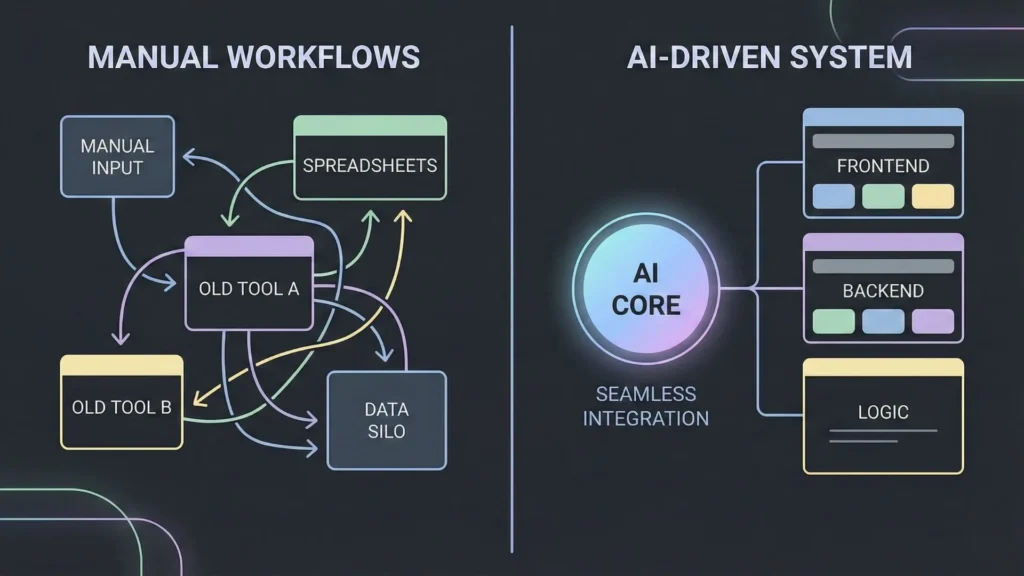
If you haven’t looked at the “No-Code” landscape in the last six months, your information is outdated.
The Old Way vs The New Way
The Old Way (Traditional No-Code): In the past, “No-Code” meant drag-and-drop visual builders. You had to manually design the database schema. You had to wire up the logic visually (connecting nodes). If you wanted complex logic, you had to use tools like Zapier or Make to glue five different SaaS products together. It was brittle. If one API changed, your whole app crashed.
The New Way (AI-Native Development): We have entered the era of Prompt-to-App. You don’t drag boxes; you describe outcomes. You don’t design database relationships; you explain the data you have, and the AI structures it for you. This distinction is critical when understanding No-Code vs Low-Code in 2025. The AI isn’t just a helper; it is the architect and the engineer.
What No-Code AI Actually Means (In Plain English)
When I say “No-Code AI,” I don’t mean a chatbot that writes code snippets for you to copy-paste. I mean a platform that understands natural language and converts it into a deployed application.
It manages:
- The Backend: Server-side logic, databases, and APIs.
- The Frontend: User interface, dashboards, and inputs.
- The Glue: The logic that connects the user’s click to the server’s action.
This removes the “translation layer.” You no longer need to translate your business logic into code syntax. You just state the logic.
Setting a Realistic Weekend Goal
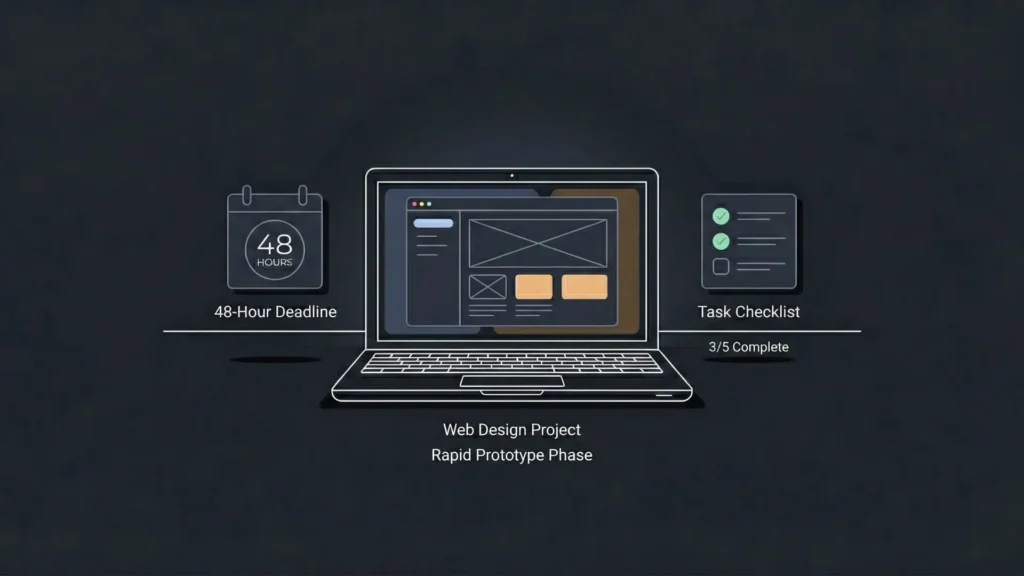
The biggest killer of side projects is scope creep. You start wanting to build a spaceship when all you need is a bicycle.
I treated this weekend like a hackathon. I had 48 hours to build a micro-SaaS. I needed to be ruthless about what I was not building.
The “MVP” Mindset
I defined my MVP (Minimum Viable Product) strictly.
- No: User payments (I’ll add Stripe later).
- No: Social sharing features.
- No: Complex team permissions.
The Exact Features I Decided to Build
I aimed for a “Single Player Mode” utility tool.
- User Authentication: Secure login/signup.
- Input Field: A place to paste a URL.
- The Engine: A workflow that fetches the URL content and sends it to an AI model with a specific system prompt (my “strategy” logic).
- The Output: A dashboard displaying the analysis (Summary, Tone Score, Missed Opportunities).
- History: A database view to see past analyses.
That’s it. Simple, linear, high-value.
Choosing the Right Platform (And Why It Mattered)
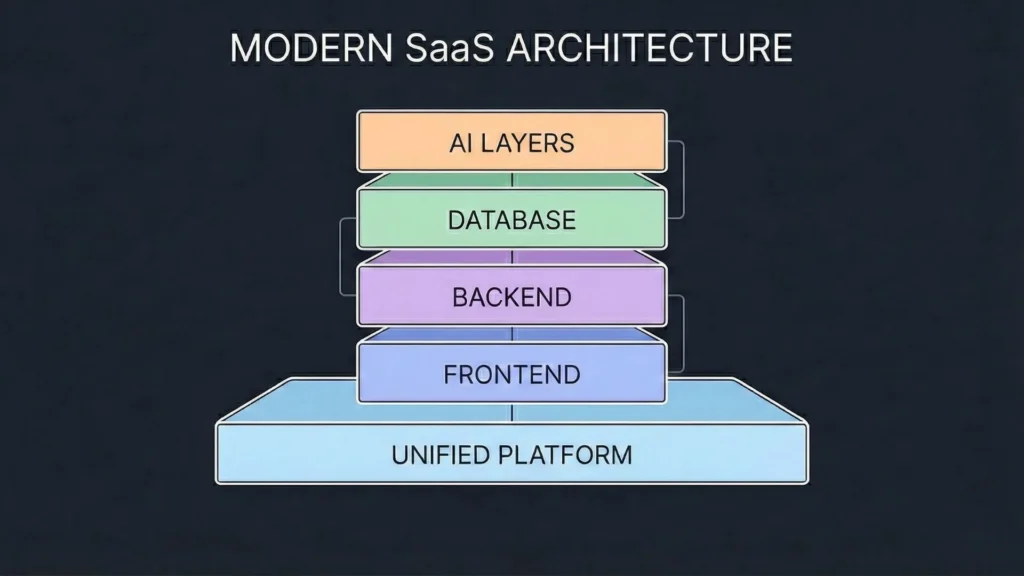
There are hundreds of AI builders popping up. Most of them are wrappers that generate a simple HTML landing page. I needed something that could handle backend logic and data persistence.
What I Looked For in a No-Code AI Platform
I evaluated tools based on three “First Principles” criteria:
- End-to-End Ownership: I didn’t want to use three different tools (one for frontend, one for backend, one for AI). I wanted a unified stack for building SaaS without code.
- Structured Reasoning: I needed a platform that “thinks” before it builds. If a tool just starts generating code without asking clarifying questions, it’s usually guessing.
- Production Quality: The code needs to be clean. If I ever want to hand this off to a real developer later, the SaaS architecture must be scalable, not a mess.
Where Imagine.bo Fit In Naturally
This is where I landed on Imagine.bo. I chose it not because of hype, but because of its architecture.
Most no-code tools force you to be the Project Manager and the Architect. You have to tell them how to build. Imagine.bo acts more like a Senior Technical Co-Founder.
When I described my idea, the platform didn’t just spit out a generic template. It analyzed my request, proposed a database structure, and suggested features I hadn’t thought of. It handled the “heavy lifting” setting up the server environment, configuring the database, and ensuring the API calls were secure.
It allowed me to stay in the “Founder” seat, focusing on what the product should do, while the platform handled how it was implemented.
Building the Tool Step by Step
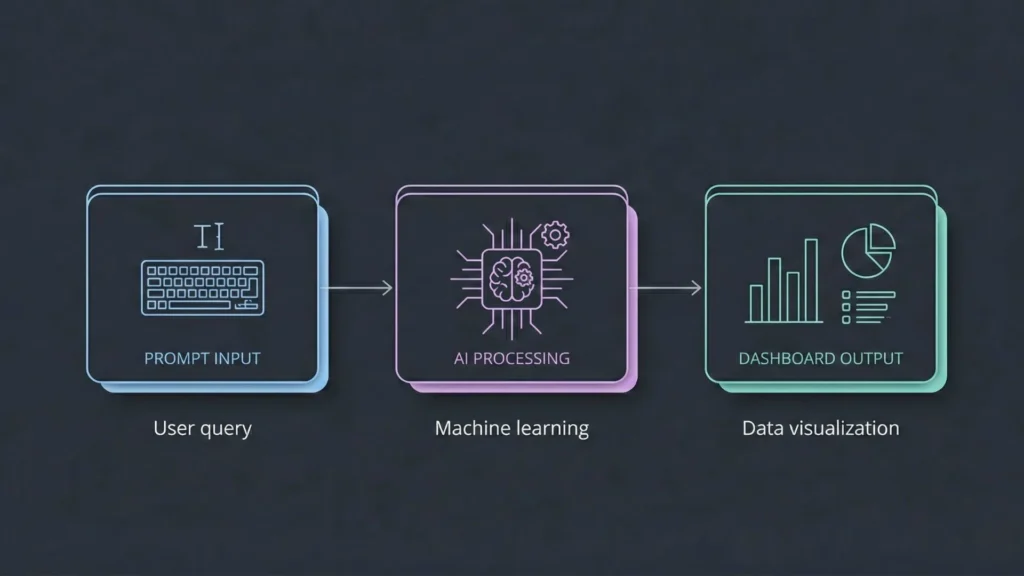
Here is the actual workflow of how the weekend went down.
Step 1 – Starting With a Clear Vision
I opened the platform and started with a “Master Prompt.” I didn’t say “Make a website.” I used a prompt-to-product approach: “I want to build a B2B SaaS application for content strategists. The user should be able to input a URL. The system should scrape the text from that URL, analyze it for tone and SEO gaps using AI, and save the report to a dashboard.”
Lesson: The quality of your output depends on the clarity of your input. Be specific about the “Who,” “What,” and “Why.”
Step 2 – Letting AI Think Through the Product
This was the most fascinating part. Before writing a line of code, Imagine.bo reflected the plan back to me. It outlined the database schema:
Users Table(for login)Reports Table(linked to Users, storing the URL and the Analysis)System Prompts(where my analysis logic lives)
It asked clarifying questions: “Do you want the analysis to happen in real-time, or via a background job?” This is a critical engineering distinction. Real-time is faster but can timeout. Background jobs are robust. I followed its advice for a robust setup.
Step 3 – Generating the Actual App Logic
Once the plan was approved, the AI generated the application.
- Frontend: It created a clean, modern dashboard using standard UI components.
- Backend: It wrote the logic to fetch the URL.
- Integration: It connected the input form to the AI processing engine.
I didn’t have to configure API keys or worry about JSON parsing. The platform treated “Analyze this text” as a native function.
Step 4 – Testing, Iteration, and Refinement
Nothing works perfectly the first time. When I ran the first test, the scraper failed on a website with a specific firewall.
The Fix: instead of Googling “Python requests library firewall bypass,” I simply typed into the chat: “The scraper failed on this URL. Can we improve the scraping logic to handle headers better?” The system diagnosed the issue, updated the backend code, and redeployed.
I also tweaked the UI. “The analysis text is too dense. Let’s break it down into cards with headers.” Five minutes later, the UI was updated. This iteration loop Test > Chat > Fix is infinitely faster than Test > StackOverflow > Code > Debug.
Step 5 – Launching the Product
By Sunday afternoon, I had a working tool. Deployment wasn’t a complex CI/CD pipeline process. It was a “Publish” button. The app was live on a custom domain, secured with SSL, ready for me to send to a few colleagues. Deploying a web app has truly become a one-click experience.
The Tool I Built (Mini Case Study)

The result was a tool I call “ContentAudit.ai” (internal working title).
What the Tool Does
It is deceptively simple but powerful. You log in, paste a competitor’s blog post URL, and click “Analyze.” Thirty seconds later, you get a report telling you:
- Audience Persona Match: Who is this written for?
- Technical Depth Score: Is it superficial or deep?
- Missing Topics: What did this article forget to mention that is crucial for the topic?
Who It’s For
I built it for myself, but I realized quickly it’s valuable for:
- SEO Agencies: Automating initial client audits and scaling SEO strategies.
- Editors: Checking freelancer work against a style guide.
- Founders: Analyzing competitors without reading 50 blogs.
How It Changed My Workflow
On Monday morning, I used the tool for a real client project. A task that usually takes me 3 hours (auditing 5 top-ranking articles) took me 15 minutes. The tool didn’t replace my judgment. It gathered the intelligence so I could apply my judgment faster. This is the power of AI-powered internal tools they strip away the grunt work.
What Most People Get Wrong About No-Code AI
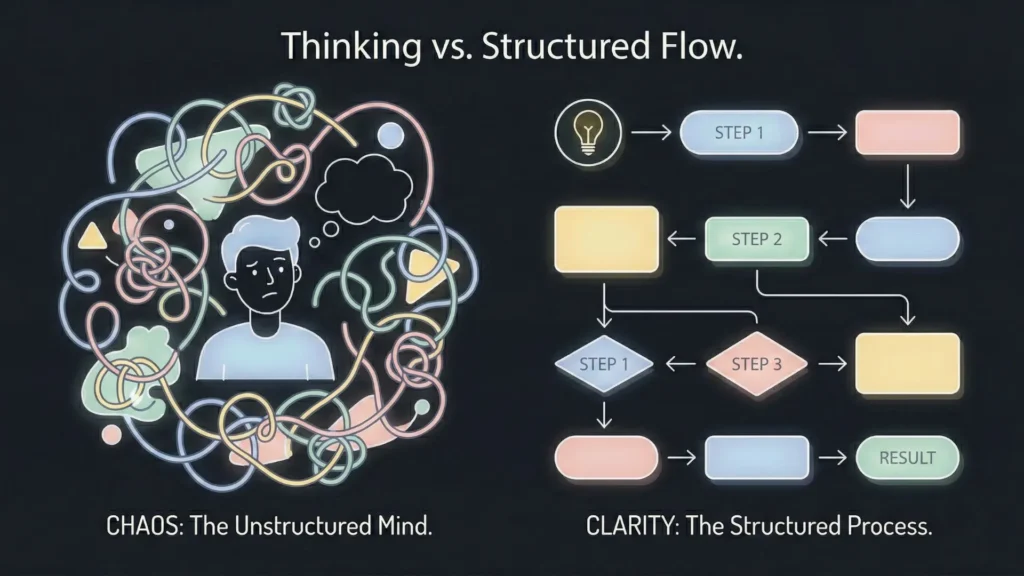
There is a misconception that No-Code AI means “Zero Effort.” This is false. You are not coding, but you are still engineering.
1. You Still Need Logic
The AI can write the code, but it cannot guess your business logic. If you don’t understand the workflow of your own product (e.g., User clicks button -> Data is saved -> Email is sent), the AI will build a confused product. Common mistakes in No-Code almost always stem from unclear logic, not bad tools.
2. Quality Still Matters
It is easy to build “trash” fast. Just because you can generate an app in 5 minutes doesn’t mean you should. I spent 60% of my weekend refining the System Prompt (the brain of the AI analyst) to ensure the output was actually high quality. The tool is only as good as the intelligence you embed in it.
3. Thinking Over Tools
The tool is just a lever. The “First Principles” thinking identifying the problem, stripping it to its core, and designing a solution is the skill that matters. No-code just removes the friction of execution.
Why Imagine.bo Feels Different
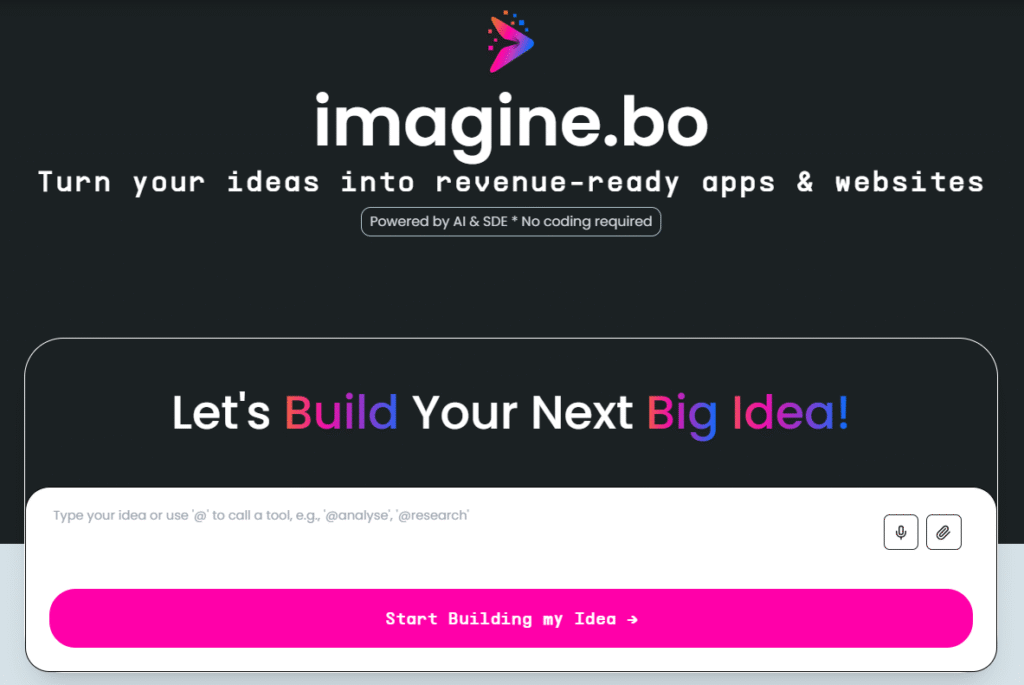
I’ve tried Bubble, Glide, Softr, and custom GPTs. They all have their place. But for this weekend build, Imagine.bo felt different because it focused on Architecture, not just Interface.
- SDE-Level Engineering: It felt like the platform was making decisions a Senior Design Engineer (SDE) would make regarding database relationships and scalability.
- Collaboration: It wasn’t a one-way street. The AI pushed back when my requests were vague.
- End-to-End: I never had to leave the browser. The database, the frontend, the AI logic, and the hosting were all in one silo.
It respects the user enough to hide the code, but exposes the logic, giving you control without the syntax headache.
Who Should Use This Approach
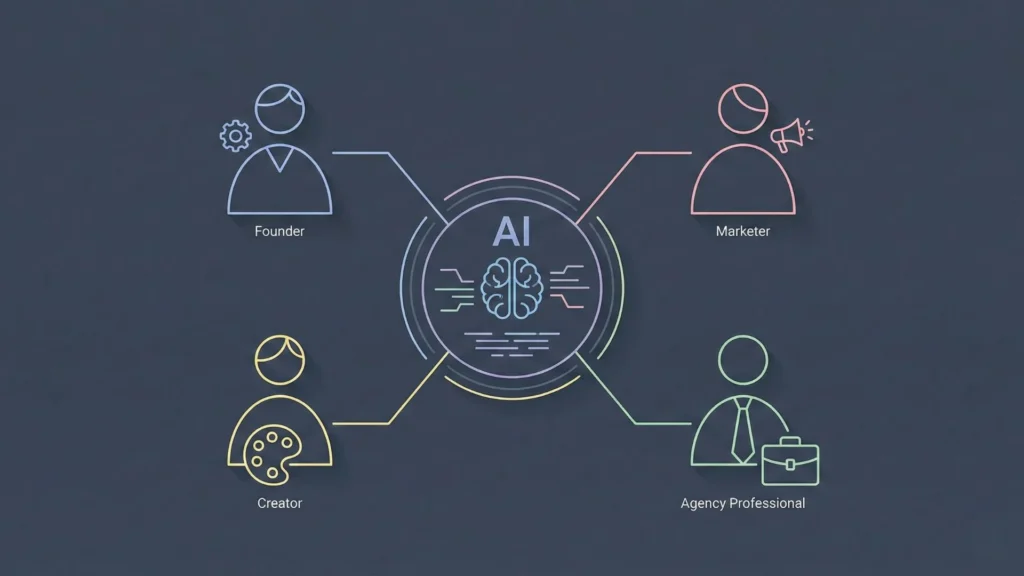
You do not need to be a “tech person” to do this.
- Founders: Validate your startup idea this weekend. Don’t pay an agency $20k to build an MVP that might fail. Build it, launch it, test it.
- Agencies: Build internal tools to automate your grunt work.
- Creators: Turn your audience knowledge into a software product.
- Non-Technical Teams: Marketing and HR teams can build their own workflows without waiting on the IT department.
Final Thoughts: Your Weekend Project Is Possible
The barrier to entry for building software has never been lower. In fact, the barrier is no longer technical it is psychological.
We are used to thinking that software development is hard, expensive, and slow. We are conditioned to believe we need permission or a Computer Science degree to build.
That era is over.
If you can articulate a problem clearly, and you can visualize a solution, you can build it. The tools are ready. The AI is capable. Take a weekend. Pick a problem. And just build it.
You might be surprised by what you can create when the code is no longer the obstacle.
Launch Your App Today
Ready to launch? Skip the tech stress. Describe, Build, Launch in three simple steps.
Build





