The $200,000 Problem Just Got Solved
Here’s the harsh reality of traditional app development: hiring a development team to build your mobile or web app costs between $50,000 and $200,000, takes 4-9 months, and requires ongoing technical maintenance you probably can’t afford. For founders, small businesses, and creators with game-changing ideas, this equation has killed countless dreams before they even started.
But 2025 changed everything. AI-powered no-code platforms have democratized app development in ways that seemed impossible just two years ago. Today, you can describe your app idea in plain English, and artificial intelligence will architect, design, and deploy a production-ready application—often in less than a week, for exactly $0.
Launch Your App Today
Ready to launch? Skip the tech stress. Describe, Build, Launch in three simple steps.
BuildI’ve spent the past three months testing 12+ AI app builders, analyzing their capabilities, limitations, and real-world performance. This guide cuts through the marketing hype to show you exactly which free AI no-code platforms deliver genuine value, which ones lock you into expensive upgrades, and how to choose the right tool for your specific needs.
Whether you’re a founder validating an MVP, a business owner digitizing operations, or a designer ready to bring your mockups to life, you’ll find your answer here.
Quick Comparison: Top Free AI App Builders at a Glance
| Platform | Free Tier Limits | AI Capabilities | Best For | Mobile/Web | Code Export |
|---|---|---|---|---|---|
| Imagine.bo | 10 free credits | ⭐⭐⭐⭐⭐ SDE-level reasoning | Scalable startups & SaaS | Both | ✅ Full ownership |
| Replit | 3 free projects | ⭐⭐⭐⭐ Strong AI agent | Quick prototypes | Primarily web | ✅ Yes |
| Bubble.io | Limited capacity | ⭐⭐⭐ Template-enhanced | Complex web apps | Web-focused | ❌ Proprietary |
| Glide | 500 app users | ⭐⭐⭐ Data-driven AI | Internal tools | Both | ❌ Limited |
| Create.xyz | Basic apps | ⭐⭐⭐⭐ Natural language | Simple projects | Web | ✅ Yes |
| Thunkable | 1 published app | ⭐⭐⭐ Visual builder | Mobile apps | Mobile-first | ❌ Limited |
| Adalo | 50 app users | ⭐⭐ Template-based | Small databases | Both | ❌ No |
| Figma AI | Design only | ⭐⭐ Prototype stage | UI/UX mockups | Web | ✅ Design files |
| Firebase AI | Developer-focused | ⭐⭐⭐⭐ Backend power | Technical users | Backend | ✅ Full control |
| Zapier Interfaces | Limited actions | ⭐⭐⭐ Workflow-centric | Automation apps | Web | ❌ No |
What is an AI No-Code App Builder?
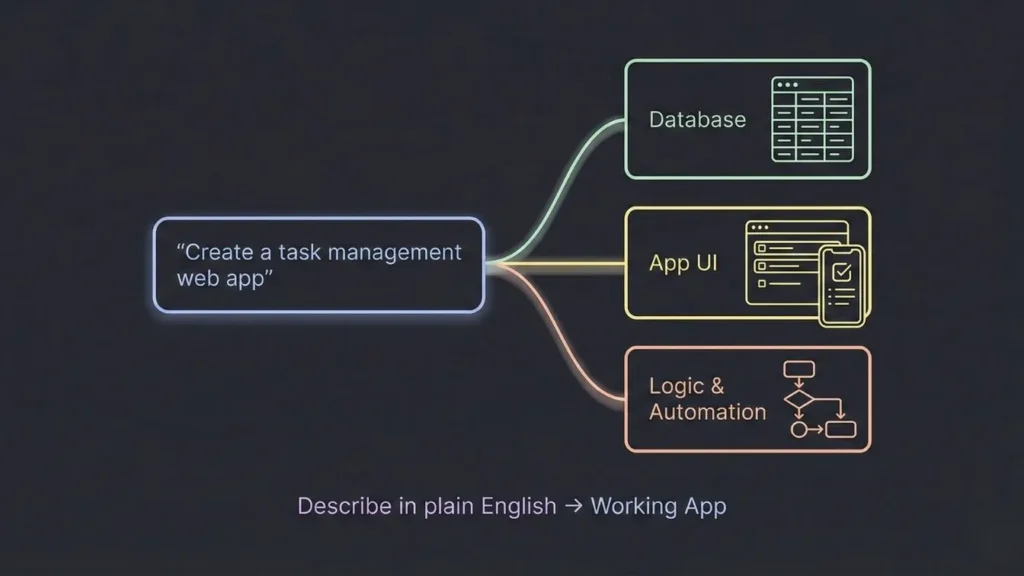
An AI no-code app builder is a development platform that uses artificial intelligence to translate natural language descriptions into functional applications, eliminating the need for traditional programming skills. Instead of writing thousands of lines of code, you describe what you want to build, and the AI handles the technical architecture, database design, user interface creation, and deployment infrastructure.
How AI No-Code Builders Actually Work
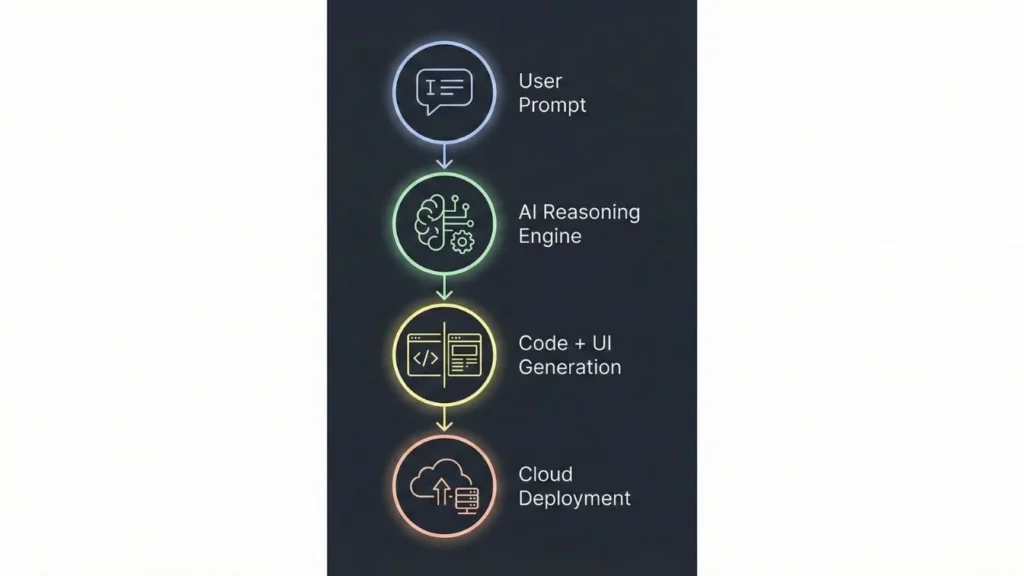
The technology behind these platforms combines several breakthrough capabilities:
Large Language Models (LLMs) process your requirements and understand context, user intent, and technical constraints, similar to how ChatGPT understands conversation but specialized for software architecture.
Automated Code Generation translates the AI’s understanding into actual application code, creating databases, APIs, user interfaces, and business logic that would traditionally require experienced developers.
Cloud Infrastructure Management handles deployment, scaling, security, and maintenance automatically, removing the traditional DevOps burden from your workflow.
Intelligent Reasoning Systems make architectural decisions about data structures, user flows, and feature implementation based on best practices accumulated from analyzing millions of successful applications.
Traditional Development vs. No-Code vs. AI No-Code
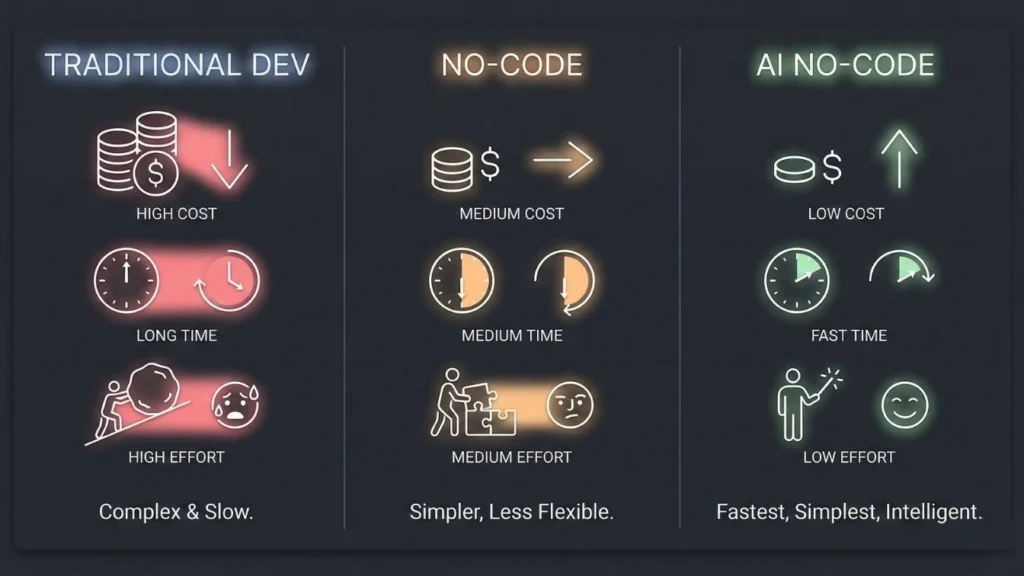
The evolution represents three distinct paradigms:
Traditional Development requires hiring engineers who manually write code, typically costing $50K-$200K and taking 3-9 months for an MVP. You gain maximum customization but face high costs, long timelines, and ongoing technical debt.
Classic No-Code Platforms like older versions of Bubble or Adalo offer drag-and-drop interfaces where you manually configure logic and design, reducing costs to $5K-$20K and timelines to 1-3 months, but requiring significant learning curves and often hitting scalability limitations.
AI No-Code Builders represent the newest generation, using artificial intelligence to interpret requirements and generate complete applications in days or weeks, often with free tiers that enable true $0 MVPs while maintaining professional code quality and scalability potential.
The key distinction is reasoning capability. Traditional no-code still requires you to understand application architecture—you’re just using visual tools instead of code. AI no-code platforms actually reason about your requirements and make architectural decisions, acting more like a senior developer than a construction toolkit.
Who Should Use AI No-Code Builders?
These platforms excel for specific scenarios:
Startup founders validating MVPs before raising capital or committing to expensive development contracts can build functional products that demonstrate traction to investors or early customers.
Small business owners digitizing manual processes or creating customer-facing tools can implement solutions without maintaining expensive technical teams.
Designers and product managers tired of handing off mockups and losing control can create functional prototypes that become actual products.
Technical founders who code but want to move faster can use AI to handle boilerplate work while focusing on unique business logic and differentiation.
Enterprise teams building internal tools can deploy functional applications without consuming scarce engineering resources or waiting in development backlogs.
Comprehensive Platform Reviews: The 12 Best Free AI App Builders
1. Imagine.bo – The Software Engineer-Level AI Platform
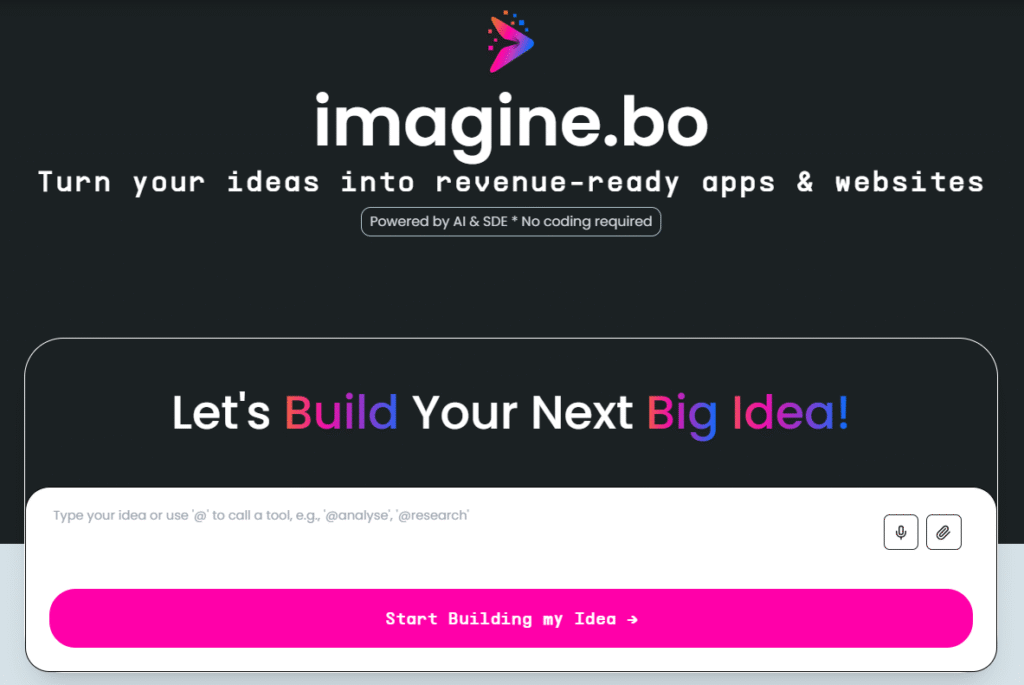
Rating: ⭐⭐⭐⭐⭐ (5/5)
Quick Overview: Imagine.bo distinguishes itself by using AI that reasons like a senior software engineer rather than simply assembling pre-built templates. The platform understands software architecture principles, makes intelligent technical decisions, and produces clean, scalable code that can handle enterprise-level demands from day one.
Core Strengths:
- SDE-level architectural reasoning that considers performance, security, and scalability from the start
- 1,000 transactions per second capability suitable for viral growth or high-traffic business applications
- Complete code ownership with full export capabilities and no platform lock-in
- Human + AI hybrid model that lets you assign complex features to experienced developers when needed
- Enterprise security compliance including GDPR, SOC2, and industry-standard encryption
- Five-step workflow from vision to deployment that maintains human oversight at critical decision points
Free Tier Details: The free tier provides 10 credits per month with 5 prompts free per month, enabling you to build 2-3 simple pages—perfect for landing pages and portfolios. While the free tier has limitations compared to paid plans, it allows you to test the platform’s capabilities and build basic projects. For serious MVP development, the Lite plan at $9/month (60 credits) or Pro plan at $25/month (150 credits) provide substantially more capacity.
AI Capabilities: Imagine.bo’s AI operates at a fundamentally different level than template-based competitors. When you describe wanting a “social fitness app where users can share workouts and challenge friends,” the AI doesn’t simply pull pre-configured components. Instead, it reasons through the implications: you’ll need user authentication with privacy controls, a feed algorithm that balances engagement with relevance, database structures optimized for social graph queries, real-time notifications for challenges, and content moderation for community safety.
This architectural thinking means your app is built on sound technical foundations rather than hacked together from mismatched templates. The difference becomes critical when you need to scale, add complex features, or maintain code quality as your product evolves.
Best For:
- Founders building investor-ready MVPs that need to demonstrate technical sophistication
- Businesses creating customer-facing products where performance and reliability impact revenue
- Anyone planning to scale beyond small user bases who wants architecture that supports growth
- Projects requiring custom business logic that doesn’t fit standard templates
- Teams that may eventually need to transition to custom development and need exportable, maintainable code
Limitations: The sophisticated approach means slightly longer initial builds compared to ultra-simple template assemblers. If you literally just need a basic landing page or simple form, simpler tools might deploy faster. The platform’s power becomes apparent when building applications with real complexity, multiple user types, intricate workflows, or demanding performance requirements.
Real-World Example: A fitness startup founder used Imagine.bo to build a workout tracking app with social features, trainer marketplace, and payment integration in 12 days. The application launched with 50 beta users, scaled to 5,000 users within three months without performance degradation, and ultimately attracted seed funding partially based on the technical quality demonstrated by clean architecture and smooth user experience under load.
Verdict: Imagine.bo represents the cutting edge of AI no-code development by focusing on architectural quality rather than just speed. If you’re building something that matters—something you plan to scale, monetize, or use as the foundation of a real business—the SDE-level reasoning and enterprise capabilities justify choosing this platform over simpler alternatives. The free tier is genuinely usable for production applications, not just proof-of-concepts.
2. Replit AI App Builder – The Developer-Friendly Rapid Builder
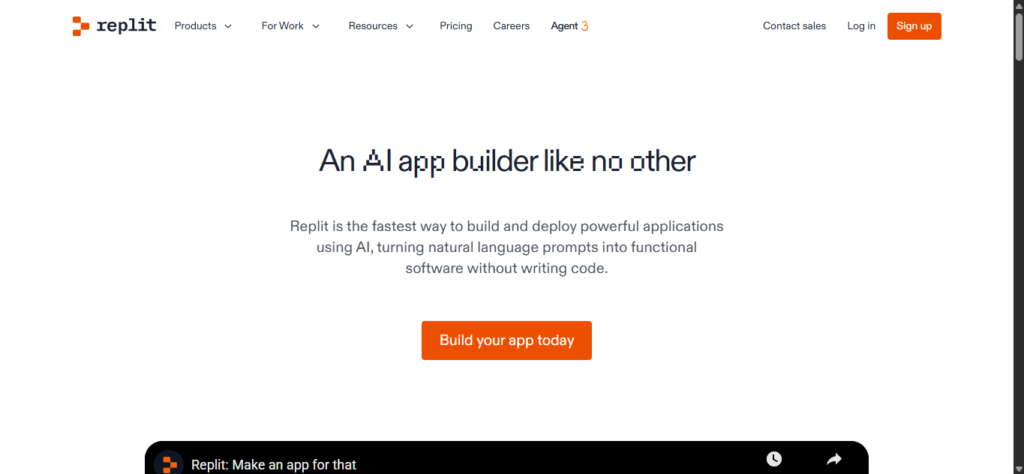
Rating: ⭐⭐⭐⭐ (4/5)
Quick Overview: Replit combines a powerful cloud development environment with AI assistance that excels at quickly generating functional web applications. The platform appeals to users with some technical understanding who want AI to accelerate development while retaining the ability to directly edit code when needed.
Core Strengths:
- Extremely fast prototype generation, often creating basic apps in minutes
- Full access to the codebase for customization and learning
- Strong integration with modern development frameworks and libraries
- Active community sharing templates and solutions
Free Tier Details: Three free projects with limited compute resources. Projects go to sleep after inactivity, which works fine for development but can create delays in production use. The free tier genuinely enables building and testing applications, though serious deployment typically requires upgrading to paid plans for persistent uptime and adequate performance.
AI Capabilities: Replit’s AI agent (powered by advanced language models) excels at understanding development intent and generating initial implementations quickly. The AI can scaffold entire applications, write complex functions, and debug errors. However, it operates more as a coding assistant than an architectural reasoner, meaning you’ll need some technical understanding to guide it effectively and make structural decisions.
Best For:
- Developers who want to move faster without abandoning code entirely
- Quick prototypes and proof-of-concepts where perfect architecture matters less
- Learning to code by seeing how AI implements features
- Hackathons and rapid experimentation
Limitations: The free tier’s compute limitations become restrictive for real-world usage with actual users. Apps on free plans can be slow to wake up after inactivity, creating poor user experiences. The platform assumes more technical knowledge than truly no-code alternatives, meaning non-technical founders may struggle with customization and debugging.
Real-World Example: A developer validated a SaaS idea by using Replit to build a functional prototype in a weekend, testing with 20 early users to gather feedback before committing to full-scale development. The speed enabled rapid iteration that would have been impossible with traditional development approaches.
Verdict: Replit shines for technical users who want AI acceleration while maintaining code-level control. It’s less suitable for completely non-technical users or applications requiring immediate production-grade performance on the free tier. Consider it for rapid validation and technical prototyping rather than final production deployment without upgrading.
3. Bubble.io AI Generator – The Mature Platform with AI Enhancement
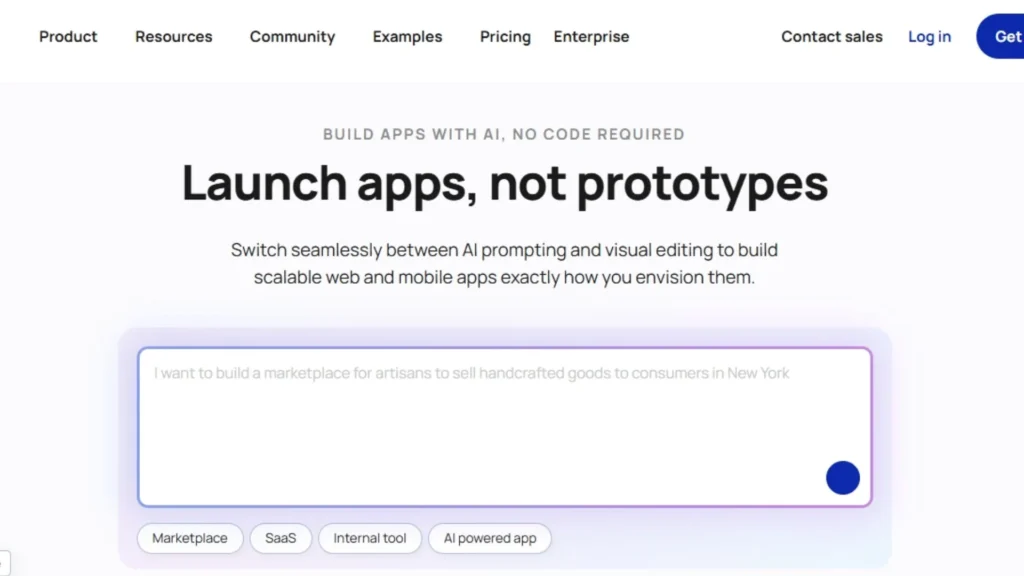
Rating: ⭐⭐⭐⭐ (4/5)
Quick Overview: Bubble pioneered the no-code movement years before AI entered the picture, and recently added AI-powered features to its established platform. You get a mature, battle-tested system with extensive capabilities, plugins, and community resources, now enhanced with AI assistance that speeds up common development tasks.
Core Strengths:
- Extremely comprehensive feature set for complex web applications
- Massive plugin ecosystem extending functionality in countless directions
- Proven scalability with numerous successful startups built on the platform
- AI features that help generate pages, workflows, and database structures
- Strong educational resources and large community
Free Tier Details: The free tier allows unlimited development time but severely limits published application capacity. You’re restricted to Bubble-branded subdomains and minimal server capacity, making it suitable for learning and development but requiring upgrades for serious production use. The platform’s pricing jump can be significant once you need custom domains, more capacity, or additional features.
AI Capabilities: Bubble’s AI features enhance rather than replace the traditional drag-and-drop workflow. The AI can generate UI layouts, suggest workflow logic, and create database schemas based on descriptions. However, it still requires understanding Bubble’s proprietary concepts and visual programming paradigm. The AI accelerates experienced Bubble users more than it helps complete beginners.
Best For:
- Complex web applications requiring extensive custom logic
- Users willing to invest time learning Bubble’s powerful but complex system
- Projects benefiting from the large plugin marketplace
- Applications where the Bubble ecosystem’s maturity provides valuable resources
Limitations: Steep learning curve despite AI assistance, as you still need to master Bubble’s unique approach to application logic. Platform lock-in is significant since applications can’t be exported to standard code, meaning you’re committed to Bubble’s hosting and pricing long-term. The free tier’s limitations force relatively quick upgrades for anything beyond basic testing.
Real-World Example: A fintech startup built a complete lending platform using Bubble, including complex underwriting workflows, payment processing, and document management. The application successfully processed millions in transactions before the company eventually migrated to custom code as they scaled beyond Bubble’s pricing model.
Verdict: Bubble offers unmatched depth for complex web applications and benefits from years of platform maturity. The AI features help but don’t eliminate the learning curve. Choose Bubble when you need its specific strengths and accept the platform lock-in, but consider alternatives if code ownership and architectural reasoning matter more than feature breadth.
4. Glide Apps – The Spreadsheet-Powered App Creator
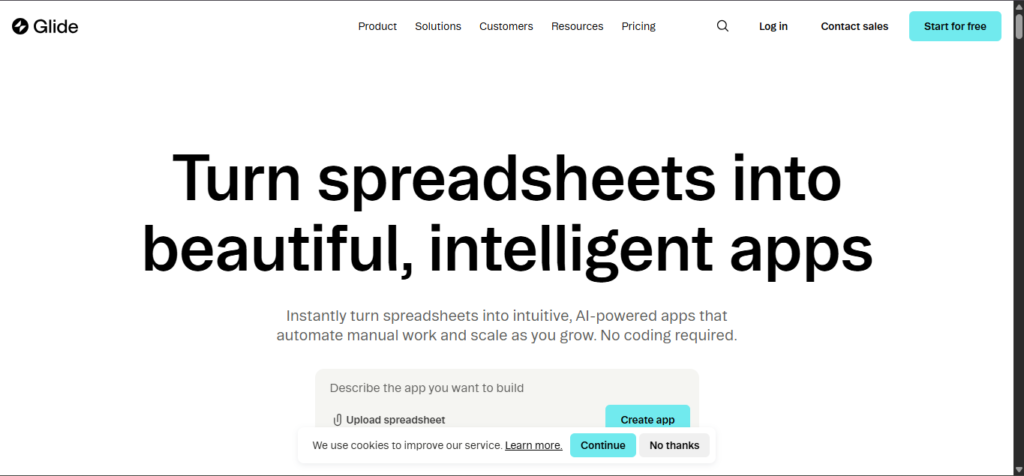
Rating: ⭐⭐⭐½ (3.5/5)
Quick Overview: Glide takes a unique approach by transforming Google Sheets or Excel spreadsheets into functional mobile and web applications. The platform excels at data-driven apps where information already exists in spreadsheet format, making it incredibly fast for internal tools and simple databases.
Core Strengths:
- Extremely quick setup using existing spreadsheet data
- Intuitive interface requiring minimal learning curve
- Effective for internal business tools and simple data displays
- AI features that help generate app structures from data schemas
Free Tier Details: 500 app users on the free tier, which sounds generous but can be limiting depending on your use case. The definition of “user” varies by plan type, so understanding exactly what the limits mean for your specific application requires careful reading of current terms.
AI Capabilities: Glide’s AI analyzes your spreadsheet structure and suggests appropriate app layouts, navigation, and data displays. It can understand relationships between data tables and create linked views automatically. The AI is well-suited to the platform’s spreadsheet-centric approach but lacks the broader architectural reasoning of more sophisticated platforms.
Best For:
- Internal business tools leveraging existing spreadsheet data
- Simple content displays like directories, catalogs, or reference materials
- Non-technical users comfortable with spreadsheets but not coding
- Quick solutions where spreadsheet data structures match app needs
Limitations: The spreadsheet foundation becomes a constraint for complex application logic or workflows that don’t naturally fit tabular data structures. Performance and scalability are limited compared to platforms using proper databases. The apps feel somewhat constrained by the underlying spreadsheet paradigm rather than architected specifically as applications.
Real-World Example: A consulting firm transformed their project tracking spreadsheet into a mobile app using Glide, enabling field teams to update status and log hours without returning to the office. The solution took hours to implement and immediately solved a specific business problem without custom development costs.
Verdict: Glide excels in its specific niche of transforming spreadsheet data into simple applications quickly. It’s not suitable for complex apps with intricate business logic or high-performance requirements, but it’s hard to beat for its particular use case. Consider it when your data already lives in spreadsheets and you need a straightforward app interface.
5. Create.xyz – The Natural Language Prototyping Tool
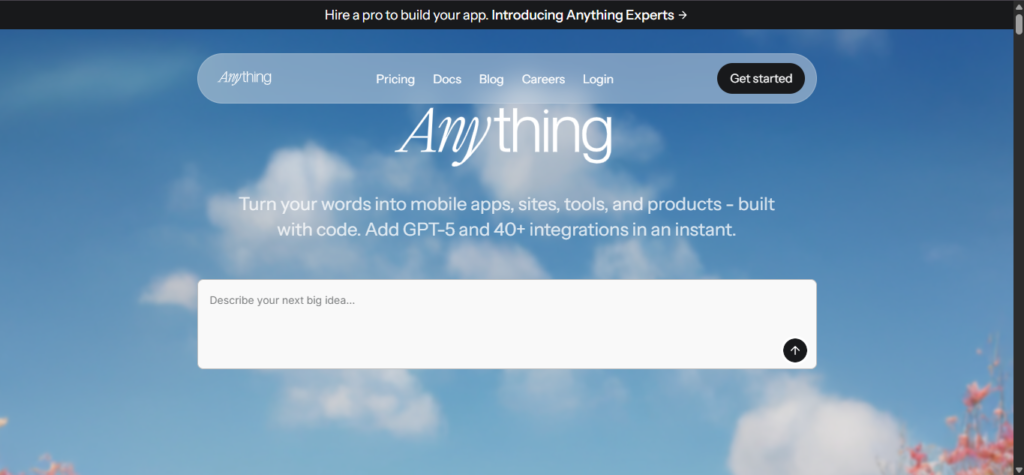
Rating: ⭐⭐⭐⭐ (4/5)
Quick Overview: Create.xyz focuses on the earliest stage of development—turning conversational descriptions into functional prototypes with minimal friction. The platform prioritizes speed and ease of use, enabling truly non-technical users to create working demos that communicate product visions effectively.
Core Strengths:
- Extremely accessible natural language interface requiring zero technical knowledge
- Very fast prototype generation for rapid iteration
- Clean, modern default designs that look professional without customization
- Code export enables transitioning to other platforms or custom development
Free Tier Details: Basic applications can be built and shared on the free tier with reasonable limits. The platform is transparent about capabilities and doesn’t artificially restrict core functionality to force upgrades, making it genuinely useful for proof-of-concept development.
AI Capabilities: The natural language processing is genuinely impressive, understanding vague descriptions and asking clarifying questions when needed. The AI makes reasonable assumptions about common patterns while allowing refinement through continued conversation. However, the AI is optimized for prototyping speed rather than production-level architecture.
Best For:
- Founders at the earliest stages validating ideas quickly
- Communicating product visions to stakeholders, investors, or potential co-founders
- Designers creating functional mockups beyond static screenshots
- Anyone intimidated by traditional development or no-code platforms
Limitations: The focus on accessibility means less depth for complex business logic or advanced features. Applications built on Create.xyz often need transition to more robust platforms before production deployment. The simple approach is perfect for prototypes but constraining for feature-rich products.
Real-World Example: An entrepreneur with zero technical background used Create.xyz to build a functional demo of a marketplace concept in two hours, which she used to validate interest with potential users and ultimately recruit a technical co-founder who saw the vision demonstrated clearly.
Verdict: Create.xyz is excellent for what it is: a rapid prototyping tool that removes all barriers between idea and demo. It’s not meant to be your final production platform for complex applications, but it’s unbeatable for quickly validating concepts and communicating visions. The code export provides a path forward when you outgrow the simplicity.
6. Figma AI App Builder – The Designer’s Development Bridge
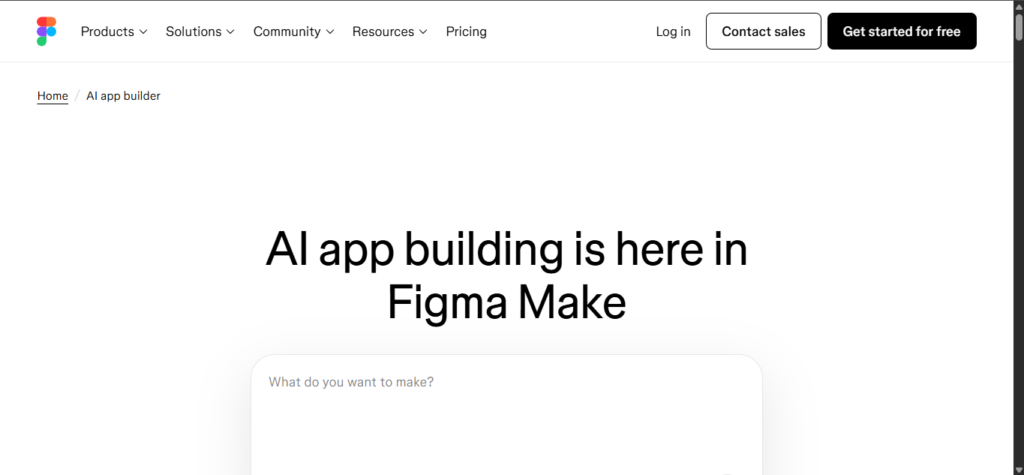
Rating: ⭐⭐⭐ (3/5)
Quick Overview: Figma’s AI capabilities help designers generate UI components and layouts, functioning more as an advanced design tool than a complete app builder. The platform excels at the design phase but requires additional tools to create fully functional applications with backend logic and data management.
Core Strengths:
- Industry-leading design interface with AI enhancement
- Excellent for creating high-fidelity mockups and prototypes
- Strong collaboration features for design teams
- AI-generated components and layouts based on descriptions
Free Tier Details: Figma’s free tier is generous for design work, allowing multiple projects and collaboration. However, the “app building” is really prototype creation rather than deployable applications with backend functionality.
AI Capabilities: The AI generates UI elements, suggests layouts, and creates design systems based on natural language descriptions. It understands design principles and accessibility guidelines. However, this is design-focused AI, not architectural reasoning for building functioning applications.
Best For:
- Design teams creating comprehensive mockups before development
- Designers who want AI assistance with layout and component creation
- Projects where design handoff quality critically impacts development
- Prototypes demonstrating user flows and interface concepts
Limitations: Not actually a complete app builder—you’ll need additional platforms to create functioning applications with data, logic, and deployment. The AI assists with design, not with database architecture, business logic, or backend development.
Real-World Example: A product designer used Figma’s AI features to rapidly generate multiple layout variations for a mobile app, testing with users before development began. The designs were then handed off to developers or imported into platforms like Imagine.bo to become functional applications.
Verdict: Figma with AI is invaluable for the design phase but shouldn’t be confused with complete app development platforms. Include it in your workflow for high-quality design, but plan for additional tools to build actual functioning applications. The combination of Figma for design plus platforms like Imagine.bo for development can be highly effective.
7. Thunkable – The Mobile-First No-Code Platform
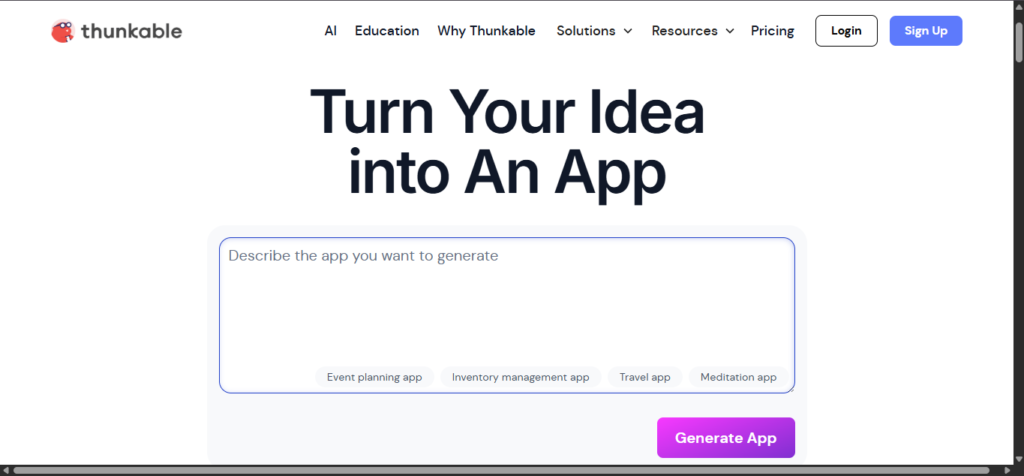
Rating: ⭐⭐⭐ (3/5)
Quick Overview: Thunkable specializes in mobile app development with a visual builder interface enhanced by some AI features. The platform focuses specifically on creating native-feeling mobile applications for iOS and Android, making it suitable for mobile-first projects.
Core Strengths:
- Strong mobile app capabilities with native component support
- Visual drag-and-drop interface accessible to beginners
- Direct publishing to app stores
- Growing AI features for component generation
Free Tier Details: One published app on the free tier creates limitations for testing multiple concepts or serving different user bases. Development is unlimited, but actual deployment restrictions can be constraining.
AI Capabilities: The AI features remain relatively basic compared to newer platforms, primarily assisting with layout generation and suggesting component configurations rather than reasoning about overall architecture or complex logic flows.
Best For:
- Mobile-first applications where web versions are secondary
- Users specifically targeting app store distribution
- Projects fitting Thunkable’s pre-built component paradigm
- Teams comfortable with visual development interfaces
Limitations: The one published app limit on the free tier forces upgrade decisions early. The visual builder, while accessible, can become cumbersome for complex logic. The AI capabilities lag behind newer platforms focused specifically on AI-driven development.
Real-World Example: A fitness coach built a simple workout logging app using Thunkable, publishing it to both iOS and Android app stores for his training clients. The straightforward use case fit well within the platform’s capabilities and pricing.
Verdict: Thunkable serves mobile app development adequately but faces strong competition from platforms offering more sophisticated AI capabilities and better free tiers. Consider it when mobile-specific features matter and the project fits within the template-based approach, but explore alternatives for complex applications or tight budgets.
8. Adalo – The Template-Heavy Builder
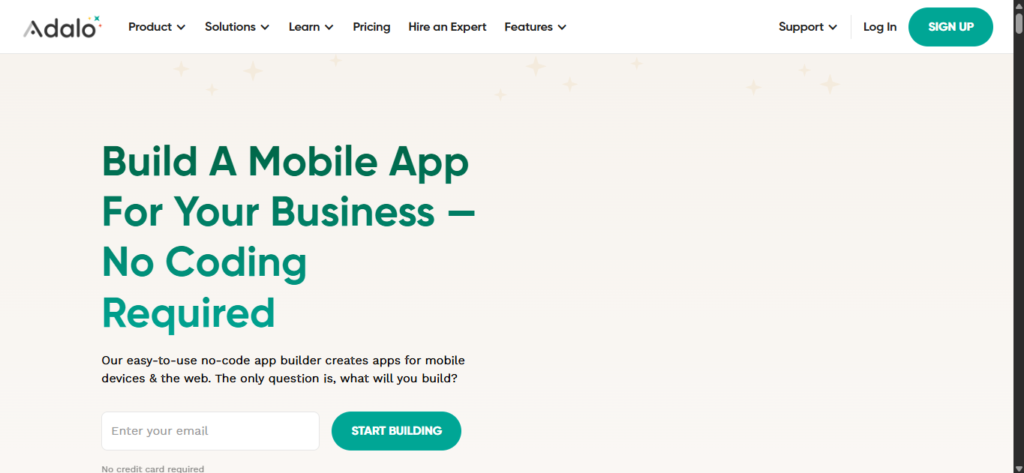
Rating: ⭐⭐½ (2.5/5)
Quick Overview: Adalo offers pre-built templates and components that can be assembled into mobile and web applications, with limited AI features enhancing the traditional drag-and-drop experience. The platform works well for simple applications matching existing templates but struggles with custom requirements.
Core Strengths:
- Large template library enabling quick starts
- Visual database builder accessible to non-technical users
- Both mobile and web app support
- Active marketplace for third-party components
Free Tier Details: 50 app users maximum on the free tier creates severe limitations for any application intended for public use or business deployment. The restriction essentially limits free usage to small-scale testing and personal projects.
AI Capabilities: Adalo’s AI features remain basic, primarily suggesting templates and components rather than generating custom solutions or reasoning about architecture. The platform still relies heavily on manual configuration and template customization.
Best For:
- Very small-scale applications with minimal user bases
- Projects that closely match available templates
- Users wanting visual database management without SQL knowledge
- Quick mockups demonstrating basic functionality
Limitations: The 50-user limit on free tier severely restricts real-world usage. Template dependence means custom requirements often require significant workarounds or paid upgrades for custom components. Performance and scalability lag behind newer platforms.
Real-World Example: A small business created an internal inventory tracking app using Adalo templates, used by fewer than 20 employees. The simplicity enabled quick deployment but the limitations became apparent when attempting to add custom reporting features.
Verdict: Adalo served an important role in early no-code adoption but has been surpassed by platforms offering more sophisticated AI capabilities and better free tiers. Consider it only when your needs closely match available templates and you’ll stay within the severe user limits, or plan to upgrade quickly to paid plans.
9. Firebase Generative AI – The Developer’s Backend Powerhouse
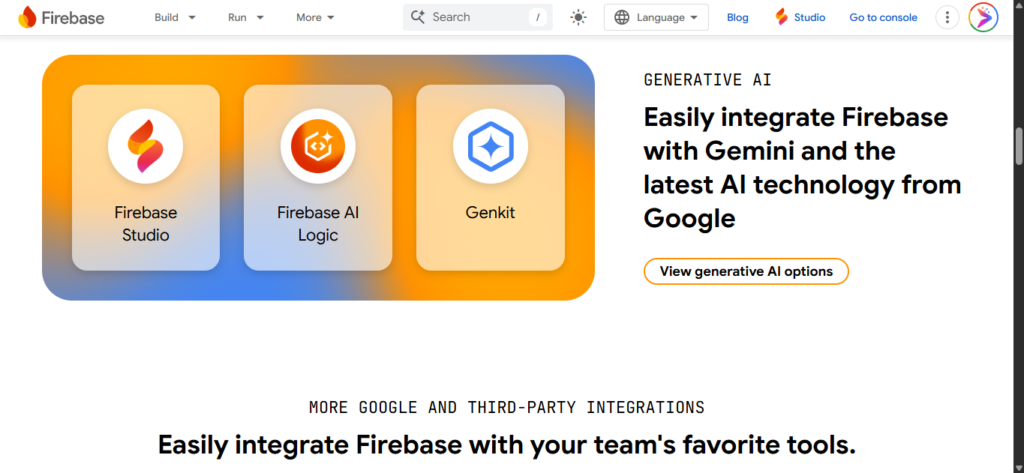
Rating: ⭐⭐⭐⭐ (4/5)
Quick Overview: Firebase’s Generative AI capabilities focus on backend services and AI integration rather than complete no-code app building. This Google platform excels at providing robust infrastructure, databases, and AI model integration for applications, but requires technical knowledge to implement effectively.
Core Strengths:
- Enterprise-grade backend infrastructure from Google
- Powerful AI integration capabilities with Gemini and other models
- Excellent scalability and performance characteristics
- Comprehensive documentation and resources
- Strong security and compliance features
Free Tier Details: Generous free tier with substantial usage allowances for backend services. The free tier genuinely enables production deployment for applications with modest traffic, with gradual scaling costs as usage grows.
AI Capabilities: Firebase’s AI features enable integration of advanced generative AI models into applications, handling complex tasks like natural language processing, content generation, and intelligent recommendations. However, this requires programming knowledge to implement—it’s not a visual no-code solution.
Best For:
- Technical users building AI-powered applications
- Backend services for mobile or web apps built on other platforms
- Projects requiring enterprise-grade scalability and security
- Applications integrating advanced AI capabilities into core functionality
Limitations: Not actually a no-code platform despite being included in this comparison. Requires programming knowledge and technical implementation. The learning curve is substantial for non-developers, making it unsuitable for truly non-technical users seeking no-code solutions.
Real-World Example: A startup used Firebase as the backend for a mobile app built with React Native, integrating Gemini AI for content recommendations and user support. The robust infrastructure scaled seamlessly from beta to thousands of users without architectural changes.
Verdict: Firebase is excellent for technical users building AI-powered applications and needing robust backend services, but it’s not a no-code solution for non-technical builders. Include Firebase in your consideration when you have development skills and need enterprise-grade infrastructure rather than visual app building tools.
10. DronaHQ – The Enterprise Internal Tool Builder
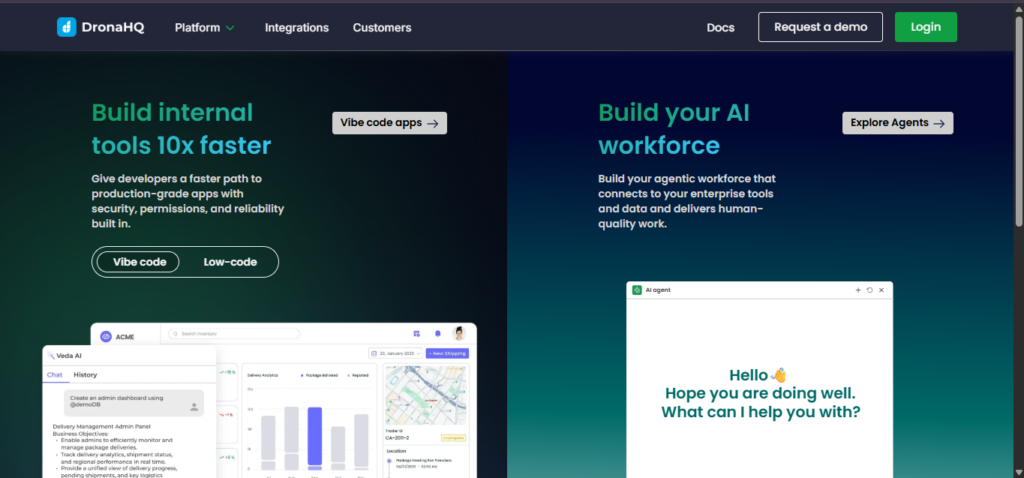
Rating: ⭐⭐⭐ (3/5)
Quick Overview: DronaHQ focuses specifically on internal business tools and admin panels, offering pre-built components optimized for CRUD operations, dashboards, and workflows common in enterprise environments. The platform includes some AI features enhancing the traditional low-code experience.
Core Strengths:
- Strong focus on enterprise use cases and internal tools
- Extensive pre-built components for common business workflows
- Good database integration capabilities
- Security features suitable for corporate environments
Free Tier Details: Limited free tier suitable for evaluation and small-scale internal use. The platform targets enterprise customers, so free offerings are more restricted than consumer-focused platforms.
AI Capabilities: AI features assist with form generation, workflow suggestions, and query building, but remain relatively basic compared to platforms focused specifically on AI-driven development. The AI enhances productivity for developers familiar with the platform more than enabling non-technical users.
Best For:
- Enterprise teams building internal tools and admin panels
- CRUD applications and database management interfaces
- Businesses needing strong security and access control
- Users comfortable with low-code rather than pure no-code approaches
Limitations: Less suitable for customer-facing applications or consumer products. The free tier restrictions mean serious usage requires enterprise pricing. The learning curve and feature set target business users rather than individual founders or creators.
Real-World Example: A manufacturing company built an inventory management system using DronaHQ, integrating with existing databases and providing role-based access for different departments. The internal focus and security features met corporate requirements.
Verdict: DronaHQ serves enterprise internal tool needs adequately but doesn’t compete well with platforms offering more generous free tiers or sophisticated AI capabilities for general app development. Consider it specifically for internal enterprise use cases where its security features and business focus add value.
11. Zapier Interfaces – The Workflow-Centric App Builder
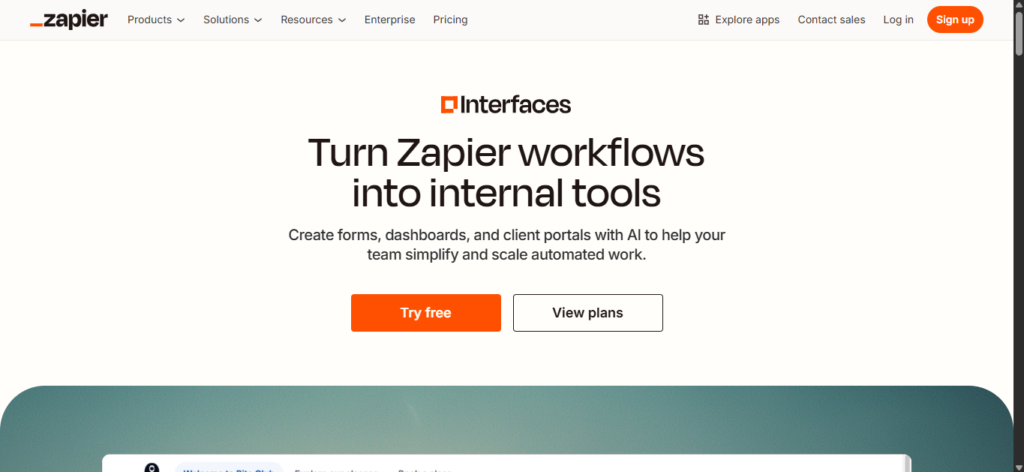
Rating: ⭐⭐⭐ (3/5)
Quick Overview: Zapier extended its automation platform with Interfaces, enabling creation of simple web applications connected to Zapier’s extensive automation ecosystem. The platform excels when your app primarily triggers or displays results from automated workflows.
Core Strengths:
- Seamless integration with Zapier’s thousands of app connections
- Quick creation of forms, pages, and simple interfaces
- Strong for workflow-based use cases triggering automations
- Minimal learning curve for existing Zapier users
Free Tier Details: Limited free actions monthly create constraints for real-world usage. The free tier enables testing concepts but serious deployment typically requires Zapier’s paid plans, which can become expensive as usage scales.
AI Capabilities: AI features help generate interface layouts and suggest automation connections, but the AI capabilities remain basic compared to platforms focused specifically on AI-driven app development. The strength comes from Zapier’s automation ecosystem rather than sophisticated AI reasoning.
Best For:
- Applications that primarily trigger workflows and automations
- Users already invested in Zapier’s ecosystem
- Simple forms and interfaces collecting data for automation
- Connecting existing tools without custom development
Limitations: Limited to relatively simple interfaces and forms—not suitable for complex applications with substantial custom logic. The action limits on free and lower-tier plans can make costs escalate quickly. Applications feel more like automation frontends than standalone products.
Real-World Example: A marketing agency created a client onboarding interface using Zapier Interfaces, which collected information and automatically triggered workflows creating project folders, sending welcome emails, and setting up tracking systems across multiple tools.
Verdict: Zapier Interfaces serves a specific niche of creating simple frontends for automation workflows. It’s not a comprehensive app building platform but can be valuable when your primary need is connecting existing tools rather than building standalone applications. Consider it when Zapier automations are central to your solution.
12. Lindy.ai – The AI Agent Platform
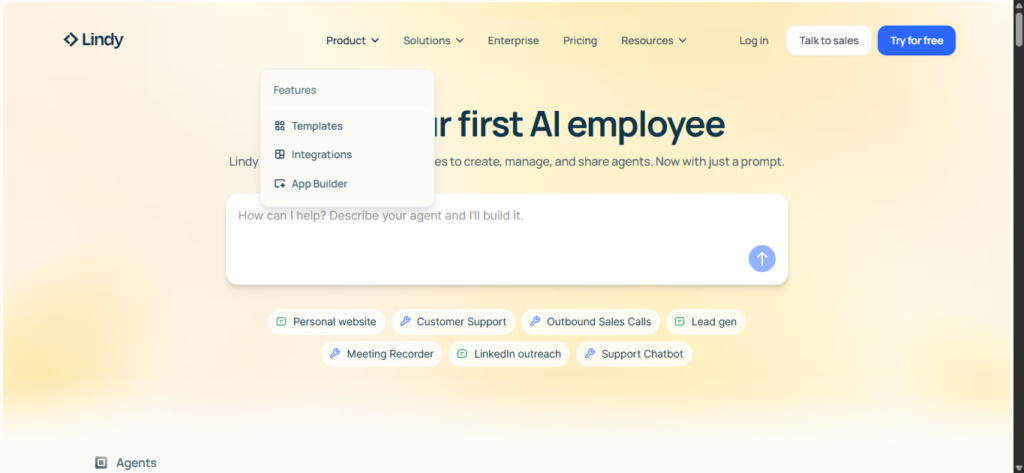
Rating: ⭐⭐⭐ (3/5)
Quick Overview: Lindy.ai focuses on creating AI-powered agents and automations rather than traditional applications, representing a different approach to the “app builder” concept. The platform excels at building intelligent assistants and automated workflows enhanced by AI reasoning.
Core Strengths:
- Strong AI capabilities for building intelligent agents
- Natural language interface for defining agent behaviors
- Good integration with common business tools
- Focus on autonomous task completion rather than manual workflows
Free Tier Details: Limited free tier suitable for testing and small-scale personal use. The platform targets business users with paid plans for serious deployment.
AI Capabilities: The AI capabilities are genuinely sophisticated for agent-based tasks, enabling creation of assistants that can reason about context and make decisions. However, this represents a different paradigm than traditional app building—you’re creating intelligent agents rather than visual interfaces.
Best For:
- Building AI assistants and intelligent automation
- Tasks requiring reasoning and decision-making rather than simple workflows
- Users comfortable with agent-based paradigms
- Business process automation with intelligent handling of edge cases
Limitations: Not suitable for building traditional applications with user interfaces and standard app features. The agent focus means different use cases than platforms building mobile or web apps. The free tier limitations restrict serious usage without upgrading.
Real-World Example: A customer service team deployed Lindy.ai agents to handle routine inquiries, escalating complex issues to humans while automatically resolving common questions using AI reasoning about knowledge base content and customer context.
Verdict: Lindy.ai represents an interesting evolution toward agent-based automation but serves different needs than traditional app builders. Consider it when your solution involves intelligent automation and decision-making rather than user-facing applications with custom interfaces and workflows.
Why Imagine.bo Stands Out: The SDE-Level AI Architecture Difference
Most AI no-code platforms follow a predictable pattern: they offer pre-built templates, provide drag-and-drop customization, add some AI features to help configure options, and market themselves as “revolutionary.” The reality is they’re applying AI assistance to fundamentally traditional no-code approaches—you’re still assembling components, configuring settings, and working within template constraints.
Imagine.bo took a completely different approach from day one, asking a critical question: what if AI could reason about software architecture like an experienced engineer rather than just helping users configure templates faster?
The Engineering Difference: Reasoning vs. Assembly
When you tell most platforms “I want to build a project management app,” they interpret this as: which project management template should we show the user, and which pre-built components should we enable?
When you tell Imagine.bo the same thing, the AI reasons through actual architectural decisions:
What data relationships does project management require? The AI determines you need hierarchical task structures, team member associations, file attachments with version control, time tracking connected to specific tasks, and permission systems differentiating managers from contributors.
How should the system scale? Rather than defaulting to simple approaches, the AI considers query optimization for large task lists, efficient notification systems avoiding database overload, and caching strategies for frequently accessed dashboards.
What edge cases need handling? The AI anticipates scenarios like users deleting projects with active tasks, team members with multiple role assignments, timezone handling for distributed teams, and conflict resolution for simultaneous edits.
What security model makes sense? Instead of generic permissions, the AI implements row-level security matching your specific use case, ensuring team members can only access relevant projects while project owners maintain appropriate control.
This architectural reasoning produces applications that feel like they were thoughtfully engineered by experienced developers, because the AI is actually applying engineering principles rather than assembling templates.
The Five-Step Workflow Explained
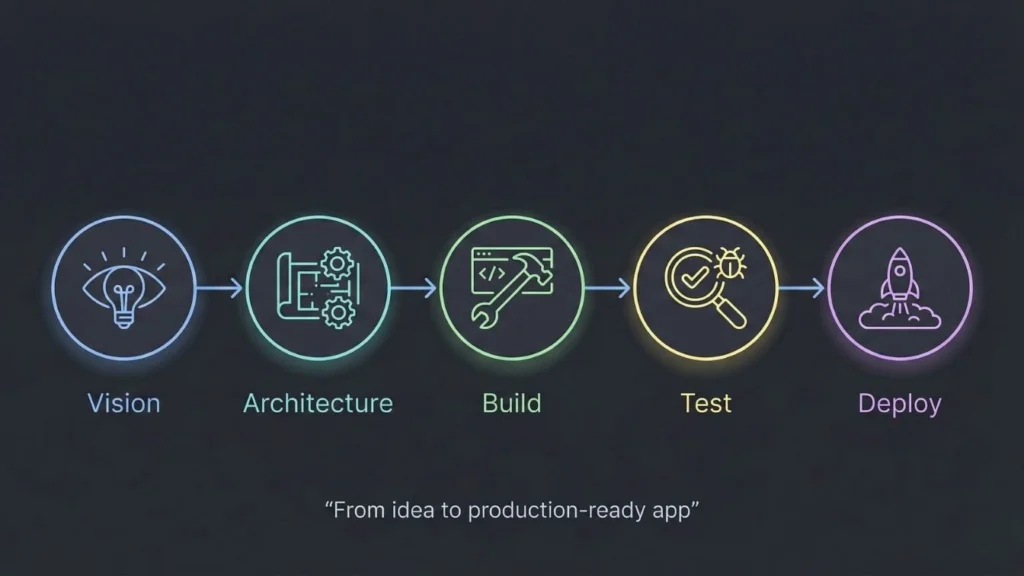
Imagine.bo structures development around five distinct phases that maintain human control while leveraging AI capabilities at each stage:
Step 01: Vision Capture
You describe your application in natural language, similar to how you’d explain your idea to a technical co-founder. For example: “I want to build a fitness tracking app where users can log workouts, track progress over time with charts, set personal goals, and optionally share achievements with friends. Users should be able to create custom exercises and follow pre-built workout programs from trainers.”
The AI analyzes this description, identifying core entities (users, workouts, exercises, goals, programs), relationships (users create workouts, workouts contain exercises, programs include workouts), features (logging, tracking, social sharing, customization), and technical requirements (data visualization, user authentication, privacy controls, content management).
The output is a comprehensive product blueprint documenting the AI’s understanding, which you review and refine before proceeding. This prevents the common problem of building the wrong thing quickly—you validate the interpretation before any code is written.
Step 02: Architecture Design
Based on the validated blueprint, the AI designs the technical architecture including database schema, API structure, authentication flows, and system components. This isn’t selecting from templates—it’s creating a custom architecture optimized for your specific requirements.
For the fitness app example, the AI determines you need a relational database structure with tables for users, workouts, exercises, workout_exercises (junction table), goals, achievements, and social connections. It designs APIs for CRUD operations, real-time progress updates, social feed generation, and analytics calculations. It implements authentication with privacy controls allowing users to make profiles public or private.
You receive architectural diagrams and documentation explaining the technical decisions, enabling technical stakeholders to validate approaches or non-technical founders to understand what’s being built at a conceptual level.
Step 03: Development Execution
The AI generates production-quality code implementing the designed architecture. This phase produces actual software—not visual programming or proprietary formats, but clean code in modern frameworks like React, Node.js, Python, or other appropriate technologies.
The generated code follows software engineering best practices: proper separation of concerns, modular component structure, comprehensive error handling, input validation, and security implementations. The code is readable and maintainable, meaning human developers can understand and modify it later without deciphering AI-generated spaghetti code.
Importantly, you can assign specific features to human developers during this phase if certain requirements exceed the AI’s capabilities or require specialized expertise. The hybrid approach means you’re not limited by AI capabilities—complex features get expert attention while standard functionality is handled efficiently by AI.
Step 04: Testing & Refinement
The platform facilitates testing your application, gathering feedback, and iterating on features. The AI can implement changes, fix bugs, and add functionality based on testing results, maintaining the architectural integrity established in earlier phases.
This phase includes both automated testing (the AI generates test cases based on requirements) and human testing (you and your users actually use the application). The combination catches both technical bugs and user experience issues that automated testing might miss.
Step 05: Deployment & Scaling
The application deploys to production-grade infrastructure with appropriate security, monitoring, and scaling capabilities. Unlike platforms where “deployment” means publishing to their proprietary hosting with severe limitations, Imagine.bo deploys to real cloud infrastructure capable of handling serious traffic.
The 1,000 transactions per second capability means your application can handle viral growth or high-traffic business scenarios without immediate re-architecture. The deployment includes monitoring dashboards showing performance metrics, error rates, and usage patterns, enabling data-driven optimization decisions.
Technical Advantages in Practice
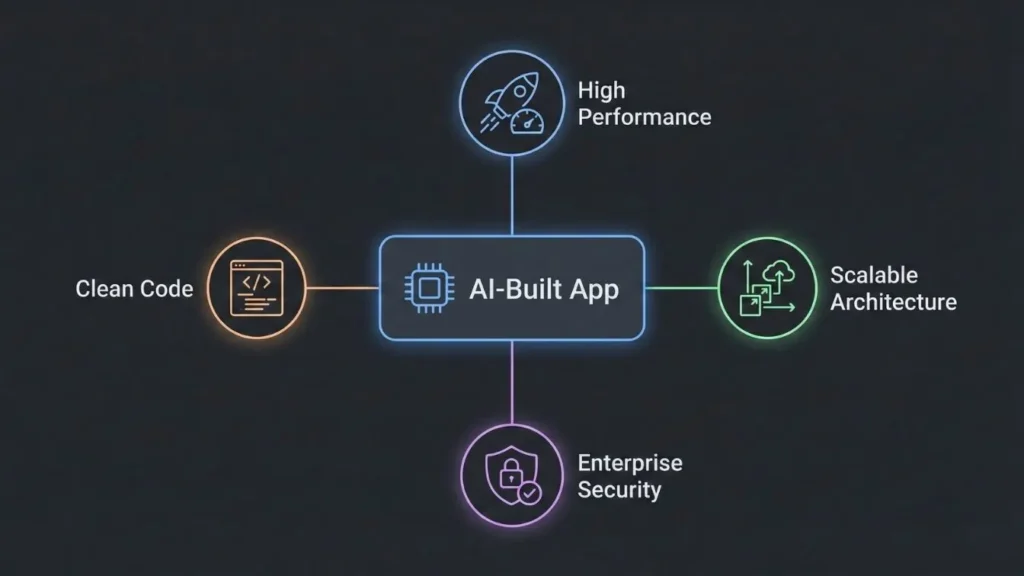
1. SDE-Level Code Quality That Scales
The architectural approach produces code that scales without fundamental rewrites. When your fitness app grows from 100 to 10,000 users, the database queries remain efficient because the AI implemented proper indexing from the start. When you need to add new features, the modular architecture enables additions without cascading changes throughout the codebase.
Compare this to template-based platforms where scaling often requires migrating to different platforms entirely, rewriting core functionality, or accepting degraded performance because the underlying architecture wasn’t designed for scale.
2. Performance Benchmarks That Matter
The 1,000 TPS capability isn’t just a marketing number—it represents architectural decisions about database optimization, caching strategies, and infrastructure design. Your application can handle:
- E-commerce platforms processing hundreds of simultaneous checkouts during flash sales
- Social applications with real-time feeds serving thousands of active users
- Business tools with complex reporting queries running against large datasets
- Content platforms serving media to viral audiences without degradation
The performance comes from sound engineering rather than expensive infrastructure—the code is efficient, reducing hosting costs even as usage scales.
3. Enterprise Security From Day One
Security isn’t an upgrade or add-on with Imagine.bo—it’s built into the architecture automatically. Applications include:
- GDPR compliance with proper data handling, consent management, and deletion capabilities
- SOC2 standards with encryption at rest and in transit, audit logging, and access controls
- Industry-standard authentication with proper password hashing, session management, and token handling
- SQL injection prevention, XSS protection, CSRF tokens, and other security fundamentals
Small startups get enterprise-grade security without hiring security specialists or conducting expensive audits, while enterprises can deploy internal tools knowing compliance requirements are met.
4. Human + AI Collaboration Model
The hybrid approach provides flexibility unavailable in pure AI or pure human development:
When to use AI autopilot: Standard CRUD operations, common user flows, typical UI patterns, database implementations, authentication systems, and other well-established patterns are handled efficiently by AI.
When to assign human developers: Custom algorithms, complex business logic unique to your domain, integrations with unusual third-party systems, or features requiring creative problem-solving benefit from human expertise.
Hybrid workflow benefits: Your development budget focuses on genuinely complex challenges while AI handles boilerplate work. The combination delivers faster timelines than pure human development and higher quality than pure AI automation, at a fraction of traditional development costs.
Real Use Case Scenarios
Founder Scenario: Building a SaaS MVP for Fundraising
Sarah has worked in HR technology for 15 years and identified a gap in the market: small companies need better onboarding software but can’t afford enterprise solutions. She wants to build an MVP to validate the concept with early customers and raise seed funding.
Using Imagine.bo, Sarah describes her vision: “An onboarding platform where HR teams can create customized workflows for different roles, assign tasks to new hires and managers, track completion, integrate with Slack and email for notifications, and generate analytics showing onboarding effectiveness.”
The AI reasons through the requirements, determining she needs multi-tenant architecture (each company is isolated), role-based permissions (HR admins, managers, new hires), workflow builder functionality, task management, integration framework, and analytics engine.
Within two weeks, Sarah has a functional MVP that she tests with three pilot companies. The professional quality impresses pilot users, providing testimonials she includes in her pitch deck. The clean architecture allows her technical advisor to validate the approach during due diligence. She raises a pre-seed round partially based on already having a functional product demonstrating technical feasibility and early traction.
Total cost: $0 for MVP development. Compare to $75K-$150K for traditional development or 3-6 months building it herself if she learned to code.
Small Business Scenario: Digitizing Manual Operations
Mike owns a plumbing business with 25 technicians. Currently, job scheduling happens via phone calls and text messages, invoicing is manual in QuickBooks, and customer communication is chaotic. He wants a system where customers can request service online, technicians receive jobs on their phones, and billing happens automatically.
He uses Imagine.bo to build: “A service management app where customers can submit service requests with photos, I can assign jobs to available technicians based on location and skills, technicians can update job status and capture customer signatures on mobile, and the system automatically generates invoices sent to customers with payment links.”
The AI creates a multi-platform solution: a customer-facing web app for requests, a mobile app for technicians, and an admin dashboard for Mike. The system integrates with Stripe for payments and includes mapping functionality for efficient routing.
Mike launches the system with his existing customers over a month, gradually training technicians. The business benefits are immediate: scheduling efficiency improves, invoice payment time decreases, and customer satisfaction increases. The professional system positions his business as more legitimate when competing for commercial contracts.
Total cost: $0 for development, small monthly hosting costs, payment processing fees. Compare to $30K-$60K for custom development or $500-$1,000 monthly for commercial service management software.
Designer Scenario: From Mockup to Functional Product
Jessica is a product designer who created beautiful mockups for a recipe sharing app in Figma. She’s shown the designs to friends and potential users who love the concept, but she lacks the technical skills to build a functional version and can’t afford to hire developers.
She exports her Figma designs and describes her vision to Imagine.bo: “A recipe sharing app where users can post recipes with photos and ingredient lists, other users can save favorites and create meal plans, the app generates shopping lists from meal plans, and users can follow their favorite recipe creators.”
The AI implements the design using her Figma exports as reference, creating a functional application that matches her visual design. The backend includes user authentication, image storage, recipe database, favoriting system, meal planning logic, and shopping list generation with ingredient consolidation.
Jessica launches the app with her initial group of interested users, gathering feedback and iterating on features. The functional product enables her to validate whether people actually use the app, not just whether they like the designs. She discovers unexpected usage patterns that inform her roadmap.
Total cost: $0 for development. The functional product enables her to seek a technical co-founder from a position of strength (demonstrating traction) or continue developing features using the platform.
Pricing Transparency and Value
Imagine.bo offers transparent pricing with four tiers designed to match different user needs:

Free Plan ($0/month): 10 credits per month, 5 prompts free per month, basic prompt-to-build flow. Ideal for testing the platform and building simple landing pages or portfolios (typically 2-3 simple pages). Public projects only with community support.
Lite Plan ($9/month): 60 credits per month, suitable for building 5-8 simple pages or small apps. Includes 5GB storage, Imagine.bo watermark, 20% off on SDE support, rollover enabled, and deployment guaranteed. Great for landing pages and small applications.
Pro Plan ($25/month – Recommended): 150 credits per month, perfect for building multi-page apps (10-15 pages) with auth and forms. Includes 10GB storage, no Imagine.bo watermark, private projects, rollover enabled, deployment guaranteed, and SDE support within 24 hours. This is the sweet spot for serious MVP development and small business applications.
Enterprise Plan ($249/month): 2000 credits per month for building 8-12 multi-page apps (10-15 pages each) with auth and forms. Includes 200GB storage, dedicated CSM for onboarding, and SDE support within 12 hours. Designed for agencies, businesses building multiple products, or high-volume development needs.
The credit-based system provides flexibility—unused credits roll over with Lite, Pro, and Enterprise plans, ensuring you don’t lose value. The pricing is transparent with no hidden fees or surprise charges.
Compare the value proposition:
Traditional Development: $75K-$200K initial development, plus $5K-$15K monthly for developers and maintenance, plus opportunity cost of 6-12 month timeline.
Template-Based No-Code: $0-$5K initial development, but forced platform upgrades ($50-$300 monthly quickly), limited scalability requiring eventual migration, and platform lock-in with no code ownership.
Imagine.bo Approach: Start with free tier for testing, upgrade to Lite ($9/month) or Pro ($25/month) for serious development with real ownership. The Pro plan at $25/month delivers SDE-level code quality with deployment guarantees and 24-hour support—a fraction of the cost of hiring even junior developers.
Comparison Dimensions: Finding the Right Platform for Your Needs
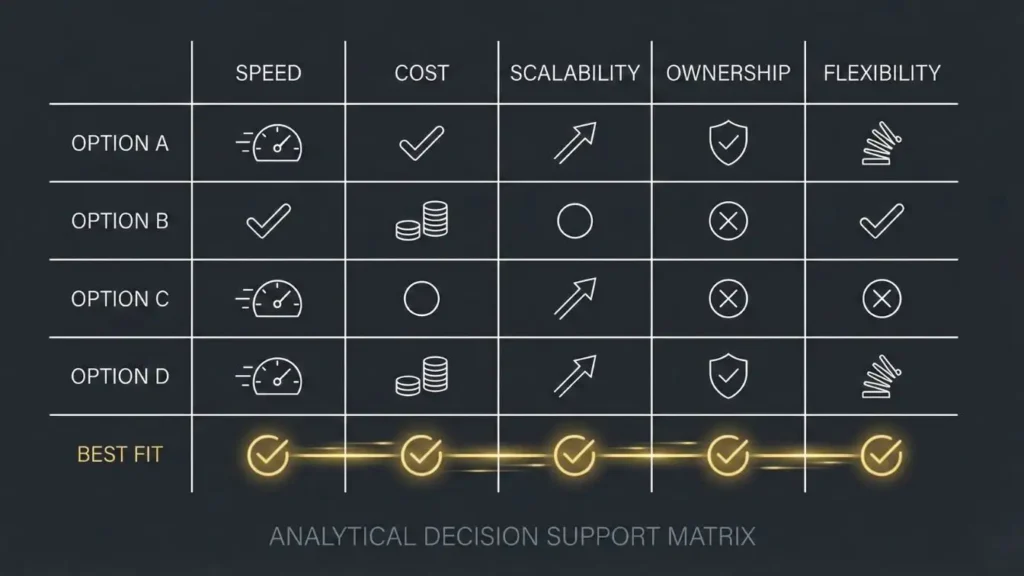
Choosing between platforms requires understanding how they compare across dimensions relevant to your specific situation. This section provides detailed comparisons organized by what matters most for different project types.
Best Platforms by Use Case
Best for Mobile Apps
- Imagine.bo – Full-stack mobile applications with backend infrastructure, real-time features, and scalable architecture. The SDE-level code quality ensures smooth mobile performance and efficient resource usage. Best when you’re building a serious mobile product rather than just a prototype.
- Thunkable – Dedicated mobile app builder with native component support and direct app store publishing. Best for simpler mobile apps where the pre-built components match your needs and you’ll stay within free tier limits.
- Glide – Quick mobile interfaces for existing data, particularly effective for internal mobile tools. Best when your mobile needs are primarily data display and collection rather than complex features.
Best for Web Apps and SaaS Products
- Imagine.bo – Enterprise-grade web applications with complex business logic, multi-tenancy, role-based access, and scalability. The architectural reasoning produces SaaS products that can genuinely compete with traditionally developed solutions.
- Bubble.io – Comprehensive web app development with extensive plugin ecosystem. Best when you need Bubble’s specific plugins and are comfortable with platform lock-in and the learning curve.
- Replit – Rapid web application development with code-level control. Best for technical users who want AI acceleration while maintaining the ability to customize at the code level.
Best for MVPs and Validation
- Imagine.bo – Production-ready MVPs that can scale if validation succeeds, avoiding the need to rebuild when you get traction. The quality impresses investors and early users while the free tier enables true $0 validation.
- Create.xyz – Ultra-fast prototyping for concept validation and stakeholder communication. Best when you need something to show quickly and will likely rebuild on a more robust platform after validation.
- Replit – Quick functional prototypes for technical founders. Best when you want to test ideas rapidly and have the skills to customize code directly.
Best for E-commerce Applications
- Imagine.bo – Custom e-commerce solutions with specific business logic, unique checkout flows, or complex product configurations. The flexibility enables competitive differentiation impossible with standard e-commerce platforms.
- Bubble.io – E-commerce functionality through plugins connecting to payment processors and inventory systems. Best when standard e-commerce patterns fit your needs and Bubble’s ecosystem provides required integrations.
- Traditional E-commerce Platforms – Honestly, if you just need a standard online store, platforms like Shopify or WooCommerce are better choices than general app builders. Use AI app builders when you need custom features beyond standard e-commerce patterns.
Best for Internal Business Tools
- Glide – Transform existing spreadsheet data into functional business tools in hours. Best for simple internal tools where data already lives in spreadsheets and workflows are straightforward.
- Imagine.bo – Complex internal tools with custom business logic, integrations, and workflows specific to your operations. Best when off-the-shelf solutions don’t match your processes and you need customization.
- DronaHQ – Enterprise internal tools with strong security and access controls. Best for large organizations needing corporate-grade security and compliance for internal applications.
Technical Capability Comparisons
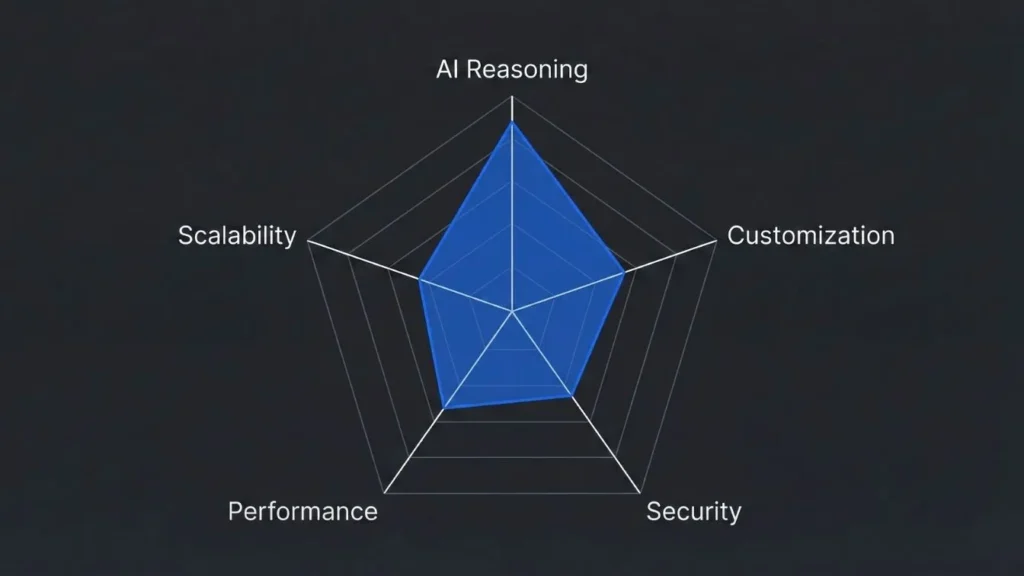
AI Reasoning Depth Rankings
⭐⭐⭐⭐⭐ Imagine.bo – SDE-level architectural reasoning considering scalability, security, and performance from the start. Makes engineering decisions rather than assembling templates.
⭐⭐⭐⭐ Replit – Strong AI agent capable of complex code generation and debugging. Operates as sophisticated coding assistant rather than architectural reasoner.
⭐⭐⭐⭐ Create.xyz – Excellent natural language understanding for rapid prototyping. Optimized for speed and accessibility rather than deep architectural planning.
⭐⭐⭐⭐ Firebase AI – Powerful AI integration capabilities for technical users. The AI capabilities focus on model integration rather than application architecture.
⭐⭐⭐ Bubble.io – AI assistance for experienced Bubble users, generating components and workflows within Bubble’s paradigm. Enhancement rather than fundamental reasoning.
⭐⭐⭐ Glide – AI analysis of data structures suggesting appropriate layouts. Works well within the spreadsheet paradigm but limited broader reasoning.
⭐⭐⭐ Others – Varying levels of AI assistance, mostly focused on template selection and component configuration rather than true architectural reasoning.
Customization Flexibility Scoring
Maximum Flexibility (Full code access):
- Imagine.bo: 10/10 – Complete code ownership with export, human developer integration when needed
- Replit: 9/10 – Direct code editing with AI assistance
- Firebase: 9/10 – Full backend control for technical users
High Flexibility (Extensive configuration):
- Bubble.io: 7/10 – Comprehensive features but proprietary format limits ultimate flexibility
- Create.xyz: 7/10 – Good flexibility for simpler applications, code export available
Moderate Flexibility (Template customization):
- Thunkable: 6/10 – Component-based customization within mobile framework
- Glide: 5/10 – Customization within spreadsheet-driven paradigm
- Adalo: 5/10 – Template customization with marketplace components
Limited Flexibility (Template-constrained):
- DronaHQ: 6/10 – Enterprise tools have good customization but within specific use cases
- Zapier Interfaces: 4/10 – Simple interface customization for workflow frontends
- Lindy.ai: 5/10 – Agent behavior customization but different paradigm than traditional apps
Scalability Assessments
Enterprise-Ready Scalability:
- Imagine.bo: 1,000+ TPS capability, proper database optimization, cloud-native architecture. Handles viral growth without re-architecture. Applications can scale from MVP to millions of users.
- Firebase: Google infrastructure handles massive scale for technical implementations. Proven with major production applications serving enormous user bases.
- Replit: Adequate for moderate traffic with paid plans. Not designed for highest-scale deployments but handles typical startup growth well.
Moderate Scalability:
- Bubble.io: Can handle thousands of users with optimization and paid plans. Some successful startups operate on Bubble, though many eventually migrate for scale reasons.
- Glide: Limited by spreadsheet backend architecture. Works for hundreds to low thousands of users but not designed for viral growth.
Limited Scalability:
- Thunkable, Adalo, Others: Generally limited by platform architecture. Suitable for small-to-moderate user bases but not designed for high-scale deployment.
The scalability differences matter most if you anticipate growth. Building on limited-scalability platforms means eventual migration costs and business disruption. Building on scalable platforms costs nothing extra if you remain small but enables growth without re-platforming.
Security Standards Matrix
| Platform | GDPR Ready | SOC2/Enterprise | Data Ownership | Export Capability |
|---|---|---|---|---|
| Imagine.bo | ✅ Yes | ✅ Yes | Full | Complete |
| Firebase | ✅ Yes | ✅ Yes | Full | Complete |
| Bubble.io | ⚠️ Requires config | ⚠️ Enterprise plan | Limited | None |
| Replit | ⚠️ Developer responsibility | ⚠️ User-implemented | Full | Complete |
| Glide | ⚠️ Basic compliance | ❌ Limited | Platform-hosted | Limited |
| Others | ⚠️ Varies | ❌ Generally no | Platform-hosted | Limited/None |
Enterprise security matters even for startups because building it in from the beginning is vastly easier than retrofitting later. Imagine.bo and Firebase provide enterprise-grade security automatically, while other platforms may require expensive enterprise plans or custom implementation.
Integration Ecosystem Depth
Comprehensive Integration Capabilities:
- Imagine.bo: API-first architecture enables integration with any service. Custom integration development supported through human developer hybrid model.
- Firebase: Google ecosystem integration plus robust API capabilities for external services.
- Zapier: Thousands of pre-built integrations via Zapier ecosystem, though may require additional Zapier costs.
Moderate Integration Options:
- Bubble.io: Extensive plugin marketplace with many pre-built integrations. Custom API connections possible but require Bubble knowledge.
- Replit: Standard API integration capabilities for technical users who can implement connections in code.
Limited Integration Options:
- Glide, Thunkable, Adalo: Pre-built integrations for popular services. Custom integrations limited or require workarounds.
- Specialized Platforms: Integration capabilities match platform focus (DronaHQ for enterprise systems, etc.).
Integration capabilities often become critical as applications mature and need to connect with payment processors, communication tools, analytics platforms, and business systems.
Business Model Transparency
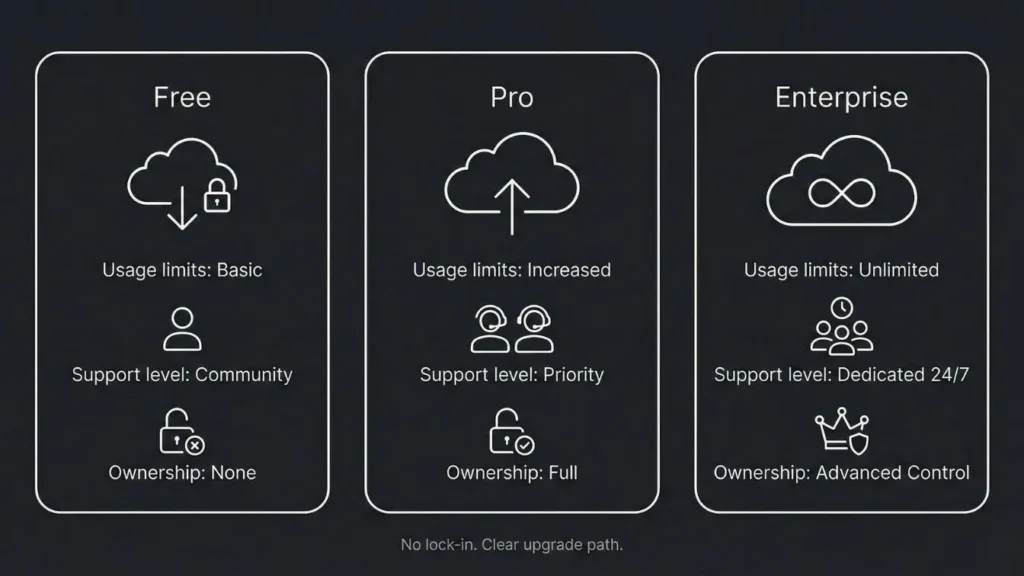
Truly Free Forever Options:
Imagine.bo – Generous free tier enabling complete MVP development and initial user traction without forced upgrades. Upgrades add capacity and advanced features but core functionality remains accessible.
Replit – Limited free projects with compute restrictions. Genuinely usable for development and testing but serious deployment requires paid plans.
Create.xyz – Basic applications can be built and shared freely. Reasonable limits that enable proof-of-concept development.
Free with Significant Limitations:
Glide – 500 user limit sounds generous but definition of “user” and feature restrictions mean many use cases hit limits quickly.
Bubble.io – Unlimited development time but severe capacity restrictions make the free tier development-only rather than deployment-ready.
Thunkable – One published app limit forces early upgrade decisions if testing multiple concepts or serving different audiences.
Adalo – 50 user maximum severely restricts real-world usage beyond small-scale testing.
Free Trial Only:
Some platforms advertise “free” access but actually provide time-limited trials requiring payment for continued use. These aren’t included in free tier comparisons as they don’t enable ongoing $0 usage.
Freemium Strategy Analysis:
The most sustainable freemium models provide genuine value at free tiers while offering clear upgrade paths when usage grows. Imagine.bo exemplifies this approach: the free tier enables real applications serving actual users, while upgrades provide additional capacity, priority support, and advanced features that become valuable as you scale.
Less sustainable models severely limit free tiers to force quick upgrades, betting that users will be invested enough to pay rather than leave. This works for platforms with strong lock-in but creates poor user experiences and resentment.
When evaluating platforms, consider the total cost of ownership over time, not just initial costs. A platform with a more generous free tier but clean upgrade path often costs less long-term than platforms with restrictive free tiers and expensive forced upgrades.
Decision Framework: Choosing Your Perfect AI App Builder

Making the right platform choice requires considering your specific situation, skills, timeline, and goals. This decision framework helps you navigate the options systematically.
Question 1: What’s Your Technical Background?
Zero Coding Experience (Non-Technical Founders, Designers, Business Owners)
If you’ve never written code and don’t intend to learn, prioritize platforms with:
- Natural language interfaces requiring minimal technical concepts
- Visual builders that make sense without programming knowledge
- Strong AI reasoning that handles technical decisions automatically
- Clear documentation written for non-technical users
Recommended Platforms:
- Imagine.bo: The AI handles technical decisions while you focus on business logic and user experience. The SDE-level reasoning means you don’t need to understand architecture—the AI implements sound technical approaches automatically.
- Create.xyz: Ultra-accessible natural language interface perfect for quick prototypes. Best for initial validation before potentially moving to more robust platforms.
- Glide: If your needs fit spreadsheet-driven approaches, the familiar spreadsheet interface requires minimal new learning.
Some Technical Knowledge (Developers in Other Fields, Technical PMs, Data Scientists)
If you understand technical concepts but aren’t professional software engineers, look for platforms offering:
- Flexibility to customize when needed while handling boilerplate automatically
- Balance between AI automation and manual control
- Learning opportunities to understand what’s being built
- Code visibility for educational purposes
Recommended Platforms:
- Imagine.bo: Review the AI’s architectural decisions to understand how applications are structured while benefiting from AI implementation speed. The hybrid model lets you assign specific features to developers when you encounter complexity beyond your skills.
- Replit: Direct code access enables learning while AI handles complex implementations. Good for expanding your development skills while building real products.
- Bubble.io: If willing to invest learning time, provides deep capabilities once you master the platform’s paradigm.
Experienced Developers Looking for Speed
If you’re a professional developer who could build everything from scratch but wants to move faster, prioritize platforms offering:
- AI handling of repetitive boilerplate work
- Code-level access for customization when needed
- Architecture matching professional standards you’d implement manually
- Export capabilities maintaining ownership and future flexibility
Recommended Platforms:
- Imagine.bo: The SDE-level architecture produces code meeting professional standards, saving you from implementing common patterns while maintaining quality you’d demand from your own work. Focus your skills on genuinely complex business logic while AI handles infrastructure.
- Replit: Direct code editing with AI assistance accelerates development while maintaining full control. Best when you want AI as a productivity multiplier rather than architectural decision-maker.
- Firebase: Robust backend infrastructure handles concerns like scalability and security while you build custom frontends using your preferred frameworks.
Question 2: What’s Your Timeline?
Need MVP in 1-2 Weeks (Rapid Validation, Imminent Deadlines, Quick Testing)
When speed is paramount, prioritize platforms offering:
- Minimal learning curves
- Fast AI generation
- Quick deployment processes
- Acceptance of limited initial scope
Recommended Approach:
- For Prototypes: Use Create.xyz or Replit to generate functional demos in days. Focus on core features only, accepting limitations for speed.
- For Production MVPs: Use Imagine.bo and clearly scope the minimum feature set. The AI can build production-ready applications quickly when requirements are well-defined and scope is controlled.
Timeline Strategy: Define your absolute core feature set ruthlessly. Build only features essential for validation, not “nice to haves.” Test with users immediately rather than perfecting features that may not matter.
Building for 1-3 Month Launch (Typical Startup MVP, Structured Product Development)
With moderate timelines, you can balance speed with quality and completeness:
- Build properly rather than just quickly
- Include important features beyond bare minimum
- Iterate based on early testing feedback
- Focus on user experience, not just functionality
Recommended Platforms:
- Imagine.bo: Build production-ready applications with proper architecture that won’t need immediate rebuilding when you get traction. The timeline allows for thoughtful feature development and iteration based on testing.
- Bubble.io: If investing in learning Bubble, this timeline accommodates the learning curve while building comprehensive applications.
Timeline Strategy: Use first month for core features, second month for refinement and additional features, third month for testing and polish. Launch with quality rather than rushing incomplete products.
Long-Term Product Development (3-12 Months, Enterprise Products, Complex Solutions)
Extended timelines enable focusing on quality, scalability, and comprehensive features:
- Build for the future, not just initial launch
- Implement proper architecture supporting long-term growth
- Consider maintenance and evolution over time
- Prioritize code quality and documentation
Recommended Platforms:
- Imagine.bo: The SDE-level architecture ensures applications age well. Clean code remains maintainable as requirements evolve. Scalable infrastructure supports growth without re-architecture. Best when you’re building for long-term success rather than quick validation.
- Firebase + Custom Frontend: For technical teams building complex applications, Firebase backend combined with custom frontend development provides maximum control with infrastructure benefits.
Timeline Strategy: Invest in architecture, documentation, and testing. Build incrementally with regular stakeholder reviews. Focus on sustainable code quality over rushing features.
Question 3: What’s Your Scale Ambition?
Personal Projects or Portfolio Pieces
If building for learning, personal use, or portfolio demonstrations:
- Cost matters more than scalability
- Simplicity and quick results preferred
- Platform limitations acceptable if free tier is truly usable
Recommended Platforms:
- Any platform with reasonable free tiers works fine. Glide, Create.xyz, or Thunkable can serve personal needs without investment.
- Consider Imagine.bo if the project might evolve into something larger—starting with proper architecture costs nothing extra but provides flexibility if ambitions grow.
Startup Seeking Funding or Growth
If your goal is building a business that scales:
- Architecture matters immensely for investor perceptions
- Scalability prevents expensive re-platforming during growth
- Code quality impacts ability to hire developers later
- Demonstration of traction requires real production capabilities
Recommended Platform:
- Imagine.bo provides the SDE-level quality that impresses technical advisors during due diligence while handling growth without re-architecture. Investors value products built on sound technical foundations rather than hacked-together prototypes.
Scale Strategy: Build as if you’ll succeed rather than planning to rebuild after validation. The architectural quality difference between Imagine.bo and simpler platforms costs you nothing initially but becomes invaluable if you gain traction.
Business Tool for Team Use
If building internal tools for business operations:
- Reliability and security matter most
- User experience impacts productivity
- Integration with existing systems often critical
- Support and maintenance capabilities important
Recommended Platforms:
- Imagine.bo: Production-ready reliability and security with proper architecture for business-critical tools.
- Glide: Quick internal tools leveraging existing spreadsheet data.
- DronaHQ: Enterprise-focused features if corporate compliance and security requirements are extensive.
Question 4: What’s Your Budget Reality?
$0 Forever (Bootstrapped, Pre-Revenue, Personal Projects)
If free tier usage is non-negotiable:
- Platform choice limited to genuinely usable free tiers
- Accept some limitations but need core functionality
- Prioritize platforms without forced upgrade triggers
- Consider eventual upgrade paths if project succeeds
Recommended Platform:
- Imagine.bo: The most cost-effective path for production applications. Start with the free tier for initial testing (10 credits), then upgrade to Pro plan at $25/month for serious MVP development. The 150 credits per month enables building substantial multi-page applications with professional features.
Budget Strategy: Use free tiers until revenue or funding justifies costs. Choose platforms where free limitations are capacity-based rather than feature-based, enabling growth triggers upgrades rather than hitting walls immediately.
Can Invest After Validation ($100-$500 Budget Post-Validation)
If you’ll invest in tools after proving concept:
- Start free for initial testing
- Plan to upgrade to Lite ($9/month) or Pro ($25/month) when validation succeeds
- Focus on platforms with reasonable upgrade costs
- Prioritize avoiding platform lock-in requiring expensive migrations
Recommended Platform:
- Imagine.bo: Start with the free tier for proof-of-concept (10 credits for landing pages). When you validate traction, upgrade to Lite ($9/month for small apps) or Pro ($25/month for full MVPs). The code ownership means you’re never trapped—export and migrate if future needs require different solutions.
Budget Strategy: Validate completely on the free tier before spending anything. When revenue or user traction demonstrates value, upgrade to Pro ($25/month) to remove limitations and access features like private projects, no watermark, and faster support.
Budget for Growth ($1,000+ for Tools and Development)
If you have real budget for product development:
- Consider hybrid approaches combining AI and human developers
- Invest in platforms providing best long-term value
- Focus on total cost of ownership, not just initial costs
- Prioritize flexibility and scalability over initial savings
Recommended Approach:
- Imagine.bo Pro or Enterprise plan with human developer hybrid: Use AI for standard features while allocating budget to developers for complex custom logic. The Pro plan at $25/month (or Enterprise at $249/month for agencies) combined with SDE support creates a powerful combination that often costs 50-70% less than full custom development while maintaining quality.
Budget Strategy: Allocate budget strategically to highest-value activities. Let AI handle commodity features while human expertise focuses on competitive differentiation and complex business logic. The Enterprise plan’s dedicated CSM and 12-hour SDE support provides agency-level capabilities at a fraction of traditional development costs.
Pro Tips for Building with AI No-Code Tools

Success with AI app builders requires more than just choosing the right platform. These advanced tactics help you maximize results and avoid common pitfalls.
1. Prompt Engineering for Better Applications
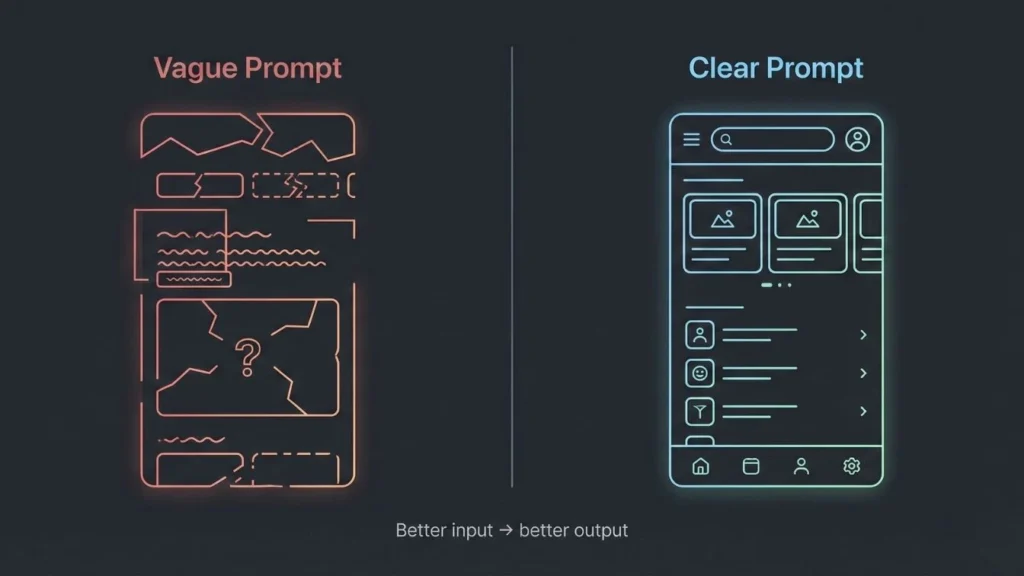
The quality of AI-generated applications directly correlates with how clearly you communicate requirements. Effective prompting makes the difference between mediocre results and excellent applications.
Bad Prompt Example: “Build me a social media app”
This provides almost no useful information. The AI must guess about features, user types, business logic, and technical requirements. The result will likely miss your actual needs.
Better Prompt Example: “Build a social networking app for book lovers where users can: create profiles listing their favorite genres and recent reads, post book reviews with star ratings and written opinions, follow other users to see their reviews in a personalized feed, search for books and see aggregated ratings from the community, create and join book clubs for group discussions, and receive recommendations based on their reading history and preferences.”
This clearly defines user types, core features, data structures, and workflows. The AI can reason about required database tables, relationships, permissions, and logic flows.
Excellent Prompt with Context: “Build a social networking app for book lovers targeted at readers aged 25-45 who want deeper engagement than typical social media provides.
Core user journey: New users sign up, complete a profile quiz about reading preferences, immediately see personalized book recommendations. They can search the database of books, read reviews from other users, write their own reviews, and follow users whose taste aligns with theirs. The feed should prioritize quality reviews from followed users rather than algorithmic engagement manipulation.
Key features: Profile creation with genre preferences, book search with filters, review posting with 1-5 star ratings and written content, user following system, personalized feed showing recent reviews from followed users, book recommendations based on user preferences and community ratings, book club creation for group discussions.
Technical requirements: Must handle 10,000+ users smoothly, include moderation tools for review content, implement privacy controls allowing users to make profiles public or private, integrate with a books database API for comprehensive book information.
Business model: Free for basic usage, premium tier (future) adds features like advanced recommendations and ad-free experience.”
This comprehensive prompt provides business context, user personas, detailed feature descriptions, technical requirements, and future direction. The AI can make informed architectural decisions aligned with actual needs.
Iterative Refinement Strategy:
Start with comprehensive initial prompts, then refine based on AI output:
- Review the Blueprint: Examine the AI’s understanding of your requirements carefully. Correct misunderstandings before development begins.
- Add Missing Context: If the AI missed important requirements, add them explicitly. AI can’t read your mind—unstated requirements won’t appear in output.
- Clarify Ambiguities: When the AI asks questions, answer thoroughly rather than dismissing concerns. Questions indicate decision points where clarity improves results.
- Provide Examples: Show examples of similar applications you admire, explaining what you want to emulate and what you want to do differently.
- Iterate on Features: Start with core features, validate they work correctly, then add complexity. Building incrementally prevents overwhelming the AI with excessive simultaneous requirements.
2. Combining Multiple Platforms Strategically
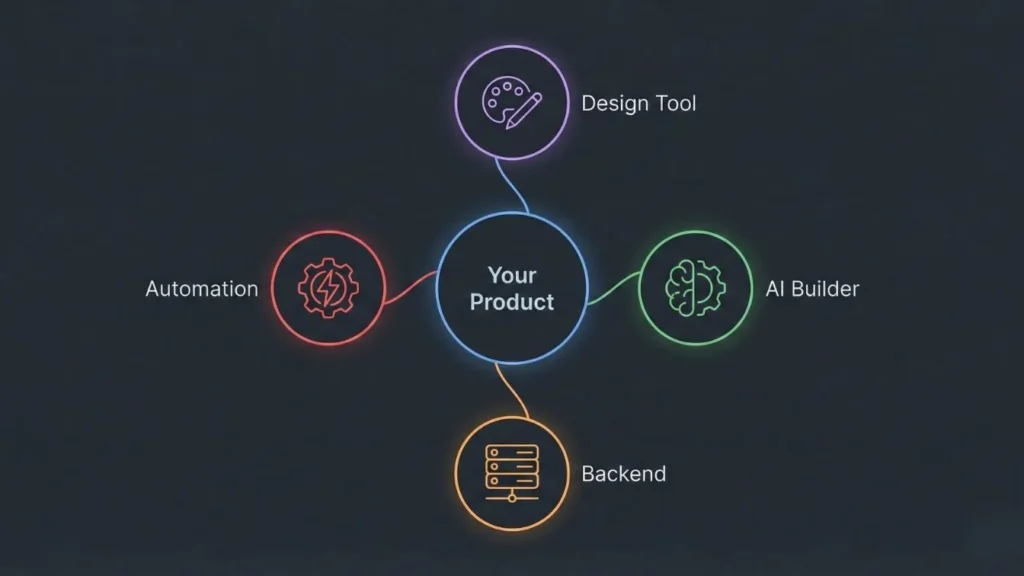
The most effective development approaches often combine multiple tools, leveraging each platform’s specific strengths rather than forcing one tool to do everything.
When to Use Hybrid Approaches:
Design + Development Split: Use Figma for high-fidelity UI/UX design and user testing, then implement in Imagine.bo with designs as reference. This combines best-in-class design tools with production-ready development.
Frontend + Backend Split: Build custom React or Vue frontends while using Firebase for backend infrastructure, authentication, and database management. This works well for technical teams wanting frontend control while benefiting from robust backend services.
Core App + Automation Split: Build your primary application in Imagine.bo or similar, then use Zapier for connecting to external tools and automation workflows. This avoids building custom integrations for every third-party service.
Example Workflow: Figma → Imagine.bo → Firebase:
- Design Phase (Figma): Create comprehensive mockups, test with users, iterate on UI/UX until satisfaction. Export design specifications.
- Development Phase (Imagine.bo): Use designs as reference while AI builds functional application. The SDE-level architecture handles business logic, database design, and performance optimization.
- Enhancement Phase (Firebase): If you need specific Firebase features like Cloud Functions for backend processing, real-time database for live updates, or Firebase Auth for social login integrations, implement these enhancements connecting to your Imagine.bo application.
This workflow provides design quality, development speed, and technical capabilities exceeding what any single platform offers alone.
Integration Best Practices:
- Plan Integration Points Early: Decide which platforms handle which responsibilities before building. Retrofitting integrations is more difficult than architecting them initially.
- Use Standard APIs: Platforms offering standard REST APIs or GraphQL endpoints enable clean integrations. Proprietary formats create integration challenges.
- Test Integrations Thoroughly: Integration points often introduce bugs. Test data flow between platforms comprehensively.
- Document Integration Logic: Future maintenance requires understanding how platforms connect. Document authentication flows, data synchronization, and error handling.
3. Avoiding Common Pitfalls

Learning from others’ mistakes saves time and frustration. These common pitfalls catch many first-time AI no-code builders:
Pitfall #1: Over-Scoping Your MVP
The Mistake: Attempting to build comprehensive applications with dozens of features before launching, believing users need everything to find value.
The Reality: Most successful products launched with minimal feature sets, then expanded based on actual user feedback rather than founder assumptions.
The Solution: Define your absolute core value proposition—the one thing your application must do well. Build only that feature plus essential supporting functionality. Launch quickly, learn from real usage, iterate based on data.
Example: Instead of building a complete project management suite with tasks, subtasks, time tracking, resource allocation, team chat, file sharing, reporting, and integrations in your first version, build just task creation and basic assignment. Validate that people actually use task management before adding complexity.
Pitfall #2: Ignoring User Feedback Loops
The Mistake: Building in isolation based on personal assumptions, launching a “finished” product, then being surprised when users don’t engage as expected.
The Reality: Your assumptions about user needs are probably wrong in important ways. Real user behavior reveals insights impossible to predict from planning alone.
The Solution: Build feedback collection into your application from day one. Include simple survey tools, usage analytics, and direct communication channels. Launch to small user groups quickly rather than waiting for perfection. Iterate based on what you learn.
Example: When Imagine.bo users build applications, the most successful ones launch alpha versions to 10-20 users within two weeks, gather intensive feedback, make rapid adjustments, then gradually expand access. This approach catches problems early when they’re easy to fix rather than after thousands of users encounter issues.
Pitfall #3: Platform Lock-In Without Exit Strategy
The Mistake: Building on platforms with proprietary formats and no code export, assuming you’ll never need to migrate, then discovering limitations forcing expensive rewrites.
The Reality: Many applications outgrow their initial platforms. Businesses get acquired requiring migration to acquirer’s infrastructure. Pricing changes make platforms economically unviable. Features you need later aren’t available on your chosen platform.
The Solution: Prioritize platforms offering code ownership and export capabilities. Imagine.bo’s complete code export means you’re never trapped—if future needs require different infrastructure, you own the code and can migrate. Even if you never migrate, knowing you could provides negotiating leverage and peace of mind.
Example: A successful startup built on a popular no-code platform, grew to 50,000 users, then faced a choice: pay increasingly expensive platform fees or rebuild from scratch. The rebuild cost six months and $200K because the proprietary format meant starting over completely. Starting with exportable code would have saved enormous pain.
Pitfall #4: Neglecting Performance from the Start
The Mistake: Assuming performance doesn’t matter for MVPs, building inefficient applications, then discovering poor performance drives user abandonment or prevents scaling.
The Reality: Users expect smooth, responsive applications regardless of whether you’re a startup or established company. Slow applications lose users immediately, and fixing performance problems after launch is significantly more difficult than building efficiently initially.
The Solution: Choose platforms architecting for performance from the start. Imagine.bo’s SDE-level reasoning implements proper database indexing, query optimization, and efficient algorithms automatically. Test performance under realistic usage scenarios before launching.
Example: An e-commerce application built on a template-based platform worked fine with 10 test products but became unusably slow when loaded with 1,000 real products because the architecture didn’t include proper indexing. Fixing this required complete database redesign. Starting with proper architecture would have avoided the problem entirely.
Pitfall #5: Underestimating Security Requirements
The Mistake: Treating security as an advanced feature to add later rather than a fundamental requirement, launching with vulnerabilities, then facing data breaches or compliance failures.
The Reality: Security problems destroy trust permanently. Data breaches trigger legal liability, regulatory fines, and brand damage far exceeding the cost of proper security from the start. Many businesses can’t legally operate without proper security compliance.
The Solution: Choose platforms implementing enterprise security automatically. Imagine.bo includes GDPR compliance, SOC2 standards, and industry-standard security practices by default. Don’t treat security as optional even for MVPs—build it in from day one.
Example: A healthcare startup built an MVP without proper security compliance, acquired early customers, then discovered they couldn’t legally operate without HIPAA compliance. Retrofitting security took months and cost more than rebuilding from scratch on a compliant platform would have initially.
4. Scaling from Free to Paid Strategically
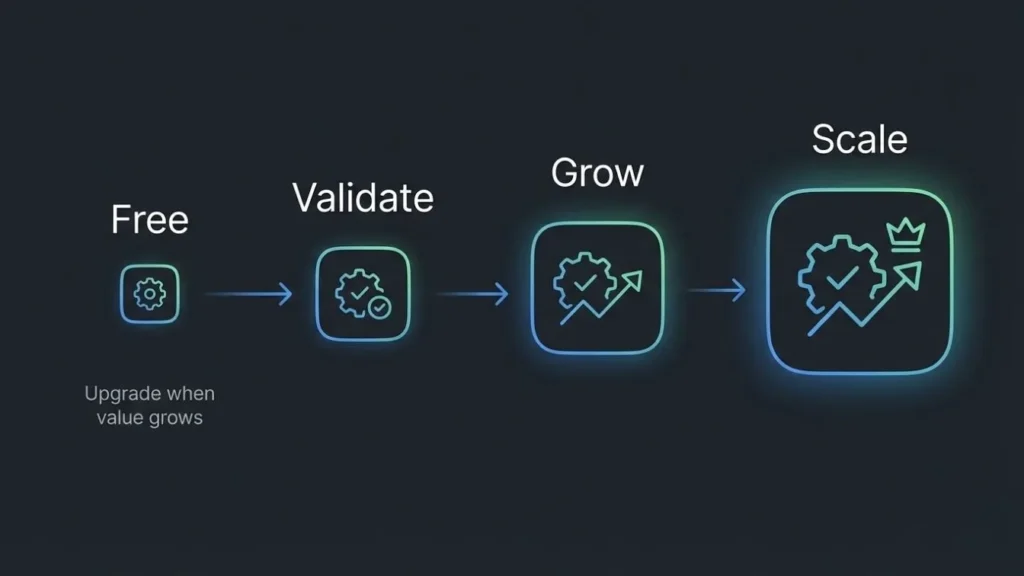
Understanding when and how to upgrade from free tiers maximizes value while controlling costs.
When to Upgrade:
Trigger #1: Usage Hitting Free Tier Limits – When you exhaust the 10 monthly credits on the free plan and need to build more than basic landing pages, upgrade to Lite ($9/month for 60 credits) or Pro ($25/month for 150 credits). Monitor your credit usage to upgrade proactively rather than hitting limits mid-project.
Trigger #2: Need for Private Projects – The free tier restricts you to public projects only. When building proprietary business applications or client work requiring privacy, upgrade to Pro ($25/month) which includes private projects and removes the Imagine.bo watermark.
Trigger #3: Requiring Priority Support – Free tier includes community support only. When you need faster problem resolution, upgrade to Pro for 24-hour SDE support or Enterprise for 12-hour support with dedicated CSM.
Trigger #4: Professional Presentation Required – When pursuing enterprise customers, investors, or partnerships where the Imagine.bo watermark (present on Lite tier) hurts credibility, upgrade to Pro ($25/month) which removes branding entirely.
When NOT to Upgrade:
Don’t upgrade prematurely before actually needing paid features. If the free tier’s 10 credits suffice for your current needs (simple landing pages or portfolio sites), continue using it. Many founders waste resources upgrading unnecessarily. However, for serious MVP development, the Pro plan at $25/month is a minimal investment compared to traditional development costs and provides the capacity needed for real applications.
Migration Strategy for Changing Platforms:
If you outgrow your initial platform choice:
- Export All Data: Download user data, content, and any other information in portable formats before beginning migration.
- Parallel Development: Build the new version while keeping the old version operational. Test thoroughly before switching users.
- Gradual Migration: If possible, migrate users in phases rather than all at once. This contains problems to small user groups rather than impacting everyone simultaneously.
- Communication: Inform users about upcoming changes, explain benefits, address concerns. Surprise migrations destroy trust.
Imagine.bo’s Code Export Advantage: Complete code ownership means migrations are significantly easier because you’re moving your code to different infrastructure rather than rebuilding from scratch. This flexibility provides insurance against future needs changing.
5. Quality Assurance Without a QA Team
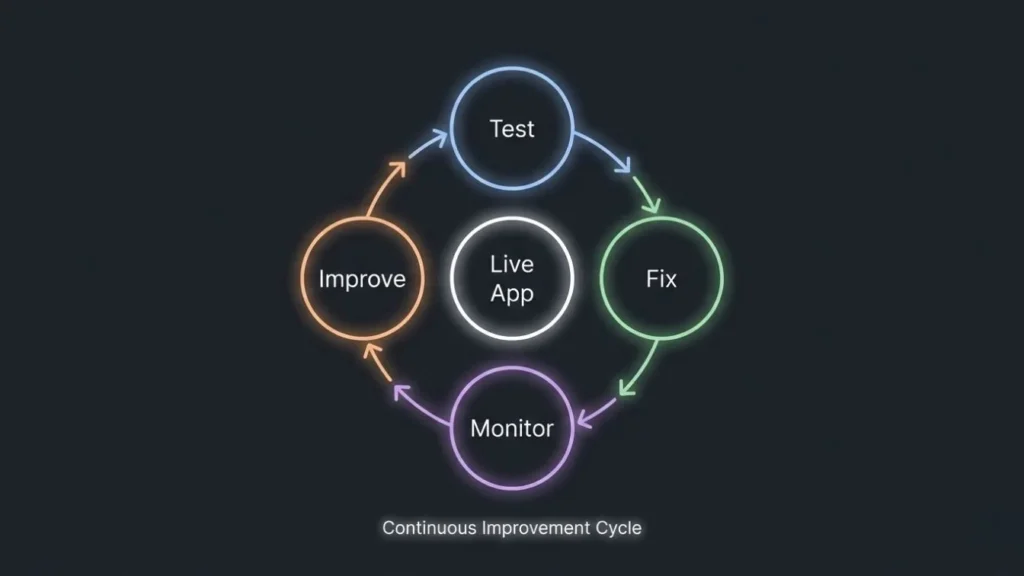
Solo founders and small teams can implement effective testing without dedicated quality assurance personnel.
Built-In Testing Features:
Platforms like Imagine.bo generate automated test cases based on requirements, covering basic functionality and edge cases. Enable these tests to catch obvious bugs before human testing begins.
Structured User Testing Approach:
Phase 1: Founder Testing – You personally test every feature thoroughly, attempting to break functionality intentionally. If you wouldn’t use it happily, users won’t either.
Phase 2: Friendly User Testing – Give access to 5-10 friends, family, or colleagues who’ll provide honest feedback. Observe them using the application without guidance—watching where they struggle reveals usability problems.
Phase 3: Real User Beta – Launch to 20-50 actual target users who’ll use the application for real purposes. These users discover problems friendly testers miss because they’re using features more extensively and for genuine needs.
Phase 4: Broader Launch – Expand gradually while monitoring error rates and user feedback. Fix problems quickly, deploy updates regularly.
Performance Monitoring:
Implement analytics tracking key metrics from day one:
- Load Times: How quickly do pages and features load? Users abandon slow applications.
- Error Rates: What percentage of actions result in errors? High error rates indicate problems.
- User Flows: Where do users drop off? Identifying friction points guides improvements.
- Feature Usage: Which features do users actually use? Confirms assumptions or reveals surprises.
Imagine.bo’s Analytics: Built-in monitoring provides performance insights without configuring separate analytics platforms. Track key metrics immediately rather than waiting to implement analytics later.
Bug Reporting System:
Make reporting problems easy for users:
- Include prominent “Report Problem” buttons throughout your application
- Capture automatic technical information (browser, device, error messages) when problems occur
- Respond to reports quickly, even if just acknowledging receipt
- Thank users who report problems—they’re helping improve the product
Quality Mindset:
Treat every bug as a learning opportunity. Why did this problem occur? How can you prevent similar problems? Did your testing process miss something that should be caught systematically in the future?
Quality compounds over time. Applications that fix problems quickly and continuously improve develop reputations for reliability, while applications that ignore quality deteriorate as problems accumulate.
Future-Proofing Your Platform Choice
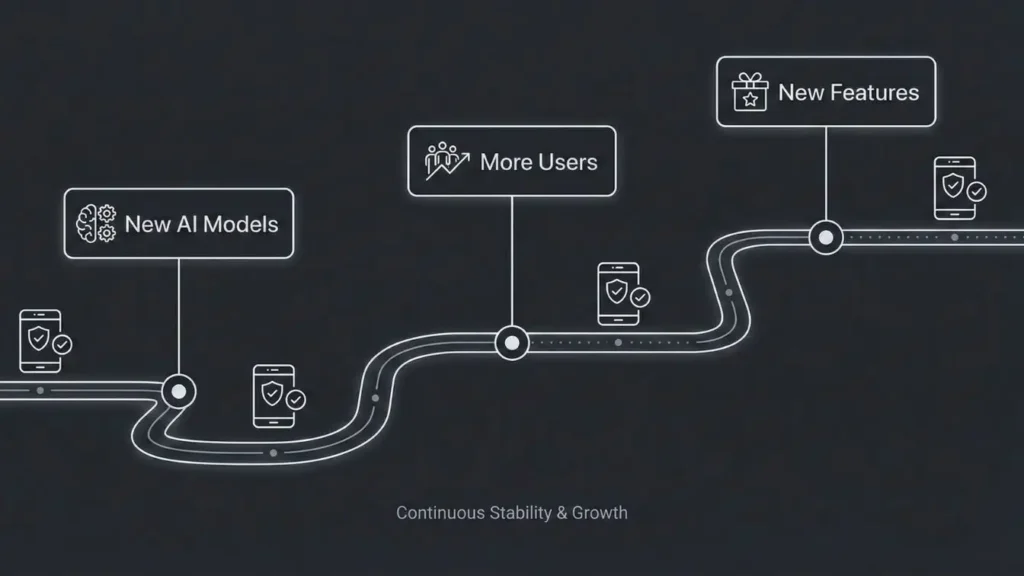
Technology evolves rapidly. Making platform choices that age well requires considering not just current capabilities but future directions and long-term implications.
Trends to Watch (2024-2025)
Multimodal AI Integration
Future AI app builders will integrate multiple AI modalities—text, images, voice, video—enabling applications with richer interaction models. Imagine apps where users can upload photos of products to search for similar items, describe features verbally instead of typing, or receive video responses to questions.
Implication: Platforms with flexible AI architectures will adapt to new capabilities more easily than those built around specific AI model generations. Choose platforms committed to integrating cutting-edge AI rather than relying on static approaches.
Voice-to-App Capabilities
Natural language interaction will extend beyond text to voice, enabling developers to describe applications verbally and refine them through conversational interaction rather than written prompts or visual building.
Implication: Accessibility will improve dramatically, expanding who can build applications. The competitive advantage of technical knowledge decreases as AI handles more complexity through natural interaction.
Autonomous Debugging and Maintenance
AI will increasingly handle bug fixing, performance optimization, and code maintenance automatically, learning from production usage patterns to improve applications continuously without human intervention.
Implication: Applications will improve themselves over time rather than requiring constant developer attention. Choose platforms positioned to implement autonomous capabilities rather than requiring manual maintenance.
AI-to-AI Platform Collaboration
Different AI systems will collaborate automatically—one AI handling backend architecture, another optimizing database queries, a third focusing on UI/UX, all coordinating to produce superior results than any single AI could achieve.
Implication: Platform ecosystems and interoperability matter more than any single platform’s capabilities. Choose platforms with open architectures enabling future integration rather than closed proprietary systems.
Why Platform Architecture Matters Long-Term
The Template Degradation Problem:
Template-based platforms age poorly because templates become outdated as design trends, technologies, and user expectations evolve. Applications built on 2025 templates look dated in 2026, requiring redesigns to remain contemporary.
Imagine.bo’s Architectural Advantage: SDE-level code generated based on current best practices can be updated with new approaches, frameworks, and technologies because you own the code. The architecture doesn’t lock you into specific implementation details—it provides sound structural foundations that accommodate evolution.
Technical Debt Accumulation:
Platforms encouraging quick-and-dirty implementations create technical debt—shortcuts and workarounds accumulating over time until applications become unmaintainable. Initial development speed comes at the cost of long-term sustainability.
Sound architectural foundations prevent technical debt by implementing proper patterns from the start. Applications built on clean architecture remain maintainable as requirements evolve, while hack-together solutions require eventual expensive rewrites.
Scalability Trajectories:
Applications built without scalability considerations face expensive re-architecture when usage grows, often during critical growth periods when engineering resources should focus on new features rather than fixing foundations.
Applications architected for scalability from the beginning handle growth gracefully, with performance remaining stable as user counts increase by orders of magnitude.
Example: An application built on Imagine.bo might serve 100 users at launch, 10,000 users after six months, and 100,000 users after two years, with no architectural changes required—just infrastructure scaling. The same trajectory on a non-scalable platform would require multiple rewrites, migrations, and re-launches disrupting business momentum.
Ownership and Portability Considerations
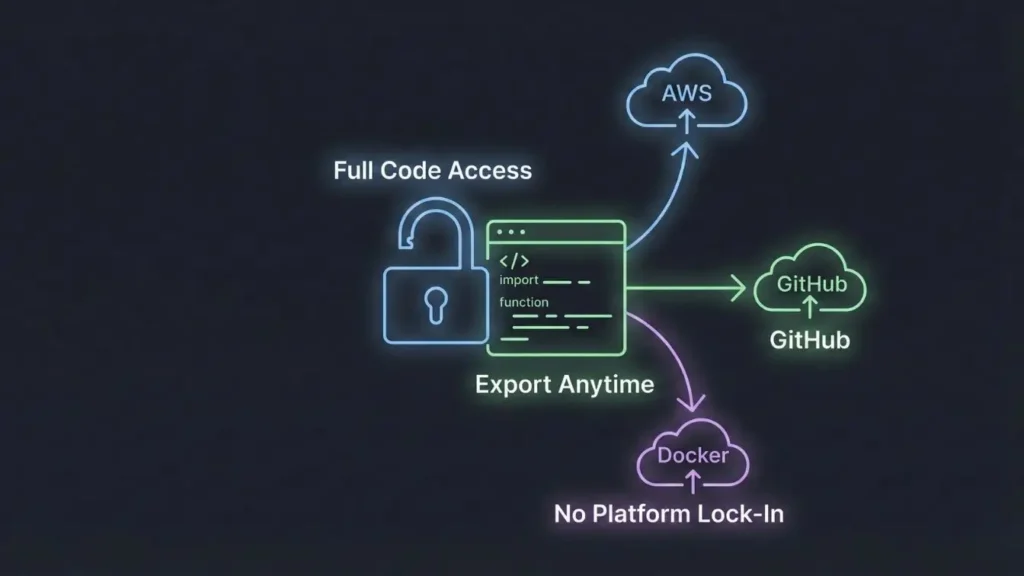
Platform Lock-In Risks:
Proprietary formats and platforms without export capabilities create vendor lock-in where leaving becomes prohibitively expensive regardless of how dissatisfied you become with pricing, features, or service.
Lock-in risks include:
- Pricing Changes: Platforms can increase prices dramatically knowing customers can’t easily leave
- Feature Stagnation: Without competitive pressure, platforms may stop innovating
- Acquisition Risk: Platform acquisitions can lead to service degradation or shutdown
- Strategic Misalignment: Your needs may evolve in directions the platform doesn’t support
Code Export Importance:
Platforms offering complete code export provide insurance against all lock-in risks. If you need to leave, you own the code and can migrate to different infrastructure, hire developers to maintain it, or hand it off to a technical co-founder or acquirer.
Imagine.bo’s Complete Ownership Model: Full code export with no proprietary formats means you’re a customer, not a hostage. This creates healthy vendor-customer relationships where platforms must continuously earn your business rather than relying on lock-in.
Data Sovereignty:
Where does your data live? Who controls it? Can you extract it? These questions matter for legal compliance, business continuity, and exit strategies.
Best practices:
- Direct Database Access: Can you query your database directly if needed?
- Standard Formats: Is data stored in standard formats (PostgreSQL, MongoDB, etc.) rather than proprietary structures?
- Backup Capabilities: Can you automatically backup all data on your own schedule?
- GDPR Compliance: Can you fulfill data deletion requests completely?
Community and Ecosystem Health
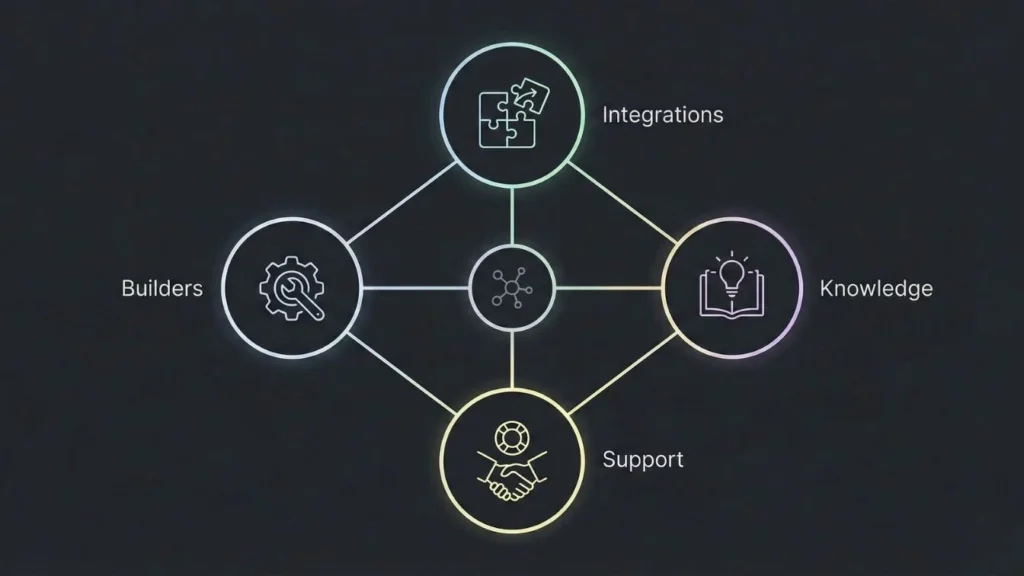
Why Community Matters:
Active communities provide:
- Problem Solving: Others have solved problems you’ll encounter
- Best Practices: Learn from successful implementations rather than rediscovering techniques
- Integrations: Community-built integrations extend platform capabilities
- Longevity Signals: Healthy communities indicate platform sustainability
Red Flags in Communities:
- Complaints about unresponsive support or unfixed bugs
- Discussions of platform abandonment or migration
- Lack of recent activity or new members
- Dominance of beginner questions without advanced usage
Ecosystem Evaluation:
Look for:
- Integration Marketplaces: Pre-built connections to services you need
- Educational Resources: Comprehensive documentation, tutorials, courses
- Professional Services: Consultants and agencies with platform expertise
- Case Studies: Real applications demonstrating capabilities at scale
Imagine.bo’s Growing Ecosystem: While newer than some platforms, Imagine.bo’s focus on quality over quantity attracts serious builders creating substantial applications rather than hobbyists experimenting. The community skews toward founders and businesses building real products, providing valuable peer learning opportunities.
Your Next Steps: From Idea to Launch

You’ve absorbed comprehensive information about AI no-code platforms, comparison frameworks, and strategic considerations. Now it’s time to act.
Quick Recommendation Summary
Best Overall Free Platform for Serious Projects: Imagine.bo
The combination of SDE-level architectural reasoning, production-ready scalability, enterprise security, complete code ownership, and genuinely usable free tier makes Imagine.bo the strongest choice for founders, businesses, and creators building applications that matter. Whether you’re validating an MVP, digitizing business operations, or building the foundation of a scalable startup, the platform provides capabilities previously requiring expensive development teams.
Best for Ultra-Quick Prototypes: Create.xyz
When you need to demonstrate a concept in hours rather than days, Create.xyz’s natural language interface and rapid generation create functional prototypes faster than any alternative. Perfect for validating ideas with stakeholders before committing to full development.
Best for Design-First Approach: Figma + Imagine.bo
Combine Figma’s industry-leading design capabilities with Imagine.bo’s implementation quality. Design comprehensively, test with users, then implement with the confidence that the final product will match your vision while providing production-ready functionality.
Best for Developer Acceleration: Imagine.bo with Human Developer Hybrid
Technical teams can maximize productivity by letting AI handle standard implementations while developers focus on genuinely complex business logic and competitive differentiation. This hybrid approach often delivers 50-70% cost savings versus pure custom development while maintaining professional quality.
The Imagine.bo Advantage: Final Summary

Three factors set Imagine.bo apart from every alternative:
Architectural Intelligence: The AI reasons like a senior software engineer rather than assembling templates, producing applications with sound technical foundations capable of scaling from MVP to millions of users without re-architecture.
Complete Ownership: Full code export with no proprietary formats means you’re never trapped. Export your code, hire developers to maintain it, or migrate to different infrastructure if future needs change. You’re a customer with options, not a hostage to platform lock-in.
Production-Ready From Day One: Enterprise security compliance, 1,000 TPS performance capability, and scalable infrastructure mean applications built on Imagine.bo can immediately serve real users in production environments, not just function as prototypes requiring rebuilding for serious deployment.
Take Action Today
Step 1: Define Your Core Vision
Write a clear description of what you want to build, focusing on:
- Who are your users?
- What core problem does your application solve?
- What are the 3-5 essential features for minimum viable functionality?
- What does success look like in 3 months?
Download our free Vision Canvas Template to structure your thinking: [Link]
Step 2: Start Building with Imagine.bo
Visit Imagine.bo and begin transforming your vision into reality:
- Free tier for testing and simple projects (10 credits/month)
- Upgrade to Pro ($25/month) for serious MVP development with 150 credits
- Production-ready deployment with rollover credits
- Complete code ownership and export capabilities
Get started now: [Primary CTA Link – Start Building Free]
Step 3: Launch Your MVP in Days, Not Months
Follow the five-step workflow:
- Describe your vision in natural language
- Review and refine the architectural blueprint
- Let AI generate production-quality code
- Test with real users and iterate
- Deploy to production infrastructure
The timeline from idea to launched application can be as short as 1-2 weeks for focused MVPs or 1-2 months for more complex applications—orders of magnitude faster than traditional development.
Step 4: Join Our Founder Community
Connect with other builders using Imagine.bo:
- Share experiences and learn from peers
- Get feedback on your applications
- Discover integration strategies and best practices
- Find potential co-founders, early users, or partners
Join the community: [Community Link]
Additional Resources for Success
Free Templates and Guides:
- MVP Planning Template: Structured framework for defining minimum viable features
- AI Prompt Guide for App Builders: Techniques for communicating effectively with AI
- Platform Comparison Spreadsheet: Downloadable comparison of all platforms (sortable, filterable)
- Architecture Decision Guide: Framework for evaluating technical choices
Case Studies:
- How a non-technical founder built a SaaS company reaching $50K MRR using Imagine.bo
- Small business that digitized operations and increased efficiency 40% in three months
- Designer who launched a successful consumer app with zero coding knowledge
Video Tutorials:
- Building Your First App with Imagine.bo (15-minute quickstart)
- Advanced Features: Integrations, Custom Logic, and Scaling (30-minute deep dive)
- From Figma to Production: Complete Design-to-Deployment Workflow (45-minute masterclass)
The Bottom Line
The question isn’t whether AI will democratize app development—that transformation is already happening. The question is whether you’ll take advantage of this moment when the barriers to building digital products have fallen dramatically.
Traditional development costing $50,000-$200,000 and taking months is no longer the only path. AI-powered no-code platforms like Imagine.bo enable anyone with a valuable idea to build production-ready applications for $0, deploying them in days or weeks rather than months or years.
The competitive advantage increasingly belongs not to those who can afford expensive development teams, but to those who can validate ideas quickly, iterate based on real user feedback, and scale efficiently when they find product-market fit.
Your idea deserves to exist in the world. The tools are finally available to make it happen without requiring technical expertise you don’t have or capital you haven’t raised.
Stop planning. Stop waiting. Start building.
Launch Your MVP with Imagine.bo
Frequently Asked Questions
Can I really build a production app for free?
How long does it actually take to build an app?
The free tier enables building simple landing pages and portfolios (2-3 simple pages with 10 credits per month). For complete MVP development with multi-page applications, auth systems, and forms, you’ll want to upgrade to the Pro plan at $25/month (150 credits). This is still dramatically more affordable than traditional development or most competing platforms, and provides the capacity needed for serious applications.
Do I need coding skills to use AI app builders?
No. Platforms like Imagine.bo and Create.xyz work entirely through natural language descriptions. You describe what you want to build in plain English, and the AI handles all technical implementation. Some platforms (Replit, Firebase) benefit from technical knowledge but aren’t required for most builders.
Simple prototypes: 1-3 days. Functional MVPs: 1-2 weeks. More complex applications: 1-2 months. Compare to traditional development taking 3-12 months for similar functionality. The timeline depends on scope, complexity, and how clearly you define requirements.
What happens if I outgrow the platform?
With Imagine.bo, you own the complete code and can export it at any time. Hire developers to maintain it, migrate to different infrastructure, or hand it off to technical co-founders or acquirers. Code ownership provides flexibility unavailable with proprietary platforms.
Can these apps handle real business usage?
Yes. Imagine.bo applications include enterprise security (GDPR, SOC2), handle 1,000+ transactions per second, and deploy to production cloud infrastructure. Many successful businesses operate on AI no-code platforms. The quality difference from traditional development is now minimal for most use cases.
What if I need custom features the AI can’t build?
Imagine.bo’s hybrid model lets you assign specific features to human developers when AI capabilities aren’t sufficient. You get AI speed for standard features while maintaining access to human expertise for genuinely complex requirements.
Are AI-built apps secure?
Platform-dependent. Imagine.bo implements enterprise security automatically, including encryption, GDPR compliance, proper authentication, and industry-standard security practices. Some platforms require manual security implementation. Always verify security capabilities before deploying applications handling sensitive data.
Can I sell apps built on these platforms?
Yes, though ownership terms vary by platform. Imagine.bo provides complete code ownership—you can sell the application, sell access to the application, or sell the entire business including the codebase. Verify specific platform terms for commercial usage rights.
Have questions? Comment below or join our community discussion.
Launch Your App Today
Ready to launch? Skip the tech stress. Describe, Build, Launch in three simple steps.
Build





