Introduction: The New Age of Teaching with AI
Lesson planning is a time-consuming task for educators. Creating engaging, structured, and personalized content for students can take hours—sometimes more than the teaching itself.
In 2025, educators don’t have to start from scratch. AI app builders are now enabling teachers to create custom lesson-planning apps tailored to their classrooms—without writing a single line of code.
And the best part? With platforms like Imagine.bo, you can do it for free during the beta period, transforming your ideas into powerful, interactive teaching tools in days, not weeks.
Why Lesson Planning Needs an AI Boost
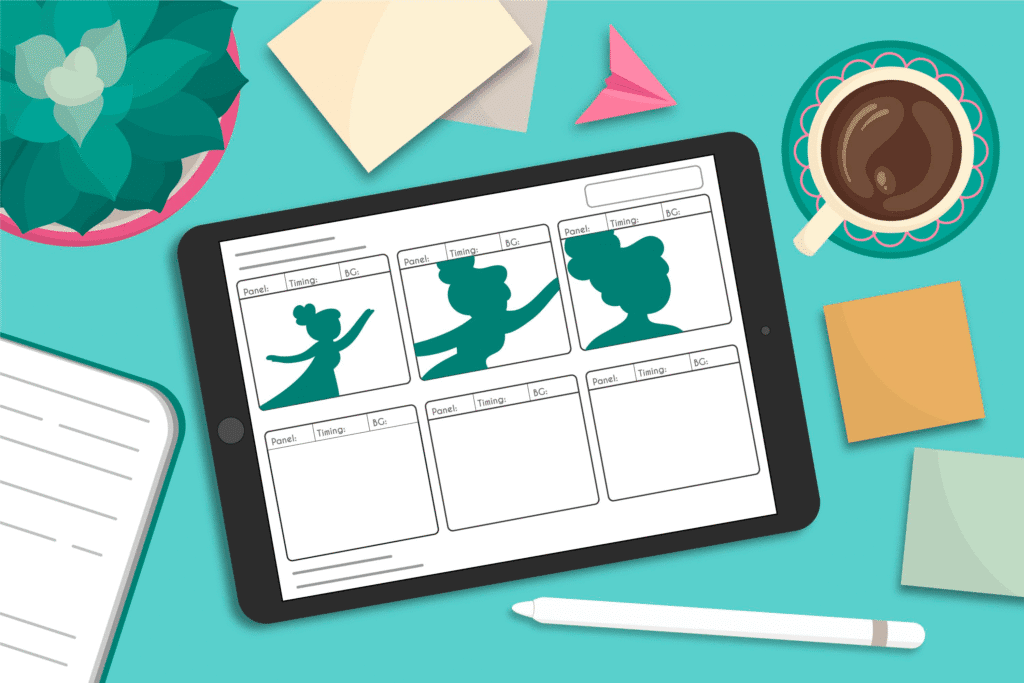
Traditional lesson planning tools often:
- Limit customization options
- Require costly subscriptions
- Lack integration with modern learning platforms
An AI-powered no-code app builder solves these problems by giving teachers full control over design, features, and workflows—at no cost.
What is an AI App Builder for Lesson Planning?
It’s a platform where you:
- Describe your idea in plain English — “A lesson-planning app for 7th-grade science with drag-and-drop activities, homework tracking, and quiz generation.”
- Let the AI generate the structure — It builds the backend, database, and interface automatically.
- Customize visually — Add calendars, templates, and interactive elements using drag-and-drop tools.
- Deploy instantly — Launch your app on the web or mobile with one click.
Best Free AI App Builder for Educators: Imagine.bo
Imagine.bo is currently offering free beta access until August 2025, making it the ideal choice for teachers and educational institutions to create lesson-planning tools without any financial risk.
Key Features for Teachers
- Custom Templates: Design lesson structures for different grades and subjects.
- Homework & Assignment Tracker: Keep students on schedule.
- Interactive Content: Embed videos, quizzes, and visual aids.
- Collaboration Tools: Share lesson plans with co-teachers or students.
- Secure Cloud Deployment: GDPR-compliant hosting ensures student data privacy.
How to Build a Lesson Planning App with Imagine.bo
- Define Your Goal – Identify your target grade level and subject area.
- Describe in Natural Language – Example: “An app with a monthly calendar, subject-based lesson templates, and automated quiz creation.”
- Customize Your Interface – Add lesson blocks, assignment lists, resource links, and grading tools.
- Integrate AI Features – Include automatic quiz generation or AI lesson suggestions.
- Deploy & Share – Publish your app and share access with your class or faculty.
Case Study: From Idea to Classroom in a Week
Scenario: A high school teacher wanted a digital planner to organize weekly math lessons, assign homework, and monitor student progress.
Using Imagine.bo:
- Day 1: Idea input and AI-generated blueprint.
- Day 2–3: Customization with drag-and-drop editor.
- Day 4: Integration of Google Classroom API.
- Day 5: Deployment to the school’s secure server.
Outcome: Saved 5+ hours per week on manual planning.
Industry Statistics on AI App Builders in Education
| Metric | Value |
|---|---|
| Time Saved in Lesson Planning | 40–60% |
| Cost Savings vs Custom-Built Education Tools | 80% |
| Faster Implementation | 85% |
| Adoption Among Non-Technical Educators | 75% |
| Projected EdTech AI Growth (2023–2027) | 28% |
Chart: Benefits of AI App Builders in Education
(Visualizing time savings, cost efficiency, adoption rates, and projected growth.)
Tips for Teachers Using AI App Builders
- Start Small: Build an MVP before adding advanced features.
- Use AI Suggestions: Let AI recommend quizzes and activities to save time.
- Collaborate with Peers: Share and co-create lesson templates.
- Integrate with LMS: Connect with Google Classroom, Moodle, or Canvas.
- Update Regularly: Adapt lesson plans to current events and student needs.
10 FAQs for Teachers About AI App Builders
1. Can I create apps for multiple subjects?
Yes—Imagine.bo supports multi-subject lesson planners.
2. Will my app work on tablets?
Yes—apps are mobile-friendly and responsive.
3. Is student data secure?
Yes—GDPR compliance and encryption are included.
4. Can I share my app with other teachers?
Yes—you can invite collaborators with controlled permissions.
5. Do I need programming skills?
No—everything is handled visually.
6. Can I add AI quiz generation?
Yes—connect AI models for automated quiz and worksheet creation.
7. How quickly can I build an app?
In as little as 24–72 hours.
8. Can I add video lessons?
Yes—embed YouTube, Vimeo, or self-hosted videos.
9. Is it free for schools?
Yes, during the beta period.
10. Can I migrate my data later?
Yes—export your app’s data and structure anytime.
Conclusion: Empowering Educators with AI
With Imagine.bo’s free beta, educators now have the ability to design their own lesson-planning tools that perfectly match their teaching style—without coding, expensive software, or long waits.
Whether you want to save hours every week, engage students with interactive lessons, or streamline administrative tasks, now is the time to build your custom teaching app.
Start building today—your students (and your schedule) will thank you.





