In the current business landscape, enterprises face mounting pressure to meet rising customer expectations while managing increasing operational demands. Traditional automation, while reliable for repetitive, rule-based tasks, often fails to handle the nuance and variability of modern business logic.
The paradigm is shifting. We are moving away from rigid, multi-click interfaces toward conversational automation—the application of AI to create virtual assistants and workflows that interact through natural language. By designing workflows with conversational prompts, builders can create systems that act as “digital doubles” for employees, enhancing individual capabilities with knowledge, insight, and autonomous action.
Launch Your App Today
Ready to launch? Skip the tech stress. Describe, Build, Launch in three simple steps.
BuildWhat are Conversational Prompt Workflows?
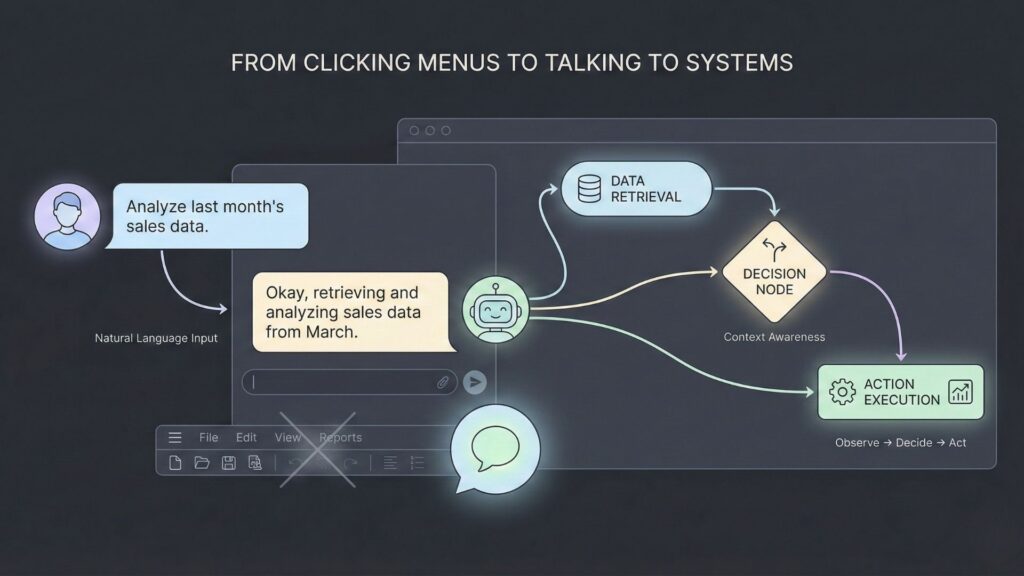
Conversational prompt workflows represent a new era of process design where instructions are provided in plain language rather than complex code or static logic gates. Instead of a user navigating a series of menus, they interact with an AI agent that understands context, intent, and sentiment.
These workflows matter now because they bridge the communication gap between humans and machines. As Generative AI (GenAI) matures, it allows systems to move beyond “if-then” statements to agentic frameworks that can observe, decide, and act across multiple platforms to complete entire operational chains with minimal supervision.
The Shift: Traditional RPA vs. Conversational Design
| Feature | Traditional Automation (RPA) | Conversational Prompt Workflows |
|---|---|---|
| Logic Basis | Rule-based, repetitive scripts | Cognitive reasoning and natural language |
| Interaction | Graphical User Interfaces (GUIs) | Natural language prompts |
| Adaptability | Rigid; breaks with UI changes | Adaptive; learns from experience |
| Primary Goal | Task execution (data entry, forms) | Problem-solving and user interaction |
Designing Prompts for Real-World Business Logic
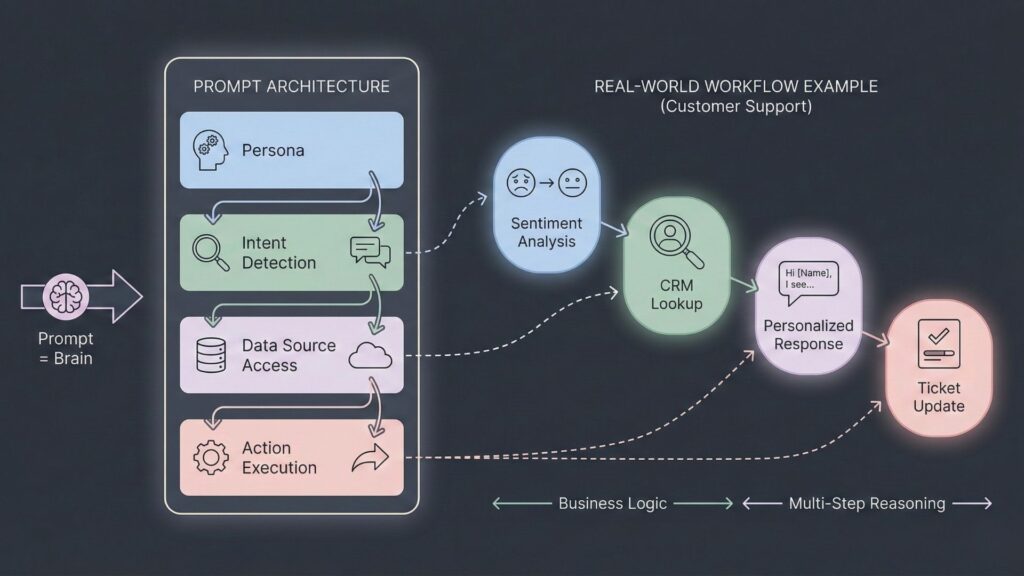
Designing workflows with conversational prompts requires mapping natural language to real user flows. To achieve efficient automation and user engagement, prompts must be structured to function as the “brain” of the automation.
Mapping Prompts to User Flows
Effective design starts by breaking down complex tasks into manageable subtasks. For example, a customer service workflow doesn’t just “answer a question”; it must:
- Analyze the query for intent and sentiment.
- Retrieve data from a knowledge base or CRM.
- Formulate a personalized response based on user history.
- Execute an action, such as updating a ticket or scheduling a follow-up.
No-Code and AI Reasoning
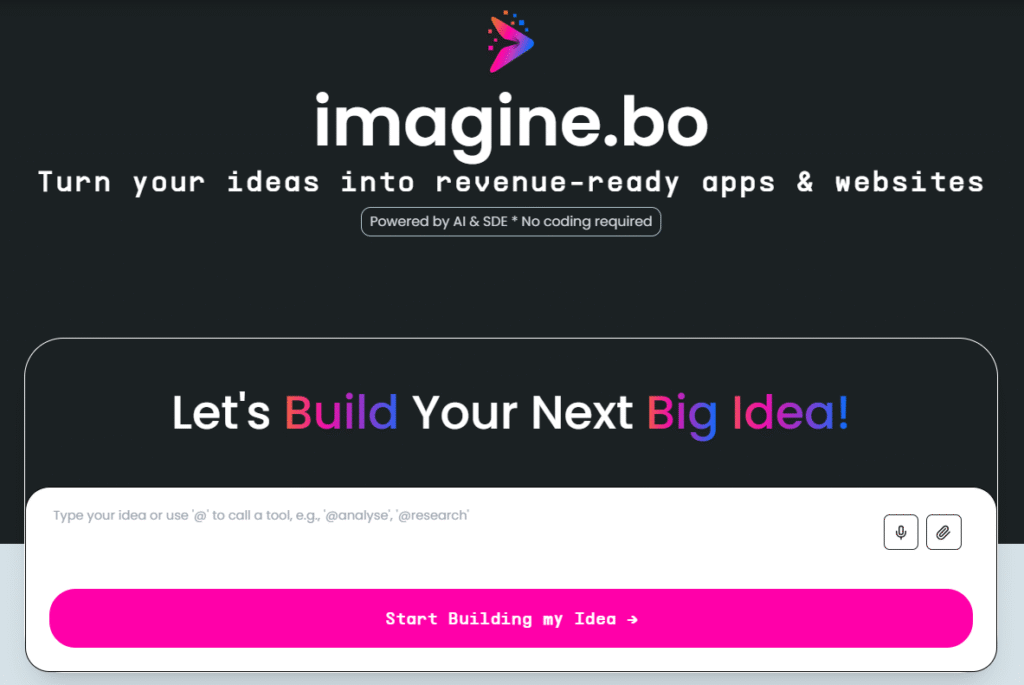
Platforms that combine no-code builders with AI reasoning—such as Imagine.bo, which turns plain-English ideas into production-grade, scalable applications—are revolutionizing development speed. By using AI to manage the full product lifecycle (architecture, backend logic, and deployment), these tools allow builders to focus on the conversational logic rather than the underlying infrastructure. This enables the creation of complex, multi-step workflows that previously required weeks of SDE-level engineering to be deployed in days.
Improving Efficiency and User Engagement
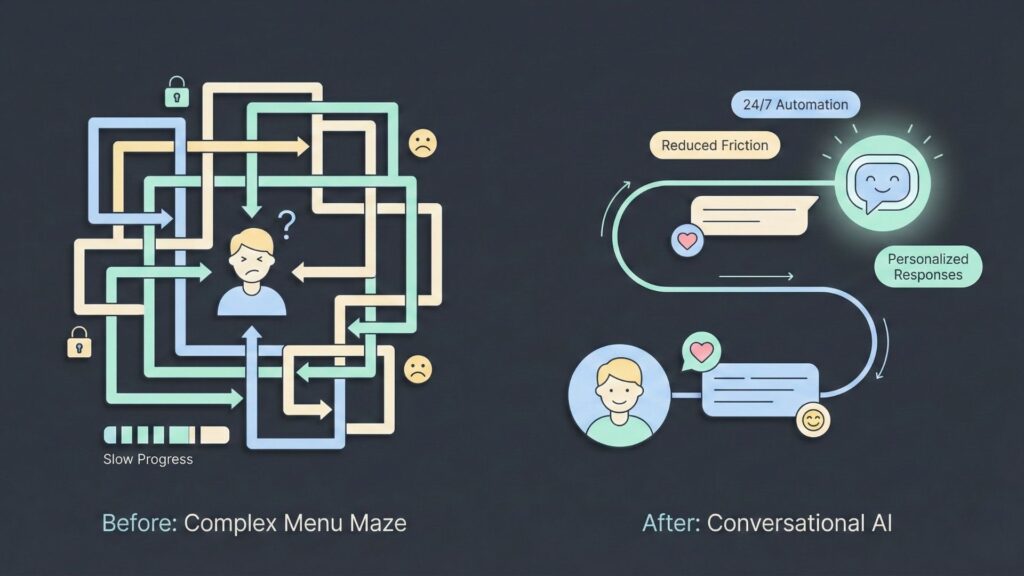
Conversational workflows do not just speed up tasks; they fundamentally change the user experience.
- 24/7 Scalability: AI agents provide round-the-clock service, handling high volumes without additional staffing. To learn more about handling growth, read about scaling SaaS with automation tools.
- Reduced Friction: Users no longer feel “trapped in a technical labyrinth” of menu options; they receive intuitive, human-like responses.
- Increased Productivity: Businesses implementing these smart solutions report ROI ranging from 30% to 200% in the first year. In industries with high AI integration, labor efficiency grows 4.8 times faster.
- Enhanced Personalization: AI tracks every interaction, allowing it to tailor content and offers based on historical engagement patterns.
Technical Execution: Structure, Persistence, and Errors
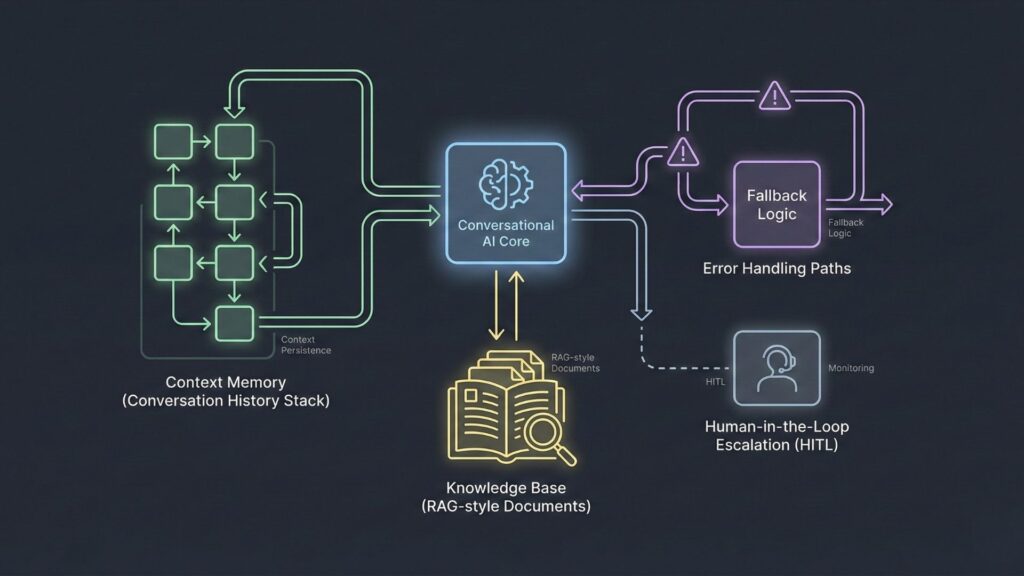
To build a high-authority conversational workflow, you must move beyond simple “chat.”
Prompt Structure and Context Persistence
A robust prompt should define the AI’s persona, task, constraints, and output format. Crucially, advanced systems must maintain context persistence, remembering previous interactions so users don’t have to repeat themselves. For developers, mastering prompt engineering tips is essential. This is often achieved through Retrieval-Augmented Generation (RAG), which grounds the AI in specific enterprise data.
Error Handling and Iteration
No workflow is perfect. Designers must implement:
- Human-in-the-Loop (HITL): Scenarios where the AI handles routine tasks but escalates complex judgments or “rage-clicks” to human experts.
- Fallback Procedures: Establishing clear paths for when the AI encounters a scenario it cannot process, ensuring business continuity.
- Monitoring: Using analytics to track processing time, error rates, and sentiment to identify underperforming workflows.
Real-World Use Cases
The flexibility of conversational prompts allows for diverse applications across the product lifecycle:
- MVPs and Startups: Quickly generating code from design mockups or building functional internal tools without a large dev team. This is crucial for building your MVP.
- SaaS and Customer Support: Automating 24/7 troubleshooting, account management, and “self-healing” rollouts where AI rolls back updates if performance dips. See how AI agents improve customer support automation.
- Growth and Marketing: Generating campaign ideas, social copy, and visual prompts based on simple URL inputs.
- Sales and Lead Qualification: Using AI agents to qualify leads through natural conversation and automatically sync data with CRMs like Salesforce or HubSpot. Learn more about custom CRM creation using no-code AI.
Framework: A 5-Step Methodology for Implementation
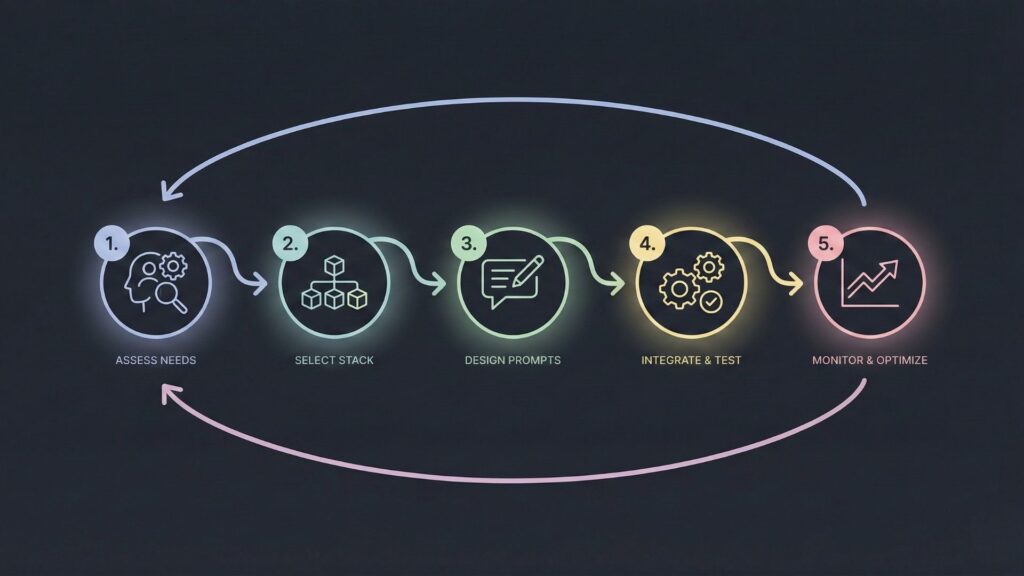
Follow this structured approach to deploy conversational workflows successfully:
- Assess Business Needs: Identify repetitive, high-volume tasks that follow predictable patterns. Create a priority matrix based on potential time savings and business impact.
- Select the Right Stack: Choose tools that offer high integration capabilities. Consider no-code platforms for speed or custom AI solutions for maximum differentiation. Check out our guide on the best stack for building SaaS without code.
- Design the Prompt Architecture: Map out the conversation flows. Define the data sources (APIs, knowledge bases) the AI must access to make informed decisions.
- Integrate and Test: Connect the AI to existing systems (ERP, CRM) using APIs. Run pilot projects to “squash bugs” and refine the AI’s reasoning before full deployment.
- Monitor and Optimize: Establish a continuous improvement cycle. Gather user feedback and use performance dashboards to refine prompts and improve accuracy over time.
Conclusion
Designing workflows with conversational prompts is the final exit from the era of manual operational inefficiency. By combining the speed of no-code development with the reasoning power of agentic AI, builders can create applications that are not only faster but significantly more engaging for the end-user. Whether you are building a new SaaS product or optimizing internal operations, the future of work is a conversation.
Analogy for Understanding: Designing a conversational workflow is like moving from a vending machine to a personal concierge. In the old model (vending machine), the user had to know exactly which button to press to get a specific result, and if the machine was out of stock, the process simply failed. In the new model (concierge), the user simply states their need, and the concierge understands the context, finds the best solution, and handles the logistics in the background to deliver the result.
Launch Your App Today
Ready to launch? Skip the tech stress. Describe, Build, Launch in three simple steps.
Build





