Creative debugging for no-code builders is essential for overcoming platform limitations without writing code. This guide provides actionable strategies to solve issues efficiently, helping you isolate bugs and optimize visual logic flows. By mastering these innovative problem-solving techniques, you can maintain momentum and ensure app stability. Learn to leverage built-in tools and AI assistants to transform technical roadblocks into manageable tasks, enabling faster iteration and higher-quality outcomes for your digital products.
Understanding Creative Debugging for No-Code Builders
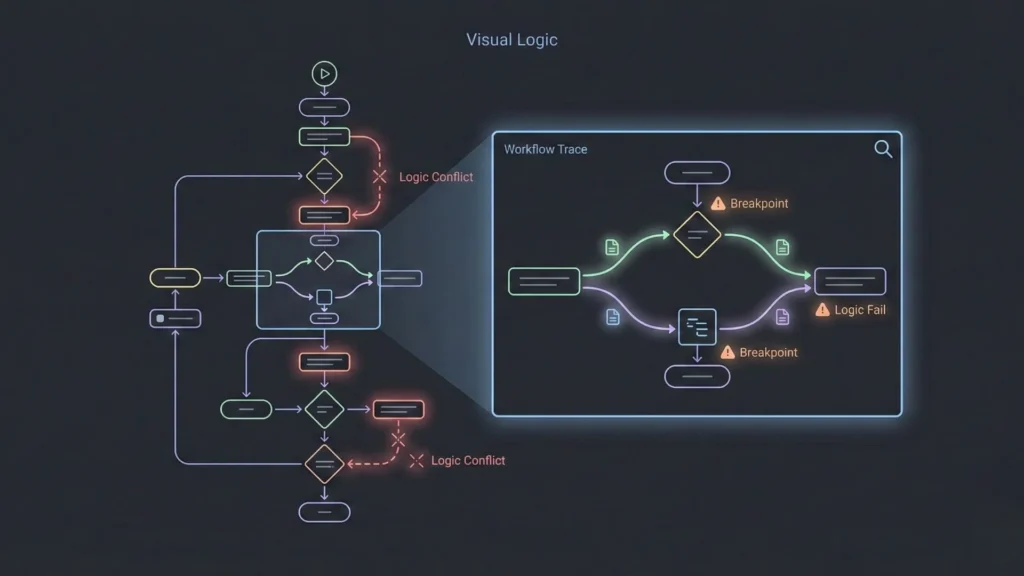
Creative debugging involves applying innovative problem-solving approaches to fix issues in no-code platforms. This requires thinking beyond standard error messages and leveraging the unique visual and logic-driven structure of no-code tools. Recognizing how this differs from traditional debugging is essential for efficiency.
Launch Your App Today
Ready to launch? Skip the tech stress. Describe, Build, Launch in three simple steps.
BuildWhat Is Creative Debugging?
Creative debugging is the process of identifying and resolving issues in a no-code environment using intuitive, non-traditional methods. Instead of working with raw code, users trace workflows, component behavior, and data flow visually. This approach often requires experimenting with different logic combinations or interface elements to isolate problems.
It involves critical analysis of how pre-built modules interact, spotting logic conflicts or misconfigurations that don’t produce standard errors. Creative debugging also demands patience and flexibility as solutions may require adjusting design patterns rather than rewriting code, making it more about systems thinking than programming. To maintain focus during this process, many developers practice mindful debugging strategies to stay in the flow.
Importance for No-Code Platforms
No-code platforms rely on visual logic builders and drag-and-drop components to develop applications. Since users often lack coding knowledge, traditional debugging tools like breakpoints or stack traces aren’t available or useful. Creative debugging allows users to work within these constraints to identify bugs effectively.
This method enhances problem resolution speed by encouraging users to test modifications iteratively and explore multiple workflows. It also supports the platform’s goal of enabling rapid app creation, preventing prolonged development stalls caused by common no-code development mistakes. Creative debugging ultimately empowers creators who cannot write or read code to maintain and improve their apps.
Differences from Traditional Debugging
- Traditional debugging focuses on step-by-step code execution and syntax-level error identification using tools like debuggers and logging.
- Creative debugging in no-code platforms centers on visual logic flows and component interactions rather than code lines.
Errors in no-code environments often arise from misconfigured blocks or data mismatches instead of coding mistakes. Therefore, creative debugging requires a broader problem-solving mindset, blending trial-and-error with system design analysis. Unlike traditional methods that rely on technical metrics, it depends heavily on the builder’s understanding of the platform’s functional logic and interface design.
The No-Code Development Landscape

No-code platforms have rapidly shifted software creation by removing traditional coding barriers. These tools empower diverse users, from solo founders to agencies, to build and iterate on digital products efficiently. Their growth reshapes workflows and presents both clear advantages and challenges.
Rise of No-Code Tools
No-code platforms have expanded significantly, driven by demand for faster, simpler app creation. Tools like imagine.bo enable users to visually design apps without coding, using drag-and-drop interfaces and reusable components. This shift allows non-technical founders and agencies to launch MVPs quickly, reducing dependence on developers.
The no-code ecosystem now includes over 100 companies offering varied capabilities—from building landing pages to full-fledged web apps. This proliferation helps teams focus on creativity and problem-solving while cutting development time.
Benefits for Founders and Agencies
- Rapid Prototyping: Founders benefit by turning ideas into functional prototypes rapidly, facilitating early user feedback and product-market fit.
- Scalability for Agencies: Agencies leverage no-code to serve clients cost-effectively, customize solutions swiftly, and scale offering portfolios without expanding engineering teams.
- Reusability: No-code platforms promote reusability through templates and prebuilt workflows, streamlining project delivery. This flexibility reduces overhead and accelerates iterations.
Limitations and Opportunities
No-code platforms have constraints in handling highly complex, custom solutions. They may face limits on scalability, performance, and integration depth compared to traditional development. However, this landscape opens opportunities for hybrid approaches combining no-code with custom code, enabling teams to balance speed and complexity. Skilled users can push no-code boundaries by creatively debugging workflows and extending platforms with APIs.
How Imagine.bo Simplifies App Creation
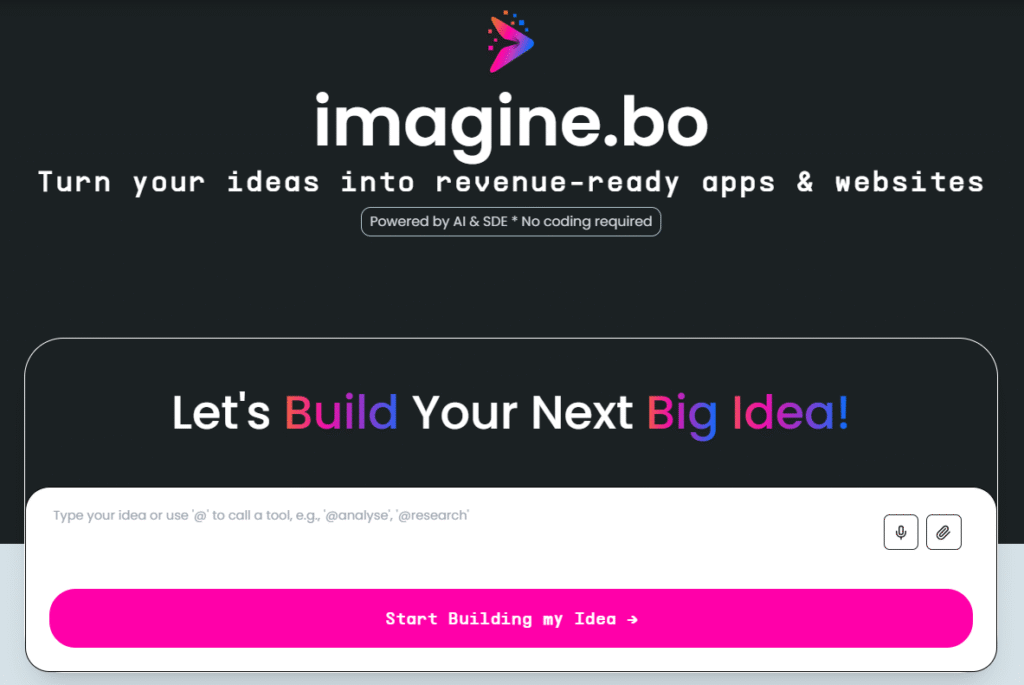
Imagine.bo leverages AI to transform straightforward descriptions into fully functional applications, streamlining each stage from idea to deployment. It handles complex processes like user flow design and hosting setup automatically, reducing technical barriers for non-coders.
Describing Your Idea in Plain English
Users begin by inputting their app concept using natural language. Imagine.bo’s AI interprets these plain English descriptions to extract key features, workflows, and design preferences.
This step removes the need for technical jargon or detailed specifications. The AI understands intents such as “allow users to sign up,” “create a dashboard,” or “send notifications,” accurately translating them into app components. As a result, beginner users can communicate their ideas clearly without prior development knowledge.
AI-Generated Blueprints
Once the concept is understood, Imagine.bo generates detailed blueprints of the app’s structure. These include user flow diagrams and data model outlines.
- The AI identifies important screens, user interactions, and backend logic needed to meet the described functionality.
- This automated planning phase mimics a traditional design sprint but happens instantly.
- Blueprints ensure the app’s architecture is aligned with the original idea while also optimizing for scalability and usability.
Automated App Building and Deployment
After blueprint approval, Imagine.bo builds the app using AI-powered code generation. It handles the integration of frontend and backend components, database setup, and API connections without manual coding.
For deployment, the platform supports cloud providers like AWS, GCP, and Vercel, automating environment configuration and launch processes. This guarantees smooth delivery of a production-ready application.
Strategies for Creative Debugging Without Code
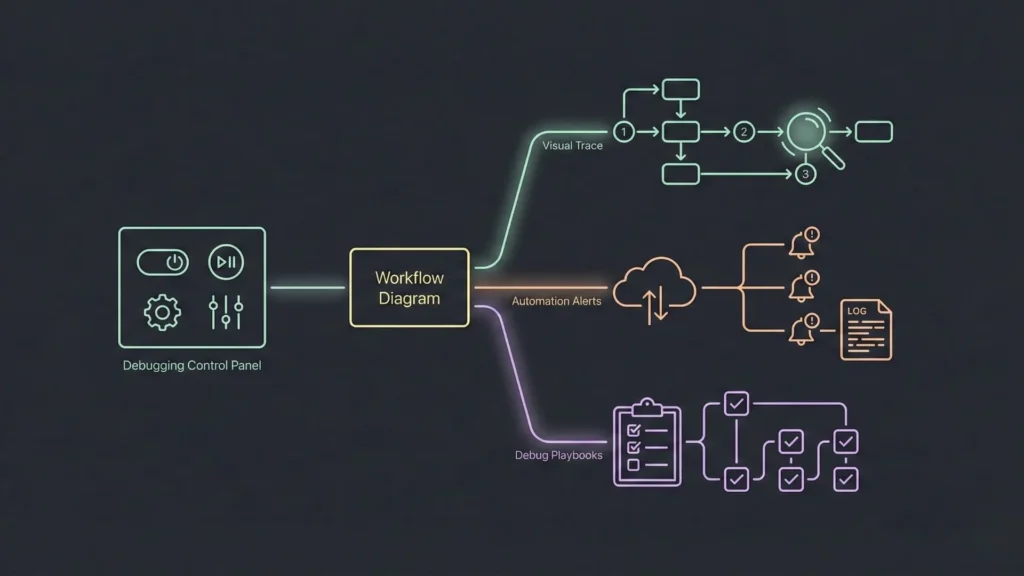
Creative debugging relies on clear visualization, effective automation, and structured problem-solving frameworks. These approaches help no-code builders identify issues quickly and refine workflows without writing or altering code directly.
Visual Debugging Techniques
No-code platforms often provide visual interfaces, making it easier to trace logic and spot errors. Builders should closely examine flowcharts, data paths, and trigger sequences to understand where a process might break. Key tactics include:
- Color Coding: Using color codes to differentiate process states or error points.
- Tracing: Tracing inputs and outputs step-by-step through workflow history or logs.
- Documentation: Leveraging screenshots or screen recordings to capture unexpected behavior for further analysis.
Leveraging Automated Tools
Automated tools reduce manual effort in detecting and resolving issues. These might include built-in validation engines, monitoring dashboards, and integration tracers specific to no-code platforms. Automating workflows without writing code often includes:
- Setting up alert systems for unusual activity or failed operations.
- Utilizing logs generated by the platform to quickly isolate failing components.
- Employing third-party connectors that provide error reporting or performance insights.
Problem-Solving Through Playbooks
Adopting structured startup playbooks helps standardize troubleshooting steps. These playbooks distill best practices drawn from past debugging experiences into reusable, stepwise guides. Components of an effective debugging playbook include:
- Defining common failure scenarios and corresponding fixes.
- Prioritizing investigation areas based on workflow impact and frequency of errors.
- Documenting test cases and regression checks following changes.
Testing and Validating No-Code Applications
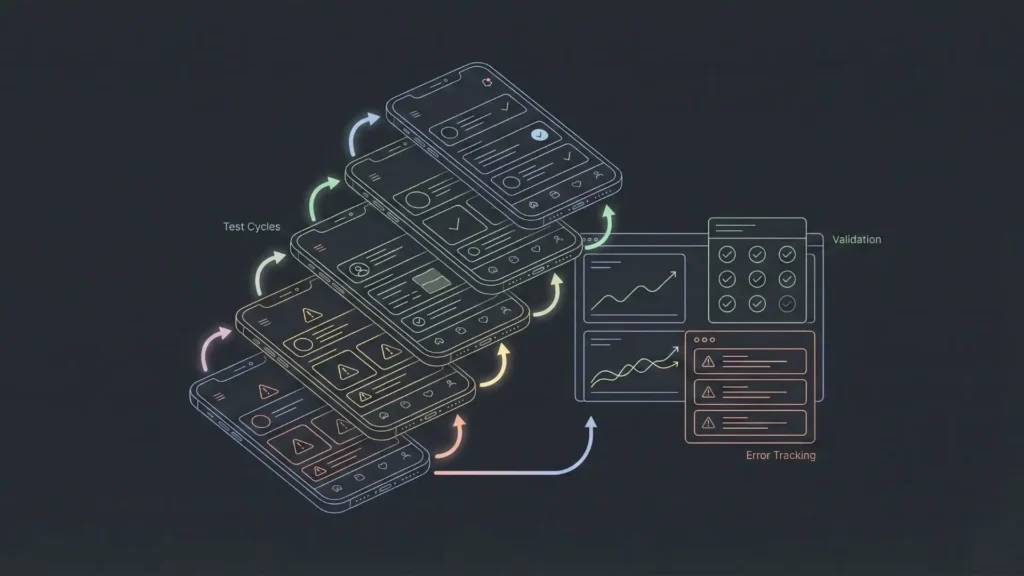
Testing no-code applications requires a structured approach to catch issues early and maintain quality. Builders must focus on continuous refinement and use data-driven methods to understand system behavior and user interactions.
Iterative Testing
No-code applications benefit from iterative testing cycles where each version is quickly validated. Builders can use visual test builders or drag-and-drop testing tools to perform software testing without coding. This cycle typically involves:
- Creating test cases aligned with user workflows.
- Running tests repeatedly after any change or update.
- Adjusting workflows based on test results to fix bugs or improve logic.
Tracking Errors and Analytics
Effective debugging requires more than just reactive fixes; it needs monitoring through analytics dashboards that expose usage patterns and error trends. Builders should:
- Implement real-time error tracking tools integrated with the no-code platform.
- Use analytics dashboards to monitor how users interact with the app and pinpoint failure points.
- Leverage data to prioritize fixes based on frequency and impact.
Ensuring Security and Compliance

Ensuring security and compliance in no-code development demands targeted measures and adherence to established standards. Builders must integrate automated checks and remain aware of legal frameworks to achieve professional-grade quality in their applications.
Built-In Security Checks
No-code platforms often include automated security checks to identify vulnerabilities early. These may cover input validation, authentication flows, and data encryption to prevent common threats. Builders should leverage tools like pre-commit hooks or continuous integration pipelines to secure AI-generated web apps during development.
Understanding GDPR and SOC2 Requirements
- GDPR: Involves managing personal data with transparency and consent. No-code builders must ensure their applications include mechanisms for data subject rights, such as access, correction, and deletion.
- SOC2: Addresses operational controls around security, availability, and confidentiality. Applications should implement regular audits and maintain logs to demonstrate control effectiveness.
Optimizing Scalability and Performance
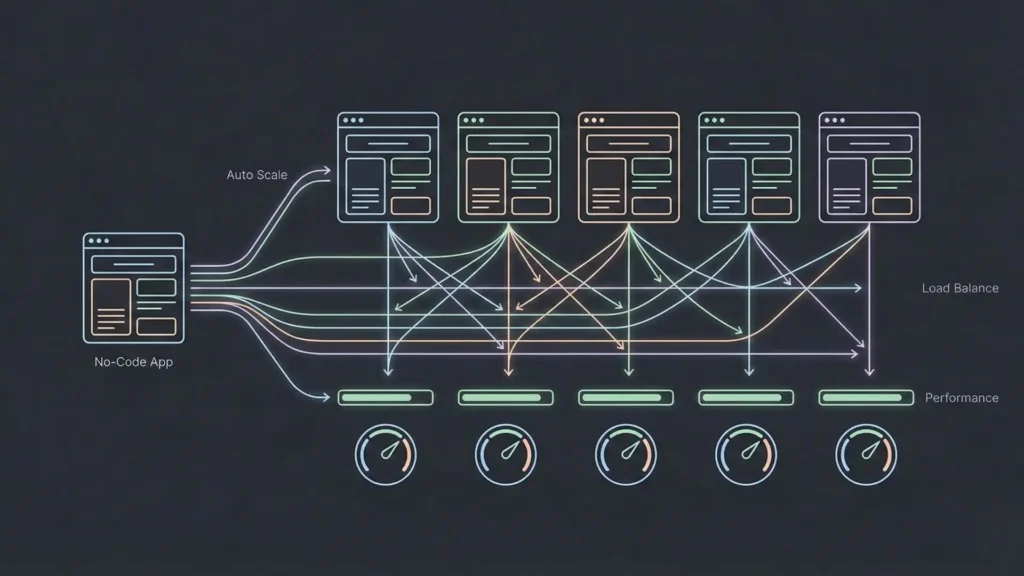
Effective scalability and performance optimization require targeted strategies to manage user demand and choose the proper infrastructure. This ensures no-code apps maintain speed and reliability as their complexity and traffic grow.
Handling Traffic Spikes
Managing sudden increases in traffic is critical to avoid app slowdowns or crashes.
- Auto-scaling: Allows the system to dynamically allocate resources based on current demand.
- Load Balancing: Distributes incoming requests across multiple servers to prevent bottlenecks.
- Caching: Frequently accessed data should be cached to reduce database strain and improve response times during peak loads.
Infrastructure Selection and Deployment
Choosing the right infrastructure impacts scalability and performance significantly. Cloud providers like AWS, GCP, and Vercel offer scalable SaaS architecture optimized for varying no-code use cases and traffic levels.
- AWS: Provides extensive auto-scaling groups and managed database services suited for complex apps.
- GCP: Excels in AI integrations and global load balancing for distributed applications.
- Vercel: Prioritizes edge deployment for fast response times at scale, especially for web applications.
Expert Support and Community Resources
Access to knowledgeable guidance and active communities can significantly improve the debugging process for no-code builders.
Getting Help from Senior Engineers
Senior engineers bring deep technical insight that no-code builders often lack. They can quickly identify the root causes of complex problems, especially when platform limitations or integrations are involved. Many no-code platforms offer access to expert support services, including AI code review and debugging, and step-by-step troubleshooting.
Joining User Communities
User communities consist of no-code enthusiasts, developers, and experts who share knowledge and solutions. Participating in a user community provides real-time feedback, peer support, and practical advice based on a variety of use cases. Active communities also highlight common bugs and workarounds, helping builders troubleshoot independently.
Pricing and Accessing Beta Features
Clear Pricing Models
Many no-code builders provide a free plan with core features suitable for individual users or small projects. Paid options usually start around $20 to $60 per month, scaling based on user seats, app complexity, or added functionalities. Pricing transparency often lists:
- Monthly and annual subscriptions.
- Feature access across tiers.
- Limits on users, data storage, and API calls.
Joining the Private Beta
Accessing beta features generally requires joining a waitlist or requesting an invitation. Beta versions may focus on new capabilities like native mobile support or AI integrations. Beta access often has limited availability, usage quotas, and active feedback requests from participants.
Best Practices for No-Code Builders
Effective management and increased efficiency are essential for no-code creators, especially when handling several projects or employing automation.
Managing Multiple Projects
No-code builders often juggle several projects. To keep projects organized, they should use project management tools with automation that integrate with no-code platforms.
- Use consistent naming conventions to track components and versions.
- Document workflows to ensure continuity and easier handoffs.
- Use version control features when available to prevent accidental overwrites.
Maximizing Efficiency with Automation
Automation is a powerful technique to reduce repetitive tasks.
- Automate routine testing and deployment to catch issues early.
- Streamline data entry and sync across platforms to maintain consistency.
- Use triggers to notify teams regarding task status or errors.
The Future of Creative Debugging in No-Code Platforms
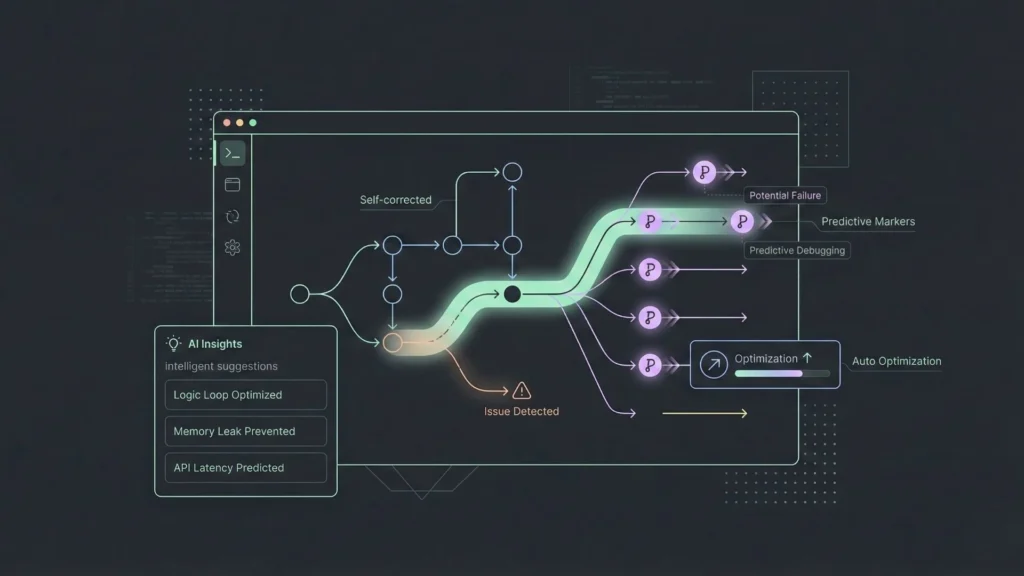
Upcoming Innovations
AI-powered debugging tools will become standard in no-code platforms. These tools will automatically detect errors, suggest fixes, and optimize workflows by analyzing app logic and user behavior. Visual debugging interfaces will improve, letting users trace application flows and data without code, while integration with AI assistants will allow voice or chat-based debugging. This aligns closely with the future of vibe coding, where intuition meets development.
Long-Term Trends
Over time, no-code platforms will increasingly blend with traditional development environments. The role of debugging will shift from reactive problem-solving to proactive optimization. Continuous monitoring powered by AI will predict bottlenecks or failures before they occur, enhancing app stability. Ultimately, no-code debugging will become more collaborative, facilitating communication between business users and technical teams.
Conclusion
Creative debugging is a fundamental skill that transforms the no-code development process from a series of roadblocks into a journey of continuous improvement. By moving beyond traditional code-centric troubleshooting and embracing visual logic, automated tools, and structured playbooks, builders can resolve issues faster and more effectively. Platforms like Imagine.bo are leading this charge, integrating AI to simplify not just the creation of apps, but the maintenance and refinement of them as well.
As the landscape evolves, the line between building and debugging will blur, with AI and community support playing pivotal roles in ensuring stability and scalability. For founders, agencies, and individual creators, mastering the art of creative debugging is the key to unlocking the full potential of no-code tools—building business tools with AI agents and turning complex ideas into reliable, high-performing reality.
Launch Your App Today
Ready to launch? Skip the tech stress. Describe, Build, Launch in three simple steps.
Build





