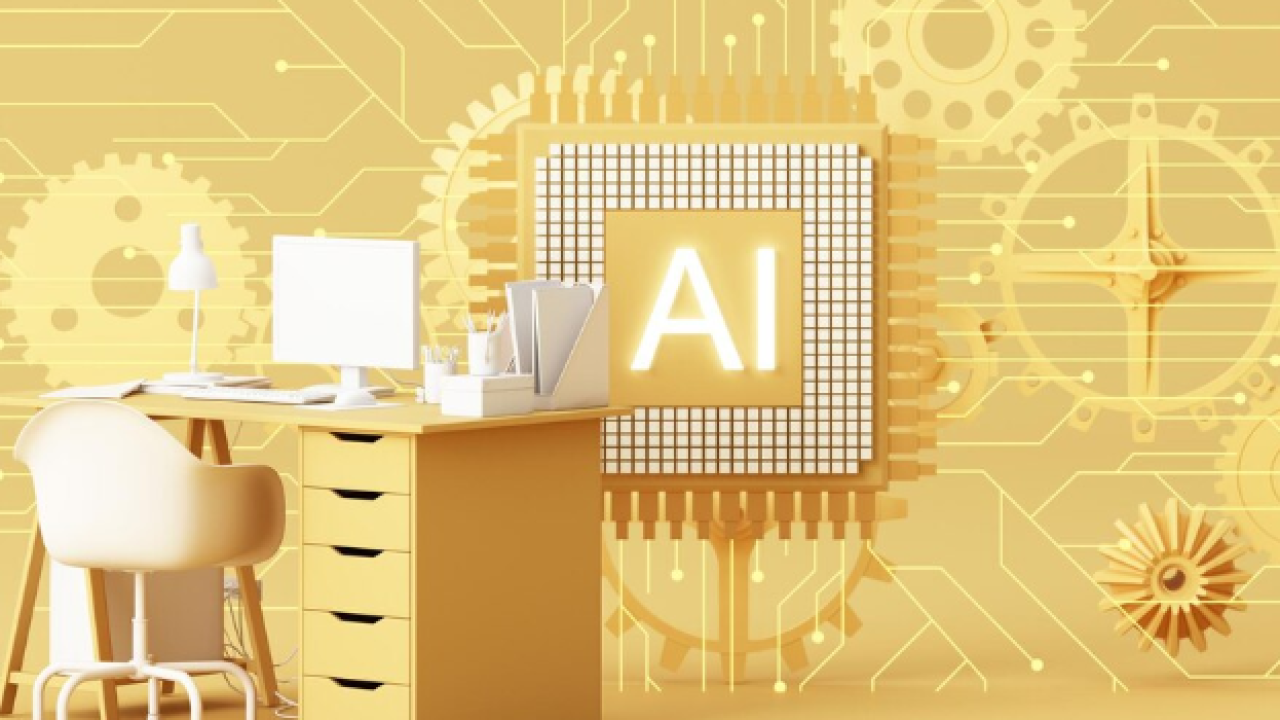AI offers practical ways to design personalized productivity tools that adapt to individual workflows and preferences. By leveraging AI, users can automate routine tasks, organize schedules, and prioritize work more efficiently without relying solely on off-the-shelf solutions.
Creating custom AI productivity tools allows people to tailor features to their specific needs, improving focus and saving time. These tools analyze habits and work patterns to provide recommendations that enhance productivity in a way that generic apps cannot.
Launch Your App Today
Ready to launch? Skip the tech stress. Describe, Build, Launch in three simple steps.
BuildAs AI technology advances, it becomes easier for users to build tools like smart planners, task managers, and automated assistants. Integrating AI into personal productivity systems helps streamline daily routines and maintain better control over work demands.
Understanding AI-Powered Productivity Tools

AI-powered productivity tools combine intelligent automation and learning algorithms to support and optimize daily tasks. These tools adapt to user behavior, requiring little to no coding skills, and offer professional-grade quality to enhance workflow efficiency. Their capabilities range from managing schedules to summarizing meetings, providing tailored support for complex and straightforward tasks alike.
Defining AI in Productivity Contexts
In productivity tools, AI refers to software systems that use machine learning, natural language processing, and data analysis to automate and improve tasks. Rather than following fixed rules, these tools adapt by learning from user input, preferences, and historical data.
AI-driven tools require zero-code operation for most users, making advanced features accessible without programming knowledge. They can automatically organize emails, generate content outlines, or schedule meetings by interpreting context and intent. This adaptability distinguishes AI tools from simple automation, enabling a personalized, dynamic approach to task management and decision-making.
Benefits of Personal Productivity Tools
Personal AI productivity tools help users save time, reduce errors, and allocate mental resources more effectively. Their professional-grade quality delivers consistent, reliable assistance, from drafting emails to sorting priorities.
Key benefits include:
- Enhanced task management: AI tools can prioritize and remind users of deadlines automatically.
- Improved focus: By handling routine tasks, these tools free users to focus on higher-value work.
- Customization: Tools learn user habits and adjust workflows to individual preferences.
- No technical barrier: Zero-code interfaces enable anyone to deploy these powerful aids.
These benefits improve not just output but also work quality and stress management, making AI tools essential productivity partners.
AI Versus Traditional Tools
Traditional productivity tools rely on static functionality and manual input, requiring users to perform repetitive or complex tasks themselves. AI tools, in contrast, offer context-aware responses and continuous learning.
For example, traditional calendars require manual entry and update, while AI-enhanced calendars can suggest optimal meeting times based on past behavior and integrate multiple data sources automatically.
While traditional tools excel in simplicity, they lack the flexibility and intelligence AI tools provide. This intelligence enables AI-powered tools to evolve with the user, providing professional-grade quality without demanding technical skills, marking a clear step ahead in personal productivity solutions.
Key AI Technologies Driving Productivity
AI technologies enable the creation of personalized productivity tools by interpreting language, automating complex workflows, and adapting to individual preferences. These capabilities help users build efficient systems tailored to their specific needs.
Natural Language Processing in Tool Creation
Natural Language Processing (NLP) allows AI to understand and generate human language, making it fundamental for developing personal productivity tools. It enables users to interact with tools via simple commands, queries, or prompts, reducing the need for technical skills.
NLP supports the creation of an AI-Generated Blueprint, where the system interprets user goals and designs workflows based on natural language instructions. This extends to text-based automation like scheduling, email drafting, or summarizing documents efficiently.
By interpreting context and sentiment, NLP also helps tools anticipate user intent, improving accuracy in task execution. This reduces manual input and speeds up routine work, enhancing overall productivity.
Automation and Workflow Generation
Automation technologies streamline repetitive tasks by linking different processes and applications. AI-driven automation designs workflows dynamically, often using an AI-Generated Blueprint as a foundation to map out processes that match user requirements.
These workflows can include scheduling, data entry, notification triggers, and report generation without manual oversight. AI identifies bottlenecks and optimizes steps to reduce time and human error.
Tools empowered by automation adapt to changing user habits, allowing seamless integration with calendars, email platforms, and project management systems. This integration enables a continuous productivity loop, cutting down operational friction.
Machine Learning for Personalization
Machine Learning (ML) tailors productivity tools by analyzing user behavior, preferences, and outcomes. It enables customization beyond static templates, allowing the tool to evolve and become more efficient over time.
ML algorithms track patterns such as peak productivity times, preferred communication styles, and task durations. This analysis informs adjustments in scheduling, reminders, and resource allocation.
A personalized system powered by ML uses ongoing data to refine an AI-Generated Blueprint, enhancing relevance and reducing unnecessary interruptions. The result is a productivity environment fine-tuned to individual workflows and goals.
How to Use AI to Build Your Own Productivity Tools
Creating personalized productivity tools with AI involves transforming a clear concept into a functional application, often using platforms that require little to no coding. Managing and scaling these tools is equally important to maintain reliability and adapt to growing needs.
From Idea to Implementation with AI
The process begins with a well-defined idea. He or she should explicitly describe the problem the tool will solve or the task it will optimize. Tools such as Imagine.bo can help visualize and refine these ideas through AI-driven brainstorming and scenario simulations.
Once the concept is clear, AI models like language models or task automation scripts can be integrated to handle specific functions—whether it’s task prioritization, schedule optimization, or content generation. Early prototyping usually involves mapping out workflows and specifying input-output requirements of the tool. Clear documentation at this stage ensures smoother development and testing.
No-Code and Low-Code Platforms
To streamline development, many turn to no-code or low-code platforms. These platforms allow users to build apps or automations without extensive programming knowledge. They often include drag-and-drop interfaces, pre-built AI modules, and simple connectors for APIs.
Platforms like ClickUp, Zapier, or AI-specific builders provide environments where users can combine AI-generated insights with workflow automation. This reduces the barrier to entry and accelerates creation. Customization remains flexible, allowing adjustment of AI parameters or integration points to fit unique productivity needs.
Scaling and Managing Created Tools
After deployment, managing the tool’s performance and scalability is critical. The tool should run on a scalable infrastructure that can handle increased data loads or user demands without losing speed or accuracy.
Monitoring AI outputs for consistency and bias helps maintain reliability. Periodic updates to AI models or workflow adjustments may be needed as tasks evolve or new data emerges. Proper logging and version control ensure any issues can be quickly identified and resolved.
Using cloud-based services supports seamless updates and scaling, so the productivity tool remains effective and responsive over time.
Case Study: Building with Imagine.bo
Imagine.bo enables users to rapidly create functional, professional-quality apps with minimal technical skills. It combines automation, expert assistance, and robust security measures to deliver production-ready tools tailored for personal productivity.
How Imagine.bo Streamlines Creation
Imagine.bo simplifies app development through its One-Click Build feature, allowing users to generate a fully operational app without coding. This drastically reduces time from concept to execution, enabling fast deployment.
The platform offers a visual, no-code interface where users customize workflows and features intuitively. This approach eliminates complex programming while maintaining professional-grade quality in the resulting product.
By automating essential backend functions and integrations, Imagine.bo ensures the app runs smoothly across devices. Users focus on designing solutions that match their workflow instead of infrastructure concerns.
Expert Support and Collaboration
Imagine.bo provides Expert Backup through its dedicated support team. Users receive direct assistance from experienced developers to resolve technical challenges or optimize app functionality.
Collaboration tools allow clients to engage with experts during the building process, ensuring their apps meet specific needs without excessive trial and error. This hands-on guidance improves user confidence and project outcomes.
The clear pricing model simplifies budgeting, making expert help accessible without surprise costs. This transparent approach supports strategic planning for long-term app maintenance and upgrades.
Security and Compliance Features
Security is a core focus of Imagine.bo, implementing rigorous Security Checks including GDPR compliance and SOC 2 certification. These standards protect user data and ensure privacy regulations are met consistently.
The platform uses encrypted data storage and secure authentication protocols to safeguard sensitive information within apps. Regular audits verify adherence to industry best practices.
For businesses or individuals handling confidential material, Imagine.bo offers peace of mind by embedding compliance measures into the app design and deployment stages, reducing risk while meeting legal requirements.
Choosing the Right AI Productivity Platform
Selecting an AI productivity platform requires focusing on specific capabilities, infrastructure support, and cost structures. These factors influence how well the platform integrates with workflows and scales as needs grow.
Evaluating Platform Capabilities
The first priority is assessing the AI’s core functionality relative to the user’s tasks. Platforms such as Imagine.bo offer customizable AI models that adapt to specific workflows, which is key for personalization.
Look for features like natural language processing, automation capabilities, and integration options. Compatibility with common workplace tools can significantly improve efficiency. Some platforms provide pre-trained models, while others allow custom training to better fit niche needs.
Functionality should not only match current tasks but also be flexible enough to evolve with emerging workflows. Testing a platform’s ability to handle different data types and formats is crucial before commitment.
Assessing Scalability and Infrastructure
Infrastructure robustness underpins consistent AI performance. Platforms hosted on cloud providers like AWS, Google Cloud Platform (GCP), and Vercel typically offer reliable scalability and low latency.
Consider how the platform handles peak loads, data storage, and security compliance. Growth in user base or data volume should not degrade performance or increase lag.
Evaluate whether the provider supports autoscaling and distributed computing, to accommodate surges in demand without manual intervention. Platforms built on established cloud infrastructure also ensure better uptime guarantees.
Scalability combined with strong infrastructure makes a platform sustainable for long-term productivity, especially for businesses or users planning to expand their AI usage.
Pricing Models and Beta Access
Understanding the cost structure is critical, as AI usage costs vary widely. Platforms like Imagine.bo and others often use tiered pricing models, paying for different levels of access or API calls. Some offer clear pricing breakdowns to avoid hidden fees.
Users should compare pay-as-you-go versus subscription plans, evaluating which aligns better with their usage patterns. Checking if free tiers or beta access phases are available can allow hands-on testing without upfront investment.
Beta programs may offer early features at lower costs but could lack full support or stability. Confirm if trial periods include full features or have limitations, to assess real utility before commitment.
Clear, transparent pricing is a sign of a credible platform and helps avoid unexpected expenses during scaling or development.
Getting Started with AI-Driven Productivity Tools
To begin using AI-driven productivity tools effectively, individuals must engage with new platforms early, clearly define their workflow needs, and complete proper setup steps. These actions establish a strong foundation for customized, efficient use.
Joining Private Betas and Waitlists
Access to cutting-edge AI productivity tools often begins with joining private betas or waitlists. These opportunities allow early users to test new features before public release, providing valuable feedback and helping shape the final product.
To join a private beta, users typically sign up through a website or receive invitations from developers. Signing up early can also secure priority access when tools become widely available.
Being part of a beta program means understanding that the tool may still have bugs or limited features. Users should be prepared to troubleshoot and communicate issues directly to developers.
Describing Your Workflow Needs
A clear description of workflow needs is vital before integrating any AI productivity tool. Users should analyze their daily tasks, pain points, and goals for automation or assistance.
Writing a detailed list or flowchart of routine processes helps identify which aspects can benefit most from AI support, such as scheduling, email management, or content creation.
Communicating these needs clearly to developers or through the tool’s onboarding forms helps tailor the AI to specific requirements. This ensures the technology aligns with real work demands rather than generic solutions.
Onboarding and Setup Processes
Onboarding for AI productivity tools usually involves guided tutorials, initial configuration, and integration with existing software. Following onboarding carefully maximizes the benefits of the platform.
Users are often prompted to connect calendars, email accounts, or project management apps. Proper integration is crucial for seamless automation and data flow.
Some tools provide customization options during setup, such as setting preferences for notifications, task prioritization, and AI behavior. Taking time to configure these settings increases overall efficiency and user satisfaction.
Using AI Tools for Different User Types
AI productivity tools can be tailored to fit the unique demands of various user categories. Each group requires solutions that address specific workflows, collaboration needs, and scalability challenges.
Founders and Solo Makers
Founders and solo makers benefit most from AI tools that simplify repetitive tasks and accelerate product development. Tools that automate scheduling, email responses, and content creation help them focus on strategic priorities.
For those building minimum viable products (MVPs), AI-powered prototyping and code generation tools reduce development time. Integration tools also allow solo makers to connect different apps easily without extensive coding, streamlining their entire workflow.
Security and data privacy are critical since these individuals often handle multiple roles. Choosing business-grade AI tools with clear security protocols ensures their projects stay safe without sacrificing efficiency.
Agencies and Client Project Management
Small agencies need AI tools that enhance project tracking and client communication. Automated task management and real-time reporting improve transparency with clients and internal teams.
AI-driven insights can optimize resource allocation, helping agencies better estimate project timelines and budgets. Creative agencies particularly benefit from AI-assisted content drafting and design tools that maintain quality under tight deadlines.
Collaboration features such as shared calendars, chatbot assistants, and integrated communication platforms keep teams aligned. Agencies should prioritize tools that support easy onboarding and client-friendly interfaces.
Scaling Teams and Enterprises
For scaling teams and enterprises, AI tools focus heavily on workflow automation, compliance, and cross-department collaboration. Enterprise-grade AI solutions often include robust APIs that integrate multiple business systems seamlessly.
These organizations rely on AI for automating complex workflows like invoice processing, HR functions, and data analytics. Security frameworks and user access controls are essential to protect enterprise data.
Moreover, AI-powered insights help leaders identify process bottlenecks and forecast resource needs. Teams benefit from scalable tools that adapt as user counts and project complexity grow.
Future Trends in AI for Personal Productivity
AI is evolving to offer more tailored experiences, seamless ecosystem integration, and stronger security features. These advances aim to build tools that not only enhance efficiency but also meet professional standards with practical safeguards.
Increasing Personalization
AI systems are now capable of analyzing user behavior deeply, allowing them to generate highly personalized productivity blueprints. These blueprints adapt to individual work habits, priorities, and preferred workflows, moving beyond generic task automation.
By leveraging machine learning, AI can anticipate needs and suggest optimized time management or task delegation strategies. This results in professional-grade quality tools that align closely with how users actually function, improving focus and reducing wasted effort.
Customization extends to language preferences, tone of reminders, and even the adjustment of productivity goals based on progress. This level of personalization helps sustain long-term engagement and better outcomes.
Integration with Other Productivity Ecosystems
AI productivity tools are increasingly designed to integrate seamlessly with existing software and platforms. These integrations facilitate uninterrupted workflows by syncing calendars, emails, project management apps, and communication tools.
Such connectivity allows AI to automate cross-platform tasks like scheduling meetings, summarizing emails, or updating project statuses in real time. This reduces manual input and error, elevating the overall efficiency of the productivity ecosystem.
The trend pushes towards comprehensive solutions where AI acts as a central hub, managing diverse tools under one operational framework. This simplifies the user experience and supports consistent productivity across different environments.
Emerging Security Features
Security has become a critical focus for AI productivity applications. New developments include end-to-end encryption and adaptive access controls tailored to individual user roles and sensitivities.
AI also supports automated threat detection that learns from usage patterns, protecting against unauthorized data access or suspicious activity. These features ensure compliance with industry standards and protect sensitive work-related information.
Advanced privacy controls allow users to define how their data is used or shared within AI-generated productivity blueprints. This transparency builds trust and makes AI tools suitable for use in professional and regulated environments.
Launch Your App Today
Ready to launch? Skip the tech stress. Describe, Build, Launch in three simple steps.
Build