Why Create an Online Course Marketplace?
With online learning gaining popularity, the potential for a successful course marketplace has never been higher. Here are some reasons why you should consider creating one:
- Scalability: As more instructors and students join your platform, your marketplace can grow without the need for complex infrastructure or development.
- Passive Income: Once your marketplace is set up, you can earn a steady stream of income by taking a commission on each sale made.
- Niche Opportunities: You can cater to niche topics or industries, which can set your platform apart from other massive e-learning sites.
- Community Building: Online course marketplaces foster communities of learners, experts, and instructors, creating a valuable ecosystem.
Choose the Right Platform

Creating an online course marketplace without coding requires the right platform that is both user-friendly and scalable. Here are some of the best no-code platforms to help you get started:
Launch Your App Today
Ready to launch? Skip the tech stress. Describe, Build, Launch in three simple steps.
BuildPopular No-Code Platforms for Course Marketplaces
- Teachable: A popular platform that allows you to easily build and manage an online course marketplace. It offers customizable features for course creation, payment systems, and student management.
- Thinkific: This platform provides drag-and-drop tools to create courses, manage instructors, and integrate e-commerce features without needing any coding knowledge.
- Podia: A simple platform for creating and selling online courses. It also supports memberships, digital products, and community features.
- Mighty Networks: Best for building communities around courses, Mighty Networks allows you to create a marketplace with discussion groups, event hosting, and course management.
Design Your Course Marketplace

The design of your online course marketplace plays a significant role in user experience and retention. While you may not be coding, many no-code platforms offer easy-to-use design tools. Here are some design tips to consider:
Tips for Designing a User-Friendly Marketplace
- Simple Navigation: Make it easy for users to find courses and instructors. Organize courses by category and include a search function.
- Mobile Optimization: Ensure that your platform is fully responsive on mobile devices. More people are accessing courses via smartphones.
- Clear Branding: Use consistent colors, logos, and fonts that reflect your brand identity.
- Intuitive Course Layout: Display course information clearly with engaging thumbnails, descriptions, and instructor bios.
Add Courses and Content
Once your marketplace is set up, it’s time to add courses and content. This process involves both adding the course material and enabling instructors to upload their own.
How to Add Courses to Your Marketplace
- Course Creation Tools: Most no-code platforms allow you to upload video, audio, and text-based content. Ensure that your platform supports various file types for a flexible course creation experience.
- Instructor Onboarding: Create a simple process for instructors to sign up, create, and upload their courses. Providing templates or guidelines can help instructors create high-quality content.
- Course Monetization: Decide how courses will be priced—whether on a subscription model, pay-per-course, or a freemium model. Platforms like Teachable and Thinkific handle these details automatically.
Set Up Payment and Pricing
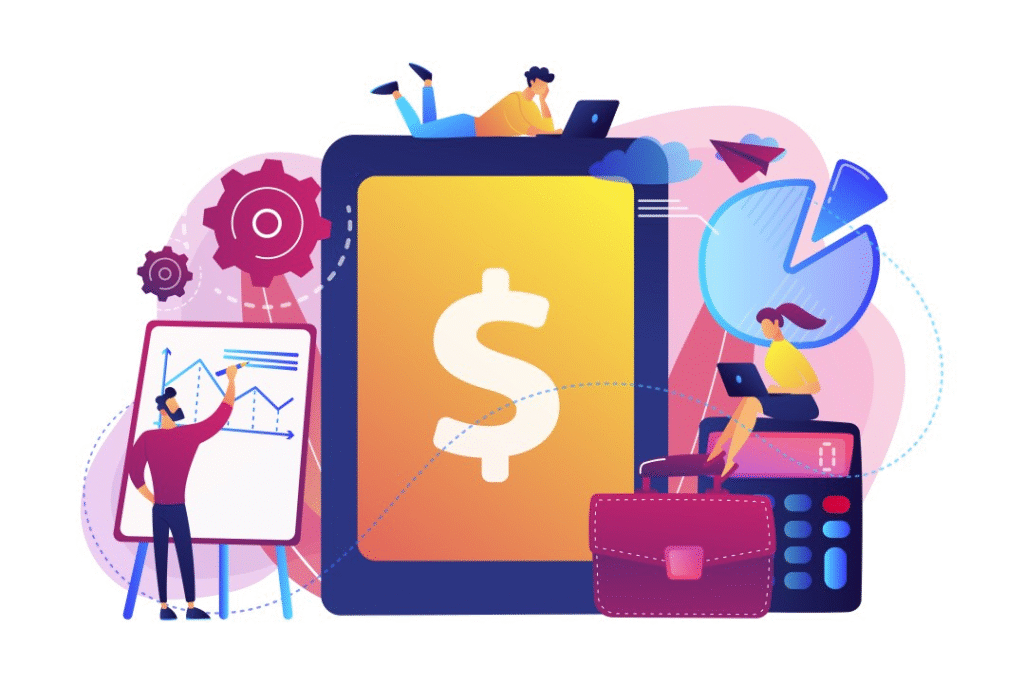
An essential feature of any online marketplace is the ability to handle payments securely. Setting up payment systems should be straightforward, even without coding. Here’s how to do it:
Payment Gateways to Consider
- PayPal and Stripe: Most no-code platforms integrate with popular payment processors like PayPal and Stripe. These gateways handle payments securely and are easy to set up.
- Subscription Models: You can choose to offer a subscription service where users pay a monthly or yearly fee to access courses.
- One-Time Payments: For individual courses, you can set up one-time payments for each course purchased.
Pricing Models to Explore
- Per Course: Charge a set price for each course.
- Membership/Subscription: Offer unlimited access to courses for a recurring fee.
- Freemium: Provide basic courses for free and charge for premium content.
Promote Your Marketplace

After launching your marketplace, the next step is to promote it effectively. Here are some key strategies:
Marketing Strategies for Course Marketplaces
- SEO Optimization: Ensure your platform is optimized for search engines by focusing on relevant keywords like
- “online course marketplace,” “create courses without coding,” and “sell online courses.” Include these keywords in course titles, descriptions, and meta tags.
- Social Media Marketing: Use platforms like Instagram, Facebook, and LinkedIn to promote your courses and attract instructors and students.
- Content Marketing: Write blog posts or create video content that highlights the benefits of your marketplace and the courses available.
- Email Marketing: Build an email list and send regular updates, course recommendations, and promotions to keep users engaged.
Manage and Grow Your Marketplace
Once your marketplace is live, managing and growing it becomes your next priority. This involves not only overseeing the day-to-day operations but also scaling the platform over time.
Best Practices for Managing Your Marketplace
- Track Analytics: Use built-in analytics tools to monitor user activity, popular courses, and sales trends. Platforms like Teachable and Thinkific offer insights into user behavior.
- Gather Feedback: Regularly ask for feedback from instructors and students to understand their needs and improve your platform.
- Continuous Promotion: Keep marketing your platform to grow your user base. Consider hosting webinars, giveaways, or offering discounts to attract new users.
- Expand Course Offerings: Continuously add new courses to keep your platform fresh and engaging. Encourage instructors to expand their offerings.
Conclusion: Start Building Your Online Course Marketplace Today
Building an online course marketplace without coding is an achievable goal with the right tools and strategies. By choosing the right platform, designing a user-friendly experience, adding quality content, setting up secure payment systems, and effectively marketing your platform, you can create a successful and scalable marketplace for online courses.
Ready to build your own marketplace? Start today and tap into the thriving e-learning industry!
Launch Your App Today
Ready to launch? Skip the tech stress. Describe, Build, Launch in three simple steps.
Build





