Introduction: Why Generative AI is the Developer’s Next Superpower
Generative AI has moved from research labs to real-world applications—transforming how we build, ship, and scale products. From intelligent chatbots and personalized recommendation engines to content generators and autonomous tools, the potential is massive.
But there’s a challenge: Traditional AI app development is resource-intensive—requiring deep machine learning expertise, complex infrastructure setup, and weeks or months of work before deployment.
Launch Your App Today
Ready to launch? Skip the tech stress. Describe, Build, Launch in three simple steps.
BuildWith platforms like Imagine.bo, developers can skip repetitive setup and focus on innovation, building production-ready, generative AI-powered apps in hours instead of months.
The Shift from Manual to AI-Accelerated Development
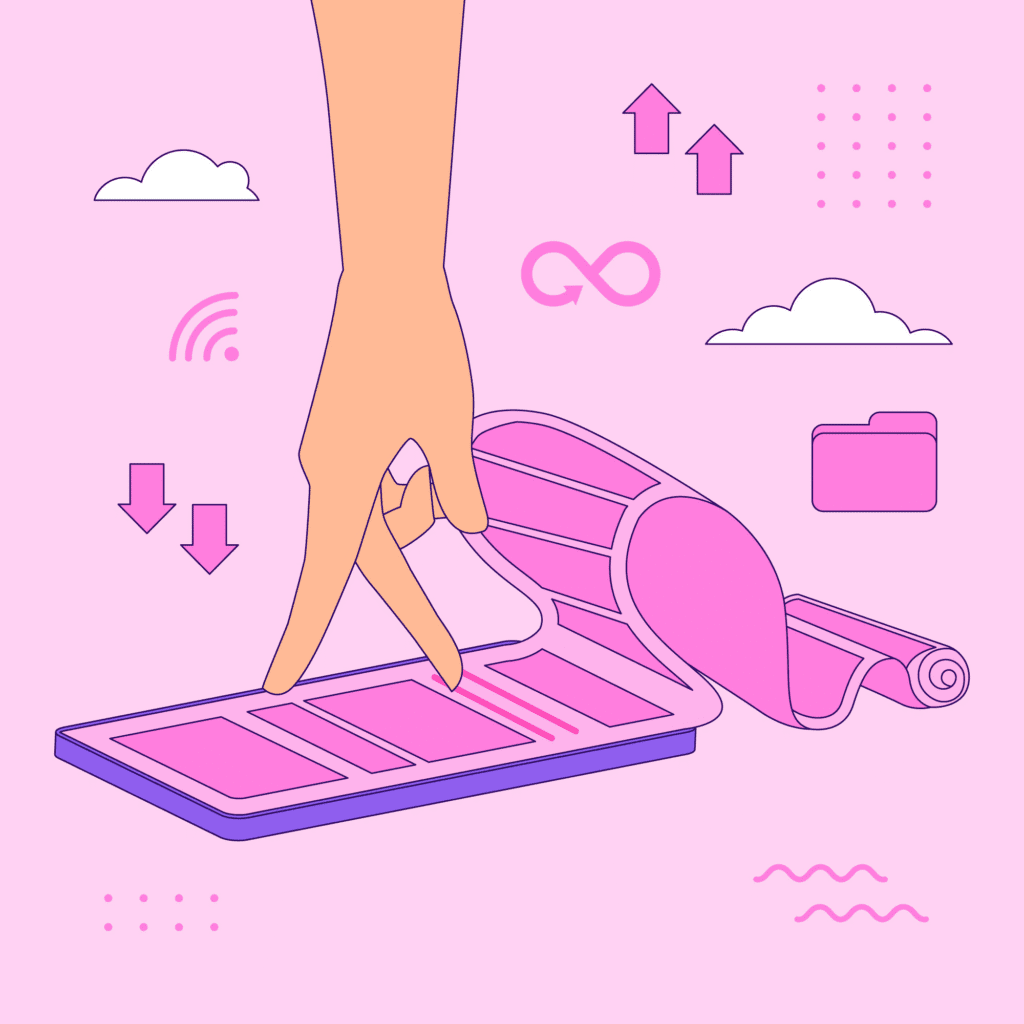
Old Way:
- Build backend from scratch
- Set up cloud infrastructure manually
- Integrate AI models and optimize performance
- Manage security and scaling
New Way with AI App Builders:
- Describe your app idea in plain English
- AI generates backend, database, and architecture instantly
- Drag-and-drop UI customization
- One-click deployment to AWS, GCP, or Vercel with auto-scaling
- Security, analytics, and integrations built in
Step-by-Step: Building a Generative AI App
Let’s walk through building a generative AI content assistant using an AI app builder like Imagine.bo.
Step 1: Define the Use Case
Example: “An AI-powered writing assistant that generates blog outlines, content drafts, and SEO suggestions for small business owners.”
Step 2: Describe in Natural Language
Enter your app concept into the platform. The AI engine will:
- Create the backend API endpoints
- Set up the database schema
- Suggest user flows for onboarding and content creation
Step 3: Customize the Interface
Use the drag-and-drop editor to:
- Add a text input field for prompts
- Display generated content in a live preview panel
- Include save/share buttons
Step 4: Integrate Generative AI Models
- Connect OpenAI, Anthropic, or local LLM APIs
- Set parameters for temperature, max tokens, and model version
- Add prompt templates for different content types
Step 5: Deploy
One-click deploy to a cloud provider with:
- Auto-scaling for traffic spikes
- SSL encryption for secure data transfer
- GDPR/SOC2 compliance baked in
Real-World Developer Advantage
Imagine spending 80% less time on boilerplate code and more on creative problem-solving. With AI app builders:
- MVP development cycles shrink from 12 weeks to 1–2 weeks
- Prototype-to-production paths are seamless
- Maintenance becomes a visual, low-friction process
Key Statistics for Generative AI App Development
| Metric | Value |
|---|---|
| Cost Savings vs Traditional AI Development | 80% |
| Faster Time-to-Market | 85% |
| Adoption by Non-Developers (Citizen Developers) | 80% |
| Increase in MVP Launch Rate | 70% |
| Global Generative AI Market CAGR (2023–2027) | 27% |
Visualizing the Impact
(Chart showing cost savings, speed gains, adoption rates, and projected market growth.)
Best Practices for Developers Using AI App Builders
- Start with a Clear Architecture Vision
Even with automation, knowing your data flow and user journey improves results. - Iterate Quickly
Release MVPs, gather feedback, and refine features in short cycles. - Optimize AI Prompts
Craft prompts that balance creativity with accuracy for consistent generative outputs. - Focus on Data Security
Use platforms with robust compliance standards and encryption. - Leverage Built-In Analytics
Monitor usage patterns to improve prompt engineering and feature prioritization.
Common Use Cases for Generative AI-Powered Apps
- AI Content Creation Tools – Blogs, marketing copy, product descriptions
- AI Design Assistants – Image generation, branding suggestions
- Intelligent Customer Support – Chatbots with context-aware responses
- AI Code Helpers – Snippet generators, debugging assistants
- Personalization Engines – AI-driven recommendations
10 Developer-Centric FAQs
1. Can I connect custom AI models?
Yes—Imagine.bo allows API integration for proprietary or open-source models.
2. Can I still write my own code?
Absolutely—the platform supports custom scripts and components alongside no-code tools.
3. How does it handle model updates?
You can swap or upgrade AI models without redoing your entire backend.
4. Can I manage multiple environments?
Yes—staging, dev, and production setups are supported.
5. Does it support version control?
Built-in version history and rollback features are available.
6. How scalable is it for AI-heavy workloads?
Auto-scaling cloud deployments handle compute-intensive tasks.
7. Can I export the generated code?
Yes—export options ensure you’re not locked in.
8. How do I fine-tune prompts for my app?
Use the integrated prompt editor and test variations in real time.
9. Is there latency optimization for AI calls?
Yes—built-in caching and API request batching reduce response times.
10. Is it really free for production apps?
During beta, yes. After August 2025, paid plans start at $19/month.
Conclusion: From Developer to Innovator
In 2025, the most competitive developers will be those who leverage AI app builders to move faster, deliver more, and focus on solving high-value problems instead of reinventing the wheel.
With Imagine.bo, you can build secure, scalable, generative AI-powered apps in days instead of months—free during beta.
If you’re ready to turn your AI app idea into reality without the drag of traditional development, now is the time.
Build. Iterate. Scale. The AI revolution isn’t coming—it’s here.
Launch Your App Today
Ready to launch? Skip the tech stress. Describe, Build, Launch in three simple steps.
Build





