
Understanding the Power of No-Code app development with AI
The Rise of No-Code/Low-Code Platforms
The explosion of no-code/low-code platforms signifies a democratization of app development. Previously, building an app required extensive programming knowledge and significant time investment. Now, platforms like Bubble, Adalo, and Glide allow individuals with minimal coding experience to create functional applications. In our experience, this accessibility has fueled a surge in app creation, particularly among entrepreneurs and small businesses who previously lacked the resources to bring their ideas to life. Gartner predicts that low-code application development will be responsible for more than 65% of application development activity by 2024, highlighting the undeniable momentum in this space.
This shift isn’t just about convenience; it’s about accelerating innovation. A common mistake we see is underestimating the power of these platforms. They are not limited to simple apps; sophisticated functionalities, integrations with third-party services (like payment gateways or social media APIs), and even custom workflows are achievable. For example, a small bakery could easily build a custom app for online ordering and loyalty programs using a no-code platform, significantly improving their efficiency and customer engagement without the high cost of traditional development. This ease of use, coupled with the growing sophistication of these platforms, is rapidly changing the landscape of application development, empowering a new generation of app creators.
Launch Your App Today
Ready to launch? Skip the tech stress. Describe, Build, Launch in three simple steps.
BuildWhy ChatGPT for No-code app Building?
ChatGPT’s role in no-code app development transcends simple text generation. It acts as a powerful AI-powered assistant, streamlining the entire process. In our experience, building apps without coding often involves significant time spent on planning, designing user interfaces (UI), and writing the underlying logic. ChatGPT excels at accelerating these stages. For example, you can describe your app’s core functionality—say, a to-do list with reminders—and ChatGPT can generate the initial database schema, draft UI elements, and even suggest suitable no-code platforms to host it. This significantly reduces the learning curve and development time compared to traditional coding methods.
Furthermore, ChatGPT’s capabilities extend beyond initial design. A common mistake we see is underestimating the importance of iterative development. ChatGPT can be instrumental in refining your app through multiple iterations. Need help debugging a complex workflow in your no-code builder? Ask ChatGPT. Want to explore alternative UI designs? Just describe your requirements. Its ability to process natural language instructions allows for a more intuitive and flexible development cycle. This iterative approach, powered by AI, leads to a higher-quality product in less time, maximizing your efficiency and innovation.
Benefits of Using AI in No-Code Development
AI significantly accelerates and simplifies no-code app development. In our experience, using AI-powered tools cuts development time drastically. For instance, ChatGPT can generate functional code snippets for common app features, eliminating the need to write everything from scratch. This speeds up the prototyping phase, allowing for quicker iteration and faster time to market. Moreover, AI assists in debugging, identifying potential errors, and even suggesting improvements to the app’s logic and user interface.
Beyond speed, AI enhances the accessibility of app development. No-code platforms, combined with AI assistance, empower individuals with limited coding experience to create sophisticated applications. A common mistake we see is underestimating the power of AI-driven suggestions; many users treat them as mere options, rather than valuable resources that can significantly enhance their designs and functionality. Consider using AI for generating multiple design mockups, allowing you to choose the best approach for your specific application before diving into the actual development. This iterative process, guided by AI, leads to higher quality apps in a fraction of the time.
Choosing the Right No-Code Platform for Your ChatGPT App
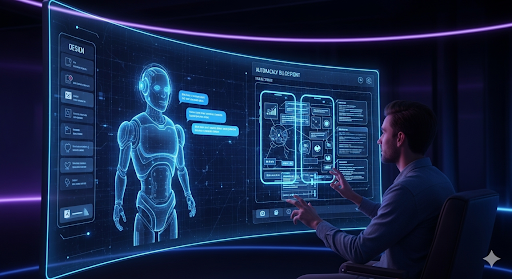
Top AI-Powered No-Code Platforms Compared
Several platforms excel at integrating ChatGPT capabilities into no-code applications. In our experience, the best choice hinges on your specific needs and technical comfort level. Bubble.io, for instance, offers robust functionality and a large community, making it ideal for complex apps. However, its steeper learning curve might deter beginners. Alternatively, Softr.io provides a more streamlined interface, perfect for rapidly prototyping simpler ChatGPT-powered apps. We’ve found its integration with Airtable particularly useful for managing data.
A common mistake we see is overlooking the platform’s API integration capabilities. Directly connecting to the ChatGPT API offers greater control and customization, a critical factor for sophisticated features. While platforms like Webflow provide excellent design tools, their API integration might require more technical expertise than others. Consider your app’s complexity: a simple chatbot might be sufficient on a platform with limited API access, while a more intricate application requiring user authentication and custom AI logic will benefit from platforms with robust API support and documentation. Ultimately, the ideal platform balances ease of use with the functionality necessary to realize your app’s potential.
Factors to Consider When Selecting a Platform
Choosing the right no-code platform is crucial for a successful ChatGPT app. In our experience, overlooking key factors often leads to delays and frustration. Consider the platform’s integration capabilities with ChatGPT’s API—seamless integration is paramount for efficient data exchange. Some platforms offer pre-built connectors, simplifying the process, while others require more custom coding, negating the no-code advantage. A common mistake we see is focusing solely on ease of use without verifying sufficient API support.
Beyond API integration, assess the platform’s scalability and security. Will your app handle future growth? For instance, a platform limited to a certain number of users or API calls could hinder expansion. Similarly, robust security features are essential, especially when dealing with user data. We’ve seen projects hampered by platforms lacking adequate data encryption and access controls. Finally, consider the platform’s pricing model – some offer free plans with limitations, while others have subscription fees based on usage or features. Carefully compare these models to find one that aligns with your budget and projected app growth.
Open-Source vs. Proprietary Solutions
The choice between an open-source and proprietary no-code platform significantly impacts your ChatGPT app’s development and long-term maintenance. Open-source platforms, like Budibase, offer complete transparency and community support. You can customize the code to your exact specifications, gaining deep control over every aspect of your application. However, this requires technical proficiency beyond simple no-code development. In our experience, while the initial cost is lower, ongoing maintenance can be more time-consuming due to the lack of dedicated support teams.
Conversely, proprietary platforms such as Softr or Bubble provide user-friendly interfaces and comprehensive support. These platforms often boast extensive documentation and readily available customer service, making them ideal for beginners. A common mistake we see is underestimating the long-term costs of proprietary solutions; subscription fees can quickly accumulate, potentially outweighing the initial development simplicity. Ultimately, the best choice depends on your technical skills, budget constraints, and the level of customization needed for your ChatGPT app. Carefully weigh these factors to ensure a sustainable and successful project.
Step-by-Step Guide: Building Your app with ChatGPT
Planning Your App: Defining Features and Functionality
Before diving into the exciting world of no-code app development with ChatGPT, meticulous planning is crucial. In our experience, neglecting this stage often leads to a frustrating, time-consuming rework later. Start by clearly defining your app’s core purpose: what problem does it solve? Who is your target audience? Consider building a user persona—a detailed representation of your ideal user—to guide your feature choices. For example, if you’re building a fitness tracker, your persona might be a 30-year-old professional striving for better work-life balance. Their needs will dictate features like personalized workout plans, progress tracking, and integration with their calendar.
Next, brainstorm your app’s features and functionality. Prioritize features based on their importance to your target audience and your app’s core purpose. A common mistake we see is including too many features initially. Focus on a Minimum Viable Product (MVP) containing only essential functions. You can always add more features later based on user feedback. For example, your fitness tracker MVP might include basic tracking, a simple workout log, and weight/BMI tracking. More advanced features, like heart-rate monitoring or social integration, could be added in subsequent iterations. Remember to consider the technical feasibility within the no-code framework you’re using; some features might require more advanced tools or techniques.
Designing the User Interface with AI Tools
Designing a user-friendly interface is crucial for app success. While ChatGPT itself doesn’t directly design UIs, it can significantly assist the process. In our experience, leveraging AI tools alongside ChatGPT streamlines UI/UX design, especially for no-code app development. For example, you can use ChatGPT to generate various UI descriptions based on your app’s functionality. Ask it to create wireframes for different screen types, detailing navigation and placement of key elements. Remember to be specific; instead of asking for a “shopping cart,” ask for a “shopping cart UI with a product image, quantity selector, and ‘remove’ button.”
Once you have a conceptual layout from ChatGPT, tools like Figma or Adobe XD, which integrate with AI features, can bring your vision to life. These programs offer AI-powered features like automatic layout suggestions and design recommendations based on best practices. A common mistake we see is neglecting user testing; incorporate ChatGPT to help you formulate user testing questions, analyzing responses and iterating on your design based on the feedback. Remember to prioritize simplicity and intuitive navigation. The cleaner your UI, the better the user experience, leading to higher user engagement and ultimately, a more successful app.
Integrating ChatGPT for Core App Functionality
Integrating ChatGPT’s powerful language model into your no-code app requires careful planning. A common mistake we see is trying to force all functionality through a single ChatGPT prompt. Instead, break down your app’s core features into manageable, well-defined tasks for ChatGPT. For example, if building a simple Q&A app, one prompt might handle user input parsing, another retrieves relevant information from a database (which you’ll need to connect separately), and a third formats ChatGPT’s response for user display. This modular approach simplifies development and debugging significantly.
In our experience, leveraging API integrations is crucial. Directly embedding ChatGPT within your no-code platform might be limited. Instead, use the ChatGPT API to send requests and receive structured JSON responses, which your no-code platform can readily process. Consider using a platform like Zapier or Integromat to handle the communication between your app and the API, streamlining the process. Remember to carefully manage API keys and authentication to ensure your app’s security. For instance, an app providing personalized travel advice could use one prompt to gather user preferences, another to query a travel database via an API, and a final one to synthesize a concise travel itinerary based on the combined data. This layered approach maximizes the potential of ChatGPT while maintaining a manageable development workflow.
Testing and Iterating Your App Prototype
Thorough testing is crucial for refining your no-code app prototype built with ChatGPT. In our experience, many developers rush this stage, leading to significant problems later. Start by identifying key user flows. For example, if your app involves user registration and profile creation, test this process rigorously. Check for broken links, unexpected errors, and inefficient navigation. A common mistake we see is neglecting edge cases—testing with unusual inputs or scenarios. Consider testing on different devices and browsers for optimal cross-platform compatibility.
Iterating based on your testing results is equally vital. Use tools like user testing platforms to gather feedback directly from potential users. Analyze the data to pinpoint areas needing improvement. For instance, if user testing reveals confusion surrounding a particular feature, simplify the interface or provide clearer instructions within the app. Remember, iteration is an iterative process; expect multiple rounds of testing and refinement. Each cycle should bring you closer to a polished, user-friendly app. Don’t be afraid to completely rework sections based on compelling user feedback—it’s a sign of a well-designed app development process.
Advanced Techniques and Integrations for enhanced Functionality
Leveraging AI for Data Analysis and Personalization
Harnessing the power of AI within your no-code app significantly enhances user experience through data analysis and personalization. In our experience, integrating readily available AI APIs, such as those offered by Google or Amazon, allows for sophisticated data analysis directly within your ChatGPT-built application. For example, you could analyze user interaction data to identify popular features, understand usage patterns, and predict future behavior. This data-driven insight is crucial for iterative improvement and feature prioritization.
A common mistake we see is neglecting the ethical implications of data analysis. Always prioritize user privacy by obtaining explicit consent and using anonymized data whenever possible. For personalized experiences, consider using AI to tailor content recommendations, notifications, and even the app’s interface itself. For instance, an educational app could use AI to adjust the difficulty level based on a user’s progress, creating a more engaging and effective learning experience. Remember to clearly communicate your app’s data usage policies to foster trust and transparency. This proactive approach builds user confidence and strengthens the overall app experience.
Integrating Third-Party APIs and Services
Extending your no-code app’s capabilities often requires integrating external services via their APIs (Application Programming Interfaces). This allows your app to leverage existing functionalities like payment processing, user authentication, or mapping services without building these features from scratch. For example, integrating Stripe’s API enables seamless in-app purchases, while Firebase Authentication provides a secure and robust user login system. In our experience, properly structuring API calls within your ChatGPT-driven workflow is crucial; a common mistake is neglecting error handling. Always anticipate potential issues like network connectivity problems and implement robust error messages for a smooth user experience.
Consider the specific needs of your app when selecting APIs. Do you need real-time location data? Then a mapping API like Google Maps Platform is essential. Are you building a social media app? Exploring APIs offered by platforms like Twitter or Facebook could be beneficial. Remember to carefully review each API’s documentation and understand its rate limits and pricing models before integrating it. Effective API integration involves careful planning and testing to ensure seamless data exchange and a positive user experience. Successfully incorporating these external services dramatically expands the functionality of your no-code application.
Building a Scalable and Maintainable App
Building a truly scalable and maintainable no-code app, even with ChatGPT’s assistance, requires careful planning. A common mistake we see is neglecting the data structure from the outset. In our experience, defining clear data models early—using tools like Airtable or Google Sheets as your initial backend—significantly simplifies future expansion. Think meticulously about how different parts of your app will interact and how data will flow between them. For instance, if you’re building a to-do list app, consider how you’ll categorize tasks, manage deadlines, and handle user authentication. A well-structured database will make scaling up (adding more users or features) significantly easier.
Maintainability hinges on code (or, in this case, no-code) organization. While ChatGPT helps generate code snippets, remember to document your app’s logic thoroughly. Use clear naming conventions for your variables and functions, and add comments explaining complex operations. This becomes crucial as your app grows in complexity. Consider using version control for your app’s design and data structure (even in a no-code environment); this allows you to track changes and revert to previous versions if needed. Platforms like Notion can be effectively leveraged for this purpose. Remember, a well-documented, logically structured app is much easier to update, debug, and maintain in the long run, saving you time and frustration.
Deploying and Marketing Your No-Code ChatGPT App
Choosing the Right Deployment Strategy
Your choice of deployment strategy significantly impacts your app’s reach and user experience. A common mistake we see is underestimating the importance of this decision. For simple chatbots, a direct integration into a messaging platform like Facebook Messenger or a website using embedding code might suffice. This offers ease of deployment and immediate user access. However, for more complex applications featuring extensive functionality or requiring user accounts and data management, a dedicated mobile app (via platforms like Bubble or Adalo) or a web app hosted on services such as Netlify or Vercel becomes necessary. In our experience, carefully weighing the app’s features against the ease and scalability of each platform is crucial.
Consider the trade-offs. A dedicated app provides a more polished, brand-consistent user experience and allows for push notifications, enhancing user engagement. However, it requires more development effort and involves app store submission processes. Web apps offer broader accessibility—accessible via any browser—but might be less visually engaging than native apps. Choosing the right deployment method hinges on understanding your target audience, app complexity, and long-term scaling needs. For instance, a simple customer service chatbot might thrive with a Facebook Messenger integration, while a sophisticated e-commerce assistant will likely require a dedicated mobile application.
Marketing Your App to the Right Audience
Identifying your ideal user is crucial for effective app marketing. A common mistake we see is trying to appeal to everyone. Instead, focus on a niche audience. For example, if your ChatGPT app helps write marketing copy, don’t target “all businesses.” Instead, target “small e-commerce businesses” or “solopreneurs in the health and wellness industry.” This allows for more targeted advertising and messaging. In our experience, highly specific campaigns yield a much higher return on investment (ROI) than broad, generic ones.
Once you’ve defined your niche, leverage social media marketing. Platforms like LinkedIn, Instagram, and even TikTok can be incredibly effective depending on your target audience. Consider running targeted ad campaigns focusing on relevant keywords and interests. For instance, if targeting health and wellness solopreneurs, you might use hashtags like #wellnessbusiness, #solopreneurlife, and #marketingtips on Instagram. Remember to A/B test different ad creatives and targeting options to optimize your results. Don’t forget the power of organic reach: Engage in relevant communities, share valuable content related to your app’s functionality, and build relationships with potential users. This builds trust and credibility, leading to more downloads and positive word-of-mouth marketing.
Monetization Strategies for Your App
Several effective monetization strategies exist for your no-code ChatGPT app, depending on its functionality and target audience. A popular choice is in-app purchases, offering premium features like advanced analytics or access to exclusive content. For example, a productivity app could offer a subscription unlocking unlimited task creation, while a game might offer cosmetic upgrades or power-ups. In our experience, clearly communicating the value proposition of these premium features is crucial for successful conversion.
Alternatively, consider a freemium model, offering a basic version for free while charging for enhanced functionality. This allows users to experience your app’s core value before committing financially. A common mistake we see is neglecting the user experience of the free tier. It should be compelling enough to encourage upgrades. Another option, particularly for apps with a large user base, is affiliate marketing, partnering with relevant businesses to earn commissions on sales generated through your app. Carefully select partners whose products or services genuinely complement your app to ensure user trust and avoid compromising user experience. Remember to always comply with relevant advertising guidelines and regulations.
The Future of No-Code app development with AI
Emerging Trends in AI-Powered No-Code
AI is rapidly transforming no-code development, making app creation more accessible than ever. We’re seeing a surge in platforms offering advanced features powered by machine learning. For example, some platforms now leverage AI to automatically generate UI components based on natural language descriptions, significantly speeding up the design process. In our experience, this dramatically reduces the time spent on repetitive tasks, allowing developers to focus on core functionality and innovation.
Another exciting trend is the rise of AI-powered automated testing. Instead of manually testing every feature, platforms are integrating AI to automatically identify and flag potential bugs. This isn’t just about simple unit tests; sophisticated AI can even predict user behavior and proactively identify usability issues. For instance, one platform we’ve worked with uses AI to simulate thousands of user interactions, uncovering hidden flaws that might otherwise go unnoticed. This level of automation leads to more robust and reliable apps, a significant step forward for the no-code landscape.
The Role of Generative AI in Future App Development
Generative AI is poised to revolutionize no-code app development, significantly lowering the barrier to entry for aspiring developers. Tools like ChatGPT are already enabling users to generate basic app functionalities, such as user interfaces and database interactions, through natural language prompts. In our experience, this accelerates the prototyping phase dramatically, allowing for rapid iteration and testing of core concepts before committing to more complex coding. This shift is especially impactful for smaller businesses or individuals lacking extensive programming skills.
However, it’s crucial to understand the limitations. While generative AI excels at automating repetitive tasks and generating boilerplate code, it doesn’t yet replace the need for human oversight and critical thinking. A common mistake we see is relying solely on AI-generated code without thorough testing and refinement. Consider a scenario where an AI generates a user authentication system. While functional, it might lack robust security features crucial for a production-ready app. Therefore, a balanced approach combining AI-assisted code generation with human expertise in design, testing, and security best practices is vital for building successful, secure, and scalable no-code applications. This hybrid model represents the future of app development: leveraging AI’s strengths for efficiency, while retaining human control over quality and security.
Predictions for the Future of No-Code Development
The no-code revolution, fueled by AI advancements like ChatGPT, is poised for explosive growth. We predict a significant shift towards hyper-personalization in app development. Imagine AI not just generating code, but also tailoring the user interface and functionality based on individual user data and preferences, leading to truly bespoke applications. This will require sophisticated AI models capable of understanding nuanced user needs and translating them into functional code. In our experience, this personalized approach will dramatically reduce development time and cost, opening up app creation to a far broader audience.
Furthermore, we anticipate a rise in AI-powered collaborative development platforms. These platforms will leverage AI to bridge the gap between technical and non-technical users, facilitating smoother collaboration during the app building process. A common mistake we see is underestimating the power of AI-assisted debugging and testing. Expect to see integrated AI tools that proactively identify and fix errors, significantly reducing development time and increasing app reliability. This will be crucial as the complexity of no-code applications grows to match the capabilities of traditionally coded apps.
Launch Your App Today
Ready to launch? Skip the tech stress. Describe, Build, Launch in three simple steps.
Build





