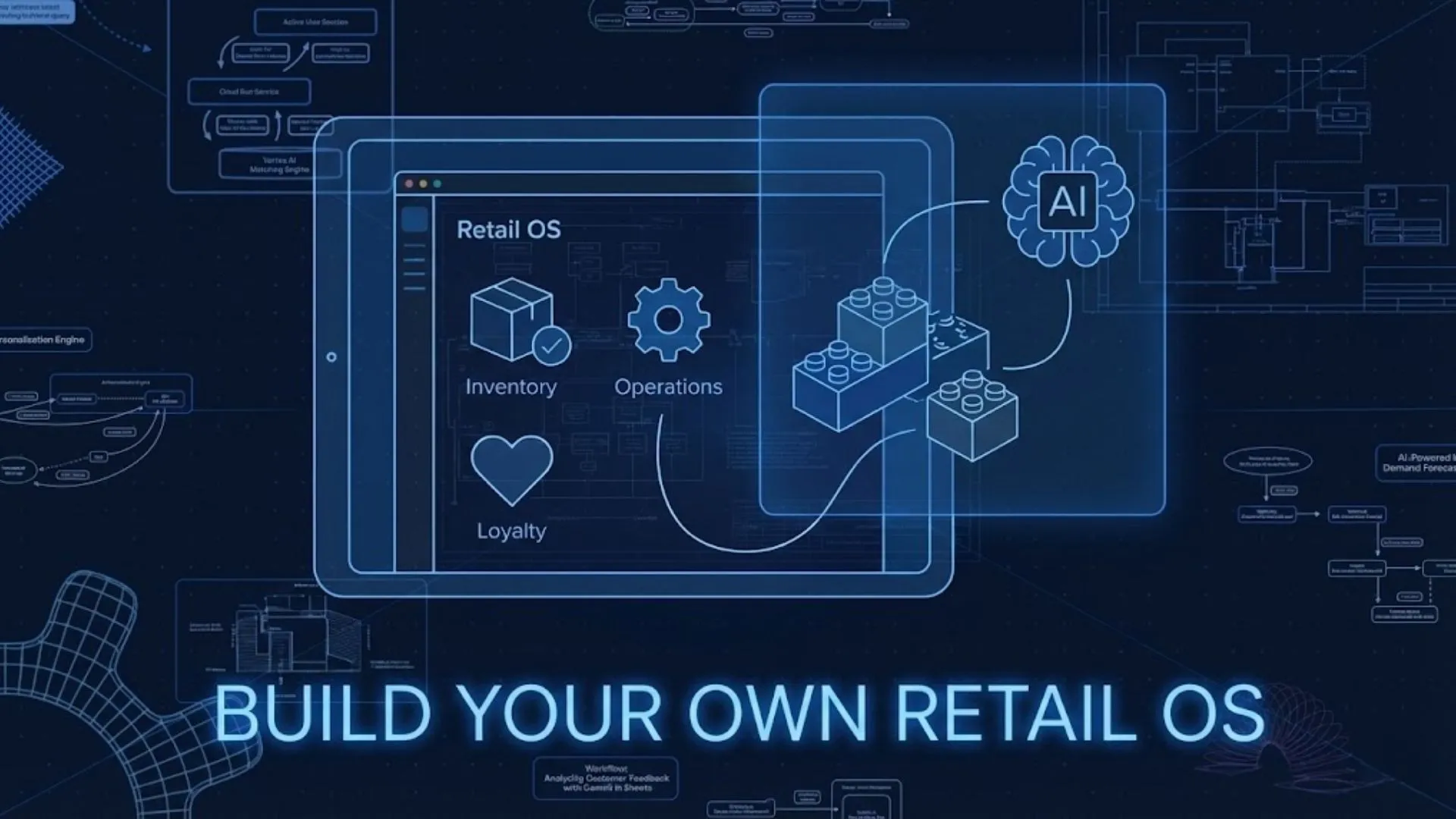The digital economy runs on software, but traditional web application development has long been characterized by bottlenecks: the high cost of skilled developers, the time consumed by boilerplate coding, and the complex infrastructure management needed to scale. For entrepreneurs and creators, turning a brilliant idea into a functional Minimum Viable Product (MVP) often meant a frustrating six-month journey of technical debt and budget strain.
However, a fundamental shift is underway. Artificial Intelligence is not just optimizing code; it is fundamentally changing the landscape of application development itself. This transformation is being driven by the emergence of the AI Web App Builder.
Launch Your App Today
Ready to launch? Skip the tech stress. Describe, Build, Launch in three simple steps.
BuildThese revolutionary platforms solve the core problem of development friction. They eliminate the need for heavy, custom coding by allowing users to speak their vision into existence, or by dragging and dropping pre-configured, AI-optimized components.
The Promise: This guide will walk you through exactly what an AI Web App Builder is, why these platforms represent the future of rapid application development, and how you can leverage them—including the cutting-edge capabilities of platforms like Imagine.bo—to create powerful, intelligent web applications with unparalleled ease, speed, and affordability.
What Is an AI Web App Builder?

An AI Web App Builder is a powerful development platform that integrates generative AI models and automation engines directly into the no-code or low-code development environment.
At its core, this technology goes far beyond simple drag-and-drop website creation. It is a smart assistant, architect, and coding partner all rolled into one. When a user inputs a natural language description (e.g., “Build a social network for dog walkers that includes profiles, private messaging, and a map view”), the AI instantly interprets this complex request and performs multiple automated tasks:
- Architecture Generation: It translates the natural language into a functional database schema and application architecture.
- UI/UX Prototyping: It designs the preliminary interface, suggesting optimized layouts, color palettes, and navigation flows based on best practices and user data.
- Logic and Workflow Setup: It automatically generates foundational application logic, such as user authentication, profile creation workflows, and basic data queries.
In essence, these builders automate the most time-consuming and technical phases of development, transforming the process from manual coding to intelligent configuration and refinement. They democratize software creation by making complex, scalable applications accessible to individuals regardless of their programming background.
Why Use AI for Web App Development: The EEAT of Speed and Intelligence
The shift towards using an AI Web App Builder is driven by several compelling benefits that build authority (Expertise, Experience, Authority, Trust – EEAT) not only into the development process but into the resulting applications themselves.
1. Faster Deployment and Reduced Time-to-Market
AI dramatically accelerates the prototyping phase. By generating 80% of the foundational code, database structure, and UI layout in minutes, AI allows founders to launch Minimum Viable Products (MVPs) in days, not months. This speed is critical for capturing market share and gathering real-world user feedback quickly.
2. Lower Cost and Accessibility
By eliminating the need for large, dedicated engineering teams for initial builds, AI app builders significantly lower the barrier to entry. This empowers “citizen developers”—business users, marketers, and entrepreneurs—to create custom solutions without the typical associated labor costs.
3. Automated, High-Quality Coding
AI-powered tools not only generate code but often generate cleaner code for repetitive tasks, reducing the probability of human error in foundational components like CRUD (Create, Read, Update, Delete) operations and API integrations. This enhanced efficiency is what Jensen Huang, CEO of NVIDIA, refers to when he states, “AI is the automation of automation, where software writes software. This is the single most powerful force of our time.”
4. Design Intelligence and UX Optimization
AI builders incorporate machine learning to provide smart design suggestions. They can analyze millions of successful app interfaces to propose layouts that enhance user engagement and conversion rates, leading to data-driven personalization right from the start.
5. Seamless Scalability and Security
Many top AI platforms build applications on industry-leading cloud infrastructure (like AWS or Google Cloud). They handle the complexities of cloud-native development, ensuring apps are inherently scalable and compliant with modern security standards (e.g., GDPR/SOC2-ready) without the user needing to manage complex server configurations.
6. Data-Driven Personalization
Intelligent apps leverage integrated AI components (like GPT-based text generation or image recognition) to create hyper-personalized user experiences. This capability—a key trend in 2025—is essential for modern engagement. As Ginni Rometty, former CEO of IBM, wisely noted, “Some people call this artificial intelligence, but the reality is this technology will enhance us. So instead of artificial intelligence, I think we’ll augment our intelligence.” The AI Web App Builder is the tool that delivers this augmentation, making smart apps the standard, not the exception.
Top AI Web App Builders in 2025
The market for AI-powered development tools is rapidly maturing, with platforms differentiating themselves through their focus—be it enterprise scalability, data-driven backends, or pure simplicity. Below are five of the top builders available, plus a deep dive into the revolutionary text-to-app platform, Imagine.bo.
| Platform | Core Value Proposition | Primary Focus | AI Capabilities Highlight |
|---|---|---|---|
| Builder.ai | AI-assisted app design and deployment via managed services. | Custom enterprise solutions. | Estimates costs, project timelines, and matches features to an AI-driven component library. |
| Glide | Transforms data from spreadsheets (Google Sheets, Airtable) into functional apps. | Data-centric apps, internal tools, directories. | AI tools enhance workflows, allowing for text extraction, generation, and summary components directly within the app logic. |
| Durable | AI website and app creation platform. | Service businesses and entrepreneurs. | Generates entire websites (text, images, layout) in seconds, focusing on marketing and lead generation features. |
| Create.xyz | Natural language to functional app builder. | Rapid prototyping and design from a single prompt. | Translates complex text prompts into hierarchical, functional UI components and basic data structure. |
| Appy Pie Web Builder | Comprehensive, drag-and-drop AI tool. | Versatile, feature-rich web and mobile apps. | Offers AI features for chatbot creation, logo design, and basic feature generation. |
| Imagine.bo | Describe, Build, Launch: Generates the foundational app architecture, logic, and features from a simple English description. | Startups, MVPs, and non-technical creators seeking speed and scalability. | World-Class Scaling & Security: Handles complex coding and infrastructure, offering one-click deployment to cloud services like AWS, GCP, and Vercel, and built-in GDPR/SOC2 compliance. |
Deep Dive: Imagine.bo – The AI No-Code App Builder for Tomorrow’s Creators
The goal of software creation is speed and simplicity. This is where Imagine.bo shines, offering a truly revolutionary approach to app development: natural language is the code.
Imagine.bo is a platform designed to democratize software development by using Artificial Intelligence and a highly intuitive, visual, drag-and-drop interface. It enables anyone—from a solo founder to a small business—to create and launch professional-grade, scalable applications and MVPs quickly and affordably.
Core Benefits of Imagine.bo:
- Turn Your Big Idea into a Live App Without the Tech Stress: The AI acts as your lead architect. You describe your desired app idea in plain English, and the platform generates the foundational architecture, logic, and features instantly. The AI handles the complex coding and infrastructure setup.
- Rapid Development: Develop in Days, Not Months: The process is streamlined into three effortless steps: 1. Describe, 2. Build, 3. Launch. This drastically reduces time-to-market.
- Launch Without Writing a Single Line of Code: The visual, no-code builder uses drag-and-drop customization and visual workflows, completely eliminating the need for programming skills (e.g., Python, JavaScript) for 99% of app features.
- Scalability and Security Built-in: Apps built on Imagine.bo are automatically configured for World-Class Scaling & Security. Features include Security & Compliance (GDPR/SOC2-ready), One-Click Deployment to major cloud services, and Instant API Integrations for extensibility.
- Real-Time Human Support: Setting it apart from many competitors that rely only on community forums, Imagine.bo provides access to Real-Time Human Support from expert engineers to help with bug fixes, complex integrations, and advanced issues, ensuring you never hit a wall.
- Built-in Growth Tools: The platform includes features essential for monetization and growth, such as robust built-in analytics and automatic Mobile Responsiveness for enhanced SEO.
By combining the speed of AI generation with the control of a visual builder, Imagine.bo represents the future of AI-assisted development—empowering creators to focus on their unique value proposition rather than infrastructure management.
Step-by-Step: Building a Web App Using an AI Builder (The Prompt-First Approach)
The most efficient way to utilize an AI Web App Builder is through a prompt-first methodology. This process, exemplified by platforms like Imagine.bo and Create.xyz, moves the creator away from thinking about code and towards thinking about outcomes.
Step 1: Define Your Idea and Target Outcome
Before touching the platform, clearly define what your app must do. The clearer the prompt, the better the AI’s output.
Example Idea: A community platform for remote workers to share their desk setups, including a rating system, user registration, and a search function based on desk style (e.g., Minimalist, Ergonomic, RGB-focused).
Step 2: Generate Your App with an AI Prompt
Access your chosen AI Web App Builder (like Imagine.bo) and use a detailed, structured prompt.
Example Prompt:
“Generate a web application named ‘DeskView’. It needs:
- A landing page with a clear call-to-action for ‘Sign Up’.
- User authentication (email/password).
- A ‘Setup Profile’ page where users can upload an image, describe their desk, and tag it with up to three categories (Minimalist, Ergonomic, Gaming, etc.).
- A main ‘Gallery’ feed displaying all setups with a card view.
- A numerical rating system (1-5 stars) on each post.
- A search bar that filters the gallery feed based on the category tags.
- The database should include tables for Users, Posts, and Ratings, with appropriate relationships.”
Within moments, the AI Web App Builder will generate a fully connected architecture, front-end template, and foundational logic.
Step 3: Customize the UI and Refine the Logic
The AI provides the skeleton; the creator provides the soul. This is the stage for customization:
- Visual Refinement: Use the drag-and-drop editor to change fonts, colors, and branding elements. Adjust the card layout in the Gallery feed.
- Workflow Configuration: Use the visual logic editor to refine the “Rating” system. For instance, ensure a user can only submit one rating per post, or add a counter for total ratings.
- Integrations: If you need external services (like a payment gateway or a newsletter provider), use the Instant API Integrations to connect them without writing custom code.
Step 4: Test, Secure, and Deploy
The final stage is deployment. Since AI builders handle the cloud setup automatically, this step is often a single click:
- Testing: Check mobile responsiveness and ensure all data flows (sign-up, posting, searching) work correctly. AI testing and debugging tools are increasingly being used here to automatically check for broken links and security vulnerabilities.
- Deployment: Use the one-click deployment feature. Your app is instantly live on a secure, scalable cloud domain, ready for user feedback.
AI Features That Make Development Easier
The power of the modern AI Web App Builder lies not just in the initial setup, but in the intelligent features that permeate every stage of the development lifecycle.
1. Generative Code and Logic Generation
For low-code platforms and builders that offer code export (like Meku or Flatlogic), AI excels at writing boilerplate code, functions, and server-side logic in languages like JavaScript or Python. It translates the visual workflow logic directly into high-quality, documented code blocks, which technical users can then inspect and modify, effectively bridging the gap between no-code and traditional development.
2. Smart Design Suggestions and Responsive Design
AI analyzes the content and function of an application to suggest optimized UI/UX elements. This includes:
- Layout Adaption: Recommending the optimal layout for a contact form or a dashboard based on industry standards.
- A/B Testing Automation: Automatically generating multiple visual variations of a page (e.g., changing button placement or headline copy) and running real-time A/B tests to optimize user engagement metrics.
- Accessibility Checks: Flagging design choices that violate accessibility standards (WCAG guidelines), such as low color contrast or missing alt text, ensuring the app is inclusive-first.
3. AI Testing and Debugging
The future of software QA is automation. AI testing tools can:
- Identify Vulnerabilities: Scan the generated code and infrastructure setup for common security flaws and compliance issues before deployment.
- Simulate User Behavior: Instead of writing hundreds of unit tests, AI agents can simulate complex user journeys to find logical errors and performance bottlenecks that human testers might miss.
- Predictive Crash Analysis: Based on the architecture and data structure, AI can predict where system crashes are most likely to occur under heavy load.
4. Automation of Repetitive Tasks
Beyond coding, AI automates the administrative overhead of app maintenance:
- Documentation: Generating API documentation and user manuals based on the visual workflows created.
- Database Schema Generation: Automatically creating database tables, fields, and relationships simply by reading the app’s requirements (e.g., “The user should have followers” automatically creates a many-to-many relationship table). This is a foundational feature for platforms like Imagine.bo.
- Data Entry and Structuring: Using integrated AI to extract information from uploaded documents or images and structure it neatly into the database.
Limitations and Best Practices for the AI Web App Builder
While the advantages of an AI Web App Builder are immense, adopting this technology requires a level-headed approach. Trust and expertise are built by understanding the limitations and knowing how to overcome them.
Potential Constraints:
- Limited Customization (The 1% Problem): Most AI builders handle 99% of common app requirements perfectly. However, highly unique or proprietary functions—a custom encryption algorithm, or a connection to a legacy internal mainframe—might require traditional coding, which can sometimes be difficult to integrate into a locked-down no-code environment.
- Vendor Lock-In: For platforms that do not offer full source code export, the user is dependent on that vendor’s platform for hosting, scaling, and maintenance. If the platform shuts down or changes its pricing model drastically, migration can be challenging.
- AI Output Accuracy (The ‘Hallucination’ Risk): While rare in established tools, generative AI sometimes misinterprets complex requirements, resulting in a functionally flawed workflow or an unexpected database configuration. Human oversight remains crucial.
Expert Tips for Overcoming Limitations (EEAT Building)
| Best Practice | Description | Authority and Trust Value |
|---|---|---|
| Start with a Blueprint | Never rely solely on a single text prompt. Use the AI to generate the first draft, but have a detailed flow chart or data model ready to guide the customization phase. | Demonstrates structured, experienced methodology. |
| Demand Code/Data Ownership | Prioritize builders that offer data export and, ideally, code export (or, like Imagine.bo, run on open cloud services with clear security/compliance standards). This mitigates vendor lock-in risk. | Shows prudence and long-term planning, building trust. |
| Keep a Human in the Loop | The best approach is “AI-Augmented Development.” Always manually review key logic workflows, security settings, and database relationships before launch. | Reinforces the tutor/expert role: AI is a tool, not a replacement for human judgment. |
| Focus on Core Business Logic | Delegate all repetitive tasks (CRUD, UI layout, security scaffolding) to the AI. Focus your limited human time on the 1% of the application that provides your unique business value or competitive advantage. | Provides practical, resource-efficient advice. |
The Future of AI Web App Builders in 2025 and Beyond
The current generation of AI Web App Builders is just the beginning. The industry, driven by breakthroughs in multimodal AI and autonomous agents, is poised for explosive growth and innovation in 2025.
Multimodal App Creation
Currently, many builders accept text prompts. The next trend involves multimodal input: the ability to upload a sketch on a napkin, a Figma design, or a screenshot of a competitor’s app, and have the AI instantly generate a working, full-stack application from that visual input. This will make prototyping virtually instantaneous.
Autonomous AI Agents
By 2025, we are seeing the rise of dedicated, goal-driven AI development agents. Unlike the current models, these agents don’t just generate a piece of code; they manage the entire lifecycle. You could instruct an agent: “Improve user retention by 5%.” The agent would automatically analyze user analytics, propose a new feature (like an automated email sequence), generate the code, implement the change, A/B test the result, and report the outcome, all without direct human intervention.
Backendless Architectures
The trend towards Backendless Architectures will accelerate, perfectly aligning with AI builders. These platforms will increasingly handle all server-side management, database operations, and scaling via cloud functions and APIs. This means the concept of “backend development” will largely disappear for no-code users, further lowering maintenance costs and accelerating deployment. As Sundar Pichai noted, “AI is one of the most profound things we’re working on as humanity,” and its profundity is rapidly manifesting in these simplified, streamlined architectures.
Self-Deploying and Self-Optimizing Web Apps
The ultimate vision is the self-optimizing application. These apps will not only detect bugs but fix them autonomously, adjust their UI based on real-time user behavior, and even migrate to a different cloud region if latency spikes. The role of the human creator shifts entirely from maintenance engineer to strategic operator, focused only on defining the business goals and ethical guardrails.
Conclusion
The age of cumbersome, manual web development is giving way to the era of the intelligent creator. The AI Web App Builder is the tool that makes this transition possible, combining the speed and scale of no-code with the architectural brilliance and automation of generative AI. This technology empowers entrepreneurs to validate their ideas faster, allows small businesses to compete with enterprise tools, and enables developers to focus their expertise on true innovation rather than repetitive coding.
By choosing a platform that prioritizes speed, security, and scalability—like Imagine.bo—you ensure that your app idea doesn’t languish in the planning phase but moves directly to launch. If you’re ready to see how fast your vision can become a reality, I encourage you to [Visit Imagine.bo and start building your MVP today. Your big idea deserves to be a live app, stress-free.]
To understand more about the platforms driving this industry, you might find this video useful: The 4 best AI app builders for iOS and Android (2025).
Launch Your App Today
Ready to launch? Skip the tech stress. Describe, Build, Launch in three simple steps.
Build