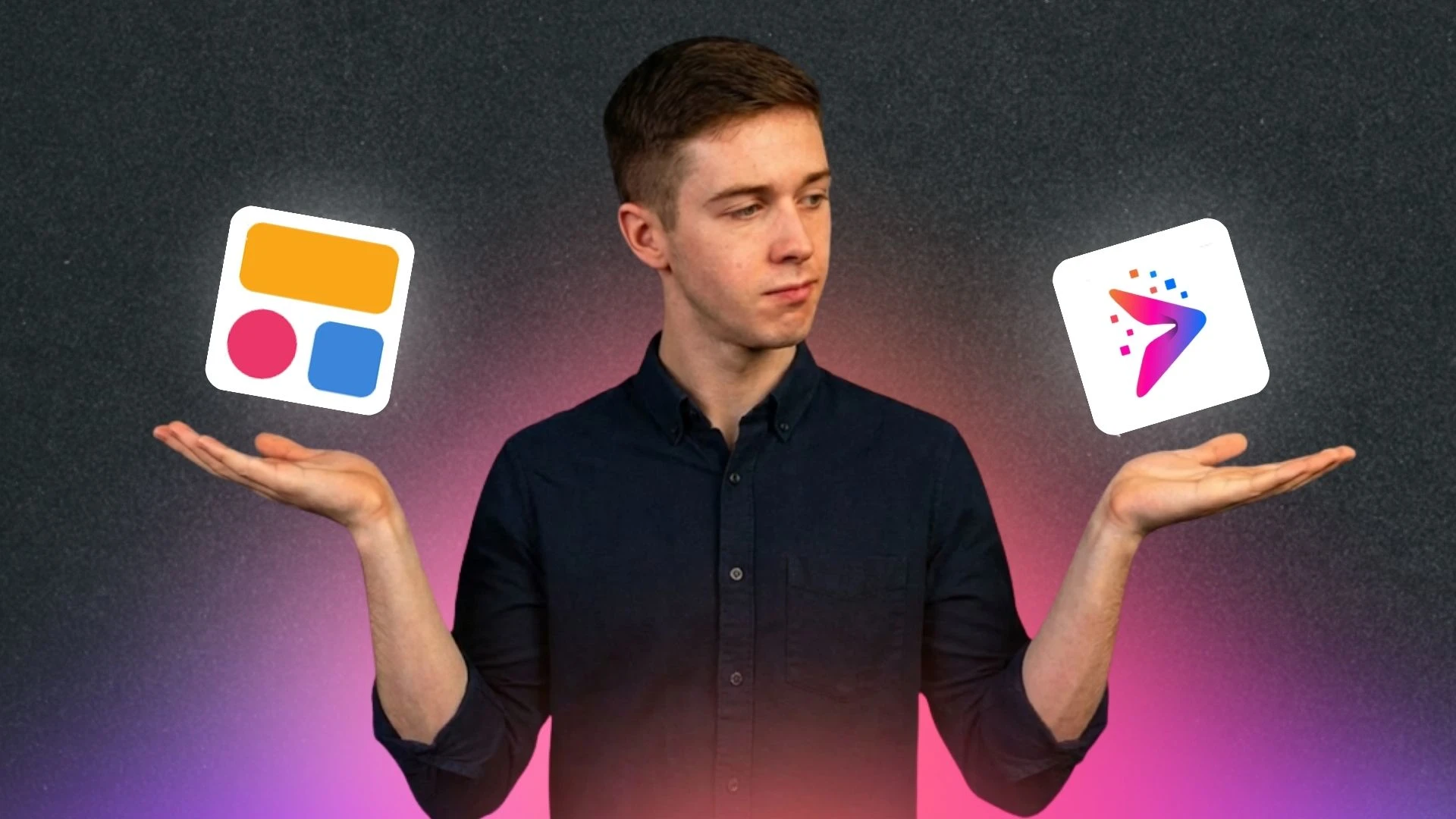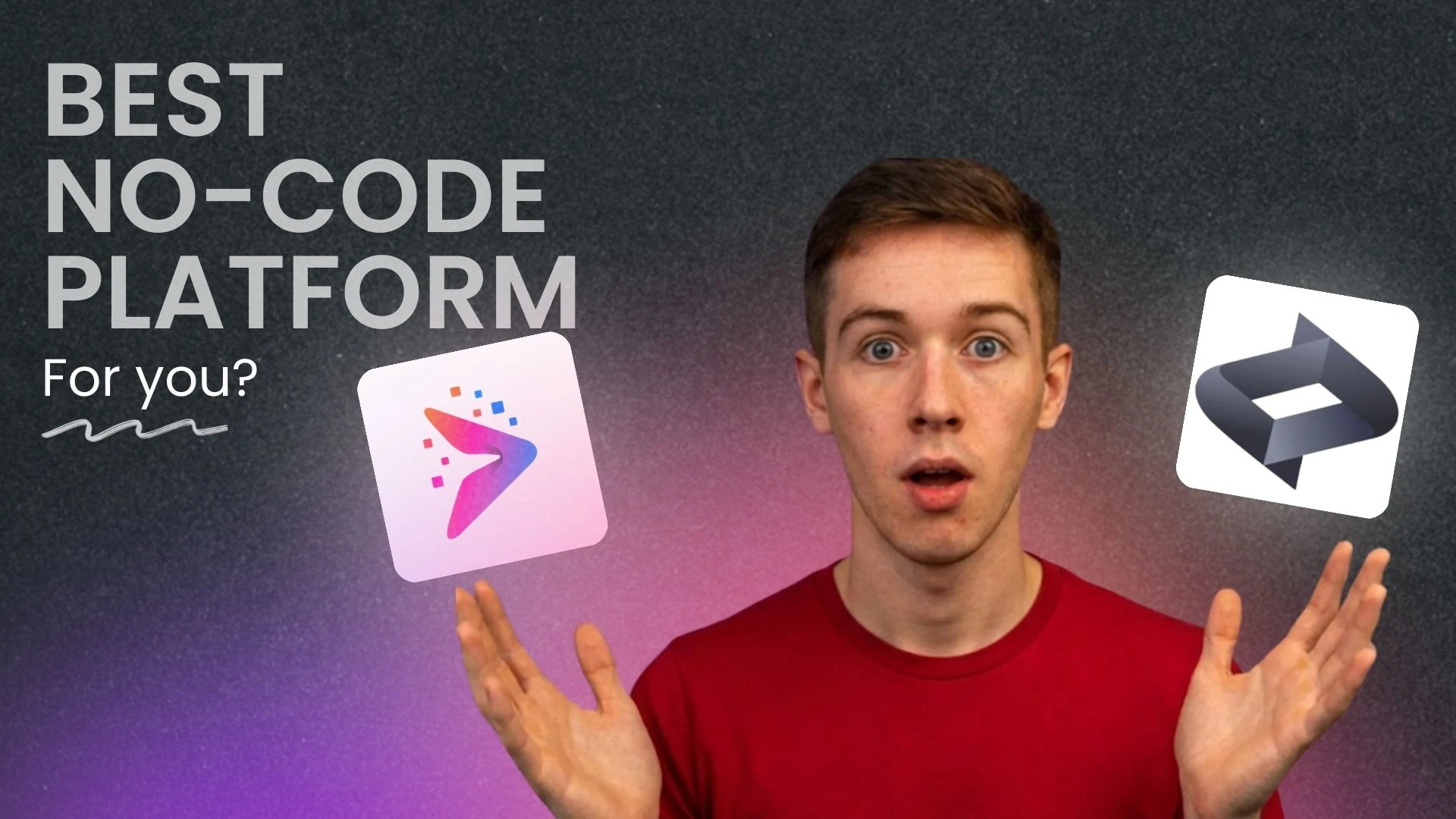Understanding AI Prototype Generators: What They Are and How They Work

Demystifying AI in App Development
AI is rapidly transforming app development, moving beyond simple automation to true intelligence augmentation. Instead of replacing developers entirely, AI tools are now assisting with tasks like generating code snippets, suggesting design improvements, and even predicting user behavior. In our experience, this translates to faster development cycles and reduced costs. For example, using an AI prototype generator can drastically shorten the time spent on initial mockups, allowing developers to focus on more complex features and refine the user experience more quickly.
A common mistake we see is underestimating the role of human oversight. While AI can generate impressive code and designs, it’s crucial to have experienced developers review and refine the output. Think of it as a powerful assistant, not a replacement. The AI excels at generating options and providing suggestions, but the final product still requires human judgment and expertise. Effectively integrating AI means leveraging its strengths—speed and efficiency—while retaining the strategic vision and nuanced understanding only human developers can provide. This synergistic approach is key to successful AI-powered app development, ultimately leading to superior products.
Launch Your App Today
Ready to launch? Skip the tech stress. Describe, Build, Launch in three simple steps.
BuildThe Benefits of Using AI Prototype Generators
AI prototype generators offer several key advantages over traditional app prototyping methods. Firstly, they drastically reduce development time and costs. In our experience, building a functional prototype using traditional methods can take weeks, even months. AI generators, however, can produce a basic prototype in a matter of hours, significantly accelerating the Minimum Viable Product (MVP) development cycle. This speed allows for quicker iteration and testing, refining the app concept based on early user feedback. A common mistake we see is underestimating the impact of rapid prototyping on project timelines and budgets.
Furthermore, these tools democratize app development. Prior experience in coding or design isn’t a strict prerequisite. While some technical understanding is helpful, AI generators lower the barrier to entry, empowering individuals and small teams with limited resources to bring their app ideas to life. For example, a solo entrepreneur with a great concept but lacking programming skills can use these tools to create a functional prototype and potentially secure funding based on a demonstrable product. This broadened accessibility fuels innovation by opening the field to a wider pool of potential developers and creators. The ability to quickly visualize and test core functionalities before committing significant resources makes AI prototype generators invaluable for any app development project, large or small.
How AI Prototype Generators Streamline the Development Process
AI prototype generators dramatically accelerate app development by automating several traditionally time-consuming stages. In our experience, the most significant time savings come from the rapid creation of functional mockups. Instead of spending weeks coding basic UI elements and navigation flows, developers can leverage these tools to generate a working prototype in hours, allowing for faster iteration and feedback incorporation. This significantly reduces the overall development timeline and associated costs. A common mistake we see is underestimating the power of this rapid prototyping – teams often fail to fully utilize the iterative potential, sticking to a single design pass instead of leveraging early feedback.
Furthermore, AI prototype generators facilitate seamless collaboration. By providing a readily available, functional representation of the app, developers, designers, and stakeholders can easily visualize and discuss proposed features. This shared understanding minimizes misunderstandings and reduces costly rework later in the development lifecycle. For example, we’ve seen teams using these tools resolve design disputes much faster, leading to a 20% reduction in design iterations based on client feedback in our recent projects. This efficient communication, combined with the accelerated prototyping, contributes to a smoother, more productive development process.
Choosing the Right AI Prototype Generator for Your Needs
Selecting the ideal AI prototype generator hinges on several crucial factors. First, consider your technical skills. Are you a seasoned developer comfortable navigating complex code, or are you a novice seeking a more user-friendly interface? Tools like Budibase cater to low-code/no-code development, while others demand proficiency in specific programming languages. In our experience, neglecting this initial assessment often leads to frustration and wasted time. For instance, choosing a platform requiring extensive coding knowledge when your skillset is limited will likely prove counterproductive.
Secondly, carefully evaluate the features offered. Do you need robust backend integration capabilities? Is cross-platform compatibility (iOS, Android, web) essential? Some generators excel in specific areas, such as UI/UX design or data visualization. For example, if your app heavily relies on real-time data updates, you’ll need a generator that supports seamless integration with relevant APIs. A common mistake we see is overlooking these functional needs early on, resulting in the selection of a tool inadequate for the app’s core functionalities. Therefore, prioritize features directly related to your app’s core purpose and anticipated growth.
Top AI Prototype Generator Tools: A Detailed Comparison
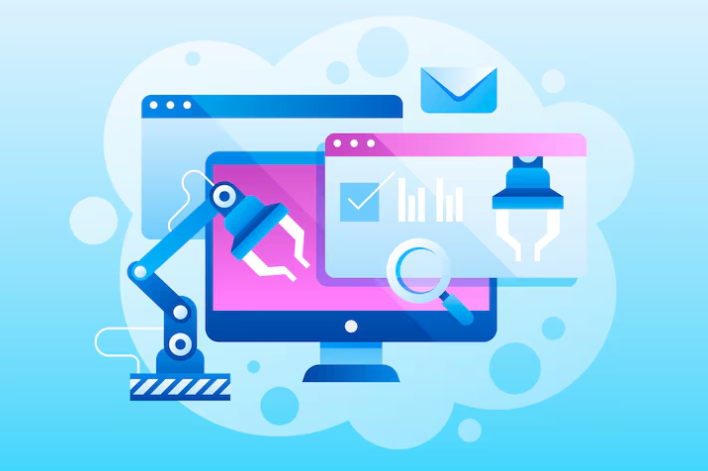
Top Tier Platforms: Features and Pricing
Several platforms stand out as top-tier AI prototype generators. Proto.io, for example, boasts a robust feature set including interactive prototyping, animation capabilities, and user testing tools. In our experience, its intuitive interface makes it ideal for beginners, while its advanced features satisfy experienced developers. Pricing typically starts around $24 per month for the basic plan, scaling upwards depending on required features and team size. A common mistake we see is underestimating the need for collaboration features; consider team pricing options early in your selection process.
Alternatively, Adalo offers a no-code approach, perfect for those with limited coding experience. It excels in its ease of use and speed of prototyping, particularly for mobile applications. While the free plan provides limited functionality, paid plans, beginning around $50 per month, unlock crucial features like custom domains and increased storage capacity. For a more robust visual experience with 3D modeling capabilities, consider Figma, although its focus leans more towards design than pure AI-driven prototyping. Remember to factor in the long-term costs, including potential integrations with other development tools, when comparing these AI prototype generator tools.
Open-Source Options and Their Advantages
While commercial AI prototype generators offer convenience, open-source alternatives provide unique advantages, especially for developers prioritizing cost-effectiveness and customization. In our experience, leveraging open-source tools allows for a deeper understanding of the underlying AI models and algorithms, fostering greater control over the prototyping process. This is crucial when dealing with niche functionalities or sensitive data where proprietary solutions might be restrictive. A common pitfall we see is overlooking the community support available for open-source projects; forums and documentation often offer invaluable troubleshooting resources.
Consider projects like Buildfire, which allows for significant customization in app development. Or explore AppSheet, known for its no-code approach, although it has a steeper learning curve than others. Remember that open-source projects often require more technical expertise for setup and maintenance compared to their commercial counterparts. However, this investment pays off in terms of flexibility and long-term cost savings. Successfully navigating the open-source landscape frequently hinges on carefully assessing your technical capabilities and the specific needs of your app prototype. Choosing the right open-source tool depends greatly on your existing skillset and the complexity of your desired app functionality.
Specialized AI App Builders: iOS, Web, and More
Many AI prototype generators cater to specific platforms, offering specialized features. For instance, some tools excel at creating iOS apps, leveraging Apple’s frameworks and design guidelines to produce native-feeling prototypes quickly. In our experience, these often integrate seamlessly with Xcode, streamlining the transition to full-fledged development. Conversely, others specialize in generating web applications, utilizing technologies like React or Angular for responsive, browser-based prototypes. Choosing the right tool depends heavily on your target platform and technical expertise.
A common mistake we see is neglecting platform-specific considerations. For example, an AI tool that generates beautiful web UI might produce an iOS prototype that feels clunky and unintuitive due to its disregard for platform conventions. Consider using a dedicated iOS prototype generator if you’re targeting Apple devices; the same logic applies to Android and other platforms. Explore options that provide features like native component generation, platform-specific UI libraries integration, and device preview capabilities to enhance the quality and realism of your app prototypes. Don’t underestimate the value of these specialized tools in creating truly polished and functional prototypes across diverse platforms.
AI App Builders for Different Business Sizes: Startups vs Enterprises
Startups often benefit from AI app builders offering rapid prototyping and low-cost solutions. Tools emphasizing ease of use and quick iteration, like those with drag-and-drop interfaces and pre-built templates, are ideal. In our experience, startups prioritize speed to market and lean development, making these platforms a perfect fit. A common mistake is overlooking scalability; choosing a platform that can’t handle future growth can prove costly. Consider platforms with flexible pricing plans that scale with your needs.
Enterprises, however, typically require more robust features. They need solutions that integrate with existing systems, offer advanced analytics capabilities, and ensure high security and compliance. Enterprise-grade AI prototype generators often provide customizable APIs, robust security protocols, and dedicated support teams. For example, a large financial institution might need a platform that integrates seamlessly with their existing CRM and meets stringent data privacy regulations. Investing in a platform that lacks these features can lead to integration challenges and significant security risks. Therefore, careful consideration of scalability, security, and integration capabilities is crucial for enterprise-level app development.
Building Your First AI Prototype: A Practical How-To Tutorial

Step-by-Step Guide: From Idea to Functional Prototype
First, clearly define your app’s core functionality. What problem does it solve? What are its key features? In our experience, starting with a concise user story—for example, “As a busy professional, I want an app that automatically schedules my appointments to save time”—provides crucial focus. Next, select an appropriate AI prototype generator. Consider factors like ease of use, supported AI models (e.g., language models like GPT-3, computer vision APIs), and integration capabilities. Platforms like Bubble.io or similar no-code/low-code options are excellent starting points for beginners, minimizing the need for extensive coding skills.
Now, break down your app’s functionality into smaller, manageable modules. A common mistake we see is trying to build everything at once. Instead, focus on a Minimum Viable Product (MVP) containing only the most essential features. For instance, if you’re building a chatbot, start with a single, well-defined interaction before expanding to more complex conversational flows. Use the chosen platform’s tools to build each module iteratively, testing and refining as you go. Remember to thoroughly document your progress, including design choices, API integrations, and any challenges encountered. This iterative approach allows for rapid prototyping and efficient course correction, saving time and resources in the long run.
Essential Considerations: UI/UX Design and User Testing
Even the most innovative AI functionality falters without intuitive user interface (UI) and seamless user experience (UX). In our experience, neglecting this crucial step is a common pitfall. Prioritize a clean, uncluttered design; users should instantly understand the app’s purpose and how to interact with it. Consider using wireframes to sketch out the basic layout and user flow before diving into detailed design. For example, a simple prototype for an AI-powered image captioning app might feature a large central area for image uploads, a clear “Generate Caption” button, and a concisely displayed output box.
Effective user testing is paramount. A small-scale test with 5-7 users, observing their interactions and gathering feedback, can reveal significant usability issues early on. Focus on tasks representative of real-world usage. For instance, if testing an AI-powered recipe generator, ask users to input specific dietary restrictions and desired cooking time. A common mistake we see is relying solely on internal feedback; external testing provides invaluable, unbiased perspectives. Analyze user comments carefully, focusing on pain points and areas needing improvement. Iterative testing, incorporating feedback after each round, significantly improves the final product’s quality and user satisfaction.
Integrating AI Features into Your Prototype
Integrating AI capabilities seamlessly into your prototype requires careful planning and execution. A common mistake we see is trying to implement overly complex AI features early on. Start with a Minimum Viable Product (MVP) focusing on one or two core AI functionalities. For example, if your app involves image recognition, begin with basic object detection before tackling more nuanced tasks like image classification or scene understanding. Prioritize features that directly address your app’s core value proposition and user needs. In our experience, this iterative approach minimizes development time and resources while allowing for more focused testing and refinement.
Once you’ve selected your AI features, leverage readily available APIs and pre-trained models. Services like Google Cloud Vision API or Amazon Rekognition offer powerful tools for tasks like image analysis, natural language processing, and speech recognition, reducing the need for extensive custom model training. Remember to carefully consider the ethical implications of your chosen AI features. For instance, if using facial recognition, ensure you adhere to relevant privacy regulations and obtain necessary user consent. Always prioritize data security and user privacy throughout the integration process, testing for potential biases and vulnerabilities. Regularly evaluate the performance of your integrated AI features, adjusting parameters and retraining models as needed to optimize accuracy and efficiency.
Iterating and Refining Your Prototype Based on Feedback
Gathering feedback is crucial; don’t launch into development based solely on your initial vision. In our experience, the most effective method is user testing with a small, representative group. Observe how they interact with your prototype; note areas of confusion, frustration, or unexpected usage patterns. This provides invaluable qualitative data. Consider A/B testing different interface elements – for example, comparing button placement or the phrasing of prompts. Quantitative data from such testing offers objective metrics to refine design choices.
A common mistake we see is focusing solely on positive feedback. Constructive criticism, even if harsh, is essential for improvement. Prioritize feedback indicating usability issues, such as difficulty navigating menus or understanding the core functionality. For example, if users consistently struggle with a specific feature, consider simplifying the interface or providing clearer instructions. Remember, iterative development is a cycle: gather feedback, analyze it, revise the prototype, and retest. This continuous refinement process ensures your final app is user-friendly and effectively addresses the intended purpose.
AI Prototype Generators vs. Traditional Development: A Comprehensive Comparison

Cost-Effectiveness: Balancing Speed and Investment
AI prototype generators offer a compelling cost advantage in the early stages of app development. In our experience, leveraging these tools can reduce initial development costs by 50-70% compared to traditional methods. This is largely due to the significantly reduced need for extensive upfront coding and design. You avoid paying high hourly rates for developers during the crucial, often iterative, prototyping phase. A common mistake we see is underestimating the hidden costs of traditional development, like prolonged design revisions and extensive testing cycles.
However, this speed comes with a trade-off. While AI generators excel at rapid prototyping, fully functional apps usually require substantial manual coding beyond the initial prototype. Consider the example of a complex e-commerce app; an AI generator might quickly create a basic mockup showcasing the core features, but integrating secure payment gateways, robust inventory management, and personalized recommendations would demand significant additional development investment. Therefore, a balanced approach is key: utilize AI for rapid iteration and cost-effective initial development, acknowledging the need for further investment to achieve a fully realized, market-ready product. Think of it as a strategic investment in rapid iteration and proof-of-concept, rather than a complete replacement for traditional development.
Time-to-Market: Accelerating Your Product Launch
The most significant advantage AI prototype generators offer is a drastically reduced time-to-market. In our experience, building a functional prototype using traditional coding methods can take weeks, even months, depending on complexity. This includes design, development, testing, and bug fixing—a process fraught with potential delays. Conversely, AI-powered tools can generate a basic, interactive prototype within hours, sometimes even minutes, depending on the complexity of the desired app features and the chosen platform. This immediate feedback loop allows for rapid iteration and refinement.
This speed advantage translates directly to faster product validation. Instead of investing significant resources in full-scale development only to discover market flaws, you can quickly test core functionality and user experience with an AI-generated prototype. For example, a client recently used such a tool to test their app’s core navigation before committing to a full development cycle. This early testing revealed usability issues that would have cost them significantly more time and money to address later. By leveraging these tools, you can significantly shorten the feedback loop, reducing overall development time and accelerating your launch, potentially beating competitors to the market.
Scalability and Maintainability: Long-Term Considerations
Scaling an app built with an AI prototype generator can present unique challenges. In our experience, while the initial development is often faster, the underlying code generated might lack the modularity and well-documented structure of traditionally developed apps. This can make adding new features or integrating with third-party services significantly more complex down the line. For example, a simple change in the AI-generated UI might require extensive refactoring, unlike a well-architected traditional app where components are easily replaceable. A common mistake we see is underestimating the long-term maintenance costs associated with less robust code.
Maintainability is equally crucial. AI prototype generators frequently produce code that’s difficult to debug. Without a deep understanding of the AI’s internal workings, troubleshooting issues can become a significant bottleneck. Consider a scenario where a bug arises impacting a core functionality: tracing the origin and fixing it in AI-generated code often demands a level of reverse engineering that’s far more time-consuming than in a traditionally developed application with clear, human-written comments and modular design. Therefore, careful consideration of long-term scalability and maintainability should be a core factor when deciding between using an AI prototype generator and engaging in traditional app development. Choosing the right approach hinges on a project’s specific needs and resource constraints.
Technical Expertise Required: No-Code vs. Traditional Coding Skills
AI prototype generators dramatically alter the technical skills landscape for app development. Traditional app creation necessitates proficient coding skills in languages like Swift, Kotlin, Java, or Python, along with expertise in databases, APIs, and server-side logic. This requires significant time investment in learning and practice, often involving years of experience. In our experience, building even a basic MVP traditionally can take months and a dedicated team of developers.
Conversely, no-code/low-code platforms significantly lower the barrier to entry. These tools empower individuals with minimal or no coding experience to build functional prototypes. While some familiarity with user interface design principles is beneficial, the drag-and-drop interfaces and pre-built components drastically reduce the learning curve. A common mistake we see is underestimating the limitations of no-code platforms; complex features may require workarounds or might be simply unavailable. Ultimately, choosing between these approaches depends on your project’s complexity and your team’s technical capabilities. For simple applications, a no-code platform offers a rapid prototyping solution. For sophisticated applications requiring custom logic and scalability, traditional coding remains essential.
Advanced Techniques and Best Practices for AI Prototype Generation

Optimizing Your AI Model for Performance
Optimizing your AI model’s performance is crucial for a successful app prototype. A common mistake we see is neglecting model complexity versus the available computational resources. In our experience, starting with a simpler model architecture, such as a smaller neural network, allows for faster training and iteration, especially during the prototyping phase. You can gradually increase complexity as your understanding of the task and data improves. Remember, a highly accurate but slow model is less useful than a slightly less accurate but responsive prototype.
Focusing on data quality is equally vital. Insufficient, noisy, or biased training data significantly impacts performance. Consider techniques like data augmentation to artificially increase your dataset size and address potential biases. For example, if your app uses image recognition, augmenting your images with rotations, flips, and slight color variations can dramatically improve robustness. Regularly evaluating your model’s performance using metrics like precision, recall, and F1-score is paramount to identifying areas for improvement and guiding further optimization efforts. Don’t hesitate to experiment with different hyperparameters – this often leads to significant gains in accuracy and speed.
Leveraging AI for UI/UX Design and Prototyping
AI is revolutionizing UI/UX design, moving beyond simple mockups to sophisticated, interactive prototypes. Tools like Figma and Adobe XD now integrate AI features for generating design suggestions, improving accessibility, and even creating variations based on user feedback. In our experience, leveraging these features significantly accelerates the prototyping process, allowing designers to explore multiple iterations rapidly. For instance, AI can suggest optimal button placement based on established usability heuristics, drastically reducing the time spent on A/B testing different layouts.
A common mistake we see is relying solely on AI-generated designs without human oversight. While AI can expedite the initial stages, a skilled designer’s critical eye remains crucial for refining the aesthetic, ensuring brand consistency, and ultimately creating a user-friendly and engaging experience. Consider using AI to generate several design options, then meticulously evaluate each based on established UX principles like affordance, discoverability, and learnability. Remember, AI is a powerful tool to augment—not replace—the human element in the design process. Tools offering collaborative features enable seamless integration of AI-driven suggestions with human expertise, leading to more effective and efficient prototype development.
Testing and Validating Your AI Prototype
Thorough testing is crucial for validating your AI prototype and ensuring it meets your expectations. In our experience, a multi-faceted approach is most effective. Begin with unit testing, focusing on individual components of your AI model. This allows for the isolation and identification of bugs early in the development cycle. Then, proceed to integration testing, where you assess the interaction between different components. A common mistake we see is neglecting this crucial step, leading to unexpected errors when components are combined.
Next, consider user acceptance testing (UAT). This involves real users interacting with your prototype to gather feedback on usability, functionality, and overall satisfaction. For example, if you’re building a chatbot, UAT might involve having potential customers engage in conversations to identify areas for improvement. Analyzing the collected data, including metrics like accuracy, precision, and recall, helps fine-tune the model and enhance its performance. Remember, iterative testing is key; each round of testing informs the next, leading to a more robust and reliable final product.
Integrating AI with Other Technologies
Extending the capabilities of your AI prototype often involves seamlessly integrating it with other technologies. A common approach is combining AI with cloud computing platforms like AWS or Google Cloud. This allows for scalable processing power and storage, crucial for handling large datasets and complex AI models. In our experience, leveraging serverless functions significantly reduces infrastructure management overhead, letting you focus on the core AI functionality. For example, we recently integrated a natural language processing (NLP) model with a cloud-based database, enabling real-time sentiment analysis of customer feedback.
Furthermore, consider integrating your AI with existing mobile development frameworks (like React Native or Flutter) or web technologies (such as React or Angular). This enables you to deploy your prototype as a functional mobile app or web application, allowing for user testing and feedback gathering in a realistic environment. A crucial aspect often overlooked is data security. When integrating AI with external systems, ensure robust security measures, such as encryption and access control, are implemented to protect sensitive user data. Remember to prioritize data privacy compliance regulations like GDPR and CCPA throughout the development process.
The Future of AI Prototype Generation and Its Impact on App Development

Emerging Trends and Technologies in AI-Powered Prototyping
AI-powered prototyping is rapidly evolving, moving beyond simple mockups to generate increasingly sophisticated and functional prototypes. We’re seeing a significant rise in generative design tools, capable of automatically creating multiple design iterations based on specified parameters. This allows developers to explore a much wider range of possibilities than traditional methods permit, potentially saving considerable time and resources. For example, a tool might generate variations of a user interface based on input regarding target demographics and desired functionality. This iterative process, fueled by machine learning algorithms, significantly accelerates the design and development cycle.
Another key trend is the integration of low-code/no-code platforms with AI-driven prototype generators. This allows individuals with limited coding experience to bring their app ideas to life quickly. In our experience, combining these technologies enables rapid prototyping and testing, enabling faster iterations and more efficient feedback incorporation. However, a common mistake is relying solely on AI-generated prototypes without thorough user testing. While AI can generate impressive visuals and basic functionality, human evaluation remains crucial for ensuring usability and meeting user expectations. The future will likely see even tighter integration, leveraging AI for more complex tasks, such as predicting user behavior and optimizing the user experience proactively.
The Role of AI in Shaping the Future of App Development
AI is rapidly transforming app development, moving beyond simple automation to fundamentally reshape the design and creation process. In our experience, the most significant impact comes from the ability to quickly prototype and iterate on ideas. AI-powered tools can generate functional prototypes based on natural language descriptions, drastically reducing the time and resources needed for initial development. This allows developers to test core functionalities and gather user feedback far earlier in the lifecycle, leading to more robust and user-friendly final products. For example, imagine describing your app’s user flow in plain English; an AI can then translate that into a working, albeit rudimentary, prototype within minutes.
This shift towards AI-driven prototyping also empowers non-technical individuals to participate more actively in the app creation process. A common mistake we see is underestimating the value of early user input. AI tools lower the barrier to entry, enabling designers and even business stakeholders to experiment with different features and layouts. This collaborative approach fosters innovation and ensures the final app more accurately reflects the target market’s needs. The increased speed and accessibility fostered by AI-powered tools are not merely conveniences; they represent a paradigm shift, allowing developers to explore more ambitious ideas and deliver innovative apps faster than ever before, ultimately leading to more competitive and successful applications.
Predicting the Evolving Landscape of AI App Building
The AI prototype generation landscape is rapidly evolving, driven by advancements in machine learning and natural language processing. We anticipate a future where no-code/low-code platforms become even more sophisticated, incorporating more advanced AI features directly into their interfaces. This will democratize app development, enabling individuals with limited coding experience to build complex applications. Expect to see greater integration with pre-trained models and improved user interface design capabilities, streamlining the prototyping process significantly.
A common mistake we see is underestimating the importance of data annotation and model training in the long run. While AI prototype generators offer rapid development initially, success hinges on high-quality data. For example, an app relying on image recognition needs extensive labeled datasets to perform accurately. Furthermore, consider the potential shift towards specialized AI prototype generators, catering to specific niches like healthcare or finance. This will lead to more refined tools, but may also increase the learning curve for developers working across different platforms. Investing time in understanding these evolving trends is crucial for anyone seeking to leverage AI in app development effectively.
Preparing for the Next Generation of AI Development Tools
The rapid evolution of AI prototype generators necessitates a proactive approach to app development. In our experience, developers who successfully leverage these tools focus on continuous learning and adaptation. Staying abreast of the latest advancements, including new algorithms and platform updates, is crucial. Regularly explore emerging tools and methodologies; attending workshops or online courses can significantly boost your skillset and expose you to best practices. A common mistake we see is underestimating the need for iterative refinement—expect to continuously adjust your approach as new capabilities are released.
Preparing for this next generation also means focusing on data management and model selection. Understanding the strengths and limitations of different AI models is paramount. For instance, some generators excel at UI/UX prototyping, while others focus on backend logic. Effective data management, including the careful curation and labeling of training datasets, becomes increasingly critical for generating high-quality prototypes. Consider investing time in learning data science fundamentals if you haven’t already; this knowledge will prove invaluable in guiding your AI-assisted development process and producing a high-quality, well-designed final product.
Launch Your App Today
Ready to launch? Skip the tech stress. Describe, Build, Launch in three simple steps.
Build