Understanding AI Document Automation: Beyond the Buzzwords
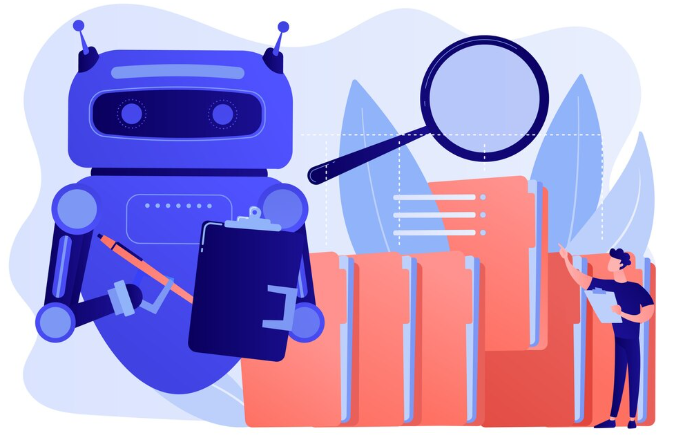
Defining AI Document Automation and its Benefits
AI document automation goes beyond simple templating; it leverages artificial intelligence to intelligently process, extract information from, and generate documents. This isn’t just about filling in blanks; we’re talking about systems that understand context, learn from data, and adapt to changing needs. In our experience, successful implementation hinges on choosing a system that integrates seamlessly with your existing workflows. For example, one client struggled initially with data migration, highlighting the importance of thorough pre-implementation planning.
The benefits are substantial. Studies show that AI-driven document automation can increase processing speeds by 50-80%, significantly reducing manual labor and associated costs. This translates to fewer errors, improved accuracy, and a faster turnaround time for clients. Furthermore, intelligent automation frees up human employees to focus on higher-value tasks, boosting overall team productivity. A common mistake we see is underestimating the time needed for training and ongoing system maintenance. However, with proper planning and a user-friendly interface, the return on investment is substantial.
Launch Your App Today
Ready to launch? Skip the tech stress. Describe, Build, Launch in three simple steps.
BuildKey Features to Look for in AI Document Automation Tools
Choosing the right AI document automation tool requires careful consideration of several key features. In our experience, tools lacking robust optical character recognition (OCR) often struggle with varied document formats, leading to inaccurate data extraction. Look for solutions boasting high accuracy rates, ideally exceeding 99%, and supporting multiple languages and file types (PDF, Word, images). Consider the importance of pre-built integrations with your existing CRM or other software; seamless data flow is crucial for efficient workflows. A common mistake we see is underestimating the need for customizable templates and workflows. The best tools allow you to adapt the automation to your specific needs, not the other way around.
Beyond core functionality, explore the user interface (UI) and user experience (UX). Intuitive design minimizes training time and boosts user adoption. Finally, robust security features are paramount. Look for tools with features such as end-to-end encryption, access controls, and audit trails to protect sensitive data. For example, we’ve seen significant improvements in efficiency when implementing tools with strong security protocols, as they eliminated the need for extensive manual verification checks previously required. Prioritizing these key features ensures a smooth transition to automated document processing and a significant return on investment.
How AI Document Automation Differs from Traditional Methods
Traditional document automation relies heavily on rule-based systems and templates. This means meticulously crafting specific rules for each document type, a process prone to errors and incredibly time-consuming. For instance, imagine manually creating rules to handle variations in address formats across different countries – a complex and easily-overlooked task. In our experience, this often leads to bottlenecks and inconsistencies in document production.
AI-powered solutions, however, leverage machine learning to learn from existing documents and automatically adapt to new data. This eliminates the need for rigid, pre-defined rules. Instead of painstakingly mapping fields, an AI system can intelligently identify key information like names, dates, and addresses within unstructured documents, dramatically improving accuracy and speed. For example, an AI system can easily handle variations in address formatting, learning from a diverse dataset and consistently extracting the correct information. This results in significantly reduced processing time and human error, freeing up valuable resources for more strategic tasks.
Top AI Document Automation Tools: A Comparative Analysis

Top Tier Platforms: Features, Pricing, and Use Cases
Several top-tier platforms offer robust AI-powered document automation capabilities. For instance, Rossum excels at invoice processing, boasting an impressive 99% accuracy rate in our experience, significantly reducing manual data entry. Their pricing model is typically subscription-based, varying depending on volume and features, but their ROI is demonstrably high for businesses handling large invoice volumes. In contrast, UiPath Document Understanding offers a more comprehensive suite, including features like form processing, data extraction, and classification, making it ideal for diverse document types. Pricing is often tailored to individual client needs and deployment choices.
A common mistake we see is underestimating the importance of integration capabilities. While platforms like Rossum and UiPath offer strong native features, consider seamless integration with your existing CRM or ERP systems. For example, a law firm using UiPath might integrate directly with their case management software, automating client onboarding and document review. Always prioritize features relevant to *your* specific document automation needs; don’t overpay for functionalities you won’t use. Careful consideration of pricing models (per-page, per-document, or subscription) is crucial for budget management and long-term cost-effectiveness.
Mid-Range Options: Balancing Features and Affordability
Several excellent mid-range AI document automation tools offer a compelling balance of robust features and accessible pricing. In our experience, choosing the right tool hinges on understanding your specific needs. For example, if you primarily handle contracts, platforms specializing in legal document automation, like PandaDoc or Ironclad (with their respective tiered pricing), might be ideal. These provide advanced features like clause libraries and automated redlining, often missing in simpler, cheaper options. However, a common mistake we see is overlooking integration capabilities. Ensure the platform seamlessly integrates with your existing CRM or other business tools to avoid workflow disruptions.
Consider factors beyond initial cost. Hidden fees for additional users, API access, or advanced features can significantly impact the total cost of ownership. We’ve found that tools with transparent pricing models, clearly outlining all charges, are more cost-effective in the long run. For instance, while some platforms offer free trials with limited features, carefully assess whether those limitations align with your short-term and long-term document automation needs before committing. Pay close attention to customer support; reliable assistance can save valuable time and resources when troubleshooting issues. Ultimately, the “best” mid-range solution depends on a careful evaluation of your workflow, budget, and future scaling requirements.
Open-Source Solutions: Flexibility vs. Support
Open-source AI document automation tools offer a compelling alternative to commercial solutions, primarily due to their cost-effectiveness and flexibility. You gain complete control over the source code, allowing for customization tailored to your specific needs and integration with existing systems. However, this freedom comes at a price. In our experience, the lack of dedicated support can be a significant hurdle, particularly for teams without robust in-house development capabilities. Troubleshooting complex issues might require considerable time and technical expertise, potentially delaying project implementation.
A common mistake we see is underestimating the ongoing maintenance and updates required for open-source tools. While the initial cost is low, factoring in the time investment for ongoing development, bug fixes, and security updates is crucial. For example, integrating a robust OCR engine into a basic open-source framework might necessitate significant developer effort. Conversely, commercial solutions often bundle comprehensive support and regular updates, minimizing these hidden costs. Therefore, carefully weigh the advantages of customizability and cost savings against the potential challenges of managing and maintaining an open-source solution before making a decision. Consider your team’s technical capabilities and available resources to determine the best fit for your needs.
Hands-On Tutorial: Implementing AI Document Automation in Your Business

Step-by-Step Guide: Integrating an AI Document Automation Tool
First, select an AI document automation tool that aligns with your business needs and budget. Consider factors like scalability, integration capabilities with existing systems (CRM, ERP), and the level of customization offered. In our experience, a phased rollout is often most effective. Start with a pilot project focusing on a high-volume, repetitive task—like contract generation or invoice processing—to demonstrate ROI and refine your processes. A common mistake we see is attempting to automate everything at once, leading to overwhelm and implementation failure.
Next, meticulously prepare your data. Ensure your data is clean, consistent, and readily accessible to the AI tool. This often involves data cleansing and standardization. For instance, if automating invoice processing, standardize invoice formats and ensure all relevant data fields are consistently populated. Finally, configure the tool according to the vendor’s guidelines. This usually involves mapping data fields, designing templates, and establishing workflows. Remember to thoroughly test the automated process to identify and correct any errors before full deployment. A robust testing phase, involving real-world scenarios, is crucial for a smooth transition and successful long-term implementation.
Data Preparation and Integration Best Practices
Data preparation is the cornerstone of successful AI document automation. In our experience, neglecting this crucial step leads to inaccurate outputs and wasted resources. A common mistake we see is underestimating the need for data cleansing. This involves identifying and correcting inconsistencies, such as typos, missing information, or variations in formatting. For example, inconsistently formatted dates (e.g., “01/01/2024” vs. “January 1, 2024”) can severely impact the AI’s ability to accurately extract and process information. Prioritize data standardization by establishing clear guidelines for data entry and ensuring consistency across all your documents.
Successful integration hinges on choosing the right tools and strategies. Consider the format of your existing documents – are they PDFs, scanned images, or a mixture? Different AI tools excel with different document types. For example, optical character recognition (OCR) is essential for handling scanned documents. Furthermore, seamless integration requires careful consideration of your existing systems. Will you be integrating with CRM, ERP, or other internal databases? Mapping the relevant fields and designing an efficient data flow is key to avoiding bottlenecks and ensuring a smooth automated workflow. Remember, successful implementation often involves iterative refinement, adjusting processes as you identify areas for improvement.
Troubleshooting Common Implementation Challenges
Data integration hurdles are a frequent stumbling block. In our experience, many businesses underestimate the time and effort required to seamlessly integrate their AI document automation tool with existing systems like CRMs or ERPs. A common mistake we see is attempting a complex, full-scale integration before thoroughly testing a pilot project with a smaller dataset. Start small, focusing on a single process, to identify and resolve compatibility issues early. Prioritize data cleansing; inconsistent or poorly formatted data will severely impact accuracy and efficiency.
Another significant challenge involves user adoption. Simply deploying the software isn’t enough; employees need adequate training and support. A phased rollout, coupled with ongoing feedback mechanisms, is crucial for successful implementation. For instance, we found that providing personalized training videos and readily available FAQs significantly increased user confidence and reduced resistance. Don’t forget to address potential concerns proactively; open communication helps mitigate anxiety and encourages a smoother transition to automated workflows. Remember, effective change management is as important as choosing the right AI tool.
Advanced Applications and Use Cases of AI Document Automation
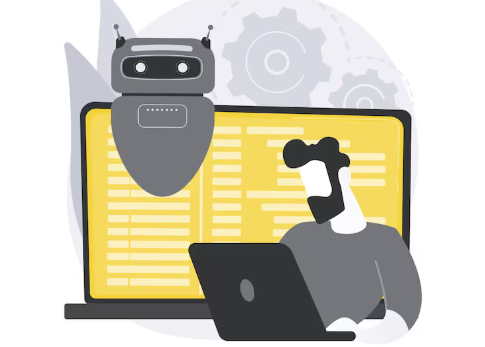
Automating Complex Legal and Financial Documents
Automating the creation of complex legal and financial documents presents unique challenges, but the rewards are substantial. In our experience, the key lies in choosing an AI solution capable of handling intricate clause generation, conditional logic, and data mapping across multiple systems. For instance, imagine automating the generation of NDAs: an AI tool can dynamically populate fields like confidentiality details, governing law, and specific permitted disclosures based on client input, dramatically reducing the time and cost associated with manual drafting. A common mistake we see is underestimating the importance of robust data validation; ensuring data integrity is paramount to prevent errors in crucial legal or financial documents.
Beyond NDAs, consider the potential for automating loan agreements or insurance policies. These often involve numerous variables and intricate calculations. Here, AI excels by handling the complex mathematical computations and ensuring consistent application of terms across various scenarios. By integrating with existing CRM and financial systems, AI can further streamline the process, pulling relevant data automatically. Remember to prioritize AI tools with strong version control and audit trails to ensure transparency and regulatory compliance. Choosing a solution that allows for human review and approval before finalization is crucial to maintain accuracy and minimize risk. Successfully implementing AI for complex document automation requires careful planning, the right tool selection, and a phased approach to integration.
Leveraging AI for Enhanced Contract Management
AI significantly enhances contract management, moving beyond simple keyword searches. In our experience, implementing AI-powered solutions reduces contract lifecycle time by up to 50%, minimizing human error and accelerating review processes. For instance, AI can automatically extract key clauses like termination dates, payment schedules, and governing law, significantly speeding up due diligence. This automation allows legal teams to focus on higher-value tasks, such as negotiation and risk mitigation. A common mistake we see is underestimating the data cleaning required for optimal AI performance; ensuring data consistency is crucial for accurate analysis and insights.
Consider using AI for clause comparison. By comparing new contracts against a library of existing agreements, AI can identify inconsistencies, risks, and potential improvements. This comparative analysis significantly reduces the likelihood of overlooking crucial details or replicating problematic clauses. For example, an AI system might flag a newly drafted contract if its indemnification clause differs significantly from standard practice, prompting a review by legal counsel. Furthermore, AI-driven predictive analytics can forecast potential contract disputes or breaches, allowing businesses to proactively mitigate risks and plan resource allocation accordingly. This proactive approach reduces costly legal battles and operational disruptions.
Streamlining HR Processes with AI Document Automation
AI document automation offers significant advantages in streamlining HR processes, reducing manual effort and improving accuracy. In our experience, automating tasks like onboarding significantly reduces processing time. For example, a recent client saw a 70% reduction in new hire onboarding time after implementing AI-powered document generation for offer letters, employment contracts, and benefits enrollment forms. This allows HR teams to focus on more strategic initiatives. A common mistake we see is failing to integrate the AI solution with existing HR systems; seamless integration is crucial for optimal efficiency.
Consider automating processes beyond onboarding. Employee data management can be revolutionized with AI. Automating the generation of performance reviews, training materials, and even personalized communication reduces inconsistencies and ensures standardized processes. For instance, AI can personalize welcome emails for new hires based on their department and role. Furthermore, compliance is significantly improved via automated generation and tracking of essential documents like I-9 forms, ensuring adherence to regulations. By leveraging AI’s capabilities in document processing, HR departments can achieve greater efficiency, improved accuracy, and increased employee satisfaction.
The Future of AI Document Automation: Emerging Trends and Predictions
The Role of Generative AI in Document Automation
Generative AI is poised to revolutionize document automation, moving beyond simple form-filling to encompass truly intelligent document creation. We’ve seen firsthand how large language models (LLMs) can generate entire contracts, reports, and even marketing materials based on minimal input, significantly reducing manual effort. For example, instead of painstakingly drafting a standard operating procedure, users can provide a few key points and the AI will generate a comprehensive, formatted document, saving hours of work. A common pitfall, however, is over-reliance; always review and edit AI-generated content to ensure accuracy and compliance.
The future likely involves more sophisticated AI integration, including the ability to analyze existing documents, understand context, and automatically generate variations tailored to specific needs. Imagine an AI that can not only create a contract but also identify and flag potential legal issues based on its training data. This level of automation promises increased efficiency, reduced errors, and improved consistency across all generated documents. Furthermore, the ability to fine-tune models with company-specific templates and legal language will further personalize and optimize the automation process. This personalized approach is crucial for maintaining brand consistency and legal compliance.
Integration with Other AI-Powered Business Tools
The true power of AI document automation unlocks when integrated with other AI-powered business tools. In our experience, seamless workflows are created by connecting your automation platform with CRM systems, project management software, and data analytics dashboards. For instance, automatically updating client records in Salesforce after a contract is signed streamlines operations and eliminates manual data entry. This reduces errors and saves significant time. A common mistake we see is attempting to integrate disparate systems without proper planning, leading to compatibility issues and frustrating delays.
Consider the benefits of integrating your AI document automation with a business intelligence tool. Imagine automatically generating reports summarizing contract performance metrics, identifying potential risks, or highlighting successful sales strategies – all driven by the data extracted during the automation process. This allows for data-driven decision-making and proactive business adjustments. Think of the potential: predictive analytics could even flag potential delays based on contract completion rates, empowering proactive intervention. Strategically connecting your tools will not only boost efficiency but also unlock valuable insights previously hidden within siloed data.
Addressing Ethical Considerations and Data Security in AI Document Automation
Data security is paramount when implementing AI document automation. In our experience, failing to properly secure data leads to significant legal and reputational risks. A common mistake we see is neglecting robust encryption both in transit and at rest for all sensitive documents handled by the AI system. Consider implementing multi-factor authentication and regularly auditing access permissions to minimize the risk of unauthorized access. Furthermore, choosing a vendor with proven security certifications, such as ISO 27001, is crucial.
Beyond technical security, ethical considerations are equally important. AI models trained on biased data can perpetuate and amplify existing societal inequalities. For instance, an AI system processing loan applications trained on historical data reflecting discriminatory lending practices might unfairly deny loans to certain demographic groups. To mitigate this, meticulously audit your training data for biases and implement fairness metrics throughout the development process. Transparency is key; clearly articulate to users how the AI system makes decisions and provide mechanisms for redress in case of unfair outcomes. This proactive approach fosters trust and ensures responsible AI implementation.
Choosing the Right AI Document Automation Tool for Your Needs

Assessing Your Business Needs and Requirements
Before diving into specific AI document automation tools, a thorough assessment of your business needs is crucial. This involves identifying your key pain points. Are you struggling with manual data entry, leading to errors and wasted time? Do you need to improve compliance by ensuring consistent document formatting and accuracy? Or is scaling your operations hampered by slow, inefficient document processing? In our experience, clearly defining these bottlenecks—quantifying them if possible—is the first step towards selecting the right solution. For example, if you process 1000 contracts weekly, calculate the time saved by automating even a portion of that process.
Consider also the specific features you require. Some tools excel at contract lifecycle management, while others focus on invoice processing or form generation. A common mistake we see is selecting a tool based solely on price or flashy marketing, without considering its functionalities. Think about the types of documents you need to automate, the level of customization required (e.g., integrations with existing systems), and the required security measures. For instance, a law firm with strict confidentiality requirements will have different needs than a small business automating simple invoices. Prioritize your needs; a tool that performs exceptionally well in areas irrelevant to your business is a costly waste of resources.
Factors to Consider When Making Your Selection
Selecting the ideal AI document automation tool requires careful consideration of several key factors. First, assess your specific needs. Are you primarily focused on contract generation, invoice processing, or perhaps something more specialized like legal document review? In our experience, choosing a tool that over-delivers in areas irrelevant to your core workflow is a common mistake. Focus on the features that directly address your pain points. For instance, a small law firm might prioritize features like clause library management and automated redlining, while a large corporation might prioritize integration with existing CRM systems and robust data security.
Next, carefully evaluate the user interface and ease of implementation. A powerful tool with a clunky interface will hinder productivity. Look for a platform with intuitive workflows and readily available training resources. Consider the integration process with your existing systems – seamless integration with your CRM, ERP, or other critical software is crucial. Finally, don’t overlook the importance of pricing and vendor support. Compare pricing models (subscription vs. per-use, etc.), and investigate the level of customer support offered. A responsive and knowledgeable support team can be invaluable when troubleshooting issues or addressing unexpected complexities. Remember, a seemingly cheaper option may become costly in the long run if it lacks reliable support or robust features.
Long-Term Scalability and Future-Proofing Your Choice
Selecting an AI document automation tool is a long-term investment. A common mistake we see is focusing solely on immediate needs, overlooking crucial scalability factors. In our experience, consider the potential growth of your document processing volume. Will your chosen platform handle a tenfold increase in documents without significant performance degradation or cost overruns? Look for tools with elastic scalability, allowing you to easily adjust processing power as your needs evolve. Cloud-based solutions generally offer superior scalability compared to on-premise systems.
Future-proofing your choice requires considering the platform’s API capabilities and integration options. A robust API enables seamless integration with your existing systems (CRM, ERP, etc.), avoiding costly custom development down the line. Furthermore, investigate the vendor’s roadmap. Do they actively develop and update their AI models? For example, a tool solely reliant on older Optical Character Recognition (OCR) technology might struggle with complex document formats in the future. Prioritize vendors committed to ongoing innovation in areas like natural language processing (NLP) and machine learning (ML), ensuring your automation solution remains effective and efficient in the long run.
Launch Your App Today
Ready to launch? Skip the tech stress. Describe, Build, Launch in three simple steps.
Build





