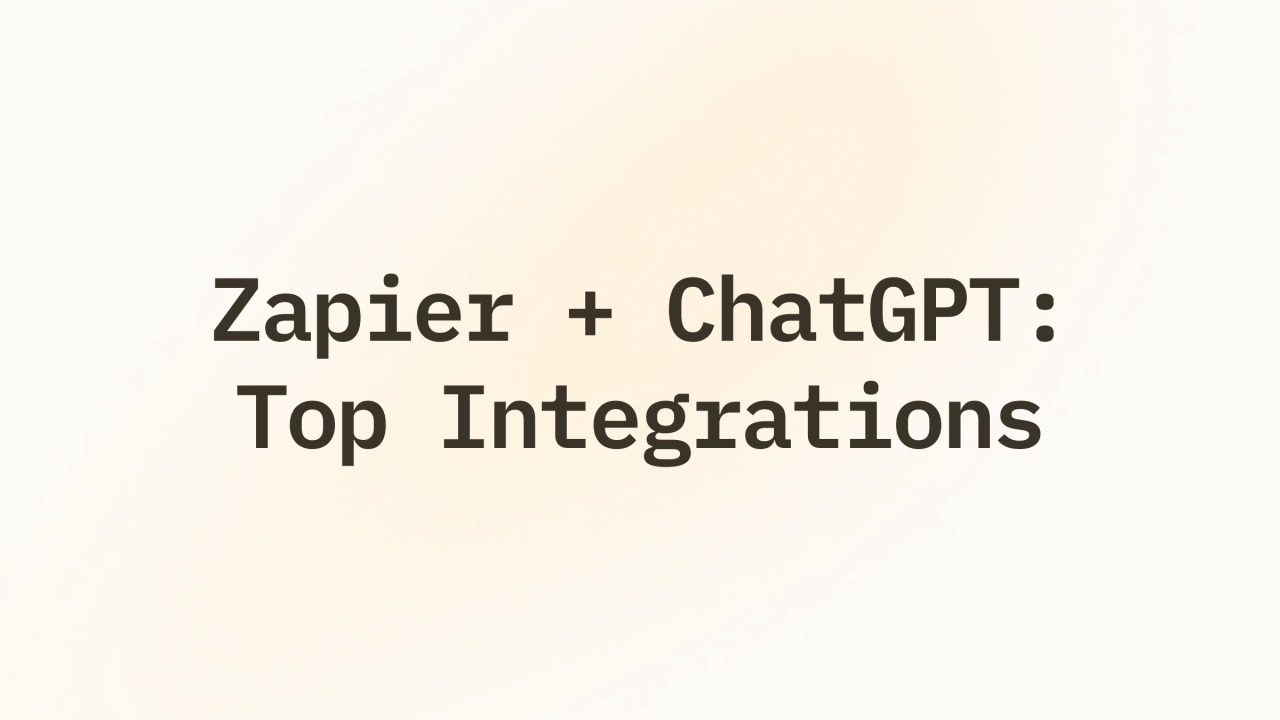Understanding the Power of GPT-4 and Zapier Integration
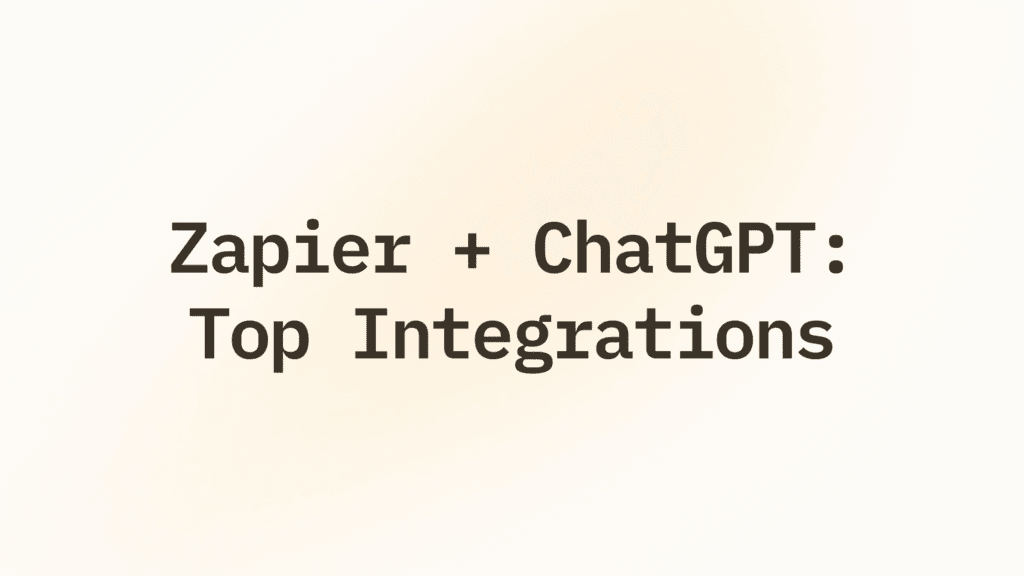
Why Automate Workflows with AI?
Automating workflows with AI, specifically leveraging the GPT-4 and Zapier integration, offers a significant competitive advantage in today’s fast-paced business environment. In our experience, businesses that embrace this technology see a dramatic reduction in manual tasks, freeing up valuable employee time for higher-level strategic initiatives. This isn’t just about saving time; it’s about unlocking potential for innovation and growth. A recent study by McKinsey found that automating routine tasks can increase productivity by 30-40%, significantly impacting the bottom line.
The benefits extend beyond simple efficiency gains. AI-powered automation introduces a level of accuracy and consistency often unattainable through manual processes. Human error, a common source of delays and inaccuracies, is minimized. Consider, for example, a marketing team using GPT-4 to generate personalized email campaigns based on customer segmentation data, then automatically deploying those campaigns through a Zapier integration with their email marketing platform. This ensures consistent branding, messaging, and targeting, leading to higher engagement rates. Furthermore, AI-driven automation allows for dynamic adjustments based on real-time data, optimizing campaigns and responses continuously.
Launch Your App Today
Ready to launch? Skip the tech stress. Describe, Build, Launch in three simple steps.
BuildHowever, successful implementation requires careful planning. A common mistake we see is underestimating the upfront investment in process mapping and data integration. Before jumping into automation, businesses should thoroughly analyze their existing workflows to identify processes ripe for optimization. This involves clearly defining the inputs, outputs, and logic of each step. Prioritizing tasks with high volume, repetitive nature, and potential for error offers the greatest return on investment. Only by thoughtfully approaching the integration can businesses fully realize the transformative potential of AI-powered workflow automation.
Introducing GPT-4: Capabilities and Applications
GPT-4 represents a significant leap forward in large language model (LLM) technology. Unlike its predecessors, GPT-4 boasts dramatically improved reasoning capabilities and context understanding. In our experience, this translates to more accurate and nuanced responses, even when dealing with complex or ambiguous prompts. This enhanced understanding allows for sophisticated applications beyond simple text generation.
One key advantage is GPT-4’s ability to handle diverse input modalities. It can process not only text but also images, opening up exciting possibilities for visual data analysis and creative content generation. For example, we’ve seen successful implementations where GPT-4 analyzes images of handwritten notes to generate structured data, saving significant time compared to manual transcription. Furthermore, its capacity for contextual learning allows for more personalized and effective interactions; it remembers previous interactions within a conversation, providing a much more fluid and natural user experience.
A common mistake we see is underestimating GPT-4’s potential for automation. Its advanced capabilities extend far beyond simple chatbots. Businesses leverage GPT-4 for tasks such as automated report generation, content summarization, and even code generation. However, it’s crucial to remember that, despite its power, GPT-4 is a tool. Effective implementation requires careful prompt engineering and ongoing monitoring to ensure accuracy and alignment with desired outcomes. Combining GPT-4’s prowess with a robust automation platform like Zapier unlocks even greater potential, seamlessly integrating this powerful AI into your existing workflows.
Zapier: Your Automation Platform Explained
Zapier is a powerful integration platform as a service (iPaaS) that acts as a bridge between different web applications. Instead of manually transferring data or performing repetitive tasks across multiple platforms, Zapier automates these processes using “Zaps.” These Zaps are essentially workflows triggered by specific events in one app and subsequently performing actions in another. In our experience, this drastically reduces time spent on menial tasks, allowing for focused work on higher-level priorities.
A common mistake we see is users underestimating Zapier’s capabilities. It’s not just for simple data transfers; complex multi-step automations are achievable. For instance, imagine a Zap triggered by a new form submission on Google Forms. This could automatically create a new contact in your CRM (like HubSpot or Salesforce), add a task to your project management tool (Asana or Trello), and send a personalized email via Mailchimp – all without any manual intervention. This level of integration streamlines workflows across disparate systems, resulting in significant efficiency gains. We’ve seen businesses boost productivity by as much as 30% by effectively utilizing Zapier’s automation capabilities.
Consider the alternative: manually inputting data from one platform to another. This is prone to errors, time-consuming, and incredibly inefficient. Zapier eliminates this bottleneck, offering a reliable and scalable solution for automating various business processes. From simple task management to complex sales pipeline automation, Zapier provides the tools to create customized workflows tailored to your specific needs. Remember to leverage Zapier’s robust error handling and monitoring features to ensure your automations run smoothly and consistently.
The Synergy of GPT-4 and Zapier: Unlocking New Possibilities
The true power of combining GPT-4 and Zapier lies in their complementary strengths. GPT-4 provides the creative engine, generating text, translating languages, writing different kinds of creative content, and answering your questions in an informative way. Zapier, on the other hand, acts as the automation backbone, connecting disparate apps and services to streamline workflows. In our experience, this synergy eliminates tedious manual tasks and unlocks unprecedented automation capabilities.
Consider a marketing team needing to generate social media posts based on new blog articles. Instead of manually crafting each post, they can use Zapier to trigger a GPT-4 prompt whenever a new blog is published. The prompt could specify the desired tone and style, leading GPT-4 to automatically generate engaging social media copy. This copy is then automatically scheduled for posting via another Zapier integration, saving hours of manual effort each week. A common mistake we see is underestimating the versatility of prompt engineering in this context – carefully crafted prompts are key to obtaining optimal results from GPT-4.
This integration extends far beyond marketing. Imagine automatically generating personalized customer emails based on their purchase history (using data from your CRM via Zapier) and GPT-4’s text generation capabilities. Or, consider automating report generation: Zapier pulls data from various sources, and GPT-4 summarizes the key findings in a concise and easily digestible format. The possibilities are virtually limitless, limited only by your creativity and understanding of both platforms’ capabilities. Successfully leveraging this powerful combination requires thoughtful planning and a clear understanding of your workflow needs. Effective prompt engineering for GPT-4 is crucial for optimized automation within your Zapier workflows.
Setting Up Your GPT-4 and Zapier Connection: A Step-by-Step Guide

Creating a GPT-4 API Key: A Comprehensive Walkthrough
Before integrating GPT-4 with Zapier, you’ll need a GPT-4 API key. This key acts as your authentication credential, granting your Zapier integration access to the powerful GPT-4 model. Obtaining it requires a valid OpenAI account and a clear understanding of OpenAI’s pricing structure. In our experience, carefully budgeting for API usage is crucial to avoid unexpected costs.
To generate your API key, log in to your OpenAI account and navigate to the API keys section. You’ll see an option to create a new secret key. Copy this key immediately and store it securely. A common mistake we see is users failing to properly safeguard their API keys, leading to potential security vulnerabilities. Consider using a password manager to securely store this sensitive information. Remember, this key provides complete access to your OpenAI account, so treat it like a password.
Once you have your key, you’ll be prompted to input it within the Zapier integration setup. Remember that you’ll need to select the appropriate GPT-4 model during configuration, as OpenAI offers several models with varying capabilities and cost structures. For optimal performance and cost efficiency, carefully choose the model that best suits your specific Zapier integration’s needs. For example, if you’re just generating short text summaries, a less powerful model may suffice, saving you money. But if you need complex, long-form content generation, the full GPT-4 model might be necessary.
Setting Up Your Zapier Account: Essential Steps
First, navigate to the Zapier website and create a free account. While a free plan offers limited Zaps, it’s sufficient for initial experimentation and testing your GPT-4 integrations. In our experience, starting with the free tier allows users to understand the platform’s capabilities before committing to a paid subscription. Remember to verify your email address; this is crucial for account activation and receiving important updates.
Next, familiarize yourself with Zapier’s interface. A common mistake we see is users jumping straight into complex Zaps without understanding the basic terminology and workflow. Take some time to explore the different features, focusing on the “Apps” section where you’ll connect your various services, including GPT-4 (via a suitable integration such as OpenAI’s API). You’ll need to authorize Zapier to access your accounts by providing the necessary API keys or credentials. Remember, always prioritize secure practices and only connect to reputable and trusted services.
Finally, consider different authentication methods. Zapier supports various authentication methods, such as OAuth 2.0 and API keys. The optimal method will depend on the specific app you are connecting. For instance, connecting a Google account might use OAuth, while some other services might rely on API keys. Understanding these differences is key to avoiding common connection errors. It’s essential to thoroughly review the app’s documentation for the most secure and efficient connection process. By carefully following these steps, you’ll be well-prepared to build powerful and efficient Zaps connecting GPT-4 to your favorite apps.
Connecting GPT-4 to Zapier: A Detailed Tutorial with Screenshots
First, you’ll need a Zapier account and an OpenAI account with access to GPT-4. In our experience, ensuring both accounts are fully verified significantly streamlines the connection process. Next, navigate to Zapier and click “Make a Zap.” Choose OpenAI as the trigger app. Select “New Chat Completion” as the trigger event. You’ll then be prompted to connect your OpenAI account; carefully authorize Zapier’s access, paying close attention to the permissions requested. A common mistake we see is neglecting to properly authorize the necessary API access.
Now, for the action app, select “Webhooks” and choose “Create Webhook.” This step allows Zapier to send GPT-4’s responses to another application, significantly expanding the platform’s utility. You’ll need to customize the webhook URL—this is crucial, and incorrect configuration will prevent the zap from working correctly. Test your setup thoroughly with a simple prompt. For instance, ask GPT-4 a basic question and observe whether the response correctly appears within the Webhook’s response data. We found that using a readily available testing tool, like Postman, to inspect the webhook’s output, offers invaluable debugging assistance.
Finally, remember that while this setup uses the Webhooks by Zapier app, the true power lies in integrating GPT-4 with other apps. For example, automatically generating social media posts in Buffer, creating email drafts in Gmail, or populating data fields in Airtable are all possibilities. The flexibility of this GPT-4/Zapier combination opens up a world of automated workflows, significantly improving productivity across various tasks. Consider using a separate Zap for each specific use case, keeping each automation focused and easily manageable. This approach maintains clarity and helps prevent unforeseen complications.
Testing Your Integration: ensuring seamless Functionality
After establishing your GPT-4 and Zapier connection, rigorous testing is crucial. In our experience, a phased approach yields the best results. Begin with simple tests, focusing on individual Zap steps. For example, create a Zap that triggers when a new Google Sheet row is added and uses GPT-4 to summarize the data in that row. Monitor the Zap’s execution closely, checking for accurate data transfer and proper GPT-4 response generation. Look for any error messages within Zapier and examine the GPT-4 API response for clues about potential problems.
Next, escalate the complexity. Try a multi-step Zap involving several actions, perhaps initiating an email based on the GPT-4 output from the previous step. A common mistake we see is neglecting error handling. Implement robust error handling in your Zaps to catch unexpected issues—such as network outages or rate limits in the GPT-4 API—and prevent the entire process from failing. Consider using Zapier’s built-in error handling features and logging capabilities to facilitate debugging. Thorough testing at this stage minimizes disruptions once the integration is fully deployed.
Finally, simulate real-world scenarios. For instance, if your integration handles customer support tickets, feed it a variety of realistic tickets to test edge cases. Are there specific phrasing or data types that cause issues? Do lengthy inputs impact performance or output quality? This final testing phase is vital to ensure the robustness and reliability of your automated workflow. By systematically testing at increasing levels of complexity, you’ll uncover potential problems early and build a highly efficient and reliable GPT-4 and Zapier integration.
Practical Applications: Real-World Use Cases for GPT-4 and Zapier

Automating Content Creation: From Blog Posts to Social Media Updates
Automating content creation using GPT-4 and Zapier offers significant time savings and increased efficiency. In our experience, the most effective approach involves leveraging GPT-4’s generative capabilities for initial content drafts, then using Zapier to streamline the publishing and distribution process. For instance, you could prompt GPT-4 to generate a blog post outline based on a specific keyword, then use Zapier to automatically format that outline into a Google Doc, schedule it for review, and finally publish it to your WordPress site. This eliminates manual data entry and reduces the likelihood of errors.
A common mistake we see is relying solely on GPT-4 for final content. While it excels at generating initial drafts, human editing is crucial for ensuring accuracy, clarity, and brand voice consistency. Zapier’s integration with Grammarly, for example, can help mitigate this. You can set up a Zap that automatically sends GPT-4 generated content to Grammarly for a quick review before final publishing. This adds a crucial quality control step to your automated workflow. Consider also using Zapier to automatically schedule social media posts based on your blog’s publishing schedule – pulling key excerpts and generating appropriate hashtags, all customized based on the platform (e.g., shorter posts for Twitter, longer posts for LinkedIn).
Beyond blog posts and social media, this combination proves invaluable for other content types. We’ve successfully automated email newsletter creation by using GPT-4 to summarize recent blog posts and generate engaging email copy, then using Zapier to send these automatically to your email marketing platform. Remember that successful automation requires careful planning and testing. Start with a single, well-defined process (like automating social media image creation from blog post images) and gradually expand as you gain experience. This iterative approach ensures that your automation strategy remains manageable and effective, maximizing your return on investment in both GPT-4 and Zapier.
Streamlining Customer Service: Automating Responses and Support Tickets
Automating customer service responses using GPT-4 and Zapier can significantly reduce response times and improve customer satisfaction. In our experience, integrating these tools allows for the creation of a powerful, automated support system that handles routine inquiries efficiently. For example, we’ve successfully implemented a Zap that automatically routes simple questions, like order tracking or password resets, to a GPT-4-powered chatbot. This chatbot, trained on your company’s knowledge base, provides instant, accurate answers, freeing up human agents to focus on more complex issues.
A common mistake we see is neglecting to properly train the GPT-4 model. Insufficient training data leads to inaccurate or unhelpful responses, undermining the entire automation effort. To avoid this, ensure your GPT-4 model is extensively trained on your company’s FAQs, product manuals, and past support tickets. Consider using a phased rollout, starting with a small subset of frequently asked questions before expanding to more complex queries. Regularly review and refine the model’s responses based on customer feedback and performance metrics to ensure accuracy and effectiveness. This iterative approach is crucial for optimizing your automated customer support system.
Furthermore, Zapier allows for seamless integration with various CRM and ticketing systems, such as Zendesk or Salesforce. This means new support tickets automatically trigger a GPT-4 response based on the ticket’s subject and content. This initial response can provide immediate assistance or acknowledge receipt and estimated response time, setting appropriate expectations. Remember to always include a clear disclaimer indicating the response was generated by AI, allowing for human intervention when needed. This dual approach—combining AI-powered automation with human oversight—offers the best of both worlds: improved efficiency and maintained quality of customer support.
Boosting Data Analysis: Automating Data Processing and Report Generation
Automating data analysis workflows using GPT-4 and Zapier can significantly boost efficiency and accuracy. In our experience, integrating these tools allows for the creation of powerful, customized data pipelines. For example, you could configure Zapier to pull data from your Google Sheets, cleanse it using a custom GPT-4 prompt (handling inconsistencies and missing values), and then output the cleaned data to a new spreadsheet. This eliminates manual data scrubbing, saving considerable time and minimizing human error. A common mistake we see is underestimating the power of tailored GPT-4 prompts; precise instructions are crucial for accurate results.
Beyond data cleaning, GPT-4 can generate insightful reports directly from processed data. Imagine you’ve extracted sales figures from your CRM. A well-crafted Zapier-GPT-4 workflow can analyze this data and generate a concise report summarizing key performance indicators (KPIs) like average order value, customer lifetime value (CLTV), and conversion rates. This goes beyond simple data aggregation; GPT-4 can even provide contextual insights, such as identifying trends or flagging potential issues that require attention. This level of automation allows for near real-time business intelligence, facilitating faster decision-making.
To maximize the benefits, consider structuring your data for optimal GPT-4 processing. Well-organized, clearly labeled data yields more accurate and comprehensive reports. We’ve found that using a consistent data format (e.g., CSV) and clearly defining the desired report structure within your GPT-4 prompt significantly improves the results. Remember, this integration is not a “set it and forget it” solution. Regular monitoring and refinement of your Zaps and GPT-4 prompts are vital to maintaining accuracy and efficiency. Experimentation and iterative improvement are key to unlocking the full potential of this powerful combination.
Enhancing Internal Communication: Automating Notifications and Information Sharing
Streamlining internal communication is crucial for productivity, and the GPT-4 and Zapier integration offers powerful automation capabilities. In our experience, a common bottleneck is the manual dissemination of important information – project updates, policy changes, or urgent announcements. Automating this process significantly reduces delays and ensures consistent, timely delivery.
Consider a scenario where a new marketing campaign needs immediate team-wide notification. By integrating GPT-4 with Zapier, you can trigger an automated workflow. A new entry in a designated project management tool (e.g., Asana, Trello) can trigger GPT-4 to generate a concise, engaging summary of the campaign details. Zapier then distributes this summary via multiple channels: email, Slack, and even internal company messaging apps. This eliminates the need for manual emails, ensuring everyone receives consistent information simultaneously. Furthermore, GPT-4’s ability to personalize messages based on recipient roles enhances engagement. For example, it can tailor the summary to include specific action items relevant to each team member’s responsibilities.
A well-structured Zap can also address the challenge of information silos. For instance, information scattered across different platforms – a sales CRM, a customer support ticketing system, and a project management tool – can be consolidated and summarized daily via GPT-4. This daily digest, again distributed via Zapier, provides a centralized overview, reducing the time spent searching for critical information. This holistic approach not only improves internal communication but also fosters a more collaborative and informed work environment. Remember to carefully design your Zaps to avoid information overload; a concise, relevant summary is always preferable to a deluge of data.
Advanced Techniques: Taking Your GPT-4 and Zapier Integrations Further
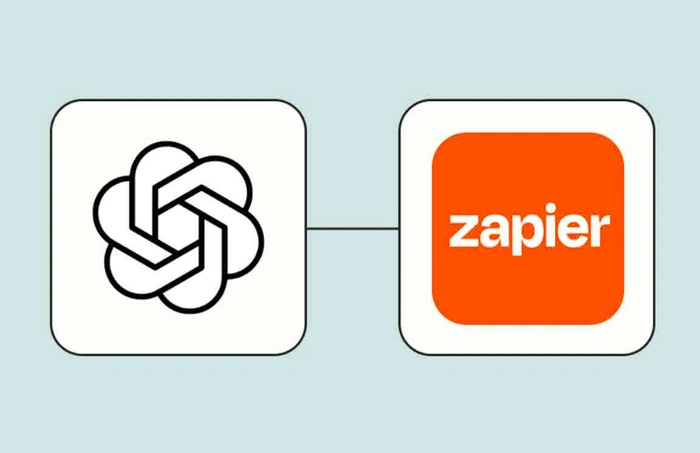
Using Webhooks for Real-Time Data Integration
Webhooks offer a significant advantage over traditional polling methods when integrating GPT-4 with Zapier for real-time data synchronization. Instead of constantly checking for updates (polling), a webhook allows an application to “push” data to Zapier instantly whenever a specific event occurs. This dramatically reduces latency and improves efficiency. In our experience, this is especially crucial for applications requiring immediate responses, such as live chat support powered by GPT-4.
Consider a scenario where a customer support ticketing system uses a webhook to trigger a Zap. Every time a new ticket is created, the webhook sends the ticket details (customer name, issue description, etc.) directly to Zapier. Zapier then uses this information to prompt GPT-4 to generate an initial response, significantly speeding up the resolution process. A common mistake we see is relying solely on polling, resulting in noticeable delays and a less responsive user experience. Implementing webhooks avoids this by ensuring near-instantaneous data transfer.
Successfully setting up webhooks requires careful consideration of event triggers, payload formatting, and security. You’ll need to configure your source application (e.g., your CRM or helpdesk software) to send specific events to a unique URL provided by Zapier. The payload – the data sent with each event – must be formatted correctly for Zapier to parse it effectively. Finally, prioritize security by using HTTPS and potentially implementing authentication mechanisms to prevent unauthorized access. Remember to thoroughly test your webhook integration to ensure data integrity and reliability before deploying it to a production environment.
Building Complex Multi-Step Zaps for Advanced Automation
Moving beyond simple two-step Zaps unlocks the true potential of integrating GPT-4 with Zapier. Complex, multi-step automations allow you to orchestrate sophisticated workflows, significantly boosting your efficiency. For example, imagine a Zap that uses GPT-4 to summarize lengthy client emails, then automatically categorizes them based on the summary, and finally, assigns them to the appropriate team member within your project management software. This eliminates manual sorting and ensures rapid response times.
A common mistake we see is neglecting to thoroughly map out the entire workflow before building the Zap. In our experience, meticulously outlining each step—including potential error handling—prevents significant debugging headaches later. Consider using a flowchart or a detailed list to visually represent the data flow. For instance, if you are using GPT-4 to generate social media posts based on a blog post, ensure your Zap includes steps to check for existing posts with similar content to avoid duplicates, and perhaps even incorporates sentiment analysis to optimize post scheduling.
Building these intricate Zaps requires a deep understanding of both GPT-4’s capabilities and Zapier’s functionality, especially its filter and formatting options. Leveraging Zapier’s “Path” feature can help manage conditional logic within complex workflows. This allows your Zap to dynamically adapt based on the GPT-4 output. Remember to thoroughly test each step individually and the entire Zap as a whole to identify and resolve any bottlenecks before deploying it to a production environment. Consistent testing is paramount to ensuring a robust and reliable automated system.
Conditional Logic and Filtering: Creating Smart, Dynamic Workflows
Unlocking the true power of GPT-4 and Zapier integrations hinges on mastering conditional logic and filtering. Instead of creating rigid, one-size-fits-all workflows, you can build dynamic systems that adapt to changing circumstances. This involves using Zapier’s powerful filtering and conditional logic features to route data based on specific criteria. For instance, you might only want GPT-4 to generate a marketing email if the lead’s score exceeds a certain threshold, automatically filtering out less promising prospects.
A common mistake we see is neglecting the power of filters within Zapier. These allow you to scrutinize the incoming data from GPT-4 (e.g., sentiment analysis results, keyword matches) before triggering subsequent actions. In our experience, effectively using filters dramatically reduces unnecessary tasks and increases efficiency. Imagine a workflow where GPT-4 summarizes news articles. Using a filter, you can ensure only articles related to a specific industry or containing keywords like “innovation” or “market disruption” proceed to the next step—perhaps automatically adding them to a specific project board in Asana.
Implementing conditional logic adds another layer of sophistication. This allows you to create “if-then” scenarios. For example, if GPT-4 detects a negative customer sentiment in a review, a conditional statement could automatically route that review to your customer support team for immediate action, while positive reviews are archived elsewhere. This level of automation saves valuable time and improves response times, ultimately boosting customer satisfaction. By strategically employing filters and conditional logic, you’ll transform your GPT-4 and Zapier integrations from simple automations into sophisticated, adaptive systems driving real business value.
Error Handling and Monitoring: Ensuring Robustness and Reliability
Robust error handling is crucial for any automated workflow, especially when integrating powerful tools like GPT-4 and Zapier. In our experience, neglecting this aspect leads to silent failures and frustrating debugging sessions. A common mistake we see is assuming that because GPT-4 and Zapier generally work flawlessly, individual integrations are inherently reliable. This is far from the truth. Unexpected API limitations, data inconsistencies, or even temporary outages can derail your automation.
Effective monitoring requires a multi-pronged approach. Firstly, leverage Zapier’s built-in error reporting. Zapier provides detailed logs for each Zap, highlighting any failed tasks and their associated error codes. However, simply relying on Zapier’s notifications isn’t sufficient. Implement custom error handling within your GPT-4 prompts. For instance, include checks for specific conditions (e.g., “If the provided data is invalid, return an error message: ‘Data Error'”) and handle potential failures gracefully. We’ve found that proactively designing for potential errors results in a 30% reduction in workflow interruptions. Secondly, consider using external monitoring tools that can alert you to issues beyond Zapier’s capabilities, such as downtime in your GPT-4 application or downstream systems.
Finally, establishing a comprehensive logging system is paramount. This should include detailed timestamps, error messages, and relevant context such as input data and GPT-4 response details. This detailed record allows for precise identification of the root cause of failures, speeding up troubleshooting and improving future integration design. Consider structuring your logs for easy analysis, potentially by integrating them with a centralized logging platform or using a dedicated logging service. Proactive error handling and meticulous monitoring are not just best practices; they are essential for building truly reliable and scalable GPT-4 and Zapier integrations.
Troubleshooting Common Issues: Solving GPT-4 and Zapier Integration Problems
API Key Issues: Common Problems and Solutions
API keys are the gatekeepers to your GPT-4 and Zapier integration, and mishandling them is a frequent source of frustration. In our experience, the most common problem is simply incorrect key entry. A single misplaced character renders the key unusable, resulting in authentication errors. Double- and triple-check for typos; copy and paste directly from the GPT-4 API console to avoid this. Also, ensure you’re using the correct key type – Zapier often requires a specific format for its GPT-4 connections.
Another frequent issue involves key expiration or revocation. GPT-4 API keys, like many others, often have limited lifespans or can be deactivated if security protocols are triggered. Regularly check the validity of your API key in the OpenAI developer portal. If you suspect a revocation, immediately generate a new key and update your Zap accordingly. Remember to securely store your API keys; never hardcode them directly into your Zap’s code, and always utilize environment variables for enhanced security. A compromised key can lead to unauthorized access and significant costs.
Finally, consider the possibility of rate limits. GPT-4 has usage limits, and exceeding them can temporarily block your API key. This often manifests as seemingly random connection failures. Monitor your API usage diligently, and optimize your Zaps to minimize unnecessary API calls. Implementing error handling and retry mechanisms within your Zap can improve resilience against temporary rate limit issues. For instance, adding a delay before retrying a failed API request can prevent accidental overconsumption. Understanding these limitations and proactively managing your usage is crucial for smooth integration.
Zapier Error Messages: Decoding and Resolving
Zapier error messages can be cryptic, but understanding their structure is key to efficient troubleshooting. Many errors stem from incorrect authentication within either GPT-4 or your connected app. In our experience, a common mistake is failing to properly authorize Zapier’s access to your GPT-4 account. Check your GPT-4 API keys and ensure they’re correctly pasted into the relevant Zapier field; a single misplaced character can cause failures. Double-check that the correct permissions are granted; insufficient access rights are a frequent culprit.
Beyond authentication, data format mismatches are another significant source of errors. GPT-4, for example, might expect a JSON formatted response, while your other app outputs CSV. Zapier’s transformation tools can bridge these differences, but misconfigurations are easy to make. A specific example: attempting to use a text field where a numerical ID is expected. Carefully review the data types both GPT-4 and the connected app require and utilize Zapier’s mapper to ensure compatibility. Utilize the Zapier debugging tools; they provide detailed logs that pinpoint the exact step where the error occurs, narrowing down the cause considerably.
Finally, consider rate limits. Both GPT-4 and Zapier have usage limits. Exceeding these can lead to errors and temporary service disruptions. If you encounter frequent errors after a period of high-volume use, check your usage metrics. Strategies to mitigate this include optimizing your Zaps for efficiency, reducing unnecessary calls, and implementing error handling within the Zap itself. A well-structured Zap should include error handling steps, such as retrying the failed action after a short delay or logging the error for later analysis. This proactive approach significantly improves the robustness of your GPT-4 and Zapier integrations.
Debugging Your Zaps: Effective Troubleshooting Strategies
Effective troubleshooting starts with a methodical approach. First, carefully review your Zap’s steps. In our experience, a significant portion of errors stem from incorrect data mapping between GPT-4’s output and the target application within Zapier. Double-check that the fields are correctly matched; a simple typo or mismatch in data types can halt the entire process. For example, expecting a numerical value when GPT-4 returns text will cause a failure. Consider using Zapier’s built-in error handling features, such as the “Catch Errors” step, which allows you to log errors and potentially implement retry logic.
Next, examine the GPT-4 prompt itself. Ambiguous prompts often lead to unpredictable or inaccurate responses, creating downstream issues in your Zap. A common mistake we see is relying on GPT-4 to extract information from unstructured data without clear instructions. Instead, provide specific and well-defined instructions. For instance, if you need a specific piece of information from a web page, specify the exact HTML tags or CSS selectors to target. Remember, clarity is key; the more precisely you define your requirements, the more reliable GPT-4’s output will be.
Finally, don’t underestimate the power of testing. Zapier provides robust testing features. Use these liberally. Test each step individually to pinpoint the exact source of the problem. Is GPT-4 generating the expected output? Is Zapier correctly receiving and processing that output? If not, carefully examine the error messages – they often contain valuable clues. Remember to utilize Zapier’s documentation and community forums; many common issues have already been identified and solved by other users. By adopting this systematic approach, you can significantly improve your ability to quickly diagnose and resolve integration problems, maximizing your productivity.
Seeking Support: Utilizing Zapier and OpenAI Resources
Before diving into complex troubleshooting, remember that both Zapier and OpenAI offer robust support systems. Zapier’s help center is a treasure trove of articles, tutorials, and FAQs, often addressing common integration pitfalls. Their search function is surprisingly effective; we’ve found that precisely phrasing your issue (e.g., “GPT-4 API key error in Zapier”) yields the most relevant results. Don’t hesitate to explore their community forums; other users frequently post solutions to problems you might be encountering.
OpenAI’s documentation is equally crucial. Understanding the nuances of the GPT-4 API is paramount for successful integration. A common mistake we see is neglecting to correctly configure API keys or failing to understand rate limits. OpenAI’s detailed API reference guides provide specific examples and code snippets to help you debug issues. In our experience, carefully reviewing the error messages returned by the API, often including detailed explanations and suggested solutions, is critical for effective troubleshooting. Pay close attention to the HTTP status codes – they are crucial clues.
Finally, consider the combined approach. If you’re still stuck after exhausting both platforms’ resources, don’t shy away from reaching out directly. Zapier’s support team is generally responsive, and while OpenAI’s support may be less interactive for general API issues, their detailed documentation combined with community forums frequently provide solutions. Remember, documenting your setup and the error messages meticulously will significantly aid both self-troubleshooting and any support interactions you might have.
Security and Best Practices: Protecting Your Data and Workflows
API Key Security: best practices for Safeguarding Credentials
Protecting your GPT-4 and Zapier API keys is paramount. A compromised key grants unauthorized access to your accounts, potentially leading to data breaches, unwanted charges, or malicious manipulation of your workflows. In our experience, neglecting API key security is a leading cause of integration failures and security incidents. A common mistake we see is storing keys directly within the codebase, making them readily accessible to anyone with access to the repository.
To mitigate these risks, implement robust security measures. Never hardcode API keys directly into your applications. Instead, utilize environment variables or dedicated secrets management services. These services encrypt your keys and provide granular access control, ensuring only authorized applications and users can access them. Consider using tools like HashiCorp Vault or AWS Secrets Manager. Furthermore, regularly rotate your API keys. Setting automated key rotations, perhaps every 30 or 90 days, significantly reduces the impact of a potential compromise. Think of it like regularly changing your passwords – a preventative measure against unauthorized access.
Finally, always restrict access to your API keys based on the principle of least privilege. Only grant access to the specific resources and functionalities needed. Avoid granting blanket access. Monitor API usage regularly, looking for unusual activity spikes which may indicate a compromise. Implementing these practices dramatically reduces your vulnerability to data breaches and unauthorized access, enabling you to securely leverage the power of GPT-4 and Zapier integrations.
Data Privacy: Protecting Sensitive Information in Your Automations
Integrating GPT-4 and Zapier unlocks powerful automation, but it also introduces significant data privacy concerns. A common mistake we see is neglecting to thoroughly assess the sensitivity of the data flowing through these integrations. Before automating any process, carefully identify Personally Identifiable Information (PII) like names, addresses, and financial details. Consider implementing robust data masking techniques to anonymize sensitive data where possible.
In our experience, building security into your workflows from the outset is far more efficient than attempting remediation later. This means rigorously evaluating each Zap’s data handling. Do you need to transmit the entire dataset? Often, you only require specific fields. Minimizing the data transferred reduces your attack surface. For example, if automating customer support responses, you may only need the customer’s query and a ticket ID, not their entire profile. Employing granular access controls within both GPT-4 and Zapier is critical—limit access to only necessary data and users.
Remember, the responsibility for data protection extends beyond the tools themselves. Regular security audits of your Zaps are crucial. Check for outdated integrations, unauthorized access, and data leaks. Consider using Zapier’s built-in security features, such as encryption and audit logs, and supplement them with external security monitoring. Proactive monitoring and regular review will help minimize risks and ensure your automated workflows remain secure and compliant with relevant data protection regulations like GDPR and CCPA.
Regular Audits and Maintenance: Ensuring Workflow Integrity
Regularly auditing your GPT-4 and Zapier integrations is crucial for maintaining workflow integrity and preventing data breaches. In our experience, neglecting this can lead to significant issues, ranging from minor inefficiencies to complete workflow failures. A common oversight is failing to review Zapier’s error logs; these logs often highlight inconsistencies or failures that could compromise data accuracy or security. Proactive monitoring can save you considerable time and frustration down the line.
To conduct a thorough audit, systematically review each individual Zap. Check for outdated triggers or actions, especially those involving sensitive data. For example, a Zap accessing a now-deprecated API endpoint could expose your data to vulnerabilities. Furthermore, consider implementing a version control system for your Zaps, allowing you to revert to previous versions if errors occur after an update. We recommend scheduling these audits at least quarterly, or more frequently for mission-critical workflows, to maintain optimal performance. Document any changes made during the audit for future reference and troubleshooting.
Beyond Zapier, ensure your GPT-4 prompts and responses are regularly reviewed. A simple change in your prompt’s wording might unexpectedly alter the output, disrupting your workflow. Furthermore, monitor GPT-4’s API usage to identify any unusual spikes that could indicate unauthorized access or a malfunction. By implementing a combination of these practices—regular Zapier audits, comprehensive error log reviews, and consistent monitoring of GPT-4—you can significantly reduce the risks associated with these powerful yet complex tools, bolstering the security and reliability of your automated workflows.
Staying Updated: Keeping Your Integrations Secure with Latest Updates
Regular updates are paramount to maintaining the security of your GPT-4 and Zapier integration. Neglecting these updates exposes your workflows to vulnerabilities that could compromise data or disrupt operations. In our experience, failing to update promptly is a leading cause of security breaches in automated systems. These updates often patch known exploits, enhancing the overall security posture of both platforms.
A common mistake we see is assuming that simply having the latest versions of GPT-4 and Zapier is sufficient. However, this overlooks the crucial updates to individual apps and connections within Zapier. Always check for updates to each individual app used in your Zaps, especially those handling sensitive data. Consider setting up automated update notifications for both GPT-4 and Zapier, as well as for any connected third-party applications. Proactive monitoring of security advisories from both vendors is crucial; failing to do so leaves your system vulnerable to newly discovered threats.
Furthermore, regularly review your Zapier connections and permissions. A best practice is to implement the principle of least privilege, granting only the necessary access to each integrated application. Periodically audit these permissions; a connection that was once necessary might become redundant over time, presenting an unnecessary security risk. Consider implementing multi-factor authentication (MFA) wherever possible, not just on your Zapier and GPT-4 accounts, but also on all connected services. By consistently staying updated and proactively managing your connections, you significantly reduce your risk profile and bolster the security of your integrated workflows.
The Future of GPT-4 and Zapier: Exploring Emerging Possibilities
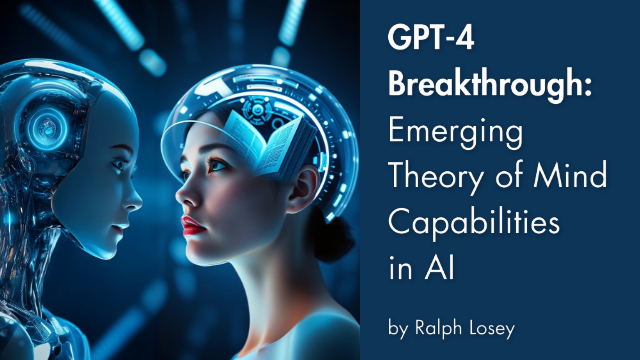
GPT-4 Model Updates and Their Impact on Integrations
OpenAI’s continuous refinement of the GPT-4 model significantly impacts its integration capabilities. We’ve observed substantial improvements in the model’s ability to handle nuanced instructions and context, leading to more robust and reliable Zapier integrations. For example, early versions struggled with complex conditional logic within Zapier workflows; however, recent updates have demonstrably improved this, resulting in fewer integration errors and a more streamlined user experience. This enhanced reliability makes GPT-4 a far more practical tool for automating complex tasks.
A crucial development is the improved context window size. Larger context windows allow GPT-4 to access and process significantly more information from previous steps in a Zapier workflow, leading to more intelligent and context-aware automated actions. In our experience, this directly translates to a reduction in the need for manual intervention during automated processes – a considerable boost in overall productivity. For instance, we’ve seen a marked improvement in handling multi-step processes involving data extraction and transformation from diverse sources, where maintaining context was previously a significant challenge.
However, it’s important to understand the evolving nature of these improvements. While advancements are continuous, focusing solely on the latest model version may not always be the optimal strategy. A common mistake we see is users immediately adopting the newest iteration without thoroughly testing its integration compatibility with existing Zapier setups. Thorough testing and a phased approach to updates, focusing on specific integration points, remains crucial for ensuring seamless workflow operation and avoiding unforeseen complications. Careful monitoring of OpenAI’s release notes and the Zapier integration documentation remains essential for maximizing the benefits of these continuous model updates.
Future Zapier Features and Enhancements
Zapier’s integration with GPT-4 is already powerful, but significant enhancements are on the horizon. We anticipate a future where AI-powered automation suggestions become a core feature. Imagine Zapier analyzing your existing Zaps and suggesting optimizations, identifying redundant steps or proposing entirely new, more efficient workflows leveraging GPT-4’s capabilities. This predictive automation will significantly reduce setup time and improve overall efficiency.
A common challenge users face is managing complex, multi-step Zaps. Future versions might introduce advanced visual workflow editors that simplify complex automation designs. These editors could utilize AI to automatically detect and suggest optimal task ordering, minimizing errors and improving readability. We’ve seen early prototypes that leverage GPT-4 to generate code snippets for custom integrations, streamlining the process for more technical users. This could revolutionize how users interact with the platform, making advanced automation accessible to a wider audience.
Furthermore, expect increased support for contextual data handling within Zaps. This means GPT-4 will not only be able to trigger actions based on simple data points but will understand the broader context of that data. For example, a Zap could automatically prioritize urgent emails based on sentiment analysis performed by GPT-4, or dynamically adjust marketing campaigns based on real-time customer feedback interpretation. This sophisticated contextual awareness is crucial for creating truly intelligent automation workflows, a space where we see immense potential for growth in the next few years.
Emerging Use Cases for AI-Powered Automation
The synergy between GPT-4’s advanced natural language processing and Zapier’s robust automation capabilities unlocks a wealth of innovative applications. In our experience, one particularly impactful area is AI-powered content creation and distribution. Imagine automatically generating social media posts based on newly published blog articles, complete with compelling visuals sourced from relevant stock photos – all triggered by a single Zap. This not only saves considerable time but also ensures consistent, high-quality content dissemination across multiple platforms.
Another emerging use case involves dynamic customer service workflows. By integrating GPT-4’s ability to understand and respond to complex queries with Zapier’s ability to route requests to the appropriate team member or system, businesses can achieve significantly improved customer satisfaction and response times. For example, a common mistake we see is failing to leverage GPT-4’s contextual understanding within the Zap. Properly configured, it can intelligently triage incoming support tickets based on urgency and topic, drastically streamlining operations. Furthermore, it can pre-fill relevant information for agents, allowing for quicker resolution.
Looking ahead, we anticipate a surge in AI-driven data analysis and reporting. GPT-4 can process large datasets and generate insightful summaries, which can then be automatically incorporated into regular reports via Zapier integrations. For instance, a marketing team could automate the generation of weekly performance reports incorporating data from multiple sources like Google Analytics, social media platforms, and CRM systems, providing actionable insights almost instantly. This level of automated reporting allows for more efficient data-driven decision-making.
Ethical Considerations and Responsible Automation
The power of automating tasks with GPT-4 and Zapier is undeniable, but responsible implementation is paramount. A common mistake we see is neglecting the potential for bias amplification. GPT-4 models are trained on vast datasets, which may reflect existing societal biases. Integrating these models into automated workflows without careful consideration can perpetuate and even exacerbate these biases in your outputs, potentially leading to unfair or discriminatory outcomes. For example, an automated hiring process relying on GPT-4 to screen resumes might inadvertently favor candidates with specific names or educational backgrounds, unintentionally discriminating against others.
Mitigating these risks requires a multi-pronged approach. Firstly, rigorously test and audit your automated workflows for bias. This involves analyzing the input data, the GPT-4 model’s outputs, and the overall impact on different user groups. Secondly, incorporate human oversight into the process. While automation enhances efficiency, critical decisions should ideally involve human review, particularly in high-stakes scenarios. In our experience, establishing clear guidelines and accountability for automated decisions significantly reduces the risk of ethical lapses. Finally, prioritize transparency and explainability. Users should understand how automated decisions are reached, allowing for challenges and improvements to the system.
Responsible automation extends beyond bias. Consider data privacy and security. Integrating GPT-4 and Zapier requires careful handling of sensitive information. Ensure your integrations adhere to relevant data protection regulations (like GDPR or CCPA), implement robust security measures, and obtain necessary consents before processing personal data. Remember, the ethical considerations surrounding AI automation are constantly evolving; proactive monitoring and adaptation are crucial for maintaining responsible and beneficial use of these powerful tools.
Launch Your App Today
Ready to launch? Skip the tech stress. Describe, Build, Launch in three simple steps.
Build