Understanding the power of Text-to-Image AI
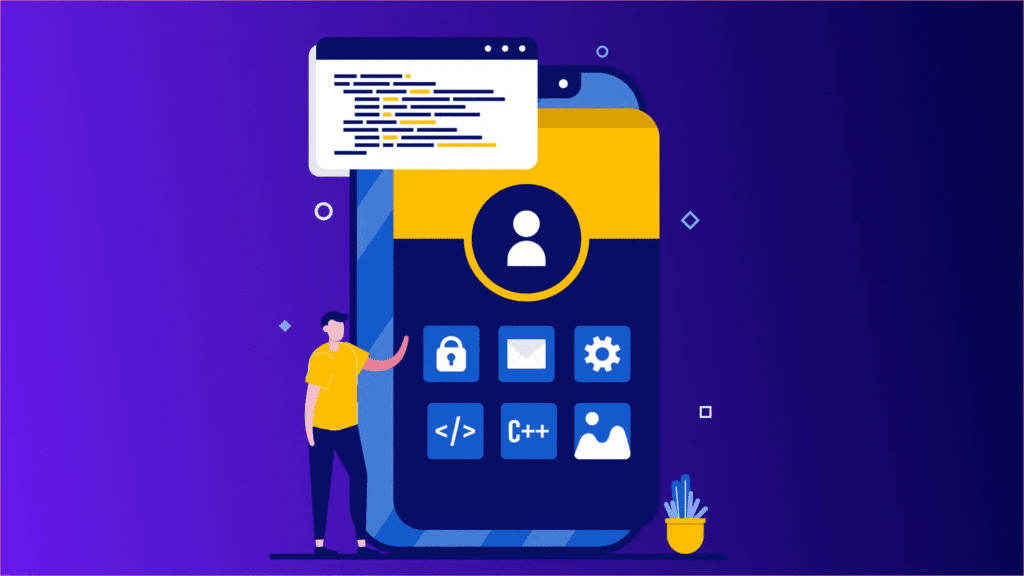
Exploring the capabilities of AI image generation
AI image generation has exploded in capability, moving beyond simple image manipulation to create entirely novel visuals from textual descriptions. In our experience, the most impressive advancements lie in the nuanced understanding of prompts. For instance, specifying not just “a cat,” but “a fluffy Persian cat lounging on a velvet cushion, in the style of a 1920s oil painting,” yields dramatically different and more refined results. This level of control opens doors for professionals and hobbyists alike.
The potential applications are vast. Marketing teams can generate unique product images on demand, saving significant time and resources. Game developers can rapidly prototype environments and characters. Even novelists can visualize their worlds, aiding their creative process. However, a common mistake we see is underestimating the importance of iterative refinement. Rarely does the first generated image perfectly match the vision. Experimenting with different keywords, phrasing, and art styles is crucial for achieving optimal results. Consider using platforms offering image editing capabilities to further enhance the AI-generated output.
Launch Your App Today
Ready to launch? Skip the tech stress. Describe, Build, Launch in three simple steps.
BuildBeyond the stylistic choices, AI image generators are pushing boundaries in realism and detail. Recent models boast an impressive ability to generate photorealistic images, complete with intricate textures and subtle lighting effects. We’ve observed a significant improvement in handling complex scenes and object interactions, a leap forward previously considered years away. While challenges remain, such as occasional inconsistencies or difficulties with precise object placement, the rate of improvement is astonishing. This rapid advancement underscores the transformative potential of AI image generation across numerous fields.
The benefits of building your own text-to-image app
Building your own text-to-image application offers several compelling advantages beyond simply using existing platforms. Firstly, it provides unparalleled customization. Unlike pre-built apps, you have complete control over the model’s parameters, allowing fine-tuning for specific artistic styles or image resolutions crucial to your project. For instance, if you’re creating artwork for a children’s book, you can optimize the model to generate images with a specific level of detail and color palette, ensuring consistency across the entire book.
Secondly, developing your own app grants you complete ownership of your generated images and their associated intellectual property. This is particularly critical for commercial applications where licensing issues can be costly and complex. In our experience, navigating these legal intricacies can be a significant time and resource drain. By creating your own app, you eliminate this risk and maintain full control over the usage and distribution of your generated content. Consider a company using text-to-image technology for marketing materials – owning the IP gives them significantly greater flexibility and control over their campaigns.
Finally, the process of building your own app fosters deeper understanding of text-to-image AI. You’ll gain valuable insights into the underlying technology, including prompt engineering and model limitations. This knowledge allows for more effective utilization of the technology and enables you to troubleshoot issues efficiently. A common mistake we see is underestimating the power of effective prompting; by building your own app, you’ll learn firsthand the nuances of crafting prompts that generate the desired results consistently. This hands-on experience is invaluable for long-term success in this rapidly evolving field.
Identifying your target audience and app features
Defining your target audience is crucial for a successful text-to-image app. Are you targeting professional graphic designers needing quick mockups? Perhaps hobbyist artists exploring new creative avenues? Or maybe a younger demographic interested in fun, meme-generating tools? In our experience, neglecting this step leads to a diluted app lacking a clear identity and user base. Consider conducting thorough market research, analyzing competitor apps, and even surveying potential users to gauge interest in specific features.
Once your target audience is defined, features should be tailored to their needs. For professional designers, high-resolution output, advanced customization options (like aspect ratio control and style selection), and perhaps even integration with design software are key. A younger demographic, conversely, might prioritize ease of use, quick generation times, and a wide range of whimsical or meme-oriented styles. A common mistake we see is trying to appeal to everyone, resulting in a bloated and confusing app that fails to excel in any specific area.
Prioritizing features based on your audience’s needs also informs your technical decisions. For example, an app targeting professional use might require integrating more powerful AI models, demanding greater processing power and potentially impacting cost. Conversely, a simpler app for casual users might suffice with a less demanding model, allowing for a more accessible and potentially free (or low-cost) application. Remember, successful apps are built on a solid understanding of user needs and a laser focus on delivering a valuable and enjoyable experience.
Choosing the Right No-Code Platform
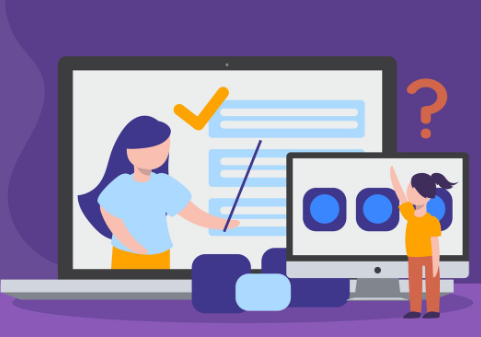
Evaluating popular no-code development platforms
Several no-code platforms offer text-to-image functionality, but their strengths vary considerably. In our experience, a crucial factor is the platform’s API integration capabilities. Some platforms, like Bubble, excel at connecting with external AI image generation APIs, offering greater flexibility in choosing the specific model that best suits your needs and aesthetic goals. Others, while offering built-in image generation, may lack this crucial extensibility.
Consider also the platform’s user interface (UI) and ease of use. While many boast intuitive drag-and-drop interfaces, the actual experience can differ widely. A common mistake we see is underestimating the learning curve; a seemingly simple platform might require significant time investment to master advanced features. We recommend exploring free trials or tutorials before committing to a paid plan. For instance, Webflow’s visual editor is praised for its user-friendliness, while Adalo’s approach might be more suited to those with prior no-code experience.
Finally, evaluate the platform’s scalability and support. Will the platform handle increased user traffic and evolving image generation needs? Does it offer robust customer support documentation and community forums? These factors are essential for long-term success. Platforms with active communities often provide valuable peer-to-peer support, reducing reliance on formal support channels. Consider these factors alongside your budget and technical skills before making your choice; this informed approach will ensure a smooth and successful journey in building your text-to-image application.
Comparing features and pricing of different platforms
Several no-code platforms offer text-to-image capabilities, but their features and pricing models vary significantly. In our experience, evaluating these platforms requires a careful consideration of your specific needs and budget. For example, some platforms, like Bubble, excel in offering extensive customization and integration options, but this flexibility comes at a higher price point, typically involving tiered subscription plans based on usage. Their free tier is often limited, suitable only for very small projects.
Conversely, platforms such as Softr or Glide might offer simpler, more streamlined text-to-image generation tools with more accessible pricing, potentially including a generous free plan. However, these platforms might lack the advanced features and scalability offered by more expensive options. A common mistake we see is focusing solely on the initial cost without considering long-term scalability and the potential need for more sophisticated features as your project evolves. Consider whether you need API access for integration with other services, the availability of different AI models, or the resolution and quality of the generated images.
To illustrate, let’s compare two popular choices: Platform A boasts high-resolution image generation and a robust API for seamless integration, starting at $50/month. Platform B offers simpler image creation with fewer customization options, starting at a much lower $10/month, but with limitations on image size and API access. the best choice depends on your project’s complexity and budget. Ultimately, thoroughly researching each platform’s feature set, pricing tiers, and user reviews is crucial before committing to a particular solution. Weighing these factors against your project goals will ensure you select the most effective and cost-efficient no-code platform for your text-to-image application.
Considering scalability and future development needs
Choosing a no-code platform solely based on its immediate ease of use can be a costly mistake. In our experience, overlooking scalability and future development needs often leads to costly rebuilds down the line. Consider the potential growth of your text-to-image application. Will you need to integrate with other services, such as social media platforms or cloud storage, in the future? Will user traffic increase significantly, requiring greater processing power? These are crucial questions to answer before committing to a platform.
A common mistake we see is underestimating the importance of API integrations. Many no-code platforms offer limited API access, hindering your ability to connect your app with other crucial services. For example, a platform with robust API access could seamlessly integrate your text-to-image generator with a user authentication system, ensuring a secure and streamlined user experience. Conversely, a platform lacking this capability might leave you struggling to scale or add essential features later. Assess each platform’s API documentation carefully; look for comprehensive guides and a wide range of supported integrations.
Finally, consider the platform’s community support and long-term viability. A thriving community offers invaluable assistance during troubleshooting and provides access to a wealth of knowledge. Furthermore, a well-established platform with a track record of updates and improvements is more likely to meet your long-term development needs. Remember, choosing a platform is an investment; prioritize long-term sustainability over immediate convenience to prevent future headaches and ensure your text-to-image application can grow and evolve as your needs change.
Step-by-step guide: Building Your App

Setting up your chosen no-code platform
First, select your no-code platform carefully. Popular choices include Bubble, Webflow, and Softr, each with strengths and weaknesses. In our experience, Bubble offers the greatest flexibility for complex applications, but its learning curve is steeper. Webflow excels at visually stunning websites, making it ideal if your app prioritizes aesthetics. Softr integrates seamlessly with Airtable, offering a rapid prototyping solution for those already using that database. Consider your technical skills and project requirements when making your decision.
Once chosen, the setup process usually involves creating an account and selecting a plan. Pay close attention to the pricing tiers; a common mistake we see is underestimating storage and bandwidth needs, leading to unexpected costs later. Most platforms offer free trials, allowing you to explore their features before committing. During setup, familiarize yourself with the platform’s interface and documentation. Understanding the visual programming elements (drag-and-drop functionality, pre-built components, etc.) is key to efficient development. Take advantage of tutorials and sample projects—many platforms provide extensive resources to guide you.
Finally, before diving into building your text-to-image app’s specific features, define your core functionality and user interface (UI). This pre-planning significantly reduces development time and potential headaches. For example, will users upload images or input text descriptions? Will you integrate with a specific AI image generation API like DALL-E 2 or Stable Diffusion? Sketching out wireframes or mockups can help clarify these aspects and ensure a smooth transition into the actual development phase. Remember, a well-defined plan on a simpler platform is often superior to a poorly-planned project on a more complex one.
Integrating a pre-trained text-to-image AI model
Selecting the right pre-trained text-to-image AI model is crucial for your app’s success. Consider factors like model size (larger models often generate higher-quality images but demand more computational resources), image resolution, and the style of art it produces. Popular choices include Stable Diffusion, DALL-E 2, and Midjourney, each with its strengths and weaknesses. In our experience, Stable Diffusion offers a good balance of quality and accessibility, particularly for those new to this technology. A common mistake we see is underestimating the hardware requirements; ensure your chosen model is compatible with your system’s capabilities.
Integrating the model often involves using a readily available API or library. For instance, Stable Diffusion can be integrated using Python libraries like `diffusers` and `transformers`. These libraries simplify the complex process of handling the model’s inputs and outputs. Remember to carefully read the API documentation and understand the necessary parameters, such as prompt engineering techniques for optimal results. For example, specifying aspects like “photorealistic,” “8k resolution,” or referencing a specific artist’s style within your prompt significantly impacts the output.
Beyond choosing the model and API, effective integration also necessitates careful consideration of error handling and user experience. Implement robust error checks to gracefully handle issues like network failures or invalid user input. Consider providing feedback to the user, indicating progress and offering suggestions for refining their text prompts if the image generation fails or doesn’t meet expectations. A well-integrated model provides a seamless and enjoyable user experience, maximizing the app’s potential and user engagement. Remember, even the best model needs thoughtful integration to shine.
Designing the user interface (UI) and user experience (UX)
Designing a user-friendly interface is crucial for a successful text-to-image application. In our experience, neglecting UX can lead to high bounce rates and negative user reviews, even with powerful image generation capabilities. Prioritize a clean, intuitive layout. A common mistake we see is overcrowding the screen with unnecessary elements. Instead, focus on a clear input field for text prompts, prominent buttons for generating and saving images, and easily accessible settings for adjusting parameters like image size and style.
Consider the user journey. How will users interact with the app from initial launch to final image download? A streamlined workflow is key. For example, provide immediate feedback after prompt submission, perhaps with a progress bar indicating image generation time. Allow users to easily review generated images, compare different outputs from varied prompts, and seamlessly save or share their creations. Think about accessibility too; ensure sufficient color contrast and alternative text for screen readers. Remember, usability testing is vital—observe real users interacting with your prototype to identify areas for improvement.
We’ve found that incorporating user feedback significantly improves the application’s overall design. One successful strategy is A/B testing different UI elements. For instance, comparing the effectiveness of a large “Generate Image” button versus a smaller, less conspicuous one. Analyzing the data gathered from these tests provides valuable insights into user preferences and helps to optimize the design for maximum engagement and satisfaction. By meticulously crafting the UI/UX, you’ll not only create a visually appealing application but also ensure a positive and efficient user experience that encourages continued use.
Customizing Your Text-to-Image App
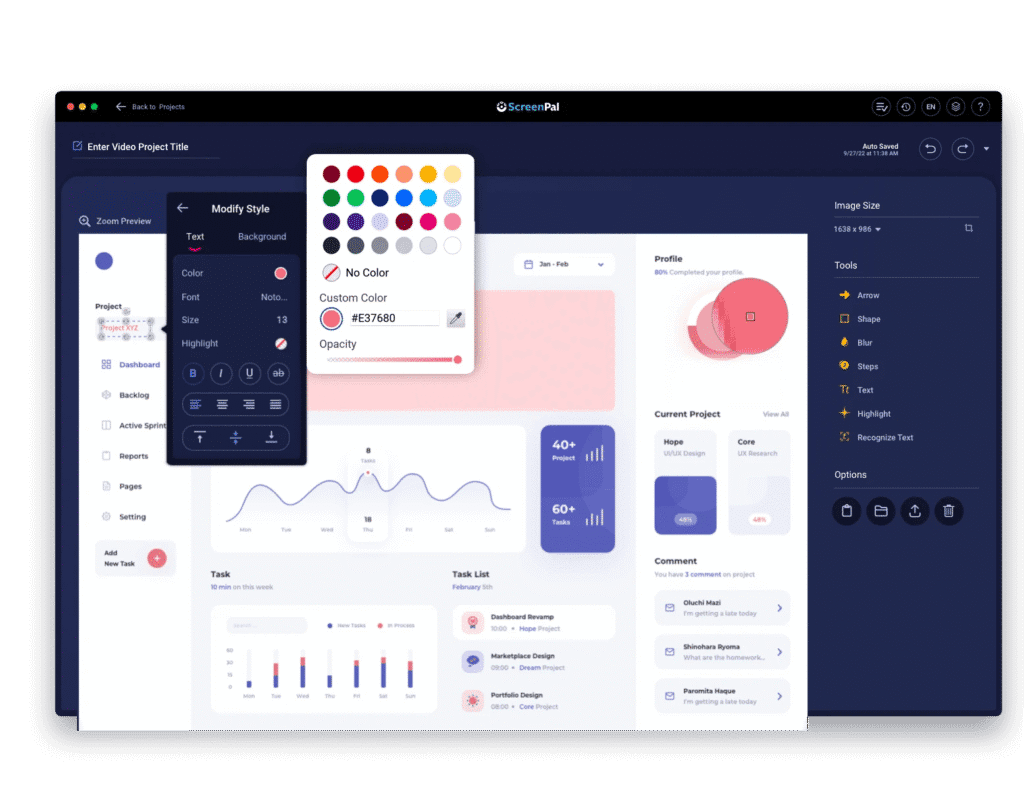
Adding advanced features: image editing, style transfer, etc.
Elevating your no-code text-to-image application beyond basic image generation involves incorporating powerful editing and stylistic capabilities. One popular enhancement is adding image editing tools. Consider integrating features like cropping, resizing, and basic color adjustments directly within your app. This eliminates the need for users to export the image and use separate software, streamlining the workflow considerably. In our experience, offering a simple, intuitive editing suite dramatically increases user engagement.
Next, explore the exciting world of style transfer. This advanced technique allows users to apply the artistic style of one image to another. For instance, a user could generate an image of a cat and then apply the style of a Van Gogh painting, resulting in a uniquely stylized feline portrait. While implementing this might require leveraging pre-trained models or APIs—potentially adding a small cost—the enhanced creative possibilities are significant. A common mistake we see is underestimating the impact of style transfer; it adds a level of sophistication greatly appreciated by users.
Finally, don’t overlook the power of user-defined parameters. Allowing users to fine-tune aspects like image resolution, aspect ratio, and even the specific prompt keywords can drastically improve control and customization. Think about offering a slider for controlling the level of detail, or providing options for different artistic “seeds” to generate diverse results from the same prompt. Offering granular control like this will differentiate your app and deliver a superior user experience. Remember, the goal is to provide a seamless and powerful creative tool, going beyond simple image generation to a fully featured image creation and editing suite.
Personalizing your app’s aesthetic and branding
Beyond simply generating images, a truly personalized text-to-image app reflects your unique brand and aesthetic. This involves more than just choosing a color palette; it’s about crafting a cohesive user experience that reinforces your identity. In our experience, neglecting this aspect significantly diminishes user engagement. Consider the impact of a jarring color scheme clashing with your app’s overall theme – it immediately detracts from the user’s enjoyment and trust.
One effective strategy is to carefully select a consistent visual style guide. This should include your logo, fonts (both headings and body text), color scheme, and overall design language (e.g., minimalist, playful, sophisticated). For example, an app focused on nature photography might employ earthy tones and organic fonts, while a tech-focused app might benefit from a sleek, modern aesthetic with geometric elements. A common mistake we see is neglecting the importance of consistent typography; mismatched fonts can drastically undermine a professional appearance.
Remember the power of micro-interactions. Small, subtle animations, such as a gentle loading indicator or a satisfying image reveal, can significantly enhance the user experience. These details contribute to the overall feel of your app, solidifying its unique personality. Furthermore, explore integrating custom image filters or editing tools, directly aligning with your brand aesthetic. This not only enhances the functionality but also strengthens brand recognition and reinforces the app’s core values. By carefully considering these aspects, you’ll create a text-to-image app that’s not just functional, but also visually stunning and uniquely yours.
Implementing user authentication and security measures
Security should be a primary concern when building any application handling user-generated content, even a seemingly simple text-to-image app. In our experience, neglecting this aspect can lead to significant vulnerabilities. A common mistake we see is relying solely on the platform’s default security settings without implementing additional layers of protection. This is insufficient for robust user authentication and data protection.
Consider integrating a third-party authentication service like Firebase Authentication or Auth0. These services offer secure password management, multi-factor authentication (MFA) options, and handle complex security protocols, freeing you from the complexities of building this functionality from scratch. Remember that simply requiring a password is no longer sufficient; MFA significantly enhances security. For example, requiring a one-time code sent via SMS or email alongside a password drastically reduces the risk of unauthorized access.
Beyond authentication, protect user-generated text prompts and generated images. Avoid storing sensitive data directly within the application’s database unless absolutely necessary. For images, consider storing them in cloud storage services like AWS S3 or Google Cloud Storage, leveraging their built-in security features. Always encrypt data both in transit and at rest. Regularly review and update your security practices; the threat landscape is constantly evolving. Staying informed and proactive is key to building a truly secure and reliable text-to-image application.
Testing and Refining Your App
Thorough testing of the app’s functionality
Thorough testing is crucial to ensure your text-to-image app delivers a smooth and satisfying user experience. In our experience, many developers overlook this critical step, leading to frustrating user issues and negative reviews. Begin by testing the core functionality: the accuracy of image generation based on various text prompts. Experiment with diverse phrasing, levels of detail, and artistic styles to identify any weaknesses or biases in the AI model. For example, does the app struggle with complex descriptions or abstract concepts? Does it consistently misinterpret certain keywords?
Next, move beyond basic image generation and assess the app’s performance under stress. This includes testing with longer prompts, multiple simultaneous requests, and different image sizes and resolutions. A common mistake we see is neglecting to consider how the app handles edge cases—for instance, excessively long prompts or requests for highly detailed images that push the limits of the underlying AI model’s processing power. Pay close attention to loading times and the stability of the app throughout these rigorous tests. Consider using a performance monitoring tool to pinpoint bottlenecks and areas requiring optimization. Document all findings meticulously.
Finally, don’t forget usability testing! Involve a diverse group of users with varying levels of technical expertise to gain valuable feedback. Observe how users interact with the interface, identify any areas of confusion or frustration, and solicit suggestions for improvement. For example, you might find that the prompt input field is too small, or that the options for image styles are not intuitive. Remember, a user-friendly interface is paramount for a successful app. Gathering this feedback and iteratively refining your app based on user testing is vital to creating a truly exceptional text-to-image tool.
Gathering user feedback and making improvements
Gathering robust user feedback is crucial for refining your text-to-image application. In our experience, simply asking “What do you think?” yields limited useful data. Instead, employ a structured approach. Consider using a combination of methods: A/B testing different user interfaces, incorporating short surveys after image generation, and actively monitoring user comments and reviews on any platform where your app is hosted. Remember to target questions toward specific aspects of the user experience, such as image quality, generation speed, and prompt interpretation accuracy.
Analyzing the feedback requires careful consideration. A common mistake we see is focusing solely on positive feedback, ignoring constructive criticism. Prioritize negative feedback – it often highlights the most critical areas needing improvement. For example, if users consistently report difficulties with specific prompt types, this points to flaws in the prompt processing or model limitations. Quantify your findings whenever possible. Track metrics like user retention, image generation time, and the frequency of negative reviews. This data-driven approach helps prioritize improvements and measure the success of implemented changes.
Finally, iterative improvement is key. Don’t attempt to overhaul your entire application based on initial feedback. Instead, focus on incremental changes, testing each modification thoroughly. For instance, if slow generation times are a recurring concern, investigate optimizing the image generation process or exploring alternative models. Remember to communicate updates and changes to your users, showcasing your responsiveness and commitment to enhancing their experience. This transparency builds trust and fosters a loyal user base, essential for the long-term success of your text-to-image application.
Optimizing for performance and user experience
Optimizing your text-to-image app for performance hinges on two critical areas: image generation speed and app responsiveness. In our experience, a slow generation time—say, more than 5 seconds—significantly impacts user satisfaction. A common mistake we see is neglecting to optimize the API calls to the image generation service. Consider implementing caching mechanisms to store frequently accessed images, thus reducing server load and improving speed. For example, storing low-resolution previews for faster initial display, then loading high-resolution versions only when requested, can dramatically improve the perceived performance.
User experience extends beyond speed. Intuitive navigation and clear feedback mechanisms are paramount. Ensure the app’s interface is easy to use, even for beginners. Provide immediate visual feedback during image generation, such as a progress bar or animated loading indicator. Don’t leave users guessing; clearly communicate any errors, such as insufficient processing power or API request limits. Consider A/B testing different UI designs to determine what resonates best with your target audience. We’ve found that incorporating user feedback through in-app surveys or reviews is invaluable for identifying pain points and iterating on your design.
Finally, consider the app’s resource consumption. Memory management is crucial, especially on mobile devices. A poorly optimized app can quickly drain battery life and consume significant storage space. Regularly profile your application to identify memory leaks and optimize resource usage. Employ techniques like efficient image loading and background processing to minimize the impact on the device. Incorporating these optimizations ensures a seamless and enjoyable user experience, leading to higher user retention and positive reviews.
Deploying and Monetizing Your App
Choosing a deployment platform (web, mobile, etc.)
The choice of deployment platform significantly impacts your text-to-image app’s reach and monetization strategy. Web-based deployment, using platforms like Firebase or Netlify, offers broad accessibility across devices but may require more robust server-side infrastructure to handle image generation and potentially higher costs depending on usage. In our experience, this is a popular choice for initial releases due to its ease of deployment and rapid iteration.
Mobile apps, distributed through Apple’s App Store and Google Play Store, provide a more immersive user experience and better integration with device features. However, this route necessitates navigating platform-specific development considerations, including potentially needing to manage multiple codebases (iOS and Android) or using cross-platform frameworks like React Native or Flutter. A common mistake we see is underestimating the app store review process and its impact on launch timelines. Consider factors like potential app store fees and the increased technical complexity before committing.
Alternatively, a hybrid approach, offering both web and mobile versions, maximizes reach but demands significantly more development and maintenance resources. This approach is often favored by businesses aiming for broader market penetration and increased revenue streams, potentially justifying the increased investment. Weighing the pros and cons of each platform – considering factors such as target audience, budget, and long-term goals – is crucial for maximizing your app’s success. Thorough market research before deployment is paramount.
Exploring monetization strategies (freemium, subscription, advertising)
Choosing the right monetization strategy for your no-code text-to-image app is crucial for long-term success. The optimal approach often depends on your target audience, the app’s features, and your overall business goals. A freemium model, offering basic functionality for free and charging for premium features (higher resolutions, advanced filters, exclusive styles), is a popular choice. In our experience, this model effectively balances accessibility with revenue generation, allowing for organic user growth while capturing a paying segment. However, careful consideration of the value proposition of premium features is essential to avoid user frustration.
Alternatively, a subscription model provides recurring revenue. This works well if your app offers continuous value, such as access to a constantly updated library of styles or regular updates with new features. A common mistake we see is underestimating the value of the subscription; clearly outlining the benefits and offering different subscription tiers can significantly impact conversion rates. For example, you might offer a basic plan with limited image generations per month and a premium plan with unlimited access and priority support. Consider A/B testing different pricing points and feature packages to optimize revenue.
Finally, in-app advertising is a viable option, particularly if your user base is large. However, it’s crucial to strike a balance between monetization and user experience. Excessive or intrusive ads can significantly harm user engagement. We recommend exploring discreet ad formats, such as banner ads or rewarded video ads, which offer a less disruptive experience. Furthermore, A/B testing different ad placements and frequency is essential to find the optimal strategy that maximizes revenue without sacrificing user satisfaction. Remember, a well-designed monetization plan is a key component of a successful app.
Marketing and promoting your text-to-image app
Effective marketing is crucial for your text-to-image app’s success. A common mistake we see is relying solely on organic growth; proactive promotion is key. In our experience, a multi-pronged approach yields the best results. Consider a phased rollout, starting with targeted social media campaigns on platforms like Instagram and TikTok, where visual content reigns supreme. Showcase stunning images generated by your app, highlighting its unique features and ease of use. Run contests and giveaways to generate buzz and encourage user-generated content.
Beyond social media, explore partnerships with relevant influencers. For example, collaborating with digital artists or graphic designers on YouTube or Twitch can expose your app to a highly engaged audience already interested in visual creation. Consider offering them early access or exclusive features in exchange for honest reviews and tutorials. Remember to track your marketing efforts meticulously. Use analytics to identify which channels are performing best and adjust your strategy accordingly. Don’t be afraid to A/B test different ad creatives and targeting parameters to optimize your return on investment.
Monetization strategies should align with your marketing efforts. A freemium model, offering a basic level of access for free and charging for premium features or higher resolution images, is often effective. Alternatively, consider affiliate marketing, partnering with related businesses (e.g., print-on-demand services) to earn commissions on sales driven by your app. Transparency is key; clearly communicate your pricing and value proposition to users to avoid negative reviews and build trust. Remember, building a loyal user base through consistent high-quality marketing and a user-friendly app is a long-term investment that pays off handsomely.
Advanced Techniques and Future Trends

Integrating with other AI services and APIs
Extending your no-code text-to-image application’s capabilities often involves integrating with other powerful AI services and APIs. This unlocks a wealth of functionalities beyond basic image generation. For instance, you could leverage a sentiment analysis API to automatically tailor the image’s style based on the input text’s emotional tone. In our experience, combining a text-to-image model with a sophisticated image editing API allows for impressive post-processing – imagine automatically enhancing resolution, adjusting color palettes, or even applying stylistic filters.
Consider integrating with speech-to-text APIs for a truly hands-free experience. Users could dictate their image prompts, bypassing the need for keyboard input. Alternatively, integrating with a translation API expands your app’s global reach, allowing users to input prompts in multiple languages. A common mistake we see is underestimating the importance of error handling when connecting to external services. Robust error handling ensures a seamless user experience even when encountering API connection issues or rate limits. Remember to choose APIs with well-documented SDKs, simplifying the integration process.
The future of text-to-image applications hinges on these synergistic integrations. We anticipate a rise in applications that seamlessly blend multiple AI services, creating sophisticated, multi-modal experiences. For example, imagine an app that generates images based on text prompts, then uses an object detection API to identify those objects within the image, and finally generates a caption using natural language processing (NLP). The possibilities are virtually limitless, paving the way for innovative and highly personalized image creation tools. Prioritize API selection based on factors like reliability, pricing model, and ease of integration, choosing providers who prioritize data privacy and security.
Staying updated on the latest advancements in text-to-image technology
The field of text-to-image generation is rapidly evolving. Staying abreast of these advancements requires a multi-pronged approach. In our experience, actively engaging with research papers published on arXiv and similar platforms is crucial. Look for papers focusing on improvements in model architecture (like diffusion models or GANs), novel training techniques, and advancements in addressing biases and ethical considerations. For example, recent research has focused significantly on improving the resolution and detail of generated images, a key area impacting the quality of outputs from no-code applications.
Beyond academic research, closely follow industry news and blog posts from leading AI companies like Google, OpenAI, and Stability AI. These organizations frequently announce breakthroughs and release updated models or APIs that power many no-code platforms. A common mistake we see is relying solely on one source; diversification of information sources is key to gaining a holistic understanding. For instance, subscribing to relevant newsletters and attending webinars or conferences (both online and in-person) can provide valuable insights into emerging trends and practical applications.
Finally, don’t underestimate the power of hands-on experimentation. Many text-to-image platforms offer free tiers or trials, allowing you to directly test the capabilities of different models and assess their strengths and weaknesses. By consistently experimenting with new tools and techniques, you will develop a practical understanding of the latest advancements and identify which innovations best suit your creative needs. Remember, the landscape is dynamic; continuous learning is essential for leveraging the full potential of this exciting technology.
Exploring potential challenges and solutions in the field
One significant hurdle in leveraging no-code text-to-image platforms is image resolution and quality. While impressive advancements have been made, achieving consistently high-resolution, photorealistic outputs remains a challenge. In our experience, users often underestimate the computational resources required for generating detailed images, leading to compromises in quality or extended processing times. Solutions involve careful selection of the platform—comparing outputs from different providers—and understanding the trade-off between detail and speed.
Another key area is prompt engineering. Crafting effective text prompts that accurately convey the desired image is an iterative process requiring experimentation and refinement. A common mistake we see is using overly vague or ambiguous prompts. For example, instead of “a cat,” a more effective prompt might be “a fluffy Persian cat sitting on a windowsill, bathed in golden sunlight.” Mastering prompt engineering involves understanding the model’s capabilities and limitations, employing specific keywords, and utilizing advanced techniques like negative prompting to exclude unwanted elements. Experimentation and iterative refinement are crucial.
Finally, ethical considerations are paramount. The ease of generating images raises concerns about copyright infringement, deepfakes, and the potential for misinformation. Platforms are increasingly incorporating measures to address these issues, such as watermarking and content moderation. However, responsible usage remains the user’s obligation. Understanding the limitations and potential misuse of the technology is vital, and we strongly recommend users familiarize themselves with the ethical implications before generating and distributing their creations.
Launch Your App Today
Ready to launch? Skip the tech stress. Describe, Build, Launch in three simple steps.
Build





