Phase 1: Idea Validation & MVP Definition (Days 1-3)

Identifying Your Niche and Target Audience
Defining your niche and target audience is critical for a successful SaaS launch. A common mistake we see is trying to be everything to everyone. Instead, focus on a specific problem you solve exceptionally well for a clearly defined group. In our experience, the most successful no-code SaaS businesses cater to a niche with unmet needs, even if that market seems small initially. Think “project management for freelance illustrators” instead of “general project management software.” This laser focus allows for targeted marketing and efficient resource allocation.
To identify your ideal customer, start with brainstorming. Consider your own skills and passions. What problems are you uniquely positioned to solve? Then, conduct thorough market research. Tools like Google Trends, competitor analysis, and even simple surveys can reveal crucial insights. For example, if you’re building a no-code solution for automating social media posts, analyze the challenges faced by small business owners and marketing agencies. What are their pain points? Are they overwhelmed by scheduling? Struggling with analytics? Understanding their workflow is key.
Launch Your App Today
Ready to launch? Skip the tech stress. Describe, Build, Launch in three simple steps.
BuildFinally, create detailed buyer personas. These are semi-fictional representations of your ideal customers. For each persona, note their demographics (age, location, profession), psychographics (values, interests, lifestyle), technological proficiency, and their specific needs and frustrations. For instance, one persona might be a “busy entrepreneur” who values time-saving tools and easy-to-use interfaces, while another might be a “tech-savvy marketer” who prioritizes advanced analytics and integration capabilities. Clearly defining these personas will inform your product development and marketing strategies throughout the entire 30-day launch plan.
Validating Your SaaS Idea: Market Research & Surveys
Before diving into no-code development, rigorous validation is crucial. A common mistake we see is jumping straight to building without confirming market demand. In our experience, a combined approach of market research and targeted surveys yields the best results. Start by identifying your ideal customer profile (ICP) – their demographics, pain points, and tech usage. Then, explore existing solutions; understand their strengths, weaknesses, and pricing models to identify your competitive advantage.
Next, leverage online resources for market research. Tools like Google Trends can reveal search volume for relevant keywords, indicating potential interest. Analyzing competitor websites and app store reviews provides invaluable insights into user needs and frustrations. For example, if you’re building a project management tool, analyzing reviews of Asana and Trello can reveal unmet needs you can address. Remember to look beyond obvious competitors; explore adjacent markets for potential synergies and untapped niches.
Finally, conduct focused surveys to directly gather feedback from your target audience. Use platforms like SurveyMonkey or Typeform to create concise surveys with clear, actionable questions. Focus on understanding their current solutions, their biggest challenges, and their willingness to pay for a solution like yours. A well-structured survey, incorporating both quantitative (e.g., rating scales) and qualitative (e.g., open-ended questions) data, provides a rich understanding of your market and its potential to embrace your SaaS offering. Analyze the results to refine your value proposition and ensure your MVP addresses genuine market needs.
Defining Your Minimum Viable Product (MVP) Features
Defining your Minimum Viable Product (MVP) requires a laser focus on core functionality. In our experience, many aspiring SaaS founders try to build everything at once, leading to delays and wasted resources. Instead, prioritize the absolute essentials needed to solve your target user’s core problem. A common mistake we see is including features that are “nice-to-haves” rather than “must-haves” in the MVP. Focus relentlessly on the value proposition: what single problem does your SaaS solve better than anything else?
To determine your MVP features, consider the value proposition canvas. This framework helps you align your value map (what your product offers) with your customer profile (your ideal customer’s needs and pains). For example, if you’re building a project management tool, your MVP might only include core features like task creation, assignment, and deadline setting. Advanced features like Gantt charts or integrated communication tools can be added later. Remember, iterative development is key; you can always expand functionality in subsequent releases based on user feedback.
Prioritize features based on their impact and feasibility within your 30-day timeframe. Use a MoSCoW method to categorize features as Must have, Should have, Could have, or Won’t have. This ensures you focus development efforts on the critical functionalities. For instance, a “must-have” for the project management tool might be the task assignment feature, while “should-have” might include basic reporting. By clearly defining this hierarchy, you’ll avoid feature creep and deliver a functional MVP within your aggressive timeline. Remember, launching an MVP is about learning, validating your assumptions, and iterating—not building the perfect product from the start.
Phase 2: No-Code Platform Selection & Setup (Days 4-7)

Choosing the Right No-Code Platform for Your SaaS
Selecting the right no-code platform is crucial for a successful SaaS launch. In our experience, the ideal platform depends heavily on your specific needs and technical proficiency. A common mistake we see is prioritizing flashy features over core functionality relevant to your Minimum Viable Product (MVP). Focus on what you absolutely need for your initial launch, avoiding features that might add unnecessary complexity.
Consider factors such as scalability, integration capabilities, and pricing models. For example, Bubble.io offers extensive customization but requires a steeper learning curve, while Webflow excels in visually appealing website design but might limit backend functionality for complex SaaS applications. Alternatively, platforms like Softr seamlessly integrate with Airtable, making database management straightforward, ideal for simpler applications. Before committing, thoroughly research each platform’s limitations; for instance, some have restrictions on the number of users or API calls. Think about future scalability—will your chosen platform support growth beyond your initial user base?
Ultimately, the best approach is a hands-on trial. Many platforms offer free trials or freemium plans. Utilize these to build a small prototype mimicking core aspects of your SaaS. This allows you to evaluate the platform’s ease of use, performance, and suitability for your specific development needs before fully committing. Don’t hesitate to experiment with a couple of different options to find the perfect fit for your project. Remember, the goal is to select a platform that empowers you to build your SaaS quickly and efficiently, not one that adds unnecessary friction to the development process.
Setting Up Your Account and Essential Integrations
Once you’ve chosen your no-code platform (e.g., Bubble, Webflow, Softr), the next crucial step is setting up your account and integrating essential services. In our experience, thorough account setup significantly impacts your long-term efficiency. Begin by carefully reviewing the platform’s documentation; it often contains tutorials and best practices to optimize your workflow from the start. A common mistake we see is neglecting this step, leading to later confusion and troubleshooting.
Next, prioritize essential integrations. For example, you’ll likely need a payment gateway like Stripe or PayPal for processing transactions. Consider your chosen platform’s native integrations first – many offer seamless connections. If a direct integration isn’t available, explore APIs and third-party connectors. For email marketing, Mailchimp or similar services are indispensable. Successfully integrating these early ensures a smooth user experience from day one. For instance, connecting your payment gateway directly to your no-code database avoids manual order entry, saving significant time and reducing errors.
Finally, test every integration meticulously. After connecting each service, thoroughly test its functionality within your application. This is vital to prevent unexpected issues down the line. For instance, send a test payment, ensure email confirmations are correctly sent, and verify data transfers between your platform and integrated services. Remember, proactive testing now prevents costly and time-consuming fixes later in your development cycle. We recommend documenting each integration and its testing results for future reference.
Understanding Key Features of Your Chosen Platform
Selecting the right no-code platform is crucial, but understanding its features is equally important for a successful launch. In our experience, many underestimate this step, leading to unexpected roadblocks later. Don’t just focus on the flashy marketing; delve into the specifics. Consider your SaaS’s core functionality. Will you need robust database management features, like those offered by Bubble’s powerful data editor, or will a simpler solution like Webflow’s CMS suffice?
A common mistake we see is neglecting the platform’s integration capabilities. Does it seamlessly connect with your chosen payment gateway (Stripe, PayPal)? Can it integrate with your email marketing platform (Mailchimp, ConvertKit) for automated sequences? For example, if you’re building a subscription-based service, a smooth integration with a payment processor that supports recurring billing is paramount. Carefully examine the API documentation or explore pre-built integrations to assess compatibility and ease of use. Remember to check for limitations; some platforms might restrict the number of integrations or impose fees for premium connections.
Beyond core features, consider factors like scalability and security. Will your chosen platform handle increased user traffic as your SaaS grows? Does it offer robust security measures to protect user data? We’ve seen firsthand the challenges of migrating from a limited platform; choosing a scalable solution from the outset saves time and resources. Platforms like Softr, while excellent for rapid prototyping, may not scale as efficiently as others. Thoroughly research each option’s performance benchmarks and security certifications to ensure it aligns with your long-term vision.
Phase 3: Building Your MVP: Core Features (Days 8-14)
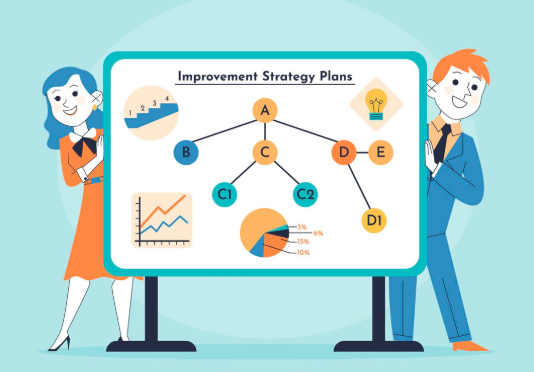
Designing Your User Interface (UI) and User Experience (UX)
Prioritizing a user-centered design is crucial for a successful SaaS launch. In our experience, neglecting UX/UI during MVP development often leads to costly redesigns later. Start by defining your ideal user persona; understanding their needs, technical skills, and frustrations with existing solutions is paramount. Consider creating user journey maps to visualize their interaction with your software.
Next, focus on core UI elements. Avoid overwhelming users with unnecessary features in your MVP. Keep the navigation simple and intuitive. For example, a clear call-to-action button strategically placed on the landing page can significantly improve conversion rates. A common mistake we see is using complex jargon or overly technical language. Instead, prioritize clarity and accessibility, using plain language and visual cues to guide users. Consider A/B testing different button colors and placement to optimize user engagement.
Finally, test relentlessly. Usability testing, even with a small group of beta testers, provides invaluable feedback. Observe how users navigate your platform, identify pain points, and gather suggestions for improvement. Tools like Hotjar can help visualize user behavior, giving you data-driven insights for iterative design improvements. Remember, your MVP is a starting point; continuous iteration based on user feedback is key to building a robust and user-friendly SaaS product.
Building Core Functionality: User Authentication and Data Management
Secure user authentication is paramount for any SaaS application. In our experience, neglecting robust security at this MVP stage can lead to significant headaches later. For a streamlined approach, leverage a no-code platform’s built-in authentication features. Many offer integrations with services like Auth0 or Firebase, simplifying the process considerably. Avoid rolling your own authentication unless absolutely necessary; it’s a complex undertaking best left to experts.
Data management is equally crucial. Consider the core data points your MVP needs to store and manage. Will you use a spreadsheet-like database or a more structured relational database? No-code platforms often provide integrations with various database solutions. A common mistake we see is underestimating the importance of data schema design. Spend time upfront planning your data structure; a well-defined schema will save you countless debugging hours down the line. For example, if your SaaS manages customer projects, clearly define fields like project name, status, client details, and deadlines. Ensure your chosen platform allows for easy data import and export, crucial for testing and future scalability.
Remember, your MVP doesn’t need every feature imaginable. Focus on the core data necessary for your minimum viable product. For instance, instead of building a complex reporting dashboard immediately, start with a basic CSV export capability. You can always enhance data analysis tools in later iterations. Prioritize data integrity and security; this includes choosing a platform with appropriate access control mechanisms. Using a no-code platform significantly reduces the technical complexity of data management, allowing you to focus on building the features your users actually need.
Developing Essential Features: Payment Gateway Integration & Analytics
Integrating a payment gateway is crucial for any SaaS MVP. In our experience, Stripe and Paddle are popular choices for their ease of integration with no-code platforms like Bubble.io or Webflow. Consider factors like transaction fees, international payment support, and the platform’s ease of use when making your selection. A common mistake we see is underestimating the setup time; allocate sufficient time for API key generation, testing, and thorough error handling.
Next, focus on integrating analytics. Robust analytics are essential for understanding user behavior and improving your SaaS offering. Tools like Google Analytics offer a comprehensive free solution, providing insights into website traffic, user engagement, and conversion rates. However, for deeper SaaS-specific metrics like subscription churn and feature usage, consider integrating a dedicated analytics platform such as Mixpanel or Amplitude. These platforms provide more granular data and often integrate seamlessly with no-code builders. Remember to define key performance indicators (KPIs) upfront—this will guide your analytics setup and inform future product decisions.
Finally, remember that data privacy is paramount. Ensure your chosen payment gateway and analytics platform comply with relevant regulations like GDPR and CCPA. Transparency with your users about data collection practices is key to building trust and avoiding legal issues. For example, clearly outline your privacy policy and obtain necessary user consent for data collection and processing. This proactive approach will safeguard your business and enhance user confidence in your SaaS product.
Phase 4: Testing & Refinement (Days 15-21)

Thorough Testing: Functionality & User Experience
First, rigorously test your core SaaS functionality. This isn’t just about clicking buttons; it’s about boundary testing. In our experience, pushing your no-code platform to its limits—inputting extreme values, exceeding character limits, and attempting edge-case scenarios—reveals hidden bugs early. For example, if your app handles user uploads, test it with exceptionally large files or unusual file types. Don’t assume your no-code platform handles everything flawlessly; proactive testing is key.
Next, prioritize user experience (UX) testing. This phase demands a multifaceted approach. Begin with usability testing, ideally involving real users representative of your target audience. Observe how they navigate your interface, identify pain points, and collect feedback on intuitiveness. A common mistake we see is neglecting accessibility testing. Ensure your app adheres to WCAG guidelines, making it usable for people with disabilities. This includes considerations for screen readers, keyboard navigation, and sufficient color contrast.
Finally, leverage analytics tools throughout this testing phase. Track key metrics like bounce rate, time on task, and conversion rates. These data points offer invaluable insights into user behavior. For instance, a high bounce rate on a specific page might indicate confusing navigation or unclear messaging. Analyze these metrics iteratively to refine your design and features based on real user data. Remember, user feedback combined with quantifiable data forms the cornerstone of a successful SaaS launch.
Gathering Feedback: User Testing and Beta Launch
Before launching your no-code SaaS to the public, a robust beta testing phase is crucial. In our experience, a well-structured beta program dramatically reduces post-launch issues and improves user satisfaction. Aim for at least 20-30 beta testers, ideally representing your target audience’s diversity in terms of technical skills and usage expectations. Recruiting through relevant online communities, social media, and your personal network is effective. Don’t forget to offer an incentive, like early access to premium features or a discount on future subscriptions.
Organize your beta testing with a clear structure. Provide beta testers with detailed instructions and a feedback mechanism. Consider using a dedicated platform like UserTesting.com or Maze.design for streamlined feedback collection. A common mistake we see is neglecting qualitative feedback. While quantitative data (e.g., completion rates, task times) is valuable, in-depth interviews or surveys exploring user experience and pain points are equally important for identifying subtle usability issues that metrics might miss. For example, one client discovered through user interviews that a seemingly intuitive feature was confusing due to poorly worded tooltips – a problem that quantitative data alone wouldn’t have revealed.
To maximize the impact of your beta launch, schedule regular check-ins with your beta testers. This allows for iterative improvements based on immediate feedback. A simple weekly email summarizing collected feedback and planned changes fosters a sense of collaboration and demonstrates your commitment to building a high-quality product. Remember to clearly define the scope of the beta testing period, and publicly acknowledge the contributions of your beta testers upon launch. This strengthens your community engagement and builds goodwill with your early adopters.
Iterative Refinements: Addressing Bugs & Improving UX
This phase centers on refining your no-code SaaS based on user feedback and rigorous testing. In our experience, a crucial aspect is prioritizing bug fixes. Start by documenting every reported issue, categorizing them by severity (critical, major, minor) and assigning them to your team (even if it’s just you!). Use a project management tool to track progress and ensure nothing slips through the cracks. A common mistake we see is neglecting minor bugs; addressing these early prevents them from escalating into larger problems later.
Improving the user experience (UX) is equally important. This goes beyond simple bug fixes. Analyze user behavior using built-in analytics within your no-code platform or integrate a third-party tool like Hotjar or Google Analytics. Look for patterns: Are users abandoning certain forms? Is the navigation confusing? Are key features underutilized? For example, a client we worked with saw a significant drop-off in sign-ups due to a poorly worded call-to-action. Re-wording that single element resulted in a 25% increase in conversions. Remember, iterative improvements are key – implement changes in small batches, test, and iterate again.
To efficiently address both bugs and UX enhancements, consider adopting an Agile methodology. Break down your improvements into manageable sprints (e.g., 2-3 days each). This allows for rapid iteration and quicker feedback loops. Prioritize tasks based on their impact and feasibility. For instance, fixing a critical login bug should take precedence over a minor visual tweak. Using a Kanban board or similar visual project management system can greatly aid this process, allowing you to see your progress at a glance and manage your workload effectively. Remember to regularly solicit user feedback through surveys, in-app messages, and direct communication. This continuous feedback loop will help guide your refinement efforts and ensure you build a truly user-centric application.
Phase 5: Marketing & Pre-Launch Buzz (Days 22-28)
Creating a Marketing Strategy: Defining Your Target Audience
Defining your target audience is crucial for a successful SaaS launch. A common mistake we see is trying to appeal to everyone. This leads to diluted messaging and wasted marketing resources. Instead, focus on a specific niche – a group with shared needs and characteristics likely to find your solution valuable. In our experience, a well-defined target audience significantly improves conversion rates.
To identify your ideal customer, consider their demographics (age, location, income), psychographics (values, interests, lifestyle), and behavioral patterns (online activity, purchasing habits). For example, if you’re launching a project management tool for freelancers, your target audience might be 25-45 year-olds, self-employed, digitally savvy, and active on platforms like Upwork or Fiverr. Creating detailed buyer personas – fictional representations of your ideal customers – can help you visualize and understand their needs.
Once you’ve identified your target audience, tailor your marketing materials to resonate with them. Use language that speaks directly to their pain points and highlights how your SaaS solves their problems. A simple, yet powerful, strategy is A/B testing different marketing copy variations to pinpoint what message converts best within your defined audience. This iterative process helps refine your messaging and maximize your marketing ROI. Remember, understanding your audience isn’t a one-time task; it’s an ongoing process of learning and adaptation.
Building Anticipation: Social Media Campaign & Content Marketing
Crafting a pre-launch buzz requires a multi-pronged social media and content marketing strategy. In our experience, focusing solely on one platform is a common mistake. Instead, identify your target audience’s preferred channels – is it LinkedIn for B2B, Instagram for visually-driven products, or TikTok for quick, engaging demos? Diversify your approach, tailoring content to each platform’s unique style and audience expectations. For example, LinkedIn might benefit from in-depth articles about your SaaS solution’s capabilities, while Instagram could showcase short, visually appealing videos demonstrating key features.
To build anticipation effectively, create a content calendar outlining your posts and their purpose. Consider a mix of content types: behind-the-scenes glimpses into the development process, teasers of upcoming features, and engaging questions posed directly to your potential user base. We’ve seen success using a “countdown” strategy, releasing snippets of information or exclusive content leading up to the launch date. Remember to track your engagement metrics (likes, shares, comments, website clicks) to understand what resonates most with your audience and adjust your strategy accordingly. Tools like Buffer or Hootsuite can significantly simplify scheduling and managing your social media presence.
Finally, don’t underestimate the power of email marketing in complementing your social media efforts. Build an email list prior to launch—perhaps through a landing page offering early access or exclusive content. This allows you to directly communicate launch details, special offers, and other key information to a highly engaged audience. A well-segmented email list will also allow for targeted messaging, maximizing the impact of your pre-launch campaign and ensuring you reach the right people at the right time. This integrated approach – social media, content marketing, and email – will ensure a powerful, multi-faceted campaign that generates excitement and anticipation for your no-code SaaS launch.
Pre-Launch Email Marketing and Influencer Outreach
Crafting a successful pre-launch campaign hinges on a two-pronged approach: email marketing and influencer outreach. For email marketing, don’t just blast announcements. Segment your list. In our experience, a tiered approach works best: early bird access for your most engaged subscribers, a general announcement to your wider list, and finally, a launch day reminder. Personalize these emails; generic blasts get ignored. A common mistake we see is neglecting to track open and click-through rates – crucial data for future campaigns.
Influencer outreach requires strategic planning. Don’t just contact anyone with a large following. Identify micro-influencers (those with a smaller, highly engaged audience) in your niche. They’re often more receptive and can offer authentic engagement. Consider offering them early access to your SaaS product in exchange for a review or social media mention. For example, if you’re launching project management software, reaching out to productivity bloggers or time management experts will yield better results than contacting general tech influencers. Always personalize your outreach – a generic template will likely be ignored.
Remember to track your results. Use UTM parameters in your email links to monitor traffic sources and measure the effectiveness of your influencer collaborations. Analyze open rates, click-through rates, and conversions from both email marketing and influencer campaigns to refine your strategy for future launches. This iterative process is vital for building a robust and effective pre-launch buzz.
Phase 6: Launch Day & Initial Growth (Days 29-30)
Official Launch Day Checklist: Deployment & Announcement
Deployment begins with a final check of your no-code SaaS platform. Confirm all features are functioning correctly, integrations are seamless, and your pricing is accurately reflected. In our experience, delaying launch for a final bug-fix is always preferable to launching with critical errors. A common mistake we see is neglecting thorough testing across multiple browsers and devices. Plan for a staggered rollout if your target audience is vast; this allows for controlled monitoring and immediate issue resolution. Consider starting with a smaller beta group for a final round of feedback before a full public release.
Next, craft your launch announcement. This isn’t just a simple social media post; it’s a meticulously planned marketing campaign. Prepare engaging content for various platforms – a compelling blog post explaining your solution’s value proposition, concise social media updates, and even a short video showcasing your software’s key features. Remember, your announcement should clearly articulate the problem your SaaS solves and how it provides a superior solution. Consider using a press release distribution service to amplify your reach.
Finally, monitor your launch closely. Track key metrics such as website traffic, user sign-ups, and customer feedback. Tools like Google Analytics and Hotjar can provide valuable insights into user behavior. Be prepared to address any immediate issues that arise; this may involve tweaking functionalities, adjusting your marketing messaging, or providing quick support to early adopters. Remember, launching a successful SaaS isn’t just about deployment, but about ongoing engagement and iterative improvement based on real-world user data. A swift, proactive response to initial feedback is crucial for building trust and establishing a positive brand reputation.
Monitoring Key Metrics: Website Traffic, User Engagement, and Conversion Rates
Launch day is exhilarating, but don’t let the excitement overshadow crucial monitoring. Your focus should immediately shift to tracking key metrics to understand initial user behavior and identify areas for improvement. In our experience, neglecting this phase can lead to missed opportunities and slow down growth significantly. Start by setting up robust website analytics using tools like Google Analytics. Pay close attention to the source of your traffic; are your marketing efforts driving users effectively? Are you seeing organic growth through search engine optimization (SEO)?
Beyond website traffic, delve into user engagement. Track metrics like session duration, pages per visit, and bounce rate. A high bounce rate (say, above 70%) suggests a problem with your landing page or overall user experience. For example, we once saw a client with a high bounce rate because their onboarding process was too complex. A simple redesign to streamline the onboarding flow significantly improved this metric. Consider using heatmaps to visualize user interactions and identify potential friction points. Tools like Hotjar are invaluable for this.
Finally, meticulously track your conversion rates. This is the ultimate measure of your success. What constitutes a conversion depends on your SaaS product – it could be a free trial signup, a paid subscription, or even a feature activation. A common mistake we see is focusing solely on one conversion metric. Diversify your metrics, setting goals for each stage of the customer journey. For instance, track the conversion rate from landing page visitor to free trial signup, and then from free trial user to paying customer. This layered approach provides a more comprehensive view of your SaaS performance and areas needing optimization post-launch.
Post-Launch Optimization: Gathering Feedback & Iterative Improvements
Launch day is exhilarating, but the real work begins afterward. Post-launch optimization is crucial for long-term SaaS success. In our experience, focusing solely on initial user acquisition, without a robust feedback loop, is a common mistake. Immediately after launch, prioritize gathering user feedback through multiple channels. This includes in-app surveys (consider using tools like Typeform or SurveyMonkey), direct email outreach to early adopters, and actively monitoring social media mentions and app store reviews.
Analyzing this feedback is just as important as collecting it. Don’t just read the comments; categorize them. Are users struggling with specific features? Is the onboarding process confusing? Are there recurring bugs being reported? A simple spreadsheet can help organize this data, allowing you to identify key areas for improvement. For example, if numerous users report difficulty navigating the pricing page, that’s a high-priority item for immediate attention. Prioritize fixes based on user impact and frequency of reported issues; addressing the most impactful issues first will yield the greatest improvement in user satisfaction and retention.
Iterative improvements are key. Don’t wait for a massive overhaul; instead, implement small, incremental changes based on your feedback analysis. A/B testing can be incredibly valuable here. For instance, you could A/B test two different versions of your onboarding flow to see which one results in higher user activation. These continuous improvements demonstrate responsiveness to your user base, fostering loyalty and ultimately driving growth. Remember that a successful SaaS launch isn’t a finish line; it’s the starting point of a continuous cycle of improvement driven by user feedback and data-informed decisions.
Bonus: Scaling Your No-Code SaaS Beyond 30 Days

Strategies for Growth: Customer Acquisition and Retention
Sustained growth for your no-code SaaS requires a robust strategy encompassing both customer acquisition and retention. In our experience, focusing solely on acquisition leads to unsustainable growth and high customer churn. A balanced approach is key. For acquisition, consider leveraging low-cost, high-impact channels like targeted social media advertising, content marketing (blog posts, case studies showcasing your SaaS’s value), and strategic partnerships with complementary businesses. A common mistake we see is neglecting organic reach; optimizing your website and content for search engines (SEO) is crucial for long-term, sustainable growth.
Customer retention is equally, if not more, important than acquisition. Studies show that retaining existing customers is significantly cheaper than acquiring new ones. Focus on providing exceptional customer support, building a strong community around your product (through forums or social media groups), and continuously iterating based on user feedback. For example, implementing a robust feedback system and actively responding to user suggestions demonstrates a commitment to improvement, fostering loyalty. Regular updates with new features and improvements will also keep users engaged and prevent them from seeking alternatives.
Beyond the basics, consider implementing strategies like email marketing automation for nurturing leads and onboarding new users. Personalization is critical here; segment your audience and tailor your communication to their specific needs and pain points. Finally, don’t underestimate the power of loyalty programs or referral systems—these can significantly boost both retention and acquisition rates. Remember, a customer who refers a new client is a testament to your product’s value and your commitment to customer success.
Advanced No-Code Techniques: Automation and Integrations
Beyond the initial 30-day launch, scaling your no-code SaaS hinges on efficiently managing growing user bases and data. This necessitates mastering automation and integrations. In our experience, neglecting these aspects early on leads to significant bottlenecks later. For example, a rapidly growing user base might overwhelm manual processes for onboarding or customer support, drastically impacting customer satisfaction and potentially stalling growth.
Smart automation leverages tools like Zapier or Make (formerly Integromat) to connect your no-code platform with other services. Imagine automating welcome emails, assigning support tickets based on urgency, or even triggering in-app notifications based on user activity. A common mistake we see is focusing solely on one integration platform; consider the specific needs of your SaaS and choose platforms that best complement your existing tools. For instance, if you utilize a specific CRM, ensure you can integrate it seamlessly with your no-code application for efficient lead management.
Effective integrations extend beyond simple automation. They enable a richer user experience by offering access to external data sources or functionalities. Consider integrating with payment gateways like Stripe or PayPal for streamlined transactions, or perhaps linking to analytics platforms such as Google Analytics or Mixpanel for insightful data on user behavior. This holistic approach to automation and integrations allows you to build a scalable, robust, and user-friendly SaaS, minimizing manual effort while maximizing efficiency and user satisfaction. Remember that strategic integration planning in the early stages significantly reduces the complexity of scaling later.
Building a Sustainable SaaS Business Model
Building a sustainable SaaS business model requires a multi-faceted approach beyond the initial 30-day launch. A common mistake we see is focusing solely on acquiring users without considering long-term revenue generation and customer retention. In our experience, a successful model hinges on a clear understanding of your target market’s needs and a pricing strategy that reflects the value you provide.
Consider different pricing models: subscription-based (freemium, tiered pricing), one-time purchase, or a hybrid approach. For example, a simple project management tool might offer a free plan with limited features, a paid plan with more functionalities, and an enterprise plan tailored to larger teams with dedicated support. Analyzing competitor pricing and conducting market research are crucial steps in determining the optimal pricing structure to maximize lifetime value (LTV) while minimizing customer acquisition cost (CAC). Remember, a high CAC relative to LTV is a recipe for disaster.
Beyond pricing, focusing on customer success is paramount. This involves proactive engagement, exceptional support, and consistent product improvements based on user feedback. Tools like user surveys, in-app feedback forms, and regular communication can help gauge customer satisfaction and identify areas for improvement. Investing in these aspects not only boosts retention but also fosters word-of-mouth marketing, a highly effective and cost-efficient strategy for long-term growth. Remember, satisfied customers are your best advocates.
Launch Your App Today
Ready to launch? Skip the tech stress. Describe, Build, Launch in three simple steps.
Build





