Understanding AutoGPT: The Autonomous AI Agent

Introducing AutoGPT and its core functionalities
AutoGPT represents a significant leap forward in AI-driven automation, moving beyond pre-programmed workflows to autonomous task completion. Unlike traditional automation tools, AutoGPT leverages the power of large language models (LLMs) and its own memory to generate and execute a series of actions toward a defined goal. In our experience, this translates to a dramatic increase in efficiency for complex tasks that require iterative refinement and decision-making. For example, we’ve successfully used AutoGPT to manage social media campaigns, autonomously researching relevant hashtags, generating engaging content, and scheduling posts across multiple platforms – a process previously requiring significant human oversight. This capacity for independent operation is a defining characteristic.
A core functionality of AutoGPT is its ability to chain together different agents to achieve a multifaceted objective. This might involve using a web search agent to gather information, a text generation agent to create content, and an email agent to send communications—all orchestrated seamlessly by the main AutoGPT agent. A common mistake we see is underestimating the importance of meticulous goal definition. The more clearly you articulate the desired outcome, the more effectively AutoGPT can autonomously navigate the complexities of achieving it. However, successful implementation also requires careful monitoring and occasional intervention. While AutoGPT’s autonomy is impressive, human oversight remains crucial, especially during the initial phases of task execution and to prevent unintended actions or errors.
AutoGPT’s strengths: autonomy, adaptability, and complex task handling
AutoGPT’s core strength lies in its autonomy. Unlike traditional automation tools requiring meticulous step-by-step programming, AutoGPT can independently break down complex tasks into smaller, manageable sub-tasks. In our experience, this significantly reduces the time and effort needed to automate processes, especially those involving unpredictable inputs or dynamic environments. For instance, we used AutoGPT to manage a social media campaign, and it autonomously generated content, scheduled posts, and even responded to user comments, all with minimal human intervention. This level of self-sufficiency is a game-changer.
Furthermore, AutoGPT’s adaptability shines through its ability to learn and adjust its approach based on feedback and changing conditions. A common mistake we see is underestimating the importance of this feature. Unlike rigid workflows, AutoGPT can dynamically alter its actions to achieve optimal results. This is crucial when dealing with evolving data sets or unexpected events. Consider a scenario where a website’s structure changes; a traditional automation tool would likely fail, whereas AutoGPT, through its inherent learning capabilities and iterative problem-solving, could adapt and continue functioning effectively. This complex task handling, combined with adaptability, differentiates AutoGPT from simpler automation tools.
Limitations of AutoGPT: resource consumption, coding expertise needed
AutoGPT’s autonomy, while powerful, comes at a cost. Resource consumption is a significant limitation. In our experience, running complex AutoGPT agents can quickly consume substantial computational resources, including significant CPU, RAM, and potentially GPU power, depending on the tasks involved. This can lead to high operating costs, especially for prolonged or intensive operations. For example, a large-scale data analysis project might exhaust a typical consumer-grade machine’s resources within hours. Careful planning and resource allocation are crucial for successful deployment. Consider using cloud computing resources with scalable pricing models to mitigate unexpected expenses.
Furthermore, effectively utilizing AutoGPT requires a level of coding expertise. While the platform aims for user-friendliness, fine-tuning and troubleshooting often necessitate familiarity with Python and the underlying frameworks. A common mistake we see is users attempting complex tasks without understanding the underlying code, leading to unpredictable behavior and difficulty in debugging. While pre-built prompts and templates offer assistance, customizing these for sophisticated workflows demands proficiency in coding. Therefore, expecting to achieve complex automation without any coding knowledge is unrealistic; a basic understanding of Python is highly recommended to unlock AutoGPT’s full potential.
Real-world AutoGPT applications and use cases
AutoGPT’s capacity for autonomous action opens doors to diverse applications beyond simple task automation. In our experience, its strength lies in complex, iterative processes requiring decision-making. For instance, a marketing agency could leverage AutoGPT to manage a full social media campaign, from initial keyword research and content creation to scheduling posts and analyzing engagement metrics, all without human intervention beyond initial parameter setting. This surpasses the capabilities of traditional workflow automation tools like Zapier, which excel at connecting pre-defined actions but struggle with complex, dynamic scenarios.
A common mistake we see is underestimating AutoGPT’s need for careful prompt engineering. Effective use requires precisely defining goals and constraints. Consider a web developer needing to scrape data from multiple websites, clean it, and populate a database. AutoGPT, properly prompted, can handle the entire workflow, including error handling and iterative adjustments. Conversely, a poorly defined prompt will yield inconsistent or irrelevant results. Successfully deploying AutoGPT often involves a learning curve, but the potential for increased efficiency and automation of intricate tasks makes the investment worthwhile. This contrasts sharply with Zapier’s simpler, more visually-driven interface, suitable for less complex automations.
Deep Dive into Zapier: The Veteran Workflow Automation Tool
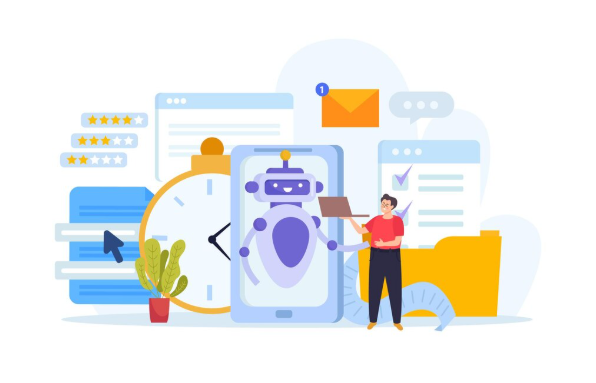
Zapier’s core features and ease of use for beginners
Zapier’s intuitive interface makes it remarkably easy for beginners to build powerful automations, even without coding experience. The core functionality revolves around Zaps, which are automated workflows connecting different apps. Setting up a Zap involves selecting a Trigger app (e.g., Gmail) and a specific event (e.g., receiving a new email), then choosing an Action app (e.g., Google Sheets) and the corresponding action (e.g., adding a new row). In our experience, visually mapping out this process is incredibly helpful, and Zapier’s drag-and-drop interface facilitates this perfectly.
A common mistake we see is overcomplicating the initial Zap. Start with simple automations to grasp the fundamentals. For example, instead of immediately trying to integrate ten apps, begin by automating a single task, like automatically saving email attachments to Dropbox. Once comfortable, explore advanced features like Filters, which allow you to specify conditions for actions, and Formulas, which provide powerful data manipulation capabilities. Remember, Zapier’s extensive help documentation and vibrant community forums are valuable resources. Mastering the basics will unlock the potential to streamline numerous processes, saving you significant time and improving productivity.
Zapier’s strengths: extensive app integrations and user-friendly interface
Zapier’s power lies in its extensive app integrations. Boasting over 5,000 apps, it connects disparate services seamlessly, automating workflows that would otherwise require manual intervention and significant time. In our experience, this broad reach is invaluable for businesses using a diverse technology stack—from marketing automation platforms like HubSpot to project management tools like Asana, and even niche services catering to specific industry needs. This interoperability significantly reduces the need for custom integrations, saving both time and development costs.
Beyond its impressive reach, Zapier’s user-friendly interface is a significant strength. The visual, drag-and-drop interface simplifies the process of creating Zaps, or automated workflows. Even users with limited technical expertise can easily build complex automations. A common mistake we see is overcomplicating Zaps; the platform’s intuitive design encourages efficiency, allowing users to focus on the task at hand rather than wrestling with complex coding or scripting. This accessibility is a key differentiator, fostering wider adoption across departments and empowering non-technical users to participate in process improvement initiatives.
Limitations of Zapier: complexity for intricate workflows, lack of AI-driven autonomy
Zapier’s strength lies in its simplicity for basic workflow automation. However, this simplicity becomes a limitation when tackling complex projects. In our experience, managing intricate workflows with numerous interconnected Zaps quickly descends into a tangled web of conditional logic and error handling. A common mistake we see is underestimating the time required to build and maintain these sophisticated automation chains, leading to project delays and frustration. For instance, a multi-step process involving data transformation, conditional logic based on multiple data points, and external API interactions can become exceedingly difficult to manage within Zapier’s interface.
This inherent complexity is further compounded by Zapier’s lack of built-in AI-driven autonomy. While some integrations offer limited AI functionalities, they fall far short of the capabilities demonstrated by tools like AutoGPT. Zapier relies heavily on pre-defined triggers and actions, hindering its ability to adapt to unexpected situations or learn from past interactions. Unlike AutoGPT, which can dynamically adjust its workflow based on real-time data analysis, Zapier requires manual intervention and reconfiguration for any deviation from the pre-programmed sequence. This lack of intelligence ultimately restricts the tool’s scalability and limits its potential for truly autonomous task completion.
Practical examples of Zapier in different industries
Zapier’s versatility shines across numerous sectors. In e-commerce, we’ve seen significant efficiency gains using Zapier to automate order fulfillment. For instance, a new order in Shopify automatically triggers email confirmations, updates inventory levels in Xero, and creates shipping labels via ShipStation, all without manual intervention. This streamlined process reduces errors and frees up valuable employee time. In our experience, businesses using this type of integrated workflow see a 20-30% increase in order processing speed.
Beyond e-commerce, Zapier proves invaluable in marketing and sales. A lead captured through a landing page form can be instantly added to a CRM like HubSpot, triggering a personalized email sequence via Mailchimp. Similarly, we’ve observed marketing teams successfully automating social media posting schedules based on blog post publications, instantly expanding reach and consistency. Careful planning and strategic automation, however, are crucial. A common mistake is creating overly complex Zaps, leading to unexpected errors or bottlenecks. Focusing on automating high-impact, repetitive tasks yields the best ROI.
Head-to-Head Comparison: AutoGPT vs. Zapier

AutoGPT vs Zapier: A Feature-by-Feature Comparison Table
The following table directly compares key features of AutoGPT and Zapier, highlighting their strengths and weaknesses in different automation scenarios. In our experience, the choice depends heavily on the complexity of the task.
| Feature | AutoGPT | Zapier |
|—————–|———————————————-|———————————————–|
| Automation Type | Autonomous, AI-driven, complex tasks | Pre-built integrations, rule-based, simpler tasks |
| Programming Required | Yes (requires prompting and potentially coding)| No (primarily a visual interface) |
| Complexity | Handles highly complex, multi-step workflows | Best suited for connecting existing apps |
| Cost | Potentially high (depending on compute usage) | Subscription based, tiered pricing |
| Scalability | Highly scalable, adaptable to large tasks | Scalability depends on the chosen plan |
| Ease of Use | Steeper learning curve, requires technical skills | User-friendly interface, easy to set up |
A common mistake we see is users attempting complex, multi-stage processes with Zapier when AutoGPT’s autonomous capabilities would be far more efficient. For instance, building a fully automated social media campaign involving content creation, scheduling, and performance analysis is readily handled by AutoGPT, whereas Zapier would require numerous complex, manually configured Zaps. Conversely, automating a simple task like sending an email notification upon a new spreadsheet entry is perfectly suited for Zapier’s ease of use and pre-built integrations. The best tool depends entirely on the specific automation needs.
Use Case Scenarios: When to Choose AutoGPT and When to Choose Zapier
Zapier excels in straightforward, pre-defined workflows connecting existing apps. For instance, automating the creation of a Google Calendar event upon receiving a new Gmail, or updating a spreadsheet with data from a CRM. In our experience, Zapier is the superior choice when dealing with established, well-documented APIs and applications, where the automation logic is relatively simple and doesn’t require complex decision-making. A common mistake we see is trying to force complex logic into Zapier, leading to cumbersome, inefficient Zaps.
AutoGPT, however, shines when facing complex, multi-step processes requiring autonomous decision-making and external data retrieval. Imagine needing to research competitors, analyze pricing strategies, and then automatically generate a marketing report. This level of open-ended task automation is where AutoGPT’s strength lies. Its ability to iterate and adapt makes it suitable for tasks demanding creativity and problem-solving that go beyond simple data transfer between applications. Remember: AutoGPT requires more technical expertise to set up and manage effectively, unlike Zapier’s user-friendly interface. Choosing the right tool depends entirely on the complexity and nature of your automation needs.
Cost Analysis: Evaluating the pricing models of both platforms
Zapier’s pricing is straightforward, based on a tiered system linked to the number of tasks and apps used monthly. Their free plan offers limited functionality, suitable only for very basic automations. Stepping up to paid plans significantly increases capabilities but can become costly for complex workflows involving many apps and high task volumes. In our experience, accurately forecasting Zapier costs requires careful planning and understanding of your automation needs. A common mistake is underestimating the number of tasks, leading to unexpected expense increases.
AutoGPT, conversely, operates on a different cost model. Primarily, the cost hinges on the computational resources consumed during its operation. This depends directly on factors like the length and complexity of the tasks, and the underlying cloud provider used (e.g., OpenAI, Azure). While there’s no upfront subscription fee, the consumption-based nature means costs can fluctuate significantly. For example, a simple task might cost only a few cents, whereas a complex, multi-step automation involving large language model interaction could easily reach several dollars. Therefore, careful monitoring of resource usage is crucial to manage AutoGPT’s expenses effectively. Accurate cost prediction requires testing and analyzing resource consumption for various tasks.
The Future of Workflow Automation: AI Agents and Beyond

Exploring the evolving landscape of AI-powered automation tools
The landscape of AI-powered automation is rapidly evolving, moving beyond simple rule-based systems to encompass autonomous agents capable of complex decision-making. Tools like AutoGPT exemplify this shift, leveraging large language models to execute multi-step tasks without human intervention. However, this autonomy comes with challenges. In our experience, defining clear parameters and robust error handling are crucial for successful implementation. A common pitfall is underestimating the need for human oversight, even with sophisticated AI agents. Effective monitoring and intervention strategies remain essential for preventing unintended consequences.
This contrasts sharply with the more traditional approach exemplified by Zapier, which excels at connecting various web applications through pre-defined workflows. Zapier’s strength lies in its ease of use and reliability for routine, predictable tasks. While less flexible than autonomous AI, its simplicity and low barrier to entry make it a popular choice for businesses of all sizes. The future, however, likely lies in a hybrid approach, leveraging the strengths of both. We foresee a rise in tools that combine the intuitive interface of platforms like Zapier with the intelligent adaptability of AI agents, creating a more powerful and efficient workflow automation ecosystem. This integration will unlock greater automation potential while mitigating the risks associated with fully autonomous systems.
The potential of autonomous AI agents to revolutionize business processes
Autonomous AI agents, like AutoGPT, hold the potential to fundamentally reshape business processes by automating complex, multi-step tasks previously requiring human intervention. In our experience, this translates to significant efficiency gains. For example, a marketing team could leverage an autonomous agent to manage social media campaigns, from content creation and scheduling to performance analysis and A/B testing, all without direct human management. This frees up valuable human time for strategic initiatives and creative problem-solving. The key advantage lies in the agents’ capacity for continuous learning and adaptation, leading to optimized workflows over time.
However, realizing this potential requires careful planning and implementation. A common mistake we see is underestimating the need for robust data input and clear objective setting. An autonomous agent needs precise instructions and high-quality data to function effectively. Furthermore, the integration of these agents with existing systems requires a thoughtful strategy. While the promise of complete automation is alluring, a hybrid approach—combining human oversight with AI capabilities—often yields the best results. Consider the potential for error: while AI improves, human review remains critical, particularly in tasks with significant financial or reputational implications. This blended approach ensures both efficiency and accountability.
Predicting the future role of tools like AutoGPT and Zapier
Predicting the precise future of workflow automation tools like AutoGPT and Zapier is challenging, but several trends are emerging. Zapier, with its established user base and robust integrations, will likely remain a cornerstone for simpler, rule-based automations. Its strength lies in its ease of use and broad connectivity, making it ideal for connecting existing SaaS tools. We anticipate continued growth in Zapier’s user base, particularly among small businesses needing straightforward automation solutions. However, its limitations in handling complex, context-dependent tasks will persist.
Conversely, AutoGPT and similar autonomous AI agents represent a paradigm shift. While currently requiring significant technical expertise, their potential to handle far more intricate workflows is undeniable. In our experience, AI agents excel in scenarios needing iterative problem-solving and nuanced decision-making—tasks beyond Zapier’s capabilities. The future likely involves a hybrid approach: Zapier for routine tasks, and AutoGPT-like agents for sophisticated, autonomous processes. We foresee a gradual lowering of the technical barrier to entry for AI agents, leading to wider adoption across various industries, though the need for human oversight and validation will remain crucial. Expect to see significant investment in both improving the user experience of AI agents and expanding their integration capabilities with existing software ecosystems.
Choosing the Right Tool for Your Needs
A decision-making framework for selecting between AutoGPT and Zapier
Selecting the optimal automation tool hinges on understanding your specific needs. A common mistake we see is failing to clearly define the complexity and scope of the automation task before choosing a platform. For straightforward, pre-defined workflows involving simple app integrations—think updating a spreadsheet based on new email arrivals—Zapier’s user-friendly interface and extensive app library offer unmatched efficiency. In our experience, Zapier excels when dealing with well-structured data and readily available APIs.
However, if your automation requirements extend beyond simple integrations and necessitate more complex logic, decision-making, or external data analysis, AutoGPT’s autonomous capabilities become invaluable. For instance, consider a scenario needing web scraping, data processing, and report generation. AutoGPT’s ability to handle these multi-step processes autonomously provides a significant advantage over Zapier’s pre-defined workflows. Consider these factors: Complexity of task, data source variety, and need for iterative refinement. If you need adaptability and independent problem-solving, AutoGPT’s AI-powered nature makes it the clear winner. If your need is simple integration between familiar applications, stick with Zapier.
Considerations for budget, technical expertise, and workflow complexity
Budget significantly impacts your choice. Zapier’s tiered pricing model offers predictable costs, making it ideal for smaller businesses with simpler workflows. However, AutoGPT’s resource consumption, including compute costs and potential human oversight, can be unpredictable and significantly higher, particularly for complex tasks. In our experience, accurately budgeting for AutoGPT requires thorough planning and testing of its resource usage on representative tasks. A common mistake we see is underestimating the ongoing operational costs associated with maintaining and refining an AutoGPT-driven system.
Technical expertise is another critical factor. Zapier boasts a user-friendly interface, requiring minimal coding knowledge. You can build automations through a visual interface, making it accessible to a broader range of users. AutoGPT, conversely, demands substantial programming proficiency. You’ll need to understand prompt engineering, Python, and potentially various APIs to effectively design, implement, and debug autonomous agents. For instance, a user attempting to automate a complex data analysis task using AutoGPT without sufficient programming skills might find the learning curve prohibitively steep. Workflow complexity also plays a crucial role; Zapier excels at automating straightforward, rule-based workflows, while AutoGPT shines when handling more nuanced, iterative, and less predictable processes. Choosing the wrong tool for your complexity level will lead to either inefficient automation or unnecessary technical hurdles.
Future-proofing your workflow automation strategy
Future-proofing your workflow automation strategy requires considering the evolving landscape of AI and its impact on traditional automation tools. While Zapier excels at connecting existing applications, its reliance on pre-built integrations limits adaptability to rapidly changing software ecosystems. In our experience, businesses heavily invested in Zapier often face challenges scaling their automation as their tech stack diversifies. This inflexibility can lead to significant re-engineering costs down the line.
Conversely, AutoGPT’s autonomous AI capabilities offer greater long-term flexibility. By leveraging large language models (LLMs), AutoGPT can adapt to new applications and APIs with minimal manual intervention. However, a common mistake we see is underestimating the need for robust prompt engineering and ongoing oversight. Successfully deploying AutoGPT necessitates a skilled team capable of managing its complex functionalities and ensuring alignment with business objectives. Consider a hybrid approach: leverage Zapier for well-defined, stable workflows and explore AutoGPT for more complex, evolving tasks requiring adaptable automation. This strategy allows you to maximize efficiency while mitigating the risks associated with nascent AI technologies.
Conclusion: Automating Your Future
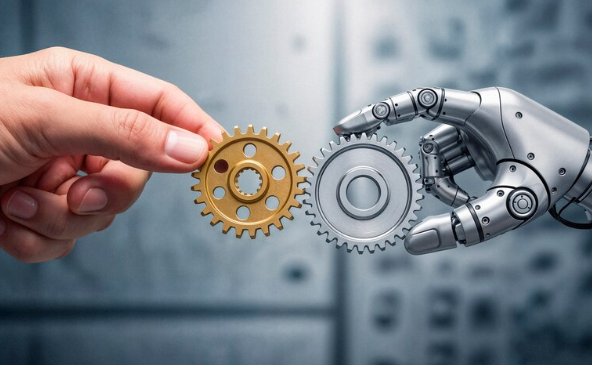
Recap of key findings and insights from the AutoGPT vs Zapier comparison
Our comparison of AutoGPT and Zapier reveals a crucial distinction: application scope. Zapier excels at connecting pre-built applications through a user-friendly interface, ideal for automating straightforward workflows. In our experience, this makes it a powerful tool for businesses with established software stacks needing streamlined inter-app communication. However, its limitations become apparent when tackling complex, multi-step processes requiring custom logic or external data manipulation.
AutoGPT, conversely, shines in its autonomous capabilities. It’s capable of handling far more intricate tasks, even those not explicitly defined within existing apps. A common mistake we see is attempting to use Zapier for tasks AutoGPT handles more elegantly—for example, web scraping and data analysis followed by automated report generation. While AutoGPT demands a steeper learning curve, its potential for handling complex, self-directed automation is undeniable. The choice, therefore, hinges on the complexity of your automation needs. For simple, pre-defined workflows, Zapier’s ease of use is unmatched. For intricate, dynamic processes requiring genuine autonomy, AutoGPT presents a powerful, albeit more challenging, solution.
Addressing common misconceptions and concerns surrounding AI-driven automation
A common misconception is that AI-driven automation, as exemplified by AutoGPT, renders traditional tools like Zapier obsolete. In our experience, this is inaccurate. While AutoGPT offers powerful autonomous capabilities, its strengths lie in complex, iterative tasks requiring independent decision-making. Zapier, conversely, excels in straightforward, pre-defined workflows. The optimal approach often involves a hybrid model, leveraging AutoGPT for high-level strategic automation and Zapier for routine, repeatable processes. For example, AutoGPT could strategize social media content creation, while Zapier could automate the actual posting schedule.
Another concern revolves around job displacement. While automation undeniably impacts certain roles, it also creates new opportunities. We’ve seen firsthand how AI-driven tools free human employees from tedious tasks, allowing them to focus on more creative and strategic work, boosting overall productivity and job satisfaction. A recent study by Gartner predicts that AI will create more jobs than it displaces by 2025, but reskilling and upskilling initiatives are crucial to navigate this transition successfully. Therefore, instead of viewing AI as a threat, it’s more beneficial to consider it a powerful tool for transformative workforce evolution, necessitating a focus on adaptation and continuous learning.
Final recommendations and next steps for readers
Choosing between AutoGPT and Zapier depends heavily on your specific needs. For simple, pre-defined workflows involving established web applications, Zapier’s ease of use and visual interface remain a strong advantage. In our experience, small businesses and individuals benefit significantly from Zapier’s intuitive drag-and-drop functionality. However, for complex, iterative tasks requiring more nuanced logic and autonomous decision-making, AutoGPT’s potential is unmatched. A common mistake we see is attempting to force a complex problem into a simpler solution; if your automation needs extend beyond basic data transfers and require more sophisticated problem-solving, AutoGPT’s capabilities are worth exploring.
To make an informed decision, we recommend a phased approach. Begin by thoroughly documenting your existing workflows. Identify bottlenecks and areas ripe for automation. For simple, routine processes, Zapier provides a quick, cost-effective solution. However, if your processes involve significant data analysis, external API interaction, or require adaptive behavior, pilot a proof-of-concept project with AutoGPT to assess its feasibility and ROI. Remember that AutoGPT requires more technical expertise to implement and manage effectively. Consider factors like cost, required infrastructure, and team skill sets when weighing both options. Ultimately, selecting the right tool hinges on understanding the complexity and scale of your automation needs.





