Introduction: Automating Your Small Business Workflow
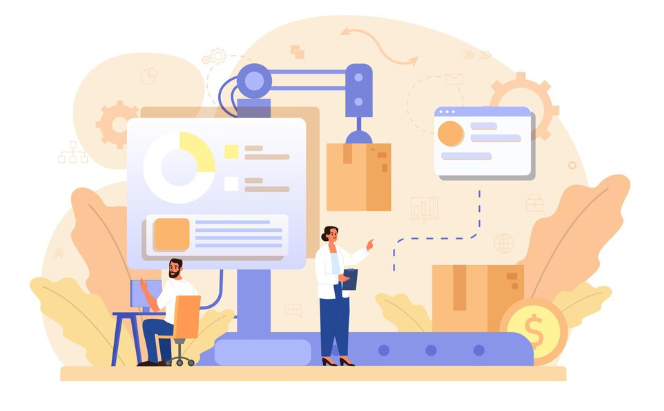
The Importance of Business Process Automation for Small Businesses
In today’s competitive landscape, business process automation isn’t a luxury for small businesses—it’s a necessity. We’ve seen firsthand how automating even simple tasks can dramatically improve efficiency and profitability. A common mistake we see is underestimating the time wasted on repetitive manual processes. This hidden cost often translates to lost opportunities and reduced employee morale. Consider a small marketing agency: automating client onboarding, social media posting, and email campaigns frees up valuable employee time for strategic tasks, leading to increased client acquisition and higher revenue.
The benefits extend beyond simple time savings. Automation also reduces human error, a significant concern in data entry and other repetitive tasks. Studies show that even minor errors can have a cascading effect, leading to significant financial losses and reputational damage. Furthermore, workflow automation empowers small businesses to scale more effectively. As your business grows, automated systems can adapt and handle increasing workloads without requiring a proportional increase in staff. This scalability is crucial for sustainable growth and maintaining a healthy bottom line. Investing in automation solutions represents a strategic investment in your business’s future.
Launch Your App Today
Ready to launch? Skip the tech stress. Describe, Build, Launch in three simple steps.
BuildUnderstanding Your Automation Needs: Defining Your Goals and Processes
Before diving into Zapier versus Microsoft Power Automate, a crucial first step is thoroughly analyzing your business processes. A common mistake we see is jumping straight to the software without identifying *which* tasks truly benefit from automation. In our experience, focusing on high-volume, repetitive tasks yields the greatest return on investment. Consider processes like lead generation follow-up, social media posting, or invoice creation. Quantify the time spent on each, and prioritize based on the potential time savings.
For example, a small marketing agency might automate client onboarding by integrating their CRM with project management software. This eliminates manual data entry and ensures consistent communication. Conversely, a small e-commerce business could automate order fulfillment by connecting their online store with their shipping provider. Defining clear, measurable goals—like reducing order processing time by 50% or increasing lead conversion rates by 20%—provides a benchmark to measure the success of your chosen automation platform. This structured approach ensures you select the right tool and maximize its impact on your business’s efficiency and profitability.
Why Zapier and Power Automate are Top Choices for Small Businesses
Small businesses often grapple with repetitive tasks that drain valuable time and resources. This is where automation platforms like Zapier and Microsoft Power Automate shine. In our experience, these tools offer significant advantages, boosting efficiency and allowing teams to focus on strategic growth. Their user-friendly interfaces and broad app integrations make them accessible even without extensive technical expertise. A common mistake we see is underestimating the potential impact; businesses often start small, automating just one or two processes, only to discover the profound effect on productivity later.
Zapier’s strength lies in its ease of use and extensive pre-built integrations (Zaps) connecting hundreds of popular apps. It’s ideal for businesses needing quick, simple automations across different platforms. Conversely, Power Automate, deeply integrated with the Microsoft ecosystem, provides more robust and customizable automation options, especially beneficial for companies heavily invested in Office 365. For example, a marketing team could use Zapier to automatically add new Mailchimp subscribers to a Google Sheet, while a sales team leveraging Power Automate might create a workflow to automatically update Salesforce records based on email interactions in Outlook. The choice depends on your existing tech stack and specific automation needs, but both platforms represent powerful tools for boosting small business workflow.
Zapier: A Deep Dive into Features and Functionality

Zapier’s User-Friendly Interface and Ease of Use
Zapier’s strength lies in its remarkably intuitive interface. Even users with minimal technical experience can quickly grasp its core functionality. The visual drag-and-drop builder is exceptionally user-friendly, allowing for the creation of complex automations without writing a single line of code. In our experience, setting up even intricate “Zaps” (automated workflows) usually takes only minutes, a stark contrast to some more complex platforms.
A common mistake we see is users overcomplicating their Zaps. Zapier’s power lies in its simplicity; breaking down complex processes into smaller, manageable Zaps often yields better results and easier troubleshooting. For example, instead of creating one massive Zap to handle a multi-step process, consider creating several smaller Zaps that seamlessly connect. This modular approach enhances automation workflow management and simplifies debugging. Furthermore, Zapier’s extensive help documentation and active community forums offer readily available support, further mitigating any learning curve. This ease of use contributes significantly to its widespread adoption among small businesses seeking to optimize their workflows.
Exploring Zapier’s Extensive App Integrations
Zapier boasts an impressive library of over 5,000 app integrations, significantly outpacing many competitors. This extensive network allows you to connect disparate applications, automating workflows that would otherwise require manual intervention. In our experience, this breadth of integration is a major selling point, particularly for small businesses juggling multiple SaaS tools. For example, we’ve successfully automated client onboarding processes by connecting CRM software, project management platforms, and email marketing services—all within a single Zapier workflow.
However, the sheer volume of apps can sometimes feel overwhelming. A common mistake we see is users attempting to connect too many apps into a single, overly complex Zap. Prioritize core integrations that address your most pressing automation needs. Start with a few essential connections, carefully mapping out the data flow between apps, to ensure smooth operation. Consider focusing on integrations within specific areas like marketing automation, customer support, or sales management initially to avoid creating cumbersome and hard-to-debug Zaps. Strategically building out your app integrations will allow you to maximize Zapier’s efficiency.
Zapier’s Pricing Plans and Value for Money
Zapier’s pricing structure is tiered, ranging from a free plan suitable for basic automation needs to robust paid plans catering to larger businesses with complex workflows. A common mistake we see is underestimating the number of Zaps (automated workflows) needed. In our experience, businesses quickly outgrow the free plan’s limitations, especially those dealing with multiple apps or high-volume data transfers. The paid plans offer increased Zap capacity, more powerful features like multi-step Zaps and scheduled tasks, and enhanced support. Consider your automation volume and the complexity of your integrations before choosing a plan.
The value proposition hinges on this scalability and the sheer breadth of app integrations. For instance, a small e-commerce business might opt for a mid-tier plan to seamlessly connect their Shopify store with Mailchimp, Google Sheets, and Slack, automating order processing, email marketing, and inventory updates. This translates to significant time savings, allowing them to focus on core business activities. However, extremely high-volume users or those needing enterprise-level features and support may find Zapier’s pricing less competitive compared to alternatives offering custom solutions. Carefully assess your long-term needs to ensure you select the pricing plan that offers the best value for money over time.
Real-world Zapier use cases for small business
Small businesses often grapple with repetitive tasks that drain time and resources. Zapier excels at automating these, freeing up employees for higher-value work. In our experience, a common application is streamlining lead management. Imagine a new lead submits a form on your website; Zapier can automatically add that lead to your CRM (like HubSpot or Salesforce), send a welcome email via Mailchimp, and even add a task to your project management tool (Asana, Trello) to follow up. This integrated workflow eliminates manual data entry and ensures no lead falls through the cracks.
Another powerful use case is automating social media posting. We’ve seen significant efficiency gains for clients using Zapier to schedule posts across multiple platforms (Facebook, Instagram, Twitter) from a single source like Buffer or Hootsuite. Furthermore, Zapier can be configured to automatically pull in customer reviews from platforms like Google My Business and post them directly to your website, showcasing positive feedback and boosting credibility. This level of interconnected automation, often underestimated, significantly increases productivity and improves the customer experience. Successfully leveraging Zapier requires careful planning and understanding of your business processes, but the return on investment in terms of time saved and enhanced efficiency is substantial.
Microsoft Power Automate: Exploring its Capabilities and Benefits

Power Automate’s Integration with the Microsoft Ecosystem
Power Automate’s strength lies in its seamless integration with the Microsoft 365 suite. This deep integration allows for automation workflows that effortlessly connect applications like Outlook, SharePoint, Teams, and OneDrive. In our experience, this interconnectedness significantly reduces setup time and complexity compared to solutions requiring numerous API integrations. For example, automating the process of automatically filing emails into SharePoint folders based on sender or subject line is straightforward and requires minimal coding knowledge.
This native integration also extends to other Microsoft services like Dynamics 365 and Power BI. This allows businesses to build complex automation workflows spanning different departments and systems. A common mistake we see is underestimating the power of these integrated connectors. For instance, imagine automatically updating a Power BI dashboard with data directly from a newly submitted form in SharePoint – a task easily achievable with Power Automate and providing immediate, actionable insights. This tight ecosystem makes scaling and managing automations considerably easier and more efficient than using a platform that requires bridging multiple, disparate systems.
Advanced Features and Customization Options in Power Automate
Power Automate’s strength lies in its extensive customization options beyond basic automation. For instance, the Power Automate Desktop allows for advanced automation of desktop applications, handling complex interactions not possible with cloud-based flows alone. In our experience, this is particularly useful for businesses with legacy systems or specialized software. A common mistake we see is underutilizing the connector library; exploring beyond the readily available connectors unlocks integrations with niche APIs and services, drastically expanding your automation possibilities.
Furthermore, advanced users can leverage Power Fx, a low-code language, for highly tailored solutions. This allows for custom logic, complex calculations, and the creation of sophisticated workflows exceeding the capabilities of pre-built templates. Consider a scenario where you need to process data based on specific criteria not covered by standard actions – Power Fx provides the flexibility to implement these unique requirements. Think of it as scripting, but with a more user-friendly interface. Properly harnessing these advanced features dramatically increases the platform’s value and allows your business to create truly bespoke automation solutions.
Power Automate’s Scalability and Suitability for Growing Businesses
Power Automate’s scalability is a significant advantage for growing businesses. Unlike some platforms that hit performance bottlenecks as data volume increases, Power Automate leverages Microsoft’s robust cloud infrastructure, allowing it to handle substantial workflow demands. In our experience, migrating from smaller automation tools to Power Automate has resulted in smoother transitions and improved efficiency for clients experiencing rapid growth. This scalability extends beyond simple task automation; it also allows for the integration of increasingly complex systems as your business expands.
A common mistake we see is underestimating the potential of Power Automate’s connectors. These pre-built integrations with popular business applications (Salesforce, Dynamics 365, etc.) are crucial for seamless data flow. As your business adopts new tools, Power Automate’s extensive connector library readily adapts, minimizing disruption and maximizing the value of your existing software investments. For example, a rapidly expanding e-commerce business might initially use Power Automate to automate order processing. As they grow, they can easily integrate inventory management, shipping logistics, and customer relationship management systems, all within the same platform, fostering a unified and efficient workflow. This flexibility makes Power Automate a suitable long-term solution for businesses anticipating significant growth.
Real-world Power Automate use cases for small business
Power Automate shines in automating repetitive tasks that drain small business resources. We’ve seen significant efficiency gains for clients using it to streamline workflows like invoice processing. Imagine automatically routing invoices from email to accounting software, extracting key data, and even triggering payment reminders—all without manual intervention. This not only saves time but drastically reduces human error. Another powerful application lies in lead nurturing. Power Automate can automatically segment leads based on their engagement with marketing emails, triggering personalized follow-up sequences and ultimately improving conversion rates.
Beyond these, consider automating social media posting, scheduling appointments across multiple calendars, or even generating weekly sales reports. A common pitfall we see is underestimating the power of data integration. Power Automate excels at connecting disparate systems—CRM, marketing automation tools, and even custom-built applications—to create seamless data flows. For example, a client used Power Automate to automatically update their inventory system after each online sale, preventing stock discrepancies and ensuring accurate order fulfillment. These use cases, while diverse, highlight the platform’s adaptability and its potential to become an indispensable tool for any small business seeking to optimize its operations.
Head-to-Head Comparison: Zapier vs. Power Automate

Ease of Use and User Experience Comparison
Zapier’s interface boasts a user-friendly, intuitive design, making it exceptionally easy to set up even complex automations. Its visual workflow builder is straightforward, and users can quickly connect apps and define triggers and actions with minimal technical expertise. In our experience, new users find themselves building their first Zaps within minutes. However, managing more complex workflows can become less intuitive with a growing number of Zaps.
Conversely, Microsoft Power Automate offers a more robust, yet steeper learning curve. While its interface can be initially overwhelming, its versatility and advanced features are compelling for users with more technical skills. A common mistake we see is underestimating the potential of Power Automate’s capabilities beyond simple tasks; its integration with the Microsoft ecosystem is unmatched, creating powerful automation opportunities not easily replicated in Zapier. Power Automate’s advanced features, such as conditional logic and loops, require understanding of its workflow design paradigm. Ultimately, ease of use depends heavily on the user’s existing technical comfort level and the complexity of the desired automation.
Feature Comparison: Strengths and Weaknesses of Each Platform
Zapier shines with its ease of use and extensive app integrations—boasting over 5,000 connections. In our experience, this broad compatibility makes it ideal for small businesses needing quick, simple automations across various SaaS tools. However, its reliance on a visual, “no-code” interface limits advanced customization. Complex workflows can become cumbersome and less efficient than a dedicated coding solution. A common mistake we see is attempting highly intricate processes in Zapier, leading to performance bottlenecks.
Power Automate, conversely, offers robust capabilities for building sophisticated automations. Its integration with the Microsoft ecosystem is unparalleled, providing seamless workflows within the Microsoft 365 suite. This strength becomes a weakness for businesses heavily reliant on non-Microsoft applications. While it provides both a visual interface and coding options (Power Automate Desktop), the learning curve is steeper than Zapier’s. For instance, leveraging Power Automate’s advanced features requires a more in-depth understanding of its logic and data handling capabilities. Choosing between the platforms hinges on your business’s specific automation needs and technological expertise.
Integration Capabilities: Which Platform Offers Broader Connectivity?
Zapier boasts a significantly larger app directory, currently integrating with thousands of applications compared to Power Automate. This broader reach often proves crucial for small businesses relying on a diverse tech stack. For instance, a company using a niche CRM like Zoho and a project management tool like Asana will likely find seamless integration easier with Zapier. However, Power Automate’s strength lies in its deep integration with the Microsoft ecosystem.
In our experience, while Zapier offers more pre-built connectors, Power Automate excels when dealing extensively within the Microsoft 365 suite. If your business heavily utilizes SharePoint, Outlook, and Dynamics 365, the native connectors in Power Automate offer superior performance and customization options. A common mistake we see is businesses choosing a platform based solely on app count, overlooking whether their core applications are efficiently supported. Consider your existing infrastructure—a thorough assessment of your daily workflows and the apps involved will guide you toward the platform with optimal integration capabilities for *your* specific needs.
Pricing and Value Comparison: Finding the Best Fit for Your Budget
Zapier’s pricing model is straightforward, based on the number of tasks (Zaps) you can run monthly. Their free plan offers limited functionality, ideal for testing, but quickly necessitates a paid plan for substantial automation. Higher tiers unlock more Zaps and features like multi-step automation and increased data limits. In our experience, accurately estimating your Zap needs beforehand is crucial to avoid unexpected costs. A common mistake is underestimating the number of automations required for efficient workflow, leading to plan upgrades and increased expenses.
Power Automate, conversely, offers a more nuanced pricing structure. Microsoft integrates it with their broader ecosystem, potentially offering cost advantages to existing 365 subscribers. Standalone plans exist, but bundles often prove more cost-effective. However, understanding which license level best suits your needs requires careful consideration of user numbers and specific app integrations. For instance, a small business primarily using SharePoint and Outlook might find significant value bundled with a Microsoft 365 Business Premium plan. Conversely, a business heavily reliant on niche integrations might find a standalone Power Automate plan more cost-effective despite higher upfront cost. Ultimately, the “best fit” depends heavily on your existing tech stack and automation demands.
Choosing the Right Automation Platform for Your Business Needs
Factors to Consider When Making Your Decision
Selecting the optimal automation platform hinges on several critical factors. First, consider the complexity of your automation needs. Zapier excels with simpler, more straightforward integrations, often acting as a quick solution for connecting a handful of apps. However, for intricate workflows involving custom logic, conditional branching, or extensive data manipulation, Power Automate’s capabilities—including its robust Microsoft ecosystem integration—become invaluable. In our experience, businesses needing extensive custom development often find Power Automate’s power more suitable.
Secondly, evaluate your budget and technical expertise. Zapier’s pricing model is generally more accessible for small businesses starting with automation, offering a generous free plan. Power Automate, while offering a free tier, can quickly escalate in cost depending on usage, particularly for larger organizations. Furthermore, Power Automate necessitates a somewhat steeper learning curve due to its more advanced functionalities. A common mistake we see is underestimating the time investment required to fully utilize Power Automate’s potential. Choosing the platform that best aligns with your team’s technical proficiency is crucial for successful long-term implementation.
Step-by-step guide to selecting the ideal platform
First, define your automation needs. What specific tasks are you hoping to automate? Are you looking to streamline lead generation, manage social media posts, or integrate your CRM with your email marketing platform? In our experience, clearly outlining these needs—from simple data entry to complex workflows—is critical for selecting the right tool. For instance, a small bakery needing automated order confirmations might find Zapier perfectly sufficient, while a rapidly growing SaaS company requiring intricate data processing and advanced integrations might find Power Automate a better fit.
Next, assess your technical capabilities and budget. Zapier boasts a user-friendly interface, ideal for those with limited technical expertise. Power Automate, while powerful, requires a steeper learning curve. A common mistake we see is underestimating the time investment in configuration and maintenance. Consider the cost of each platform’s subscription tiers, weighing this against the potential time savings and increased efficiency. Remember to factor in potential costs of custom development if your needs exceed the platforms’ pre-built capabilities. Thoroughly evaluating these factors will guide you towards the optimal solution for your small business’s unique circumstances.
Future-proofing your automation strategy
Future-proofing your automation strategy requires careful consideration beyond immediate needs. A common mistake we see is focusing solely on current workflows without accounting for scalability and potential future integrations. In our experience, choosing a platform with a robust API and a proven track record of updates and feature additions is crucial. This ensures your automations can adapt to evolving business requirements and integrate seamlessly with new tools as your company grows. For example, a small business initially using Zapier for simple email marketing automation might later need more sophisticated CRM integration, a capability that a platform lacking robust API capabilities might struggle to deliver.
Consider these factors when planning for the future: platform stability and vendor reputation. Does the platform have a history of reliable performance and consistent updates? Does the vendor have a clear roadmap for future development? Research user reviews and consider the potential impact of platform changes or vendor acquisition on your existing automation setup. Choosing a platform like Power Automate, with the backing of a large corporation like Microsoft, may offer greater long-term stability and integration with the broader Microsoft ecosystem, compared to a smaller, independent company. However, always weigh the pros and cons against your specific needs and risk tolerance.
Conclusion and Recommendations
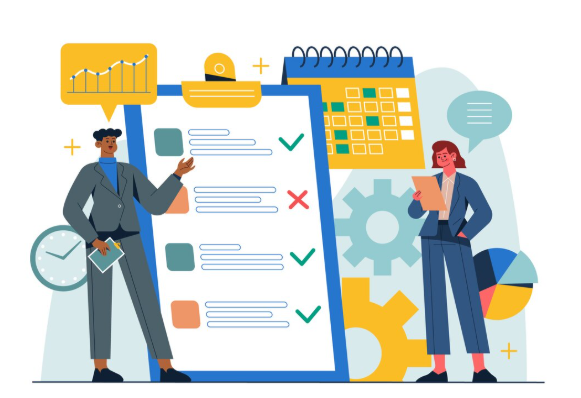
Summary of Key Differences and Similarities
Zapier and Microsoft Power Automate cater to distinct automation needs. Zapier shines with its user-friendly interface and broad app integrations, making it ideal for simpler automations across diverse platforms. In our experience, small businesses leveraging numerous SaaS tools often find Zapier’s ease of use a significant advantage. However, its pricing model can become expensive for high-volume workflows.
Conversely, Power Automate offers more robust capabilities, particularly for automating complex internal processes within the Microsoft ecosystem. Its strength lies in its deep integration with other Microsoft products like SharePoint and Dynamics 365, making it a powerful choice for businesses heavily invested in that suite. A common mistake we see is underestimating Power Automate’s learning curve; its advanced features require more technical expertise. Ultimately, the best platform depends on your specific needs and technical proficiency. Consider the complexity of your workflows, your existing software stack, and your team’s technical skills when making your decision.
Final Verdict: Which platform is ultimately best?
Choosing between Zapier and Microsoft Power Automate depends heavily on your specific needs and existing tech stack. In our experience, small businesses already invested in the Microsoft 365 ecosystem often find Power Automate a more seamless integration. Its deep connectivity with other Microsoft services, like Outlook, SharePoint, and Teams, streamlines workflows and minimizes the need for extra apps or APIs. For example, automating email responses based on received forms in SharePoint is significantly easier within Power Automate.
However, Zapier boasts a broader app ecosystem and often presents a simpler, more intuitive user interface, particularly for those new to automation. Its pre-built “Zaps” offer quick solutions for common tasks, ideal for businesses wanting rapid implementation. A common mistake we see is assuming one platform’s extensive features automatically translate to better workflow efficiency. Consider a scenario where you need to connect a niche CRM with your marketing platform: Zapier’s wider compatibility might be the deciding factor. Ultimately, a free trial of both platforms, testing your most crucial automation workflows, is the most effective way to determine the best fit for *your* small business.
Next Steps: Getting Started with Your Chosen Platform
Choosing between Zapier and Microsoft Power Automate is a significant step towards streamlining your small business operations. Once you’ve made your decision, the implementation process is surprisingly straightforward. However, a common mistake we see is underestimating the planning phase. Before diving into either platform, clearly define your automation goals. List the specific tasks you want to automate and the apps involved. This detailed planning will ensure your automation workflows are efficient and effective. For example, if you’re integrating your CRM with your email marketing platform, meticulously map out the exact data transfer required.
Next, leverage the free trials or free tiers offered by both Zapier and Power Automate. In our experience, starting with a small-scale automation project is crucial. This allows you to familiarize yourself with the interface and features without significant investment. Successfully automating a simple task, like automatically adding new contacts from a Google Sheet to your Mailchimp audience, builds confidence and allows you to identify and address potential challenges early. Remember to thoroughly test your automation process for accuracy and reliability before scaling up. Don’t hesitate to consult the extensive online documentation and support resources available for both platforms – they are invaluable assets.
Launch Your App Today
Ready to launch? Skip the tech stress. Describe, Build, Launch in three simple steps.
Build





