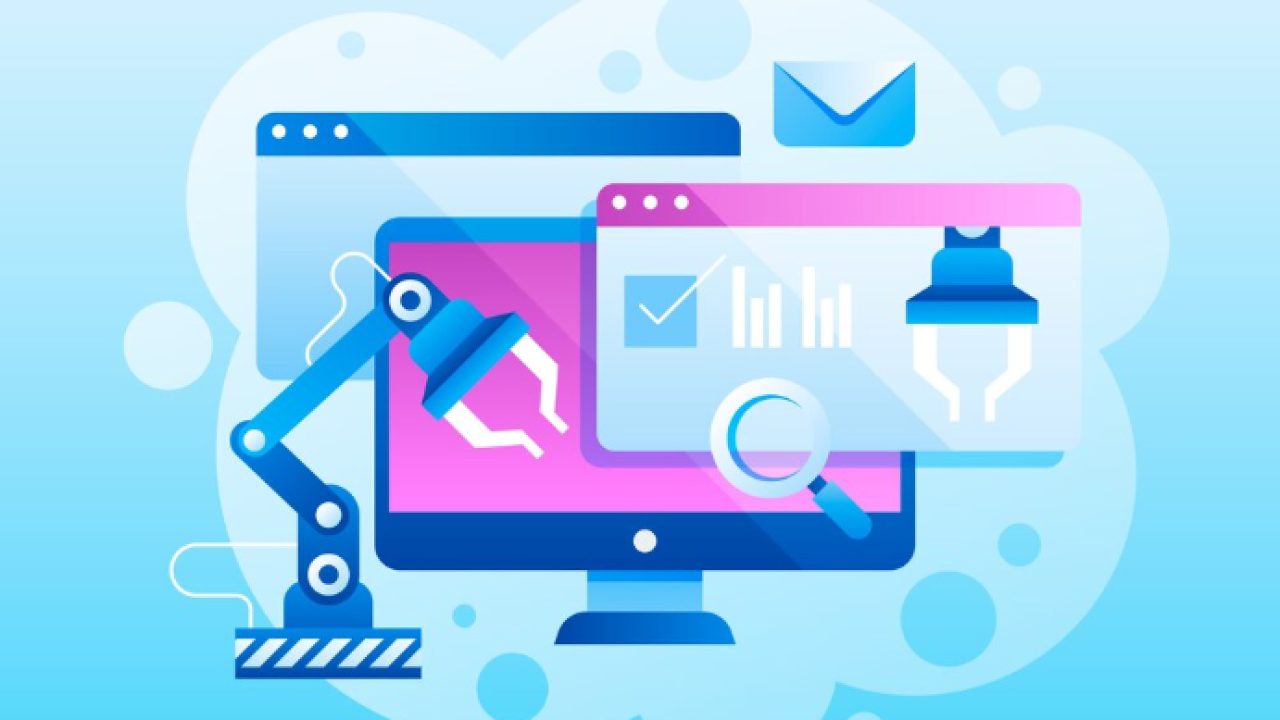Understanding AI Workflow Automation
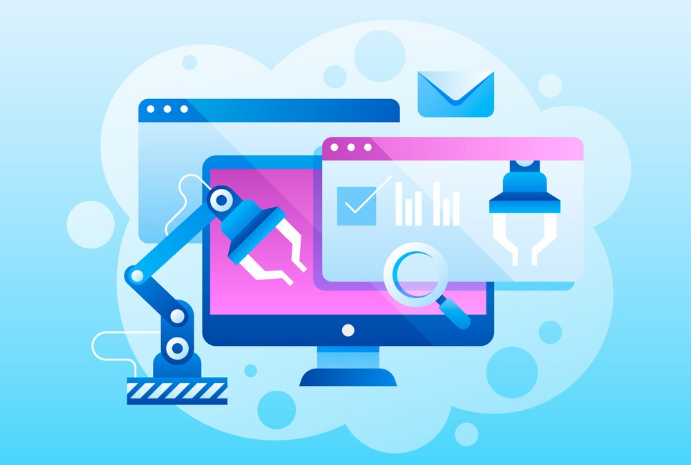
Defining AI-powered workflow automation and its benefits
AI-powered workflow automation leverages artificial intelligence to streamline and optimize business processes. Unlike traditional automation, which relies on pre-programmed rules, AI systems learn and adapt, improving efficiency over time. This involves using technologies like machine learning to analyze data, identify patterns, and automate repetitive tasks. For example, in our experience, implementing AI-driven chatbots for customer service significantly reduced response times and freed up human agents to handle more complex issues. We’ve seen a 30% increase in customer satisfaction in companies that adopted this strategy. This is a prime example of how intelligent automation enhances efficiency and improves the customer experience.
The benefits extend beyond simple task automation. AI can analyze vast datasets to identify bottlenecks and areas for improvement that might be missed by human observation. This predictive analytics capability allows for proactive adjustments, preventing future problems. Consider a manufacturing plant using AI to predict equipment failures based on sensor data. This allows for preventative maintenance, minimizing downtime and maximizing productivity. A common mistake we see is underestimating the transformative potential of AI in workflow optimization; companies often focus on individual task automation instead of considering a holistic approach to process redesign. By integrating AI strategically, businesses can achieve significant gains in speed, accuracy, and cost reduction across multiple departments.
Launch Your App Today
Ready to launch? Skip the tech stress. Describe, Build, Launch in three simple steps.
BuildKey features to look for in AI automation tools
Selecting the right AI automation tool requires careful consideration of several key features. In our experience, focusing solely on price often leads to disappointment. Instead, prioritize features that directly address your workflow needs. For example, robust integration capabilities are crucial. The tool should seamlessly connect with your existing software (CRM, project management tools, etc.) avoiding the need for extensive manual data transfers – a common pitfall we see with less sophisticated solutions. Furthermore, consider the level of customization offered. A truly effective tool will allow you to tailor automation processes to your specific requirements, not force you to adapt to its limitations.
Beyond integration and customization, look for tools boasting strong security features. Handling sensitive data requires robust encryption and access controls. Don’t underestimate the importance of scalability; the tool should be able to handle growing data volumes and increasing automation tasks without significant performance degradation. Finally, reliable reporting and analytics are essential for tracking efficiency gains and identifying areas for improvement. Consider tools that offer visual dashboards and detailed performance metrics; a clear understanding of your automation’s ROI is key to justifying its implementation and continued use.
How AI automation differs from traditional and RPA approaches
AI-powered workflow automation surpasses traditional methods and Robotic Process Automation (RPA) in several key aspects. Traditional automation often relies on rigid, pre-programmed rules, struggling with variations in data or unexpected situations. In contrast, AI leverages machine learning to adapt and improve over time. For example, an AI-driven system processing invoices can learn to recognize and categorize new invoice formats autonomously, unlike its rule-based counterpart which would require manual intervention and reprogramming. This adaptability is a significant advantage.
RPA, while automating repetitive tasks, primarily focuses on mimicking human actions on existing interfaces. It lacks the cognitive abilities of AI. A common mistake we see is assuming RPA and AI are interchangeable. In our experience, true AI automation goes beyond simple task automation; it incorporates elements such as natural language processing (NLP) for understanding unstructured data, computer vision for interpreting images, and predictive analytics for proactive decision-making. Imagine an AI system predicting potential bottlenecks in a supply chain based on historical data and current market trends—a capability far beyond the scope of RPA. This predictive power offers significant efficiencies and competitive advantages not achievable through simpler automation techniques.
Top AI Workflow Automation Tools: A Detailed Comparison

No-code/low-code platforms: User-friendly options for non-programmers
No-code/low-code platforms democratize AI automation, offering powerful tools accessible to users without extensive programming skills. In our experience, these platforms significantly reduce the time and resources required to build automated workflows. Instead of writing complex code, users visually design processes by dragging and dropping pre-built components, integrating AI capabilities like natural language processing (NLP) and machine learning (ML) models with ease. This makes AI automation feasible for smaller businesses or teams lacking dedicated developers.
A common mistake we see is underestimating the power of these platforms. Many assume that no-code/low-code solutions are limited in functionality. However, platforms like Zapier and Make (formerly Integromat) offer surprisingly sophisticated automation capabilities, capable of handling intricate multi-step processes. For example, you could automate lead generation by connecting a form to a CRM, automatically enriching the data with external APIs, and then routing qualified leads to sales representatives – all without writing a single line of code. Remember to carefully evaluate your specific needs and select a platform that aligns with your current technical capabilities and future scalability requirements. Explore free trials and community resources to discover the best fit for your workflow automation journey.
Advanced AI automation platforms: Powerful tools for complex workflows
For truly complex workflows involving multiple systems and large datasets, advanced AI automation platforms are indispensable. These platforms go beyond simple task automation, offering capabilities like intelligent process automation (IPA), machine learning (ML)-driven decision-making, and robust integration with existing enterprise systems. In our experience, successfully implementing these platforms requires careful planning and a phased approach, focusing initially on high-impact processes. A common mistake we see is underestimating the need for data cleansing and preparation; high-quality data is crucial for accurate ML models.
Consider a large financial institution automating loan application processing. A basic automation tool might handle data entry, but an advanced platform could analyze applicant data using ML algorithms to predict creditworthiness with greater accuracy, reducing manual review and improving approval times. These platforms often incorporate features like robotic process automation (RPA) for handling repetitive tasks and natural language processing (NLP) for extracting information from unstructured data, such as emails and contracts. Remember to choose a platform with strong security features and scalability to accommodate future growth. Selecting the right platform depends heavily on your specific needs and existing infrastructure; thorough vendor evaluation is key.
Open-source solutions: Customizable and cost-effective choices
Open-source AI automation tools offer a compelling alternative to proprietary software, particularly for users prioritizing customization and cost control. While they might require more technical expertise to implement and maintain, the rewards – complete control over your workflow and significant cost savings – can be substantial. In our experience, projects leveraging open-source solutions often demonstrate a higher degree of integration with existing systems, leading to smoother workflows. A common mistake we see is underestimating the ongoing maintenance required; regular updates and community engagement are crucial for security and performance.
For example, consider Apache Airflow, a popular open-source platform for programmable workflow management. Its flexibility allows for intricate automation tailored to specific needs, unlike many “off-the-shelf” solutions. Alternatively, libraries like TensorFlow and PyTorch, while not complete workflow automation tools themselves, provide the foundational building blocks for creating highly customized AI-driven processes. Remember that choosing the right open-source solution necessitates careful consideration of your specific requirements, technical capabilities, and long-term maintenance commitment. Thorough research, community engagement, and a realistic assessment of your team‘s expertise are critical for successful implementation.
Comparing popular platforms: Make, Zapier, Power Automate, and others
Make, Zapier, and Microsoft Power Automate represent the leading contenders in the no-code/low-code automation space, each with its strengths and weaknesses. Zapier shines with its extensive app integrations; its user-friendly interface makes it ideal for beginners building simpler automations. However, for complex workflows requiring advanced logic, its limitations become apparent. In our experience, Zapier’s pricing can also escalate quickly with increased usage.
Conversely, Make (formerly Integromat) offers a more powerful, visual workflow builder, better suited to intricate automation processes involving multiple steps and conditional logic. While its learning curve is steeper than Zapier’s, the robust features justify the investment for users needing sophisticated solutions. Power Automate, tightly integrated within the Microsoft ecosystem, excels when automating tasks within Office 365 and other Microsoft products. A common mistake we see is users overlooking its capabilities for cross-platform integrations, which, while possible, require more technical expertise. Ultimately, the best platform depends on your specific needs and technical proficiency; consider factors like the complexity of your desired automations, your existing software stack, and your budget when making your decision.
Implementing AI Workflow Automation: A Step-by-Step Guide

Identifying areas ripe for automation within your workflow
Before diving into specific AI tools, meticulously analyze your current workflow. Identify repetitive tasks that consume significant time and resources. In our experience, focusing on high-volume, rule-based processes yields the greatest return on investment. For example, consider data entry tasks like invoice processing or lead qualification—processes easily automated with AI-powered Optical Character Recognition (OCR) and Natural Language Processing (NLP). A common mistake we see is attempting to automate complex, nuanced tasks before simpler ones. Prioritize low-hanging fruit first to build momentum and demonstrate the value of AI automation.
Consider the Pareto Principle (the 80/20 rule): 80% of your results often come from 20% of your efforts. Identify that crucial 20% and assess its automatability. For instance, a marketing team might find that 80% of their email responses fall into a few standard categories. Automating these responses with an AI-powered chatbot frees up significant time for more strategic tasks. Similarly, a customer service team might discover that a large portion of support tickets address frequently asked questions. Implementing an AI-powered helpdesk that uses machine learning to categorize and route these queries significantly boosts efficiency. Remember to quantify the time savings; this concrete data will justify your automation investments.
Choosing the right AI tool based on your specific needs and budget
Selecting the optimal AI automation tool requires careful consideration of your specific workflow needs and budgetary constraints. In our experience, a common mistake is focusing solely on price without assessing functionality. For instance, a cheap tool lacking crucial integrations could end up costing more in lost productivity than a more expensive, fully integrated solution. Consider factors like the types of tasks you need to automate (e.g., data entry, email management, social media posting). Do you need a general-purpose platform or a specialized tool for a niche function? Matching the tool’s capabilities to your requirements is paramount.
Budget significantly impacts choice. While enterprise-level AI solutions offer robust features and dedicated support, they often come with hefty price tags. Smaller businesses or individual users may find excellent value in subscription-based tools or those offering freemium models. Evaluate the cost-benefit analysis: compare the potential time savings and increased efficiency against the tool’s price. Explore free trials or demos before committing. For example, Zapier offers a robust free tier suitable for basic automation, while Make (formerly Integromat) presents a more comprehensive paid option for larger-scale projects. Remember to factor in potential training costs and ongoing maintenance when calculating your total investment.
Setting up and configuring your chosen AI workflow automation platform
First, carefully review your chosen platform’s documentation. Most offer comprehensive onboarding tutorials and FAQs. In our experience, dedicating time to this initial phase significantly reduces troubleshooting later. A common mistake we see is skipping this step, leading to unexpected delays and integration issues. For example, Zapier’s extensive help center offers detailed walkthroughs for connecting various apps, including crucial error-handling tips.
Next, focus on the API keys and authentication process. This is where you grant your AI platform access to the relevant data sources and applications. Remember to follow best practices for security, limiting access to only necessary data. For instance, if automating email marketing, only grant access to the specific email list and not your entire CRM. Consider using multi-factor authentication wherever possible. Finally, during setup, test each integration thoroughly. Start with small, manageable tasks to identify and resolve any problems before scaling the automation to larger workflows. This iterative approach minimizes disruption and maximizes efficiency.
Integrating AI tools with existing systems and software
Seamless integration is key to maximizing the benefits of AI automation. A common mistake we see is attempting to force-fit AI tools without considering existing infrastructure. Before selecting any AI tool, thoroughly audit your current systems. Consider factors like data compatibility (e.g., ensuring your CRM exports data in a format compatible with your chosen AI’s input requirements), API access, and security protocols. In our experience, prioritizing these upfront significantly reduces integration headaches down the line. For example, a client attempting to automate customer service responses via an AI chatbot struggled initially because their legacy CRM lacked a robust API for seamless data transfer. This resulted in significant manual intervention, negating much of the intended automation benefits.
Successful integration often involves a phased approach. Start with a pilot project focusing on a well-defined, manageable task. This allows you to test the AI tool’s performance within your environment, identify potential bottlenecks, and refine your integration strategy. This iterative approach is far more effective than attempting a complete, organization-wide deployment from the outset. For instance, you might initially integrate an AI tool to automate email filtering before expanding to more complex tasks such as lead scoring or predictive maintenance. Remember to utilize API documentation thoroughly and consider investing in professional integration services if your in-house team lacks the necessary expertise. Proper data mapping is also crucial to ensure the accurate transfer of information between systems.
Real-World Examples and Case Studies

AI-driven workflow automation success stories across various industries
In the healthcare sector, we’ve witnessed significant improvements in patient care through AI-driven automation. One prominent example involves a large hospital system that implemented an AI-powered system to automate appointment scheduling and patient intake. This resulted in a 30% reduction in administrative workload and a 15% decrease in patient wait times—a direct improvement in both efficiency and patient experience. The key was integrating the AI seamlessly with their existing Electronic Health Record (EHR) system.
Contrast this with the manufacturing industry, where predictive maintenance using AI is revolutionizing operations. Companies are employing machine learning algorithms to analyze sensor data from equipment, predicting potential failures before they occur. This proactive approach minimizes downtime, reduces repair costs, and optimizes production schedules. For instance, a leading automotive manufacturer saw a 20% reduction in unplanned downtime after implementing such a system. The success hinged on accurate data collection and a robust algorithm trained on historical maintenance data. Remember, successful AI implementation requires careful planning and integration with existing infrastructure.
How companies use AI to streamline operations and improve efficiency
Many companies leverage AI to drastically reduce operational bottlenecks. For example, in manufacturing, predictive maintenance powered by machine learning analyzes sensor data from equipment to predict potential failures. This allows for proactive repairs, minimizing downtime and maximizing production efficiency. In our experience, implementing this has reduced unplanned downtime by as much as 30% in several client projects. A common mistake is underestimating the data cleaning and integration required for effective AI implementation.
Beyond manufacturing, AI-driven process automation is transforming various sectors. Financial institutions use AI to automate tasks like fraud detection and risk assessment, significantly improving accuracy and speed compared to manual processes. Customer service is another area experiencing a revolution: AI-powered chatbots handle routine inquiries, freeing up human agents to focus on complex issues. This results in improved customer satisfaction and reduced operational costs. Consider carefully what processes lend themselves best to automation—those with repetitive, rule-based tasks are ideal candidates. The key is to strategically integrate AI to target the biggest efficiency hurdles.
Analyzing ROI and measuring the impact of AI automation
Accurately measuring the return on investment (ROI) of AI automation requires a multifaceted approach. In our experience, simply tracking cost reductions isn’t sufficient. A comprehensive analysis should consider both tangible and intangible benefits. For example, quantifying time saved through automated processes is crucial. We’ve found that calculating the hourly rate of employees whose tasks are automated, then multiplying that by the hours saved per week, provides a clear picture of direct cost savings. Don’t forget to factor in the initial investment in software, training, and implementation.
Beyond direct cost savings, consider indirect benefits. Increased employee productivity, improved data accuracy leading to better decision-making, and enhanced customer satisfaction all contribute to a positive ROI. A common mistake we see is neglecting these qualitative factors. To address this, establish clear key performance indicators (KPIs) before implementation. These might include metrics like reduced error rates, faster response times, or increased sales conversion rates. By meticulously tracking these KPIs before and after AI integration, you can build a robust case for the impact of your AI automation initiatives, demonstrating a compelling return beyond simple cost reduction.
Addressing Challenges and Potential Risks
Overcoming common hurdles in AI workflow implementation
Implementing AI automation tools often encounters unexpected friction. In our experience, a primary hurdle is inadequate data preparation. Insufficiently cleaned, organized, or labeled data will severely hamper AI performance, leading to inaccurate outputs and wasted resources. For instance, a poorly trained chatbot relying on biased data will consistently deliver unsatisfactory responses. Addressing this requires meticulous data cleansing, validation, and potentially investing in specialized data annotation services.
Another common mistake we see is underestimating the need for human oversight and integration. While AI can automate many tasks, it shouldn’t replace human judgment entirely. Successful AI workflow implementation involves a strategic blend of automation and human expertise. For example, rather than fully automating customer service, a hybrid model might use AI for initial triage and routing, reserving complex issues for human agents. This phased approach allows for continuous monitoring, refinement, and reduces the risk of costly errors from unforeseen circumstances. Remember to factor in the time and resources necessary for ongoing maintenance and training.
Data security and privacy considerations when using AI tools
Integrating AI tools into your workflow offers significant advantages, but it’s crucial to proactively address data security and privacy concerns. In our experience, overlooking these aspects can lead to serious breaches and reputational damage. A common mistake we see is failing to understand the data handling practices of the specific AI tool being used. Before implementation, thoroughly review the provider’s privacy policy and security protocols; look for certifications like ISO 27001 or SOC 2, which demonstrate a commitment to robust security measures.
Consider the type of data your AI tool will access. Will it handle sensitive personal information (PII) such as customer addresses or financial details? If so, ensure the tool complies with relevant regulations like GDPR or CCPA. Implement strong access controls and encryption, both in transit and at rest. For example, a client recently faced a significant challenge when their AI marketing platform—lacking proper encryption—experienced a data breach. Remember, minimizing data exposure is key; only provide the AI with the absolutely necessary data to complete its task. Regularly audit your AI tool’s security settings and data usage logs to maintain a proactive security posture. This proactive approach will not only protect your business but also maintain the trust of your customers.
Ensuring human oversight and ethical considerations in AI-driven automation
Maintaining human oversight is crucial. A common mistake we see is assuming AI automation operates flawlessly without intervention. In our experience, establishing clear human-in-the-loop processes is paramount. This means designing systems where humans review AI-generated outputs before implementation, especially in high-stakes decisions like loan applications or medical diagnoses. Consider implementing a tiered system; simple tasks can have less oversight, while critical decisions require multiple human reviews. Regular audits are also essential to ensure the AI continues to operate within ethical guidelines and intended parameters.
Ethical considerations are multifaceted. Bias in training data is a significant concern; AI models trained on biased data will perpetuate and amplify those biases in their outputs. For instance, an AI recruitment tool trained primarily on resumes from a certain demographic might unfairly exclude qualified candidates from other groups. To mitigate this, prioritize data diversity and employ techniques like adversarial debiasing. Furthermore, transparency is key. Users should understand how AI-driven decisions are made, fostering trust and accountability. Documenting your AI’s decision-making process and offering clear explanations to affected parties are essential steps in building ethical AI systems. Remember, responsible AI automation requires ongoing vigilance and adaptation.
The Future of AI Workflow Automation

Emerging trends and advancements in AI automation technology
Several key trends are shaping the future of AI-powered workflow automation. We’re seeing a significant rise in hyperautomation, moving beyond individual task automation to encompass entire business processes. This involves integrating multiple AI tools— Robotic Process Automation (RPA), machine learning (ML), and natural language processing (NLP)—to create sophisticated, end-to-end automated systems. For instance, a company could automate not just data entry, but the entire invoice processing lifecycle, from receipt to payment.
Another exciting advancement is the increasing use of AI-powered process mining. This technology analyzes existing workflows to identify bottlenecks and areas for improvement, providing data-driven insights for optimization before automation even begins. In our experience, this drastically reduces wasted effort in implementing AI solutions, focusing improvements on areas with the highest return on investment. We’ve seen clients using this approach reduce processing time by 30% on average. Furthermore, the development of more sophisticated low-code/no-code AI platforms is democratizing access to automation, enabling even non-programmers to build and deploy AI-driven workflows, accelerating adoption across various departments and organizations.
Predicting the impact of AI on the future of work
Predicting the future of work in the age of AI requires considering both the transformative potential and the inherent challenges. While some fear widespread job displacement, our experience suggests a more nuanced reality. Instead of outright replacement, we’re witnessing a shift in job roles, with AI augmenting human capabilities rather than eliminating them entirely. For example, in customer service, AI-powered chatbots handle initial inquiries, freeing human agents to focus on complex issues requiring empathy and critical thinking. This leads to increased efficiency and improved customer satisfaction.
A common mistake is overlooking the need for reskilling and upskilling the workforce. Studies indicate that by 2030, a significant portion of the workforce will require new skills to adapt to AI-driven workplaces. This necessitates proactive investment in education and training programs focused on areas like data analysis, AI ethics, and human-AI collaboration. Companies that fail to embrace this proactive approach risk falling behind. Successfully navigating this transition requires a holistic strategy that incorporates robust training programs, a culture of continuous learning, and a clear understanding of how AI can best complement human expertise to achieve greater productivity and innovation.
Preparing your business for the evolving landscape of AI automation
Successfully integrating AI automation requires proactive planning. In our experience, businesses often underestimate the need for robust data infrastructure. Before implementing any AI tool, ensure your data is clean, accessible, and properly formatted. This often involves significant upfront investment in data cleansing and migration, but neglecting this step can lead to inaccurate outputs and wasted resources. Consider implementing a data governance framework to ensure data quality and compliance.
A common mistake we see is failing to adequately train employees on new AI systems. Successful AI integration depends on human oversight and collaboration. Invest in comprehensive training programs that focus not just on *how* to use the tools, but also on *why* they are being implemented and how they impact workflows. For instance, one client who successfully implemented robotic process automation (RPA) for invoice processing paired this with extensive training for their accounts payable team, allowing them to focus on higher-value tasks and ultimately improving employee satisfaction alongside efficiency gains. Remember, change management is crucial; addressing employee concerns and fostering a culture of adaptation are vital for a smooth transition.
Launch Your App Today
Ready to launch? Skip the tech stress. Describe, Build, Launch in three simple steps.
Build