Introduction: Why “build an AI app” now—not next quarter
AI has moved from boardroom buzzword to balance-sheet driver. Teams use it to personalize shopping, triage support tickets, spot fraud, summarize documents, and forecast demand. Yet the old way to ship an AI product—hiring a full team, writing bespoke code, provisioning servers—still takes months and six figures.
There’s a faster path.
With Imagine.bo, you can describe your idea in plain English and get a production-ready, scalable app—UI, backend, data, workflows, and cloud deployment—without writing code. You keep control with visual editing; our AI generates the blueprint; and one click deploys to AWS, GCP, or Vercel. Built-in GDPR/SOC2 checks, analytics, and expert help make it enterprise-grade but startup-fast.
If you’re evaluating when to jump in, consider two signals:
- Analysts expect most new apps to use no/low-code by 2025—a massive shift in how software gets built. EY
- PwC estimates AI could add $15.7T to the world economy by 2030. The opportunity window is open now. PwC
This deep dive gives you a step-by-step plan to build an AI app, plus industry-specific playbooks, keyword clusters for SEO, and a competitive landscape so you can choose the right tool for speed, quality, and cost.
Part 1 — Foundations: What “AI app” really means (and what it doesn’t)
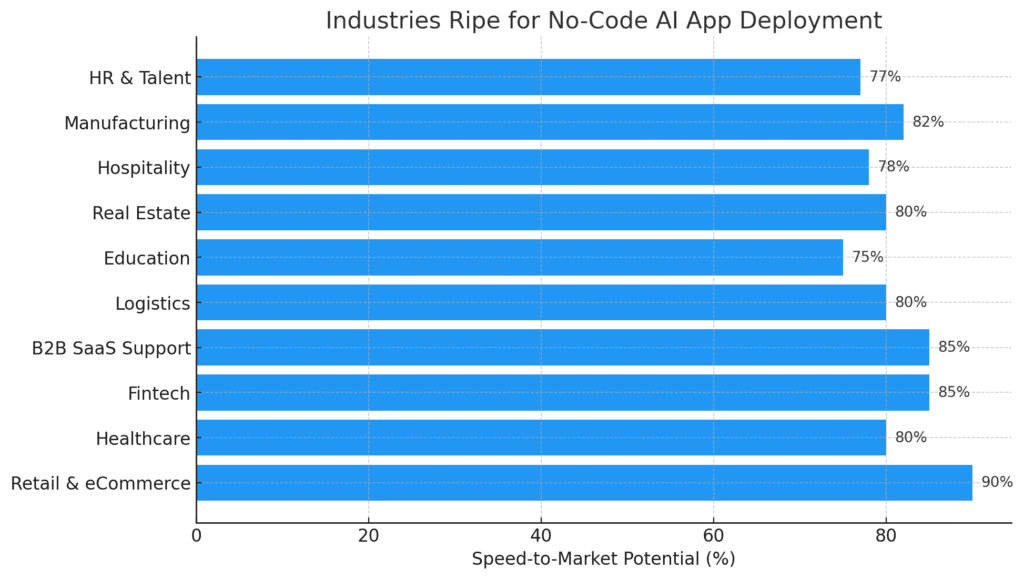
An AI app applies machine intelligence to deliver outcomes that traditional rules can’t—classification, prediction, personalization, or generation—wrapped in a user experience that solves a business problem.
Common AI blocks you’ll mix and match:
- NLP (natural language processing): chatbots, summarization, sentiment, semantic search.
- Vision: image classification, OCR, defect detection, document parsing.
- Prediction: churn risk, lead scoring, demand forecasting, pricing.
- Generation: copy, images, data transformations.
- Agents & automation: multi-step tasks that call tools (APIs, DBs, webhooks).
Your north star: pick one core job to be excellent at (e.g., “resolve support tickets 30% faster” or “lift repeat purchase rate by 10%”) and design your AI around that KPI.
Part 2 — The no-code AI build lifecycle (fast, repeatable, low risk)
Step 1: Define the wedge
Write a one-sentence problem statement and a measurable KPI.
- Who is the user?
- What painful job are we automating or accelerating?
- How will we measure “done”? (time saved, conversion rate, NPS, $/user)
Step 2: Describe your app to Imagine.bo (in plain English)
Examples you can paste:
- “A customer support copilot that classifies tickets, suggests replies, and auto-escalates when confidence < 0.7. Roles: agent, supervisor. Integrations: Zendesk and Slack. KPIs: first-contact resolution, AHT.”
- “A field-service mobile app with offline sync, image capture, AI damage assessment, and PDF reports. Roles: technician, dispatcher. KPIs: job completion time.”
Step 3: Review your AI-generated blueprint
Imagine.bo returns:
- Architecture (front end, backend services, queues)
- Database schema (entities, relationships)
- User flows & wireframes
- Feature set & integrations
- Security posture (auth, RBAC, audit logs)
Step 4: Customize visually
Use drag-and-drop to adjust screens, add logic, connect APIs, and define workflows. (No code required.) Iterations are instant; you can A/B test flows quickly.
Step 5: Seed data & connect AI
Choose your approach:
- Prebuilt AI APIs for speed (e.g., text, vision, speech).
- Bring-your-own model (hosted or fine-tuned) for control.
- Retrieval-augmented generation (RAG) when accuracy depends on your private docs.
- Tool-using agents for multi-step tasks (fetch → analyze → draft → file ticket).
Step 6: One-click deploy
Publish to AWS, GCP, or Vercel. Infra auto-scales for load spikes. Compliance checks (GDPR/SOC2) and analytics dashboards are included.
Step 7: Measure → learn → iterate
Track engagement, conversion, speed, and quality. Ship updates continuously—no long release cycles.
Reality check: Traditional builds often cost tens to hundreds of thousands and stretch across months. Modern sources put typical mobile app budgets in the $80k–$250k range—and higher for complex scopes—before ongoing maintenance. No-code compresses both time and cost dramatically. Topflight Apps
Part 3 — Architecture choices: pick the right AI pattern for your app
A. Prebuilt models (fastest to value)
Use hosted APIs for classification, summarization, image understanding, or transcription. Great for MVPs, prototypes, and production features where proprietary differentiation isn’t the model itself.
B. Fine-tuned models (control & accuracy)
When domain language matters (health claims, legal contracts), fine-tune smaller models on your data. Improves latency and cost while lifting accuracy.
C. RAG (reliable answers from your knowledge)
Keep content in your DB or vector store; fetch the most relevant chunks at runtime; feed them to the model. You get grounded, current answers without retraining.
D. Multi-tool agents (autonomy with guardrails)
Agents chain reasoning steps and call your tools (search, DB write, calendar, CRM). Use them for back-office automations with approvals and limits.
E. Data privacy & governance
- Data minimization; mask PII; set retention windows.
- Role-based access; audit trails; consent management.
- Region-aware storage (e.g., EU data residency for GDPR).
Part 4 — Industry-specific playbooks (10 examples you can ship fast)
Each playbook includes user story → core AI → critical screens → data → KPIs → build notes so you can move from idea to shipped feature.
1) Retail & eCommerce — “From browse to buy”
- User story: Shoppers want relevant products and quick answers.
- Core AI:
- Personalized recommendations (collaborative + content-based)
- Semantic search + AI chat for product Q&A
- Dynamic pricing alerts and back-in-stock notifications
- Screens: Home, PDP with AI Q&A, cart, post-purchase portal.
- Data: Catalog, user events, reviews, inventory.
- KPIs: CTR, add-to-cart rate, AOV, repeat purchase rate.
- Build notes in Imagine.bo:
- Import catalog + embeddings for search.
- Add “Ask about this product” widget with RAG from PDP attributes & FAQs.
- Trigger recommendations based on session vectors.
- One-click deploy; track conversion funnel.
2) Healthcare & Wellness — “Guidance, not diagnosis”
- User story: Patients want simple, safe guidance and admin efficiency.
- Core AI: Symptom triage chat (informational, not diagnostic), secure messaging, form auto-fill, doc summarization.
- Screens: Intake, patient portal, clinician dashboard.
- Data: Appointments, forms, care plans.
- KPIs: Intake time, message resolution time, portal adoption.
- Build notes:
- Strict PII handling and consent; region-based storage.
- RAG on your clinic materials; human-in-the-loop for escalations.
3) Fintech — “Trust + speed”
- User story: Users want fast decisions and transparent controls.
- Core AI: Risk scoring, anomaly detection, KYC document parsing, spending insights.
- Screens: Onboarding, insights feed, dispute center.
- Data: Transactions, device, identity docs.
- KPIs: Approval rate vs. risk, false positive rate, time-to-approve.
- Build notes:
- Use explainable models for risk; store explanations with decisions.
- Add manual review queues; log every action for audits.
4) B2B SaaS Support — “Resolve tickets faster”
- User story: Agents need accurate suggestions and auto-routing.
- Core AI: Intent classification, reply drafting, knowledge-base RAG, summarization.
- Screens: Agent inbox, supervisor dashboard, customer portal.
- Data: Tickets, KB, product docs, release notes.
- KPIs: First-contact resolution (FCR), AHT, CSAT.
- Build notes:
- Confidence thresholds; escalate < 0.7 to human.
- Supervisor sees AI vs. human performance over time.
5) Logistics & Supply Chain — “Predict, then prevent”
- User story: Ops teams want to reduce delays and surprises.
- Core AI: ETA prediction, anomaly alerts, OCR for BOLs, demand forecasting.
- Screens: Live map, exceptions queue, carrier scorecards.
- Data: GPS pings, orders, weather, historical routes.
- KPIs: On-time rate, dwell time, stockouts.
- Build notes:
- Blend classical ML for forecasts with rule-based SLAs.
- Push alerts into Slack/Teams via webhooks.
6) Education — “Adaptive learning at scale”
- User story: Students need tailored paths; faculty want less grading grunt work.
- Core AI: Content generation with rubrics, automatic feedback, plagiarism-aware checks, adaptive recommendations.
- Screens: Course map, lesson player, instructor console.
- Data: Syllabi, rubrics, prior submissions (with consent).
- KPIs: Completion rate, quiz performance, time-on-task.
- Build notes:
- RAG on course materials; keep student data private and scoped.
- Offer offline mode for low-connectivity regions.
7) Real Estate — “From lead to lease”
- User story: Buyers/tenants want accurate matches and instant tours.
- Core AI: Property match scoring, lead scoring, image tagging, AI tour scripts.
- Screens: Search with filters, AI match feed, agent CRM.
- Data: Listings, images, leads, showing history.
- KPIs: Lead-to-tour rate, days on market.
- Build notes:
- Vectorize listing text + amenities; rank by user intent.
- Auto-compose outreach messages with agent review.
8) Hospitality & Travel — “Personal journeys”
- User story: Travelers want plans that fit budget, vibe, and timing.
- Core AI: Itinerary generation, upsell offers, review mining for insights.
- Screens: Trip planner, booking, concierge chat.
- Data: Inventory, reviews, seasonality, loyalty.
- KPIs: Attach rate, NPS, rebook rate.
- Build notes:
- Constrain suggestions to live inventory; cache frequently asked itineraries.
9) Manufacturing & IoT — “Fewer defects, less downtime”
- User story: Plant managers want early warnings, not reports after the fact.
- Core AI: Predictive maintenance, image-based defect detection, production forecasts.
- Screens: Machine health board, alert center, quality checks.
- Data: Sensor streams, maintenance logs, images.
- KPIs: MTBF, scrap rate, throughput.
- Build notes:
- Use streaming connectors; summarize time-series windows for the model.
10) HR & Talent — “Right candidate, right role”
- User story: Recruiters need signal from noise; candidates want clarity.
- Core AI: Resume parsing, skills extraction, matching, interview prep.
- Screens: Pipeline, JD builder, candidate portal.
- Data: Resumes, JDs, performance benchmarks.
- KPIs: Time-to-hire, onsite/offer rate, quality-of-hire.
- Build notes:
- Mask PII and apply fairness audits; enable audit logs on match decisions.
Part 5 — Experience design for AI (UX patterns that convert)
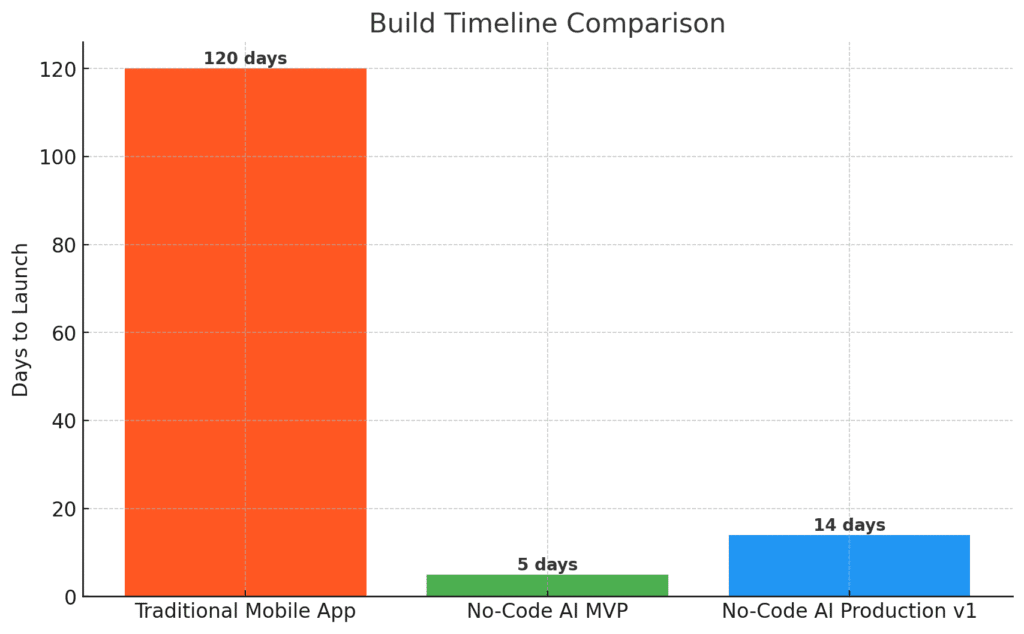
- Show your work: When the AI summarizes or recommends, display sources or rationales.
- Confidence ladders: High confidence → auto-apply; medium → suggest with edit; low → ask user.
- Human-in-the-loop: Fast paths for approve/override.
- Progressive disclosure: Keep the default UI simple; reveal power features on demand.
- Quality feedback loops: One-click “useful / not useful” tied to retraining sets.
Part 6 — Data strategy & safety (privacy is a feature)
- Collect only what you need and explain why.
- Encrypt at rest and in transit; rotate keys; segment tenants.
- Access control & auditing: RBAC with principle of least privilege; immutable logs.
- PII handling: Mask, tokenize, or anonymize; honor deletion requests; region-lock EU data for GDPR.
- Versioning & rollback: Snapshots and backups let you experiment safely—Imagine.bo includes version control so you can test boldly and revert if needed.
Part 7 — Go-to-market: ship, learn, scale
Launch checklist
- ✅ Define one KPI.
- ✅ Seed real data; create synthetic data for edge cases.
- ✅ Red team the AI (prompt abuse, biased inputs, adversarial docs).
- ✅ Instrument analytics end-to-end (latency, accuracy, task success, $$).
- ✅ Prepare “what’s new” and in-app walkthroughs.
- ✅ Add a visible feedback button.
Growth playbook
- SEO & content (guides, benchmarks, ROI calculators).
- ASO if shipping mobile: title, short description, screenshots, keywords.
- Lifecycle messaging: onboarding, nudges, upgrade offers.
- Landing pages by industry with outcomes (time saved, revenue gains).
- Sales enablement: one-pagers and demos by vertical.
Part 8 — Competitive landscape (choose what fits your job)
Below is a high-level map of popular options. Use it to frame tradeoffs. We focus on a few factual distinctions and keep the rest at the capability level (features change often).
| Platform | Best for | Code export | Mobile + Web | Notable strength |
|---|---|---|---|---|
| Imagine.bo | AI-first, no-code from idea to deploy with GDPR/SOC2 checks; one-click AWS/GCP/Vercel; expert support | Managed (no code required) | Yes | AI-generated blueprints; drag-and-drop UI; instant iteration; free beta till Aug 2025; plans from $19/user after |
| FlutterFlow | Design-to-code in Flutter; teams that want exportable code | Exports Flutter code; CLI to download project files | Yes | Visual builder + code export for dev workflows. docs.flutterflow.io |
| Bubble | Web apps with rich visual workflows; fast internal tools and SaaS MVPs | Hosted (no export by default) | Web (mobile-responsive) | Powerful workflow engine and plugin ecosystem. manual.bubble.io |
| Adalo / Glide | Simple data-driven apps; prototypes and lightweight production | Hosted | Yes | Easy database-driven lists, forms, and actions |
| AppSheet (Google) | Ops apps on Sheets/Drive/BigQuery; frontline workers | Hosted | Yes | Strong G-suite integrations |
| Microsoft Power Apps | Enterprise apps with Microsoft 365/Dataverse | Hosted | Yes | Deep M365/Dataverse connectors, governance controls |
| Builder.ai | Bespoke builds via service + platform | Managed | Yes | Studio-style approach with service team support |
How to choose quickly
- Need exportable mobile code? Try FlutterFlow (export to Flutter). docs.flutterflow.io
- Need visual workflows for web SaaS? Bubble shines. manual.bubble.io
- Need the fastest path from English description → production app with built-in compliance and one-click cloud? Choose Imagine.bo.
Part 9 — Timelines & budgets: realistic scenarios
- Traditional path: custom design + backend + infra + QA + ops = months of work. Public breakdowns regularly cite $80k–$250k for full-featured mobile apps (and more for complex scopes). Topflight Apps
- No-code AI path with Imagine.bo:
- MVP (1–2 core AI features): 2–7 days
- Production v1 (auth, roles, analytics, deploy): 1–3 weeks
- Scale (more workflows, integrations, dashboards): ongoing, continuous
Budget model with Imagine.bo
- Beta access: free until August 2025
- After beta: plans start at $19 per user / month (transparent, predictable)
Part 10 — Keyword clusters & on-page SEO blueprint (copy-ready)
Primary keyword (H1/H2, intro, conclusion):
- how to build an AI app
Secondary keywords (use in H2/H3s, FAQs, alt text):
- AI app builder
- build app with AI
- AI mobile app builder
- no-code AI app
- AI app development platform
- AI app examples (industry)
- best AI app builder
- AI app cost and timeline
- deploy AI app to AWS / GCP / Vercel
- GDPR SOC2 AI compliance
Long-tail keywords (sprinkle in bullets and section headings):
- how to build an AI chatbot app
- AI app for eCommerce recommendations
- AI document summarizer app no-code
- predictive maintenance app with AI
- RAG app with private knowledge base
- offline first AI mobile app
- AI app analytics and KPI tracking
Internal linking plan
- From this guide → “AI Mobile App Builder” page → pricing page → industry landing pages.
- Use keyword-rich anchor text (“AI app builder for healthcare”, “build app with AI in days”).
Meta assets
- Meta title (≤60 chars): How to Build an AI App (2025) — Step-by-Step Guide
- Meta description (≤155 chars): Build an AI app in days, not months. No-code, enterprise-grade, one-click deployment with Imagine.bo. Industry examples + SEO checklist.
Part 11 — QA & reliability: keep promises, earn trust
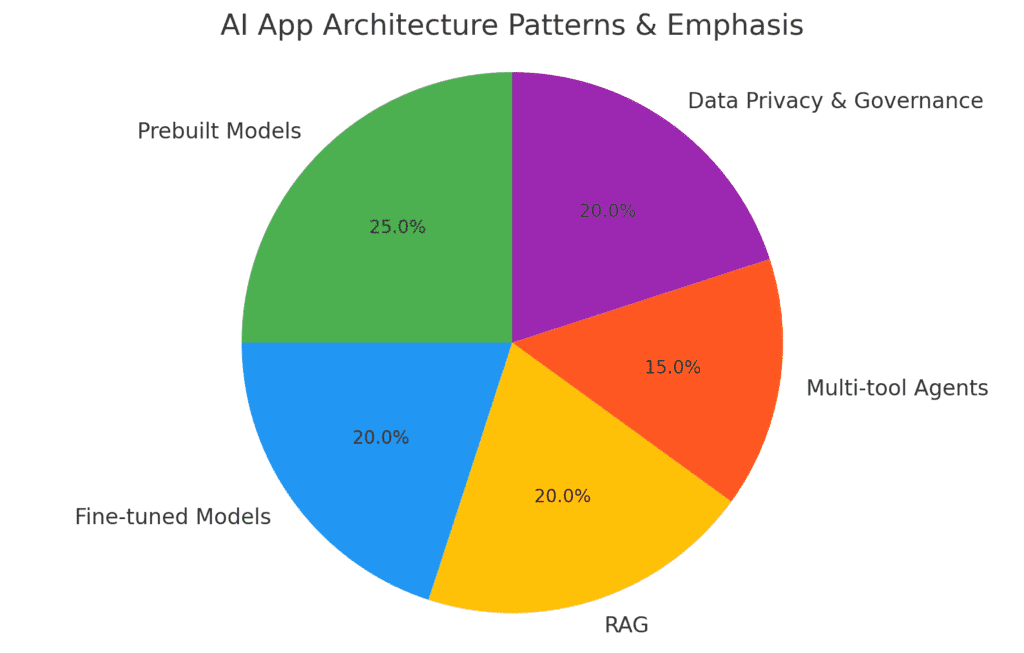
- Golden set: Create a fixed test suite of real prompts and expected outputs; run after each change.
- Shadow mode: Let AI draft; humans approve until metrics are strong.
- Guardrails: Input validation, output filters, budget caps; review queues for sensitive actions.
- Observability: Track latency, token usage, confidence, and correction rate per feature.
- Ops playbooks: Rate-limit handling, retries with backoff, circuit breakers, “safe fallback” responses.
Part 12 — Risks & mitigations (so you ship with confidence)
| Risk | Mitigation |
|---|---|
| Hallucinations / wrong answers | RAG with citations; confidence thresholds; human oversight |
| Data leakage | Mask PII; strict scopes; contractually limit provider training on your data |
| Bias / fairness | Diverse training data; bias tests; explainable scoring for decisions |
| Cost creep | Cache results; batch jobs; pick the smallest model that meets quality |
| Vendor lock-in | Abstract AI calls; export data; keep your knowledge base portable |
| Compliance gaps | Build with GDPR/SOC2 guardrails; log and audit every action |
Part 13 — Step-by-step in Imagine.bo (copy this into your playbook)
- Describe your app in a paragraph.
- Review the AI blueprint: architecture, flows, schema, integrations.
- Edit the UI with drag-and-drop; add roles and permissions.
- Connect AI features (prebuilt APIs, fine-tuned models, or RAG).
- Seed data (CSV upload, connectors) and create a golden test set.
- Wire workflows: triggers, conditions, approvals, notifications.
- Set up analytics: funnel, time saved, accuracy, $$ impact.
- Run smoke tests + red team.
- One-click deploy to AWS / GCP / Vercel; enable backups.
- Announce, measure, iterate—ship improvements daily.
Part 14 — Proof points you can use with stakeholders
When you need buy-in from finance or execs, two facts help frame the ROI:
- Adoption is mainstream: Multiple sources echo that by 2025, the majority of new apps will be built with low/no-code—an acceleration of delivery capacity across industries. EY
- The macro upside is huge: AI’s estimated $15.7T impact by 2030 makes “build AI now” a defensible strategy, not a speculative bet. PwC
And when someone asks, “Why not just hire an agency?”: reputable estimates place traditional mobile app builds in the $80k–$250k range, often taking months. A no-code AI approach compresses both timelines and budgets—so you test the market while others are still scoping. Topflight Apps
Expanded FAQs (optimized for “People Also Ask”)
1) How do I choose between prebuilt AI APIs, fine-tuning, and RAG?
Start with prebuilt APIs to validate value fast. If domain language or privacy needs rise, add RAG over your docs. Fine-tune only when you need tighter control or lower latency at scale.
2) Can a no-code AI app handle high traffic?
Yes. With Imagine.bo’s cloud deployment targets (AWS/GCP/Vercel) and auto-scaling, you can absorb spikes. Monitor usage and add caching for predictable loads.
3) What data do I need to launch v1?
Enough to cover your top 5 tasks and a golden test set. You can expand datasets and refine prompts/models as real usage arrives.
4) How do I keep the AI accurate over time?
Collect feedback, log failures, retrain or update prompts on a schedule, and keep your RAG index fresh. Add automated evaluations to catch regressions.
5) How do I price an AI app?
Tie plans to outcomes (tickets closed, docs processed) or usage (seats, API calls). Offer a free tier to capture demand and a pro tier for power users.
6) Is code export mandatory for long-term success?
Not always. Many companies prefer managed platforms for speed and lower TCO. If you need exportable code for your dev workflow, platforms like FlutterFlow support exporting Flutter code. docs.flutterflow.io
7) What’s the difference between Bubble and Imagine.bo?
Bubble is a strong web app builder with workflow-centric logic. Imagine.bo is AI-first, spanning mobile + web + backend with one-click multi-cloud deployment and built-in compliance checks. manual.bubble.io
8) Can I add offline mode?
Yes—design for local storage + sync; prioritize conflict resolution. This is popular for field-service and education.
9) How do I satisfy GDPR?
Minimize data, gain consent, provide export/delete, restrict regions, and log access. Imagine.bo helps with GDPR/SOC2 guardrails from the start.
10) How long to reach ROI?
Most teams see signal within weeks when they ship a focused MVP, measure a single KPI, and iterate weekly.
Conclusion: Your idea, live this month
You don’t need a 20-person team or a blank IDE to build an AI app that moves the needle. You need a clear problem, a measurable KPI, and a platform that turns plain English into a secure, scalable, production app—fast.
That’s what Imagine.bo is for:
- Describe your app in natural language.
- Generate a complete blueprint (architecture, flows, schema).
- Customize with drag-and-drop.
- Deploy with one click to AWS / GCP / Vercel.
- Scale with built-in analytics, compliance, and expert backup.
The market is moving. Competitors won’t wait—and neither should you.
Start building with Imagine.bo today.
Ship in days, learn in weeks, scale for years.
References (for your internal notes & procurement reviews)
- Gartner-referenced forecast on low/no-code adoption by 2025. EY
- PwC, Sizing the Prize: AI’s potential $15.7T contribution to global GDP by 2030. PwC
- Typical mobile app development costs and ranges (context for ROI). Topflight Apps
- FlutterFlow documentation (code export/CLI). docs.flutterflow.io
- Bubble documentation (workflow model). manual.bubble.io





