Introduction: Building AI Apps Without Coding
Artificial Intelligence (AI) is no longer a futuristic technology limited to large corporations and specialized researchers. Today, AI is accessible to everyone, including entrepreneurs, developers, and creators, thanks to AI app builders. These platforms allow users to build AI-powered applications without the need for coding skills. What’s even better? There are several free AI app builders that let you integrate powerful AI capabilities into your app without spending a penny.
In this blog, we’ll explore how you can use free AI app builders to create sophisticated applications, how these tools work, and which platforms offer the best features to help you get started — all at no cost.
Why Use Free AI App Builders?
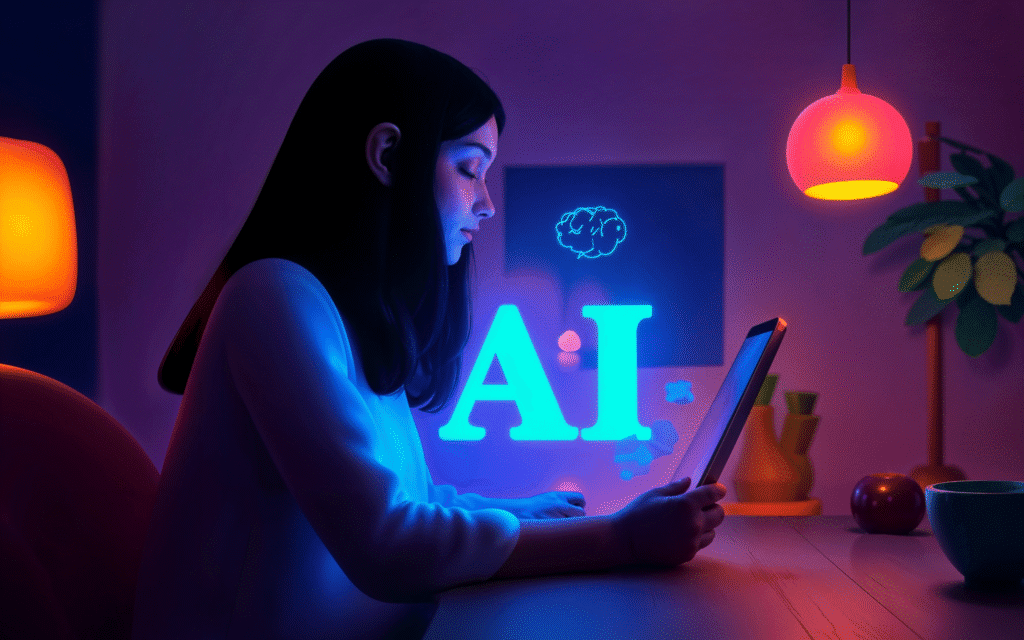
Building AI apps traditionally required complex coding and deep expertise in machine learning. But with the advent of no-code AI app builders, this barrier has been removed. Here are some key reasons why using a free AI app builder is a smart choice:
- Cost-Effective: You don’t need a big budget to get started with AI app development. Free plans allow you to integrate advanced AI models without any upfront cost.
- No Coding Required: Free AI app builders are designed to be user-friendly, offering drag-and-drop interfaces that don’t require coding experience.
- Quick and Easy to Use: With templates, pre-built models, and easy integrations, you can create AI-powered apps in a fraction of the time.
- Scalable: While you start with free plans, most platforms offer scalability options if your app grows, allowing you to integrate more advanced AI features.
- AI Features for Everyone: Whether it’s natural language processing (NLP), image recognition, or predictive analytics, you can integrate complex AI functionalities with just a few clicks.
Best Free AI App Builders
Here are some of the top free AI app builders that allow you to create AI-powered apps without needing to write code:
1. Teachable Machine by Google
- Overview: Teachable Machine is an easy-to-use tool that allows you to create machine learning models for image, sound, and pose recognition without any coding.
- Key Features:
- Train machine learning models directly in your browser.
- No coding required.
- Supports image, sound, and pose recognition.
- Export trained models to integrate into your web or mobile apps.
- Use Cases: Ideal for building apps that require image or sound recognition, like interactive apps, educational tools, or accessibility features.
- How to Get Started: Visit Teachable Machine, choose the model type you want to create (image, sound, or pose), and start training your model by uploading data. You can export the model and integrate it into your app with ease.
2. Dialogflow by Google Cloud
- Overview: Dialogflow is a Google-powered platform for building conversational AI apps, like chatbots or virtual assistants, that can understand and respond to user queries using natural language processing (NLP).
- Key Features:
- Build conversational AI apps such as chatbots and voice assistants.
- Multi-platform integration (Slack, Facebook Messenger, etc.).
- Supports over 20 languages.
- Free tier with access to core features.
- Use Cases: Perfect for building chatbots, customer service automation, or virtual assistants for your app or website.
- How to Get Started: Visit Dialogflow, create an account, and start building your conversational model. Integrate it with your app or messaging platforms using simple API calls.
3. Runway ML
- Overview: Runway ML is a platform for creatives, developers, and designers that provides access to AI tools for text, image, and video processing. It’s ideal for building AI-powered apps with minimal effort.
- Key Features:
- Pre-trained AI models for text generation, image synthesis, and video editing.
- Integration with creative platforms like Adobe Photoshop and Premiere Pro.
- Free plan with access to basic models.
- Use Cases: Ideal for building apps that require advanced creative AI features, such as content generation, video editing, or even interactive media apps.
- How to Get Started: Sign up at Runway ML, explore the pre-trained AI models available, and start integrating them into your app projects.
4. Appgyver
- Overview: Appgyver is a powerful no-code platform for building mobile and web apps. It also supports integrations with AI models through third-party APIs, enabling you to add AI features like natural language processing or machine learning to your app.
- Key Features:
- No-code interface for building mobile and web apps.
- Integrates with AI APIs (such as Dialogflow or Teachable Machine).
- Supports cloud hosting and deployment.
- Use Cases: Ideal for creating AI-powered apps such as recommendation systems, chatbots, or intelligent data processing apps.
- How to Get Started: Sign up for Appgyver, and use the drag-and-drop interface to build your app. Integrate AI features by adding API calls or using pre-built integrations.
5. Bubble
- Overview: Bubble is a no-code platform that allows you to build interactive and fully functional web applications. You can easily integrate AI capabilities by connecting to external APIs for NLP, image recognition, and other AI functionalities.
- Key Features:
- Drag-and-drop editor for creating web applications.
- Support for AI integrations through API connections and plugins.
- Free tier with core features.
- Use Cases: Suitable for building AI-powered apps such as customer service chatbots, data-driven applications, and automated workflows.
- How to Get Started: Go to Bubble, create an account, and start building your app using the visual interface. You can then integrate AI tools using APIs or plugins.
How to Build an AI App for Free
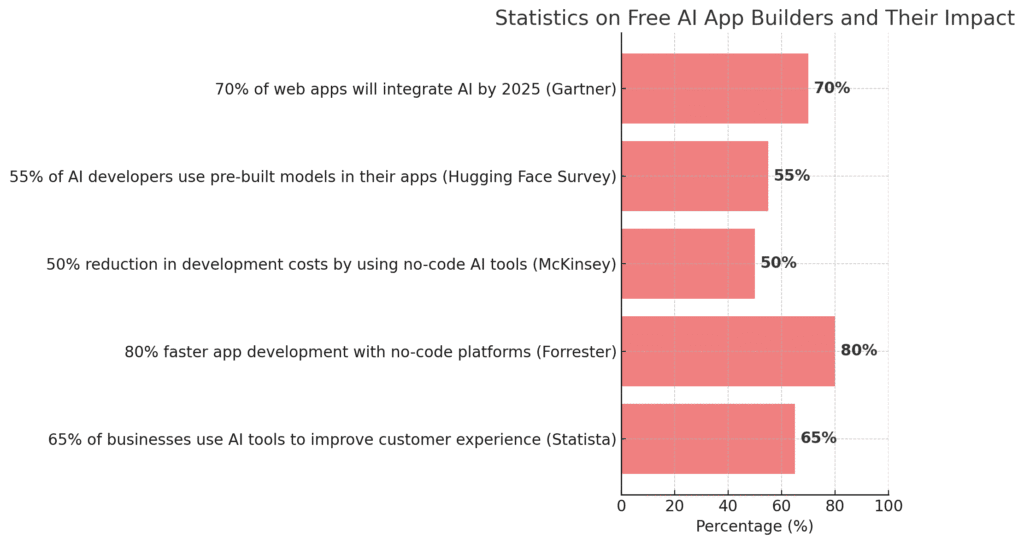
Building an AI app for free with no-code platforms involves the following simple steps:
1. Define Your App’s Purpose
Before jumping into building the app, clearly define what you want your AI app to do. Some common use cases for AI-powered apps include:
- Customer service chatbots
- Personalized content recommendations
- Sentiment analysis for customer feedback
- Image or speech recognition for mobile apps
2. Choose a Platform
Select one of the free AI app builders mentioned above based on the functionality you need (e.g., a chatbot or image recognition). Each platform offers different AI capabilities, so pick the one that aligns with your app’s goals.
3. Build Your App
Use the platform’s no-code interface to design your app’s user interface. For example, you can create a form for a chatbot, set up automated workflows for recommendations, or design a page for image uploads.
4. Integrate AI Features
Integrate AI features using pre-built models or external APIs. For instance, you can:
- Integrate Dialogflow for conversational AI.
- Use Teachable Machine for image or sound recognition.
- Implement Runway ML models for text generation or video editing.
5. Test and Deploy Your App
After building your app, test it to make sure the AI features are functioning correctly. Once you’re satisfied, deploy your app using the platform’s deployment features or connect it to your hosting provider.
Conclusion: Empower Yourself with Free AI Tools
Free AI app builders provide a powerful and accessible way to create AI-powered applications without the need for coding skills or expensive tools. By leveraging platforms like Teachable Machine, Dialogflow, Runway ML, Appgyver, and Bubble, you can quickly develop apps that integrate advanced AI features such as chatbots, image recognition, and more.
Whether you’re looking to automate customer service or enhance user experiences, these free tools give you the power to create intelligent, scalable web apps with ease. Start exploring these platforms today and bring your AI app ideas to life without spending a dime!
FAQs on Free AI App Builders
1. Do I need to know how to code to build an AI app?
No, free AI app builders are designed for non-technical users, so you don’t need any coding experience to build AI apps.
2. What AI features can I add to my app?
You can add features like chatbots, image recognition, sentiment analysis, recommendations, and more, depending on the platform you choose.
3. Can I scale my app later?
Yes, most platforms offer paid plans with additional features and scaling options once your app grows.
4. Is it really free to use these platforms?
Yes, the platforms offer free plans with access to core features. However, certain advanced functionalities or higher usage may require upgrading to a paid plan.
5. How long does it take to build an AI app?
Depending on the complexity of the app and AI features, you can build and deploy a simple AI app in a matter of hours to a few days.





