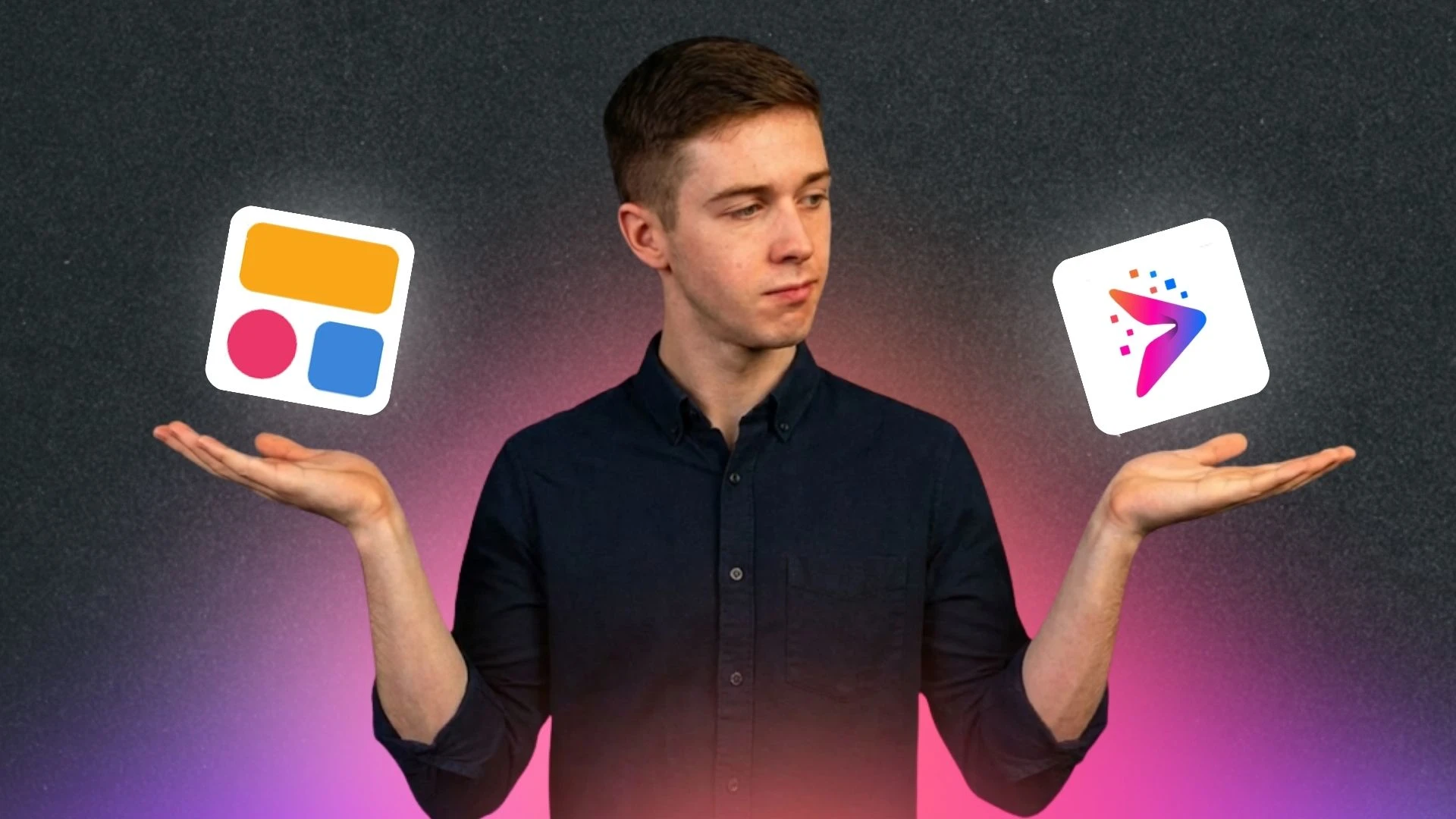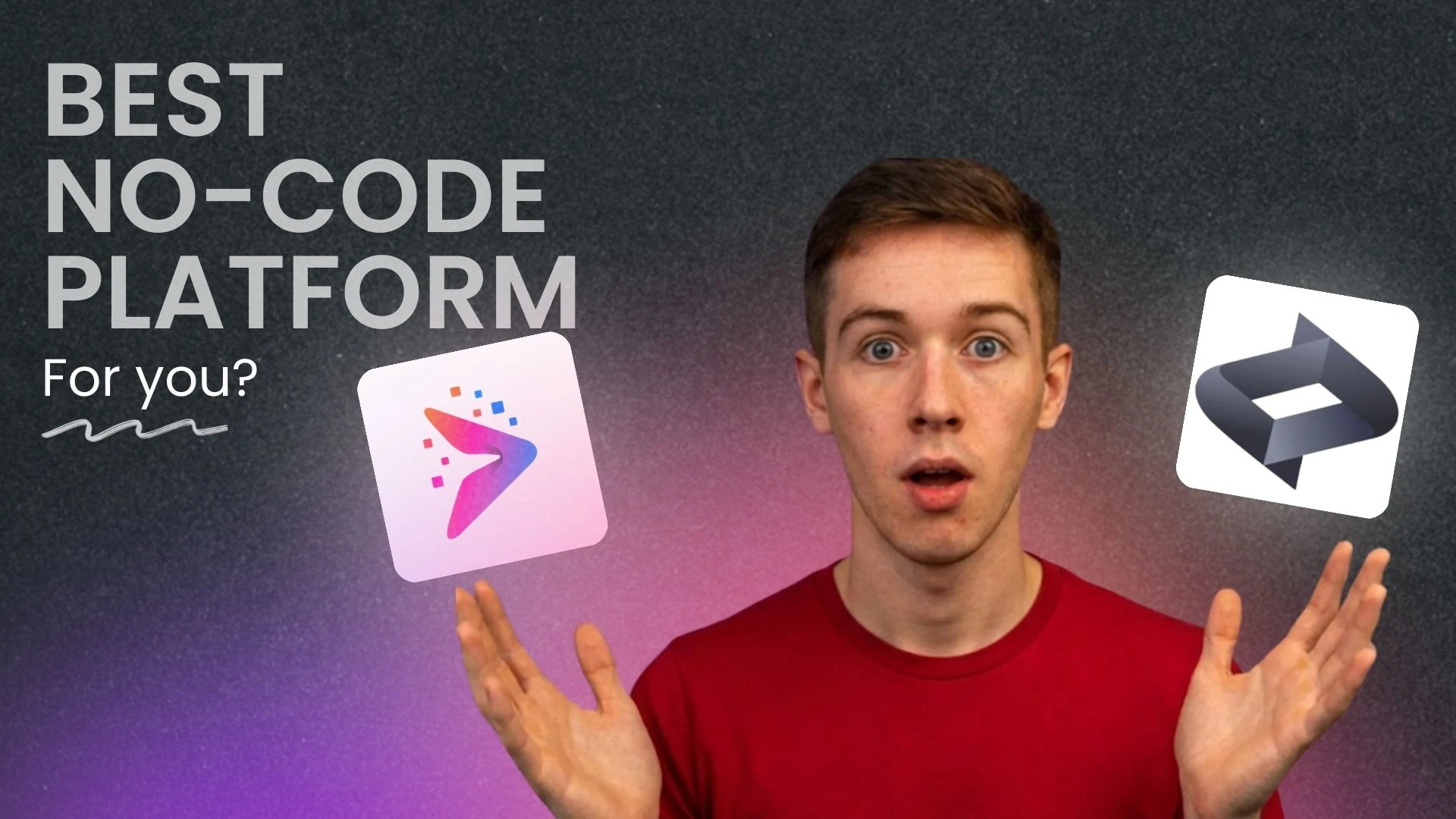Success in no-code SaaS isn’t just about speed; it’s about grounding that speed in market validation and robust engineering. The most costly mistake is building complex features before confirming actual demand. To avoid failure, prioritize a lean MVP, structure your data for security, and choose a platform that scales with your growth. By balancing disciplined development with strategic marketing, you ensure your application isn’t just a fast prototype, but a professional-grade solution built to stand the test of time.
Building Features Nobody Asked For (The Validation Gap)
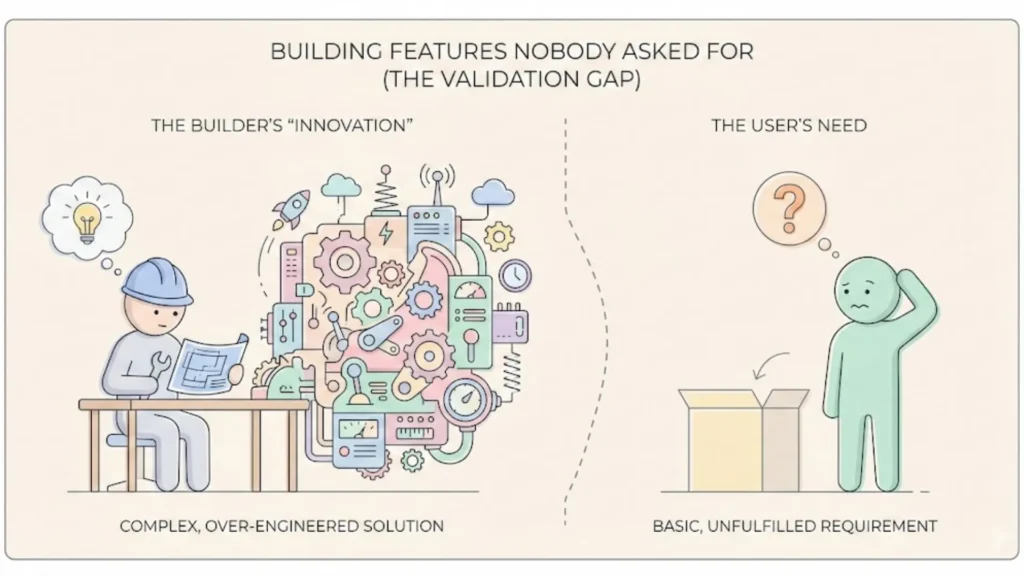
The most common and expensive mistake isn’t technical; it’s a failure of market research. Developers and founders often fall in love with a “brilliant” concept and rush into building complex features without confirming if a real audience exists.
Launch Your App Today
Ready to launch? Skip the tech stress. Describe, Build, Launch in three simple steps.
Build- Why it happens: Founders often rely on assumptions or “gut feelings.” It is comfortable to live inside a code editor or a drag-and-drop builder, where you have total control, rather than facing the potential rejection of a customer interview.
- Real-world consequences: You might spend weeks building a high-fidelity dashboard with real-time animations, only to discover that your users actually just wanted a simple CSV export button.
- How to avoid it: Dedicate significant time to market research before choosing a platform. To get started, follow a proven framework to validate startup ideas with no-code tools before writing a single prompt.
The Imagine.bo Edge: Traditional no-code builders force you to start with a template, which often dictates your features. Imagine.bo uses AI reasoning to understand your specific business logic and user needs first. This ensures you are building a custom solution tailored to a validated problem.
Feature Creep and the “Kitchen Sink” MVP
It is tempting to pack every conceivable feature into your first launch to create a “comprehensive” solution. This is known as “feature creep,” and it is the primary reason why simple projects turn into overwhelming, never-ending development cycles.
- How to avoid it: Embrace the Minimum Viable Product (MVP) mindset. Identify the single most important problem your app solves and build only the essential features. For a deep dive, check out our step-by-step guide to MVP development.
Choosing a Platform Based on Hype
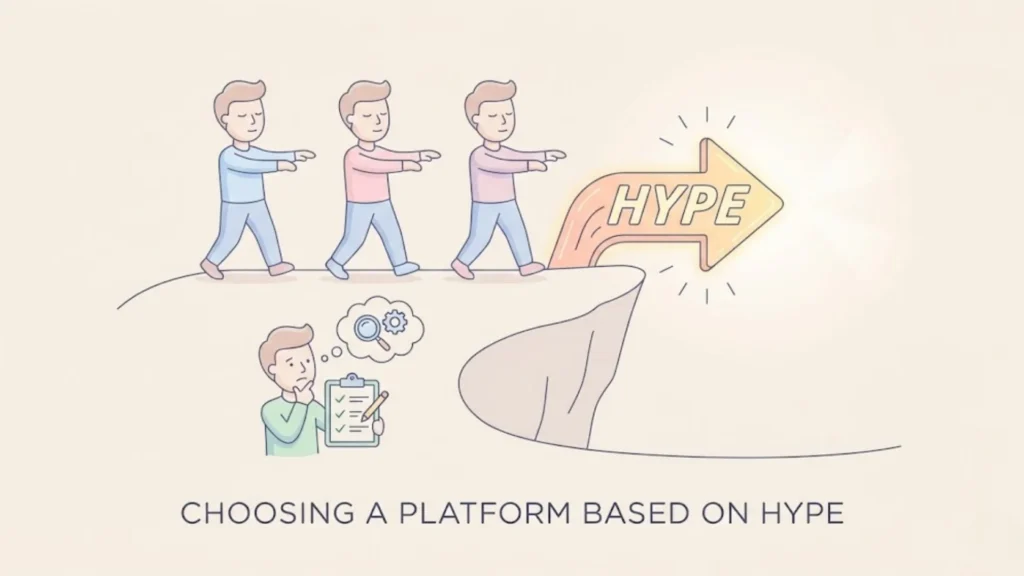
Founders often choose their tech stack based on what is trending in developer communities rather than what fits their specific business needs.
- Real-world consequences: Choosing a tool that is too simple can lead to a “glass ceiling” where you cannot add niche functions.
- How to avoid it: Scrutinize every platform based on your specific requirements: Does it support necessary integrations? You can learn more about how to choose the right AI app builder for your specific use case.
The Imagine.bo Edge: Imagine.bo bypasses the “template vs. complexity” trade-off. By delivering SDE-level engineering standards through AI, it creates a robust, professional-grade architecture that is stable enough for a small launch but powerful enough for enterprise-level demands.
Poor Data Structure and Database Mismanagement
No-code apps rely heavily on data, but many beginners create disorganized databases with no clear naming conventions.
- How to avoid it: Map out your data models before you build a single screen. Understanding the essentials of backend development can help you structure your data correctly from the start.
Neglecting Security and Privacy Protocols

There is a dangerous assumption that “no-code” means “no security worries” because the platform handles the infrastructure.
- Real-world consequences: Ignoring protocols can lead to data breaches or non-compliance with regulations like GDPR.
- How to avoid it: Understand the security features of your platform. Implement strong authentication and follow no-code app security best practices to protect your users.
The Imagine.bo Edge: Imagine.bo treats security as a foundational requirement. We provide enterprise-grade security by default, ensuring that your app’s backend logic and data storage meet rigorous professional standards.
The Scalability Blindness
Many founders build for today without considering tomorrow. They use inefficient workflows that work fine for five users but break when 500 people try to use the app simultaneously.
- How to avoid it: Choose a platform known for its ability to handle growth. Learn how to manage no-code app scalability so you don’t have to rebuild everything in six months.
Neglecting UX/UI Design (Function Over Form)
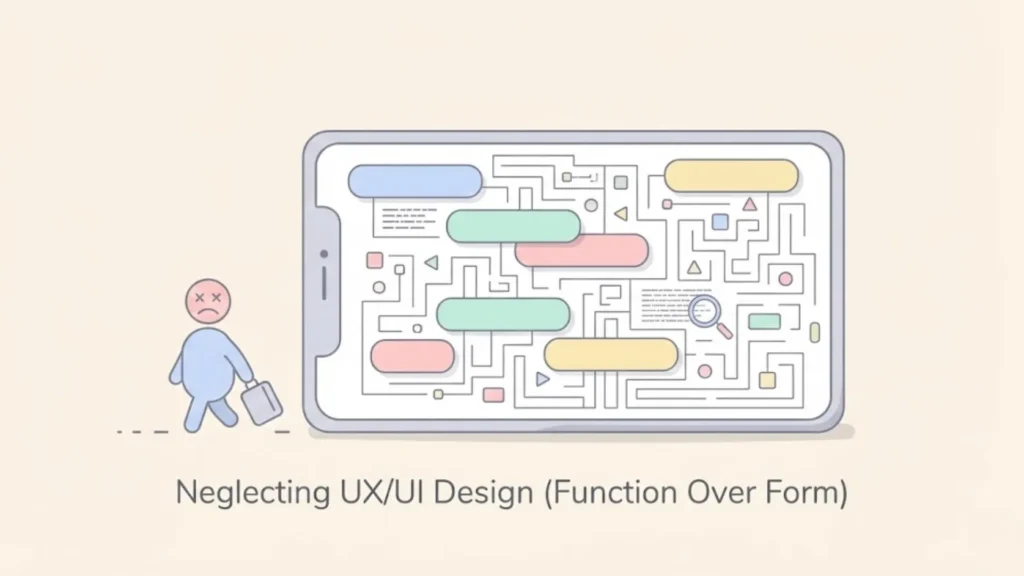
While functionality is essential, a clunky interface will drive users away. Statistics show that 76% of users will uninstall an app due to a poor experience.
- How to avoid it: Invest time in wireframing and prototyping. Explore how AI builders are changing UX design to create intuitive flows that keep users coming back.
The “Free Beta” Trap (Monetization Gaps)
Founders often offer products for free for too long because they fear rejection.
- How to avoid it: Charge something from day one. To build a sustainable business, you need to understand how to monetize AI SaaS tools and validate that people are actually willing to pay for your solution.
Maintenance Blindness and the Plugin Frankenstein
Launching the app is only the beginning. Over-relying on third-party plugins to solve every limitation leads to a slow, clunky backend.
- How to avoid it: Limit the use of third-party plugins and prioritize platforms with integrated feature sets. Familiarize yourself with creative debugging strategies to keep your app running smoothly post-launch.
Living in the Code Editor (Marketing Neglect)
A great app is worthless if nobody knows it exists. Many builders spend six hours coding and zero hours talking to potential customers.
- How to avoid it: spend as much time on marketing and SEO as you do on development. Implementing a strong SEO strategy for AI-built SaaS products is crucial for organic growth.
Vendor Lock-In and Ownership Gaps
Most no-code platforms use a “lock-in” model where you cannot export your code.
- How to avoid it: Always look for platforms that offer insurance against lock-in. Understand the differences between no-code and traditional development to ensure you maintain control over your intellectual property.
The Imagine.bo Edge: Imagine.bo offers end-to-end ownership. Because we use AI reasoning to build your product to SDE-level engineering standards, you are building a product with an architecture that you truly own.
Skipping the Testing and QA Phase

The excitement of finishing an app often leads founders to rush the launch, bypassing rigorous testing.
- How to avoid it: Test every feature and user journey on different devices and browsers. You can now use AI software testing tools to automate this process without writing code.
Conclusion: Build Smarter, Not Harder
No-code is a powerful tool, but like any engineering project, it requires foresight and discipline. By avoiding these 12 mistakes—from neglecting market validation to ignoring scalability and security—you dramatically increase your chances of success.
Building a SaaS is like constructing a skyscraper: while no-code allows you to assemble the walls with incredible speed, you cannot afford to skip the foundation. If the underlying architecture is weak, the building won’t stand the test of time.
Ready to build correctly from day one? Skip the tech stress and describe, build, and launch with Imagine.bo to ensure your SaaS has the SDE-level architecture it needs to succeed.
Build Your App with Imagine.bo Today
Launch Your App Today
Ready to launch? Skip the tech stress. Describe, Build, Launch in three simple steps.
Build