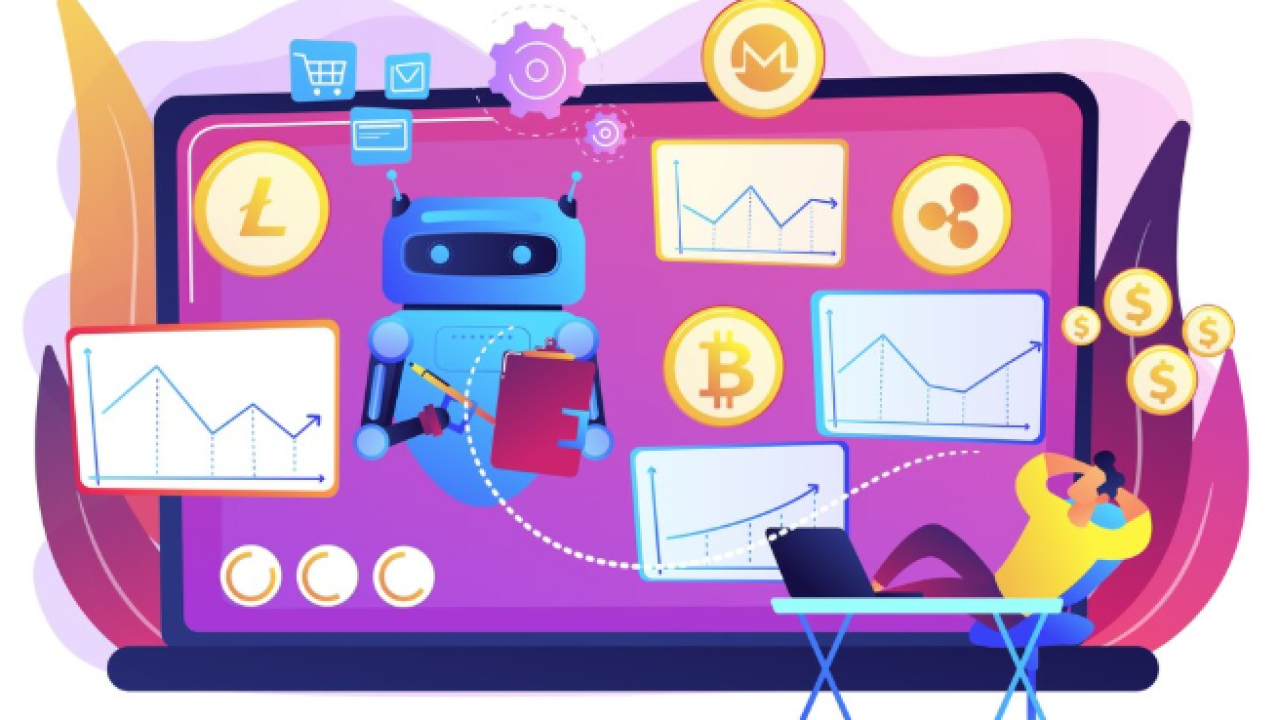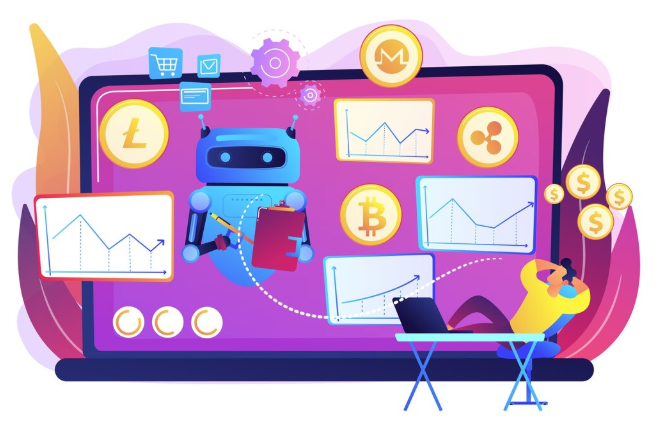
Custom CRM creation using no-code AI platforms offers a practical solution for businesses seeking tailored customer management systems without the need for traditional programming. These platforms allow users to quickly design and deploy CRMs that fit their unique workflows and requirements. By leveraging no-code AI tools, companies can build customizable, scalable CRM solutions efficiently and with minimal technical barriers.
No-code platforms combined with AI streamline the development process, often reducing build times from months to days or weeks. This approach enables businesses to automate workflows, integrate data, and adjust their systems as needs evolve, all while maintaining control over the underlying source code. It’s an accessible option for teams without dedicated developers but who still need robust, personalized CRM capabilities.
Launch Your App Today
Ready to launch? Skip the tech stress. Describe, Build, Launch in three simple steps.
BuildThe rise of AI-powered no-code tools means personalized mentorship and data-driven insights can be embedded directly within the CRM, enhancing productivity and user engagement. This evolution represents a shift in how organizations approach customer management, prioritizing flexibility, speed, and ease of use.
Understanding Custom CRM Creation

Custom CRM creation involves designing software that fits specific business workflows, data requirements, and user roles. This requires balancing essential features with scalability and integrating advanced tools like AI for smarter operations. Founders, solo makers, and small agencies often prioritize flexibility and ease of use when developing their custom CRM solutions.
Defining a Custom CRM
A custom CRM is a customer relationship management system built to address unique business needs rather than using generic, off-the-shelf software. It tailors workflows, data fields, user permissions, and automation to fit the company’s specific sales cycle, customer personas, and operational processes.
Many startups and solo makers opt for a minimum viable product (MVP) approach, launching a basic version that covers core tasks before scaling functionality. Custom CRMs can integrate AI to automate repetitive tasks or analyze customer data for personalized marketing. No-code platforms allow creators without deep technical skills to build and adapt these systems quickly.
Benefits of Tailored CRM Solutions
Tailored CRMs provide precision in managing contacts, deals, and workflows, which generic solutions often lack. This leads to improved efficiency since users aren’t forced to adapt to unnecessary features or clunky interfaces.
Small agencies and founders benefit from better data control, reducing risks linked to third-party platforms. Custom CRMs also enable businesses to scale by adding modules or integrations specific to growing customer demands. The use of no-code AI tools streamlines automation, providing predictive insights and personalized customer engagement without advanced programming.
Key Features for Modern Businesses
Modern businesses require custom CRMs to support dynamic workflows and real-time data handling. Core features often include customizable dashboards, automated task management, and AI-powered analytics for forecasting sales or customer behavior.
Security and scalability are critical, particularly for solo makers and small agencies who need their system to grow with their business. Integration capabilities with email, social media, and accounting tools are essential. No-code platforms facilitate building these features without extensive coding, enabling faster deployment and easier iteration.
What Are No-Code AI Platforms?
No-code AI platforms enable users to build sophisticated applications and workflows without writing code. These platforms combine intuitive visual interfaces with AI capabilities to create scalable, production-ready apps, including custom CRMs. They allow professionals to generate AI-driven solutions like an AI-generated blueprint for business processes.
How No-Code Tools Have Evolved
No-code tools began as simple drag-and-drop builders for websites and forms. Over time, they have advanced to support complex logic, integrations, and automation. Today’s platforms go beyond zero-code basics by embedding AI features directly into the development process.
Users can design workflows, data models, and user interfaces without scripting. Some platforms automatically generate a functional app structure, or AI-generated blueprint, speeding up deployment. This evolution lowered technical barriers, allowing non-developers to create production-ready applications tailored to specific business needs.
Role of Artificial Intelligence in No-Code
AI enhances no-code platforms by automating tasks such as data analysis, prediction, and decision-making. Instead of coding algorithms, users can select AI components through visual tools to implement machine learning models.
Artificial intelligence enables dynamic data extraction, natural language processing, and workflow automation within these apps. This integration makes custom CRM systems more intelligent, offering features like lead scoring, customer insights, and personalized communication without complex programming.
By embedding AI, platforms reduce development time and improve accuracy in business processes, helping teams scale capabilities quickly while maintaining flexibility.
Popular Platforms and Use Cases
Several no-code AI platforms stand out for custom CRM creation and automation:
| Platform | Key Feature | Common Use Case |
|---|---|---|
| Airtable | Visual database + AI extensions | CRM, project tracking |
| Bubble | Full app builder with API support | Scalable custom CRM apps |
| Microsoft Copilot Studio | AI agent creation in Microsoft 365 | Automated workflows, lead qualification |
| Aire | AI-enhanced app builder | Tailored CRM with predictive analytics |
These tools support tasks like data entry automation, customer segmentation, and personalized follow-ups. They provide an accessible path to build and maintain high-functioning, AI-powered CRMs without code expertise.
Leveraging imagine.bo for CRM Development
imagine.bo combines AI with an expert workflow to enable fast, no-code CRM creation. Users can describe their app ideas in plain language and generate functional CRM platforms through a simple interface. The tool is currently in private beta, accessible via a waitlist.
How imagine.bo Works
imagine.bo uses generative AI to translate user descriptions into operational CRM applications. The user inputs a detailed description of their CRM needs through the Describe Your Idea feature. The platform processes this using AI alongside expert-designed templates to ensure the output matches business requirements.
This process eliminates complex coding by producing a ready-to-use CRM after a One-Click Build. The AI handles database design, UI components, and basic workflows automatically. imagine.bo is designed to respond dynamically to iterative inputs, refining the CRM based on user feedback without manual intervention.
Step-by-Step CRM App Creation
Users begin by joining the private beta waitlist to gain access. Once inside, they input a detailed summary of their CRM’s intended features, such as contact management, sales pipelines, or report generation.
After this, the One-Click Build triggers AI to generate the initial version. Users then interact with a drag-and-drop interface to adjust layouts or add custom fields. The platform also supports adding automated workflows like reminders or status updates without coding.
The iterative process allows quick refinement, enabling users to test and enhance before deploying. imagine.bo streamlines CRM creation from idea to deployment in hours rather than days.
Benefits for Non-Technical Users
imagine.bo lowers the barrier for CRM development by requiring no coding skills. The Describe Your Idea input method lets business users focus on what they need rather than how to build it.
Its AI-assisted expert workflow guides users through complex development tasks, ensuring best practices are followed. This reduces reliance on developers and accelerates project timelines.
The intuitive drag-and-drop interface provides simple customization options. As the tool generates functional, customized CRMs quickly, non-technical users can adopt tailored solutions that scale with their business needs.
Planning Your Custom CRM Project
Effective project planning clarifies what the CRM must achieve and how it operates. Defining core needs and outlining workflows ensures the system supports daily tasks without unnecessary complexity. Clear decisions at this stage influence the app’s architecture and its long-term usability.
Identifying Essential Business Requirements
To develop a CRM tailored to business goals, it is critical to list specific needs. This includes determining which customer data points are crucial, such as contact details, interaction history, or sales stages.
Stakeholders should prioritize features like automated follow-ups, reporting dashboards, and integration with existing tools. These requirements guide the platform choice and influence system flexibility.
Documenting user roles and access permissions helps secure sensitive information and matches the app’s design thinking to practical workflows. Early clarity prevents costly revisions later.
Structuring CRM Data and Workflows
Organizing how data flows through the CRM affects efficiency. It requires mapping out user journeys and typical scenarios, such as lead entry, task assignment, and customer follow-up.
Data structure should use relational models or categorized lists aligned with business logic. This facilitates quick searches, filtering, and reporting functions without lag.
Design thinking principles suggest prioritizing user flow to reduce clicks and repetitive steps. Visual flowcharts or wireframes can help illustrate and refine these processes before development begins.
A well-designed data and workflow structure supports seamless automation and scalable architecture in a no-code AI environment.
Building, Testing, and Launching Your CRM
Building a custom CRM with no-code AI platforms requires careful planning around automation, security, and quality assurance. Efficient deployment workflows, adherence to compliance standards, and gathering user feedback are essential for a successful launch.
Automated Build and Deployment Processes
No-code platforms often integrate with cloud services like AWS, Google Cloud Platform (GCP), or Vercel to support scalable infrastructure. Automated workflows enable continuous integration and continuous deployment (CI/CD), reducing manual errors.
Users can configure triggers to build and deploy updates automatically when changes occur. This speeds release cycles and helps maintain consistency.
Setting up monitoring tools and analytics dashboards during deployment offers insight into performance metrics. These tools help detect bottlenecks or issues post-launch, facilitating quick remediation and scaling as needed.
Ensuring Security and Compliance
Security checks must be embedded throughout the CRM build and testing stages. Platforms should support encryption, role-based access, and audit logging to protect sensitive business and customer data.
Compliance with regulations such as GDPR and standards like SOC 2 is critical for data governance and trust. The platform should provide features or integrations that simplify meeting these requirements, including data consent management and secure data storage locations.
Utilizing secure cloud providers like AWS or GCP strengthens the security posture. Regular vulnerability assessments and penetration testing are recommended before launch.
Quality Assurance and User Feedback
Testing the CRM demands both functional and usability verification to ensure workflows perform as intended. Automated testing options in no-code environments reduce manual effort but should be complemented with real-user testing.
Collecting feedback via in-app surveys or integrated communication tools helps identify pain points and improvement areas. This iterative process supports refining features without large development cycles.
Analytics dashboards can track user engagement and system use, highlighting which modules succeed or require adjustment before wider rollout. This approach ensures the CRM delivers real value tailored to its users’ workflows.
Managing and Scaling Your CRM Solution
Effective management and scaling of a custom CRM built on no-code AI platforms involve preparing for increasing user demand and ensuring the system remains reliable and up-to-date. Both areas require strategic planning and technical diligence to maintain performance and usability over time.
Handling Growth and Increased Usage
As the business grows, the CRM must handle traffic spikes and increased data volume without losing responsiveness. Scalability features in no-code platforms, such as auto-scaling and load balancing, help maintain system performance during peak usage periods.
It’s important to monitor system metrics regularly to predict and prepare for growth. Upgrading storage and improving data processing workflows can prevent bottlenecks. Using platforms with built-in enterprise security safeguards sensitive customer information during heavy traffic.
Engaging with senior engineers or experts from the platform provider can optimize architecture and workflows. Their insights help adjust system settings and introduce automation to prevent slowdowns and maintain smooth operation.
Ongoing Maintenance and Support
Continuous maintenance ensures the CRM adapts to evolving business needs and technological changes. Regular updates and backups protect data integrity and enhance system features.
No-code AI platforms often provide expert support that ensures timely resolution of issues. Access to senior engineers is critical for troubleshooting complex problems and implementing custom fixes.
Routine audits identify potential vulnerabilities or performance drops before they impact users. Automation of routine tasks, such as data cleansing and user management, lessens manual workload and reduces human error. Keeping documentation updated facilitates smoother onboarding and knowledge transfer.
Pricing, Plans, and Access Considerations
Custom CRM creation on no-code AI platforms often involves clear pricing structures and access models. Users can expect initial free beta periods, followed by tiered paid plans that reflect user needs and scale. Understanding these elements helps to budget and choose the right platform effectively.
Free Beta Period and Waitlist
Many no-code AI CRM platforms offer a free beta period to attract early users. This beta phase allows users to explore core features without charges but usually requires joining a waitlist due to limited spots.
During the beta, users can test functionalities such as CRM customization and AI automation. This access period is typically free, providing a low-risk opportunity to evaluate the platform before committing financially.
The waitlist system helps manage user onboarding and maintain platform stability. Beta access can be especially advantageous for businesses looking to trial the system without immediate costs.
Understanding Paid Plans
Post-beta, platforms commonly switch to paid plans, often based on the number of users. A typical pricing model might start at $19 per user per month, scaling with additional features or increased user counts.
Paid plans generally include advanced AI capabilities, deeper customization options, and priority support. Pricing transparency is crucial, and many platforms clearly outline costs upfront to avoid hidden fees.
Users should compare features such as integration limits, data storage, and support levels across plans. Selecting a plan depends on the size of the business and the complexity of CRM requirements.
Best Practices for No-Code CRM Success
No-code CRM platforms require careful planning and strategic decisions to maximize their effectiveness. Prioritizing the right features and ensuring the solution adapts over time are essential for sustainable results.
Focusing on Customization
Customization is critical for no-code CRM success. The platform must be tailored to accommodate the specific workflows and communication patterns of the business or agency using it. This includes creating custom fields, automating repetitive tasks, and integrating with existing tools.
For those managing multiple client projects, building distinct CRM views or workspaces helps keep data organized and accessible. Custom dashboards and reporting functions should reflect unique goals and metrics for each client or business area.
Regular feedback loops with end users ensure the CRM evolves to meet changing needs without requiring extensive redevelopment. Leveraging no-code tools allows quick adjustments, maintaining relevance and efficiency across teams.
Ensuring Long-Term Value
Long-term value depends on scalability and ongoing maintenance. The CRM should accommodate growing data volumes and more complex processes without losing speed or usability.
It is important to establish clear documentation of the configuration and workflows. This aids future updates and helps agencies or internal teams manage transitions smoothly.
Security and data compliance must be continually reviewed as the solution expands. Automating backups and permission controls reduces risks while supporting business continuity.
Investing time upfront in training users and setting governance guidelines can minimize errors and support sustained adoption over time.
Future Trends in No-Code AI for CRM
No-code AI platforms for CRM are evolving to include smarter automation and more adaptable applications. These advancements help businesses manage customer relationships with less technical overhead while increasing operational efficiency.
Emerging AI Capabilities
AI integration in no-code CRM is advancing beyond basic automation. Intelligent algorithms now enable predictive analytics, personalized customer insights, and real-time decision-making. These tools help sales and support teams identify opportunities and risks faster without manual data processing.
Features like natural language processing (NLP) improve communication management by automating responses and categorizing interactions. Additionally, AI-powered coaching assists sales teams by analyzing performance and suggesting targeted improvements.
Such capabilities reduce reliance on developer teams, aligning with proven startup playbooks that prioritize speed and adaptability. This addresses the ongoing challenge of tech chaos, where complex systems slow down business agility.
Expanding Business Use Cases
No-code AI in CRM extends beyond traditional sales automation into areas like lead generation, customer retention, and multi-channel marketing. Businesses can quickly customize workflows for emerging needs without coding.
Examples include automated email campaigns triggered by customer behavior and AI-driven segmentation to tailor offers. Additionally, companies use these platforms to integrate data from multiple sources, enhancing the overall customer view.
This flexibility allows companies to respond rapidly to market changes and customer demands, supporting varied industries and organizational sizes. It lowers barriers for smaller businesses to implement effective CRM systems, fostering competitive advantage and operational consistency.
Launch Your App Today
Ready to launch? Skip the tech stress. Describe, Build, Launch in three simple steps.
Build