AI for workflow automation in remote teams enables businesses to streamline operations by automating repetitive tasks and optimizing decision-making processes. It uses data-driven intelligence to adjust workflows dynamically, improving efficiency and helping teams focus on high-priority work. This capability is especially valuable for remote teams, where coordination and communication can face unique challenges.
By integrating AI tools into remote work systems, teams can benefit from smarter task management, automated scheduling, and enhanced collaboration. These AI-powered solutions learn from user behavior and project data, allowing for adaptive workflows that respond to changing needs and workloads. This makes remote teams more agile and productive without adding complexity.
Launch Your App Today
Ready to launch? Skip the tech stress. Describe, Build, Launch in three simple steps.
BuildMoreover, AI-driven automation supports better team alignment by reducing manual effort and providing insights for prioritizing tasks. As remote work continues to evolve, leveraging AI for workflow automation becomes a practical way to maintain productivity and cohesion across distributed teams.
Understanding AI for Workflow Automation in Remote Teams
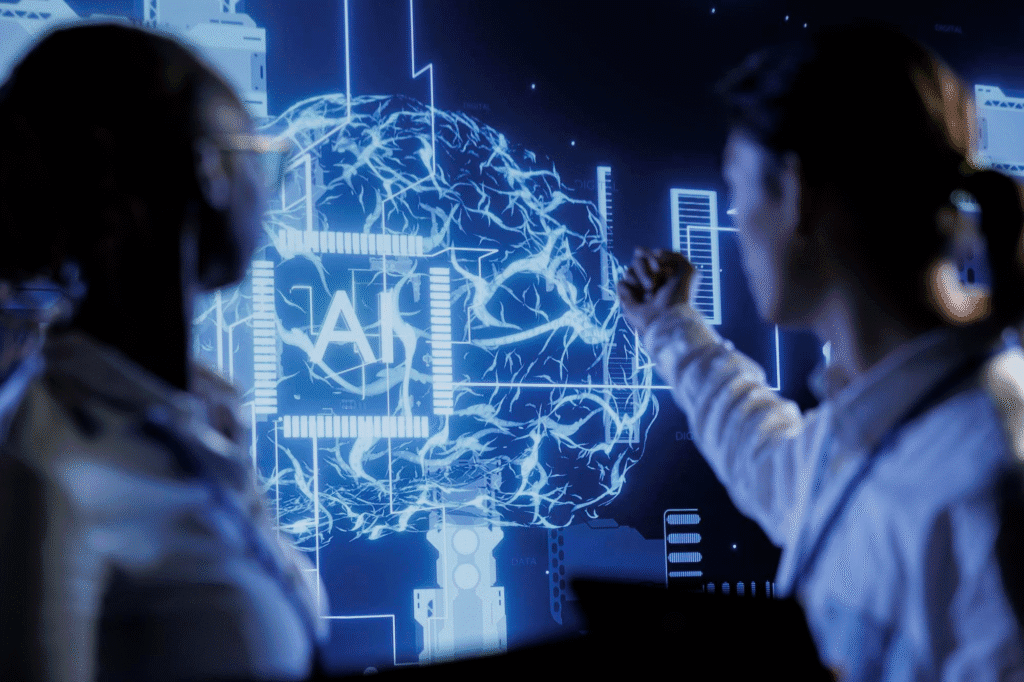
Workflow automation simplifies recurring tasks, reduces manual effort, and organizes project steps efficiently. Artificial intelligence enhances this by learning from data and dynamically adjusting processes to fit team needs. Remote teams benefit from these technologies through better coordination and focus on critical work.
What Is Workflow Automation?
Workflow automation involves using software to perform repetitive tasks automatically without human intervention. It replaces manual steps like data entry, status tracking, and task assignment with system-driven actions.
This automation streamlines processes by creating defined sequences that run consistently. For example, it can route approvals, send notifications, or update project statuses. Automating such tasks cuts down errors and speeds up project delivery.
For remote teams, workflow automation is crucial. It helps integrate different tools and maintain clarity despite geographical dispersal. Clear workflows ensure that everyone knows their responsibilities and deadlines without constant follow-ups.
The Role of AI in Remote Work
AI uses machine learning and natural language processing to go beyond basic automation. It can analyze workloads, predict delays, and prioritize tasks based on urgency or importance.
By adapting to team behavior, AI systems personalize workflows to fit how remote employees work most effectively. This adaptive intelligence continuously refines processes based on feedback and changing conditions.
Additionally, AI-powered tools can generate project summaries, flag bottlenecks, and suggest reallocations of resources. These capabilities allow remote teams to maintain alignment and respond quickly to shifting project demands without extensive manual coordination.
Benefits for Distributed Teams
AI-driven workflow automation for remote teams offers key advantages:
- Improved Productivity: Automates routine tasks, freeing employees to focus on high-priority work.
- Enhanced Collaboration: Syncs updates and communication across time zones and platforms automatically.
- Error Reduction: Minimizes mistakes caused by manual data handling or missed steps.
- Time Savings: Speeds up project status reporting and decision-making.
- Scalability: Easily adjusts workflows as remote teams grow or change.
These benefits help distributed teams stay organized and responsive while overcoming physical separation and diverse schedules. AI becomes a central aid in ensuring consistent process execution across all members.
Key Use Cases of AI in Remote Team Workflow Automation
AI enhances workflow automation in remote teams by optimizing task distribution, tracking progress accurately, and managing complex schedules. These capabilities reduce manual coordination, allowing teams to work more efficiently and focus on critical objectives.
Task Assignment and Management
AI systems analyze team members’ skills, availability, and current workloads to assign tasks dynamically. This ensures that assignments match each person’s capacity and expertise, preventing overburden and improving task completion rates.
By using AI-driven prioritization, teams focus on high-impact activities while routine or less urgent tasks are delegated appropriately. Automated task updates notify individuals of changes, reducing communication delays in remote settings.
This approach minimizes human error and streamlines project management across multiple time zones, crucial for remote teams balancing varied schedules and responsibilities.
Automated Progress Tracking
AI tools monitor task completion in real time by integrating with project management platforms. They track deadlines, milestones, and deliverables automatically, eliminating the need for manual status reports.
These systems detect bottlenecks or delays early and alert managers or team members for prompt resolution. AI-generated insights on productivity trends help leaders adjust resource allocation and timelines based on objective data.
Automated tracking maintains visibility for all stakeholders, improving accountability and reducing the risk of missed deadlines in dispersed teams.
Intelligent Scheduling
AI scheduling tools analyze team members’ calendars, preferences, and workload to optimize meeting times and deadlines. They reduce conflicts by identifying overlapping commitments and suggesting alternatives that suit everyone.
By automating routine scheduling tasks, AI frees up time for strategic planning and execution. It can also account for different time zones, ensuring global teams collaborate smoothly without manual coordination challenges.
This intelligent scheduling improves workflow continuity and supports balanced workloads, preventing burnout and enhancing overall team productivity.
Popular AI Tools and Platforms for Remote Workflow Automation
Remote teams rely on specialized AI tools designed to automate routine tasks and support communication across locations. Many platforms offer features tailored to diverse workflows, combining automation with collaborative capabilities to boost productivity.
Overview of Leading Platforms
Leading AI workflow automation platforms include tools like Imagine.bo, Cflow, and N8N. These platforms automate repetitive tasks such as data entry, report generation, and approval routing, which saves time and reduces errors.
Imagine.bo integrates AI-driven task management with smart scheduling and progress tracking, catering directly to remote teams. Cflow emphasizes no-code workflow creation, allowing non-technical users to build complex automation without programming.
N8N offers an open-source environment that supports extensive customization and connects with various apps, ideal for businesses requiring flexibility. These platforms also integrate AI technologies like natural language processing (NLP) and machine learning to interpret data and optimize processes.
Unique Features for Remote Collaboration
AI workflow tools include features that enhance remote collaboration by automating communication and task coordination.
Many platforms incorporate real-time notifications, keeping teams updated on task status and deadlines without manual follow-up. Features like automated meeting scheduling and shared dashboards allow team members to visualize workflows and assign tasks transparently.
Some platforms, including Imagine.bo, provide AI assistant support for managing emails and generating content, reducing the administrative burden on distributed teams. They also support integration with popular communication tools (Slack, Teams) to streamline interaction.
Customizable permission settings ensure secure access to sensitive information, an important factor for dispersed teams handling confidential data. This combination of automation and collaboration features makes remote teamwork more cohesive and efficient.
How Imagine.bo Empowers Remote Teams
Imagine.bo provides remote teams with efficient tools to build and scale workflows quickly. Its platform focuses on accessibility, automation, security, and ease of deployment, enabling teams to optimize their operations without extensive technical resources.
Zero-Code App Creation
Imagine.bo allows teams to create custom applications without writing a single line of code. Users can design workflows through an intuitive drag-and-drop interface, reducing reliance on developers. This zero-code approach accelerates development cycles and allows business users to tailor apps to their specific needs.
The platform supports integration with popular cloud services like AWS, GCP, and Vercel, ensuring teams operate on a scalable infrastructure. This flexibility lets remote teams prototype Minimum Viable Products (MVPs) quickly and adapt applications as demands change.
AI-Generated Blueprints
The system leverages AI to generate workflow blueprints automatically based on user inputs and project requirements. This functionality minimizes manual planning and helps teams establish best-practice processes instantly. AI-generated blueprints ensure consistency and reduce errors in app design.
These blueprints serve as a starting point that users can customize further. By combining human expertise with AI insights, teams achieve more efficient workflows while maintaining flexibility for team-specific adjustments and continuous improvement.
One-Click Deployment
Imagine.bo simplifies launch processes with one-click app deployment. After configuring workflows and testing functionality, teams can deploy apps directly to cloud providers such as AWS, GCP, or Vercel. This reduces bottlenecks and shortens time-to-market.
The deployment system also includes automated scaling, ensuring apps handle varying workloads without manual intervention. Analytics dashboards provide real-time usage data and performance metrics, allowing teams to monitor and optimize their applications efficiently.
Built-In Compliance and Security
Security and regulatory compliance are core features of Imagine.bo. The platform is designed to meet standards including GDPR and SOC 2, making it suitable for organizations with strict data privacy requirements.
It offers secure data handling, role-based access controls, and encryption protocols by default. Expert support is available to assist teams in navigating compliance and security configurations, ensuring peace of mind when handling sensitive information. Clear pricing structures provide transparency regarding costs related to security and compliance features.
Maximizing Efficiency: Best Practices for AI-Driven Remote Workflows
Effective AI-driven remote workflows require clear task alignment, seamless tool integration, and optimized communication. These elements help eliminate bottlenecks and improve productivity across distributed teams.
Aligning Teams with Automated Processes
Aligning remote teams starts with defining clear workflows that AI can automate. Routine tasks like task assignment, progress tracking, and deadline reminders must be standardized. This reduces ambiguity and keeps everyone on the same page.
AI tools analyze workload distribution and prioritize tasks automatically based on deadlines and dependencies. This prevents overload for individuals and maintains balanced progress.
Using AI to enforce consistent processes also supports accountability. Teams gain visibility into each member’s contributions without needing constant check-ins. It creates a reliable rhythm that remote workers can trust.
Integrating Multiple Tools Seamlessly
Remote teams often use several software tools for communication, project management, and file sharing. AI-driven automation must integrate smoothly with these to avoid data silos that slow work down.
Choosing AI platforms that offer connectors or APIs for popular tools like Slack, Trello, or Microsoft Teams helps centralize workflow triggers and updates. This keeps workflows fluid and reduces manual data entry.
Automation should also synchronize task status and notifications across platforms in real time. This unified approach prevents miscommunication and ensures updates reach everyone promptly, regardless of tool preference.
| Benefit | Description | Example Tool |
|---|---|---|
| Real-time data syncing | Updates on all platforms as tasks evolve | Zapier, UiPath |
| Cross-tool automation | Automated workflows spanning apps | Microsoft Power Automate |
| Reduced manual errors | Eliminates redundant input and mistakes | Integromat (Make) |
Optimizing Communication with AI
AI enhances communication by automating meeting scheduling, summarizing discussions, and prioritizing messages based on content importance. This reduces interruptions common in remote work.
Natural language processing can analyze chat and email content to flag urgent issues or detect unclear instructions. This helps teams respond faster and clarify tasks without delay.
AI-powered chatbots can provide immediate answers to routine questions about workflow steps or document locations, cutting down wait times for support. This keeps remote teams focused on critical work rather than administrative tasks.
Automated communication workflows also ensure consistent follow-ups on pending items, reducing missed deadlines and improving overall task completion rates.
Data Security, Compliance, and Privacy in AI Workflow Automation
AI workflow automation in remote teams demands strict adherence to data security standards and compliance frameworks to protect sensitive information. Implementing layered security measures and governance policies ensures that automation systems operate within legal and ethical boundaries while safeguarding all parties involved.
Meeting Regulatory Requirements
Compliance with regulations like GDPR and SOC2 is critical when deploying AI-powered workflows. Organizations must implement systematic security checks and data handling protocols to meet these standards, which require transparent data usage, minimization, and secure storage.
Automated workflows should include audit trails and monitoring tools to verify compliance continuously. Real-time anomaly detection enhances oversight, helping teams quickly address potential breaches or unauthorized access. Security governance must align with jurisdiction-specific mandates, ensuring remote teams worldwide operate within the relevant legal frameworks.
Protecting Team and Client Data
Protecting the confidentiality and integrity of both team and client data starts with identity and access management (IAM). Restricting access on a need-to-know basis limits exposure and reduces insider threats within AI-driven automation.
Encryption of data in transit and at rest is essential. Secure API integrations prevent vulnerabilities during data exchanges between AI systems and third-party applications. Regular penetration testing and vulnerability assessments validate the security posture, while anomaly detection tools flag unusual behavior in automated tasks. These practices help maintain trust and reduce risks associated with AI automation in remote environments.
Onboarding and Adopting AI Workflow Automation in Remote Teams
Successful implementation of AI workflow automation depends on careful onboarding and ongoing team training. This process requires clear steps to integrate AI tools effectively while maintaining operational continuity and team engagement.
Getting Started with AI Solutions
Teams should begin by identifying specific workflow areas that benefit most from AI automation, such as task assignment, communication, or onboarding. Using platforms like Imagine.bo, currently in private beta with a waitlist, helps organizations pilot AI tools tailored for remote collaboration.
Early adoption includes setting up automation rules with gradual integration to avoid disruption. It’s important to monitor initial performance and gather feedback to adjust workflows. Clear documentation and defined roles ensure everyone understands the AI systems’ scope and limits.
Prioritizing compliance and security during setup helps maintain trust and protects sensitive data. Combining AI automation with human oversight prevents errors and supports smooth business operations, especially in distributed teams.
Training Remote Teams
Training focuses on making remote employees comfortable and proficient in using AI workflows daily. Organizations should provide structured modules, live Q&A sessions, and accessible resources tailored to different roles.
Training programs must emphasize how AI supports—not replaces—human decision-making. Encouraging hands-on practice with platforms like Imagine.bo strengthens familiarity and confidence before full deployment.
Regular updates and refresher sessions keep skills current and help teams adapt to new features and evolving processes. Effective training leads to higher adoption rates, fewer errors, and enhanced productivity across remote setups.
Challenges and Limitations of AI for Workflow Automation
AI-driven workflow automation offers efficiency gains but also faces clear hurdles. These include technical complexities in integrating AI tools and difficulties adapting change processes within distributed remote teams.
Technical Barriers
Implementing AI in workflow automation often requires advanced skill sets in AI and data science, which many organizations lack. This skill gap can slow adoption and affect system reliability.
Data quality is another critical issue. AI depends on accurate, structured data; poor or inconsistent data can reduce model performance, causing errors in automated workflows.
Additionally, the upfront costs for AI integration can be significant, especially for small or medium-sized businesses. This includes expenses for software, infrastructure, and ongoing maintenance.
Compatibility with existing systems also poses challenges. Many companies run legacy software that does not easily support AI-based automation tools, leading to complex and costly integration efforts.
Change Management in Remote Environments
Remote teams face unique challenges when adopting AI workflow automation. Communication gaps can lead to misunderstandings about new tool capabilities and processes.
Employee resistance is common, as remote workers may feel disconnected from decision-making or fear job displacement due to automation.
Training remote staff on AI tools demands tailored strategies, including asynchronous learning materials and frequent check-ins, to ensure adoption and proficiency.
Maintaining team alignment and motivation around workflow changes is harder without physical presence. Leaders need structured feedback mechanisms and clear communication to manage this transition effectively.
Future of AI-Powered Workflow Automation in Distributed Teams
AI-powered workflow automation is transforming how distributed teams operate by enhancing efficiency and reducing manual workload. Key advancements focus on smarter task management and deeper integration with remote collaboration tools.
Emerging Trends
AI increasingly automates complex and unstructured tasks, going beyond simple rule-based processes. Natural language processing enables AI assistants to handle meeting notes, flag priorities, and suggest action items automatically.
Integration with communication platforms is rising, allowing AI to reduce meeting fatigue by summarizing discussions and predicting task dependencies. These capabilities drive smoother workflows in remote setups.
Another trend is real-time decision-making support. AI analyzes incoming data to prioritize urgent work and flag potential issues before they escalate. This shifts workflow automation from reactive to proactive.
Predictions and Opportunities
Workflow automation will evolve to fully optimize remote work experience, balancing employee engagement and organizational goals. AI may personalize task flows based on individual working styles, increasing productivity.
Opportunities exist in predictive analytics for workload forecasting, helping teams allocate resources efficiently. AI could also enhance cross-team collaboration by surfacing relevant data and suggesting best communication channels.
Enterprises stand to benefit from reduced operational bottlenecks and improved customer responsiveness through faster and smarter decision automation. This drives innovation while maintaining scalable remote team management.
Launch Your App Today
Ready to launch? Skip the tech stress. Describe, Build, Launch in three simple steps.
Build





