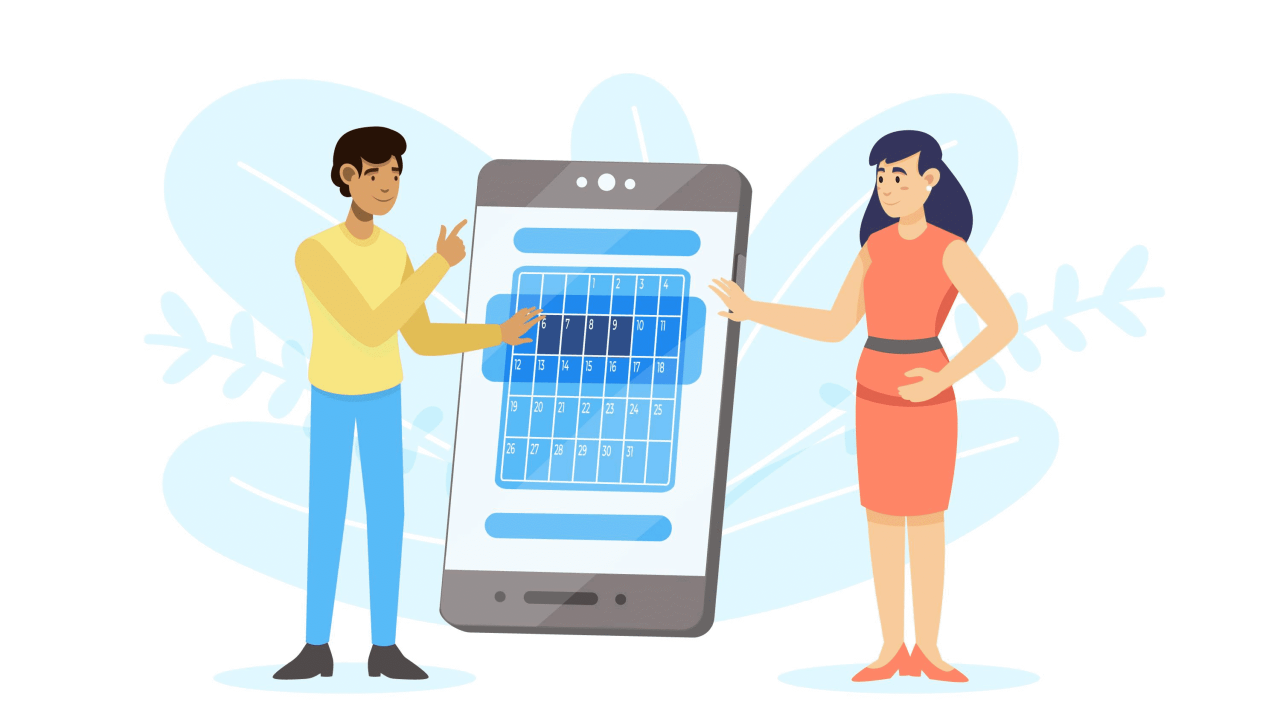Freelancers and consultants often need to develop apps quickly to streamline workflows, enhance client engagement, or manage projects. Instant app builders offer a solution by enabling them to create fully functional mobile or web applications without any coding knowledge. These tools save time and reduce costs by providing ready-made templates and drag-and-drop interfaces that make app creation accessible to anyone.
ith the freelance industry expanding, more professionals are seeking ways to optimize productivity and deliver high-quality services efficiently. No-code app builders empower them to launch apps that fit their specific needs—from booking systems to client portals—without relying on developers.
Launch Your App Today
Ready to launch? Skip the tech stress. Describe, Build, Launch in three simple steps.
BuildThe rise of no-code platforms has leveled the playing field, allowing freelancers and consultants to compete with larger firms by quickly adapting to client demands. Exploring the best instant app builders can help them choose the right tool to bring their ideas to life with minimal effort.
What Are Instant App Builders?
Instant app builders allow users to quickly create functional mobile apps without technical expertise or coding. They focus on delivering professional-grade quality with easy-to-use interfaces and pre-built components, enabling freelancers and consultants to launch apps efficiently and affordably.
Definition and Core Features
Instant app builders are platforms that enable users to build apps rapidly, often within hours, without writing any code. These tools provide drag-and-drop editors, customizable templates, and integrations with existing websites or data sources.
Key features include:
- Zero-code required: Users do not need programming skills.
- Fast deployment: Apps can be published quickly on multiple platforms.
- Professional-grade quality: Despite simplicity, apps meet industry standards for design and functionality.
- Built-in tools: Analytics, push notifications, and user management are commonly included.
This combination helps freelancers and consultants create apps that look polished and perform well without extensive development time.
How Instant App Builders Work
These platforms use visual development environments, where users assemble app elements like buttons, images, forms, and data connections. Most instant app builders sync with websites or cloud services to import existing content.
Workflows generally follow these steps:
- Choose a template or start from blank.
- Customize visuals and layout by dragging components.
- Configure backend settings, integrations, and user features.
- Preview the app in real-time and make adjustments.
- Publish directly to app stores or as progressive web apps (PWAs).
Automation and AI tools increasingly assist by generating layouts or optimizing user experience during the build process.
Types of Instant App Builder Platforms
Several types of instant app builders target different needs:
| Platform Type | Description | Ideal Use Cases |
|---|---|---|
| Website-to-App Converters | Translate existing websites into native or hybrid apps | Freelancers/consultants with web content |
| No-Code Drag-and-Drop Builders | Visual tools with pre-built modules for custom design | Users wanting full control without code |
| AI-Powered Builders | Use AI to suggest designs, features, or automate workflows | Faster app creation with less manual work |
Freelancers and consultants choose platforms based on ease of use, features like integrations, and intended app complexity. Each type supports launching scalable, professional apps without traditional coding.
Benefits for Freelancers and Consultants
Instant app builders provide practical advantages that directly impact freelancers’ and consultants’ everyday operations. They improve efficiency, enable growth of client work, and ensure secure handling of data—all without requiring extensive technical background.
Time and Cost Savings
Using instant app builders significantly reduces development time. Freelancers and consultants can launch functional apps or client solutions within hours instead of weeks.
This speed eliminates the need to hire developers or invest in complex coding training. Most platforms offer free tiers or affordable subscription plans, cutting down on upfront costs.
With pre-built templates and drag-and-drop interfaces, users avoid spending hours on design or coding errors. This efficiency helps meet client deadlines and focus resources on project delivery rather than infrastructure setup.
Scalability for Client Projects
App builders often run on scalable infrastructure that adapts to fluctuating user demands. Freelancers can start projects with small scopes and easily expand them as clients’ needs grow.
Such platforms typically handle server management, updates, and backups automatically. This removes the burden of maintaining technical systems and prevents downtime that could disrupt client work.
Scalability also supports multiple clients simultaneously, allowing consultants to manage diverse projects without performance degradation. This flexibility can translate into higher client satisfaction and business growth.
No-Code Accessibility
No-code app builders eliminate the need for programming knowledge. This accessibility opens app creation to freelancers and consultants without software development experience.
Users interact through visual tools and simple workflows, enabling fast iteration and customization. This lowers barriers to experimentation and innovation in project proposals and deliverables.
Additionally, expert support often comes standard, providing help with technical or design challenges. This ensures that even novice users can produce professional, functional applications that meet client standards.
Security and Compliance
Many instant app builders embed security features aligned with industry standards like GDPR and SOC2. This helps freelancers maintain compliance with data protection regulations essential for client trust.
Data encryption, secured hosting, and regular security audits reduce risks of breaches or unauthorized access. These protections are critical when handling sensitive client information or financial data.
Using built-in compliance frameworks also lifts the responsibility of freelancers managing complex security protocols, minimizing legal exposure and enhancing professionalism in project management.
Key Features to Look for in an Instant App Builder
An effective instant app builder should streamline development, enable tailored user experiences, and provide tools for tracking app performance. These capabilities empower freelancers and consultants to deliver quality apps efficiently and maintain ongoing insights into usage and outcomes.
AI-Generated Blueprint and Automation
AI-generated blueprints guide users through app creation by automatically structuring layouts and workflows based on inputted project details. This feature reduces manual setup time and lowers the barrier for those without coding expertise.
Automation extends beyond design to include repetitive tasks like notifications, data syncing, and user onboarding sequences. Builders often integrate automated tools that trigger actions under specific conditions, enhancing app functionality while simplifying maintenance for the creator.
For freelancers and consultants, AI-driven automation helps maintain consistency across projects and accelerates delivery times without compromising quality. It can also adapt templates dynamically as new requirements emerge.
Customization and Integrations
Customization involves adjusting visual elements, functionality, and navigation to align the app with client branding and goals. Key options include color schemes, icons, fonts, and layout structures. A good builder offers intuitive drag-and-drop editors alongside advanced tweaks for deeper control.
Integrations allow apps to connect seamlessly with third-party services such as payment gateways, CRM systems, marketing platforms, and analytics tools. Supporting popular APIs and webhooks ensures that the app can fit complex workflows and existing technology stacks.
This flexibility is crucial for freelancers and consultants aiming to deliver tailored solutions across diverse industries without starting from scratch.
Analytics and Reporting Tools
Comprehensive analytics dashboards present detailed data on user behavior, engagement rates, session durations, and conversion statistics. These insights help creators track app performance and identify areas needing improvement.
Reporting tools often include real-time monitoring and customizable metrics, allowing freelancers and consultants to demonstrate value to clients based on measurable outcomes.
Access to clear analytics supports iterative development and helps optimize marketing and retention strategies. Reliable data can be exported and shared easily, enhancing client communication.
Imagine.bo: A Standout Platform for Freelancers
Imagine.bo offers freelancers a no-code solution to build production-ready apps quickly. It provides clear pricing, expert support, and a simple chat interface to describe ideas. Its features suit both solo makers and agencies looking for efficient app development.
How to Use Imagine.bo
Users start by simply describing their app idea through a chat interface. This eliminates the need for coding or managing developers. The platform then generates a functional app based on the description provided.
From initial concept to deployment, Imagine.bo streamlines the process. Freelancers can build scalable, professional apps within days, not weeks. This saves time and reduces technical complexity.
It operates under a private beta with a waitlist, allowing early users to access exclusive features and improvements as the platform evolves.
Expert Engineer Support at Imagine.bo
Imagine.bo includes access to expert engineering assistance when needed. This support helps freelancers troubleshoot, optimize, or scale apps without requiring deep technical knowledge.
The expert team assists with complex functionality and ensures apps are production-ready. This safety net encourages confident app launches for freelancers who want reliable outcomes without hiring a full development team.
Support is integrated into the workflow, meaning users can request help directly through the platform. This collaboration reduces delays and improves overall app quality.
Pricing and Availability
Imagine.bo offers a clear pricing structure designed to suit freelancers and small agencies. Pricing tiers scale based on features, usage, and support level, ensuring users only pay for what they need.
During its private beta, early adopters can join via a waitlist. They often receive special perks or discounted rates for initial access.
The platform aims to balance affordability with robust tools, making it accessible for freelancers who want professional app-building capabilities without high upfront costs.
Use Cases for Agencies and Solo Makers
For solo freelancers, Imagine.bo acts as a rapid prototyping and deployment tool. It enables quick testing of app concepts and client demonstrations without extensive coding.
Agencies benefit by delivering scalable client apps faster. The platform’s efficiency lets teams focus on design and strategy rather than technical development.
Both groups can leverage Imagine.bo to reduce development cycles, cut costs, and maintain control. Its flexibility supports a range of industries, from startups to creative projects and enterprise solutions.
Deployment and Infrastructure Options
Freelancers and consultants need reliable deployment and scalable infrastructure to handle varying workloads efficiently. Platforms that enable easy deployment to leading cloud providers and solutions that manage traffic spikes are critical for maintaining app performance.
One-Click Deployment to AWS, GCP, and Vercel
Many instant app builders offer seamless one-click deployment to popular cloud platforms such as AWS, Google Cloud Platform (GCP), and Vercel. This functionality eliminates complex setup processes, allowing users to push updates quickly and reduce time-to-market.
AWS and GCP provide robust infrastructure with extensive global data centers. App builders integrating these services give users access to features like managed databases and serverless functions. Vercel focuses on front-end applications and edge deployment for low latency.
Instant app builders typically abstract the deployment steps, handling environment configuration and necessary resources automatically. This lets freelancers and consultants focus on app development instead of cloud management.
Handling Traffic Spikes and Scalability
Effective handling of traffic spikes is crucial to prevent downtime and sluggish performance. Scalable infrastructure solutions dynamically allocate resources based on demand, ensuring apps remain stable during peak periods.
Platforms like AWS and GCP use auto-scaling groups and load balancers to adjust compute capacity in real time. This avoids over-provisioning and unnecessary costs. Vercel offers serverless scaling that instantly responds to user traffic without manual intervention.
For freelancers, leveraging app builders with integrated scalability features reduces administrative overhead. The automation provided by these platforms supports consistent app availability, regardless of user volume fluctuations.
How to Choose the Best Instant App Builder
Selecting an instant app builder requires careful consideration of its reliability, pricing structure, and the quality of support offered. Each factor affects how effectively freelancers and consultants can create, launch, and maintain their apps without disruptions or unexpected costs.
Evaluating Platform Reliability
Platform reliability directly impacts the user’s ability to complete projects smoothly. Key indicators include uptime guarantees, past performance, and software updates frequency.
A reliable builder should offer 99.9% uptime or higher and maintain regular updates to fix bugs and improve features. Compatibility with both iOS and Android ensures broader user reach.
Users should also verify the platform’s history for any major outages or slowdowns. Integration options like SDKs and plugin support add flexibility for customization, which is essential for consultants who may need tailored solutions.
Comparing Pricing Plans
Pricing plans vary widely and affect long-term costs. Most platforms offer free tiers but with limited features and branding restrictions, which might not suit professional use.
Paid plans often include:
- More storage and bandwidth
- Access to advanced templates and integrations
- Removal of platform branding
- Priority access to new features
Freelancers and consultants must compare plans based on their project scale and expected app usage. Some builders use monthly subscriptions while others offer annual discounts. Avoid hidden fees for updates or extra users to maintain cost control.
Assessing Support and Resources
Responsive support is vital for avoiding project delays. Expert support through live chat, phone, or dedicated account managers helps resolve issues quickly.
Look for platforms that provide extensive documentation, video tutorials, and active community forums. These resources empower users to troubleshoot independently and learn new skills.
Paid plans often include priority support, which can be crucial during tight deadlines. Evaluate whether the support hours align with your working schedule and if the platform offers onboarding assistance to speed up app creation.
Getting Started with Instant App Builders
Freelancers and consultants can quickly gain access to instant app builders by joining beta programs or waitlists. Once onboarded, they follow structured initial steps to set up their first app. Success depends on clear idea definition, iterative testing, and leveraging platform features efficiently.
Joining Beta Programs and Waitlists
Many instant app builders offer private beta programs or public waitlists for early access. Freelancers should search for these invitations on official websites or community forums. Joining a beta allows them to test new features and provide feedback before general release.
When joining a waitlist, it is important to describe your idea clearly and concisely. This often improves the chances of early invitation, especially if the app concept aligns with the platform’s target users. Keeping an updated profile with relevant skills can also help.
Participation in private betas may come with limitations such as restricted features or user caps. Early feedback is typically encouraged to help shape the product’s development. Staying engaged during this period increases familiarity and gives a competitive advantage at launch.
Onboarding and Initial Steps
After gaining access, onboarding typically begins with a guided setup or tutorial. Users often start by selecting a template or importing their data, like maps or lists, to build the app quickly.
The focus should be on understanding key configuration options such as layout, user interaction, and data integration. Customizing settings can tailor the app to specific client needs or project requirements.
Testing early and often is essential. Many platforms let users preview apps in real-time, enabling quick fixes. Creating a simple, functional prototype first helps avoid unnecessary complications later on.
Tips for Success When Building Apps
Clarifying the app’s purpose upfront improves development efficiency. Freelancers should document core features and expected user interactions before building. This prevents scope creep and helps prioritize development tasks.
Iterative testing with real users or clients uncovers usability issues early. Gathering specific feedback focused on data accuracy, navigation, and responsiveness is valuable.
Leveraging pre-built templates and reusable components reduces build time and ensures consistency. It is also important to stay updated on platform updates or community resources for new features.
Effective time management and incremental improvements lead to a polished final product that meets client goals.
Future Trends in No-Code App Development
No-code platforms are advancing rapidly, with significant shifts in automation, technical compatibility, and professional opportunities. These changes make app creation more accessible and integrated with the latest technologies, helping users build efficient solutions without prior coding knowledge.
The Evolving Role of AI
AI is increasingly embedded in no-code tools, enabling users to generate app structures automatically. Features like AI-Generated Blueprints help freelancers and consultants create apps faster by recommending optimal workflows and layouts based on user input.
This automation minimizes manual setup, allowing users to focus on customization rather than complex coding. Additionally, AI assists in predictive analytics and intelligent debugging, improving app quality and reducing development time.
AI integration also supports continuous improvements through data-driven insights, making no-code tools smarter and more adaptive as user needs evolve.
Integration with Modern Tech Stacks
No-code platforms are becoming compatible with popular cloud services, APIs, and databases, simplifying backend and frontend connectivity. This means freelancers and consultants can link apps seamlessly to tools like Google Workspace, Stripe, or CRM systems without coding.
Such integrations provide scalability and flexibility, essential for complex client projects or expanding apps. Advanced connectors also enable real-time data syncing and automation across multiple platforms, enhancing user experience and operational efficiency.
Security protocols are evolving alongside integrations, ensuring compliance and safeguarding sensitive client data in increasingly connected app environments.
Opportunities for Freelancers and Consultants
No-code tools offer freelancers and consultants the ability to rapidly prototype and deliver client solutions without extensive technical teams. This zero-code needed approach reduces overhead and accelerates project timelines.
Clients benefit from quicker iterations and lower costs, enabling consultants to take on diverse projects and industries. Additionally, specialized knowledge in no-code platforms has become a marketable skill, opening new revenue streams.
Ongoing platform improvements allow independent professionals to scale their offerings, from simple apps to sophisticated custom solutions, positioning them competitively in the digital services market.
Launch Your App Today
Ready to launch? Skip the tech stress. Describe, Build, Launch in three simple steps.
Build