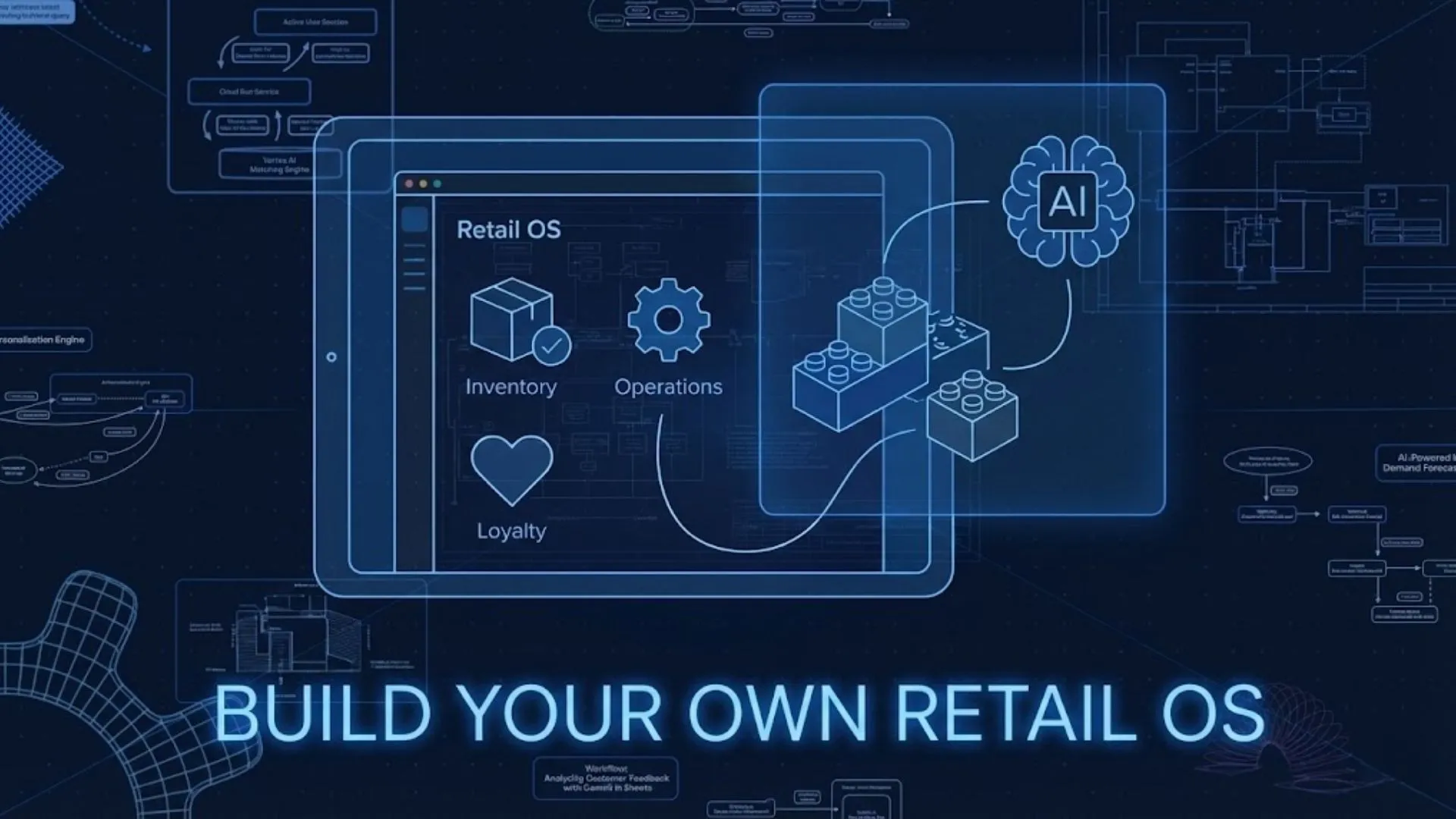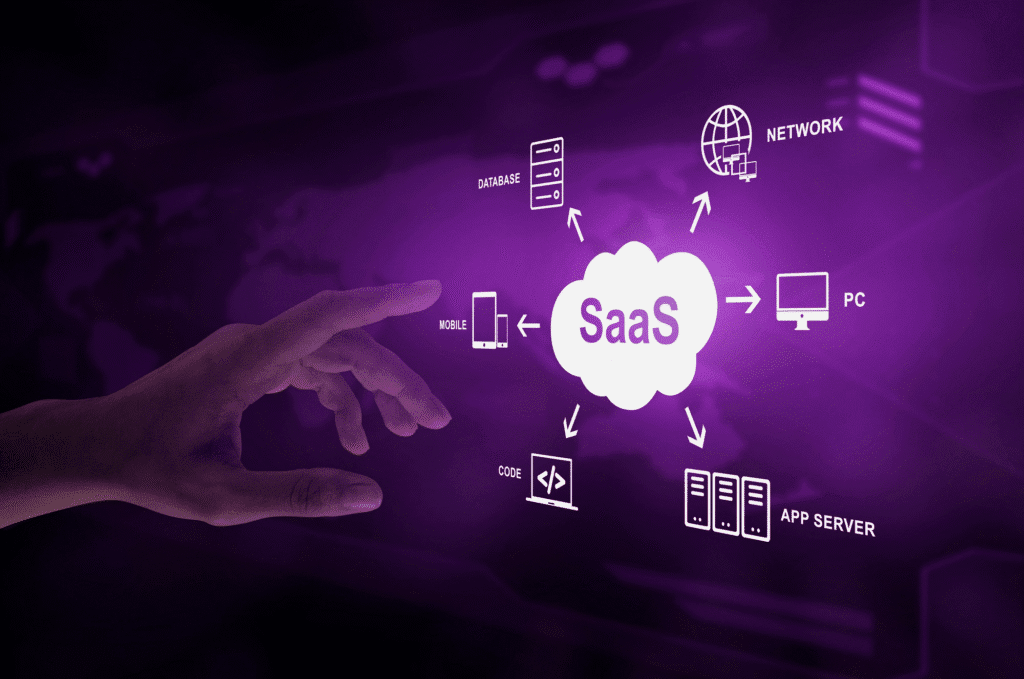
Building SaaS tools with AI-powered chat interfaces offers a practical approach to enhancing user engagement and automating customer interactions. By integrating natural language processing technologies like GPT models, developers can create responsive, intuitive chatbots that handle a variety of tasks—from customer support to personalized recommendations. This combination enables SaaS products to deliver efficient, scalable communication while reducing the need for manual management.
These AI chat interfaces are adaptable across many industries, supporting platforms such as e-commerce, healthcare, and service management. With omnichannel capabilities, they can seamlessly connect through interfaces like WhatsApp, Slack, or custom APIs, ensuring broad user accessibility. The strategic implementation of customizable templates and workflow automation simplifies development and accelerates go-to-market timelines.
Launch Your App Today
Ready to launch? Skip the tech stress. Describe, Build, Launch in three simple steps.
BuildSuccess in building these tools also depends on clear design choices, including robust authentication, real-time chat flow, and scalable database structures. Leveraging open-source tools and established APIs further streamlines the process, making AI-powered SaaS both achievable and sustainable in competitive markets.
Fundamentals of AI-Powered Chat Interfaces in SaaS Tools
AI-powered chat interfaces combine natural language processing and machine learning to streamline interactions in SaaS platforms. They enhance user experience through automation, personalization, and real-time support without requiring extensive coding or manual input.
What Are AI-Powered Chat Interfaces?
AI-powered chat interfaces are software components that use AI algorithms to understand, generate, and respond to human language. They rely on technologies like natural language understanding (NLU) and machine learning models to interpret user queries accurately.
These interfaces often operate based on an AI-generated blueprint, which defines conversation flows and responses. This blueprint can be created and updated with minimal or zero code needed, allowing faster deployment and iteration.
By integrating with backend systems, they enable dynamic responses, automate routine tasks, and provide support without human intervention.
Benefits for SaaS Platforms
AI chat interfaces improve efficiency by automating user support and task execution. They reduce operational costs by handling repetitive queries, freeing human agents for complex cases.
Personalization is another benefit. AI chatbots analyze user data and behavior to tailor responses and workflows, enhancing user engagement and satisfaction.
Scalability is critical in SaaS environments. AI chat interfaces can handle multiple simultaneous conversations, ensuring consistent service during usage spikes without performance degradation.
Using zero-code tools or AI-generated blueprints allows developers and non-technical teams to create and maintain chat interfaces quickly, speeding product iterations and reducing development bottlenecks.
Key Use Cases
Support automation is the most common application, where AI chat interfaces route tickets, answer FAQs, and troubleshoot problems instantly.
They also serve as virtual assistants within SaaS platforms, guiding users through workflows like onboarding, data entry, or report generation.
In addition, AI chat interfaces enhance sales and marketing by engaging prospects in personalized conversations, qualifying leads, and scheduling demos.
Some SaaS tools embed chat interfaces for internal team collaboration to automate task assignments and streamline communication.
| Use Case | Description | Impact |
|---|---|---|
| Customer Support | Automates issue resolution | Reduces response times |
| Virtual Assistance | Guides users through tasks | Increases user efficiency |
| Sales Enablement | Engages leads, schedules meetings | Boosts conversion rates |
| Internal Collaboration | Automates team workflows | Improves productivity |
Planning Your SaaS Tool with AI Chat Functionality
Effective planning sets the foundation for a successful AI-powered chat SaaS tool. It involves detailed analysis of user requirements, careful selection of features, and clearly mapping user interactions. This approach ensures the development aligns with real needs and provides a seamless experience.
Identifying User Needs
Understanding who the users are and what they require is critical. The team should gather qualitative and quantitative data through surveys, interviews, and usage analytics. This helps uncover specific pain points that an AI chat interface can address, such as quick support responses or personalized recommendations.
Defining user personas can clarify different user goals and contexts. For instance, a customer support agent might need automation for routine queries, while an end-user expects straightforward answers. Describing the idea in clear terms at this stage creates an AI-generated blueprint that guides technical decisions and feature development, avoiding wasted resources on unnecessary functionality.
Feature Prioritization
Not all features deliver equal value, so prioritization is necessary. The planning team should rank functionalities based on impact, complexity, and user demand. Features like natural language understanding, multi-turn conversations, and handoff to human agents often take precedence.
Using a priority matrix or MoSCoW method (Must have, Should have, Could have, Won’t have) helps visualize trade-offs. Prioritization should focus on building a minimum viable product (MVP) that fulfills core user needs without overcomplicating the system. This strategic selection accelerates development and ensures early user feedback drives iterative improvement.
User Flow Mapping
Mapping out how users will interact with the AI chat tool ensures clarity in design and functionality. This involves creating flowcharts or diagrams that outline step-by-step interactions, decision points, and possible responses.
Each flow should accommodate user goals such as asking questions, receiving information, or escalating issues. The map helps identify gaps or friction points before coding, streamlining the development of smooth conversational journeys. Incorporating AI responses and fallback options into these flows minimizes dead ends and improves overall usability.
Designing Intuitive AI Chat Experiences
Creating AI chat experiences requires a solid technical foundation combined with clear user-centered design principles. The interface should enable seamless communication while minimizing confusion and onboarding friction. Success depends on both the AI’s language capabilities and the conversation’s structural clarity.
Natural Language Processing Foundations
Effective AI chat interfaces rely heavily on robust natural language processing (NLP) systems. These systems must accurately interpret user intent, handle ambiguous queries, and respond contextually. Key components include intent recognition, entity extraction, and sentiment analysis.
Intent recognition allows the AI to understand what the user wants to achieve from possibly vague inputs. Entity extraction identifies relevant data points, such as dates or product names, which improve response precision. Sentiment analysis helps adjust tone to maintain professionalism or empathy as appropriate.
A high-quality AI-generated blueprint incorporates diverse training data to cover various dialects and phrasing styles. This reduces misunderstanding and supports professional-grade quality in user interactions.
Conversational UI Principles
The conversation interface should be clear, simple, and predictable. Visual cues such as typing indicators and response delays communicate that the system is active and processing input. Structured dialogue flows guide users without limiting flexibility.
Key UI principles include:
- Consistency: Standard prompts and responses help users learn how to interact more quickly.
- Feedback: Immediate feedback on input validity reduces user frustration.
- Error Handling: Graceful fallbacks and suggestions maintain engagement when the AI fails to understand.
Designers should avoid forcing users into rigid scripts. Instead, conversations should feel natural while preventing dead ends or unclear next steps. This balance supports a smooth, professional-grade experience.
User Onboarding Strategies
Introducing users to AI chat tools requires thoughtful onboarding to reduce friction. Clear instructions and example queries help set expectations early. Interactive tutorials can demonstrate core features and common use cases.
Onboarding should emphasize how the AI understands natural language, highlighting flexibility and limitations. Providing contextual hints or prompts prevents users from feeling lost, especially during their first interactions.
Tracking user behavior during onboarding informs iterative improvements to the experience. This data-driven approach helps build a refined AI-generated blueprint for scalable, user-friendly deployment. Well-designed onboarding is critical for adoption and sustained use in SaaS products.
Building SaaS Apps Without Code Using AI Platforms
Creating SaaS applications today can be done effectively without traditional coding skills. No-code AI platforms provide accessible tools for building, automating, and customizing AI-powered software. Choosing the right platform and understanding its capabilities are essential for efficient development.
Overview of No-Code AI Platforms
No-code AI platforms allow users to build applications by configuring pre-built modules rather than writing code. Platforms like imagine.bo and Zero-Code Needed offer drag-and-drop interfaces and AI integration without programming requirements. These platforms enable developers and non-technical users to design chat interfaces, data workflows, and backend processes.
Users can connect AI services such as GPT-based chatbots, natural language processing, and recommendation engines quickly. The platforms often include pre-trained models and visual editors, which reduce development time and complexity. This approach lowers entry barriers and accelerates time-to-market for AI-powered SaaS tools.
Workflow Automation
Automation is a core feature of no-code AI platforms. They enable the creation of workflows that trigger actions based on user inputs or AI outputs. For instance, after capturing a customer query via a chat interface, the system can automatically route the request, trigger notifications, or update databases.
Tools like imagine.bo support integrating multiple APIs and data sources, allowing complex sequences without manual intervention. Automation improves operational efficiency, consistency in responses, and can scale customer engagement with minimal human oversight. Most platforms provide visual workflow builders to define conditional logic and task sequences clearly.
Platform Selection Criteria
Selecting a no-code AI platform depends on factors like ease of use, AI capabilities, integration options, scalability, and pricing. Developers should assess if a platform supports AI models relevant to their SaaS use case, such as chatbots or predictive analytics.
Platforms like Zero-Code Needed impress with robust API connections and UI customization, while others might excel in speed or community support. Security standards and compliance requirements should also guide platform choice, especially for SaaS applications processing sensitive data.
A table of key criteria might include:
| Criteria | Description | Example Feature |
|---|---|---|
| Ease of Use | Intuitive UI and low learning curve | Drag-and-drop app builder |
| AI Integration | Support for GPT, NLP, or other AI models | Pre-built AI modules |
| Extensibility | Ability to add custom APIs or functions | REST API connectors |
| Scalability | Handling increasing users and data | Cloud hosting and load balancing |
| Security | Data encryption and compliance | GDPR, SOC 2 certifications |
Evaluating these factors ensures the chosen platform aligns with project needs and long-term goals.
The imagine.bo Workflow in Action
The imagine.bo platform streamlines the process of turning app ideas into working SaaS tools by leveraging AI-driven automation and expert support. Users start by defining their concept clearly, then move through an AI-generated blueprint stage before executing a build with a single click, all backed by professional assistance.
Describing Your App Idea
Users begin by inputting a clear, detailed description of their app concept into imagine.bo’s interface. This description includes the app’s core functions, target users, and any specific features or integrations needed. Providing precise and focused information is key, as the platform’s AI relies on this to accurately interpret the idea.
The platform supports natural language input, enabling users without technical skills to communicate their vision effectively. This step reduces complexity and accelerates the project kickoff by avoiding ambiguous or incomplete requirements.
AI-Created Blueprint and Prototyping
Once the idea is submitted, imagine.bo’s AI generates a structured blueprint outlining the app’s architecture and workflow. This includes a detailed prototype illustrating user interfaces, data flow, and feature interactions. The blueprint acts as a transparent plan, allowing users to review and adjust before development.
This AI-generated model ensures alignment with the initial concept while identifying any potential challenges early. It minimizes manual planning time and provides a visual, actionable guide for both users and the development engine.
One-Click Build and Expert Assistance
With the blueprint approved, users initiate the build process through a one-click function. imagine.bo then automates the creation of scalable, production-ready software. This step eliminates the need for traditional coding, deploying the app quickly and efficiently.
Throughout the process, expert backup is available to assist with complex requirements or troubleshooting. This support ensures reliability and quality, providing users confidence that their app can evolve beyond the initial build stage as needed.
Ensuring Security, Compliance, and Analytics
Building AI-powered chat interfaces in SaaS requires a focus on protecting user data, meeting regulatory requirements, and providing actionable insights through analytics. These elements work together to deliver professional-grade quality solutions that scale securely and transparently.
Data Security Best Practices
Strong encryption protocols should be implemented for data at rest and in transit. This includes using TLS 1.2+ for communication and AES-256 encryption for stored data.
Access controls must enforce the principle of least privilege. Role-based access control (RBAC) limits user permissions to only what is necessary.
Regular security audits and vulnerability assessments are critical. Automated AI-driven threat detection can identify anomalies faster and reduce incident response times.
Additional measures include secure API gateways, multi-factor authentication (MFA), and data masking within chat interfaces to prevent sensitive data exposure.
Compliance Standards (GDPR/SOC2)
Ensuring compliance with GDPR and SOC 2 requires documentation of all personal data processing activities. Automated compliance tools help track data flow and user consent.
Encryption of personally identifiable information (PII) and logging access events support regulatory audits and breach notifications. SaaS providers must implement data retention policies aligned with legal requirements.
AI chatbots need built-in features to handle data subject requests, such as data portability and deletion, within mandated timeframes.
Periodic risk assessments using predictive analytics help identify compliance trends and gaps proactively, reducing the risk of violations.
Integrating Analytics Dashboards
Analytics dashboards should provide real-time insights into user interactions, security events, and system performance. Visualizations like heatmaps and trend charts improve data interpretation.
Integration with AI models enables predictive analytics for user behavior and system anomalies, enhancing decision-making.
Dashboards must offer customizable views for different roles, combining high-level KPIs with detailed logs. They often include drill-down capabilities for root cause analysis.
To maintain professional-grade quality, ensure data consistency across sources and secure the analytics infrastructure against unauthorized access.
Deploying and Scaling AI-Powered SaaS Apps
Efficient deployment and scaling are crucial to ensure AI-powered SaaS tools handle user demand and maintain performance. Choosing the right infrastructure, optimizing for traffic growth, and managing multiple projects simultaneously are key to a seamless experience.
Hosting Options: AWS, GCP, Vercel
AWS and Google Cloud Platform (GCP) are popular choices for scalable AI SaaS deployments. They provide robust infrastructure, including GPU-enabled instances for AI model training and inference, auto-scaling, managed databases, and extensive monitoring tools. AWS offers services like EC2, Lambda, and SageMaker tailored for machine learning workloads, while GCP provides AI Platform and streamlined Kubernetes Engine service.
Vercel is ideal for front-end and serverless deployments that require fast global content delivery via CDN. It simplifies hosting React or Vue-powered chat interfaces but lacks extensive backend AI training capabilities compared to AWS or GCP.
Some teams combine these services, running AI inference models on AWS or GCP and deploying front-end components on Vercel for optimal performance and scalability.
Handling Traffic and Scalability
Scaling an AI-powered SaaS requires infrastructure that adapts automatically to user demand. Auto-scaling clusters with container orchestration tools like Kubernetes are essential. Scaling horizontally by adding instances prevents bottlenecks in processing AI inference requests.
Load balancing distributes traffic to prevent server overloads, ensuring low latency during peaks. Caching frequently requested data and responses improves speed.
Cloud cost management is vital. Optimizing model size and inference efficiency reduces GPU usage and overall expenses. Solutions like imagine.bo focus on scalable infrastructure tailored for AI workloads, helping balance performance and costs.
Managing Multiple Projects
Handling various AI SaaS projects demands organized environments and repeatable deployment processes. Containerization with Docker ensures consistency across development, staging, and production.
Infrastructure-as-Code (IaC) tools such as Terraform allow teams to version control environment setups and replicate them reliably. CI/CD pipelines automate testing and deployment, minimizing manual errors.
Multi-tenant architecture supports different projects or clients on shared infrastructure, improving resource utilization. Monitoring and centralized logging across projects provide insight into performance issues quickly.
Effective project management frameworks combined with scalable infrastructure help streamline operations and ensure each AI SaaS product runs smoothly.
Support and Pricing Considerations
Effective support and transparent pricing are critical when building SaaS tools with AI-powered chat interfaces. Balancing expert engineering assistance, clear pricing models, and tailoring offerings to specific user groups enables better adoption and customer satisfaction.
Accessing Expert Engineering Support
Access to specialized engineering support is essential for handling technical challenges that arise with AI chat interfaces. Many SaaS providers offer tiered support, including dedicated engineers and rapid response times for higher subscription levels.
Expert support teams assist with integration issues, chatbot customization, API usage, and AI model tuning. This guidance reduces downtime and accelerates feature deployment.
Providing clear communication channels, such as live chat, email, or dedicated portals, improves problem resolution. Support staff often contribute to knowledge bases and training materials, empowering users to solve common problems independently.
Pricing Models and Beta Access
Pricing for AI-powered SaaS often combines fixed subscription fees with usage-based charges tied to API calls or active users. This hybrid approach aligns costs with actual value, making it scalable for various business sizes.
Offering beta access can help providers refine pricing structures by gauging user engagement and feature demand early. Beta participants typically receive discounted rates or extended trial periods in exchange for feedback.
Transparent pricing ensures customers understand what they pay for, including limits on chatbot interactions or support response tiers. Clearly outlining upgrade paths and overage fees prevents billing surprises.
| Pricing Element | Description | Benefit |
|---|---|---|
| Base Subscription | Monthly fee covering platform access | Predictable cost |
| Usage-Based Fees | Charges based on API calls or active users | Scales with demand |
| Beta Discounts | Reduced rates during trial phases | Encourages early adoption |
| Tiered Support Levels | Varying service availability by plan | Matches user needs |
Fit for Founders and Agencies
AI-powered chat interfaces suit founders focused on rapid product development without extensive technical resources. These tools allow non-coders to deploy functional chatbots with minimal engineering oversight.
Agencies benefit by leveraging pre-built AI capabilities to enhance client projects quickly. They can customize chatbots using configurable parameters, accelerating delivery timelines.
SaaS providers should offer scalable plans that accommodate small startups and larger agencies. Clear documentation, combined with expert support, helps both groups implement solutions efficiently.
Providing multi-seat licenses or agency-specific features, such as client management dashboards, enhances usability for teams handling diverse clients. This focus ensures the tool meets the distinct needs of its primary users.
Getting Started with AI-Powered SaaS Tool Development
Launching an AI-powered SaaS tool involves deliberate steps from gaining early access to refining the product after launch. Understanding the processes around beta programs, initial development focus, and strategic launch practices can accelerate progress and improve outcomes.
Joining Private Betas and Waitlists
Access to private betas and waitlists offers early exposure to emerging AI technologies and tools. Professionals should monitor specialized forums, official SaaS company announcements, and developer communities to identify relevant programs.
Signing up promptly is crucial, as spots are often limited and given on a first-come, first-served basis. Participants should prepare by reviewing any prerequisites, such as familiarity with APIs, coding environments like VSCode with GitHub Copilot, or no-code platforms that support GPT-4-powered interfaces.
Joining these programs also provides valuable feedback channels. Early users often gain influence over feature development through bug reports and usability suggestions, enhancing the tool’s effectiveness before public release.
First Steps After Access
Once inside a beta or after getting access to an AI SDK, focus on experimentation and integration. Start by exploring core functionalities, such as chat interface customization, data input handling, and backend management.
Developers should prioritize building a minimum viable product (MVP) that demonstrates the tool’s AI capabilities effectively without extraneous features. This might include configuring Zod Schemas to define API parameters or leveraging pre-built AI models for customer support automation.
It’s important to test the tool systematically under real-world conditions, monitoring runtime behavior and gathering usage data to identify bottlenecks early. Using collaborative coding assistance, like GitHub Copilot, can speed up code iteration and reduce errors during this phase.
Tips for a Smooth Launch
Preparation for launch should emphasize scalability, security, and user experience. Ensuring cloud infrastructure can handle increasing loads is essential, particularly when integrating AI models that require significant compute resources.
Implement thorough documentation for end users, covering the AI’s capabilities, limitations, and best use cases to set realistic expectations. Transparent communication about data privacy and compliance safeguards customer trust.
Finally, plan for post-launch support by establishing automated monitoring and feedback loops. This enables rapid response to issues and ongoing product improvement, which is critical in the fast-evolving AI SaaS environment.
Future Trends in AI-Driven SaaS Tool Creation
AI-driven SaaS tools are evolving with new technologies, reshaping how users interact with software. Advancements center on smarter AI models, improved conversation quality, and expanding business opportunities for developers and agencies.
Emerging Technologies
AI SaaS platforms increasingly use real-time data analytics and adaptive machine learning to personalize user experiences. These platforms go beyond static automation by anticipating user needs and adjusting workflows accordingly.
Technologies like predictive analytics, voice-enabled interfaces, and multimodal AI enhance SaaS tools by providing faster decision-making and richer interaction channels. Imagine.bo leverages such technologies to streamline creative workflows, combining AI-assisted design features with automation.
Security and tool compatibility remain critical when integrating new AI functions, ensuring seamless adoption without sacrificing performance. This balance supports a robust ecosystem for SaaS growth.
Innovations in Conversational AI
Conversational AI has moved past scripted chatbots toward dynamic, context-aware dialogue systems. AI-powered chat interfaces now understand intent with higher accuracy and maintain continuity over long interactions.
Features like voice guidance, chat-based onboarding, and AI assistants help reduce user friction and improve retention. These assistants can answer complex questions and guide users through processes intuitively.
Advanced natural language processing models support multilingual and domain-specific interactions, enabling SaaS platforms to serve diverse global audiences. Integration of these conversational tools enhances both customer satisfaction and operational efficiency.
Opportunities for Agencies and Solo Makers
The rise of AI in SaaS tool creation opens new avenues for agencies and independent developers. Low-code platforms and AI APIs lower entry barriers, allowing faster MVP development and feature iteration.
Agencies can differentiate their offerings by embedding AI chat capabilities that tailor user experiences and automate routine support tasks. Solo makers benefit from tools like imagine.bo, which streamline content creation and reduce development overhead.
Monetization models shift toward subscription services with AI-enhanced value propositions, encouraging ongoing customer engagement. This creates a competitive landscape where innovation in AI-driven chat features drives market success.
Launch Your App Today
Ready to launch? Skip the tech stress. Describe, Build, Launch in three simple steps.
Build